Page 111 of 702

Exhaust Gas
WARNING!
Exhaust gases can injure or kill. They contain carbon
monoxide (CO), which is colorless and odorless.
Breathing it can make you unconscious and can
eventually poison you. To avoid breathing (CO),
follow these safety tips:
•Do not run the engine in a closed garage or in
confined areas any longer than needed to move
your vehicle in or out of the area.
• If you are required to drive with the trunk/liftgate/
rear doors open, make sure that all windows are
closed and the climate control BLOWER switch is
set at high speed. DO NOT use the recirculation
mode.
(Continued)
WARNING! (Continued)
•If it is necessary to sit in a parked vehicle with the
engine running, adjust your heating or cooling
controls to force outside air into the vehicle. Set the
blower at high speed.
The best protection against carbon monoxide entry into
the vehicle body is a properly maintained engine exhaust
system.
Whenever a change is noticed in the sound of the exhaust
system, when exhaust fumes can be detected inside the
vehicle, or when the underside or rear of the vehicle is
damaged, have a competent mechanic inspect the com-
plete exhaust system and adjacent body areas for broken,
damaged, deteriorated, or mispositioned parts. Open
seams or loose connections could permit exhaust fumes
to seep into the passenger compartment. In addition,
inspect the exhaust system each time the vehicle is raised
for lubrication or oil change. Replace as required.2
THINGS TO KNOW BEFORE STARTING YOUR VEHICLE 109
Page 148 of 702

Manual Seat Height Adjustment — If Equipped
The driver ’s seat height can be raised or lowered by
using a lever, located on the outboard side of the seat.
Pull upward on the lever to raise the seat height or push
downward on the lever to lower the seat height.
Front Heated Seats — If Equipped
The front heated seats control buttons are located within
the Uconnect system. You can gain access to the control
buttons through the climate screen or the controls screen.
•Press the heated seat button
once to turn the HI
setting ON.
• Press the heated seat buttona second time to turn
the LO setting ON.
• Press the heated seat buttona third time to turn
the heating elements OFF.
If the HI-level setting is selected, the system will auto-
matically switch to LO-level after approximately 60 min-
utes of continuous operation. At that time, the display
will change from HI to LO, indicating the change. The
LO-level setting will turn OFF automatically after ap-
proximately 45 minutes.
Seat Height Adjustment
146 UNDERSTANDING THE FEATURES OF YOUR VEHICLE
Page 150 of 702

The front ventilated seats control buttons are located
within the Uconnect system. You can gain access to the
control buttons through the climate screen or the controls
screen.
•Press the ventilated seat button
once to choose HI.
•Press the ventilated seat buttona second time to
choose LO.
• Press the ventilated seat buttona third time to
turn the ventilated seat OFF.
NOTE: The engine must be running for the ventilated
seats to operate.
Vehicles Equipped With Remote Start
On models that are equipped with remote start, the
ventilated seats can be programed to come on during a
remote start. This feature can be programmed through the Uconnect
system. Refer to “Uconnect Settings” in “Understanding
Your Instrument Panel” for further information.
Head Restraints
Head restraints are designed to reduce the risk of injury
by restricting head movement in the event of a rear
impact. Head restraints should be adjusted so that the top
of the head restraint is located above the top of your ear.
WARNING!
The head restraints for all occupants must be prop-
erly adjusted prior to operating the vehicle or occu-
pying a seat. Head restraints should never be ad-
justed while the vehicle is in motion. Driving a
vehicle with the head restraints improperly adjusted
or removed could cause serious injury or death in the
event of a collision.
148 UNDERSTANDING THE FEATURES OF YOUR VEHICLE
Page 178 of 702
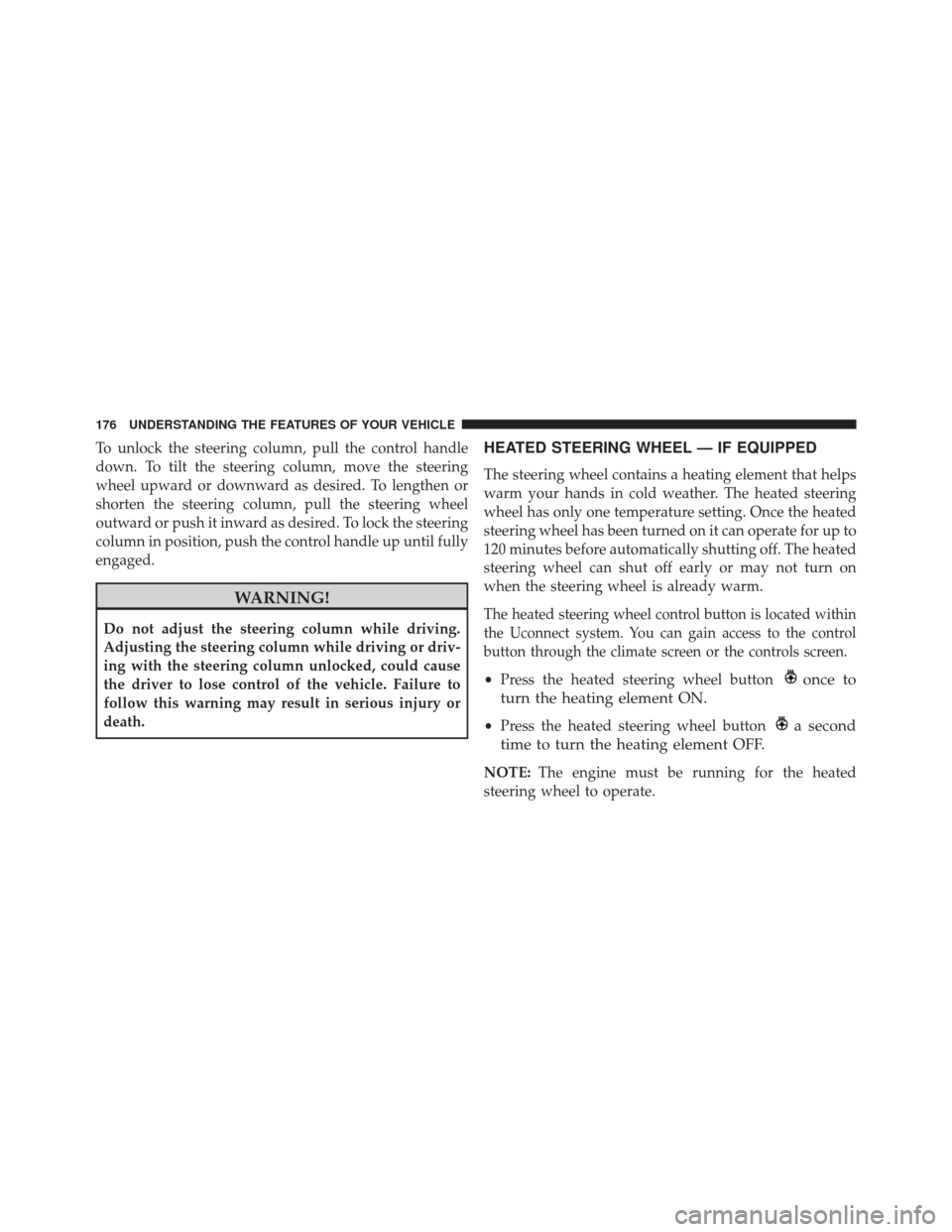
To unlock the steering column, pull the control handle
down. To tilt the steering column, move the steering
wheel upward or downward as desired. To lengthen or
shorten the steering column, pull the steering wheel
outward or push it inward as desired. To lock the steering
column in position, push the control handle up until fully
engaged.
WARNING!
Do not adjust the steering column while driving.
Adjusting the steering column while driving or driv-
ing with the steering column unlocked, could cause
the driver to lose control of the vehicle. Failure to
follow this warning may result in serious injury or
death.
HEATED STEERING WHEEL — IF EQUIPPED
The steering wheel contains a heating element that helps
warm your hands in cold weather. The heated steering
wheel has only one temperature setting. Once the heated
steering wheel has been turned on it can operate for up to
120 minutes before automatically shutting off. The heated
steering wheel can shut off early or may not turn on
when the steering wheel is already warm.
The heated steering wheel control button is located within
the Uconnect system. You can gain access to the control
button through the climate screen or the controls screen.
•Press the heated steering wheel buttononce to
turn the heating element ON.
• Press the heated steering wheel buttona second
time to turn the heating element OFF.
NOTE: The engine must be running for the heated
steering wheel to operate.
176 UNDERSTANDING THE FEATURES OF YOUR VEHICLE
Page 310 of 702
Ski Pass-Through
There is a ski pass-through door located behind the rear
seat armrest that allows longer items, such as snow skis,
to be stored in the rear cargo area. Lower the armrest and
pull downward on the latch to open the ski pass-through
door.
REAR WINDOW FEATURES
Rear Window Defroster
The rear window defroster button is located on
the climate control. Push this button to turn on the
rear window defroster and the heated outside mirrors (if
equipped). An indicator in the button will illuminate
when the rear window defroster is on. The rear window
defroster automatically turns off after approximately 15
minutes. For an additional 5 minutes of operation, push
the button a second time.
Ski Pass-Through
308 UNDERSTANDING THE FEATURES OF YOUR VEHICLE
Page 314 of 702

▫DID Selectable Menu Items ..............370
▫ Screen Setup Driver Selectable Items ........374
� UCONNECT SETTINGS ..................376
▫ Buttons On The Faceplate ................377
▫ Buttons On The Touchscreen ..............378
▫ Customer Programmable Features/Personal
Settings — Uconnect 5.0/8.4A/8.4AN
Settings ............................ .378
� UCONNECT RADIOS — IF EQUIPPED ......394
� USB PORT AND AUX JACK — IF EQUIPPED . .394
� STEERING WHEEL AUDIO CONTROLS — IF
EQUIPPED .......................... .395
▫ Radio Operation ..................... .396
▫ Media Mode ........................ .396�
RADIO OPERATION AND MOBILE DEVICES . .396
▫ Regulatory And Safety Information .........396
� CLIMATE CONTROLS ...................398
▫ Manual Climate Controls ................398
▫ Manual Climate Controls With Touchscreen —
If Equipped ........................ .403
▫ Automatic Climate Controls With Touchscreen —
If Equipped ......................... .408
▫ Climate Control Functions ...............414
▫ Automatic Temperature Control (ATC) ......416
▫ Operating Tips ...................... .418
� PERSONALIZED MENU BAR .............421
� UCONNECT VOICE RECOGNITION QUICK
TIPS ............................... .421
312 UNDERSTANDING YOUR INSTRUMENT PANEL
Page 316 of 702
INSTRUMENT PANEL FEATURES
1 — Air Outlet6 — Radio Screen11 — Steering Wheel
2 — EVIC/DID Controls 7 — Passenger Air Bag12 — Hood Release
3 — Instrument Cluster 8 — Glove Compartment13 — Headlight Switch
4 — Cruise Controls 9 — Radio Controls
5 — Ignition Switch 10 — Climate Controls
314 UNDERSTANDING YOUR INSTRUMENT PANEL
Page 379 of 702
Buttons On The Faceplate
Buttons are located below the Uconnect system in the
center of the instrument panel. In addition, there is a
Scroll/Enter control knob located on the right side of the
Climate Controls in the center of the instrument panel.
Turn the control knob to scroll through menus and
change settings (i.e. 30, 60, 90) push the center of the
control knob one or more times to select or change a
setting (i.e. ON, OFF).
Your Uconnect system may also have a Screen Off and
Back buttons located below the system.
Push the Screen Off button to turn off the Uconnect
screen. Push the Screen Off button a second time to turn
the screen on.
Push the Back button to exit out of a Menu or certain
option on the Uconnect system.
Uconnect 8.4 Buttons On Touchscreen And Buttons OnFaceplate
1 — Uconnect Buttons On The Touchscreen
2 — Uconnect Buttons On The Faceplate
4
UNDERSTANDING YOUR INSTRUMENT PANEL 377