2016 CHEVROLET VOLT radio controls
[x] Cancel search: radio controlsPage 110 of 366

Chevrolet VOLT Owner Manual (GMNA-Localizing-U.S/Canada/Mexico-
9159388) - 2016 - crc - 5/20/15
Instruments and Controls 109
If a short distance must be driven
with the light on, be sure to turn off
all accessories, such as the radio.
Malfunction Indicator
Lamp (Check Engine
Light)
This light is part of the vehicle’s
emission control on-board
diagnostic system. If this light is on
while the engine is running, a
malfunction has been detected and
the vehicle may require service. The
light should come on to show that it
is working when the vehicle is in
Service Only Mode. SeePower
Button 0171.
Malfunctions are often indicated by
the system before any problem is
noticeable. Being aware of the light
and seeking service promptly when
it comes on may prevent damage.
Caution
If the vehicle is driven continually
with this light on, the emission
control system may not work as
well, the fuel economy may be
lower, and the vehicle may not
run smoothly. This could lead to
costly repairs that might not be
covered by the vehicle warranty.
Caution
Modifications to the engine,
electric drive unit, exhaust, intake,
or fuel system, or the use of
replacement tires that do not
meet the original tire
specifications, can cause this light
to come on. This could lead to
costly repairs not covered by the
vehicle warranty. This could also
affect the vehicle’s ability to pass
an Emissions Inspection/
Maintenance test. See
Accessories and Modifications
0226. If the light is flashing :
A
malfunction has been detected that
could damage the emission control
system and increase vehicle
emissions. Diagnosis and service
may be required.
To help prevent damage, reduce
vehicle speed and avoid hard
accelerations and uphill grades.
If the light continues to flash, find a
safe place to park. Turn the vehicle
off and wait at least 10 seconds
before restarting the engine. If the
light is still flashing, follow the
previous guidelines and see your
dealer for service as soon as
possible.
If the light is on steady : A
malfunction has been detected.
Diagnosis and service may be
required.
Check the following:
. A loose or missing fuel cap may
cause the light to come on. See
Filling the Tank 0221. A few
driving trips with the cap
properly installed may turn the
light off.
Page 139 of 366

Chevrolet VOLT Owner Manual (GMNA-Localizing-U.S/Canada/Mexico-
9159388) - 2016 - crc - 5/20/15
138 Instruments and Controls
TIRE LOW ADD AIR TO TIRE
This message displays when the
pressure in one or more of the tires
is low.
This message also displays LEFT
FRONT, RIGHT FRONT, LEFT
REAR, or RIGHT REAR to indicate
the location of the low tire.
The low tire pressure warning light
will also come on. SeeTire
Pressure Light 0114.
If a tire pressure message appears
on the DIC, stop as soon as you
can. Inflate the tires by adding air
until the tire pressure is equal to the
values shown on the Tire and
Loading Information label. See Tires
0 261, Vehicle Load Limits 0168,
and Tire Pressure 0268.
You can receive more than one tire
pressure message at a time. The
DIC also shows the tire pressure
values. See Driver Information
Center (DIC) 0128.
Vehicle Reminder
Messages
ICE POSSIBLE DRIVE
WITH CARE
This message is displayed when ice
conditions are possible.
Vehicle Speed Messages
SPEED LIMITED TO XXX
This message displays when the
vehicle speed is limited.
Vehicle
Personalization
Use the audio system controls to
access the personalization menus
for customizing vehicle features.
The following are all possible
personalization features. Depending
on the vehicle, some may not be
available.
Manual Radio Controls
MENU : Press the center of the
knob to enter menus and select
menu items. Turn the knob to scroll
through the menus.
oBACK : Press to return to the
previous menu or exit.
Touchscreen Controls
1. Touch the desired feature to display a list of available
options.
2. Touch to select the desired feature setting.
3. Press
oBACK on the
faceplate or touch
0to return
to the previous menu or exit.
Page 140 of 366

Chevrolet VOLT Owner Manual (GMNA-Localizing-U.S/Canada/Mexico-
9159388) - 2016 - crc - 5/20/15
Instruments and Controls 139
Personalization Menus
The following list of menu items may
be available:
.Time and Date
. Language (Language)
. Valet Mode
. Radio
. Vehicle
. Bluetooth
. Voice
. Display
. Rear Camera
. Return to Factory Settings
. Software Information
Each menu is detailed in the
following information.
Time and Date
Manually set the time and date. See
Clock 097.
Language (Language)
Select Language, then select from
the available language(s).
Valet Mode (If Equipped)
This will lock the infotainment
system and steering wheel controls.
It may also limit access to vehicle
storage locations (if equipped).
To enable valet mode:
1. Enter a four-digit code on the keypad.
2. Select Enter to go to the confirmation screen.
3. Re-enter the four-digit code.
Press LOCK or UNLOCK to lock or
unlock the system. Press Back to go
back to the previous menu.
Radio
Select and the following may
display:
. Manage Favorites
. Number of Favorites Shown
. Auto Volume
. Maximum Startup Volume
. Audio Cue Volume Manage Favorites
This allows favorites to be edited.
See
“Manage Favorites” in
“Settings” under“Radio” in the
infotainment manual.
Number of Favorites Shown
Select to set the number of favorites
to display.
Select the desired number or select
Auto and the infotainment system
will automatically adjust the number
of favorites shown.
Auto Volume
This feature adjusts the volume
based on vehicle speed and
ambient noise.
Select Off, Low, Medium-Low,
Medium, Medium-High, or High.
Maximum Startup Volume
This feature sets the maximum
startup volume. If the vehicle is
started and the volume is greater
than this level, the volume is
adjusted to this level. To set the
maximum startup volume, touch +
or −to increase or decrease.
Page 145 of 366

Chevrolet VOLT Owner Manual (GMNA-Localizing-U.S/Canada/Mexico-
9159388) - 2016 - crc - 5/20/15
144 Instruments and Controls
Confidence Threshold
This feature allows the adjustment
of the sensitivity of the speech
recognition system.
Select Confirm More or
Confirm Less.
Prompt Length
This feature adjusts the voice
prompt length.
Select Short or Long.
Audio Feedback Speed
This feature adjusts the audio
feedback speed.
Select Slow, Medium, or Fast.
Display
Select and the following may
display:
.Mode
. Proximity Sensing
. Calibrate Touchscreen
. Turn Display Off Mode
Select to change the display screen
for day or night driving.
Select Auto, Day, or Night.
Proximity Sensing
When on, certain screen buttons
and features will become visible
when a hand approaches the
screen.
Select Off, On, or On - Map Only.
Calibrate Touchscreen
Select to calibrate the touchscreen,
then follow the prompts.
Turn Display Off
Select to turn the display off. Touch
anywhere on the display area or
press any faceplate button to turn
the display on.
Rear Camera
Select and the following may
display:
.
Guidance Lines
. Rear Park Assist Symbols Guidance Lines
Select to turn Off or On. See
Assistance Systems for Parking or
Backing
0193.
Rear Park Assist Symbols
Select to turn Off or On. See
Assistance Systems for Parking or
Backing 0193.
Return to Factory Settings
Select and the following may
display:
.
Restore Vehicle Settings
. Clear All Private Data
. Restore Radio Settings
Restore Vehicle Settings
This allows selection of restoring
vehicle settings.
Select Restore or Cancel.
Clear All Private Data
This allows selection to clear all
private information from the vehicle.
Select Delete or Cancel.
Page 146 of 366
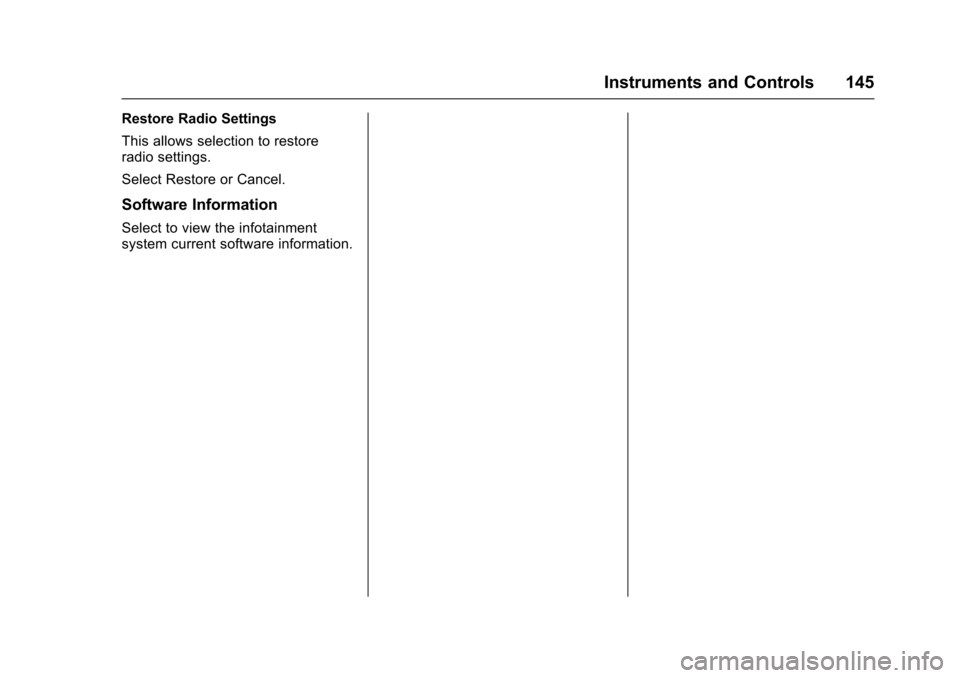
Chevrolet VOLT Owner Manual (GMNA-Localizing-U.S/Canada/Mexico-
9159388) - 2016 - crc - 5/20/15
Instruments and Controls 145
Restore Radio Settings
This allows selection to restore
radio settings.
Select Restore or Cancel.
Software Information
Select to view the infotainment
system current software information.
Page 159 of 366

Chevrolet VOLT Owner Manual (GMNA-Localizing-U.S/Canada/Mexico-
9159388) - 2016 - crc - 5/20/15
158 Climate Controls
on and help to clear fog or frost from
the surface of the mirror. See
Heated Mirrors045.
Caution
Do not try to clear frost or other
material from the inside of the
front windshield and rear window
with a razor blade or anything
else that is sharp. This may
damage the rear window
defogger grid and affect the
radio's ability to pick up stations
clearly. The repairs would not be
covered by the vehicle warranty.
Remote Start : The climate control
system may be started by using the
Remote Keyless Entry (RKE)
transmitter. The climate control
system will default to an appropriate
heating or cooling mode. See
Remote Start 035.
The rear window defogger turns on
if it is cold outside.
Compressor
The vehicle has an electric powered
air conditioning compressor. This
allows for continuous air
conditioning and/or high voltage
battery cooling operation, without
running the engine.
The compressor operating speed is
not tied to the engine speed, so
some noise may be heard from the
compressor, especially when air
conditioning use is high and the
engine has turned off. This is
normal.
Sensors
Solar Sensor
The solar sensor is on top of the
instrument panel, near the
windshield, where it monitors solar
intensity.
The climate control system uses the
sensor information to adjust the
temperature, fan speed,
recirculation, and air delivery mode
for best comfort. Do not cover the sensor; otherwise
the automatic climate control system
may not work properly.
Humidity Sensor
The humidity sensor is near the
base of the inside rearview mirror.
The climate control system uses the
sensor information to adjust the
temperature and recirculation for
best comfort.
Outside Air Temperature Sensor
The outside air temperature sensor
is behind the front grille of the
vehicle. The vehicle uses the sensor
information to display outside air
temperature. The climate control
system uses the information to
adjust the climate system operation.
Page 259 of 366

Chevrolet VOLT Owner Manual (GMNA-Localizing-U.S/Canada/Mexico-
9159388) - 2016 - crc - 5/20/15
258 Vehicle Care
A fuse puller is in the engine
compartment fuse block.
The vehicle may not be equipped
with all of the fuses, relays, and
features shown.Fuses Usage
F1 Empty
F2 Empty
F3 Empty
F4 Heater, ventilation, and air conditioning
blower
F5 Body control module 2
F6 Empty
F7 Empty
F8 Body control module 3
F9 Fuel power pump module
F10 Empty F11 Empty
F12 Empty Fuses
Usage
F13 Empty
F14 Empty
F15 Empty
F16 Empty
F17 Data link connector
F18 Body control module 7
F19 Cluster
F20 Body control module 1
F21 Body control module 4
F22 Body control module 6
F23 OnStar
F24 Airbag
F25 Display
F26 Infotainment
F27 Empty
F28 Empty
F29 Overhead console Fuses
Usage
F30 Radio
F31 Steering wheel controls
F32 Body control module 8
F33 Heater, ventilation, and air conditioning/
Integrated light solar
sensor
F34 Passive entry/ Passive start
F35 Rear closure
F36 Charger
F37 Empty
F38 Empty
F39 Empty
F40 Empty
F41 Empty
F42 Empty
Page 359 of 366

Chevrolet VOLT Owner Manual (GMNA-Localizing-U.S/Canada/Mexico-
9159388) - 2016 - crc - 5/20/15
358 Index
Electrical Requirements forBattery Charging . . . . . . . . . . . . . . 218
Electrical System Engine Compartment FuseBlock . . . . . . . . . . . . . . . . . . . . . . . . 252
Instrument Panel Fuse Block . . . . . . . . . . . . . . . . . . . . . . . . 256
Overload . . . . . . . . . . . . . . . . . . . . . 252
Rear Compartment Fuse Block . . . . . . . . . . . . . . . . . . . . . . . . 259
Emergency
OnStar
®. . . . . . . . . . . . . . . . . . . . . . 346
Energy Efficiency Driving . . . . . . . . . . . . . . . . . . . . . . . . . . 25
Energy Information . . . . . . . . . . . . . 127
Engine Air Cleaner/Filter . . . . . . . . . . . . . 235
Check and Service EngineSoon Light . . . . . . . . . . . . . . . . . . 109
Compartment Overview . . . . . . . 231
Coolant . . . . . . . . . . . . . . . . . . . . . . . 239
Coolant Temperature Warning Light . . . . . . . . . . . . . . . .114
Cooling System . . . . . . . . . . 236–238
Cooling System Messages . . . 132
Drive Belt Routing . . . . . . . . . . . . 330
Exhaust . . . . . . . . . . . . . . . . . . . . . . 182
Oil Life System . . . . . . . . . . . . . . . 234 Engine (cont'd)
Oil Messages . . . . . . . . . . . . . . . . . 132
Oil Pressure Light . . . . . . . . . . . . .114
Overheating . . . . . . . . . . . . . . . . . . 242
Running While Parked . . . . . . . . 182
Engine Unavailable Out of Fuel . . . . . . . . . . . . . . . . . . . 179
Entry Lighting . . . . . . . . . . . . . . . . . . . 151
Event Data Recorders . . . . . . . . . . 343
Exit Lighting . . . . . . . . . . . . . . . . . . . . 151
Extended Range Mode . . . . . . . . . 176
Extender, Safety Belt . . . . . . . . . . . . 60
Exterior Lamp Controls . . . . . . . . . 146
F
Filter, Engine Air Cleaner . . . . . . . . . . . 235
Flash-to-Pass . . . . . . . . . . . . . . . . . . . 148
Flashers, Hazard Warning . . . . . . 149
Flat Tire . . . . . . . . . . . . . . . . . . . . . . . . 281 Changing . . . . . . . . . . . . . . . . . . . . . 289
Floor Mats . . . . . . . . . . . . . . . . . . . . . . 312
Fluid Brakes . . . . . . . . . . . . . . . . . . . . . . . . 243
Washer . . . . . . . . . . . . . . . . . . . . . . . 242
Folding Mirrors . . . . . . . . . . . . . . . . . . 45
Forward Collision Alert (FCA) System . . . . . . . . . . . . . . . . . 198 Frequency Statement
Radio . . . . . . . . . . . . . . . . . . . . . . . . . 341
Front Automatic Braking (FAB) System . . . . . . . . . . . . . . . . . 200
Front Seats Adjustment . . . . . . . . . . . . . . . . . . . . . 51
Heated . . . . . . . . . . . . . . . . . . . . . . . . . 53
Fuel . . . . . . . . . . . . . . . . . . . . . . . . . . . . 219 Additives . . . . . . . . . . . . . . . . . . . . . 221
Filling a Portable FuelContainer . . . . . . . . . . . . . . . . . . . 223
Filling the Tank . . . . . . . . . . . . . . . 221
Foreign Countries . . . . . . . . . . . . 221
Gauge . . . . . . . . . . . . . . . . . . . . . . . . 104
Low Fuel Warning Light . . . . . . . .115
Requirements, California . . . . . 220
System Messages . . . . . . . . . . . . 132
Function Check Electric Drive Unit ShiftLock Control . . . . . . . . . . . . . . . . 247
Fuses
Engine Compartment FuseBlock . . . . . . . . . . . . . . . . . . . . . . . . 252
Instrument Panel Fuse Block . . . . . . . . . . . . . . . . . . . . . . . . 256
Rear Compartment Fuse Block . . . . . . . . . . . . . . . . . . . . . . . . 259