2016 CHEVROLET TAHOE radio antenna
[x] Cancel search: radio antennaPage 193 of 453
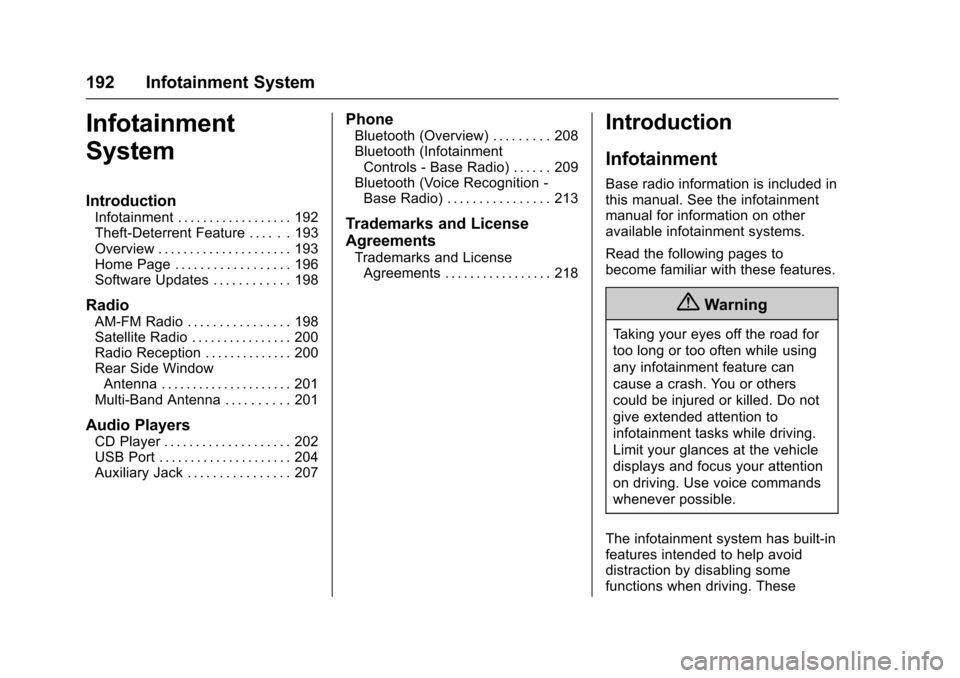
Chevrolet Tahoe/Suburban Owner Manual (GMNA-Localizing-U.S./Canada/
Mexico-9159366) - 2016 - crc - 5/19/15
192 Infotainment System
Infotainment
System
Introduction
Infotainment . . . . . . . . . . . . . . . . . . 192
Theft-Deterrent Feature . . . . . . 193
Overview . . . . . . . . . . . . . . . . . . . . . 193
Home Page . . . . . . . . . . . . . . . . . . 196
Software Updates . . . . . . . . . . . . 198
Radio
AM-FM Radio . . . . . . . . . . . . . . . . 198
Satellite Radio . . . . . . . . . . . . . . . . 200
Radio Reception . . . . . . . . . . . . . . 200
Rear Side WindowAntenna . . . . . . . . . . . . . . . . . . . . . 201
Multi-Band Antenna . . . . . . . . . . 201
Audio Players
CD Player . . . . . . . . . . . . . . . . . . . . 202
USB Port . . . . . . . . . . . . . . . . . . . . . 204
Auxiliary Jack . . . . . . . . . . . . . . . . 207
Phone
Bluetooth (Overview) . . . . . . . . . 208
Bluetooth (Infotainment Controls - Base Radio) . . . . . . 209
Bluetooth (Voice Recognition - Base Radio) . . . . . . . . . . . . . . . . 213
Trademarks and License
Agreements
Trademarks and License
Agreements . . . . . . . . . . . . . . . . . 218
Introduction
Infotainment
Base radio information is included in
this manual. See the infotainment
manual for information on other
available infotainment systems.
Read the following pages to
become familiar with these features.
{Warning
Taking your eyes off the road for
too long or too often while using
any infotainment feature can
cause a crash. You or others
could be injured or killed. Do not
give extended attention to
infotainment tasks while driving.
Limit your glances at the vehicle
displays and focus your attention
on driving. Use voice commands
whenever possible.
The infotainment system has built-in
features intended to help avoid
distraction by disabling some
functions when driving. These
Page 202 of 453
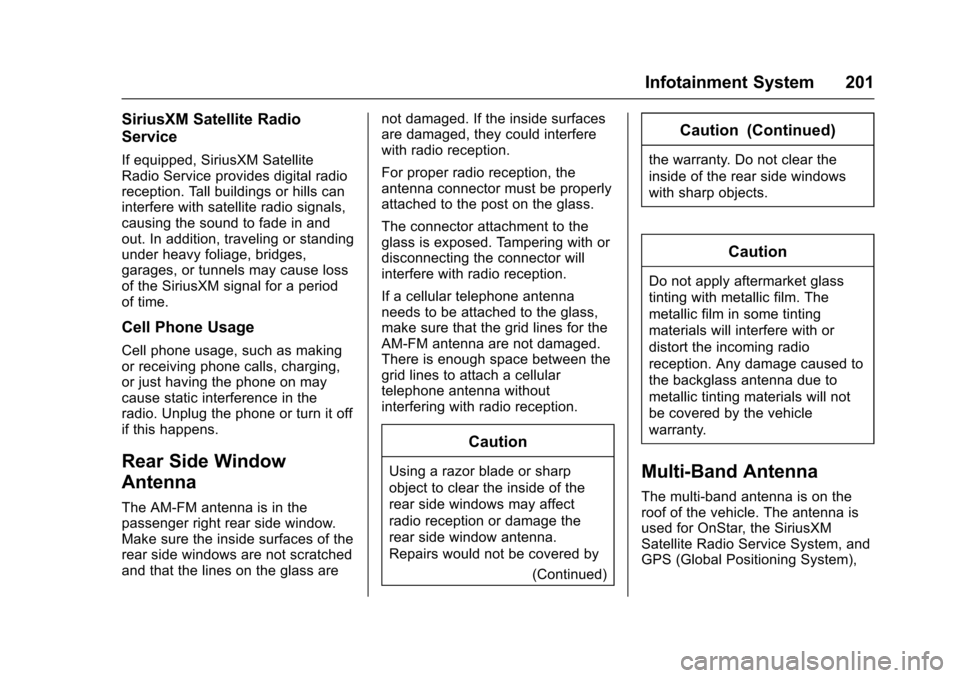
Chevrolet Tahoe/Suburban Owner Manual (GMNA-Localizing-U.S./Canada/
Mexico-9159366) - 2016 - crc - 5/19/15
Infotainment System 201
SiriusXM Satellite Radio
Service
If equipped, SiriusXM Satellite
Radio Service provides digital radio
reception. Tall buildings or hills can
interfere with satellite radio signals,
causing the sound to fade in and
out. In addition, traveling or standing
under heavy foliage, bridges,
garages, or tunnels may cause loss
of the SiriusXM signal for a period
of time.
Cell Phone Usage
Cell phone usage, such as making
or receiving phone calls, charging,
or just having the phone on may
cause static interference in the
radio. Unplug the phone or turn it off
if this happens.
Rear Side Window
Antenna
The AM-FM antenna is in the
passenger right rear side window.
Make sure the inside surfaces of the
rear side windows are not scratched
and that the lines on the glass arenot damaged. If the inside surfaces
are damaged, they could interfere
with radio reception.
For proper radio reception, the
antenna connector must be properly
attached to the post on the glass.
The connector attachment to the
glass is exposed. Tampering with or
disconnecting the connector will
interfere with radio reception.
If a cellular telephone antenna
needs to be attached to the glass,
make sure that the grid lines for the
AM-FM antenna are not damaged.
There is enough space between the
grid lines to attach a cellular
telephone antenna without
interfering with radio reception.
Caution
Using a razor blade or sharp
object to clear the inside of the
rear side windows may affect
radio reception or damage the
rear side window antenna.
Repairs would not be covered by
(Continued)
Caution (Continued)
the warranty. Do not clear the
inside of the rear side windows
with sharp objects.
Caution
Do not apply aftermarket glass
tinting with metallic film. The
metallic film in some tinting
materials will interfere with or
distort the incoming radio
reception. Any damage caused to
the backglass antenna due to
metallic tinting materials will not
be covered by the vehicle
warranty.
Multi-Band Antenna
The multi-band antenna is on the
roof of the vehicle. The antenna is
used for OnStar, the SiriusXM
Satellite Radio Service System, and
GPS (Global Positioning System),
Page 203 of 453
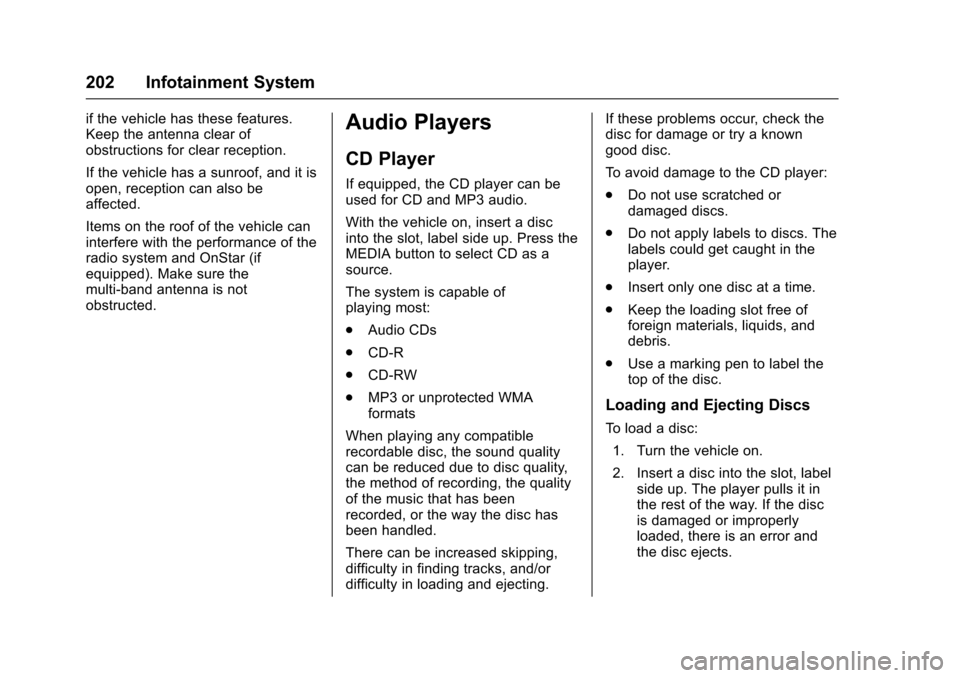
Chevrolet Tahoe/Suburban Owner Manual (GMNA-Localizing-U.S./Canada/
Mexico-9159366) - 2016 - crc - 5/19/15
202 Infotainment System
if the vehicle has these features.
Keep the antenna clear of
obstructions for clear reception.
If the vehicle has a sunroof, and it is
open, reception can also be
affected.
Items on the roof of the vehicle can
interfere with the performance of the
radio system and OnStar (if
equipped). Make sure the
multi-band antenna is not
obstructed.Audio Players
CD Player
If equipped, the CD player can be
used for CD and MP3 audio.
With the vehicle on, insert a disc
into the slot, label side up. Press the
MEDIA button to select CD as a
source.
The system is capable of
playing most:
.Audio CDs
. CD-R
. CD-RW
. MP3 or unprotected WMA
formats
When playing any compatible
recordable disc, the sound quality
can be reduced due to disc quality,
the method of recording, the quality
of the music that has been
recorded, or the way the disc has
been handled.
There can be increased skipping,
difficulty in finding tracks, and/or
difficulty in loading and ejecting. If these problems occur, check the
disc for damage or try a known
good disc.
To avoid damage to the CD player:
.
Do not use scratched or
damaged discs.
. Do not apply labels to discs. The
labels could get caught in the
player.
. Insert only one disc at a time.
. Keep the loading slot free of
foreign materials, liquids, and
debris.
. Use a marking pen to label the
top of the disc.
Loading and Ejecting Discs
To load a disc:
1. Turn the vehicle on.
2. Insert a disc into the slot, label side up. The player pulls it in
the rest of the way. If the disc
is damaged or improperly
loaded, there is an error and
the disc ejects.
Page 246 of 453

Chevrolet Tahoe/Suburban Owner Manual (GMNA-Localizing-U.S./Canada/
Mexico-9159366) - 2016 - crc - 5/20/15
Driving and Operating 245
The switch used to adjust the
pedals is to the left of the steering
wheel.
Press the switch to the left to move
the pedals closer to your body.
Press the switch to the right to move
the pedals away.
Before you start driving, fully press
the brake pedal to confirm the
adjustment is right for you.
The vehicle may have a memory
function, which lets pedal settings
be saved and recalled. SeeMemory
Seats 068.
Ignition Positions
(Keyless Access)
Vehicles with Keyless Access have
pushbutton starting.
Pressing the button cycles it through
three modes: ACC/ACCESSORY,
ON/RUN/START, and Stopping the
Engine/OFF.
The transmitter must be in the
vehicle for the system to operate.
If the pushbutton start is not
working, the vehicle may be near a
strong radio antenna signal causing
interference to the Keyless Access system. See
Remote Keyless Entry
(RKE) System Operation (Key
Access) 035 orRemote Keyless
Entry (RKE) System Operation
(Keyless Access) 037.
To shift out of P (Park), the vehicle
must be in ACC/ACCESSORY or
ON/RUN and the brake pedal must
be applied.
Stopping the Engine/LOCK/
OFF (No Indicator Lights) : When
the vehicle is stopped, press the
ENGINE START/STOP button once
to turn the engine off.
If the vehicle is in P (Park), the
ignition will turn off, and Retained
Accessory Power (RAP) will remain
active. See Retained Accessory
Power (RAP) 0251.
If the vehicle is not in P (Park), the
ignition will return to ACC/
ACCESSORY and display the
message SHIFT TO PARK in the
Driver Information Center (DIC).
See Transmission Messages 0170.
When the vehicle is shifted into
P (Park), the ignition system will
switch to OFF.
Page 438 of 453
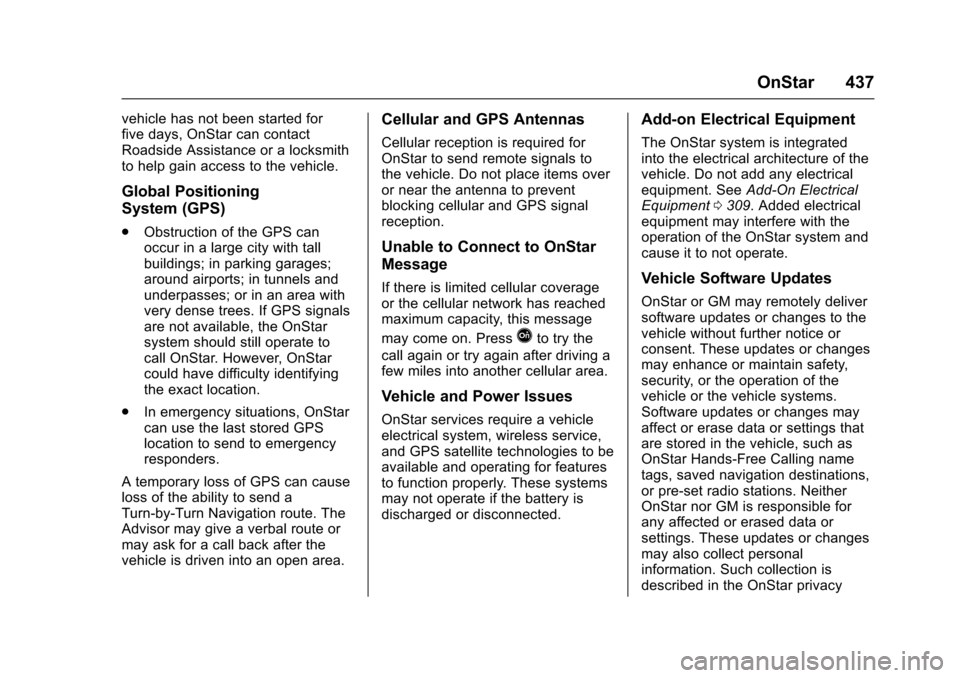
Chevrolet Tahoe/Suburban Owner Manual (GMNA-Localizing-U.S./Canada/
Mexico-9159366) - 2016 - crc - 5/19/15
OnStar 437
vehicle has not been started for
five days, OnStar can contact
Roadside Assistance or a locksmith
to help gain access to the vehicle.
Global Positioning
System (GPS)
.Obstruction of the GPS can
occur in a large city with tall
buildings; in parking garages;
around airports; in tunnels and
underpasses; or in an area with
very dense trees. If GPS signals
are not available, the OnStar
system should still operate to
call OnStar. However, OnStar
could have difficulty identifying
the exact location.
. In emergency situations, OnStar
can use the last stored GPS
location to send to emergency
responders.
A temporary loss of GPS can cause
loss of the ability to send a
Turn-by-Turn Navigation route. The
Advisor may give a verbal route or
may ask for a call back after the
vehicle is driven into an open area.
Cellular and GPS Antennas
Cellular reception is required for
OnStar to send remote signals to
the vehicle. Do not place items over
or near the antenna to prevent
blocking cellular and GPS signal
reception.
Unable to Connect to OnStar
Message
If there is limited cellular coverage
or the cellular network has reached
maximum capacity, this message
may come on. Press
Qto try the
call again or try again after driving a
few miles into another cellular area.
Vehicle and Power Issues
OnStar services require a vehicle
electrical system, wireless service,
and GPS satellite technologies to be
available and operating for features
to function properly. These systems
may not operate if the battery is
discharged or disconnected.
Add-on Electrical Equipment
The OnStar system is integrated
into the electrical architecture of the
vehicle. Do not add any electrical
equipment. See Add-On Electrical
Equipment 0309. Added electrical
equipment may interfere with the
operation of the OnStar system and
cause it to not operate.
Vehicle Software Updates
OnStar or GM may remotely deliver
software updates or changes to the
vehicle without further notice or
consent. These updates or changes
may enhance or maintain safety,
security, or the operation of the
vehicle or the vehicle systems.
Software updates or changes may
affect or erase data or settings that
are stored in the vehicle, such as
OnStar Hands-Free Calling name
tags, saved navigation destinations,
or pre-set radio stations. Neither
OnStar nor GM is responsible for
any affected or erased data or
settings. These updates or changes
may also collect personal
information. Such collection is
described in the OnStar privacy
Page 442 of 453

Chevrolet Tahoe/Suburban Owner Manual (GMNA-Localizing-U.S./Canada/
Mexico-9159366) - 2016 - crc - 5/19/15
Index 441
IndexA
Accessories andModifications . . . . . . . . . . . . . . . . . . 312
Accessory Power . . . . . . . . . . . . . . . 251
Active Fuel Management
®. . . . . . 254
Adaptive Cruise Control . . . . . . . . 273
Add-On Electrical Equipment . . . 309
Additional Information OnStar
®. . . . . . . . . . . . . . . . . . . . . . 435
Additional Maintenance
and Care . . . . . . . . . . . . . . . . . . . . . . 407
Adjustable Throttle and Brake Pedal . . . . . . . . . . . . . . . . . . . 244
Adjustments
Lumbar, Front Seats . . . . . . . . . . . . 66
Agreements Trademarks and License . . . . . 218
Air Cleaner/Filter, Engine . . . . . . . 321
Air Filter, Passenger Compartment . . . . . . . . . . . . . . . . . 225
Air Vents . . . . . . . . . . . . . . . . . . . . . . . 225
Airbag System Check . . . . . . . . . . . . . . . . . . . . . . . . 101
How Does an AirbagRestrain? . . . . . . . . . . . . . . . . . . . . . 94
Passenger Sensing System . . . . 96
What Makes an Airbag Inflate? . . . . . . . . . . . . . . . . . . . . . . . . 94 Airbag System (cont'd)
What Will You See after an
Airbag Inflates? . . . . . . . . . . . . . . . 94
When Should an Airbag
Inflate? . . . . . . . . . . . . . . . . . . . . . . . . 92
Where Are the Airbags? . . . . . . . . 91
Airbags Adding Equipment to theVehicle . . . . . . . . . . . . . . . . . . . . . . 100
Passenger Status Indicator . . . 145
Readiness Light . . . . . . . . . . . . . . 144
Servicing Airbag-Equipped Vehicles . . . . . . . . . . . . . . . . . . . . . 100
System Check . . . . . . . . . . . . . . . . . . 89
Alarm Vehicle Security . . . . . . . . . . . . . . . . 52
Alert Lane Change . . . . . . . . . . . . . . . . . 287
Side Blind Zone (SBZA) . . . . . . 287
All-Season Tires . . . . . . . . . . . . . . . . 352
All-Terrain Tires . . . . . . . . . . . . . . . . . 353
AM-FM Radio . . . . . . . . . . . . . . . . . . . 198
Antenna Multi-band . . . . . . . . . . . . . . . . . . . . 201
Rear Side Window . . . . . . . . . . . . 201
Antilock Brake System (ABS) . . . 265 Warning Light . . . . . . . . . . . . . . . . . 149
Page 450 of 453

Chevrolet Tahoe/Suburban Owner Manual (GMNA-Localizing-U.S./Canada/
Mexico-9159366) - 2016 - crc - 5/19/15
Index 449
Radios (cont'd)Satellite . . . . . . . . . . . . . . . . . . . . . . . 200
Reading Lamps . . . . . . . . . . . . . . . . . 189
Rear Axle . . . . . . . . . . . . . . . . . . . . . . . 332 Locking . . . . . . . . . . . . . . . . . . . . . . . 270
Rear Climate Control System . . . 224
Rear Seats Heated . . . . . . . . . . . . . . . . . . . . . . . . . 71
Rear Side Window Antenna . . . . 201
Rear Storage . . . . . . . . . . . . . . . . . . . 123
Rear Window Washer/Wiper . . . . 131
Rearview Mirrors . . . . . . . . . . . . . . . . 58
Automatic Dimming . . . . . . . . . . . . . 59
Reclining Seatbacks . . . . . . . . . . . . . 67
Recommended Fluids and
Lubricants . . . . . . . . . . . . . . . . . . . . . 410
Records Maintenance . . . . . . . . . . . . . . . . . . 413
Recreational Vehicle Towing . . . . 385
Reimbursement Program, GM Mobility . . . . . . . . . . . . . . . . . . . 421
Remote Keyless Entry (RKE) System . . . . . . . . . . . . . . 35, 37
Remote Vehicle Start . . . . . . . . . . . . 43
Replacement Glass . . . . . . . . . . . . . . . . . . . . . . . . . 336
Replacement Bulbs . . . . . . . . . . . . . 341 Replacement Parts
Airbags . . . . . . . . . . . . . . . . . . . . . . . 101
Maintenance . . . . . . . . . . . . . . . . . . .411
Replacing Airbag System . . . . . . . 101
Replacing LATCH System Parts after a Crash . . . . . . . . . . . . 116
Replacing Safety Belt System
Parts after a Crash . . . . . . . . . . . . . 89
Reporting Safety Defects Canadian Government . . . . . . . . 428
General Motors . . . . . . . . . . . . . . . 428
U.S. Government . . . . . . . . . . . . . 427
Restraints Where to Put . . . . . . . . . . . . . . . . . 107
Retained Accessory Power (RAP) . . . . . . . . . . . . . . . . . . 251
Reverse Tilt Mirrors . . . . . . . . . . . . . . 58
Ride Control Systems Magnetic . . . . . . . . . . . . . . . . . . . . . 270
Messages . . . . . . . . . . . . . . . . . . . . 167
Roads
Driving, Wet . . . . . . . . . . . . . . . . . . 236
Roadside Assistance Program . . . . . . . . . . . . . . . . . . . . . . . 421
Roof
Sunroof . . . . . . . . . . . . . . . . . . . . . . . . . 62
Roof Rack System . . . . . . . . . . . . . . 125
Rotation, Tires . . . . . . . . . . . . . . . . . . 364 Routing, Engine Drive Belt . . . . . . 416
Running the Vehicle While
Parked . . . . . . . . . . . . . . . . . . . . . . . . 255
S
Safety Belts . . . . . . . . . . . . . . . . . . . . . 80Care . . . . . . . . . . . . . . . . . . . . . . . . . . . . 88
Extender . . . . . . . . . . . . . . . . . . . . . . . . 88
How to Wear Safety Belts
Properly . . . . . . . . . . . . . . . . . . . . . . . 81
Lap Belt . . . . . . . . . . . . . . . . . . . . . . . . 87
Lap-Shoulder Belt . . . . . . . . . . . . . . 82
Reminders . . . . . . . . . . . . . . . . . . . . 144
Replacing after a Crash . . . . . . . . 89
Use During Pregnancy . . . . . . . . . . 87
Safety Defects Reporting Canadian Government . . . . . . . . 428
General Motors . . . . . . . . . . . . . . . 428
U.S. Government . . . . . . . . . . . . . 427
Safety Locks . . . . . . . . . . . . . . . . . . . . . 46
Safety System Check . . . . . . . . . . . . 88
Satellite Radio . . . . . . . . . . . . . . . . . . 200
Scheduling Appointments . . . . . . . 423
Seats Adjustment, Front . . . . . . . . . . . . . . . 65
Center Seat . . . . . . . . . . . . . . . . . . . . 66
Head Restraints . . . . . . . . . . . . . . . . 64
Heated, Rear . . . . . . . . . . . . . . . . . . . 71
Lumbar Adjustment, Front . . . . . . 66