2016 CHEVROLET SONIC auxiliary battery
[x] Cancel search: auxiliary batteryPage 143 of 353

Chevrolet Sonic Owner Manual (GMNA-Localizing-U.S/Canada-9085902) -
2016 - CRC - 5/27/15
142 Infotainment System
charging the phone's battery,
or simply having the phone on. This
interference causes an increased
level of static while listening to the
radio. If static is received while
listening to the radio, unplug the
cellular phone and turn it off.
Satellite Radio Antenna
The XM Satellite Radio antenna is
located on the roof of the vehicle.
Keep the antenna clear of
obstructions for clear radio
reception.
If the vehicle has a sunroof, the
performance of the XM system (if
equipped) may be affected if the
sunroof is open.
Multi-Band Antenna
The multi-band antenna is on the
roof of the vehicle. The antenna is
used for the AM-FM radio, OnStar,
the SiriusXM Satellite Radio Service
System, and GPS (Global
Positioning System), if the vehicle
has these features. Keep the
antenna clear of obstructions for
clear reception.
If the vehicle has a sunroof, the
performance of the features listed
above may be affected if the
sunroof is open.
Audio Players
USB Port
The USB port, if equipped, is in the
storage area to the right of the
infotainment system. SeeOverview
(Radio with Touchscreen) 0131 or
Overview (AM-FM Radio) 0129.
Portable devices are controlled by
using the menu system described in
Operation 0132.
1. 3.5 mm (1/8 in) Auxiliary
Input Jack. See Auxiliary
Devices 0144.
2. USB Port.
Page 144 of 353
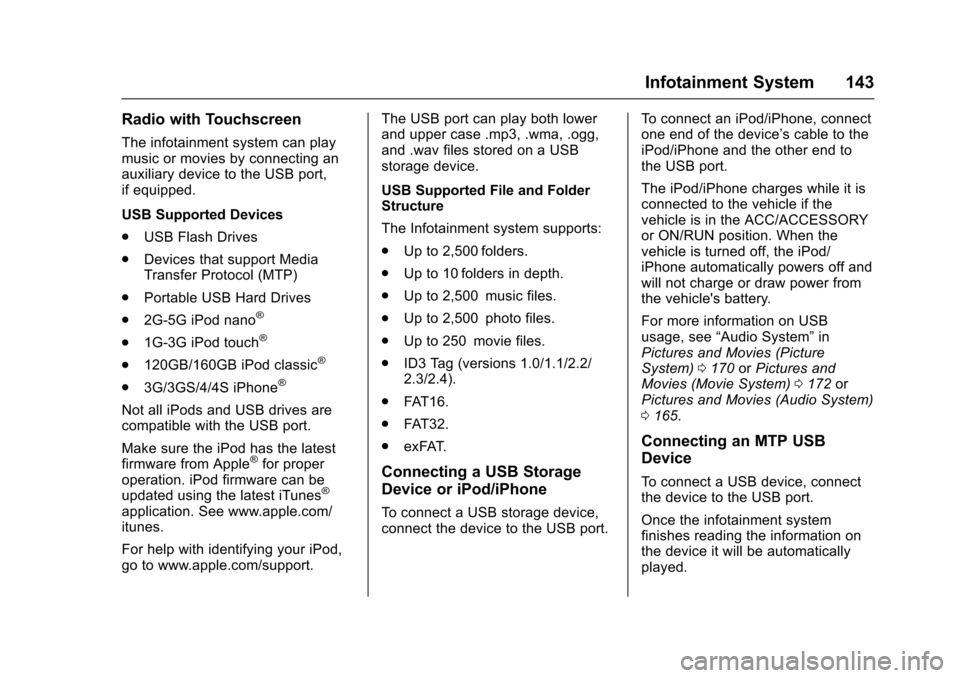
Chevrolet Sonic Owner Manual (GMNA-Localizing-U.S/Canada-9085902) -
2016 - CRC - 5/27/15
Infotainment System 143
Radio with Touchscreen
The infotainment system can play
music or movies by connecting an
auxiliary device to the USB port,
if equipped.
USB Supported Devices
.USB Flash Drives
. Devices that support Media
Transfer Protocol (MTP)
. Portable USB Hard Drives
. 2G-5G iPod nano
®
.1G-3G iPod touch®
.
120GB/160GB iPod classic®
.3G/3GS/4/4S iPhone®
Not all iPods and USB drives are
compatible with the USB port.
Make sure the iPod has the latest
firmware from Apple
®for proper
operation. iPod firmware can be
updated using the latest iTunes
®
application. See www.apple.com/
itunes.
For help with identifying your iPod,
go to www.apple.com/support. The USB port can play both lower
and upper case .mp3, .wma, .ogg,
and .wav files stored on a USB
storage device.
USB Supported File and Folder
Structure
The Infotainment system supports:
.
Up to 2,500 folders.
. Up to 10 folders in depth.
. Up to 2,500 music files.
. Up to 2,500 photo files.
. Up to 250 movie files.
. ID3 Tag (versions 1.0/1.1/2.2/
2.3/2.4).
. FAT16.
. FAT32.
. exFAT.
Connecting a USB Storage
Device or iPod/iPhone
To connect a USB storage device,
connect the device to the USB port. To connect an iPod/iPhone, connect
one end of the device’
s cable to the
iPod/iPhone and the other end to
the USB port.
The iPod/iPhone charges while it is
connected to the vehicle if the
vehicle is in the ACC/ACCESSORY
or ON/RUN position. When the
vehicle is turned off, the iPod/
iPhone automatically powers off and
will not charge or draw power from
the vehicle's battery.
For more information on USB
usage, see “Audio System” in
Pictures and Movies (Picture
System) 0170 orPictures and
Movies (Movie System) 0172 or
Pictures and Movies (Audio System)
0 165.
Connecting an MTP USB
Device
To connect a USB device, connect
the device to the USB port.
Once the infotainment system
finishes reading the information on
the device it will be automatically
played.
Page 344 of 353
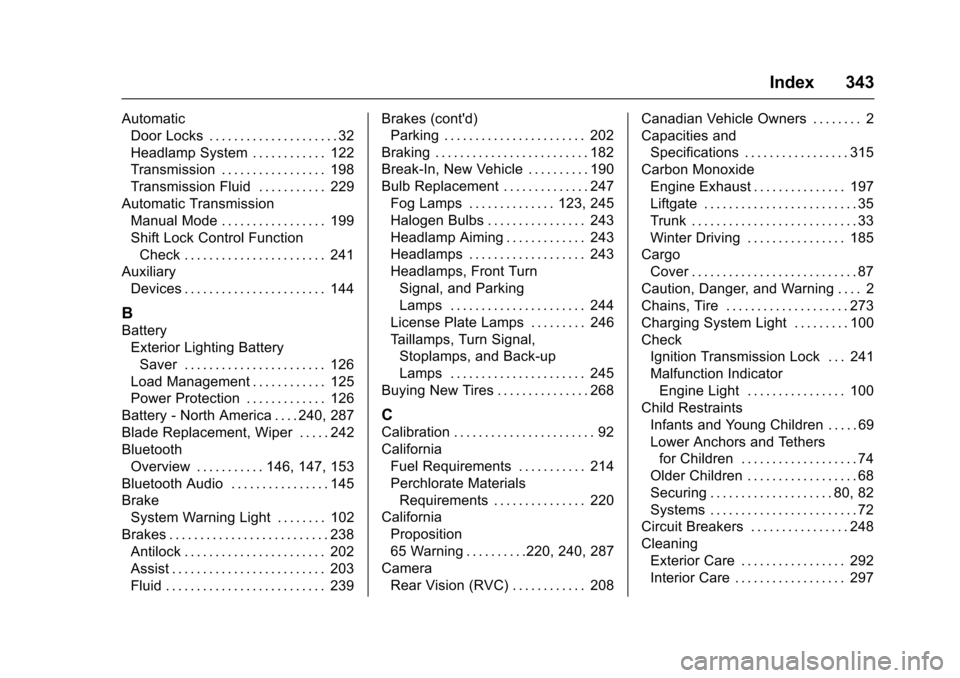
Chevrolet Sonic Owner Manual (GMNA-Localizing-U.S/Canada-9085902) -
2016 - CRC - 5/27/15
Index 343
AutomaticDoor Locks . . . . . . . . . . . . . . . . . . . . . 32
Headlamp System . . . . . . . . . . . . 122
Transmission . . . . . . . . . . . . . . . . . 198
Transmission Fluid . . . . . . . . . . . 229
Automatic Transmission Manual Mode . . . . . . . . . . . . . . . . . 199
Shift Lock Control Function
Check . . . . . . . . . . . . . . . . . . . . . . . 241
Auxiliary Devices . . . . . . . . . . . . . . . . . . . . . . . 144
B
Battery
Exterior Lighting BatterySaver . . . . . . . . . . . . . . . . . . . . . . . 126
Load Management . . . . . . . . . . . . 125
Power Protection . . . . . . . . . . . . . 126
Battery - North America . . . . 240, 287
Blade Replacement, Wiper . . . . . 242
Bluetooth Overview . . . . . . . . . . . 146, 147, 153
Bluetooth Audio . . . . . . . . . . . . . . . . 145
Brake System Warning Light . . . . . . . . 102
Brakes . . . . . . . . . . . . . . . . . . . . . . . . . . 238
Antilock . . . . . . . . . . . . . . . . . . . . . . . 202
Assist . . . . . . . . . . . . . . . . . . . . . . . . . 203
Fluid . . . . . . . . . . . . . . . . . . . . . . . . . . 239 Brakes (cont'd)
Parking . . . . . . . . . . . . . . . . . . . . . . . 202
Braking . . . . . . . . . . . . . . . . . . . . . . . . . 182
Break-In, New Vehicle . . . . . . . . . . 190
Bulb Replacement . . . . . . . . . . . . . . 247 Fog Lamps . . . . . . . . . . . . . . 123, 245
Halogen Bulbs . . . . . . . . . . . . . . . . 243
Headlamp Aiming . . . . . . . . . . . . . 243
Headlamps . . . . . . . . . . . . . . . . . . . 243
Headlamps, Front TurnSignal, and Parking
Lamps . . . . . . . . . . . . . . . . . . . . . . 244
License Plate Lamps . . . . . . . . . 246
Taillamps, Turn Signal, Stoplamps, and Back-up
Lamps . . . . . . . . . . . . . . . . . . . . . . 245
Buying New Tires . . . . . . . . . . . . . . . 268
C
Calibration . . . . . . . . . . . . . . . . . . . . . . . 92
California Fuel Requirements . . . . . . . . . . . 214
Perchlorate MaterialsRequirements . . . . . . . . . . . . . . . 220
California Proposition
65 Warning . . . . . . . . . .220, 240, 287
Camera
Rear Vision (RVC) . . . . . . . . . . . . 208 Canadian Vehicle Owners . . . . . . . . 2
Capacities and
Specifications . . . . . . . . . . . . . . . . . 315
Carbon Monoxide Engine Exhaust . . . . . . . . . . . . . . . 197
Liftgate . . . . . . . . . . . . . . . . . . . . . . . . . 35
Trunk . . . . . . . . . . . . . . . . . . . . . . . . . . . 33
Winter Driving . . . . . . . . . . . . . . . . 185
Cargo Cover . . . . . . . . . . . . . . . . . . . . . . . . . . . 87
Caution, Danger, and Warning . . . . 2
Chains, Tire . . . . . . . . . . . . . . . . . . . . 273
Charging System Light . . . . . . . . . 100
Check
Ignition Transmission Lock . . . 241
Malfunction IndicatorEngine Light . . . . . . . . . . . . . . . . 100
Child Restraints Infants and Young Children . . . . . 69
Lower Anchors and Tethersfor Children . . . . . . . . . . . . . . . . . . . 74
Older Children . . . . . . . . . . . . . . . . . . 68
Securing . . . . . . . . . . . . . . . . . . . . 80, 82
Systems . . . . . . . . . . . . . . . . . . . . . . . . 72
Circuit Breakers . . . . . . . . . . . . . . . . 248
Cleaning
Exterior Care . . . . . . . . . . . . . . . . . 292
Interior Care . . . . . . . . . . . . . . . . . . 297