2016 CHEVROLET SONIC horn
[x] Cancel search: hornPage 119 of 353
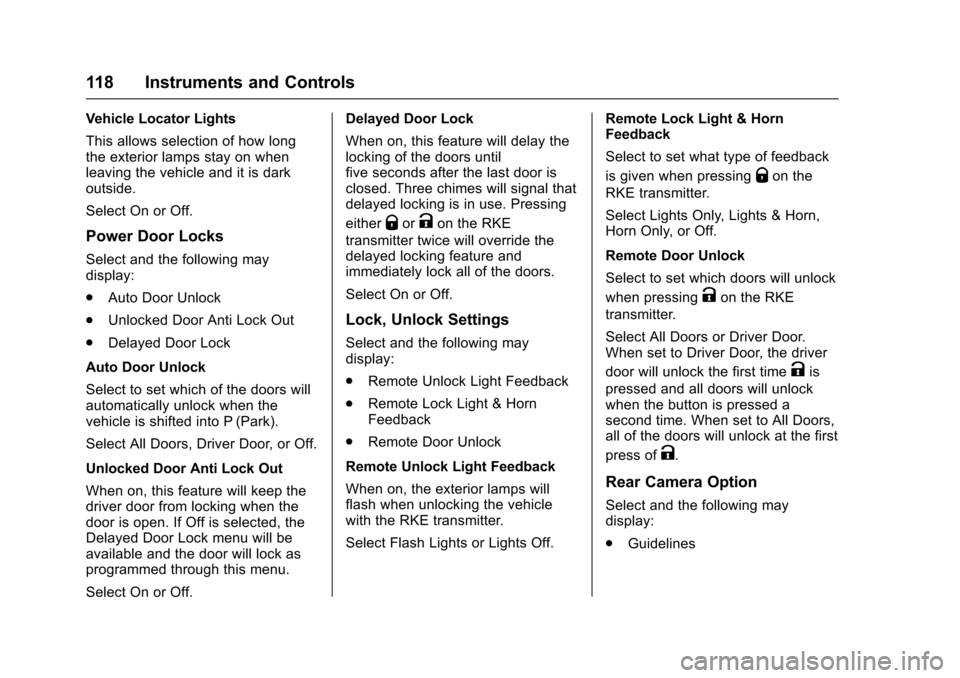
Chevrolet Sonic Owner Manual (GMNA-Localizing-U.S/Canada-9085902) -
2016 - CRC - 5/27/15
118 Instruments and Controls
Vehicle Locator Lights
This allows selection of how long
the exterior lamps stay on when
leaving the vehicle and it is dark
outside.
Select On or Off.
Power Door Locks
Select and the following may
display:
.Auto Door Unlock
. Unlocked Door Anti Lock Out
. Delayed Door Lock
Auto Door Unlock
Select to set which of the doors will
automatically unlock when the
vehicle is shifted into P (Park).
Select All Doors, Driver Door, or Off.
Unlocked Door Anti Lock Out
When on, this feature will keep the
driver door from locking when the
door is open. If Off is selected, the
Delayed Door Lock menu will be
available and the door will lock as
programmed through this menu.
Select On or Off. Delayed Door Lock
When on, this feature will delay the
locking of the doors until
five seconds after the last door is
closed. Three chimes will signal that
delayed locking is in use. Pressing
either
QorKon the RKE
transmitter twice will override the
delayed locking feature and
immediately lock all of the doors.
Select On or Off.
Lock, Unlock Settings
Select and the following may
display:
. Remote Unlock Light Feedback
. Remote Lock Light & Horn
Feedback
. Remote Door Unlock
Remote Unlock Light Feedback
When on, the exterior lamps will
flash when unlocking the vehicle
with the RKE transmitter.
Select Flash Lights or Lights Off. Remote Lock Light & Horn
Feedback
Select to set what type of feedback
is given when pressing
Qon the
RKE transmitter.
Select Lights Only, Lights & Horn,
Horn Only, or Off.
Remote Door Unlock
Select to set which doors will unlock
when pressing
Kon the RKE
transmitter.
Select All Doors or Driver Door.
When set to Driver Door, the driver
door will unlock the first time
Kis
pressed and all doors will unlock
when the button is pressed a
second time. When set to All Doors,
all of the doors will unlock at the first
press of
K.
Rear Camera Option
Select and the following may
display:
. Guidelines
Page 251 of 353

Chevrolet Sonic Owner Manual (GMNA-Localizing-U.S/Canada-9085902) -
2016 - CRC - 5/27/15
250 Vehicle Care
Mini Fuses Usage16 Washer
17 Fuel Pump (1.8L)
18 Engine Control Module 5
19 Fuel System Control Module 2/Leveling
20 Transmission Control Module 1
21 Engine Control Module 1
22 Coil
23 Engine Control Module 4
24 Engine Control Module 3
25 Engine Control Module 2
26 Injector/Ignition Coil
27 Engine Control Module
28 Air Conditioning Compressor Clutch Mini Fuses Usage
29 Transmission Control Module
30 Horn
31 Front Fog Lamps
32 Left High Beam
33 Right High Beam
SPARE Spare
J-Case Fuses Usage
1 Antilock Brake System Pump
2 Front Wiper
3 Blower
4 Run/Crank IEC
6 Cooling Fan K5
7 Cooling Fan K4
8 EVP
9 Start Relays Usage
RLY 1 Front Wiper Control Relay
RLY 2 Front Wiper Speed Relay
RLY 3 Rear Window Defogger Relay
RLY 4 Run/Crank Relay
RLY 6 Fuel Pump Relay (1.8L)
RLY 7 Cooling Fan K2 Relay (1.4L)
RLY 8 Cooling Fan K3 Relay (1.8L), Cooling Fan K3
High Current
Relay (1.4L)
RLY 9 Powertrain Relay
RLY 10 Start High Current Relay
RLY 11 Air Conditioning Compressor Clutch
Relay
RLY 12 High-Beam Relay
RLY 13 Cooling Fan K1 Relay
Page 253 of 353

Chevrolet Sonic Owner Manual (GMNA-Localizing-U.S/Canada-9085902) -
2016 - CRC - 5/27/15
252 Vehicle Care
Mini Fuses Usage32 Transmission Control Module
33 Horn
34 Front Fog Lamps
35 Left High Beam
36 Right High Beam
J-Case Fuses Usage
1 Front Wiper
2 Antilock Brake System Pump
3 Blower
4 Run/Crank IEC
6 Cooling Fan K4
7 Cooling Fan K5
8 SAI Pump*
9 EVP
10 Start Micro
Relays Usage
RLY 1 Front Wiper Control
RLY 3 Front Wiper Speed
HC-Micro Relays Usage
RLY 12 Start
U-Micro Relays Usage
RLY 6 Not Used/SAI Valve*
RLY 13 Air Conditioning Compressor Clutch
RLY 14 High-Beam Headlamps
Mini Relays Usage RLY 4 Rear Defogger
RLY 5 Run/Crank
RLY 9 SAI Pump*
RLY 10 Cooling Fan K3 Mini Relays Usage
RLY 11 P/T
RLY 15 Cooling Fan K1
* = If equipped
Instrument Panel Fuse
Block
The instrument panel fuse block is
on the underside of the driver side
instrument panel.
Page 267 of 353

Chevrolet Sonic Owner Manual (GMNA-Localizing-U.S/Canada-9085902) -
2016 - CRC - 5/27/15
266 Vehicle Care
3. Press the MENU button todisplay the menu items in the
Driver Information
Center (DIC).
4. Use the thumbwheel to scroll to the Tire Learn menu item
screen.
5. Press and hold the SET/CLR button to begin the sensor
matching process.
6. The horn sounds twice to signal the receiver is in relearn
mode and the TIRE LEARN
message displays on the DIC
screen.
7. Start with the driver side front tire.
8. Place the relearn tool against the tire sidewall, near the valve
stem. Then press the button to
activate the TPMS sensor.
A horn chirp confirms that the
sensor identification code has
been matched to this tire and
wheel position.
9. Proceed to the passenger side front tire, and repeat the
procedure in Step 8. 10. Proceed to the passenger side
rear tire, and repeat the
procedure in Step 8.
11. Proceed to the driver side rear tire, and repeat the procedure
in Step 8. The horn sounds two
times to indicate the sensor
identification code has been
matched to the driver side rear
tire, and the TPMS sensor
matching process is no longer
active. The TIRE LEARN
message on the DIC display
screen goes off.
12. Turn the ignition to LOCK/OFF.
13. Set all four tires to the recommended air pressure
level as indicated on the Tire
and Loading Information label.
Tire Inspection
We recommend that the tires,
including the spare tire, if the
vehicle has one, be inspected
for signs of wear or damage at
least once a month. Replace the tire if:
.The indicators at three or
more places around the tire
can be seen.
.There is cord or fabric
showing through the tire's
rubber.
.The tread or sidewall is
cracked, cut, or snagged
deep enough to show cord or
fabric.
.The tire has a bump, bulge,
or split.
.The tire has a puncture, cut,
or other damage that cannot
be repaired well because of
the size or location of the
damage.
Tire Rotation
Tires should be rotated every
12 000 km (7,500 mi). See
Maintenance Schedule
0302.
Page 336 of 353
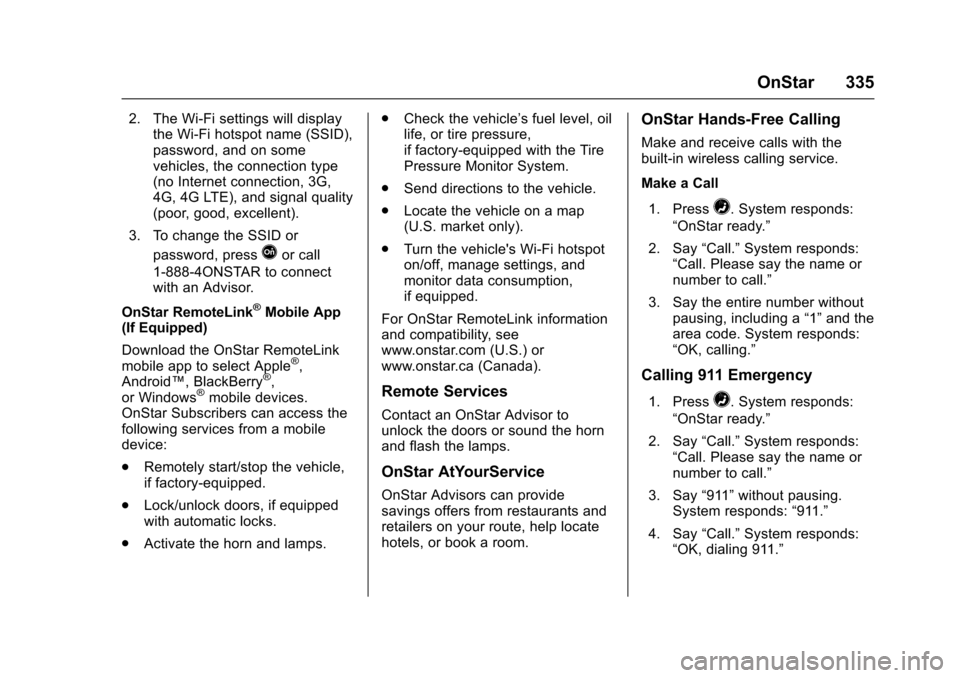
Chevrolet Sonic Owner Manual (GMNA-Localizing-U.S/Canada-9085902) -
2016 - CRC - 5/27/15
OnStar 335
2. The Wi-Fi settings will displaythe Wi-Fi hotspot name (SSID),
password, and on some
vehicles, the connection type
(no Internet connection, 3G,
4G, 4G LTE), and signal quality
(poor, good, excellent).
3. To change the SSID or password, press
Qor call
1-888-4ONSTAR to connect
with an Advisor.
OnStar RemoteLink
®Mobile App
(If Equipped)
Download the OnStar RemoteLink
mobile app to select Apple
®,
Android™, BlackBerry®,
or Windows®mobile devices.
OnStar Subscribers can access the
following services from a mobile
device:
. Remotely start/stop the vehicle,
if factory-equipped.
. Lock/unlock doors, if equipped
with automatic locks.
. Activate the horn and lamps. .
Check the vehicle’s fuel level, oil
life, or tire pressure,
if factory-equipped with the Tire
Pressure Monitor System.
. Send directions to the vehicle.
. Locate the vehicle on a map
(U.S. market only).
. Turn the vehicle's Wi-Fi hotspot
on/off, manage settings, and
monitor data consumption,
if equipped.
For OnStar RemoteLink information
and compatibility, see
www.onstar.com (U.S.) or
www.onstar.ca (Canada).Remote Services
Contact an OnStar Advisor to
unlock the doors or sound the horn
and flash the lamps.
OnStar AtYourService
OnStar Advisors can provide
savings offers from restaurants and
retailers on your route, help locate
hotels, or book a room.
OnStar Hands-Free Calling
Make and receive calls with the
built-in wireless calling service.
Make a Call
1. Press
=. System responds:
“OnStar ready.”
2. Say “Call.”System responds:
“Call. Please say the name or
number to call.”
3. Say the entire number without pausing, including a “1”and the
area code. System responds:
“OK, calling.”
Calling 911 Emergency
1. Press=. System responds:
“OnStar ready.”
2. Say “Call.”System responds:
“Call. Please say the name or
number to call.”
3. Say “911”without pausing.
System responds: “911.”
4. Say “Call.”System responds:
“OK, dialing 911.”
Page 347 of 353
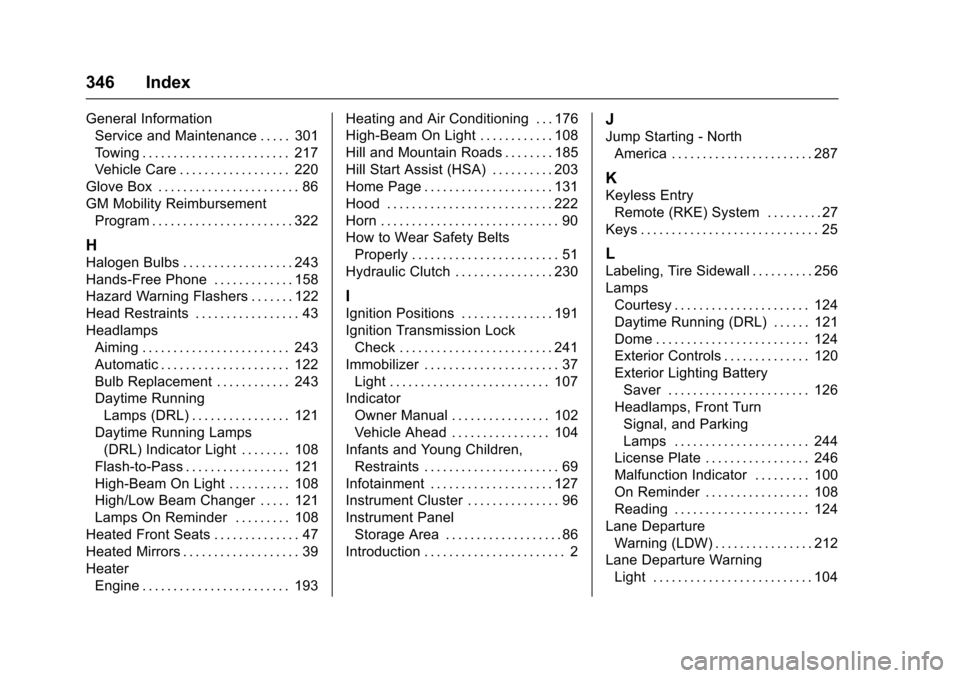
Chevrolet Sonic Owner Manual (GMNA-Localizing-U.S/Canada-9085902) -
2016 - CRC - 5/27/15
346 Index
General InformationService and Maintenance . . . . . 301
Towing . . . . . . . . . . . . . . . . . . . . . . . . 217
Vehicle Care . . . . . . . . . . . . . . . . . . 220
Glove Box . . . . . . . . . . . . . . . . . . . . . . . 86
GM Mobility Reimbursement Program . . . . . . . . . . . . . . . . . . . . . . . 322
H
Halogen Bulbs . . . . . . . . . . . . . . . . . . 243
Hands-Free Phone . . . . . . . . . . . . . 158
Hazard Warning Flashers . . . . . . . 122
Head Restraints . . . . . . . . . . . . . . . . . 43
Headlamps
Aiming . . . . . . . . . . . . . . . . . . . . . . . . 243
Automatic . . . . . . . . . . . . . . . . . . . . . 122
Bulb Replacement . . . . . . . . . . . . 243
Daytime RunningLamps (DRL) . . . . . . . . . . . . . . . . 121
Daytime Running Lamps (DRL) Indicator Light . . . . . . . . 108
Flash-to-Pass . . . . . . . . . . . . . . . . . 121
High-Beam On Light . . . . . . . . . . 108
High/Low Beam Changer . . . . . 121
Lamps On Reminder . . . . . . . . . 108
Heated Front Seats . . . . . . . . . . . . . . 47
Heated Mirrors . . . . . . . . . . . . . . . . . . . 39
Heater
Engine . . . . . . . . . . . . . . . . . . . . . . . . 193 Heating and Air Conditioning . . . 176
High-Beam On Light . . . . . . . . . . . . 108
Hill and Mountain Roads . . . . . . . . 185
Hill Start Assist (HSA) . . . . . . . . . . 203
Home Page . . . . . . . . . . . . . . . . . . . . . 131
Hood . . . . . . . . . . . . . . . . . . . . . . . . . . . 222
Horn . . . . . . . . . . . . . . . . . . . . . . . . . . . . . 90
How to Wear Safety Belts
Properly . . . . . . . . . . . . . . . . . . . . . . . . 51
Hydraulic Clutch . . . . . . . . . . . . . . . . 230
I
Ignition Positions . . . . . . . . . . . . . . . 191
Ignition Transmission Lock Check . . . . . . . . . . . . . . . . . . . . . . . . . 241
Immobilizer . . . . . . . . . . . . . . . . . . . . . . 37 Light . . . . . . . . . . . . . . . . . . . . . . . . . . 107
Indicator Owner Manual . . . . . . . . . . . . . . . . 102
Vehicle Ahead . . . . . . . . . . . . . . . . 104
Infants and Young Children,
Restraints . . . . . . . . . . . . . . . . . . . . . . 69
Infotainment . . . . . . . . . . . . . . . . . . . . 127
Instrument Cluster . . . . . . . . . . . . . . . 96
Instrument Panel Storage Area . . . . . . . . . . . . . . . . . . . 86
Introduction . . . . . . . . . . . . . . . . . . . . . . . 2
J
Jump Starting - North America . . . . . . . . . . . . . . . . . . . . . . . 287
K
Keyless EntryRemote (RKE) System . . . . . . . . . 27
Keys . . . . . . . . . . . . . . . . . . . . . . . . . . . . . 25
L
Labeling, Tire Sidewall . . . . . . . . . . 256
Lamps Courtesy . . . . . . . . . . . . . . . . . . . . . . 124
Daytime Running (DRL) . . . . . . 121
Dome . . . . . . . . . . . . . . . . . . . . . . . . . 124
Exterior Controls . . . . . . . . . . . . . . 120
Exterior Lighting BatterySaver . . . . . . . . . . . . . . . . . . . . . . . 126
Headlamps, Front Turn Signal, and Parking
Lamps . . . . . . . . . . . . . . . . . . . . . . 244
License Plate . . . . . . . . . . . . . . . . . 246
Malfunction Indicator . . . . . . . . . 100
On Reminder . . . . . . . . . . . . . . . . . 108
Reading . . . . . . . . . . . . . . . . . . . . . . 124
Lane Departure Warning (LDW) . . . . . . . . . . . . . . . . 212
Lane Departure Warning Light . . . . . . . . . . . . . . . . . . . . . . . . . . 104