2016 CHEVROLET IMPALA door lock
[x] Cancel search: door lockPage 282 of 377

Chevrolet Impala Owner Manual (GMNA-Localizing-U.S/Canada-9086448) -
2016 - CRC - 5/20/15
Vehicle Care 281
To access the fuses on vehicles
equipped with a storage bin:1. Push forward on the top edge of the bin to unlatch it.
2. Press in on the sides of the bin to release it from the
instrument panel.
3. Pivot the door downward, allowing it to hang from the
instrument panel.
4. To close the bin, swing it upward and push in until
closed.
To access the fuses on vehicles not
equipped with a storage bin: 1. Pull the lower edge of the
cover rearward. The clips on
the lower edge will release,
and the upper edge will fall
away from the instrument
panel.
2. To replace the cover, hook the upper edge of the cover on the
instrument panel, and swing
the lower edge of the cover into
place.
3. Press the lower edge of the cover until the clips engage.
Instrument Panel Fuse Block
The vehicle may not be equipped
with all of the fuses, relays, and
features shown. Mini Fuses Usage
1 Wireless Charging
2 Rear Turn Stoplamp, Courtesy Lamps,
Back-up Lamps,
Shift Lock Solenoid,
Puddle Lamps
3 LED Indicator Light
4 Radio
5 Cluster, Auxiliary Jack, HMI, USB,
Radio Display, CD
Player
6 Power Outlet –
Console Bin
7 Power Outlet –
Forward/
Console Rear
8 Trunk Release, Brake Pedal Apply,
Keyless Start
Indicators, Hazard
Switch Illumination,
CHMSL/Brake
Relay, Sidemarker
Page 283 of 377

Chevrolet Impala Owner Manual (GMNA-Localizing-U.S/Canada-9086448) -
2016 - CRC - 5/20/15
282 Vehicle Care
Mini Fuses UsageLamps, Washer
Relay, Run/Crank
Relay
9 Trunk Lamp, Right Low Beam/DRL,
Right Front Turn
Lamp, Right Rear
Park/Stoplamp
14 Diagnostic Link Connector
15 Airbag/SDM
16 Right Rear Heated Seat
17 Heater, Ventilation and Air Conditioning
Controller
18 Logistics
19 Left Rear Heated Seat
20 Ignition Switch
21 Telematics
22 Steering Wheel Controls Mini Fuses Usage
23 Left Low Beam/DRL, Left Front Turn
Lamp, Left Rear
Park/Stoplamp,
Child Lock Relay
24 Theft Deterrent LED, Key Capture
Solenoid, Run Relay
25 Tilt/Telescope Steering Column
26 110V AC
J–Case Fuses Usage
10 Door Unlock 11 Front Heater, Ventilation, and Air
Conditioning Blower
Circuit
Breakers Usage
12 Power Seat– Passenger
13 Power Seat–Driver Relays Usage
K1 Not Used
K2 Logistic
K3 Power Outlet Relay
Page 320 of 377
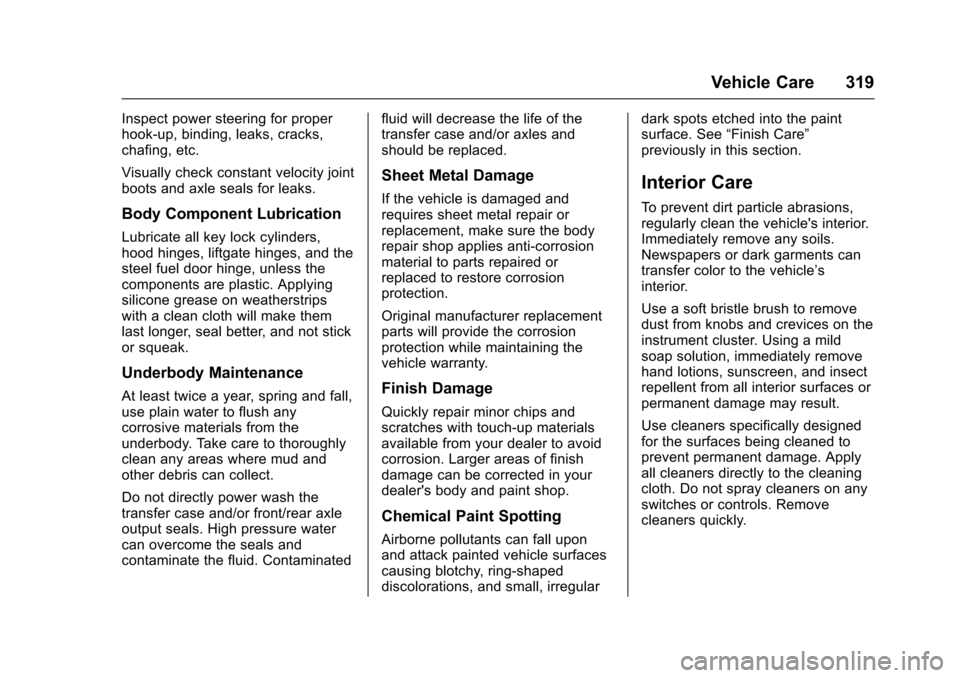
Chevrolet Impala Owner Manual (GMNA-Localizing-U.S/Canada-9086448) -
2016 - CRC - 5/20/15
Vehicle Care 319
Inspect power steering for proper
hook-up, binding, leaks, cracks,
chafing, etc.
Visually check constant velocity joint
boots and axle seals for leaks.
Body Component Lubrication
Lubricate all key lock cylinders,
hood hinges, liftgate hinges, and the
steel fuel door hinge, unless the
components are plastic. Applying
silicone grease on weatherstrips
with a clean cloth will make them
last longer, seal better, and not stick
or squeak.
Underbody Maintenance
At least twice a year, spring and fall,
use plain water to flush any
corrosive materials from the
underbody. Take care to thoroughly
clean any areas where mud and
other debris can collect.
Do not directly power wash the
transfer case and/or front/rear axle
output seals. High pressure water
can overcome the seals and
contaminate the fluid. Contaminatedfluid will decrease the life of the
transfer case and/or axles and
should be replaced.
Sheet Metal Damage
If the vehicle is damaged and
requires sheet metal repair or
replacement, make sure the body
repair shop applies anti-corrosion
material to parts repaired or
replaced to restore corrosion
protection.
Original manufacturer replacement
parts will provide the corrosion
protection while maintaining the
vehicle warranty.
Finish Damage
Quickly repair minor chips and
scratches with touch-up materials
available from your dealer to avoid
corrosion. Larger areas of finish
damage can be corrected in your
dealer's body and paint shop.
Chemical Paint Spotting
Airborne pollutants can fall upon
and attack painted vehicle surfaces
causing blotchy, ring-shaped
discolorations, and small, irregulardark spots etched into the paint
surface. See
“Finish Care”
previously in this section.
Interior Care
To prevent dirt particle abrasions,
regularly clean the vehicle's interior.
Immediately remove any soils.
Newspapers or dark garments can
transfer color to the vehicle’s
interior.
Use a soft bristle brush to remove
dust from knobs and crevices on the
instrument cluster. Using a mild
soap solution, immediately remove
hand lotions, sunscreen, and insect
repellent from all interior surfaces or
permanent damage may result.
Use cleaners specifically designed
for the surfaces being cleaned to
prevent permanent damage. Apply
all cleaners directly to the cleaning
cloth. Do not spray cleaners on any
switches or controls. Remove
cleaners quickly.
Page 335 of 377
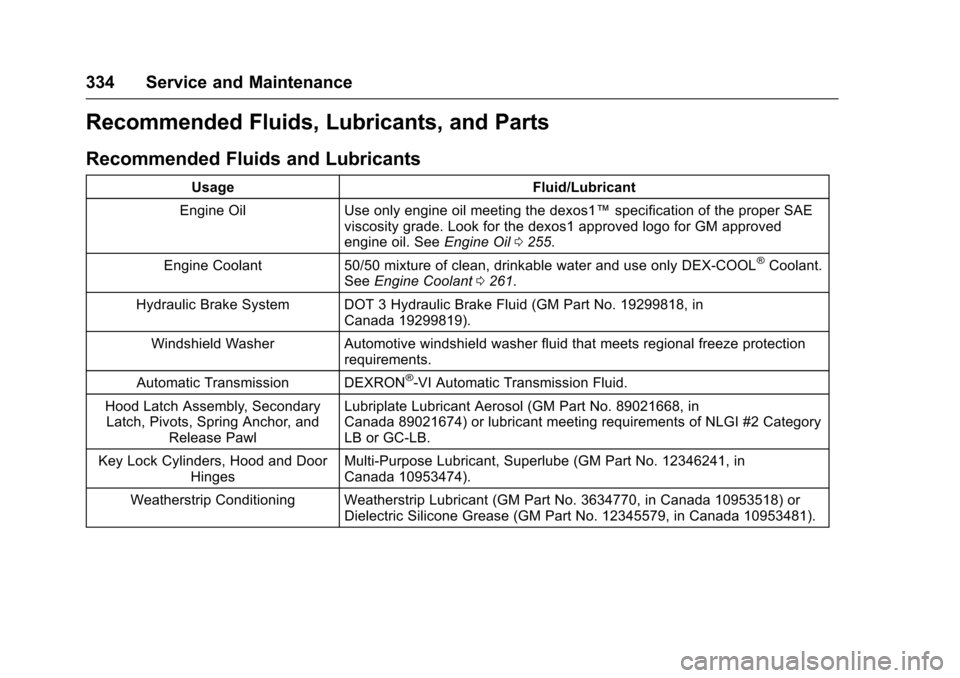
Chevrolet Impala Owner Manual (GMNA-Localizing-U.S/Canada-9086448) -
2016 - CRC - 5/20/15
334 Service and Maintenance
Recommended Fluids, Lubricants, and Parts
Recommended Fluids and Lubricants
UsageFluid/Lubricant
Engine Oil Use only engine oil meeting the dexos1™ specification of the proper SAE
viscosity grade. Look for the dexos1 approved logo for GM approved
engine oil. See Engine Oil0255.
Engine Coolant 50/50 mixture of clean, drinkable water and use only DEX-COOL
®Coolant.
See Engine Coolant 0261.
Hydraulic Brake System DOT 3 Hydraulic Brake Fluid (GM Part No. 19299818, in Canada 19299819).
Windshield Washer Automotive windshield washer fluid that meets regional freeze protection requirements.
Automatic Transmission DEXRON
®-VI Automatic Transmission Fluid.
Hood Latch Assembly, Secondary Latch, Pivots, Spring Anchor, and Release Pawl Lubriplate Lubricant Aerosol (GM Part No. 89021668, in
Canada 89021674) or lubricant meeting requirements of NLGI #2 Category
LB or GC-LB.
Key Lock Cylinders, Hood and Door Hinges Multi-Purpose Lubricant, Superlube (GM Part No. 12346241, in
Canada 10953474).
Weatherstrip Conditioning Weatherstrip Lubricant (GM Part No. 3634770, in Canada 10953518) or Dielectric Silicone Grease (GM Part No. 12345579, in Canada 10953481).
Page 359 of 377
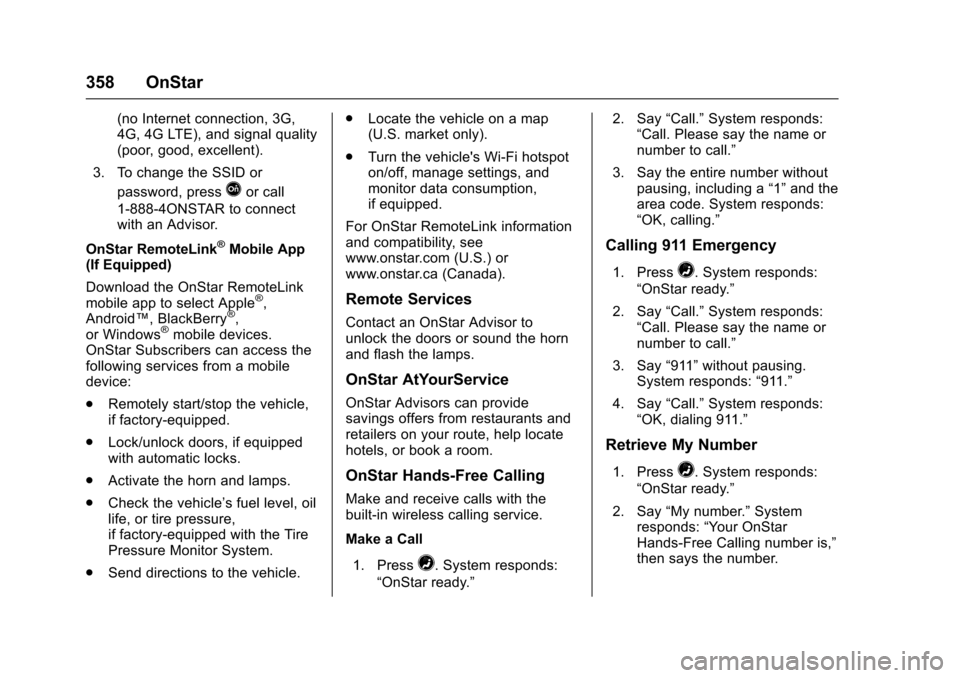
Chevrolet Impala Owner Manual (GMNA-Localizing-U.S/Canada-9086448) -
2016 - CRC - 5/20/15
358 OnStar
(no Internet connection, 3G,
4G, 4G LTE), and signal quality
(poor, good, excellent).
3. To change the SSID or password, press
Qor call
1-888-4ONSTAR to connect
with an Advisor.
OnStar RemoteLink
®Mobile App
(If Equipped)
Download the OnStar RemoteLink
mobile app to select Apple
®,
Android™, BlackBerry®,
or Windows®mobile devices.
OnStar Subscribers can access the
following services from a mobile
device:
. Remotely start/stop the vehicle,
if factory-equipped.
. Lock/unlock doors, if equipped
with automatic locks.
. Activate the horn and lamps.
. Check the vehicle’s fuel level, oil
life, or tire pressure,
if factory-equipped with the Tire
Pressure Monitor System.
. Send directions to the vehicle. .
Locate the vehicle on a map
(U.S. market only).
. Turn the vehicle's Wi-Fi hotspot
on/off, manage settings, and
monitor data consumption,
if equipped.
For OnStar RemoteLink information
and compatibility, see
www.onstar.com (U.S.) or
www.onstar.ca (Canada).
Remote Services
Contact an OnStar Advisor to
unlock the doors or sound the horn
and flash the lamps.
OnStar AtYourService
OnStar Advisors can provide
savings offers from restaurants and
retailers on your route, help locate
hotels, or book a room.
OnStar Hands-Free Calling
Make and receive calls with the
built-in wireless calling service.
Make a Call
1. Press
=. System responds:
“OnStar ready.” 2. Say
“Call.”System responds:
“Call. Please say the name or
number to call.”
3. Say the entire number without pausing, including a “1”and the
area code. System responds:
“OK, calling.”
Calling 911 Emergency
1. Press=. System responds:
“OnStar ready.”
2. Say “Call.”System responds:
“Call. Please say the name or
number to call.”
3. Say “911”without pausing.
System responds: “911.”
4. Say “Call.”System responds:
“OK, dialing 911.”
Retrieve My Number
1. Press=. System responds:
“OnStar ready.”
2. Say “My number.” System
responds: “Your OnStar
Hands-Free Calling number is,”
then says the number.
Page 361 of 377

Chevrolet Impala Owner Manual (GMNA-Localizing-U.S/Canada-9086448) -
2016 - CRC - 5/20/15
360 OnStar
.PressQto speak with an
Advisor.
OnStar services cannot work unless
the vehicle is in a place where
OnStar has an agreement with a
wireless service provider for service
in that area. The wireless service
provider must also have coverage,
network capacity, reception, and
technology compatible with OnStar
services. Service involving location
information about the vehicle cannot
work unless GPS signals are
available, unobstructed, and
compatible with the OnStar
hardware. OnStar services may not
work if the OnStar equipment is not
properly installed or it has not been
properly maintained. If equipment or
software is added, connected,
or modified, OnStar services may
not work. Other problems beyond
the control of OnStar —such as
hills, tall buildings, tunnels, weather,
electrical system design and
architecture of the vehicle, damage
to the vehicle in a crash, or wireless
phone network congestion or
jamming —may prevent service. See
Radio Frequency Statement
0 351.
Services for People with
Disabilities
Advisors provide services to help
Subscribers with physical disabilities
and medical conditions.
Press
Qto help:
. Locate a gas station with an
attendant to pump gas.
. Find a hotel, restaurant, etc.,
that meets accessibility needs.
. Provide directions to the closest
hospital or pharmacy in urgent
situations.
TTY Users
OnStar has the ability to
communicate to deaf,
hard-of-hearing, or speech-impaired
customers while in the vehicle. The
available dealer-installed TTY
system can provide in-vehicle
access to all OnStar services,
except Virtual Advisor and OnStar
Turn-by-Turn Navigation.
OnStar Personal Identification
Number (PIN)
A PIN is needed to access some
OnStar services. The PIN will need
to be changed the first time when
speaking with an Advisor. To
change the OnStar PIN, contact an
OnStar Advisor by pressing
Qor
calling 1-888-4ONSTAR.
Warranty
OnStar equipment may be
warranted as part of the vehicle
warranty.
Languages
The vehicle can be programmed to
respond in multiple languages.
Press
Qand ask for an Advisor.
Advisors are available in English,
Spanish, and French. Available
languages may vary by country.
Potential Issues
OnStar cannot perform Remote
Door Unlock or Stolen Vehicle
Assistance after the vehicle has
been off continuously for five days
without an ignition cycle. If the
Page 367 of 377

Chevrolet Impala Owner Manual (GMNA-Localizing-U.S/Canada-9086448) -
2016 - CRC - 5/20/15
366 Index
ArmrestRear Seat . . . . . . . . . . . . . . . . . . . . . . 62
Assistance Program, Roadside . . . . . . . . . . . . . . . . . . . . . . 345
Assistance Systems for Driving . . . . . . . . . . . . . . . . . . . . . . . . 230
Assistance Systems for
Parking and Backing . . . . . . . . . . 228
Audio Theft-Deterrent Feature . . . . . . . 156
Automatic
Door Locks . . . . . . . . . . . . . . . . . . . . . 39
Headlamp System . . . . . . . . . . . . 150
Transmission . . . . . . . . . . . . . . . . . .211
Transmission Fluid . . . . . . . . . . . 258
Automatic Transmission
Manual Mode . . . . . . . . . . . . . . . . . 212
Shift Lock Control FunctionCheck . . . . . . . . . . . . . . . . . . . . . . . 269
Auxiliary Jack . . . . . . . . . . . . . . . . . . . 167
B
Backglass Antenna . . . . . . . . . . . . . 163
Battery Exterior Lighting BatterySaver . . . . . . . . . . . . . . . . . . . . . . . 154
Load Management . . . . . . . . . . . . 153
Power Protection . . . . . . . . . . . . . 154 Battery (cont'd)
Voltage and Charging
Messages . . . . . . . . . . . . . . . . . . . 130
Battery - North America . . . . 268, 310
Blade Replacement, Wiper . . . . . 270
Bluetooth
Overview . . . . . . . . . . . 168, 170, 174
Brake System Warning Light . . . . . . . . 121
Brakes . . . . . . . . . . . . . . . . . . . . . . . . . . 266 Antilock . . . . . . . . . . . . . . . . . . . . . . . 213
Assist . . . . . . . . . . . . . . . . . . . . . . . . . 216
Fluid . . . . . . . . . . . . . . . . . . . . . . . . . . 267
Parking . . . . . . . . . . . . . . . . . . . . . . . 214
System Messages . . . . . . . . . . . . 130
Braking . . . . . . . . . . . . . . . . . . . . . . . . . 192
Break-In, New Vehicle . . . . . . . . . . 201
Bulb Replacement . . . . . . . . . . . . . . 275 Halogen Bulbs . . . . . . . . . . . . . . . . 271
Headlamp Aiming . . . . . . . . . . . . . 271
Headlamps . . . . . . . . . . . . . . . . . . . 271
Headlamps, Front TurnSignal, Sidemarker, and
Parking Lamps . . . . . . . . . . . . . . 272
High Intensity Discharge (HID) Lighting . . . . . . . . . . . . . . . 272
License Plate Lamps . . . . . . . . . 275 Bulb Replacement (cont'd)
Taillamps, Turn Signal,
Stoplamps, and Back-up
Lamps . . . . . . . . . . . . . . . . . . . . . . 273
Buying New Tires . . . . . . . . . . . . . . . 298
C
Calibration . . . . . . . . . . . . . . . . . . . . . . 107
California Fuel Requirements . . . . . . . . . . . 238
Perchlorate Materials
Requirements . . . . . . . . . . . . . . . 249
California Proposition
65 Warning . . . . . . . . . .249, 268, 310
Canadian Vehicle Owners . . . . . . . . 2
Capacities and Specifications . . . . . . . . . . . . . . . . . 338
Carbon Monoxide
Engine Exhaust . . . . . . . . . . . . . . . 210
Trunk . . . . . . . . . . . . . . . . . . . . . . . . . . . 41
Winter Driving . . . . . . . . . . . . . . . . 196
Card Reader SD . . . . . . . . . . . . . . . . . . . . . . . . . . . . 167
Cargo Management System . . . . . . . . . 101
Caution, Danger, and Warning . . . . 2
Center Console Storage . . . . . . . . 100
Chains, Tire . . . . . . . . . . . . . . . . . . . . 302
Page 368 of 377

Chevrolet Impala Owner Manual (GMNA-Localizing-U.S/Canada-9086448) -
2016 - CRC - 5/20/15
Index 367
ChargingWireless . . . . . . . . . . . . . . . . . . . . . . 109
Charging System Light . . . . . . . . . 119
Check Ignition Transmission Lock . . . 270
Malfunction IndicatorEngine Light . . . . . . . . . . . . . . . . 120
Child Restraints Infants and Young Children . . . . . 83
Lower Anchors and Tethersfor Children . . . . . . . . . . . . . . . . . . . 88
Older Children . . . . . . . . . . . . . . . . . . 81
Securing . . . . . . . . . . . . . . . . . . . . 94, 96
Systems . . . . . . . . . . . . . . . . . . . . . . . . 85
Cleaning Exterior Care . . . . . . . . . . . . . . . . . 315
Interior Care . . . . . . . . . . . . . . . . . . 319
Climate Control Systems . . . . . . . 181 Air Conditioning . . . . . . . . . . . . . . 181
Dual Automatic . . . . . . . . . . . . . . . 184
Heating . . . . . . . . . . . . . . . . . . . . . . . 181
Clock . . . . . . . . . . . . . . . . . . . . . . 107, 108
Cluster, Instrument . . . . . . . . . . . . . 112
Collision Damage Repair . . . . . . . 348
Compact Spare Tire . . . . . . . . . . . . 309
Compartments Storage . . . . . . . . . . . . . . . . . . . . . . . . . 99
Compass . . . . . . . . . . . . . . . . . . . . . . . 107 Compass (cont'd)
Messages . . . . . . . . . . . . . . . . . . . . 130
Connections OnStar
®. . . . . . . . . . . . . . . . . . . . . . 357
Control Traction and ElectronicStability . . . . . . . . . . . . . . . . . . . . . 216
Control of a Vehicle . . . . . . . . . . . . . 192
Convenience Net . . . . . . . . . . . . . . . 102
Convex Mirrors . . . . . . . . . . . . . . . . . . 45
Coolant Engine . . . . . . . . . . . . . . . . . . . . . . . . 261
Engine Temperature Gauge . . .117
Cooling System . . . . . . . . . . . . . . . . . 260
Engine Messages . . . . . . . . . . . . 132
Courtesy Lamps . . . . . . . . . . . . . . . . 151
Courtesy Transportation Program . . . . . . . . . . . . . . . . . . . . . . . 347
Cruise Control . . . . . . . . . . . . . . . . . . 218 Light . . . . . . . . . . . . . . . . . . . . . . . . . . 126
Messages . . . . . . . . . . . . . . . . . . . . 131
Cruise Control, Adaptive . . . . . . . . 220
Cupholders . . . . . . . . . . . . . . . . . . . . . 100
Customer Assistance . . . . . . . . . . . 344 Offices . . . . . . . . . . . . . . . . . . . . . . . . 343
Text Telephone (TTY)Users . . . . . . . . . . . . . . . . . . . . . . . 344 Customer Information
Service Publications
Ordering Information . . . . . . . . 350
Customer Satisfaction Procedure . . . . . . . . . . . . . . . . . . . . . 341
D
Damage Repair, Collision . . . . . . . 348
Danger, Warning, and Caution . . . . 2
Data Recorders, Event . . . . . . . . . 353
Daytime RunningLamps (DRL) . . . . . . . . . . . . . . . . . . 149
Defensive Driving . . . . . . . . . . . . . . . 192
Delayed Locking . . . . . . . . . . . . . . . . . 39
Diagnostics OnStar
®. . . . . . . . . . . . . . . . . . . . . . 359
Distracted Driving . . . . . . . . . . . . . . . 191
Dome Lamps . . . . . . . . . . . . . . . . . . . 152
Door
Ajar Light . . . . . . . . . . . . . . . . . . . . . 127
Ajar Messages . . . . . . . . . . . . . . . 131
Delayed Locking . . . . . . . . . . . . . . . . 39
Locks . . . . . . . . . . . . . . . . . . . . . . . . . . . 37
Power Locks . . . . . . . . . . . . . . . . . . . . 39
Drive Belt Routing, Engine . . . . . . 340
Driver Assistance Systems . . . . . 227
Driver Information Center (DIC) . . . . . . . . . . . . . . . . . . 127