2016 CHEVROLET CRUZE LIMITED audio
[x] Cancel search: audioPage 159 of 357
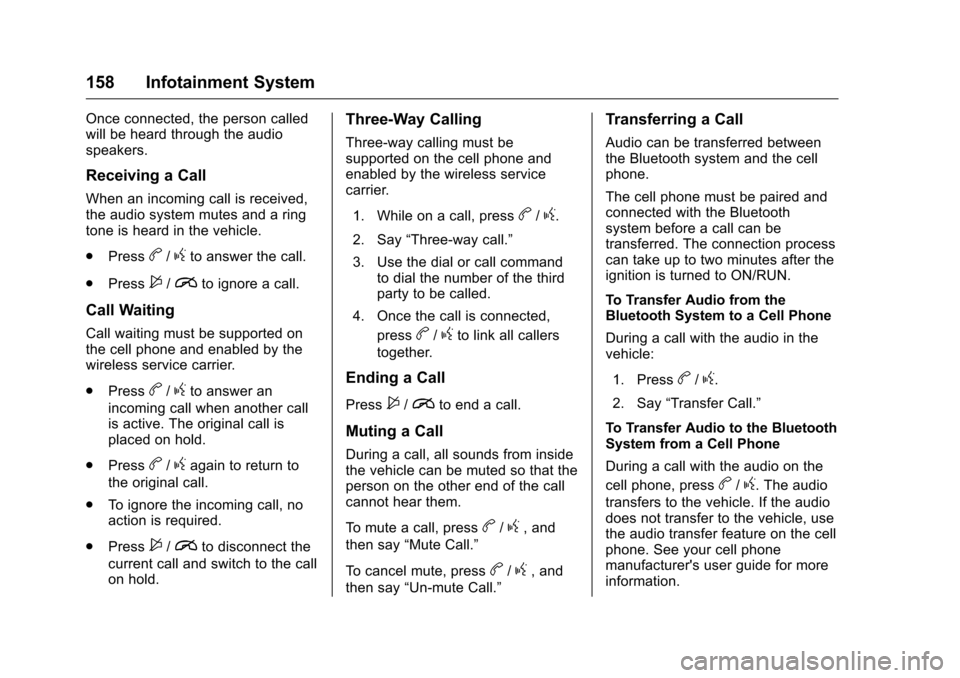
Chevrolet Cruze Limited Owner Manual (GMNA-Localizing-U.S./Canada-
9282844) - 2016 - crc - 9/3/15
158 Infotainment System
Once connected, the person called
will be heard through the audio
speakers.
Receiving a Call
When an incoming call is received,
the audio system mutes and a ring
tone is heard in the vehicle.
.Press
b/gto answer the call.
. Press
$/ito ignore a call.
Call Waiting
Call waiting must be supported on
the cell phone and enabled by the
wireless service carrier.
.Press
b/gto answer an
incoming call when another call
is active. The original call is
placed on hold.
. Press
b/gagain to return to
the original call.
. To ignore the incoming call, no
action is required.
. Press
$/ito disconnect the
current call and switch to the call
on hold.
Three-Way Calling
Three-way calling must be
supported on the cell phone and
enabled by the wireless service
carrier.
1. While on a call, press
b/g.
2. Say “Three-way call.”
3. Use the dial or call command to dial the number of the third
party to be called.
4. Once the call is connected, press
b/gto link all callers
together.
Ending a Call
Press$/ito end a call.
Muting a Call
During a call, all sounds from inside
the vehicle can be muted so that the
person on the other end of the call
cannot hear them.
To mute a call, press
b/g, and
then say “Mute Call.”
To cancel mute, press
b/g, and
then say “Un-mute Call.”
Transferring a Call
Audio can be transferred between
the Bluetooth system and the cell
phone.
The cell phone must be paired and
connected with the Bluetooth
system before a call can be
transferred. The connection process
can take up to two minutes after the
ignition is turned to ON/RUN.
To Transfer Audio from the
Bluetooth System to a Cell Phone
During a call with the audio in the
vehicle:
1. Press
b/g.
2. Say “Transfer Call.”
To Transfer Audio to the Bluetooth
System from a Cell Phone
During a call with the audio on the
cell phone, press
b/g. The audio
transfers to the vehicle. If the audio
does not transfer to the vehicle, use
the audio transfer feature on the cell
phone. See your cell phone
manufacturer's user guide for more
information.
Page 183 of 357
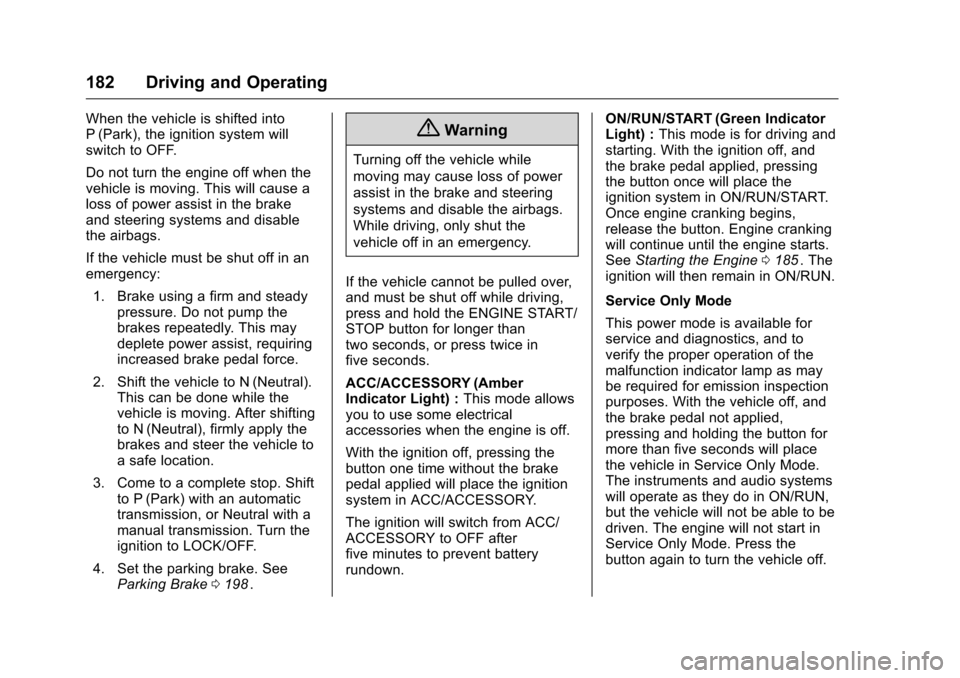
Chevrolet Cruze Limited Owner Manual (GMNA-Localizing-U.S./Canada-
9282844) - 2016 - crc - 9/3/15
182 Driving and Operating
When the vehicle is shifted into
P (Park), the ignition system will
switch to OFF.
Do not turn the engine off when the
vehicle is moving. This will cause a
loss of power assist in the brake
and steering systems and disable
the airbags.
If the vehicle must be shut off in an
emergency:1. Brake using a firm and steady pressure. Do not pump the
brakes repeatedly. This may
deplete power assist, requiring
increased brake pedal force.
2. Shift the vehicle to N (Neutral). This can be done while the
vehicle is moving. After shifting
to N (Neutral), firmly apply the
brakes and steer the vehicle to
a safe location.
3. Come to a complete stop. Shift to P (Park) with an automatic
transmission, or Neutral with a
manual transmission. Turn the
ignition to LOCK/OFF.
4. Set the parking brake. See Parking Brake 0198
ii.
{Warning
Turning off the vehicle while
moving may cause loss of power
assist in the brake and steering
systems and disable the airbags.
While driving, only shut the
vehicle off in an emergency.
If the vehicle cannot be pulled over,
and must be shut off while driving,
press and hold the ENGINE START/
STOP button for longer than
two seconds, or press twice in
five seconds.
ACC/ACCESSORY (Amber
Indicator Light) : This mode allows
you to use some electrical
accessories when the engine is off.
With the ignition off, pressing the
button one time without the brake
pedal applied will place the ignition
system in ACC/ACCESSORY.
The ignition will switch from ACC/
ACCESSORY to OFF after
five minutes to prevent battery
rundown. ON/RUN/START (Green Indicator
Light) :
This mode is for driving and
starting. With the ignition off, and
the brake pedal applied, pressing
the button once will place the
ignition system in ON/RUN/START.
Once engine cranking begins,
release the button. Engine cranking
will continue until the engine starts.
See Starting the Engine 0185
ii. The
ignition will then remain in ON/RUN.
Service Only Mode
This power mode is available for
service and diagnostics, and to
verify the proper operation of the
malfunction indicator lamp as may
be required for emission inspection
purposes. With the vehicle off, and
the brake pedal not applied,
pressing and holding the button for
more than five seconds will place
the vehicle in Service Only Mode.
The instruments and audio systems
will operate as they do in ON/RUN,
but the vehicle will not be able to be
driven. The engine will not start in
Service Only Mode. Press the
button again to turn the vehicle off.
Page 189 of 357
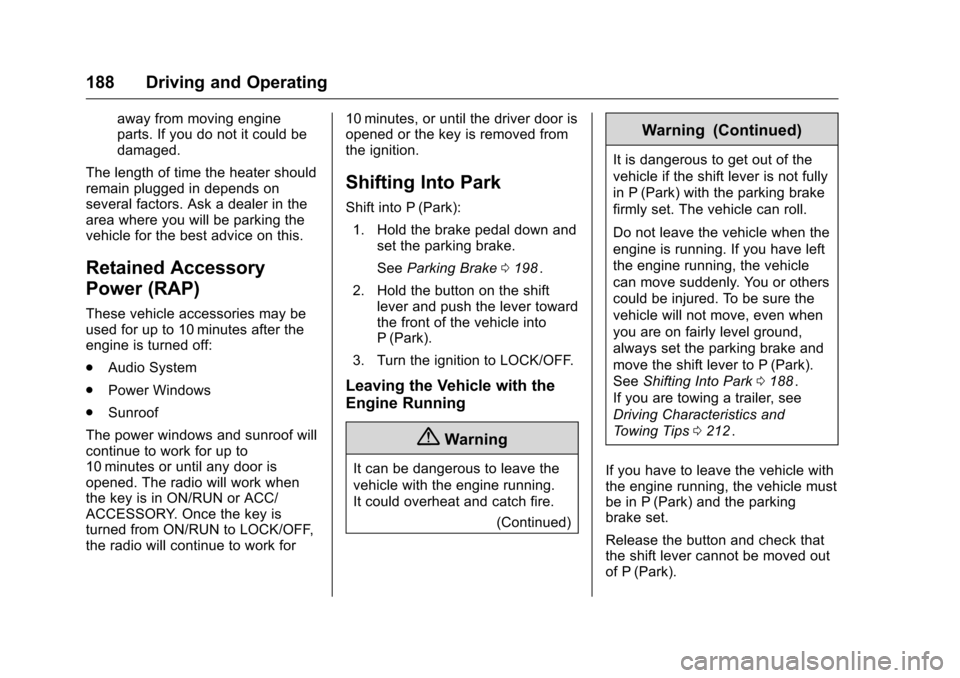
Chevrolet Cruze Limited Owner Manual (GMNA-Localizing-U.S./Canada-
9282844) - 2016 - crc - 9/3/15
188 Driving and Operating
away from moving engine
parts. If you do not it could be
damaged.
The length of time the heater should
remain plugged in depends on
several factors. Ask a dealer in the
area where you will be parking the
vehicle for the best advice on this.
Retained Accessory
Power (RAP)
These vehicle accessories may be
used for up to 10 minutes after the
engine is turned off:
. Audio System
. Power Windows
. Sunroof
The power windows and sunroof will
continue to work for up to
10 minutes or until any door is
opened. The radio will work when
the key is in ON/RUN or ACC/
ACCESSORY. Once the key is
turned from ON/RUN to LOCK/OFF,
the radio will continue to work for 10 minutes, or until the driver door is
opened or the key is removed from
the ignition.
Shifting Into Park
Shift into P (Park):
1. Hold the brake pedal down and set the parking brake.
See Parking Brake 0198
ii.
2. Hold the button on the shift lever and push the lever toward
the front of the vehicle into
P (Park).
3. Turn the ignition to LOCK/OFF.
Leaving the Vehicle with the
Engine Running
{Warning
It can be dangerous to leave the
vehicle with the engine running.
It could overheat and catch fire. (Continued)
Warning (Continued)
It is dangerous to get out of the
vehicle if the shift lever is not fully
in P (Park) with the parking brake
firmly set. The vehicle can roll.
Do not leave the vehicle when the
engine is running. If you have left
the engine running, the vehicle
can move suddenly. You or others
could be injured. To be sure the
vehicle will not move, even when
you are on fairly level ground,
always set the parking brake and
move the shift lever to P (Park).
SeeShifting Into Park 0188
ii.
If you are towing a trailer, see
Driving Characteristics and
Towing Tips 0212
ii.
If you have to leave the vehicle with
the engine running, the vehicle must
be in P (Park) and the parking
brake set.
Release the button and check that
the shift lever cannot be moved out
of P (Park).
Page 341 of 357
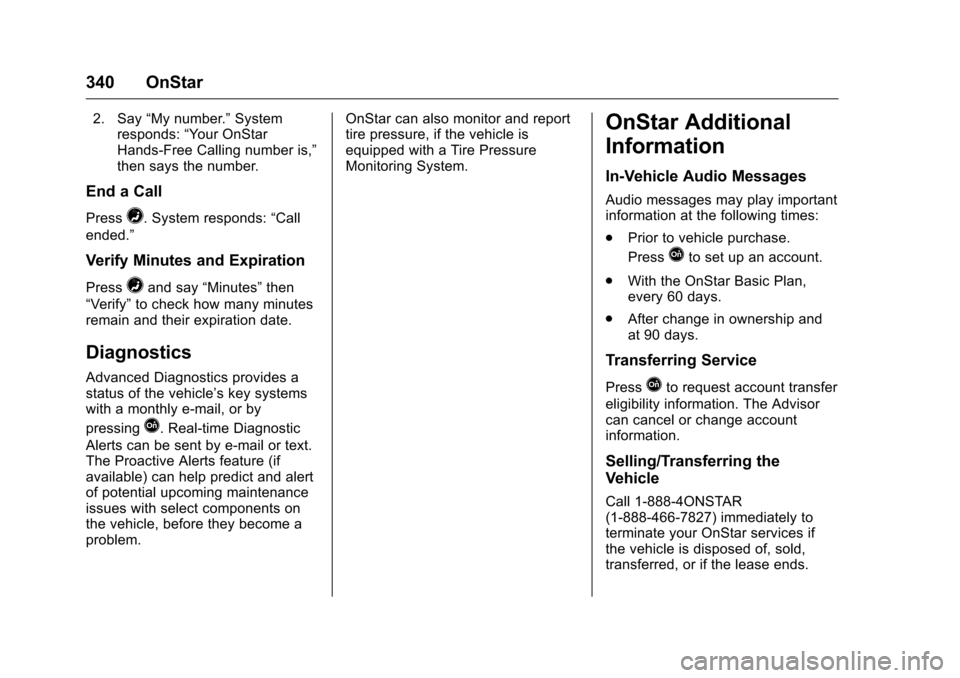
Chevrolet Cruze Limited Owner Manual (GMNA-Localizing-U.S./Canada-
9282844) - 2016 - crc - 9/3/15
340 OnStar
2. Say“My number.” System
responds: “Your OnStar
Hands-Free Calling number is,”
then says the number.
End a Call
Press=. System responds: “Call
ended.”
Verify Minutes and Expiration
Press=and say “Minutes” then
“Verify” to check how many minutes
remain and their expiration date.
Diagnostics
Advanced Diagnostics provides a
status of the vehicle’ s key systems
with a monthly e-mail, or by
pressing
Q. Real-time Diagnostic
Alerts can be sent by e-mail or text.
The Proactive Alerts feature (if
available) can help predict and alert
of potential upcoming maintenance
issues with select components on
the vehicle, before they become a
problem. OnStar can also monitor and report
tire pressure, if the vehicle is
equipped with a Tire Pressure
Monitoring System.
OnStar Additional
Information
In-Vehicle Audio Messages
Audio messages may play important
information at the following times:
.
Prior to vehicle purchase.
Press
Qto set up an account.
. With the OnStar Basic Plan,
every 60 days.
. After change in ownership and
at 90 days.
Transferring Service
PressQto request account transfer
eligibility information. The Advisor
can cancel or change account
information.
Selling/Transferring the
Vehicle
Call 1-888-4ONSTAR
(1-888-466-7827) immediately to
terminate your OnStar services if
the vehicle is disposed of, sold,
transferred, or if the lease ends.
Page 347 of 357
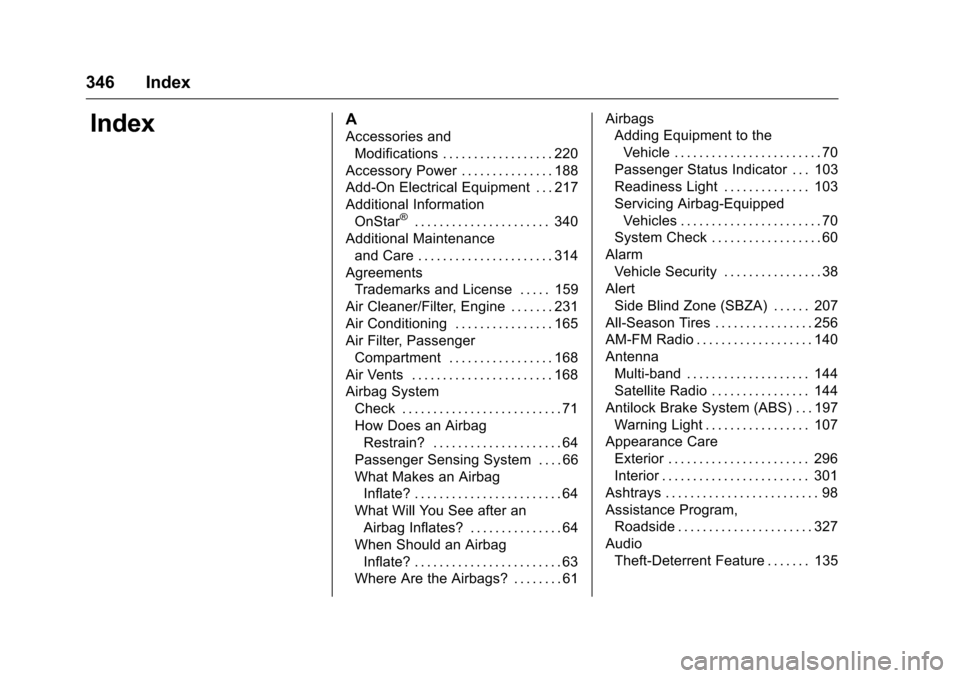
Chevrolet Cruze Limited Owner Manual (GMNA-Localizing-U.S./Canada-
9282844) - 2016 - crc - 9/3/15
346 Index
IndexA
Accessories andModifications . . . . . . . . . . . . . . . . . . 220
Accessory Power . . . . . . . . . . . . . . . 188
Add-On Electrical Equipment . . . 217
Additional Information OnStar
®. . . . . . . . . . . . . . . . . . . . . . 340
Additional Maintenance and Care . . . . . . . . . . . . . . . . . . . . . . 314
Agreements
Trademarks and License . . . . . 159
Air Cleaner/Filter, Engine . . . . . . . 231
Air Conditioning . . . . . . . . . . . . . . . . 165
Air Filter, Passenger Compartment . . . . . . . . . . . . . . . . . 168
Air Vents . . . . . . . . . . . . . . . . . . . . . . . 168
Airbag System Check . . . . . . . . . . . . . . . . . . . . . . . . . . 71
How Does an AirbagRestrain? . . . . . . . . . . . . . . . . . . . . . 64
Passenger Sensing System . . . . 66
What Makes an Airbag Inflate? . . . . . . . . . . . . . . . . . . . . . . . . 64
What Will You See after an
Airbag Inflates? . . . . . . . . . . . . . . . 64
When Should an Airbag Inflate? . . . . . . . . . . . . . . . . . . . . . . . . 63
Where Are the Airbags? . . . . . . . . 61 Airbags
Adding Equipment to the
Vehicle . . . . . . . . . . . . . . . . . . . . . . . . 70
Passenger Status Indicator . . . 103
Readiness Light . . . . . . . . . . . . . . 103
Servicing Airbag-Equipped Vehicles . . . . . . . . . . . . . . . . . . . . . . . 70
System Check . . . . . . . . . . . . . . . . . . 60
Alarm Vehicle Security . . . . . . . . . . . . . . . . 38
Alert
Side Blind Zone (SBZA) . . . . . . 207
All-Season Tires . . . . . . . . . . . . . . . . 256
AM-FM Radio . . . . . . . . . . . . . . . . . . . 140
Antenna Multi-band . . . . . . . . . . . . . . . . . . . . 144
Satellite Radio . . . . . . . . . . . . . . . . 144
Antilock Brake System (ABS) . . . 197 Warning Light . . . . . . . . . . . . . . . . . 107
Appearance Care Exterior . . . . . . . . . . . . . . . . . . . . . . . 296
Interior . . . . . . . . . . . . . . . . . . . . . . . . 301
Ashtrays . . . . . . . . . . . . . . . . . . . . . . . . . 98
Assistance Program, Roadside . . . . . . . . . . . . . . . . . . . . . . 327
Audio Theft-Deterrent Feature . . . . . . . 135
Page 348 of 357
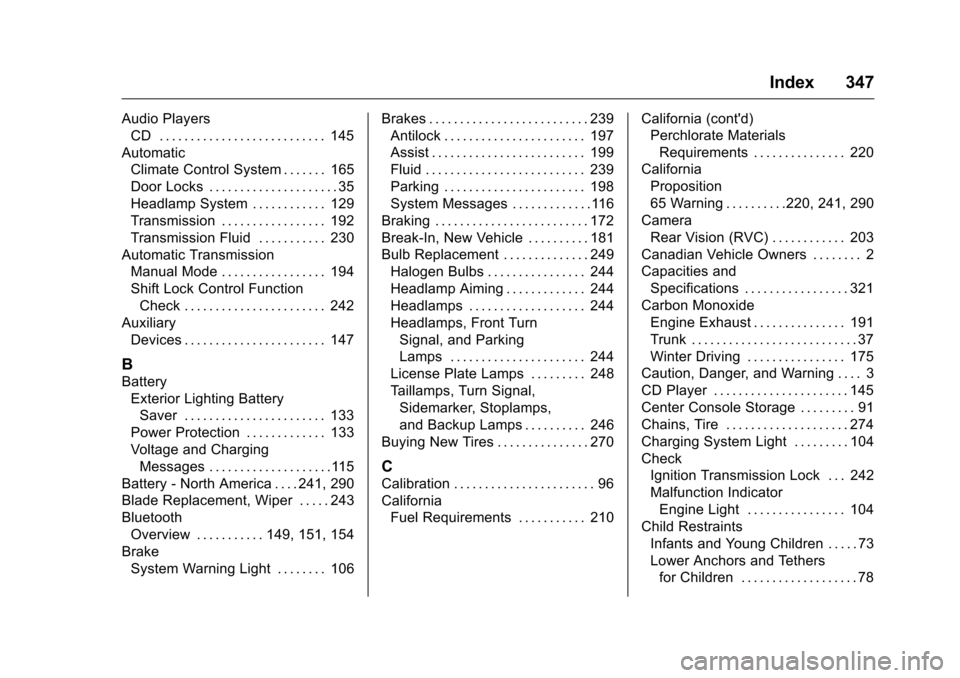
Chevrolet Cruze Limited Owner Manual (GMNA-Localizing-U.S./Canada-
9282844) - 2016 - crc - 9/3/15
Index 347
Audio PlayersCD . . . . . . . . . . . . . . . . . . . . . . . . . . . 145
Automatic Climate Control System . . . . . . . 165
Door Locks . . . . . . . . . . . . . . . . . . . . . 35
Headlamp System . . . . . . . . . . . . 129
Transmission . . . . . . . . . . . . . . . . . 192
Transmission Fluid . . . . . . . . . . . 230
Automatic Transmission Manual Mode . . . . . . . . . . . . . . . . . 194
Shift Lock Control FunctionCheck . . . . . . . . . . . . . . . . . . . . . . . 242
Auxiliary Devices . . . . . . . . . . . . . . . . . . . . . . . 147
B
BatteryExterior Lighting BatterySaver . . . . . . . . . . . . . . . . . . . . . . . 133
Power Protection . . . . . . . . . . . . . 133
Voltage and Charging Messages . . . . . . . . . . . . . . . . . . . .115
Battery - North America . . . . 241, 290
Blade Replacement, Wiper . . . . . 243
Bluetooth Overview . . . . . . . . . . . 149, 151, 154
Brake System Warning Light . . . . . . . . 106 Brakes . . . . . . . . . . . . . . . . . . . . . . . . . . 239
Antilock . . . . . . . . . . . . . . . . . . . . . . . 197
Assist . . . . . . . . . . . . . . . . . . . . . . . . . 199
Fluid . . . . . . . . . . . . . . . . . . . . . . . . . . 239
Parking . . . . . . . . . . . . . . . . . . . . . . . 198
System Messages . . . . . . . . . . . . .116
Braking . . . . . . . . . . . . . . . . . . . . . . . . . 172
Break-In, New Vehicle . . . . . . . . . . 181
Bulb Replacement . . . . . . . . . . . . . . 249
Halogen Bulbs . . . . . . . . . . . . . . . . 244
Headlamp Aiming . . . . . . . . . . . . . 244
Headlamps . . . . . . . . . . . . . . . . . . . 244
Headlamps, Front TurnSignal, and Parking
Lamps . . . . . . . . . . . . . . . . . . . . . . 244
License Plate Lamps . . . . . . . . . 248
Taillamps, Turn Signal,
Sidemarker, Stoplamps,
and Backup Lamps . . . . . . . . . . 246
Buying New Tires . . . . . . . . . . . . . . . 270
C
Calibration . . . . . . . . . . . . . . . . . . . . . . . 96
California Fuel Requirements . . . . . . . . . . . 210 California (cont'd)
Perchlorate Materials
Requirements . . . . . . . . . . . . . . . 220
California
Proposition
65 Warning . . . . . . . . . .220, 241, 290
Camera Rear Vision (RVC) . . . . . . . . . . . . 203
Canadian Vehicle Owners . . . . . . . . 2
Capacities and
Specifications . . . . . . . . . . . . . . . . . 321
Carbon Monoxide Engine Exhaust . . . . . . . . . . . . . . . 191
Trunk . . . . . . . . . . . . . . . . . . . . . . . . . . . 37
Winter Driving . . . . . . . . . . . . . . . . 175
Caution, Danger, and Warning . . . . 3
CD Player . . . . . . . . . . . . . . . . . . . . . . 145
Center Console Storage . . . . . . . . . 91
Chains, Tire . . . . . . . . . . . . . . . . . . . . 274
Charging System Light . . . . . . . . . 104
Check Ignition Transmission Lock . . . 242
Malfunction IndicatorEngine Light . . . . . . . . . . . . . . . . 104
Child Restraints Infants and Young Children . . . . . 73
Lower Anchors and Tethersfor Children . . . . . . . . . . . . . . . . . . . 78