2016 CHEVROLET CORVETTE turn signal
[x] Cancel search: turn signalPage 8 of 351

Chevrolet Corvette Owner Manual (GMNA-Localizing-U.S./Canada/Mexico-
9085364) - 2016 - crc - 9/15/15
In Brief 7
1.Air Vents 0156.
2. Turn Signal Lever. See Turn
and Lane-Change
Signals 0143.
Exterior Lamp Controls 0140.
3. Manual Shift Paddles (If Equipped). See Manual
Mode 0184.
Active Rev Match Paddles (If
Equipped). See Active Rev
Match 0188.
4. Instrument Cluster 096.
5. Windshield Wiper/Washer 092.
6. Instrument Panel Storage Button. See Instrument Panel
Storage 087.
7. Passenger Airbag Status Indicator. See Passenger
Sensing System 071.
8. Light Sensor. See Automatic
Headlamp System 0142.
9. Hazard Warning
Flashers 0143.
10. Infotainment 0146. 11. Passenger Temperature
Control. See Dual Automatic
Climate Control System 0152.
Passenger Heated and
Ventilated Seat Controls (If
Equipped). See Heated and
Ventilated Front Seats 059.
12. Driver and Redundant Passenger Heated and
Ventilated Seat Controls (If
Equipped). See Heated and
Ventilated Front Seats 059.
13. Dual Automatic Climate Control
System 0152.
14. Electric Parking Brake 0190.
15. MODE SELECT Knob. See Competitive Driving
Mode 0198.
16. Shift Lever (Manual Shown). SeeAutomatic Transmission
0 182 orManual
Transmission 0187.
17. Keyless Ignition. See Ignition
Positions 0175.
18. Bluetooth Controls. See “Steering Wheel Controls” in
the infotainment manual. Voice Recognition Controls.
See
“Steering Wheel Controls”
in the infotainment manual.
Driver Information Center (DIC)
Controls. See Driver
Information Center (DIC) 0113.
19. Steering Wheel Controls 092.
20. Horn 092.
21. Steering Wheel Adjustment
092 (Out of View).
22. Cruise Control 0202.
23. Hood Release (Out of View). SeeHood 0217.
24. Data Link Connector (DLC) (Out of View). See Malfunction
Indicator Lamp (Check Engine
Light) 0106.
25. Hatch/Trunk Release Button. SeeHatch (Trunk) 037.
Intrusion and Inclination
Sensors Disable Switch. See
Vehicle Alarm System 039.
26. Head-Up Display Controls (If Equipped). See Head-Up
Display (HUD) 0115.
27. Power Mirrors 042.
Page 9 of 351
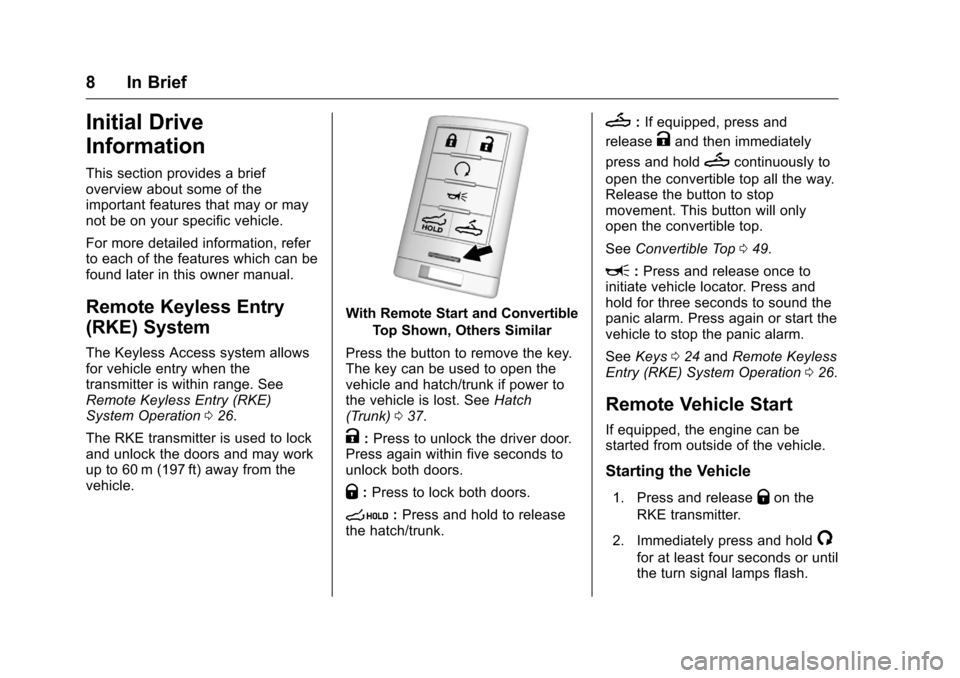
Chevrolet Corvette Owner Manual (GMNA-Localizing-U.S./Canada/Mexico-
9085364) - 2016 - crc - 9/15/15
8 In Brief
Initial Drive
Information
This section provides a brief
overview about some of the
important features that may or may
not be on your specific vehicle.
For more detailed information, refer
to each of the features which can be
found later in this owner manual.
Remote Keyless Entry
(RKE) System
The Keyless Access system allows
for vehicle entry when the
transmitter is within range. See
Remote Keyless Entry (RKE)
System Operation026.
The RKE transmitter is used to lock
and unlock the doors and may work
up to 60 m (197 ft) away from the
vehicle.
With Remote Start and Convertible Top Shown, Others Similar
Press the button to remove the key.
The key can be used to open the
vehicle and hatch/trunk if power to
the vehicle is lost. See Hatch
(Trunk) 037.
K:Press to unlock the driver door.
Press again within five seconds to
unlock both doors.
Q: Press to lock both doors.
s:Press and hold to release
the hatch/trunk.
M: If equipped, press and
release
Kand then immediately
press and hold
Mcontinuously to
open the convertible top all the way.
Release the button to stop
movement. This button will only
open the convertible top.
See Convertible Top 049.
L:Press and release once to
initiate vehicle locator. Press and
hold for three seconds to sound the
panic alarm. Press again or start the
vehicle to stop the panic alarm.
See Keys 024 and Remote Keyless
Entry (RKE) System Operation 026.
Remote Vehicle Start
If equipped, the engine can be
started from outside of the vehicle.
Starting the Vehicle
1. Press and releaseQon the
RKE transmitter.
2. Immediately press and hold
/
for at least four seconds or until
the turn signal lamps flash.
Page 26 of 351
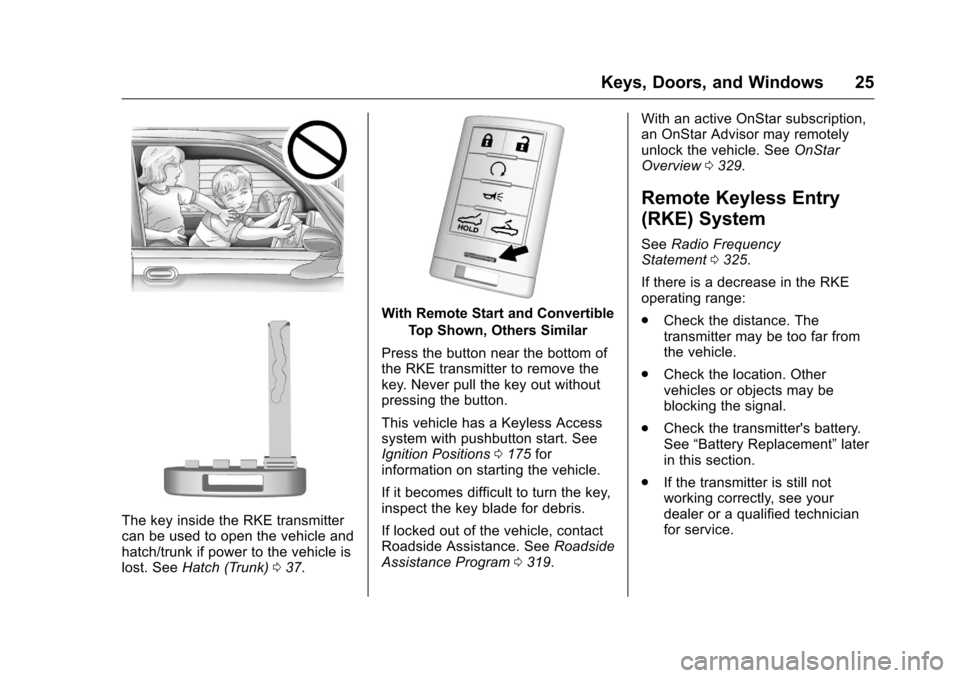
Chevrolet Corvette Owner Manual (GMNA-Localizing-U.S./Canada/Mexico-
9085364) - 2016 - crc - 9/15/15
Keys, Doors, and Windows 25
The key inside the RKE transmitter
can be used to open the vehicle and
hatch/trunk if power to the vehicle is
lost. SeeHatch (Trunk) 037.
With Remote Start and Convertible
Top Shown, Others Similar
Press the button near the bottom of
the RKE transmitter to remove the
key. Never pull the key out without
pressing the button.
This vehicle has a Keyless Access
system with pushbutton start. See
Ignition Positions 0175 for
information on starting the vehicle.
If it becomes difficult to turn the key,
inspect the key blade for debris.
If locked out of the vehicle, contact
Roadside Assistance. See Roadside
Assistance Program 0319. With an active OnStar subscription,
an OnStar Advisor may remotely
unlock the vehicle. See
OnStar
Overview 0329.
Remote Keyless Entry
(RKE) System
See Radio Frequency
Statement 0325.
If there is a decrease in the RKE
operating range:
. Check the distance. The
transmitter may be too far from
the vehicle.
. Check the location. Other
vehicles or objects may be
blocking the signal.
. Check the transmitter's battery.
See “Battery Replacement” later
in this section.
. If the transmitter is still not
working correctly, see your
dealer or a qualified technician
for service.
Page 27 of 351

Chevrolet Corvette Owner Manual (GMNA-Localizing-U.S./Canada/Mexico-
9085364) - 2016 - crc - 9/15/15
26 Keys, Doors, and Windows
Remote Keyless Entry
(RKE) System Operation
The Keyless Access system allows
for vehicle entry when the
transmitter is within 1 m (3 ft). See
“Keyless Access Operation”later in
this section.
The RKE transmitter functions may
work up to 60 m (197 ft) away from
the vehicle.
Other conditions can affect the
performance of the transmitter. See
Remote Keyless Entry (RKE)
System 025.
With Remote Start and Convertible
Top Shown, Others Similar
Q(Lock) : Press to lock both doors.
The turn signal indicators may flash
and/or the horn may sound to
indicate locking. See “Remote Lock,
Unlock, Start” underVehicle
Personalization 0130.
If the driver door is open when
Qis
pressed and Unlocked Door
Anti-Lockout is enabled through the
vehicle personalization, all doors will
lock and then the driver door will
immediately unlock. See “Unlocked
Door Anti-Lockout” underVehicle Personalization
0130. If the
passenger door is open when
Qis
pressed, both doors lock.
Pressing
Qmay also arm the
theft-deterrent system. See Vehicle
Alarm System 039.
When the doors are locked, the fuel
door is also locked.
K(Unlock) : Press to unlock the
driver door. Press again within
five seconds to unlock both doors.
When remotely unlocking the
vehicle at night, the headlamps and
back-up lamps will come on for
about 30 seconds to light your
approach to the vehicle. The turn
signal indicators may flash to
indicate unlocking.
Pressing
Kwill disarm the
theft-deterrent system. See Vehicle
Alarm System 039.
When the doors are unlocked, the
fuel door is also unlocked.
/(Remote Start) : If equipped,
press and release
Qand then
immediately press and hold
/for at
Page 28 of 351
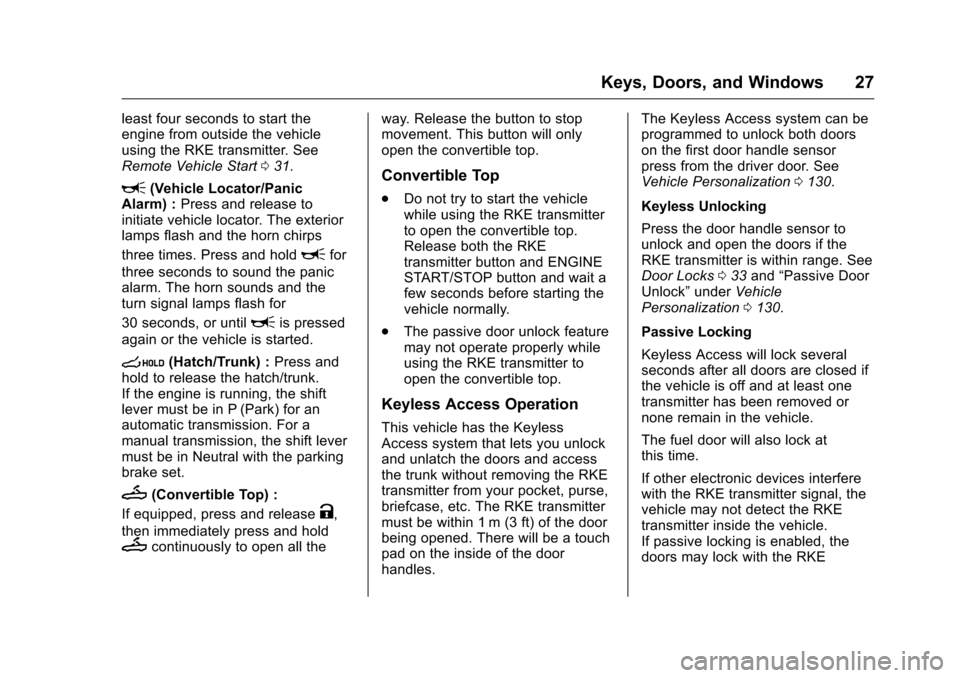
Chevrolet Corvette Owner Manual (GMNA-Localizing-U.S./Canada/Mexico-
9085364) - 2016 - crc - 9/15/15
Keys, Doors, and Windows 27
least four seconds to start the
engine from outside the vehicle
using the RKE transmitter. See
Remote Vehicle Start031.
L(Vehicle Locator/Panic
Alarm) : Press and release to
initiate vehicle locator. The exterior
lamps flash and the horn chirps
three times. Press and hold
Lfor
three seconds to sound the panic
alarm. The horn sounds and the
turn signal lamps flash for
30 seconds, or until
Lis pressed
again or the vehicle is started.
s(Hatch/Trunk) : Press and
hold to release the hatch/trunk.
If the engine is running, the shift
lever must be in P (Park) for an
automatic transmission. For a
manual transmission, the shift lever
must be in Neutral with the parking
brake set.
M(Convertible Top) :
If equipped, press and release
K,
then immediately press and hold
Mcontinuously to open all the way. Release the button to stop
movement. This button will only
open the convertible top.
Convertible Top
.
Do not try to start the vehicle
while using the RKE transmitter
to open the convertible top.
Release both the RKE
transmitter button and ENGINE
START/STOP button and wait a
few seconds before starting the
vehicle normally.
. The passive door unlock feature
may not operate properly while
using the RKE transmitter to
open the convertible top.
Keyless Access Operation
This vehicle has the Keyless
Access system that lets you unlock
and unlatch the doors and access
the trunk without removing the RKE
transmitter from your pocket, purse,
briefcase, etc. The RKE transmitter
must be within 1 m (3 ft) of the door
being opened. There will be a touch
pad on the inside of the door
handles. The Keyless Access system can be
programmed to unlock both doors
on the first door handle sensor
press from the driver door. See
Vehicle Personalization
0130.
Keyless Unlocking
Press the door handle sensor to
unlock and open the doors if the
RKE transmitter is within range. See
Door Locks 033 and “Passive Door
Unlock” underVehicle
Personalization 0130.
Passive Locking
Keyless Access will lock several
seconds after all doors are closed if
the vehicle is off and at least one
transmitter has been removed or
none remain in the vehicle.
The fuel door will also lock at
this time.
If other electronic devices interfere
with the RKE transmitter signal, the
vehicle may not detect the RKE
transmitter inside the vehicle.
If passive locking is enabled, the
doors may lock with the RKE
Page 33 of 351
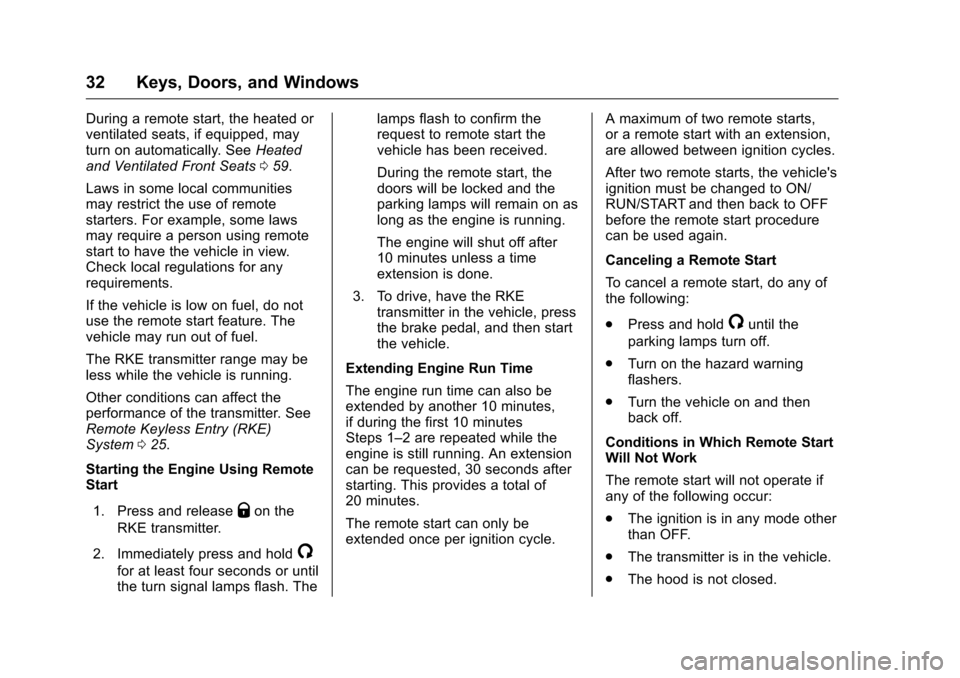
Chevrolet Corvette Owner Manual (GMNA-Localizing-U.S./Canada/Mexico-
9085364) - 2016 - crc - 9/15/15
32 Keys, Doors, and Windows
During a remote start, the heated or
ventilated seats, if equipped, may
turn on automatically. SeeHeated
and Ventilated Front Seats 059.
Laws in some local communities
may restrict the use of remote
starters. For example, some laws
may require a person using remote
start to have the vehicle in view.
Check local regulations for any
requirements.
If the vehicle is low on fuel, do not
use the remote start feature. The
vehicle may run out of fuel.
The RKE transmitter range may be
less while the vehicle is running.
Other conditions can affect the
performance of the transmitter. See
Remote Keyless Entry (RKE)
System 025.
Starting the Engine Using Remote
Start
1. Press and release
Qon the
RKE transmitter.
2. Immediately press and hold
/
for at least four seconds or until
the turn signal lamps flash. The lamps flash to confirm the
request to remote start the
vehicle has been received.
During the remote start, the
doors will be locked and the
parking lamps will remain on as
long as the engine is running.
The engine will shut off after
10 minutes unless a time
extension is done.
3. To drive, have the RKE transmitter in the vehicle, press
the brake pedal, and then start
the vehicle.
Extending Engine Run Time
The engine run time can also be
extended by another 10 minutes,
if during the first 10 minutes
Steps 1–2 are repeated while the
engine is still running. An extension
can be requested, 30 seconds after
starting. This provides a total of
20 minutes.
The remote start can only be
extended once per ignition cycle. A maximum of two remote starts,
or a remote start with an extension,
are allowed between ignition cycles.
After two remote starts, the vehicle's
ignition must be changed to ON/
RUN/START and then back to OFF
before the remote start procedure
can be used again.
Canceling a Remote Start
To cancel a remote start, do any of
the following:
.
Press and hold
/until the
parking lamps turn off.
. Turn on the hazard warning
flashers.
. Turn the vehicle on and then
back off.
Conditions in Which Remote Start
Will Not Work
The remote start will not operate if
any of the following occur:
. The ignition is in any mode other
than OFF.
. The transmitter is in the vehicle.
. The hood is not closed.
Page 40 of 351
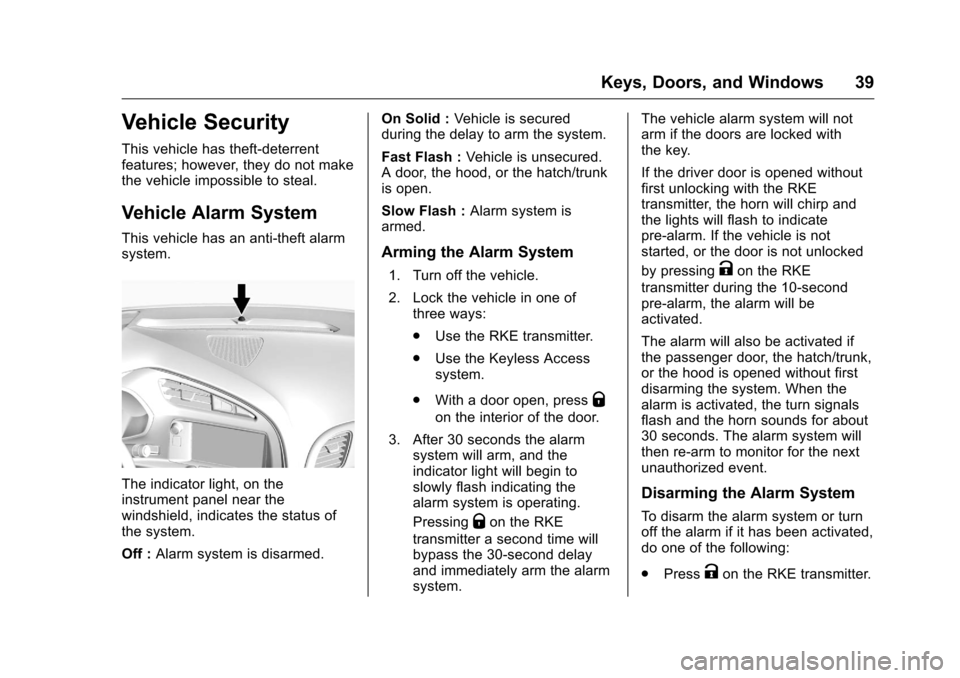
Chevrolet Corvette Owner Manual (GMNA-Localizing-U.S./Canada/Mexico-
9085364) - 2016 - crc - 9/15/15
Keys, Doors, and Windows 39
Vehicle Security
This vehicle has theft-deterrent
features; however, they do not make
the vehicle impossible to steal.
Vehicle Alarm System
This vehicle has an anti-theft alarm
system.
The indicator light, on the
instrument panel near the
windshield, indicates the status of
the system.
Off :Alarm system is disarmed. On Solid :
Vehicle is secured
during the delay to arm the system.
Fast Flash : Vehicle is unsecured.
A door, the hood, or the hatch/trunk
is open.
Slow Flash : Alarm system is
armed.
Arming the Alarm System
1. Turn off the vehicle.
2. Lock the vehicle in one of three ways:
.Use the RKE transmitter.
. Use the Keyless Access
system.
. With a door open, press
Q
on the interior of the door.
3. After 30 seconds the alarm system will arm, and the
indicator light will begin to
slowly flash indicating the
alarm system is operating.
Pressing
Qon the RKE
transmitter a second time will
bypass the 30-second delay
and immediately arm the alarm
system. The vehicle alarm system will not
arm if the doors are locked with
the key.
If the driver door is opened without
first unlocking with the RKE
transmitter, the horn will chirp and
the lights will flash to indicate
pre-alarm. If the vehicle is not
started, or the door is not unlocked
by pressing
Kon the RKE
transmitter during the 10-second
pre-alarm, the alarm will be
activated.
The alarm will also be activated if
the passenger door, the hatch/trunk,
or the hood is opened without first
disarming the system. When the
alarm is activated, the turn signals
flash and the horn sounds for about
30 seconds. The alarm system will
then re-arm to monitor for the next
unauthorized event.
Disarming the Alarm System
To disarm the alarm system or turn
off the alarm if it has been activated,
do one of the following:
. Press
Kon the RKE transmitter.
Page 94 of 351
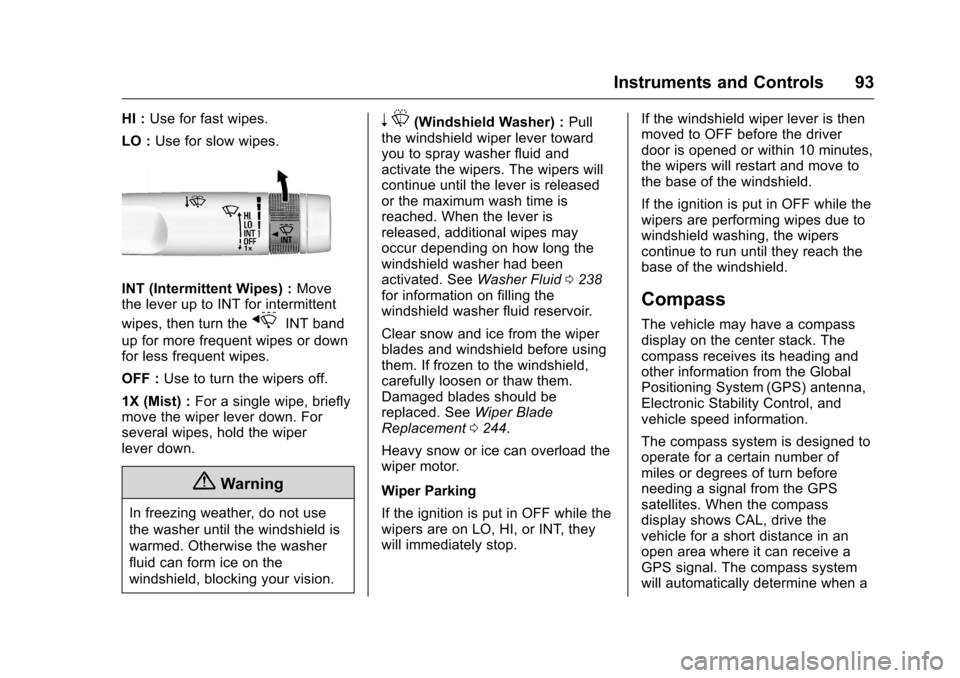
Chevrolet Corvette Owner Manual (GMNA-Localizing-U.S./Canada/Mexico-
9085364) - 2016 - crc - 9/15/15
Instruments and Controls 93
HI :Use for fast wipes.
LO : Use for slow wipes.
INT (Intermittent Wipes) : Move
the lever up to INT for intermittent
wipes, then turn the
xINT band
up for more frequent wipes or down
for less frequent wipes.
OFF : Use to turn the wipers off.
1X (Mist) : For a single wipe, briefly
move the wiper lever down. For
several wipes, hold the wiper
lever down.
{Warning
In freezing weather, do not use
the washer until the windshield is
warmed. Otherwise the washer
fluid can form ice on the
windshield, blocking your vision.
n L(Windshield Washer) : Pull
the windshield wiper lever toward
you to spray washer fluid and
activate the wipers. The wipers will
continue until the lever is released
or the maximum wash time is
reached. When the lever is
released, additional wipes may
occur depending on how long the
windshield washer had been
activated. See Washer Fluid0238
for information on filling the
windshield washer fluid reservoir.
Clear snow and ice from the wiper
blades and windshield before using
them. If frozen to the windshield,
carefully loosen or thaw them.
Damaged blades should be
replaced. See Wiper Blade
Replacement 0244.
Heavy snow or ice can overload the
wiper motor.
Wiper Parking
If the ignition is put in OFF while the
wipers are on LO, HI, or INT, they
will immediately stop. If the windshield wiper lever is then
moved to OFF before the driver
door is opened or within 10 minutes,
the wipers will restart and move to
the base of the windshield.
If the ignition is put in OFF while the
wipers are performing wipes due to
windshield washing, the wipers
continue to run until they reach the
base of the windshield.
Compass
The vehicle may have a compass
display on the center stack. The
compass receives its heading and
other information from the Global
Positioning System (GPS) antenna,
Electronic Stability Control, and
vehicle speed information.
The compass system is designed to
operate for a certain number of
miles or degrees of turn before
needing a signal from the GPS
satellites. When the compass
display shows CAL, drive the
vehicle for a short distance in an
open area where it can receive a
GPS signal. The compass system
will automatically determine when a