2016 CHEVROLET COLORADO infotainment
[x] Cancel search: infotainmentPage 187 of 396
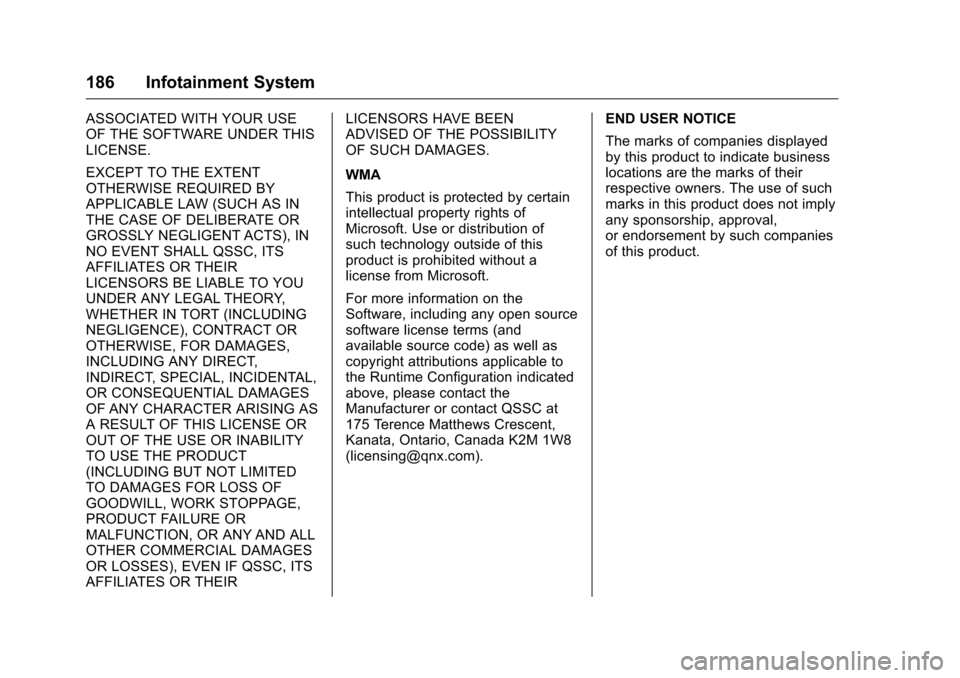
Chevrolet Colorado Owner Manual (GMNA-Localizing-U.S/Canada/Mexico-
9159327) - 2016 - crc - 8/28/15
186 Infotainment System
ASSOCIATED WITH YOUR USE
OF THE SOFTWARE UNDER THIS
LICENSE.
EXCEPT TO THE EXTENT
OTHERWISE REQUIRED BY
APPLICABLE LAW (SUCH AS IN
THE CASE OF DELIBERATE OR
GROSSLY NEGLIGENT ACTS), IN
NO EVENT SHALL QSSC, ITS
AFFILIATES OR THEIR
LICENSORS BE LIABLE TO YOU
UNDER ANY LEGAL THEORY,
WHETHER IN TORT (INCLUDING
NEGLIGENCE), CONTRACT OR
OTHERWISE, FOR DAMAGES,
INCLUDING ANY DIRECT,
INDIRECT, SPECIAL, INCIDENTAL,
OR CONSEQUENTIAL DAMAGES
OF ANY CHARACTER ARISING AS
A RESULT OF THIS LICENSE OR
OUT OF THE USE OR INABILITY
TO USE THE PRODUCT
(INCLUDING BUT NOT LIMITED
TO DAMAGES FOR LOSS OF
GOODWILL, WORK STOPPAGE,
PRODUCT FAILURE OR
MALFUNCTION, OR ANY AND ALL
OTHER COMMERCIAL DAMAGES
OR LOSSES), EVEN IF QSSC, ITS
AFFILIATES OR THEIRLICENSORS HAVE BEEN
ADVISED OF THE POSSIBILITY
OF SUCH DAMAGES.
WMA
This product is protected by certain
intellectual property rights of
Microsoft. Use or distribution of
such technology outside of this
product is prohibited without a
license from Microsoft.
For more information on the
Software, including any open source
software license terms (and
available source code) as well as
copyright attributions applicable to
the Runtime Configuration indicated
above, please contact the
Manufacturer or contact QSSC at
175 Terence Matthews Crescent,
Kanata, Ontario, Canada K2M 1W8
([email protected]).
END USER NOTICE
The marks of companies displayed
by this product to indicate business
locations are the marks of their
respective owners. The use of such
marks in this product does not imply
any sponsorship, approval,
or endorsement by such companies
of this product.
Page 195 of 396

Chevrolet Colorado Owner Manual (GMNA-Localizing-U.S/Canada/Mexico-
9159327) - 2016 - crc - 8/28/15
194 Driving and Operating
Driving Information
Distracted Driving
Distraction comes in many forms
and can take your focus from the
task of driving. Exercise good
judgment and do not let other
activities divert your attention away
from the road. Many local
governments have enacted laws
regarding driver distraction. Become
familiar with the local laws in
your area.
To avoid distracted driving, always
keep your eyes on the road, hands
on the wheel, and mind on the drive.
.Do not use a phone in
demanding driving situations.
Use a hands-free method to
place or receive necessary
phone calls.
. Watch the road. Do not read,
take notes, or look up
information on phones or other
electronic devices.
. Designate a front seat
passenger to handle potential
distractions. .
Become familiar with vehicle
features before driving, such as
programming favorite radio
stations and adjusting climate
control and seat settings.
Program all trip information into
any navigation device prior to
driving.
. Wait until the vehicle is parked
to retrieve items that have fallen
to the floor.
. Stop or park the vehicle to tend
to children.
. Keep pets in an appropriate
carrier or restraint.
. Avoid stressful conversations
while driving, whether with a
passenger or on a cell phone.
{Warning
Taking your eyes off the road too
long or too often could cause a
crash resulting in injury or death.
Focus your attention on driving. Refer to the infotainment section for
more information on using that
system and the navigation system,
if equipped, including pairing and
using a cell phone.
Defensive Driving
Defensive driving means
“always
expect the unexpected.” The first
step in driving defensively is to wear
the safety belt. See Safety Belts
0 50
ii.
. Assume that other road users
(pedestrians, bicyclists, and
other drivers) are going to be
careless and make mistakes.
Anticipate what they might do
and be ready.
. Allow enough following distance
between you and the driver in
front of you.
. Focus on the task of driving.
Drunk Driving
Death and injury associated with
drinking and driving is a global
tragedy.
Page 241 of 396
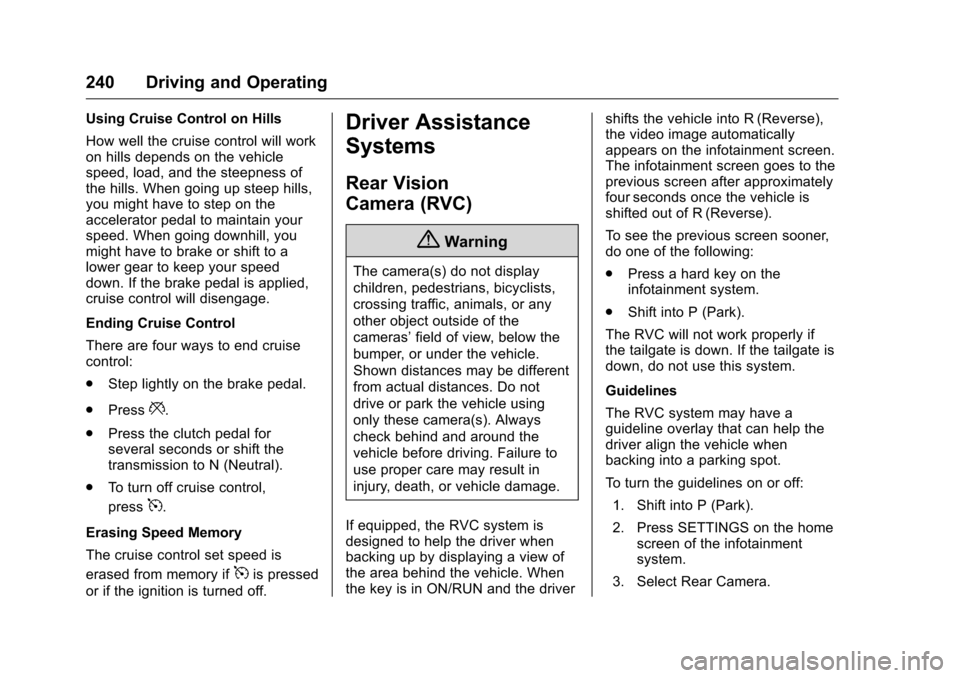
Chevrolet Colorado Owner Manual (GMNA-Localizing-U.S/Canada/Mexico-
9159327) - 2016 - crc - 8/28/15
240 Driving and Operating
Using Cruise Control on Hills
How well the cruise control will work
on hills depends on the vehicle
speed, load, and the steepness of
the hills. When going up steep hills,
you might have to step on the
accelerator pedal to maintain your
speed. When going downhill, you
might have to brake or shift to a
lower gear to keep your speed
down. If the brake pedal is applied,
cruise control will disengage.
Ending Cruise Control
There are four ways to end cruise
control:
.Step lightly on the brake pedal.
. Press
*.
. Press the clutch pedal for
several seconds or shift the
transmission to N (Neutral).
. To turn off cruise control,
press
5.
Erasing Speed Memory
The cruise control set speed is
erased from memory if
5is pressed
or if the ignition is turned off.
Driver Assistance
Systems
Rear Vision
Camera (RVC)
{Warning
The camera(s) do not display
children, pedestrians, bicyclists,
crossing traffic, animals, or any
other object outside of the
cameras’ field of view, below the
bumper, or under the vehicle.
Shown distances may be different
from actual distances. Do not
drive or park the vehicle using
only these camera(s). Always
check behind and around the
vehicle before driving. Failure to
use proper care may result in
injury, death, or vehicle damage.
If equipped, the RVC system is
designed to help the driver when
backing up by displaying a view of
the area behind the vehicle. When
the key is in ON/RUN and the driver shifts the vehicle into R (Reverse),
the video image automatically
appears on the infotainment screen.
The infotainment screen goes to the
previous screen after approximately
four seconds once the vehicle is
shifted out of R (Reverse).
To see the previous screen sooner,
do one of the following:
.
Press a hard key on the
infotainment system.
. Shift into P (Park).
The RVC will not work properly if
the tailgate is down. If the tailgate is
down, do not use this system.
Guidelines
The RVC system may have a
guideline overlay that can help the
driver align the vehicle when
backing into a parking spot.
To turn the guidelines on or off:
1. Shift into P (Park).
2. Press SETTINGS on the home screen of the infotainment
system.
3. Select Rear Camera.
Page 242 of 396
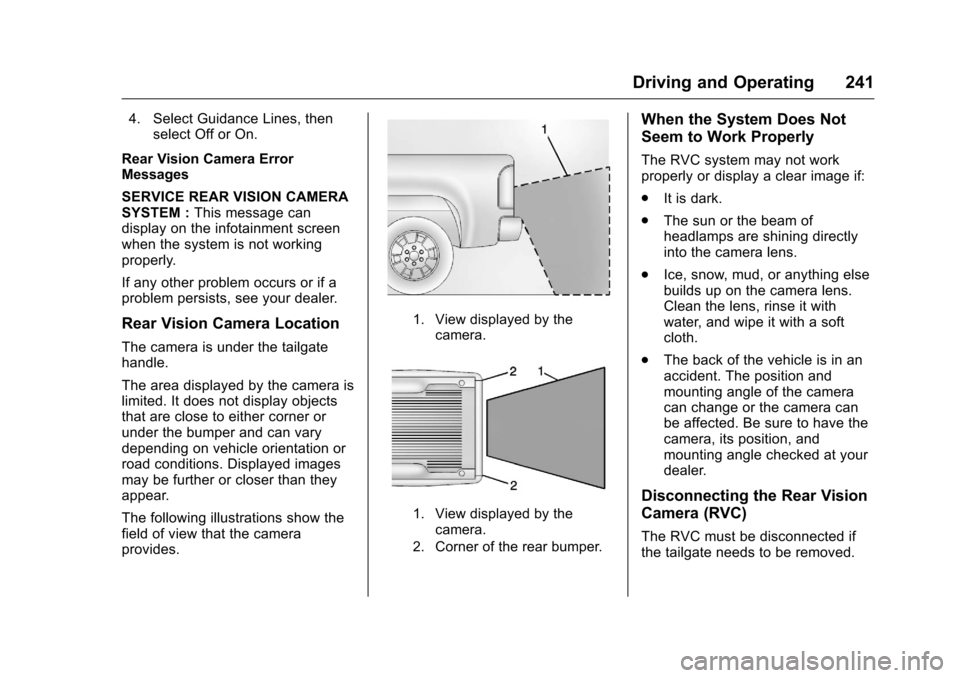
Chevrolet Colorado Owner Manual (GMNA-Localizing-U.S/Canada/Mexico-
9159327) - 2016 - crc - 8/28/15
Driving and Operating 241
4. Select Guidance Lines, thenselect Off or On.
Rear Vision Camera Error
Messages
SERVICE REAR VISION CAMERA
SYSTEM : This message can
display on the infotainment screen
when the system is not working
properly.
If any other problem occurs or if a
problem persists, see your dealer.
Rear Vision Camera Location
The camera is under the tailgate
handle.
The area displayed by the camera is
limited. It does not display objects
that are close to either corner or
under the bumper and can vary
depending on vehicle orientation or
road conditions. Displayed images
may be further or closer than they
appear.
The following illustrations show the
field of view that the camera
provides.
1. View displayed by the
camera.
1. View displayed by thecamera.
2. Corner of the rear bumper.
When the System Does Not
Seem to Work Properly
The RVC system may not work
properly or display a clear image if:
. It is dark.
. The sun or the beam of
headlamps are shining directly
into the camera lens.
. Ice, snow, mud, or anything else
builds up on the camera lens.
Clean the lens, rinse it with
water, and wipe it with a soft
cloth.
. The back of the vehicle is in an
accident. The position and
mounting angle of the camera
can change or the camera can
be affected. Be sure to have the
camera, its position, and
mounting angle checked at your
dealer.
Disconnecting the Rear Vision
Camera (RVC)
The RVC must be disconnected if
the tailgate needs to be removed.
Page 362 of 396
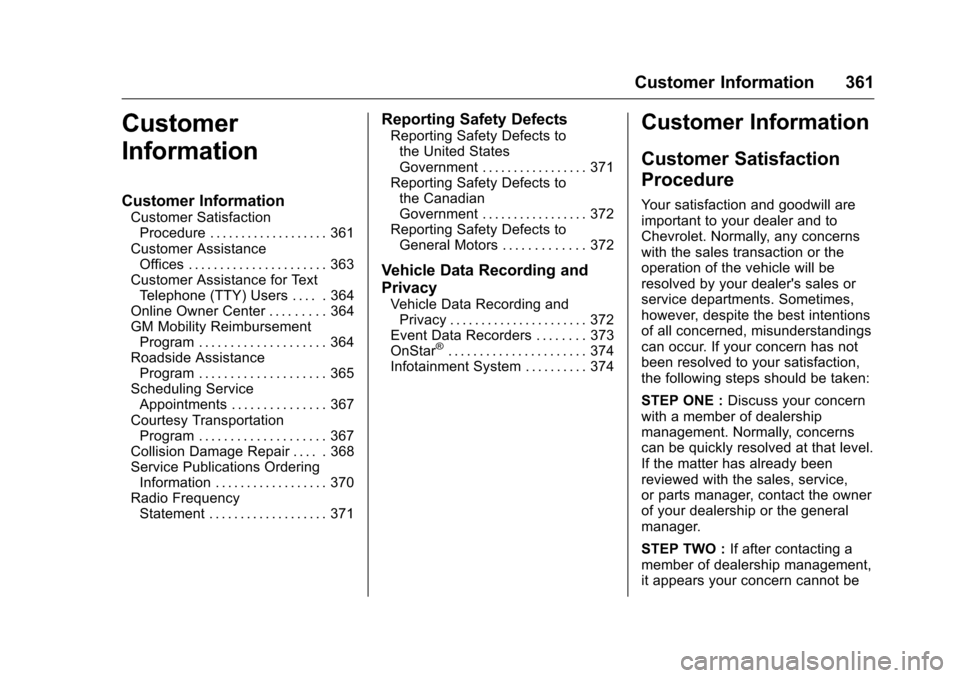
Chevrolet Colorado Owner Manual (GMNA-Localizing-U.S/Canada/Mexico-
9159327) - 2016 - crc - 8/28/15
Customer Information 361
Customer
Information
Customer Information
Customer SatisfactionProcedure . . . . . . . . . . . . . . . . . . . 361
Customer Assistance Offices . . . . . . . . . . . . . . . . . . . . . . 363
Customer Assistance for Text Telephone (TTY) Users . . . . . 364
Online Owner Center . . . . . . . . . 364
GM Mobility Reimbursement Program . . . . . . . . . . . . . . . . . . . . 364
Roadside Assistance Program . . . . . . . . . . . . . . . . . . . . 365
Scheduling Service Appointments . . . . . . . . . . . . . . . 367
Courtesy Transportation Program . . . . . . . . . . . . . . . . . . . . 367
Collision Damage Repair . . . . . 368
Service Publications Ordering Information . . . . . . . . . . . . . . . . . . 370
Radio Frequency Statement . . . . . . . . . . . . . . . . . . . 371
Reporting Safety Defects
Reporting Safety Defects tothe United States
Government . . . . . . . . . . . . . . . . . 371
Reporting Safety Defects to the Canadian
Government . . . . . . . . . . . . . . . . . 372
Reporting Safety Defects to General Motors . . . . . . . . . . . . . 372
Vehicle Data Recording and
Privacy
Vehicle Data Recording andPrivacy . . . . . . . . . . . . . . . . . . . . . . 372
Event Data Recorders . . . . . . . . 373
OnStar
®. . . . . . . . . . . . . . . . . . . . . . 374
Infotainment System . . . . . . . . . . 374
Customer Information
Customer Satisfaction
Procedure
Your satisfaction and goodwill are
important to your dealer and to
Chevrolet. Normally, any concerns
with the sales transaction or the
operation of the vehicle will be
resolved by your dealer's sales or
service departments. Sometimes,
however, despite the best intentions
of all concerned, misunderstandings
can occur. If your concern has not
been resolved to your satisfaction,
the following steps should be taken:
STEP ONE : Discuss your concern
with a member of dealership
management. Normally, concerns
can be quickly resolved at that level.
If the matter has already been
reviewed with the sales, service,
or parts manager, contact the owner
of your dealership or the general
manager.
STEP TWO : If after contacting a
member of dealership management,
it appears your concern cannot be
Page 375 of 396

Chevrolet Colorado Owner Manual (GMNA-Localizing-U.S/Canada/Mexico-
9159327) - 2016 - crc - 8/28/15
374 Customer Information
OnStar®
If the vehicle is equipped with
OnStar®and has an active
subscription, additional data may be
collected through the OnStar
system. This includes information
about the vehicle’s operation;
collisions involving the vehicle; the
use of the vehicle and its features;
and, in certain situations, the
location and approximate GPS
speed of the vehicle. Refer to the
OnStar Terms and Conditions and
Privacy Statement on the OnStar
website.
See OnStar Additional Information
0 379
ii.
Infotainment System
If the vehicle is equipped with a
navigation system as part of the
infotainment system, use of the
system may result in the storage of
destinations, addresses, telephone
numbers, and other trip information.
See the infotainment manual for
information on stored data and for
deletion instructions.
Page 390 of 396
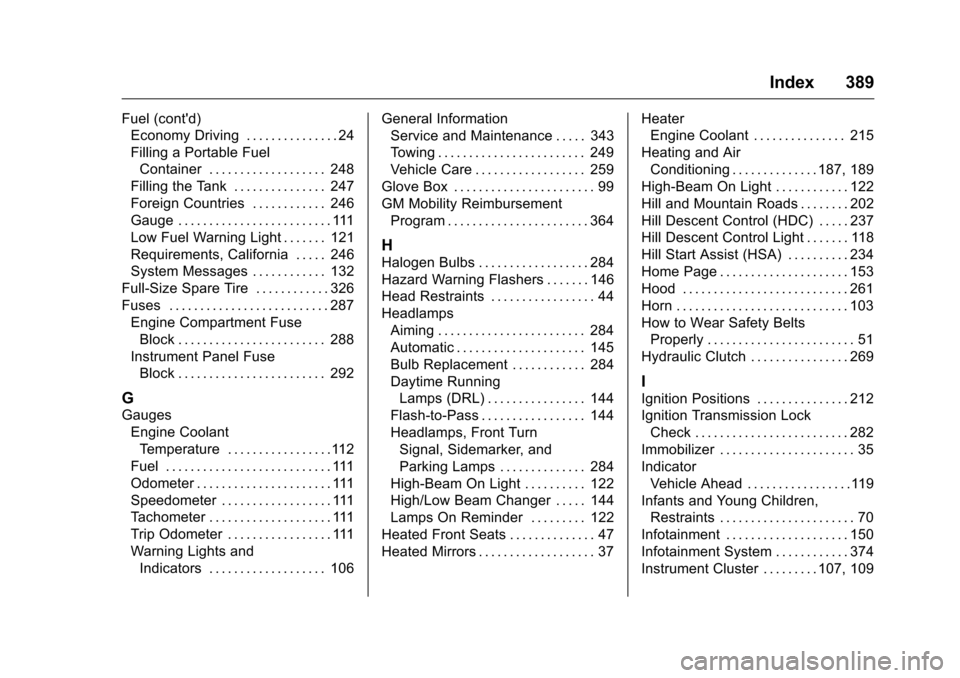
Chevrolet Colorado Owner Manual (GMNA-Localizing-U.S/Canada/Mexico-
9159327) - 2016 - crc - 8/28/15
Index 389
Fuel (cont'd)Economy Driving . . . . . . . . . . . . . . . 24
Filling a Portable Fuel
Container . . . . . . . . . . . . . . . . . . . 248
Filling the Tank . . . . . . . . . . . . . . . 247
Foreign Countries . . . . . . . . . . . . 246
Gauge . . . . . . . . . . . . . . . . . . . . . . . . . 111
Low Fuel Warning Light . . . . . . . 121
Requirements, California . . . . . 246
System Messages . . . . . . . . . . . . 132
Full-Size Spare Tire . . . . . . . . . . . . 326
Fuses . . . . . . . . . . . . . . . . . . . . . . . . . . 287 Engine Compartment FuseBlock . . . . . . . . . . . . . . . . . . . . . . . . 288
Instrument Panel Fuse Block . . . . . . . . . . . . . . . . . . . . . . . . 292
G
GaugesEngine CoolantTemperature . . . . . . . . . . . . . . . . .112
Fuel . . . . . . . . . . . . . . . . . . . . . . . . . . . 111
Odometer . . . . . . . . . . . . . . . . . . . . . . 111
Speedometer . . . . . . . . . . . . . . . . . . 111
Tachometer . . . . . . . . . . . . . . . . . . . . 111
Trip Odometer . . . . . . . . . . . . . . . . . 111
Warning Lights and Indicators . . . . . . . . . . . . . . . . . . . 106 General Information
Service and Maintenance . . . . . 343
Towing . . . . . . . . . . . . . . . . . . . . . . . . 249
Vehicle Care . . . . . . . . . . . . . . . . . . 259
Glove Box . . . . . . . . . . . . . . . . . . . . . . . 99
GM Mobility Reimbursement Program . . . . . . . . . . . . . . . . . . . . . . . 364
H
Halogen Bulbs . . . . . . . . . . . . . . . . . . 284
Hazard Warning Flashers . . . . . . . 146
Head Restraints . . . . . . . . . . . . . . . . . 44
Headlamps
Aiming . . . . . . . . . . . . . . . . . . . . . . . . 284
Automatic . . . . . . . . . . . . . . . . . . . . . 145
Bulb Replacement . . . . . . . . . . . . 284
Daytime RunningLamps (DRL) . . . . . . . . . . . . . . . . 144
Flash-to-Pass . . . . . . . . . . . . . . . . . 144
Headlamps, Front Turn Signal, Sidemarker, and
Parking Lamps . . . . . . . . . . . . . . 284
High-Beam On Light . . . . . . . . . . 122
High/Low Beam Changer . . . . . 144
Lamps On Reminder . . . . . . . . . 122
Heated Front Seats . . . . . . . . . . . . . . 47
Heated Mirrors . . . . . . . . . . . . . . . . . . . 37 Heater
Engine Coolant . . . . . . . . . . . . . . . 215
Heating and Air Conditioning . . . . . . . . . . . . . . 187, 189
High-Beam On Light . . . . . . . . . . . . 122
Hill and Mountain Roads . . . . . . . . 202
Hill Descent Control (HDC) . . . . . 237
Hill Descent Control Light . . . . . . . 118
Hill Start Assist (HSA) . . . . . . . . . . 234
Home Page . . . . . . . . . . . . . . . . . . . . . 153
Hood . . . . . . . . . . . . . . . . . . . . . . . . . . . 261
Horn . . . . . . . . . . . . . . . . . . . . . . . . . . . . 103
How to Wear Safety Belts Properly . . . . . . . . . . . . . . . . . . . . . . . . 51
Hydraulic Clutch . . . . . . . . . . . . . . . . 269
I
Ignition Positions . . . . . . . . . . . . . . . 212
Ignition Transmission Lock Check . . . . . . . . . . . . . . . . . . . . . . . . . 282
Immobilizer . . . . . . . . . . . . . . . . . . . . . . 35
Indicator
Vehicle Ahead . . . . . . . . . . . . . . . . .119
Infants and Young Children, Restraints . . . . . . . . . . . . . . . . . . . . . . 70
Infotainment . . . . . . . . . . . . . . . . . . . . 150
Infotainment System . . . . . . . . . . . . 374
Instrument Cluster . . . . . . . . . 107, 109
Page 395 of 396
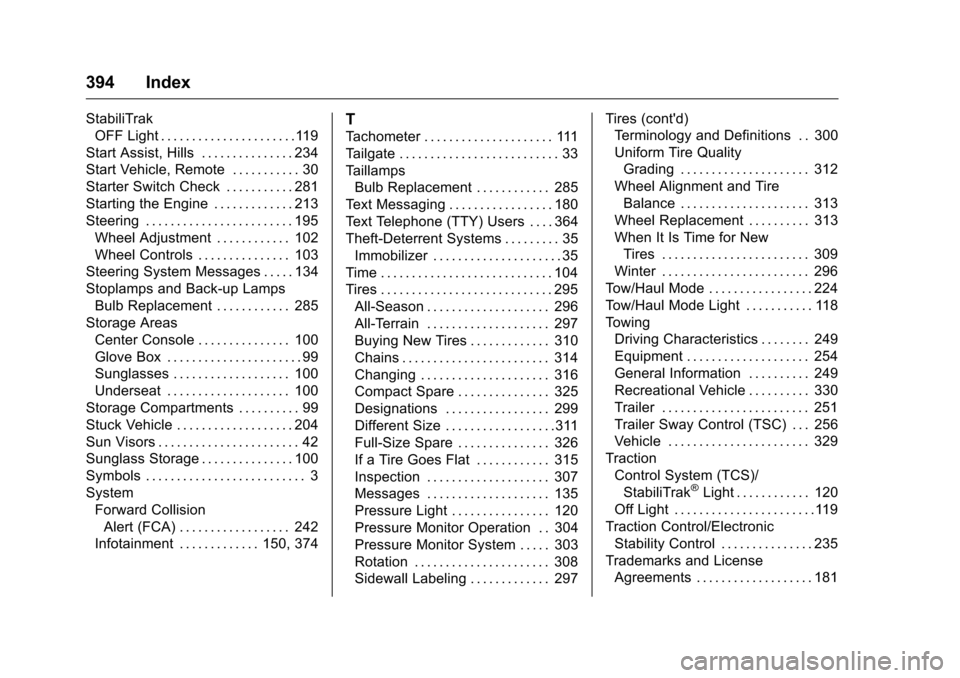
Chevrolet Colorado Owner Manual (GMNA-Localizing-U.S/Canada/Mexico-
9159327) - 2016 - crc - 8/28/15
394 Index
StabiliTrakOFF Light . . . . . . . . . . . . . . . . . . . . . .119
Start Assist, Hills . . . . . . . . . . . . . . . 234
Start Vehicle, Remote . . . . . . . . . . . 30
Starter Switch Check . . . . . . . . . . . 281
Starting the Engine . . . . . . . . . . . . . 213
Steering . . . . . . . . . . . . . . . . . . . . . . . . 195 Wheel Adjustment . . . . . . . . . . . . 102
Wheel Controls . . . . . . . . . . . . . . . 103
Steering System Messages . . . . . 134
Stoplamps and Back-up Lamps Bulb Replacement . . . . . . . . . . . . 285
Storage Areas Center Console . . . . . . . . . . . . . . . 100
Glove Box . . . . . . . . . . . . . . . . . . . . . . 99
Sunglasses . . . . . . . . . . . . . . . . . . . 100
Underseat . . . . . . . . . . . . . . . . . . . . 100
Storage Compartments . . . . . . . . . . 99
Stuck Vehicle . . . . . . . . . . . . . . . . . . . 204
Sun Visors . . . . . . . . . . . . . . . . . . . . . . . 42
Sunglass Storage . . . . . . . . . . . . . . . 100
Symbols . . . . . . . . . . . . . . . . . . . . . . . . . . 3
System Forward CollisionAlert (FCA) . . . . . . . . . . . . . . . . . . 242
Infotainment . . . . . . . . . . . . . 150, 374T
Tachometer . . . . . . . . . . . . . . . . . . . . . 111
Tailgate . . . . . . . . . . . . . . . . . . . . . . . . . . 33
Taillamps Bulb Replacement . . . . . . . . . . . . 285
Text Messaging . . . . . . . . . . . . . . . . . 180
Text Telephone (TTY) Users . . . . 364
Theft-Deterrent Systems . . . . . . . . . 35 Immobilizer . . . . . . . . . . . . . . . . . . . . . 35
Time . . . . . . . . . . . . . . . . . . . . . . . . . . . . 104
Tires . . . . . . . . . . . . . . . . . . . . . . . . . . . . 295
All-Season . . . . . . . . . . . . . . . . . . . . 296
All-Terrain . . . . . . . . . . . . . . . . . . . . 297
Buying New Tires . . . . . . . . . . . . . 310
Chains . . . . . . . . . . . . . . . . . . . . . . . . 314
Changing . . . . . . . . . . . . . . . . . . . . . 316
Compact Spare . . . . . . . . . . . . . . . 325
Designations . . . . . . . . . . . . . . . . . 299
Different Size . . . . . . . . . . . . . . . . . .311
Full-Size Spare . . . . . . . . . . . . . . . 326
If a Tire Goes Flat . . . . . . . . . . . . 315
Inspection . . . . . . . . . . . . . . . . . . . . 307
Messages . . . . . . . . . . . . . . . . . . . . 135
Pressure Light . . . . . . . . . . . . . . . . 120
Pressure Monitor Operation . . 304
Pressure Monitor System . . . . . 303
Rotation . . . . . . . . . . . . . . . . . . . . . . 308
Sidewall Labeling . . . . . . . . . . . . . 297 Tires (cont'd)
Terminology and Definitions . . 300
Uniform Tire Quality
Grading . . . . . . . . . . . . . . . . . . . . . 312
Wheel Alignment and Tire Balance . . . . . . . . . . . . . . . . . . . . . 313
Wheel Replacement . . . . . . . . . . 313
When It Is Time for New Tires . . . . . . . . . . . . . . . . . . . . . . . . 309
Winter . . . . . . . . . . . . . . . . . . . . . . . . 296
Tow/Haul Mode . . . . . . . . . . . . . . . . . 224
Tow/Haul Mode Light . . . . . . . . . . . 118
Towing Driving Characteristics . . . . . . . . 249
Equipment . . . . . . . . . . . . . . . . . . . . 254
General Information . . . . . . . . . . 249
Recreational Vehicle . . . . . . . . . . 330
Trailer . . . . . . . . . . . . . . . . . . . . . . . . 251
Trailer Sway Control (TSC) . . . 256
Vehicle . . . . . . . . . . . . . . . . . . . . . . . 329
Traction Control System (TCS)/StabiliTrak
®Light . . . . . . . . . . . . 120
Off Light . . . . . . . . . . . . . . . . . . . . . . .119
Traction Control/Electronic Stability Control . . . . . . . . . . . . . . . 235
Trademarks and License Agreements . . . . . . . . . . . . . . . . . . . 181