2016 CHEVROLET CITY EXPRESS change time
[x] Cancel search: change timePage 121 of 297

Black plate (4,1)Chevrolet City Express Owner Manual (GMNA-Localizing-U.S./Canada-
7707496) - 2015 - CRC - 11/26/14
7-4 Infotainment System 15. VOL (Volume) .
Turn to adjust the volume.
16. Buttons 1 – 6.
Save and select favorite
stations.
17. Auxiliary Input Jack .
Use to connect external
audio devices.
18. AUDIO .
Press to set the bass,
treble, fade, balance,
and beep.
19. SPEED VOL .
Press to change Speed
Sensitive Volume (SSV).
20.
Q TUNE/FF-REW/FOLDER
R.
Press to change to the next
or previous radio stations
one at a time. .
CD: Press and hold to fast
forward or fast reverse the
CD track. .
CD with MP3 or WMA:
Press and hold for less than
90 seconds to change the
folders in the CD. Press
and hold for more than
90 seconds to fast forward
or fast reverse the CD
track.
Operation Using the Radio PUSH/PWR (Power): Press to turn
the system on and off.
VOL (Volume): Turn clockwise or
counterclockwise to increase or
decrease the volume.
> (Mute): Press to mute the audio
system. Press again to unmute the
audio system.
SPEED VOL: Speed Sensitive
Volume (SSV) automatically adjusts
the radio volume to compensate for
road and wind noise as the vehicle
speed changes while driving, so that
the volume level stays consistent. To activate SSV:
1. Press SPEED VOL.
2. Press
Q TUNE/FF-REW/
FOLDER
R to change between
Off, Low, Mid, and High.
3. Press AM, FM, or CD to return
to the desired option or let the
screen time out.
Setting the Tone (Bass/Treble) To adjust the bass or treble:
1. Press AUDIO until Bass or
Treble displays.
2. Press
Q TUNE/FF-REW/
FOLDER
R or
r SEEK/TRACK
q to adjust the selected mode
to the desired setting.
Adjusting the Speakers (Fade/
Balance)
The vehicle is not equipped with
rear speakers. If fade is adjusted to
the rear no sound will be heard.
Page 122 of 297
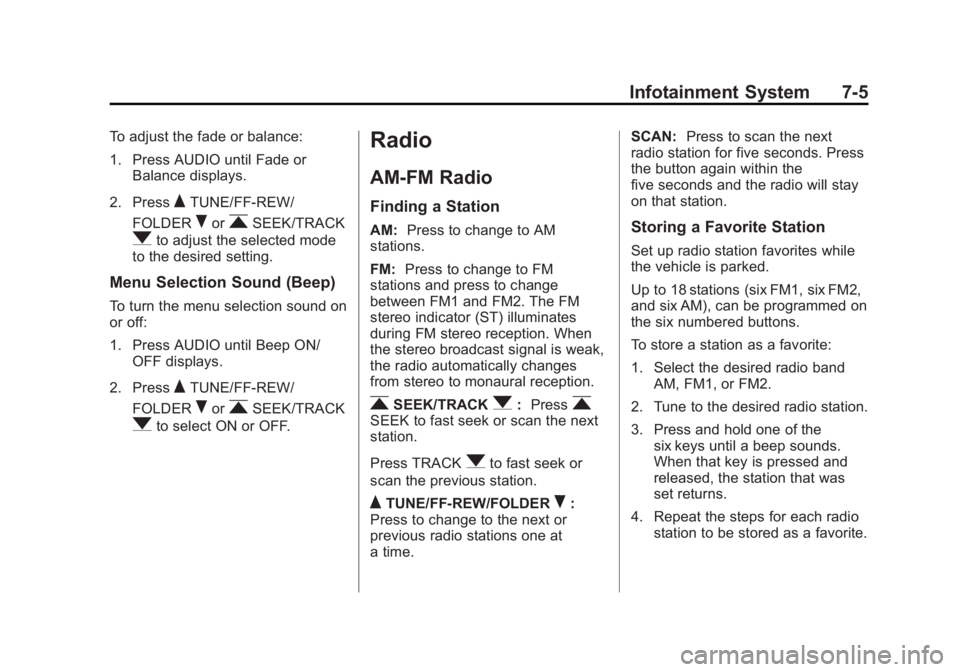
Black plate (5,1)Chevrolet City Express Owner Manual (GMNA-Localizing-U.S./Canada-
7707496) - 2015 - CRC - 11/26/14
Infotainment System 7-5To adjust the fade or balance:
1. Press AUDIO until Fade or
Balance displays.
2. Press
Q TUNE/FF-REW/
FOLDER
R or
r SEEK/TRACK
q to adjust the selected mode
to the desired setting.
Menu Selection Sound (Beep) To turn the menu selection sound on
or off:
1. Press AUDIO until Beep ON/
OFF displays.
2. Press
Q TUNE/FF-REW/
FOLDER
R or
r SEEK/TRACK
q to select ON or OFF. Radio AM-FM Radio Finding a Station AM: Press to change to AM
stations.
FM: Press to change to FM
stations and press to change
between FM1 and FM2. The FM
stereo indicator (ST) illuminates
during FM stereo reception. When
the stereo broadcast signal is weak,
the radio automatically changes
from stereo to monaural reception.
r SEEK/TRACK
q : Press
rSEEK to fast seek or scan the next
station.
Press TRACK
q to fast seek or
scan the previous station.
Q TUNE/FF-REW/FOLDER
R :
Press to change to the next or
previous radio stations one at
a time. SCAN: Press to scan the next
radio station for five seconds. Press
the button again within the
five seconds and the radio will stay
on that station.
Storing a Favorite Station Set up radio station favorites while
the vehicle is parked.
Up to 18 stations (six FM1, six FM2,
and six AM), can be programmed on
the six numbered buttons.
To store a station as a favorite:
1. Select the desired radio band
AM, FM1, or FM2.
2. Tune to the desired radio station.
3. Press and hold one of the
six keys until a beep sounds.
When that key is pressed and
released, the station that was
set returns.
4. Repeat the steps for each radio
station to be stored as a favorite.
Page 126 of 297

Black plate (9,1)Chevrolet City Express Owner Manual (GMNA-Localizing-U.S./Canada-
7707496) - 2015 - CRC - 11/26/14
Infotainment System 7-9CD-R- or CD-RW-Supported File
and Folder Structure
The radio supports: .
Up to eight folders in depth. .
Up to 255 folders. .
Up to 512 files. .
Up to 255 files for one folder.
Root Directory
The root directory is treated as a
folder. Files are stored in the root
directory when the disc or storage
device does not contain folders.
Empty Folder
Folders that do not contain files are
skipped, and the player advances to
the next folder that contains files.
Order of Play
The playback order is the order in
which the files were written by the
writing software. Therefore, the files
may not play in the desired order. File System and Naming
The artist/song title that displays is
the artist/song title contained in the
ID3 tag. The ID3 tag information is
displayed on the artist/song title line
on the screen.
Text character limit is
128 characters.
CD Player Messages CHECK DISC: If this message
displays and/or the CD ejects, it
could be for one of the following
reasons: .
Confirm that the CD is inserted
correctly (the label side is facing
up, etc.). .
Confirm that the CD is not bent
or warped and it is free of
scratches.
PRESS EJECT: This is an error
due to excessive temperature inside
the player. Remove the CD by
pressing
X . After a short time, reinsert the CD. The CD can be
played when the temperature of the
player returns to normal.
UNPLAYABLE: The file is
unplayable in this audio system
(only MP3 or WMA, if equipped.
If the CD is not playing correctly, for
any other reason, try a known
good CD.
Auxiliary Jack Using the Auxiliary Input Jack The auxiliary input jack is on the
lower right side of the faceplate.
External devices such as an iPod ®
,
laptop computer, MP3 player,
cassette player, or CD changer can
be connected to the auxiliary port
using a 3.5 mm (1/8 in) input cable.
This input jack is not an audio
output; do not plug headphones into
the front auxiliary input jack.
Page 129 of 297

Black plate (12,1)Chevrolet City Express Owner Manual (GMNA-Localizing-U.S./Canada-
7707496) - 2015 - CRC - 11/26/14
7-12 Infotainment System 5. To select a different language,
press
g or
d on the steering
wheel.
6. To select the language,
press
g V within five seconds.
Voice Recognition The Bluetooth system uses voice
recognition to interpret voice
commands to dial phone numbers
and name tags.
For available commands for the
current menu again, say “ Help ” and
the system will repeat them.
Noise: Keep interior noise levels to
a minimum. The system may not
recognize voice commands if there
is too much background noise.
When to Speak: A tone sounds
after the system responds indicating
when it is waiting for a voice
command. Wait until the tone and
then speak. Start speaking a
command within 5 seconds after the
tone sounds. How to Speak: Speak clearly in a
calm and natural voice without
pausing between words.
Mute: Say to mute the call. Say
mute again to unmute the call.
Audio System When using the in-vehicle Bluetooth
system, sound comes through the
vehicle's audio system speakers
and overrides the audio system.
Use the audio system volume knob
or press
x − or
x + on the steering
wheel, during a call, to change the
volume level.
Pairing A Bluetooth-enabled cell phone
must be paired to the Bluetooth
system and then connected to the
vehicle before it can be used. See
the cell phone manufacturer's user
guide for Bluetooth functions before
pairing the cell phone. Pairing Information .
A Bluetooth phone with MP3
capability cannot be paired to
the vehicle as a phone and an
MP3 player at the same time. .
Up to five cell phones can be
paired to the Bluetooth system. .
The pairing process is disabled
when the vehicle is moving. .
Pairing only needs to be
completed once, unless the
pairing information on the cell
phone changes or the cell phone
is deleted from the system. .
Only one paired cell phone can
be connected to the Bluetooth
system at a time. .
If multiple paired cell phones are
within range of the system, the
system connects to the first
available paired cell phone in the
order that they were first paired
to the system. To connect to a
different paired phone, see
Page 139 of 297

Black plate (2,1)Chevrolet City Express Owner Manual (GMNA-Localizing-U.S./Canada-
7707496) - 2015 - CRC - 11/26/14
8-2 Climate Controls
[ (Floor): Air is directed to the
floor outlets.
W (Defog): This mode clears the
windows of fog or moisture. Air is
directed to the floor, windshield, and
side window outlets.
1 (Defrost): This mode clears the
windshield of fog or frost more
quickly. Air is directed to the
windshield and side window outlets.
Do not drive the vehicle until all
windows are clear.
In defrost or defog mode, excessive
air conditioning use can cause the
windows to fog. If this happens,
change the air delivery mode to
Yand reduce the fan speed.
Move the air intake control to
%or
M to select the outside air or
recirculation modes.
% (Outside Air): This mode
pulls outside air inside the vehicle. M (Recirculation): This mode
recirculates and helps to quickly
cool the air inside the vehicle. It can
be used to reduce the outside air
and odors that may enter the
vehicle.
Using the recirculation mode for
extended periods may cause the
windows to fog. If this happens,
select the defrost mode.
To allow outside air to enter in these
conditions, move the air intake
control to
% .
A/C (Air Conditioning): Turn the
fan control to the desired speed and
press A/C . The air conditioning
does not operate when the fan
control knob is in the off position.
Press A/C to turn the air
conditioning on and off. When A/C
is pressed, an indicator light comes
on to show that the air conditioning
is on.
For quick cool down on hot days:
1. Open the windows to let hot air
escape. 2. Move the air intake control
to
M .
3. Press A/C.
4. Select the coolest temperature.
5. Select the highest
A speed.
Using these settings together for
long periods of time may cause the
air inside the vehicle to become too
dry. To prevent this from happening,
after the air in the vehicle has
cooled, move the air intake control
to
% Rear Window Defogger and
Heated Outside Mirrors
N (Rear Window Defogger, If
Equipped): Press to turn the rear
window defogger on or off. An
indicator light comes on in the
display to show that the feature is
on. This helps to clear frost from the
rear window and outside mirrors.
The ignition must be on for the
defogger to work.
Page 154 of 297

Black plate (13,1)Chevrolet City Express Owner Manual (GMNA-Localizing-U.S./Canada-
7707496) - 2015 - CRC - 11/26/14
Driving and Operating 9-13Using heavier suspension
components to get added
durability might not change your
weight ratings. Ask your dealer
to help you load your vehicle the
right way.
If you put things inside your
vehicle – like suitcases, tools,
packages, or anything else –
they will go as fast as the
vehicle goes. If you have to stop
or turn quickly, or if there is a
crash, they will keep going.
{ Warning
Things inside the vehicle can
strike and injure people in a
sudden stop or turn, or in a
crash. .
Put things in the cargo
area of the vehicle. In the
cargo area, put them as
(Continued) Warning (Continued)
far forward as possible.
Try to spread the weight
evenly. .
Never stack heavier
things, like suitcases,
inside the vehicle so that
some of them are above
the tops of the seats. .
Do not leave an
unsecured child restraint
in the vehicle. .
Secure loose items in the
vehicle. .
Do not leave a seat folded
down unless needed.
Also, check the tires for proper
inflation pressure. Refer to the Tire
and Loading Information label. Starting and
Operating New Vehicle Break-In
{ CautionThe vehicle does not need an
elaborate break-in. But it will
perform better in the long run if
you follow these guidelines for the
first 2 000 km (1,200 mi): .
Do not drive at any one
constant speed, fast or slow. .
Avoid quick starts. Avoid
accelerating at full-throttle in
any gear. Do not exceed
4000 rpm. .
Avoid downshifting to brake
or slow the vehicle. .
Avoid making hard stops.
During this time the new
brake linings are not yet
broken in. Hard stops with
(Continued)
Page 164 of 297
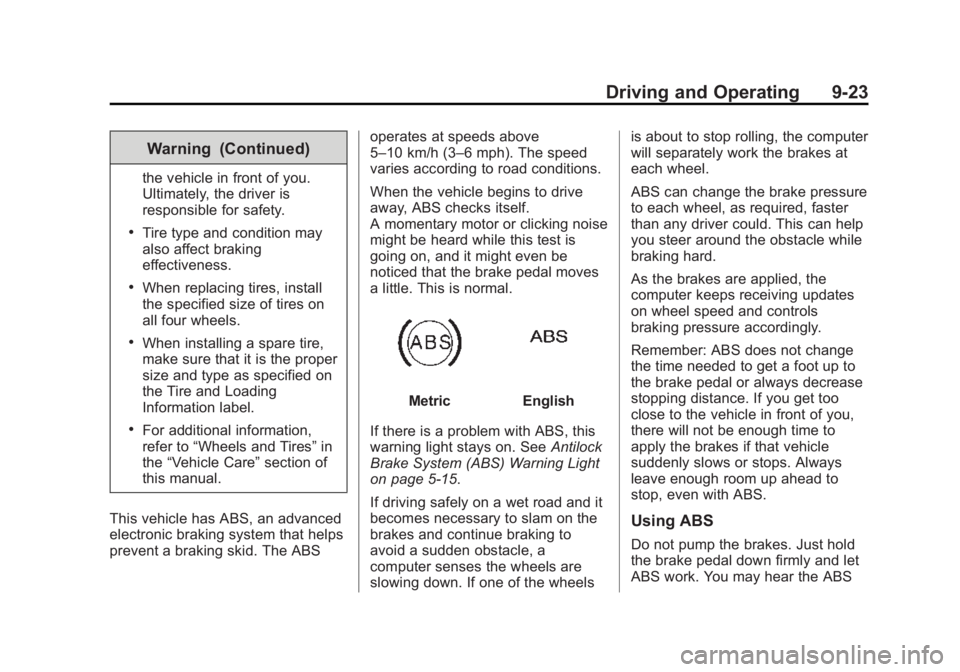
Black plate (23,1)Chevrolet City Express Owner Manual (GMNA-Localizing-U.S./Canada-
7707496) - 2015 - CRC - 11/26/14
Driving and Operating 9-23Warning (Continued) the vehicle in front of you.
Ultimately, the driver is
responsible for safety. .
Tire type and condition may
also affect braking
effectiveness. .
When replacing tires, install
the specified size of tires on
all four wheels. .
When installing a spare tire,
make sure that it is the proper
size and type as specified on
the Tire and Loading
Information label. .
For additional information,
refer to “ Wheels and Tires ” in
the “ Vehicle Care ” section of
this manual.
This vehicle has ABS, an advanced
electronic braking system that helps
prevent a braking skid. The ABS operates at speeds above
5 – 10 km/h (3 – 6 mph). The speed
varies according to road conditions.
When the vehicle begins to drive
away, ABS checks itself.
A momentary motor or clicking noise
might be heard while this test is
going on, and it might even be
noticed that the brake pedal moves
a little. This is normal.
Metric English
If there is a problem with ABS, this
warning light stays on. See Antilock
Brake System (ABS) Warning Light
on page 5-15 .
If driving safely on a wet road and it
becomes necessary to slam on the
brakes and continue braking to
avoid a sudden obstacle, a
computer senses the wheels are
slowing down. If one of the wheels is about to stop rolling, the computer
will separately work the brakes at
each wheel.
ABS can change the brake pressure
to each wheel, as required, faster
than any driver could. This can help
you steer around the obstacle while
braking hard.
As the brakes are applied, the
computer keeps receiving updates
on wheel speed and controls
braking pressure accordingly.
Remember: ABS does not change
the time needed to get a foot up to
the brake pedal or always decrease
stopping distance. If you get too
close to the vehicle in front of you,
there will not be enough time to
apply the brakes if that vehicle
suddenly slows or stops. Always
leave enough room up ahead to
stop, even with ABS.
Using ABS
Do not pump the brakes. Just hold
the brake pedal down firmly and let
ABS work. You may hear the ABS
Page 177 of 297

Black plate (36,1)Chevrolet City Express Owner Manual (GMNA-Localizing-U.S./Canada-
7707496) - 2015 - CRC - 11/26/14
9-36 Driving and Operating .
When the shift lever is shifted to
R (Reverse), the screen
automatically changes to the
RVC mode. However, the radio
can be heard. .
It may take some time until the
RVC is displayed after the shift
lever has been shifted to
R (Reverse). Objects may be
distorted momentarily until the
RVC screen is displayed
completely. When the shift lever
is returned to a position other
than R (Reverse), it may take
some time until the screen
changes. Objects on the screen
may be distorted until they are
completely displayed. .
When the temperature is
extremely high or low, the
screen may not clearly display
objects. This is not a
malfunction. .
When strong light directly enters
the camera, objects may not be
displayed clearly. .
Vertical lines may be seen in
objects on the screen. This is
due to strong reflected light from
the bumper. This is not a
malfunction. .
The screen may flicker under
fluorescent light. This is not a
malfunction. .
The colors of objects on the
display may differ somewhat
from those of the actual object. .
When the contrast of objects is
low at night, pressing the
SETTING button or MENU
button may not change the
brightness. .
Objects on the display may not
be clear in a dark place or at
night. .
If dirt, rain or snow attaches to
the camera, the RVC may not
display objects. Clean the
camera. .
Do not use body wax on the
camera window. If body wax
does get on the camera window,
wipe off the wax with a clean
cloth dampened with mild
detergent diluted with water.