2016 CADILLAC SRX odometer
[x] Cancel search: odometerPage 102 of 319

Cadillac SRX Owner Manual (GMNA-Localizing-MidEast-9369636) - 2016 -
crc - 6/1/15
Instruments and Controls 101
Instruments and
Controls
Controls
Steering Wheel Adjustment . . . 102
Steering Wheel Controls . . . . . . 102
Heated Steering Wheel . . . . . . . 102
Horn . . . . . . . . . . . . . . . . . . . . . . . . . . 103
Windshield Wiper/Washer . . . . 103
Rear Window Wiper/Washer . . . . . . . . . . . . . . . . . . . . . 104
Headlamp Washer . . . . . . . . . . . . 105
Clock . . . . . . . . . . . . . . . . . . . . . . . . . 105
Power Outlets . . . . . . . . . . . . . . . . 106
Cigarette Lighter . . . . . . . . . . . . . . 107
Ashtrays . . . . . . . . . . . . . . . . . . . . . . 107
Warning Lights, Gauges, and
Indicators
Warning Lights, Gauges, and Indicators . . . . . . . . . . . . . . . . . . . 107
Instrument Cluster . . . . . . . . . . . . 108
Speedometer . . . . . . . . . . . . . . . . . 109
Odometer . . . . . . . . . . . . . . . . . . . . . 109
Trip Odometer . . . . . . . . . . . . . . . . 110
Tachometer . . . . . . . . . . . . . . . . . . . 110
Fuel Gauge . . . . . . . . . . . . . . . . . . . 110
Engine Coolant Temperature Gauge . . . . . . . . . . . . . . . . . . . . . . . 111 Safety Belt Reminders . . . . . . . . 111
Airbag Readiness Light . . . . . . . 112
Airbag On-Off Light . . . . . . . . . . . 113
Charging System Light . . . . . . . 114
Malfunction Indicator Lamp
(Check Engine Light) . . . . . . . . 115
Brake System Warning Light . . . . . . . . . . . . . . . . . . . . . . . . 116
Electric Parking Brake Light . . . . . . . . . . . . . . . . . . . . . . . . 117
Service Electric Parking Brake Light . . . . . . . . . . . . . . . . . . . . . . . . 117
Antilock Brake System (ABS) Warning Light . . . . . . . . . . . . . . . 118
Lane Departure Warning (LDW) Light . . . . . . . . . . . . . . . . . 118
Vehicle Ahead Indicator . . . . . . . 118
Traction Off Light . . . . . . . . . . . . . 119
StabiliTrak
®OFF Light . . . . . . . . 119
Traction Control System (TCS)/ StabiliTrak
®Light . . . . . . . . . . . . 119
Engine Coolant Temperature Warning Light . . . . . . . . . . . . . . . 120
Tire Pressure Light . . . . . . . . . . . 120
Engine Oil Pressure Light . . . . 120
Fuel Economy Light . . . . . . . . . . 121
Low Fuel Warning Light . . . . . . 121
Security Light . . . . . . . . . . . . . . . . . 121
High-Beam On Light . . . . . . . . . . 122
Adaptive Forward Lighting (AFL) Light . . . . . . . . . . . . . . . . . . 122 Front Fog Lamp Light . . . . . . . . . 122
Lamps On Reminder . . . . . . . . . 122
Cruise Control Light . . . . . . . . . . 122
Information Displays
Driver Information
Center (DIC) . . . . . . . . . . . . . . . . 123
Vehicle Messages
Vehicle Messages . . . . . . . . . . . . 126
Battery Voltage and ChargingMessages . . . . . . . . . . . . . . . . . . . 126
Brake System Messages . . . . . 126
Cruise Control Messages . . . . . 127
Door Ajar Messages . . . . . . . . . . 128
Engine Cooling System Messages . . . . . . . . . . . . . . . . . . . 128
Engine Oil Messages . . . . . . . . . 128
Engine Power Messages . . . . . 129
Fuel System Messages . . . . . . . 129
Key and Lock Messages . . . . . 129
Lamp Messages . . . . . . . . . . . . . . 130
Object Detection System Messages . . . . . . . . . . . . . . . . . . . 130
Ride Control System Messages . . . . . . . . . . . . . . . . . . . 133
Airbag System Messages . . . . 134
Security Messages . . . . . . . . . . . 134
Service Vehicle Messages . . . . 134
Starting the Vehicle Messages . . . . . . . . . . . . . . . . . . . 134
Page 110 of 319

Cadillac SRX Owner Manual (GMNA-Localizing-MidEast-9369636) - 2016 -
crc - 6/1/15
Instruments and Controls 109
Cluster Application Displays
The cluster has three interactive
display zones.
Use the five-way control on the right
steering wheel control to move
between the different display zones
and scroll through the different
displays.
The left and right zones display
Driver Information Center (DIC)
information. SeeDriver Information
Center (DIC) 0123.
The center zone displays
application information for
navigation, audio, phone,
or settings. A speedometer can also
be displayed in this center zone.
Navigation
If there is no active route, a
compass will be displayed. If there
is an active route, press SEL to end
route guidance or turn the voice
prompts, if equipped, on or off. Audio
While the Audio application page is
displayed, press SEL to enter the
Audio menu. In the Audio menu
search for music or change the
audio source.
Phone
While the Phone application page is
displayed, press SEL to enter the
Phone menu. In the Phone menu,
if there is no active phone call, view
recent calls, or scroll through
contacts. If there is an active call,
mute the phone or switch to handset
operation.
Settings
Press SEL while the Settings
application page is displayed to
enter the Settings menu.
Units :
Press SEL while Units is
highlighted to enter the Units menu.
Choose English or metric units by
pressing SEL while the desired item
is highlighted. A checkmark will be
displayed next to the selected item. Info Pages :
Press SEL while Info
Pages is highlighted to select the
items to be displayed in the DIC
information displays. See Driver
Information Center (DIC) 0123.
Open Source Software : Press
SEL while Open Source Software is
highlighted to display open source
software information.
Speedometer
The speedometer shows the
vehicle's speed in kilometers per
hour (km/h) or miles per hour (mph).
This vehicle is equipped with an
overspeed warning device. When
the vehicle's speed reaches
120 km/h (75 mph), a chime will
sound. A message also displays in
the Driver Information Center (DIC).
See Vehicle Speed Messages
0 135.
Odometer
The odometer shows how far the
vehicle has been driven, in either
kilometers or miles.
Page 111 of 319

Cadillac SRX Owner Manual (GMNA-Localizing-MidEast-9369636) - 2016 -
crc - 6/1/15
110 Instruments and Controls
Trip Odometer
The trip odometer shows how far
the vehicle has been driven since
the trip odometer was last reset.
The trip odometer is accessed and
reset through the Driver Information
Center (DIC). SeeDriver
Information Center (DIC) 0123.
Tachometer
The tachometer displays the engine
speed in revolutions per
minute (rpm).
Caution
If the engine is operated with the
rpm’s in the warning area at the
high end of the tachometer, the
vehicle could be damaged, and
the damage would not be covered
by the vehicle warranty. Do not
operate the engine with the rpm’s
in the warning area.
Fuel Gauge
When the ignition is on, the fuel
gauge indicates about how much
fuel is left in the tank.
There is an arrow near the fuel
gauge pointing to the side of the
vehicle the fuel door is on.
When the indicator nears empty, the
low fuel light comes on. There still is
a little fuel left, but the vehicle
should be refueled soon.
Here are four things that some
owners ask about. None of these
show a problem with the fuel gauge: .
At the service station, the fuel
pump shuts off before the gauge
reads full.
. It takes a little more or less fuel
to fill up than the gauge
indicated. For example, the
gauge may have indicated the
tank was half full, but it actually
took a little more or less than
half the tank's capacity to fill
the tank.
. The gauge moves a little while
turning a corner or speeding up.
. The gauge takes a few seconds
to stabilize after the ignition is
turned on, and goes back to
empty when the ignition is
turned off.
Page 125 of 319

Cadillac SRX Owner Manual (GMNA-Localizing-MidEast-9369636) - 2016 -
crc - 6/1/15
124 Instruments and Controls
DIC Information Displays
The following is the list of all
possible DIC information displays.
Some of the information displays
may not be available for your
particular vehicle.
Speed :Shows the vehicle speed in
either kilometers per hour (km/h) or
miles per hour (mph).
Trip 1 and Trip 2 : Shows the
current distance traveled, in either
kilometers (km) or miles (mi), since
the trip odometer was last reset.
The trip odometer can be reset by
pressing and holding SEL while this
display is active.
Fuel Range : Shows the
approximate distance the vehicle
can be driven without refueling.
LOW will be displayed when the
vehicle is low on fuel. The fuel
range estimate is based on an
average of the vehicle's fuel
economy over recent driving history
and the amount of fuel remaining in
the fuel tank. Average Fuel Economy :
Shows
the approximate average liters per
100 kilometers (L/100 km) or miles
per gallon (mpg). This number is
calculated based on the number of
L/100 km (mpg) recorded since the
last time this menu item was reset.
This number reflects only the
approximate average fuel economy
that the vehicle has right now, and
will change as driving conditions
change. The Average Fuel
Economy can be reset by pressing
and holding SEL while this display
is active.
Instantaneous Fuel Economy :
Shows the current fuel economy in
either liters per 100 kilometers (L/
100 km) or miles per gallon (mpg).
This number reflects only the
approximate fuel economy that the
vehicle has right now and changes
frequently as driving conditions
change.
Average Speed : Shows the
average speed of the vehicle in
kilometers per hour (km/h) or miles
per hour (mph). This average is
calculated based on the various
vehicle speeds recorded since the last reset of this value. The average
speed can be reset by pressing and
holding SEL while this display is
active.
Timer :
This display can be used as
a timer. To start the timer, press SEL
while this display is active. The
display will show the amount of time
that has passed since the timer was
last reset. To stop the timer, press
SEL briefly while this display is
active and the timer is running. To
reset the timer to zero, press and
hold SEL while this display is active.
Compass : Shows the direction the
vehicle is driving.
Turn Arrow : Shows the next
maneuver when using route
guidance.
Travel Time : Shows the estimated
time duration remaining for the
current route.
Distance to Destination : Shows
the distance to the destination when
using route guidance.
Page 181 of 319

Cadillac SRX Owner Manual (GMNA-Localizing-MidEast-9369636) - 2016 -
crc - 6/1/15
180 Driving and Operating
D :This position is for normal
driving. It provides the best fuel
economy. If you need more power
for passing, and you are:
. Going less than 35 mph
(55 km/h), push the accelerator
pedal about halfway down.
. Going about 35 mph (55 km/h)
or more, push the accelerator all
the way down.
The transmission will shift down
to a lower gear and have more
power.
Downshifting the transmission in
slippery road conditions could result
in skidding. See “Skidding”under
Loss of Control 0164
Caution
Spinning the tires or holding the
vehicle in one place on a hill
using only the accelerator pedal
may damage the transmission.
The repair will not be covered by
the vehicle warranty. If you are
(Continued)
Caution (Continued)
stuck, do not spin the tires. When
stopping on a hill, use the brakes
to hold the vehicle in place.
Manual Mode
Driver Shift Control (DSC)
Caution
Driving with the engine at a high
rpm without upshifting while using
Driver Shift Control (DSC), could
damage the vehicle. Always
upshift when necessary while
using DSC.
DSC allows you to shift an
automatic transmission similar to a
manual transmission. To use the
DSC feature: 1. Move the shift lever to the left from D (Drive) to
M (Manual Mode). If you do not move the shift
lever forward or rearward, the
vehicle will be in Sport Mode.
When you are in Sport Mode
the vehicle will still shift
automatically. The transmission
may remain in a gear longer
than it would in the normal
driving mode based on braking,
throttle input, and vehicle
lateral acceleration.
SPORT MODE ON will be
displayed in the DIC. See
Ride
Control System Messages
0 133. The word “sport”will
display below the odometer.
The gear position will also be
indicated in the tachometer.
Within Sport Mode there is a
further performance feature
called Performance Mode Lift
Foot (PMLF) Mode. The
feature is activated
automatically when sports
oriented driving is detected,
based on cornering and on/off
throttle application. PMLF
allows the transmission to hold
Page 271 of 319
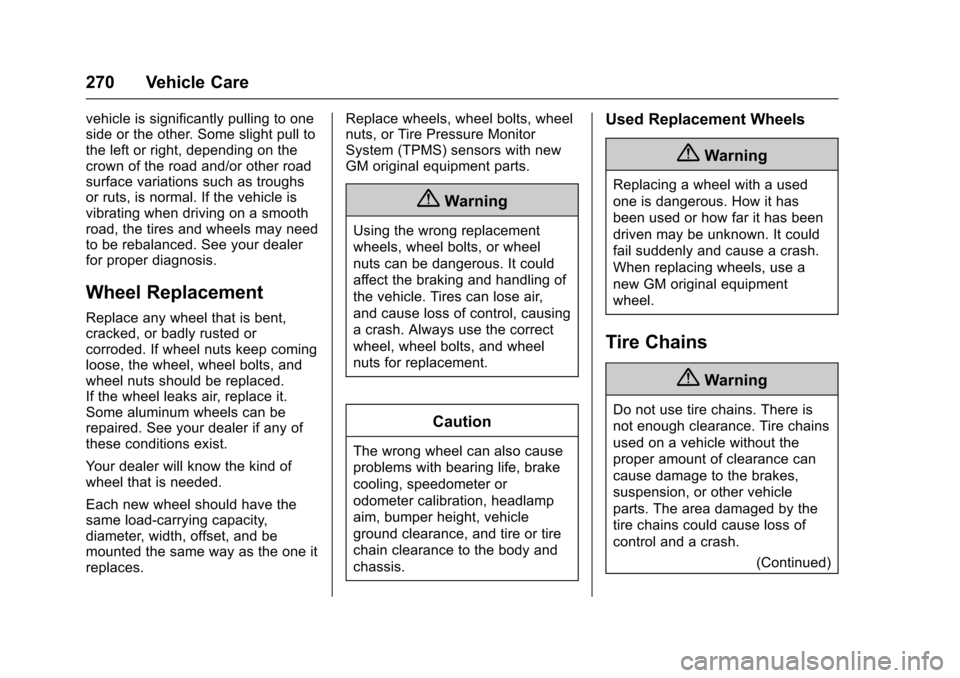
Cadillac SRX Owner Manual (GMNA-Localizing-MidEast-9369636) - 2016 -
crc - 6/1/15
270 Vehicle Care
vehicle is significantly pulling to one
side or the other. Some slight pull to
the left or right, depending on the
crown of the road and/or other road
surface variations such as troughs
or ruts, is normal. If the vehicle is
vibrating when driving on a smooth
road, the tires and wheels may need
to be rebalanced. See your dealer
for proper diagnosis.
Wheel Replacement
Replace any wheel that is bent,
cracked, or badly rusted or
corroded. If wheel nuts keep coming
loose, the wheel, wheel bolts, and
wheel nuts should be replaced.
If the wheel leaks air, replace it.
Some aluminum wheels can be
repaired. See your dealer if any of
these conditions exist.
Your dealer will know the kind of
wheel that is needed.
Each new wheel should have the
same load-carrying capacity,
diameter, width, offset, and be
mounted the same way as the one it
replaces.Replace wheels, wheel bolts, wheel
nuts, or Tire Pressure Monitor
System (TPMS) sensors with new
GM original equipment parts.
{Warning
Using the wrong replacement
wheels, wheel bolts, or wheel
nuts can be dangerous. It could
affect the braking and handling of
the vehicle. Tires can lose air,
and cause loss of control, causing
a crash. Always use the correct
wheel, wheel bolts, and wheel
nuts for replacement.
Caution
The wrong wheel can also cause
problems with bearing life, brake
cooling, speedometer or
odometer calibration, headlamp
aim, bumper height, vehicle
ground clearance, and tire or tire
chain clearance to the body and
chassis.
Used Replacement Wheels
{Warning
Replacing a wheel with a used
one is dangerous. How it has
been used or how far it has been
driven may be unknown. It could
fail suddenly and cause a crash.
When replacing wheels, use a
new GM original equipment
wheel.
Tire Chains
{Warning
Do not use tire chains. There is
not enough clearance. Tire chains
used on a vehicle without the
proper amount of clearance can
cause damage to the brakes,
suspension, or other vehicle
parts. The area damaged by the
tire chains could cause loss of
control and a crash.
(Continued)
Page 304 of 319

Cadillac SRX Owner Manual (GMNA-Localizing-MidEast-9369636) - 2016 -
crc - 6/1/15
Service and Maintenance 303
Maintenance Records
After the scheduled services are performed, record the date, odometer reading, who performed the service, and the
type of services performed in the boxes provided. Retain all maintenance receipts.Date Odometer
Reading Serviced By Maintenance Stamp Services Performed
Page 313 of 319

Cadillac SRX Owner Manual (GMNA-Localizing-MidEast-9369636) - 2016 -
crc - 6/1/15
312 Index
Engine (cont'd)Check and Service Engine
Soon Light . . . . . . . . . . . . . . . . . . .115
Compartment Overview . . . . . . . 224
Coolant . . . . . . . . . . . . . . . . . . . . . . . 231
Coolant Temperature
Gauge . . . . . . . . . . . . . . . . . . . . . . . 111
Coolant Temperature Warning Light . . . . . . . . . . . . . . . 120
Cooling System . . . . . . . . . . . . . . . 231
Cooling System Messages . . . 128
Cover . . . . . . . . . . . . . . . . . . . . . . . . . 225
Drive Belt Routing . . . . . . . . . . . . 306
Exhaust . . . . . . . . . . . . . . . . . . . . . . 177
Gasoline Starting . . . . . . . . . . . . . 174
Oil Life System . . . . . . . . . . . . . . . 228
Oil Messages . . . . . . . . . . . . . . . . . 128
Oil Pressure Light . . . . . . . . . . . . 120
Overheating . . . . . . . . . . . . . . . . . . 235
Power Messages . . . . . . . . . . . . . 129
Running While Parked . . . . . . . . 178
Entry Lighting . . . . . . . . . . . . . . . . . . . 150
Equipment, Towing . . . . . . . . . . . . . 218
Event Data Recorders . . . . . . . . . . 307
Exit Lighting . . . . . . . . . . . . . . . . . . . . 150
Exterior Lamp Controls . . . . . . . . . 143
Exterior Lighting Battery Saver . . . . . . . . . . . . . . . . . . . . . . . . . 151F
Features
Memory . . . . . . . . . . . . . . . . . . . . . . . . . 11
Filter, Engine Air Cleaner . . . . . . . . . . . 229
Flash-to-Pass . . . . . . . . . . . . . . . . . . . 145
Flashers, Hazard Warning . . . . . . 147
Flat Tire . . . . . . . . . . . . . . . . . . . . . . . . 271 Changing . . . . . . . . . . . . . . . . . . . . . 272
Floor Mats . . . . . . . . . . . . . . . . . . . . . . 294
Fluid
Automatic Transmission . . . . . . 229
Brakes . . . . . . . . . . . . . . . . . . . . . . . . 238
Power Steering . . . . . . . . . . . . . . . 236
Washer . . . . . . . . . . . . . . . . . . . . . . . 237
Fog Lamps Front . . . . . . . . . . . . . . . . . . . . . . . . . 148
Folding Mirrors . . . . . . . . . . . . . . . . . . 40
Forward Collision Alert (FCA) System . . . . . . . . . . . . . . . . . 202
Front Automatic Braking (FAB) System . . . . . . . . . . . . . . . . . 205
Front Fog Lamp Light . . . . . . . . . . . . . . . . . . . . . . . . . . 122
Front Seats Heated and Ventilated . . . . . . . . . . 53
Front Storage . . . . . . . . . . . . . . . . . . . . 91
Fuel . . . . . . . . . . . . . . . . . . . . . . . . . . . . 209 Fuel (cont'd)
Additives . . . . . . . . . . . . . . . . . . . . . 210
Economy Driving . . . . . . . . . . . . . . . 23
Economy Light . . . . . . . . . . . . . . . 121
Filling a Portable Fuel
Container . . . . . . . . . . . . . . . . . . . 212
Filling the Tank . . . . . . . . . . . . . . . 210
Gauge . . . . . . . . . . . . . . . . . . . . . . . . .110
Low Fuel Warning Light . . . . . . . 121
System Messages . . . . . . . . . . . . 129
Fuel Economy Mode . . . . . . . . . . . . 181
Fuses Engine Compartment FuseBlock . . . . . . . . . . . . . . . . . . . . . . . . 250
Fuses and Circuit Breakers . . . 250
Instrument Panel Fuse Block . . . . . . . . . . . . . . . . . . . . . . . . 253
Rear Compartment Fuse
Block . . . . . . . . . . . . . . . . . . . . . . . . 255
G
Gasoline Engine, Starting . . . . . . . 174
GaugesEngine Coolant
Temperature . . . . . . . . . . . . . . . . . 111
Fuel . . . . . . . . . . . . . . . . . . . . . . . . . . .110
Odometer . . . . . . . . . . . . . . . . . . . . . 109
Speedometer . . . . . . . . . . . . . . . . . 109
Tachometer . . . . . . . . . . . . . . . . . . . .110