2016 CADILLAC SRX ECO mode
[x] Cancel search: ECO modePage 8 of 319

Cadillac SRX Owner Manual (GMNA-Localizing-MidEast-9369636) - 2016 -
crc - 6/1/15
In Brief 7
1.Air Vents 0159.
2. Turn Signal Lever. See Turn
and Lane-Change Signals
0 148.
3. Cruise Control 0188.
4. Instrument Cluster 0108.
5. Steering Wheel Controls 0102.
Driver Information Center (DIC)
Controls. See Driver
Information Center (DIC) 0123.
6. Windshield Wiper/Washer
0103.
Rear Window Wiper/Washer
0 104.
7. Infotainment 0152.
8. Light Sensor. See Twilight
Sentinel 0146.
9. Dual Automatic Climate Control
System 0153.
10. Traction Control/Electronic
Stability Control 0186.
11. Heated and Ventilated Front
Seats 053 (If Equipped).
12. Front Storage 091 (If
Equipped). 13. Parking Assist. See
Driver
Assistance Systems 0198.
Lane Departure Warning
Button (If Equipped). See Lane
Departure Warning (LDW)
0 208.
eco Button (If Equipped). See
Fuel Economy Mode 0181.
14. Shift Lever. See Automatic
Transmission 0178.
15. Parking Brake 0183.
16. CD Player. See Infotainment
0 152.
17. Hazard Warning Flashers
0147.
18. ENGINE START/STOP Button. SeeIgnition Positions 0173.
19. Pedal Adjust Control (Out of View) (If Equipped). See
Adjustable Throttle and Brake
Pedal 0172.
20. Horn 0103.
21. Steering Wheel Adjustment
0102. 22. Data Link Connector (DLC)
(Out of View). See Malfunction
Indicator Lamp (Check Engine
Light) 0115.
23. Hood Release. See Hood
0 223.
24. Exterior Lamp Controls 0143.
Front Fog Lamps 0148.
Instrument Panel Illumination
Control 0149.
Page 19 of 319

Cadillac SRX Owner Manual (GMNA-Localizing-MidEast-9369636) - 2016 -
crc - 6/1/15
18 In Brief
SeeDual Automatic Climate Control
System 0153 andRear Climate
Control System 0157 (if equipped).
Transmission
Driver Shift Control (DSC)
DSC allows you to shift an
automatic transmission similar to a
manual transmission. To use the
DSC feature:
1. Move the shift lever to the left from D (Drive) to Sport Mode.
2. To enter M (Manual Mode), press the shift lever forward to
upshift or rearward to
downshift.
See Manual Mode 0180.
Vehicle Features
Infotainment System
See the infotainment manual for
information on the radio, audio
players, phone, navigation system,
and voice or speech recognition.
It also includes information on
settings and downloadable
applications (if equipped).
Steering Wheel Controls
The infotainment system can be
operated by using the steering
wheel controls. See "Steering
Wheel Controls" in the infotainment
manual.
Cruise Control
J:Press to turn the system on
and off. A white indicator appears in
the instrument cluster when cruise
is turned on.
+RES : If there is a set speed in
memory, press the control up briefly
to resume to that speed or press
and hold to accelerate. If cruise
control is already active, use to
increase vehicle speed.
Page 27 of 319
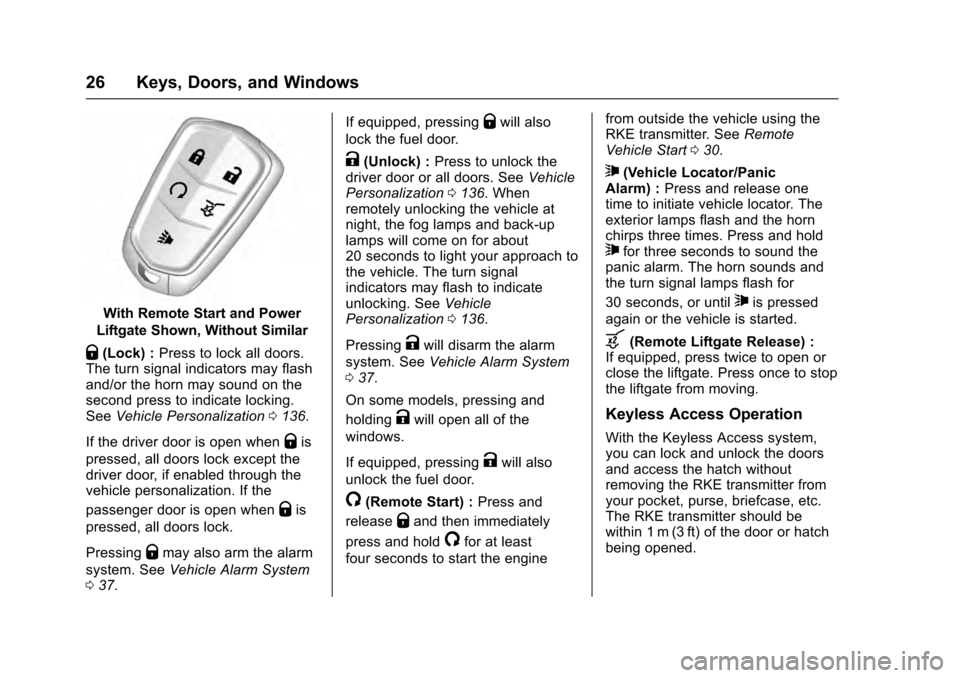
Cadillac SRX Owner Manual (GMNA-Localizing-MidEast-9369636) - 2016 -
crc - 6/1/15
26 Keys, Doors, and Windows
With Remote Start and Power
Liftgate Shown, Without Similar
Q(Lock) : Press to lock all doors.
The turn signal indicators may flash
and/or the horn may sound on the
second press to indicate locking.
See Vehicle Personalization 0136.
If the driver door is open when
Qis
pressed, all doors lock except the
driver door, if enabled through the
vehicle personalization. If the
passenger door is open when
Qis
pressed, all doors lock.
Pressing
Qmay also arm the alarm
system. See Vehicle Alarm System
0 37. If equipped, pressing
Qwill also
lock the fuel door.
K(Unlock) : Press to unlock the
driver door or all doors. See Vehicle
Personalization 0136. When
remotely unlocking the vehicle at
night, the fog lamps and back-up
lamps will come on for about
20 seconds to light your approach to
the vehicle. The turn signal
indicators may flash to indicate
unlocking. See Vehicle
Personalization 0136.
Pressing
Kwill disarm the alarm
system. See Vehicle Alarm System
0 37.
On some models, pressing and
holding
Kwill open all of the
windows.
If equipped, pressing
Kwill also
unlock the fuel door.
/(Remote Start) : Press and
release
Qand then immediately
press and hold
/for at least
four seconds to start the engine from outside the vehicle using the
RKE transmitter. See
Remote
Vehicle Start 030.
7(Vehicle Locator/Panic
Alarm) : Press and release one
time to initiate vehicle locator. The
exterior lamps flash and the horn
chirps three times. Press and hold
7for three seconds to sound the
panic alarm. The horn sounds and
the turn signal lamps flash for
30 seconds, or until
7is pressed
again or the vehicle is started.
b(Remote Liftgate Release) :
If equipped, press twice to open or
close the liftgate. Press once to stop
the liftgate from moving.
Keyless Access Operation
With the Keyless Access system,
you can lock and unlock the doors
and access the hatch without
removing the RKE transmitter from
your pocket, purse, briefcase, etc.
The RKE transmitter should be
within 1 m (3 ft) of the door or hatch
being opened.
Page 31 of 319

Cadillac SRX Owner Manual (GMNA-Localizing-MidEast-9369636) - 2016 -
crc - 6/1/15
30 Keys, Doors, and Windows
Remote Vehicle Start
This feature allows the engine to be
started from outside of the vehicle.
/(Remote Vehicle Start) :This
button will be on the RKE
transmitter if the vehicle has remote
start.
The climate control system will use
the previous settings during a
remote start. The rear defog may
come on during remote start based
on cold ambient conditions. The
rear fog indicator light does not
come on during remote start.
If the vehicle has auto heated or
ventilated seats they may come on
during a remote start. See Heated
and Ventilated Front Seats 053.
Laws in some local communities
may restrict the use of remote
starters. For example, some laws
may require a person using remote
start to have the vehicle in view.
Check local regulations for any
requirements. Other conditions can affect the
performance of the transmitter. See
Remote Keyless Entry (RKE)
System
025.
Starting the Engine Using Remote
Start
1. Press and release
Qon the
RKE transmitter.
2. Immediately press and hold
/
for at least four seconds or until
the turn signal lamps flash. The
turn signal lamps flashing
confirms the request to remote
start the vehicle has been
received.
During the remote start the
doors will be locked and the
parking lamps will remain on as
long as the engine is running.
The engine will shut off after
10 minutes unless a time
extension is done or the
ignition is put in ON/RUN/
START. 3. With the remote in the vehicle,
press the brake pedal and
select the ON/RUN/START
ignition mode to drive.
Extending Engine Run Time
The engine run time can also be
extended by another 10 minutes,
if during the first 10 minutes
Steps 1 and 2 are repeated while
the engine is still running. An
extension can be requested
30 seconds after starting. This
provides a total of 20 minutes.
The remote start can only be
extended once.
When the remote start is extended,
the second 10-minute period is
added on to the first 10 minutes for
a total of 20 minutes.
A maximum of two remote starts,
or a remote start with an extension,
are allowed between ignition cycles.
The vehicle's ignition must be
changed to ON/RUN/START and
then back to OFF before the remote
start procedure can be used again.
Page 37 of 319

Cadillac SRX Owner Manual (GMNA-Localizing-MidEast-9369636) - 2016 -
crc - 6/1/15
36 Keys, Doors, and Windows
Obstacle Detection Features
If the liftgate encounters an obstacle
during a power open or close cycle,
a warning chime will sound and the
liftgate will automatically reverse
direction to the full closed or open
position. After removing the
obstruction, the power liftgate
operation can be used again. If the
liftgate encounters multiple
obstacles on the same power cycle,
the power function will deactivate.
After removing the obstructions, the
liftgate will resume normal power
operation.
The vehicle has pinch sensors on
the side edges of the liftgate. If an
object is caught between the liftgate
and the body and presses against
one of these sensors, the liftgate will
reverse direction and open fully. The
liftgate will remain open until it is
activated again or closed manually.
Setting the 3/4 Mode
To change the liftgate stop position:1. Select MAX or 3/4 mode and open the liftgate. 2. Stop the liftgate movement at
the desired height by pressing
any liftgate switch. Manually
adjust the liftgate position if
needed.
3. Press and hold
8on the
liftgate next to the latch until
the turn signals flash and a
beep sounds. This indicates
the setting has been recorded.
The liftgate cannot be set below a
minimum programmable height.
If there is no light flash or sound,
then the height adjustment may be
too low.
Manual Operation of Power
Liftgate
To change the liftgate to manual
operation, turn the mode switch to
the OFF position.
With the power liftgate disabled and
all of the doors unlocked, the liftgate
can be manually opened and
closed. The effort required to
operate a power liftgate is greater
than the effort required to operate a
non-power liftgate. To open the liftgate, press the touch
pad on the handle on the outside of
the liftgate, and lift the gate open.
Caution
Do not use too much force when
closing the liftgate to avoid
damage.
To close the liftgate, use the pull
cup to lower the liftgate and close.
With the power liftgate disabled, the
liftgate electric latch will still power
latch once contact is made with the
striker. Always close the liftgate
before driving.
If the RKE button is pressed while
power operation is disabled, the turn
signals flash and the liftgate will
not move.
The liftgate has an electric latch.
If the battery is disconnected or has
low voltage, the liftgate will not
open. The liftgate will resume
operation when the battery is
reconnected and charged.
Page 44 of 319

Cadillac SRX Owner Manual (GMNA-Localizing-MidEast-9369636) - 2016 -
crc - 6/1/15
Keys, Doors, and Windows 43
The driver power window switches
control all windows. Each
passenger switch only controls that
window. The power windows work
when the ignition is in ON/RUN or
ACC/ACCESSORY, or in Retained
Accessory Power (RAP). See
Retained Accessory Power (RAP)
0175.
Press the switch down to lower the
window. Pull the switch up to
raise it.
Express-Down/Up Windows
The express feature allows the
windows to be raised and lowered
all the way without holding the
switch. Press or pull the switch fully and
release it to activate the express
feature. Cancel the express mode
by briefly pressing or pulling the
switch.
Express Window Anti-Pinch
Feature
If any object is in the path of the
window when the express-up is
active, the window will stop at the
obstruction and auto-reverse to a
preset factory position. Weather
conditions such as severe icing may
also cause the window to
auto-reverse. The window will return
to normal operation after the
obstruction or condition is removed.
Express Window Anti-Pinch
Override
{Warning
If express override is activated,
the window will not reverse
automatically. You or others could
be injured and the window could
be damaged. Before you use
(Continued)
Warning (Continued)
express override, make sure that
all people and obstructions are
clear of the window path.
To override the anti-pinch feature,
hold the window switch all the way
up to the second position. The
window will rise for as long as the
switch is held. Once the switch is
released, the express mode is
reactivated.
In this mode, the window can close
on an object in its path. Use care
when using the override mode.
Programming the Power
Windows
If the vehicle battery has been
recharged or disconnected, or is not
working, the front power windows
will need to be reprogrammed for
the express-up feature to work.
Before reprogramming, replace or
recharge the vehicle's battery.
Page 69 of 319

Cadillac SRX Owner Manual (GMNA-Localizing-MidEast-9369636) - 2016 -
crc - 6/1/15
68 Seats and Restraints
wheel or the instrument panel. In
moderate to severe side collisions,
even belted occupants can contact
the inside of the vehicle.
Airbags supplement the protection
provided by safety belts by
distributing the force of the impact
more evenly over the
occupant's body.
Rollover capable roof-rail airbags
are designed to help contain the
head and chest of occupants in the
outboard seating positions in the
first and second rows. The rollover
capable roof-rail airbags are
designed to help reduce the risk of
full or partial ejection in rollover
events, although no system can
prevent all such ejections.
But airbags would not help in many
types of collisions, primarily
because the occupant's motion is
not toward those airbags. SeeWhen
Should an Airbag Inflate? 066.
Airbags should never be regarded
as anything more than a supplement
to safety belts.What Will You See after
an Airbag Inflates?
After the frontal airbags and
seat-mounted side impact airbags
inflate, they quickly deflate, so
quickly that some people may not
even realize an airbag inflated.
Roof-rail airbags may still be at least
partially inflated for some time after
they inflate. Some components of
the airbag module may be hot for
several minutes. For location of the
airbags, see Where Are the
Airbags? 065.
The parts of the airbag that come
into contact with you may be warm,
but not too hot to touch. There may
be some smoke and dust coming
from the vents in the deflated
airbags. Airbag inflation does not
prevent the driver from seeing out of
the windshield or being able to steer
the vehicle, nor does it prevent
people from leaving the vehicle.
{Warning
When an airbag inflates, there
may be dust in the air. This dust
could cause breathing problems
for people with a history of
asthma or other breathing trouble.
To avoid this, everyone in the
vehicle should get out as soon as
it is safe to do so. If you have
breathing problems but cannot
get out of the vehicle after an
airbag inflates, then get fresh air
by opening a window or a door.
If you experience breathing
problems following an airbag
deployment, you should seek
medical attention.
The vehicle has a feature that may
automatically unlock the doors, turn
on the interior lamps and hazard
warning flashers, and shut off the
fuel system after the airbags inflate.
The feature may also activate,
without airbag inflation, after an
event that exceeds a predetermined
threshold. You can lock the doors,
and turn off the interior lamps, and
Page 70 of 319

Cadillac SRX Owner Manual (GMNA-Localizing-MidEast-9369636) - 2016 -
crc - 6/1/15
Seats and Restraints 69
turn off the hazard warning flashers
by using the controls for those
features.
{Warning
A crash severe enough to inflate
the airbags may have also
damaged important functions in
the vehicle, such as the fuel
system, brake and steering
systems, etc. Even if the vehicle
appears to be drivable after a
moderate crash, there may be
concealed damage that could
make it difficult to safely operate
the vehicle.
Use caution if you should attempt
to restart the engine after a crash
has occurred.
In many crashes severe enough to
inflate the airbag, windshields are
broken by vehicle deformation.
Additional windshield breakage may
also occur from the front outboard
passenger airbag. .
Airbags are designed to inflate
only once. After an airbag
inflates, you will need some new
parts for the airbag system.
If you do not get them, the
airbag system will not be there
to help protect you in another
crash. A new system will include
airbag modules and possibly
other parts. The service manual
for the vehicle covers the need
to replace other parts.
. The vehicle has a crash sensing
and diagnostic module which
records information after a
crash. See Vehicle Data
Recording and Privacy 0307
and Event Data Recorders
0 307.
. Let only qualified technicians
work on the airbag systems.
Improper service can mean that
an airbag system will not work
properly. See your dealer for
service.
Airbag On-Off Switch
The vehicle may have an airbag
on-off switch that you can use to
manually turn on or off the front
outboard passenger frontal airbag.
This switch should only be turned to
the off position if the person in the
front outboard passenger position
belongs to a category indicated in
this section:
Infant: An infant (less than 1 year
old) must ride in the front seat
because:
.
My vehicle has no rear seat;