2016 CADILLAC SRX Console
[x] Cancel search: ConsolePage 71 of 319

Cadillac SRX Owner Manual (GMNA-Localizing-MidEast-9369636) - 2016 -
crc - 6/1/15
70 Seats and Restraints
.My vehicle has a rear seat too
small to accommodate a
rear-facing infant seat; or
. The infant has a medical
condition which, according to the
infant's physician, makes it
necessary for the infant to ride in
the front seat so that the driver
can constantly monitor the
child's condition.
Child age 1 to 12: A child age 1 to
12 must ride in the front seat
because:
. My vehicle has no rear seat;
. Although children ages 1 to 12
ride in the rear seat(s) whenever
possible, children ages 1 to 12
sometimes must ride in the front
because no space is available in
the rear seat(s) of my vehicle; or
. The child has a medical
condition which, according to the
child's physician, makes it
necessary for the child to ride in
the front seat so that the driver
can constantly monitor the
child's condition. Medical Condition: A passenger
has a medical condition which,
according to his or her physician:
.
Causes the passenger airbag to
pose a special risk for the
passenger; and
. Makes the potential harm from
the passenger airbag in a crash
greater than the potential harm
from turning off the airbag and
allowing the passenger, even if
belted, to hit the dashboard or
windshield in a crash.
{Warning
If the front outboard passenger
frontal airbag is turned off for a
person who does not belong to a
category indicated in this section,
that person will not have the extra
protection of an airbag. In a
crash, the airbag will not be able
to inflate and help protect the
person sitting there. Do not turn
off the front outboard passenger
(Continued)
Warning (Continued)
frontal airbag unless the person
sitting there belongs to a category
indicated in this section.
To turn off the front outboard
passenger frontal airbag, insert any
key or a coin into the switch, push
in, and move the switch to the off
position.
The off symbol will come on in the
passenger airbag status indicator
located in the overhead console to
let you know that the front outboard
passenger frontal airbag is off, after
the system check is completed. The
airbag off light will come on and stay
Page 73 of 319

Cadillac SRX Owner Manual (GMNA-Localizing-MidEast-9369636) - 2016 -
crc - 6/1/15
72 Seats and Restraints
instrument panel, any airbag
module, ceiling or pillar garnish trim,
overhead console, front sensors,
side impact sensors, or airbag
wiring.
Your dealer and the service manual
have information about the location
of the airbag sensors, sensing and
diagnostic module, and airbag
wiring.
If the vehicle has rollover roof-rail
airbags, seeDifferent Size Tires
and Wheels 0269 for additional
important information.
If your vehicle needs to be modified
because you have a disability and
you have questions about whether
the modifications will affect the
vehicle’s airbag system, or if you
have questions about whether the
airbag system will be affected if the
vehicle is modified for any other
reason, contact your dealer.Airbag System Check
The airbag system does not need
regularly scheduled maintenance or
replacement. Make sure the airbag
readiness light is working. See
Airbag Readiness Light 0112.
Caution
If an airbag covering is damaged,
opened, or broken, the airbag
may not work properly. Do not
open or break the airbag
coverings. If there are any
opened or broken airbag
coverings, have the airbag
covering and/or airbag module
replaced. For the location of the
airbags, see Where Are the
Airbags? 065. See your dealer
for service.
Replacing Airbag System
Parts after a Crash
{Warning
A crash can damage the airbag
systems in the vehicle.
A damaged airbag system may
not work properly and may not
protect you and your
passenger(s) in a crash, resulting
in serious injury or even death. To
help make sure the airbag
systems are working properly
after a crash, have them
inspected and any necessary
replacements made as soon as
possible.
If an airbag inflates, you will need to
replace airbag system parts. See
your dealer for service.
If the airbag readiness light stays on
after the vehicle is started or comes
on when you are driving, the airbag
system may not work properly. Have
the vehicle serviced right away. See
Airbag Readiness Light 0112.
Page 91 of 319

Cadillac SRX Owner Manual (GMNA-Localizing-MidEast-9369636) - 2016 -
crc - 6/1/15
90 Storage
Storage
Storage Compartments
Storage Compartments . . . . . . . . 90
Glove Box . . . . . . . . . . . . . . . . . . . . . 90
Cupholders . . . . . . . . . . . . . . . . . . . . 91
Front Storage . . . . . . . . . . . . . . . . . . 91
Armrest Storage . . . . . . . . . . . . . . . 91
Center Console Storage . . . . . . . 92
Additional Storage Features
Cargo Cover . . . . . . . . . . . . . . . . . . . 92
Cargo Tie-Downs . . . . . . . . . . . . . . 94
Cargo Management System . . . 94
Cargo Net . . . . . . . . . . . . . . . . . . . . . 97
Convenience Net . . . . . . . . . . . . . . 99
Roof Rack System
Roof Rack System . . . . . . . . . . . . . 99
Storage
Compartments
{Warning
Do not store heavy or sharp
objects in storage compartments.
In a crash, these objects may
cause the cover to open and
could result in injury.
Glove Box
Lift the glove box handle up to open
it. Use the key to lock and unlock
the glove box.
The glove box is air conditioned and
can be used to store items at a
lower temperature. The vehicle air
conditioning must be turned on for
the maximum cool air to enter the
glove box. Move the slide control to
allow cool air into the glove box.
After opening the air flow, close the
glove box door to keep the cold air
from entering the vehicle.
Page 93 of 319

Cadillac SRX Owner Manual (GMNA-Localizing-MidEast-9369636) - 2016 -
crc - 6/1/15
92 Storage
Center Console Storage
The center console has an armrest,
upper storage tray, and lower
storage area.
The armrest can be adjusted. Slide
the top of the armrest to adjust to
the desired position.
Press the driver side button to
access the upper storage tray.
Press the passenger side button to
access the lower storage area.
There are two USB ports and an
accessory power outlet inside the
center console. There may be an
auxiliary jack. SeePower Outlets
0 106 and the infotainment manual.
Press the button to open the
storage area on the rear of the
center console. If equipped with
Rear Seat Entertainment (RSE), the
audio/video jacks and USB port may
be inside. See the infotainment
manual.
Additional Storage
Features
Cargo Cover
For vehicles with the dual position
cargo cover, it can be used to cover
items in the cargo area of the
vehicle.
The shade can be set in two
positions. It can be set in a halfway
open (1) position for loading objects
into the rear compartment, or the
lower (2) position to conceal objects
in the rear compartment.
Page 107 of 319

Cadillac SRX Owner Manual (GMNA-Localizing-MidEast-9369636) - 2016 -
crc - 6/1/15
106 Instruments and Controls
If auto timing is set, the time
displayed on the clock may not
update immediately when driving
into a new time zone.
To set the date:1. Press the SETTINGS screen button and press Time
and Date.
2. Press Set Date and press + or −to increase or decrease
month, day, or year.
3. Press
}to go back to the
previous menu.
Power Outlets
The accessory power outlets can be
used to plug in electrical equipment,
such as a cell phone or MP3 player.
The vehicle may have five
accessory power outlets.
The accessory power outlets are:
. Below the climate control system
inside the front storage bin.
. Inside the center floor console. .
On the rear of the center floor
console. For vehicles with a rear
climate control system, there will
be two accessory power outlets
on the rear of the center floor
console.
. In the rear cargo area.
These are powered while the
vehicle is in ON/RUN/START or
ACC/ACCESSORY mode, or until
the driver door is opened within
10 minutes of turning off the vehicle.
The power outlet located in the rear
cargo area is powered at all times.
There is a small cap that must be
removed to access the accessory
power outlet. When not using the
outlet be sure to cover it with the
protective cap.
Caution
Leaving electrical equipment
plugged in for an extended period
of time while the vehicle is off will
drain the battery. Power is always
supplied to the rear cargo outlet. (Continued)
Caution (Continued)
Always unplug electrical
equipment when not in use and
do not plug in equipment that
exceeds the maximum 20 ampere
rating.
Certain accessory power plugs may
not be compatible with the
accessory power outlet and could
overload vehicle or adapter fuses.
If a problem is experienced, see
your dealer.
When adding electrical equipment,
be sure to follow the proper
installation instructions included with
the equipment. See Add-On
Electrical Equipment 0220.
Caution
Hanging heavy equipment from
the power outlet can cause
damage not covered by the
vehicle warranty. The power
(Continued)
Page 108 of 319
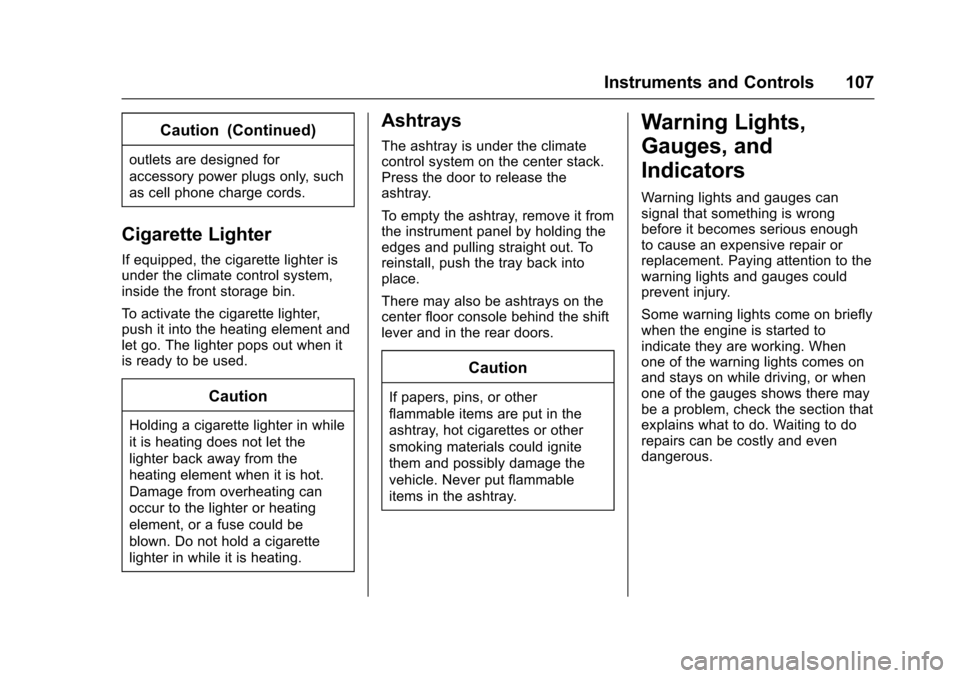
Cadillac SRX Owner Manual (GMNA-Localizing-MidEast-9369636) - 2016 -
crc - 6/1/15
Instruments and Controls 107
Caution (Continued)
outlets are designed for
accessory power plugs only, such
as cell phone charge cords.
Cigarette Lighter
If equipped, the cigarette lighter is
under the climate control system,
inside the front storage bin.
To activate the cigarette lighter,
push it into the heating element and
let go. The lighter pops out when it
is ready to be used.
Caution
Holding a cigarette lighter in while
it is heating does not let the
lighter back away from the
heating element when it is hot.
Damage from overheating can
occur to the lighter or heating
element, or a fuse could be
blown. Do not hold a cigarette
lighter in while it is heating.
Ashtrays
The ashtray is under the climate
control system on the center stack.
Press the door to release the
ashtray.
To empty the ashtray, remove it from
the instrument panel by holding the
edges and pulling straight out. To
reinstall, push the tray back into
place.
There may also be ashtrays on the
center floor console behind the shift
lever and in the rear doors.
Caution
If papers, pins, or other
flammable items are put in the
ashtray, hot cigarettes or other
smoking materials could ignite
them and possibly damage the
vehicle. Never put flammable
items in the ashtray.
Warning Lights,
Gauges, and
Indicators
Warning lights and gauges can
signal that something is wrong
before it becomes serious enough
to cause an expensive repair or
replacement. Paying attention to the
warning lights and gauges could
prevent injury.
Some warning lights come on briefly
when the engine is started to
indicate they are working. When
one of the warning lights comes on
and stays on while driving, or when
one of the gauges shows there may
be a problem, check the section that
explains what to do. Waiting to do
repairs can be costly and even
dangerous.
Page 114 of 319

Cadillac SRX Owner Manual (GMNA-Localizing-MidEast-9369636) - 2016 -
crc - 6/1/15
Instruments and Controls 113
The airbag readiness light comes on
for several seconds when the
vehicle is started. If the light does
not come on then, have it fixed
immediately.
{Warning
If the airbag readiness light stays
on after the vehicle is started or
comes on while driving, it means
the airbag system might not be
working properly. The airbags in
the vehicle might not inflate in a
crash, or they could even inflate
without a crash. To help avoid
injury, have the vehicle serviced
right away.
If there is a problem with the airbag
system, a Driver Information Center
(DIC) message may also come on.
See Airbag System Messages
0 134.
Airbag On-Off Light
If the vehicle has an airbag on-off
switch, it also has a passenger
airbag status indicator located in the
overhead console.
When the vehicle is started, the
passenger airbag status indicator
symbol for on and off will light for
several seconds as a system check.
Then, after several more seconds,
the status indicator on or off symbol
will light to let you know the status
of the front passenger frontal airbag.
When the front passenger frontal
airbag is manually turned off using
the airbag on-off switch on the side
of the instrument panel, the off
symbol will come on and stay on as
a reminder that the airbag has been
turned off. This light will go off when
the airbag has been turned on. See Airbag On-Off Switch
069 for more
information, including important
safety information.
{Warning
If the front outboard passenger
frontal airbag is turned off for a
person who does not belong to a
category indicated in this manual,
that person will not have the extra
protection of an airbag. In a
crash, the airbag will not be able
to inflate and help protect the
person sitting there.
(Continued)
Page 150 of 319

Cadillac SRX Owner Manual (GMNA-Localizing-MidEast-9369636) - 2016 -
crc - 6/1/15
Lighting 149
Interior Lighting
Instrument Panel
Illumination Control
The brightness of the instrument
panel lights and steering wheel
controls can be adjusted.
D(Instrument Panel
Brightness) : Move and hold the
thumbwheel up or down to brighten
or dim the lights.
The brightness of the displays
automatically adjusts based on
outdoor lighting. The instrument
panel illumination control will set the
lowest level to which the displays
will automatically be adjusted.
Cargo Lamp
The cargo lamp is located in the
rear compartment and is controlled
by the dome lamp. See Dome
Lamps 0149.
Courtesy Lamps
The courtesy lamps come on
automatically when any door is
opened and the dome lamp is in the
door position.
Dome Lamps
To change the dome lamp settings,
press the following:
*(Dome Lamp Override) : Turns
the lamp off, even when a door
is open.
1(Door) : The lamp comes on
when a door is opened.
+(On) : Turns the dome lamp on.
Reading Lamps
There are reading lamps in the
overhead console and over the rear
passenger doors. These lamps
come on automatically when any
door is opened.
To manually turn the reading lamps
on or off:
.
Press
mornnext to each
overhead console reading lamp.
. Press the lamp lens on the rear
passenger reading lamps.