2016 CADILLAC CT6 key
[x] Cancel search: keyPage 157 of 397

Cadillac CT6 Owner Manual (GMNA-Localizing-U.S./Canada-9235592) -
2016 - crc - 11/6/15
156 Instruments and Controls
Starting the Vehicle
Messages PRESS BRAKE TO START This message is displayed when
attempting to start the vehicle
without first pressing the brake
pedal.
SERVICE KEYLESS START
SYSTEM This message is displayed if there is
a problem with the pushbutton start
system. Take the vehicle to your
dealer for service.
Tire Messages SERVICE TIRE MONITOR
SYSTEM This message displays if there is a
problem with the Tire Pressure
Monitor System (TPMS). See Tire
Pressure Monitor Operation 0 309 . TIRE LEARNING ACTIVE This message displays when the
system is learning new tires. See
Tire Pressure Monitor
Operation 0 309 .
TIRE PRESSURE LOW ADD
AIR TO TIRE This message displays when the
pressure in one or more of the tires
is low.
This message also displays LEFT
FRONT, RIGHT FRONT, LEFT
REAR, or RIGHT REAR to indicate
the location of the low tire.
The low tire pressure warning light
will also come on. See Tire
Pressure Light 0 137 .
If a tire pressure message appears
on the DIC, stop as soon as
possible. Inflate the tires by adding
air until the tire pressure is equal to
the values shown on the Tire and
Loading Information label. See Tires
0 299 , Vehicle Load Limits 0 198 ,
and Tire Pressure 0 306 . More than one tire pressure
message can appear at a time. The
DIC also shows the tire pressure
values. See Driver Information
Center (DIC) 0 140 .
Transmission Messages SERVICE TRANSMISSION This message displays if there is a
problem with the transmission. See
your dealer.
SHIFT DENIED This message displays when using
Manual Mode and attempting to shift
to a gear not appropriate for the
vehicle speed and engine
revolutions per minute (rpm). See
Manual Mode 0 212 .
SHIFT TO PARK
This message displays when the
transmission needs to be shifted to
P (Park). This may appear when
turning the ignition off if the vehicle
is not in P (Park).
Page 159 of 397
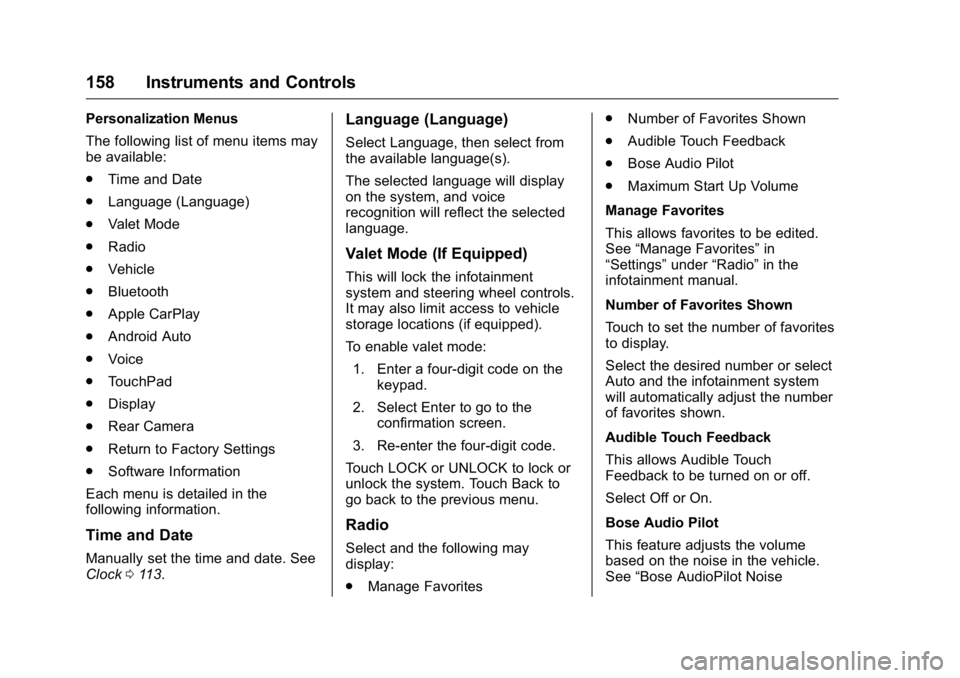
Cadillac CT6 Owner Manual (GMNA-Localizing-U.S./Canada-9235592) -
2016 - crc - 11/6/15
158 Instruments and Controls Personalization Menus
The following list of menu items may
be available:
.
Time and Date
.
Language (Language)
.
Valet Mode
.
Radio
.
Vehicle
.
Bluetooth
.
Apple CarPlay
.
Android Auto
.
Voice
.
TouchPad
.
Display
.
Rear Camera
.
Return to Factory Settings
.
Software Information
Each menu is detailed in the
following information.
Time and Date
Manually set the time and date. See
Clock 0 113 . Language (Language) Select Language, then select from
the available language(s).
The selected language will display
on the system, and voice
recognition will reflect the selected
language.
Valet Mode (If Equipped) This will lock the infotainment
system and steering wheel controls.
It may also limit access to vehicle
storage locations (if equipped).
To enable valet mode:
1. Enter a four-digit code on the
keypad.
2. Select Enter to go to the
confirmation screen.
3. Re-enter the four-digit code.
Touch LOCK or UNLOCK to lock or
unlock the system. Touch Back to
go back to the previous menu.
Radio
Select and the following may
display:
.
Manage Favorites .
Number of Favorites Shown
.
Audible Touch Feedback
.
Bose Audio Pilot
.
Maximum Start Up Volume
Manage Favorites
This allows favorites to be edited.
See “ Manage Favorites ” in
“ Settings ” under “ Radio ” in the
infotainment manual.
Number of Favorites Shown
Touch to set the number of favorites
to display.
Select the desired number or select
Auto and the infotainment system
will automatically adjust the number
of favorites shown.
Audible Touch Feedback
This allows Audible Touch
Feedback to be turned on or off.
Select Off or On.
Bose Audio Pilot
This feature adjusts the volume
based on the noise in the vehicle.
See “ Bose AudioPilot Noise
Page 162 of 397

Cadillac CT6 Owner Manual (GMNA-Localizing-U.S./Canada-9235592) -
2016 - crc - 11/6/15
Instruments and Controls 161Comfort and Convenience Select and the following may
display:
.
Auto Memory Recall
.
Easy Exit Options
.
Chime Volume
.
Reverse Tilt Mirror
.
Auto Mirror Folding
.
Rainsense Wipers
Auto Memory Recall
This feature automatically recalls
the current driver ’ s previously stored
1 or 2 button positions when
entering the vehicle. See Memory
Seats 0 63 .
Select Off or On.
Easy Exit Options
This feature automatically recalls
the current driver ’ s previously stored
exit button position when exiting the
vehicle. See Memory Seats 0 63 .
Select Off or On. Chime Volume
This allows the selection of the
chime volume level.
Touch + or − to adjust the volume.
Reverse Tilt Mirror
When on, both the driver and
passenger outside mirrors will tilt
downward when the vehicle is
shifted to R (Reverse) to improve
visibility of the ground near the rear
wheels. They will return to their
previous driving position when the
vehicle is shifted out of R (Reverse)
or the engine is turned off.
Select Off, On - Driver and
Passenger, On - Driver, or On -
Passenger.
Auto Mirror Folding
When on, the outside rearview
mirrors will automatically fold or
unfold when the Remote Keyless
Entry (RKE) transmitter
Q or
Kbutton is pressed and held.
Select Off or On. Rainsense Wipers
This allows the Rainsense Wipers
feature to be disabled or enabled.
See “ Rainsense ™ ” in Windshield
Wiper/Washer 0 111 .
Select Off or On.
Lighting Select and the following may
display:
.
Vehicle Locator Lights
.
Exit Lighting
Vehicle Locator Lights
This feature will flash the exterior
lamps and allows some of the
exterior lamps and most of the
interior lamps to turn on briefly at
night when
K on the Remote
Keyless Entry (RKE) transmitter is
pressed to locate the vehicle.
Select Off or On.
Exit Lighting
This allows the selection of how
long the exterior lamps stay on
when leaving the vehicle when it is
dark outside.
Page 164 of 397

Cadillac CT6 Owner Manual (GMNA-Localizing-U.S./Canada-9235592) -
2016 - crc - 11/6/15
Instruments and Controls 163Remote Window Operation
This allows the window to be
opened when pressing
K on the
RKE transmitter. See Remote
Keyless Entry (RKE) System
Operation 0 29 .
Select Off or On.
Passive Door Unlock
This allows the selection of what
doors will unlock when using the
button on the driver door handle to
unlock the vehicle.
Select All Doors or Driver Door.
Passive Door Lock
This allows passive locking to be
turned on or off and selects
feedback. See Remote Keyless
Entry (RKE) System Operation 0 29 .
Select Off, On with Horn
Chirp, or On.
Remote Left in Vehicle Alert
This feature sounds an alert when
the RKE transmitter is left in the
vehicle.
Select Off or On. Bluetooth Select and the following may
display:
.
Pair New Device
.
Device Management
.
Ringtones
.
Voice Mail Numbers
.
Text Message Alerts
Pair New Device
Select to pair a new device. See
“ Pairing ” in “ Infotainment Controls ”
under “ Bluetooth ” in the infotainment
manual.
Device Management
Select to connect to a different
phone source, disconnect a phone,
or delete a phone.
Ringtones
Touch to change the ring tone for
the specific phone. The phone does
not need to be connected to change
the ring tone. Voice Mail Numbers
This feature displays the voice mail
number for all connected phones.
To change the voice mail number,
touch +. Type a new number, then
touch SAVE.
Text Message Alerts
This feature allows text messages
to be received. See “ Text
Messaging ” under “ Phone ” in the
infotainment manual.
Select Off or On.
Apple CarPlay ™Select and the following may
display:
.
Apple CarPlay
.
Manage Apple CarPlay Devices
Apple CarPlay
This feature allows Apple devices to
be connected to the infotainment
system through a USB port.
Select Off or On.
Page 176 of 397

Cadillac CT6 Owner Manual (GMNA-Localizing-U.S./Canada-9235592) -
2016 - crc - 11/6/15
Lighting 175
+ ON/OFF : Turns the lamp on
or off.
Reading Lamps There are front and rear reading
lamps on the overhead console and
over the rear passenger doors.
These lamps come on automatically
when any door is opened.
To manually turn the reading lamps
on or off:
Press
m or
n next to each
overhead console reading lamp. Press the lamp lenses over the rear
passenger doors.
Lighting Features Entry Lighting Some exterior lamps and most of
the interior lights turn on briefly at
night, or in areas of limited lighting
when
K is pressed on the Remote
Keyless Entry (RKE) transmitter.
See Remote Keyless Entry (RKE)
System Operation 0 29 . When the
driver door is opened, all control
lights, Driver Information Center
(DIC) lights, and door pocket lights
turn on. After about 30 seconds the
exterior lamps turn off, then the
remaining interior lights dim to off.
Entry lighting can be disabled
manually by changing the ignition
out of the OFF position, or by
pressing
Q on the RKE transmitter.
This feature can be changed. See
“ Vehicle Locator Lights ” under
Vehicle Personalization 0 157 .
Page 177 of 397

Cadillac CT6 Owner Manual (GMNA-Localizing-U.S./Canada-9235592) -
2016 - crc - 11/6/15
176 Lighting Entry Lighting with Approach
Detection
If equipped with approach detection,
the entry lighting feature will
automatically turn on when the RKE
transmitter is detected within
approximately 2 m (6 ft) of the
vehicle.
If the vehicle has remained parked
for an extended period of time with
no RKE transmitter use or Keyless
Access operation, approach
detection will be disabled. To
reactivate, press any button on the
RKE transmitter or open and close
all vehicle doors to re-enable the
entry lighting feature on approach.
Exit Lighting Some exterior lamps and interior
lights come on at night, or in areas
with limited lighting, when the driver
door is opened after the ignition is
turned off. The dome lamp comes
on after the ignition is changed to
the OFF position. The exterior
lamps and dome lamp remain on for
a set amount of time, then
automatically turn off. The exterior lamps turn off
immediately by turning the exterior
lamp control off.
This feature can be changed. See
Vehicle Personalization 0 157 .
Battery Power Protection The battery saver feature is
designed to protect the vehicle's
battery.
If some interior lamps are left on
and the ignition is turned off, the
battery rundown protection system
automatically turns the lamp off after
some time.
Exterior Lighting Battery
Saver The exterior lamps turn off about
10 minutes after the ignition is
turned off, if the parking lamps or
headlamps have been manually left
on. This protects against draining
the battery. To restart the 10-minute
timer, turn the exterior lamp control
to the off position and then back to
the parking lamp or headlamp
position. To keep the lamps on for more than
10 minutes, the ignition must be in
the ACC/ACCESSORY or ON/RUN
position.
Page 203 of 397

Cadillac CT6 Owner Manual (GMNA-Localizing-U.S./Canada-9235592) -
2016 - crc - 11/6/15
202 Driving and Operating
Starting and
Operating New Vehicle Break-In Follow these recommended
guidelines during the first
2 400 km (1,500 mi) of driving this
vehicle. Parts have a break-in
period and performance will be
better in the long run.
For the first 2 400 km (1,500 mi):
.
Avoid full throttle starts and
abrupt stops.
.
Do not exceed 4000 engine rpm.
.
Avoid driving at any one
constant speed, fast or slow.
.
Avoid downshifting to brake or
slow the vehicle when the
engine speed will exceed
4000 rpm.
.
Do not let the engine labor.
Never lug the engine in high
gear at low speeds. .
Do not participate in track
events, sport driving schools,
or similar activities during this
break-in period.
.
Check engine oil with every
refueling and add if necessary.
Oil and fuel consumption may be
higher than normal during the
first 2 400 km (1,500 mi).
.
To break in new tires, drive at
moderate speeds and avoid hard
cornering for the first
300 km (200 mi). New tires do
not have maximum traction and
may tend to slip.
.
New brake linings also need a
break – in period. Avoid making
hard stops during the first
300 km (200 mi). This is
recommended every time brake
linings are replaced. Ignition Positions
The vehicle has an electronic
keyless ignition with pushbutton
start.
Pressing the button cycles it through
three modes: ACC/ACCESSORY,
ON/RUN/START, and Stopping the
Engine/OFF.
The Remote Keyless Entry (RKE)
transmitter must be in the vehicle for
the system to operate. If the
pushbutton start is not working, the
vehicle may be near a strong radio
antenna signal causing interference
Page 204 of 397

Cadillac CT6 Owner Manual (GMNA-Localizing-U.S./Canada-9235592) -
2016 - crc - 11/6/15
Driving and Operating 203to the Keyless Access system. See
Remote Keyless Entry (RKE)
System Operation 0 29 .
To shift out of P (Park), the vehicle
must be in ACC/ACCESSORY or
ON/RUN, and the brake pedal must
be applied.
Stopping the Engine/OFF (No
Indicator Lights) : When the
vehicle is stopped, press ENGINE
START/STOP once to turn the
engine off.
If the vehicle is in P (Park), the
ignition will turn off, and Retained
Accessory Power (RAP) will remain
active. See Retained Accessory
Power (RAP) 0 206 .
If the vehicle is not in P (Park), the
ignition will return to ACC/
ACCESSORY and display a
message in the Driver Information
Center (DIC). See Transmission
Messages 0 156 . When the vehicle
is shifted into P (Park), the ignition
system will switch to OFF. Do not turn the engine off when the
vehicle is moving. This will cause a
loss of power assist in the brake
and steering systems and disable
the airbags.
If the vehicle must be shut off in an
emergency:
1. Brake using a firm and steady
pressure. Do not pump the
brakes repeatedly. This may
deplete power assist, requiring
increased brake pedal force.
2. Shift the vehicle to N (Neutral).
This can be done while the
vehicle is moving. After shifting
to N (Neutral), firmly apply the
brakes and steer the vehicle to
a safe location.
3. Come to a complete stop, shift
to P (Park), and turn off the
ignition.
4. Set the parking brake. See
Electric Parking Brake 0 214 .{ WarningTurning off the vehicle while
moving may cause loss of power
assist in the brake and steering
systems and disable the airbags.
While driving, only shut the
vehicle off in an emergency.
If the vehicle cannot be pulled over,
and must be shut off while driving,
press and hold ENGINE START/
STOP for longer than two seconds,
or press twice in five seconds.
ACC/ACCESSORY (Amber
Indicator Light) : This mode allows
you to use some electrical
accessories when the engine is off.
With the ignition off, pressing the
button one time without the brake
pedal applied will place the ignition
system in ACC/ACCESSORY.
The ignition will switch from ACC/
ACCESSORY to OFF after
five minutes to prevent battery
rundown.