2016 CADILLAC CT6 mirror
[x] Cancel search: mirrorPage 244 of 397

Cadillac CT6 Owner Manual (GMNA-Localizing-U.S./Canada-9235592) -
2016 - crc - 11/6/15
Driving and Operating 243Alert Seat will pulse five times.
When this Pedestrian Alert occurs,
the brake system may prepare for
driver braking to occur more rapidly
which can cause a brief, mild
deceleration. Continue to apply the
brake pedal as needed. Cruise
control may be disengaged when
the Front Pedestrian Alert occurs.
Automatic Braking If FPB detects it is about to crash
into a pedestrian directly ahead, and
the brakes have not been applied,
FPB may automatically brake
moderately or brake hard. This can
help to avoid some very low speed
pedestrian crashes or reduce
pedestrian injury. FPB can
automatically brake to detected
pedestrians between 8 km/h (5 mph)
and 80 km/h (50 mph). Automatic
braking levels are reduced to
moderate levels between 18 km/h
(11 mph) and 80 km/h (50 mph).
If also equipped with the Night
Vision system, pedestrians detected
by the Night Vision system will not
cause automatic braking to occur. If this happens, Automatic Braking
may engage the Electric Parking
Brake (EPB) to hold the vehicle at a
stop. Release the EPB. A firm press
of the accelerator pedal will also
release Automatic Braking and
the EPB.
{ WarningFPB may alert or automatically
brake the vehicle suddenly in
situations where it is unexpected
and undesired. It could falsely
alert or brake for objects similar in
shape or size to pedestrians,
including shadows. This is normal
operation and the vehicle does
not need service. To override
Automatic Braking, firmly press
the accelerator pedal, if it is safe
to do so.
Automatic Braking can be disabled
through vehicle personalization. See
“ Front Pedestrian Detection ” in
“ Collision/Detection Systems ” under
Vehicle Personalization 0 157 .{ WarningUsing the Front Pedestrian
Braking System while towing a
trailer could cause you to lose
control of the vehicle and crash.
Turn the system to Alert or Off
when towing a trailer.
Cleaning the System If FPB does not seem to operate
properly, cleaning the outside of the
windshield in front of the rearview
mirror may correct the issue.
Night Vision System If equipped, this system can help
the driver see and alert the driver to
pedestrians or large animals ahead
of the vehicle beyond the area lit by
the headlamps. A thermal heat
image of the view ahead is
displayed when it is dark enough
outside. If a pedestrian or large
animal is detected more than 25 m
(82 ft) away, an amber pedestrian or
animal icon displays and a box
appears around the pedestrian or
Page 247 of 397

Cadillac CT6 Owner Manual (GMNA-Localizing-U.S./Canada-9235592) -
2016 - crc - 11/6/15
246 Driving and Operating Pedestrian detection may not be
available in high outside
temperatures. An amber icon,
* ,
displays. The system does not need
service.
In rain, snow, or fog the image may
not be clear and the direction of the
road ahead may not be seen. In
more severe weather conditions, the
image may be unclear and
unusable. The system does not
need service.
Keep the system sensor clean by
activating the windshield washer up
to five times when it is dark enough
for the system to operate. If the
Night Vision image still looks blurry,
use a soft wet cloth to gently clean
the sensor camera lens and dry
thoroughly. The sensor is behind the
front grille to the inside of the driver
side headlamp.
The camera must also be aligned to
work correctly. If the camera needs
adjustment, see your dealer. Do not
attempt to adjust the camera
yourself. Side Blind Zone
Alert (SBZA) If equipped, the SBZA system is a
lane-changing aid that assists
drivers with avoiding crashes that
occur with moving vehicles in the
side blind zone (or spot) areas.
When the vehicle is in a forward
gear, the left or right side mirror
display will light up if a moving
vehicle is detected in that blind
zone. If the turn signal is activated
and a vehicle is also detected on
the same side, the display will flash
as an extra warning not to change
lanes. Since this system is part of
the Lane Change Alert (LCA)
system, read the entire LCA section
before using this feature.
Lane Change Alert (LCA) If equipped, the LCA system is a
lane-changing aid that assists
drivers with avoiding lane change
crashes that occur with moving
vehicles in the side blind zone (or
spot) areas or with vehicles rapidly
approaching these areas from
behind. The LCA warning display will light up in the corresponding
outside side mirror and will flash if
the turn signal is on.
{ WarningLCA does not alert the driver to
vehicles outside of the system
detection zones, pedestrians,
bicyclists, or animals. It may not
provide alerts when changing
lanes under all driving conditions.
Failure to use proper care when
changing lanes may result in
injury, death, or vehicle damage.
Before making a lane change,
always check mirrors, glance over
your shoulder, and use the turn
signals.
Page 248 of 397
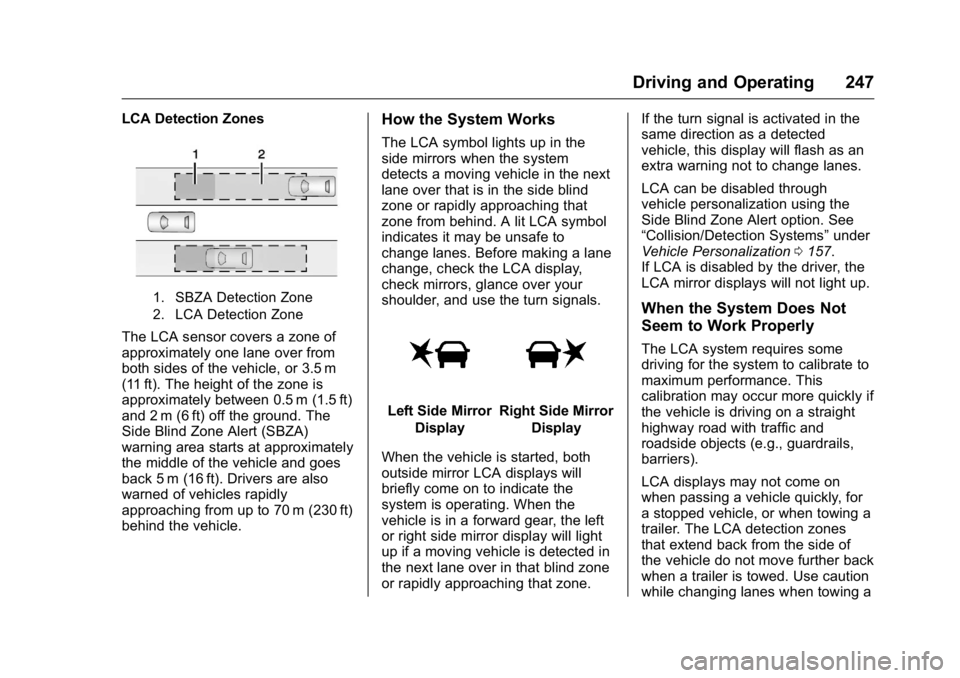
Cadillac CT6 Owner Manual (GMNA-Localizing-U.S./Canada-9235592) -
2016 - crc - 11/6/15
Driving and Operating 247LCA Detection Zones
1. SBZA Detection Zone
2. LCA Detection Zone
The LCA sensor covers a zone of
approximately one lane over from
both sides of the vehicle, or 3.5 m
(11 ft). The height of the zone is
approximately between 0.5 m (1.5 ft)
and 2 m (6 ft) off the ground. The
Side Blind Zone Alert (SBZA)
warning area starts at approximately
the middle of the vehicle and goes
back 5 m (16 ft). Drivers are also
warned of vehicles rapidly
approaching from up to 70 m (230 ft)
behind the vehicle. How the System Works The LCA symbol lights up in the
side mirrors when the system
detects a moving vehicle in the next
lane over that is in the side blind
zone or rapidly approaching that
zone from behind. A lit LCA symbol
indicates it may be unsafe to
change lanes. Before making a lane
change, check the LCA display,
check mirrors, glance over your
shoulder, and use the turn signals.
Left Side Mirror
Display Right Side Mirror
Display
When the vehicle is started, both
outside mirror LCA displays will
briefly come on to indicate the
system is operating. When the
vehicle is in a forward gear, the left
or right side mirror display will light
up if a moving vehicle is detected in
the next lane over in that blind zone
or rapidly approaching that zone. If the turn signal is activated in the
same direction as a detected
vehicle, this display will flash as an
extra warning not to change lanes.
LCA can be disabled through
vehicle personalization using the
Side Blind Zone Alert option. See
“ Collision/Detection Systems ” under
Vehicle Personalization 0 157 .
If LCA is disabled by the driver, the
LCA mirror displays will not light up.
When the System Does Not
Seem to Work Properly The LCA system requires some
driving for the system to calibrate to
maximum performance. This
calibration may occur more quickly if
the vehicle is driving on a straight
highway road with traffic and
roadside objects (e.g., guardrails,
barriers).
LCA displays may not come on
when passing a vehicle quickly, for
a stopped vehicle, or when towing a
trailer. The LCA detection zones
that extend back from the side of
the vehicle do not move further back
when a trailer is towed. Use caution
while changing lanes when towing a
Page 250 of 397

Cadillac CT6 Owner Manual (GMNA-Localizing-U.S./Canada-9235592) -
2016 - crc - 11/6/15
Driving and Operating 249Warning (Continued)The LKA and LDW systems
may not:
.
Provide an alert or enough
steering assist to avoid a
lane departure or crash.
.
Detect lane markings under
poor weather or visibility
conditions. This can occur if
the windshield or
headlamps are blocked by
dirt, snow, or ice, if they are
not in proper condition, or if
the sun shines directly into
the camera.
.
Detect road edges.
.
Detect lanes on winding or
hilly roads.
If LKA only detects lane markings
on one side of the road, it will
only assist or provide an LDW
alert when approaching the lane
on the side where it has detected
a lane marking. Even with LKA
and LDW, you must steer the
(Continued) Warning (Continued) vehicle. Always keep your
attention on the road and
maintain proper vehicle position
within the lane, or vehicle
damage, injury, or death could
occur. Always keep the
windshield, headlamps, and
camera sensors clean and in
good repair. Do not use LKA in
bad weather conditions.
{ WarningUsing LKA while towing a trailer
or on slippery roads could cause
loss of control of the vehicle and
a crash. Turn the system off.
How the System Works
The LKA camera sensor is on the
windshield ahead of the rearview
mirror.
To turn LKA on and off, press
Aon the steering wheel. When on,
A is green if LKA is
available to assist and provide LDW
alerts. It may assist by gently
turning the steering wheel and
display
A as amber if the vehicle
approaches a detected lane marking
without using a turn signal in that
direction. It may also provide an
LDW alert by flashing
A amber
as the lane marking is crossed.
Additionally, there will be three
beeps, or the driver seat will pulse
three times, on the right or left,
depending on the lane departure
direction.
The LKA system does not
continuously steer the vehicle.
If LKA does not detect active driver
steering, an alert and chime may be
provided. Move the steering wheel
to dismiss.
When the System Does Not
Seem to Work Properly
The system performance may be
affected by:
.
Close vehicles ahead.
Page 257 of 397

Cadillac CT6 Owner Manual (GMNA-Localizing-U.S./Canada-9235592) -
2016 - crc - 11/6/15
256 Driving and Operating .
Do not tow a trailer during the
first 2 414 km (1,500 mi) to
prevent damage to the engine,
axle, or other parts.
.
Then during the first 800 km
(500 mi) of trailer towing, do not
drive over 80 km/h (50 mph) and
do not make starts at full throttle.
.
Vehicles can tow in D (Drive).
Shift the transmission to a lower
gear if the transmission shifts
too often under heavy loads and/
or hilly conditions.
.
Do not use Adaptive Cruise
Control when towing.
.
The Front Automatic Braking
System should be set to Off
when towing. See Front
Automatic Braking (FAB)
System 0 240 .
.
Turn off Parking Assist when
towing. { WarningWhen towing a trailer, exhaust
gases may collect at the rear of
the vehicle and enter if the
liftgate, trunk/hatch, or rear-most
window is open.
When towing a trailer:
.
Do not drive with the
liftgate, trunk/hatch,
or rear-most window open.
.
Fully open the air outlets on
or under the instrument
panel.
.
Also adjust the climate
control system to a setting
that brings in only outside
air. See “ Climate Control
Systems ” in the Index.
For more information about
carbon monoxide, see Engine
Exhaust 0 209 .
Towing a trailer requires a certain
amount of experience. The
combination you are driving is
longer and not as responsive as the vehicle itself. Get acquainted with
the handling and braking of the rig
before setting out for the open road.
Before starting, check all trailer hitch
parts and attachments, safety
chains, electrical connectors, lamps,
tires, and mirrors. If the trailer has
electric brakes, start the
combination moving and then apply
the trailer brake controller by hand
to be sure the brakes work.
During the trip, check occasionally
to be sure that the load is secure
and the lamps and any trailer
brakes still work.
Following Distance Stay at least twice as far behind the
vehicle ahead as you would when
driving the vehicle without a trailer.
This can help to avoid heavy
braking and sudden turns.
Passing
More passing distance is needed
when towing a trailer. The
combination will not accelerate as
quickly and is longer so it is
Page 298 of 397

Cadillac CT6 Owner Manual (GMNA-Localizing-U.S./Canada-9235592) -
2016 - crc - 11/6/15
Vehicle Care 297Fuse Usage
F09 Passive entry/
Passive start
F10 Rear subwoofer am-
plifier
F11 Driver memory seat
module
F12 –
F13 –
F14 Right rear seat
F15 Left front amplifier
F16 Right front seat
F17 Rear heated seat
F18 Battery/Regulated
voltage control
F19 Door mirror switch
F20 –
F21 Vehicle integration
control module
F22 –
F23 Rear closure
F24 – Fuse Usage
F25 Left motorized
safety belt
pretensioner
F26 Rear defogger
F27 Right front amplifier
F28 Amplifier
F29 Sunroof
F30 Body control
module 2
F31 Body control
module 6
F32 Exterior rearview
mirror
F33 Right window
F34 Power trunk module
F35 On-board charging
module
F36 Alarm siren module
F37 DC AC inverter
F38 Rear blower
F39 Fuel pump power
F40 – Fuse Usage
F41 Rear seat power
outlet
F42 Left rear
memory seat
F43 –
F44 Rear closure
F45 Auxiliary audio/
Video/Radio
F46 External object
calculating/Side
blind zone alert/
Radar short range
sensor
F47 –
F48 Right front seat
F49 Memory bolster
module
F50 Body control
module 1
F51 Transmission
control module
F52 Parking assist
Page 299 of 397

Cadillac CT6 Owner Manual (GMNA-Localizing-U.S./Canada-9235592) -
2016 - crc - 11/6/15
298 Vehicle Care Fuse Usage
F53 Heated, cooled or
ventilated seats (if
equipped)
F54 Rain sensor/Power
sounder/Intrusion/
Universal remote
system
F55 Front memory seat
module
F56 Evaporative
emissions leak
check module
F57 Voltage current
temperature module
F58 –
F59 Engine control
module power
F60 Right motorized
safety belt
pretensioner
F61 Parking lamps
F62 –
F63 – Fuse Usage
F64 Engine control
module/Ignition
F65 Rear glass
sunshade
F66 Rear vision camera/
Interior rearview
mirror
F67 DC DC converter/
Air quality sensor
F68 Damping control
module
F69 –
F70 –
F71 –
F72 –
F73 –
F74 –
F75 – Fuse Usage
Relays Usage
R1 Rear seat power
outlet relay
R2 Fuel pump relay
R3 Run/Crank relay
Page 388 of 397

Cadillac CT6 Owner Manual (GMNA-Localizing-U.S./Canada-9235592) -
2016 - crc - 11/6/15
Index 387Cleaning (cont'd)
Interior Care . . . . . . . . . . . . . . . . . . 338
Climate Control Systems
Automatic . . . . . . . . . . . . . . . . 178, 185
Clock . . . . . . . . . . . . . . . . . . . . . . . . . . . 113
Cluster, Instrument . . . . . . . . 118, 121
Collision Damage Repair . . . . . . . 368
Compact Spare Tire . . . . . . . . . . . . 326
Compartments
Storage . . . . . . . . . . . . . . . . . . . . . . . 106
Compass . . . . . . . . . . . . . . . . . . . . . . . 113
Messages . . . . . . . . . . . . . . . . . . . . 148
Connections
OnStar ®
. . . . . . . . . . . . . . . . . . . . . . 377
Control
Traction and Electronic
Stability . . . . . . . . . . . . . . . . . . . . . 217
Control of a Vehicle . . . . . . . . . . . . . 193
Convenience Net . . . . . . . . . . . . . . . 108
Convex Mirrors . . . . . . . . . . . . . . . . . . 48
Coolant
Engine . . . . . . . . . . . . . . . . . . . . . . . . 277
Engine Temperature Gauge . . 128
Engine Temperature
Warning Light . . . . . . . . . . . . . . . 137
Cooling System . . . . . . . . . . . . . . . . . 275
Engine Messages . . . . . . . . . . . . 149
Courtesy Lamps . . . . . . . . . . . . . . . . 174 Courtesy Transportation
Program . . . . . . . . . . . . . . . . . . . . . . . 367
Cruise Control . . . . . . . . . . . . . . . . . . 220
Light . . . . . . . . . . . . . . . . . . . . . . . . . . 140
Messages . . . . . . . . . . . . . . . . . . . . 148
Cruise Control, Adaptive . . . . . . . . 223
Customer Assistance . . . . . . . . . . . 364
Offices . . . . . . . . . . . . . . . . . . . . . . . . 363
Text Telephone (TTY)
Users . . . . . . . . . . . . . . . . . . . . . . . 364
Customer Information
Service Publications
Ordering Information . . . . . . . . 370
Customer Satisfaction
Procedure . . . . . . . . . . . . . . . . . . . . . 361
D Damage Repair, Collision . . . . . . . 368
Danger, Warning, and Caution . . . . 2
Data Recorders, Event . . . . . . . . . 373
Daytime Running
Lamps (DRL) . . . . . . . . . . . . . . . . . . 172
Defensive Driving . . . . . . . . . . . . . . . 193
Delayed Locking . . . . . . . . . . . . . . . . . 39
Diagnostics
OnStar ®
. . . . . . . . . . . . . . . . . . . . . . 379
Distracted Driving . . . . . . . . . . . . . . . 192
Dome Lamps . . . . . . . . . . . . . . . . . . . 174 Door
Ajar Light . . . . . . . . . . . . . . . . . . . . . 140
Ajar Messages . . . . . . . . . . . . . . . 148
Delayed Locking . . . . . . . . . . . . . . . . 39
Locks . . . . . . . . . . . . . . . . . . . . . . . . . . . 37
Power Locks . . . . . . . . . . . . . . . . . . . . 39
Rear Seat Pass-Through . . . . . . . 69
Drive Belt Routing, Engine . . . . . . 360
Drive Systems
All-Wheel Drive . . . . . . . . . . 213, 284
Driver Assistance Systems . . . . . 230
Driver Information
Center (DIC) . . . . . . . . . . . . . . . . . . 140
Driver Mode Control . . . . . . . . . . . . 219
Driving
Assistance Systems . . . . . . . . . . 237
Characteristics and
Towing Tips . . . . . . . . . . . . . . . . . 255
Defensive . . . . . . . . . . . . . . . . . . . . . 193
Drunk . . . . . . . . . . . . . . . . . . . . . . . . . 193
For Better Fuel Economy . . . . . . . 27
Hill and Mountain Roads . . . . . . 196
If the Vehicle is Stuck . . . . . . . . . 198
Loss of Control . . . . . . . . . . . . . . . 195
Off-Road Recovery . . . . . . . . . . . 194
Vehicle Load Limits . . . . . . . . . . . 198
Wet Roads . . . . . . . . . . . . . . . . . . . 195
Winter . . . . . . . . . . . . . . . . . . . . . . . . 197