2016 CADILLAC CT6 remote control
[x] Cancel search: remote controlPage 42 of 397
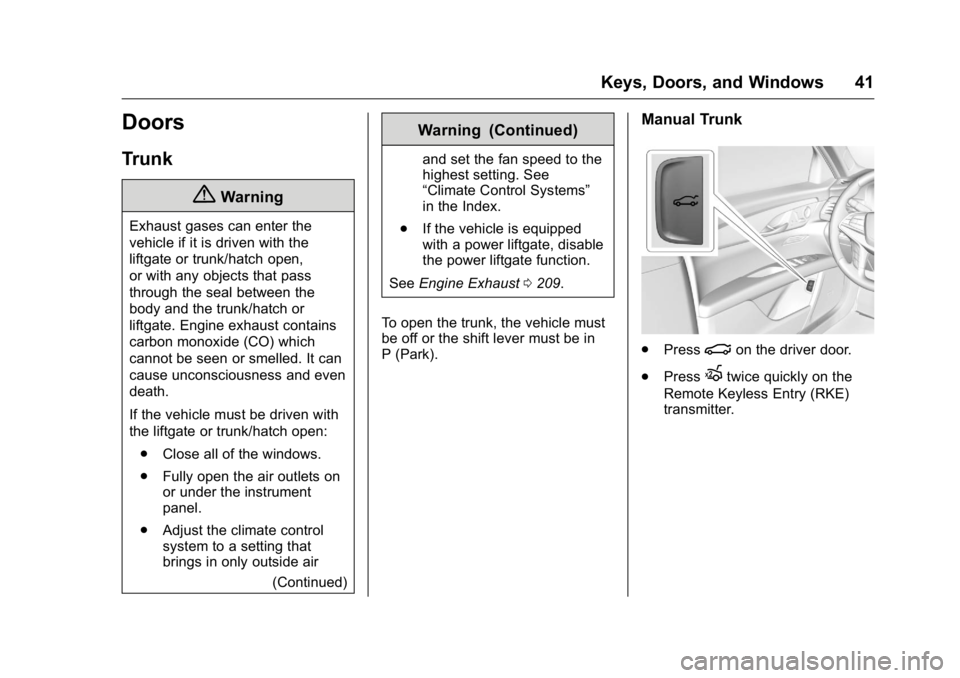
Cadillac CT6 Owner Manual (GMNA-Localizing-U.S./Canada-9235592) -
2016 - crc - 11/6/15
Keys, Doors, and Windows 41
Doors Trunk
{ WarningExhaust gases can enter the
vehicle if it is driven with the
liftgate or trunk/hatch open,
or with any objects that pass
through the seal between the
body and the trunk/hatch or
liftgate. Engine exhaust contains
carbon monoxide (CO) which
cannot be seen or smelled. It can
cause unconsciousness and even
death.
If the vehicle must be driven with
the liftgate or trunk/hatch open:
.
Close all of the windows.
.
Fully open the air outlets on
or under the instrument
panel.
.
Adjust the climate control
system to a setting that
brings in only outside air
(Continued) Warning (Continued) and set the fan speed to the
highest setting. See
“ Climate Control Systems ”
in the Index.
.
If the vehicle is equipped
with a power liftgate, disable
the power liftgate function.
See Engine Exhaust 0 209 .
To open the trunk, the vehicle must
be off or the shift lever must be in
P (Park). Manual Trunk
.
Press
| on the driver door.
.
Press
X twice quickly on the
Remote Keyless Entry (RKE)
transmitter.
Page 48 of 397

Cadillac CT6 Owner Manual (GMNA-Localizing-U.S./Canada-9235592) -
2016 - crc - 11/6/15
Keys, Doors, and Windows 47The vehicle is automatically
immobilized when the vehicle is
turned off.
The immobilization system is
disarmed when the pushbutton start
is activated to enter the ACC/
ACCESSORY mode or the ON/
RUN/START mode and a valid
transmitter is present in the vehicle.
The security light, in the instrument
cluster, comes on if there is a
problem with arming or disarming
the theft-deterrent system.
The system has one or more RKE
transmitters matched to an
immobilizer control unit in the
vehicle. Only a correctly matched
RKE transmitter will start the
vehicle. If the transmitter is ever
damaged, you may not be able to
start your vehicle. When trying to start the vehicle, the
security light may come on briefly
when the ignition is turned on.
If the engine does not start and the
security light stays on, there is a
problem with the system. Turn the
ignition off and try again.
If the vehicle will not change ignition
modes (ACC/ACCESSORY, ON/
RUN/START, OFF), and the RKE
transmitter appears to be
undamaged, try another transmitter.
Or, you may try placing the
transmitter in the transmitter pocket
located in the center console. See
Key and Lock Messages 0 150 .
If the ignition modes will not change
with the other transmitter, your
vehicle needs service. If the ignition
does change modes, the first
transmitter may be faulty. See the
dealer.
It is possible for the immobilizer
system to learn new or replacement
RKE transmitters. Up to eight
transmitters can be programmed for
the vehicle. To program additional
transmitters, see “ Programming Transmitters to the Vehicle ” under
Remote Keyless Entry (RKE)
System Operation 0 29 .
Do not leave the key or device that
disarms or deactivates the
theft-deterrent system in the vehicle.
Page 49 of 397

Cadillac CT6 Owner Manual (GMNA-Localizing-U.S./Canada-9235592) -
2016 - crc - 11/6/15
48 Keys, Doors, and Windows
Exterior Mirrors Convex Mirrors
{ WarningA convex mirror can make things,
like other vehicles, look farther
away than they really are. If you
cut too sharply into the right lane,
you could hit a vehicle on the
right. Check the inside mirror or
glance over your shoulder before
changing lanes.
The passenger side mirror is convex
shaped. A convex mirror's surface is
curved so more can be seen from
the driver seat. Power Mirrors
1. Move the selector switch to L
(Left) or R (Right) to choose
the driver or passenger mirror.
2. Press one of the four arrows to
move the mirror.
3. Move the selector switch to
)to deselect the mirror.
Power Folding Mirrors
If equipped with power folding
mirrors, press the down arrow on
the control pad while the selector
switch is at
) . Press again to
unfold. Auto Mirror Folding
If equipped, with the ignition off,
press and hold
Q on the RKE
transmitter for approximately
one second to automatically fold the
exterior mirrors. Press and hold
Kon the RKE transmitter for
approximately one second to unfold.
See Remote Keyless Entry (RKE)
System Operation 0 29 .
This feature is turned on or off
through vehicle personalization. See
Vehicle Personalization 0 157 .
Manual Folding Mirrors
If equipped, the mirrors can be
folded inward toward the vehicle to
prevent damage when going
through an automatic car wash.
Push the mirror outward to return it
to the original position.
Exterior Automatic Dimming
Mirror
The vehicle may have exterior
automatic dimming mirrors that will
automatically adjust for the glare of
headlamps behind.
Page 66 of 397

Cadillac CT6 Owner Manual (GMNA-Localizing-U.S./Canada-9235592) -
2016 - crc - 11/6/15
Seats and Restraints 65
If equipped, the buttons are near the
climate controls on the center stack.
To operate, the ignition must be on.
Press
J or
z to heat the driver or
passenger seat cushion and
seatback.
Press
I or
+ to heat the driver or
passenger seatback only.
Press
C or
{ to ventilate the driver
or passenger seat.
Press the button once for the
highest setting. With each press of
the button, the seat will change to
the next lower setting, and then to
the off setting. The indicator lights next to the buttons indicate three for
the highest setting and one for the
lowest. If the front heated seats are
on high, the level may automatically
be lowered after approximately
30 minutes.
When this feature is off, the heated
and ventilated seat symbols on the
buttons are white. A ventilated seat
has a fan that pulls or pushes air
through the seat. The air is not
cooled. When a heated seat is
turned on, the symbol turns red.
When a ventilated seat is turned on,
the symbol turns blue.
The passenger seat may take
longer to heat up.
Auto Heated Seats
When the vehicle is on, this feature
will automatically activate the
heated seats at the level required by
the vehicle ’ s interior temperature.
The active high, medium, low, or off
heated seat level will be indicated
by the manual heated seat buttons
on the center stack. Use the manual
heated seat buttons on the center
stack to turn auto heated seats off. If the passenger seat is unoccupied,
the auto heated seats feature will
not activate that seat. The auto
heated seats feature can be
programmed to always be enabled
when the vehicle is on.
See Vehicle Personalization 0 157 .
Remote Start Heated and
Ventilated Seats
During a remote start, the heated or
ventilated seats, if equipped, can be
turned on automatically. When it is
cold outside, the heated seats turn
on, and when it is hot outside the
ventilated seats turn on. The heated
or ventilated seats are canceled
when the ignition is turned on. Press
the heated or ventilated seat button
to use the heated or ventilated seats
after the vehicle is started.
The heated or ventilated seat
indicator lights do not turn on during
a remote start.
The temperature performance of an
unoccupied seat may be reduced.
This is normal.
Page 67 of 397

Cadillac CT6 Owner Manual (GMNA-Localizing-U.S./Canada-9235592) -
2016 - crc - 11/6/15
66 Seats and Restraints The heated or ventilated seats may
be enabled or disabled in the
vehicle personalization menu. See
Remote Vehicle Start 0 36 and
Vehicle Personalization 0 157 .
Massage Massage
Platinum Driver Seat Shown,
Passenger Seat Similar
If equipped, the ignition must be on
to use the massage feature. To activate and adjust the massage
feature:
1. Toggle the center selection
control (2) located on the door
to view adjustable massage
options on the center stack
display.
2. Select massage feature.
3. Press the control up (3) or
down (5) to select the
massage type.
4. Press the control forward (4) or
rearward (6) to change the
intensity.
5. Press the massage control
button (1) to recall the last
massage type and intensity.
See Massage 0 66 .Rear Seats
{ WarningThe power seats will work with
the ignition off. Children could
operate the power seats and be
injured. Never leave children
alone in the vehicle.
CautionDo not adjust the power seat
when a child restraint is installed.
Adjusting the seat may cause
damage to the installed child
restraint. Use the window lockout
button on the driver door to
prevent adjustment of the seat
whenever a child restraint is
installed.
Page 111 of 397

Cadillac CT6 Owner Manual (GMNA-Localizing-U.S./Canada-9235592) -
2016 - crc - 11/6/15
110 Instruments and Controls Engine Power Messages . . . . . 150
Fuel System Messages . . . . . . . 150
Key and Lock Messages . . . . . 150
Lamp Messages . . . . . . . . . . . . . . 151
Object Detection System
Messages . . . . . . . . . . . . . . . . . . . 151
Ride Control System
Messages . . . . . . . . . . . . . . . . . . . 154
Airbag System Messages . . . . 154
Safety Belt Messages . . . . . . . . 154
Security Messages . . . . . . . . . . . 155
Service Vehicle Messages . . . . 155
Steering System
Messages . . . . . . . . . . . . . . . . . . . 155
Starting the Vehicle
Messages . . . . . . . . . . . . . . . . . . . 156
Tire Messages . . . . . . . . . . . . . . . . 156
Transmission Messages . . . . . . 156
Vehicle Reminder
Messages . . . . . . . . . . . . . . . . . . . 157
Vehicle Speed Messages . . . . . 157
Washer Fluid Messages . . . . . . 157
Window Messages . . . . . . . . . . . 157 Vehicle Personalization Vehicle Personalization . . . . . . . 157
Universal Remote System Universal Remote System . . . . 166
Universal Remote System
Programming . . . . . . . . . . . . . . . 166
Universal Remote System
Operation . . . . . . . . . . . . . . . . . . . 168
Controls Steering Wheel
Adjustment Power Tilt and Telescoping
Steering Wheel
Press the control to move the tilt
and telescoping steering wheel up
and down or forward and rearward.
Do not adjust the steering wheel
while driving.
Page 148 of 397

Cadillac CT6 Owner Manual (GMNA-Localizing-U.S./Canada-9235592) -
2016 - crc - 11/6/15
Instruments and Controls 147
Battery Voltage and
Charging Messages BATTERY SAVER ACTIVE This message displays when the
vehicle has detected that the battery
voltage is dropping beyond a
reasonable point. The battery saver
system starts reducing features of
the vehicle that may be noticed. At
the point that features are disabled,
this message displays. Turn off
unnecessary accessories to allow
the battery to recharge.
LOW BATTERY This message is displayed when the
battery voltage is low. See Battery -
North America 0 284 .
SERVICE BATTERY
CHARGING SYSTEM
This message is displayed when
there is a fault in the battery
charging system. Take the vehicle to
your dealer for service. TRANSPORT MODE ON This message is displayed when the
vehicle is in transport mode. Some
features can be disabled while in
this mode, including Remote
Keyless Entry (RKE), remote start,
and the vehicle alarm system. Take
the vehicle to your dealer for service
to turn transport mode off.
Brake System Messages BRAKE FLUID LOW This message is displayed when the
brake fluid level is low. See Brake
Fluid 0 283 .
BRAKES OVERHEATED This message is displayed when the
brakes are becoming overheated.
This may be seen when driving on
hills. Shift to a lower gear. STEP ON BRAKE TO
RELEASE PARK BRAKE This message is displayed if you
attempt to release the Electric
Parking Brake without the brake
pedal applied. See Electric Parking
Brake 0 214 .
RELEASE PARKING BRAKE This message is displayed if the
Electric Parking Brake is on while
the vehicle is in motion. See Electric
Parking Brake 0 214 .
SERVICE BRAKE ASSIST This message may be displayed
when there is a problem with the
brake boost assist system. The
brake boost assist motor may be
heard and brake pedal pulsation
may be felt. This is normal under
these conditions. Take the vehicle to
your dealer for service.
SERVICE PARKING BRAKE
This message is displayed when
there is a problem with the parking
brake. Take the vehicle to your
dealer for service.
Page 151 of 397

Cadillac CT6 Owner Manual (GMNA-Localizing-U.S./Canada-9235592) -
2016 - crc - 11/6/15
150 Instruments and Controls before filling to the recommended
level. If the oil is not low and this
message remains on, take the
vehicle to your dealer for service.
See Engine Oil 0 270 .
OIL PRESSURE LOW — TURN
VEHICLE OFF This message displays if low oil
pressure levels occur. Stop the
vehicle as soon as safely possible
and do not operate it until the cause
of the low oil pressure has been
corrected. Check the oil as soon as
possible and have the vehicle
serviced by your dealer.
Engine Power Messages ENGINE POWER IS REDUCED This message displays when the
vehicle's engine power is reduced.
Reduced engine power can affect
the vehicle's ability to accelerate.
If this message is on, but there is no
reduction in performance, proceed
to your destination. The
performance may be reduced the
next time the vehicle is driven. The
vehicle may be driven at a reduced speed while this message is on, but
maximum acceleration and speed
may be reduced. Anytime this
message stays on, the vehicle
should be taken to your dealer for
service as soon as possible.
Fuel System Messages FUEL LEVEL LOW This message displays when the
vehicle is low on fuel. Refuel as
soon as possible.
Key and Lock Messages NO REMOTE KEY WAS
DETECTED PLACE KEY IN
TRANSMITTER POCKET THEN
START YOUR VEHICLE This message displays when trying
to start the vehicle if an RKE
transmitter is not detected. The
transmitter battery may be weak.
See “ Starting the Vehicle with a Low
Transmitter Battery ” under Remote
Keyless Entry (RKE) System
Operation 0 29 . NO REMOTE DETECTED This message displays when the
transmitter battery may be weak.
See “ Starting the Vehicle with a Low
Transmitter Battery ” under Remote
Keyless Entry (RKE) System
Operation 0 29 .
NO REMOTE DETECTED
PRESS BRAKE TO RESTART This message displays when
attempting to turn off the vehicle
and the RKE transmitter is no longer
detected. Restarting is allowed
without the RKE transmitter for
five minutes. Press the brake pedal
and ENGINE START/STOP to
restart the vehicle.
NUMBER OF KEYS
PROGRAMMED This message displays when
programming new keys to the
vehicle.
REMOTE LEFT IN VEHICLE
This message displays when
leaving the vehicle with the RKE
transmitter still inside.