2016 CADILLAC CT6 center console
[x] Cancel search: center consolePage 131 of 397

Cadillac CT6 Owner Manual (GMNA-Localizing-U.S./Canada-9235592) -
2016 - crc - 11/6/15
130 Instruments and Controls Passenger Safety Belt
Reminder Light There is a passenger safety belt
reminder light near the passenger
airbag status indicator. See
Passenger Sensing System 0 82 .
When the vehicle is started, this
light flashes and a chime may come
on to remind passengers to fasten
their safety belt. Then the light stays
on solid until the belt is buckled.
This cycle continues several times if
the passenger remains or becomes
unbuckled while the vehicle is
moving.
If the passenger safety belt is
buckled, neither the chime nor the
light comes on.
The front passenger safety belt
reminder light and chime may turn
on if an object is put on the seat
such as a briefcase, handbag, grocery bag, laptop, or other
electronic device. To turn off the
reminder light and/or chime, remove
the object from the seat or buckle
the safety belt.
Airbag Readiness Light This light shows if there is an
electrical problem with the airbag
system. The system check includes
the airbag sensor(s), the passenger
sensing system, the pretensioners,
the airbag modules, the wiring, and
the crash sensing and diagnostic
module. For more information on the
airbag system, see Airbag
System 0 76 .
The airbag readiness light comes on
for several seconds when the
vehicle is started. If the light does
not come on then, have it fixed
immediately. { WarningIf the airbag readiness light stays
on after the vehicle is started or
comes on while driving, it means
the airbag system might not be
working properly. The airbags in
the vehicle might not inflate in a
crash, or they could even inflate
without a crash. To help avoid
injury, have the vehicle serviced
right away.
If there is a problem with the airbag
system, a Driver Information Center
(DIC) message may also come on.
See Airbag System
Messages 0 154 .
Passenger Airbag Status
Indicator The vehicle has a passenger
sensing system. See Passenger
Sensing System 0 82 . The
overhead console has a passenger
airbag status indicator.
Page 176 of 397

Cadillac CT6 Owner Manual (GMNA-Localizing-U.S./Canada-9235592) -
2016 - crc - 11/6/15
Lighting 175
+ ON/OFF : Turns the lamp on
or off.
Reading Lamps There are front and rear reading
lamps on the overhead console and
over the rear passenger doors.
These lamps come on automatically
when any door is opened.
To manually turn the reading lamps
on or off:
Press
m or
n next to each
overhead console reading lamp. Press the lamp lenses over the rear
passenger doors.
Lighting Features Entry Lighting Some exterior lamps and most of
the interior lights turn on briefly at
night, or in areas of limited lighting
when
K is pressed on the Remote
Keyless Entry (RKE) transmitter.
See Remote Keyless Entry (RKE)
System Operation 0 29 . When the
driver door is opened, all control
lights, Driver Information Center
(DIC) lights, and door pocket lights
turn on. After about 30 seconds the
exterior lamps turn off, then the
remaining interior lights dim to off.
Entry lighting can be disabled
manually by changing the ignition
out of the OFF position, or by
pressing
Q on the RKE transmitter.
This feature can be changed. See
“ Vehicle Locator Lights ” under
Vehicle Personalization 0 157 .
Page 184 of 397

Cadillac CT6 Owner Manual (GMNA-Localizing-U.S./Canada-9235592) -
2016 - crc - 11/6/15
Climate Controls 183Rear Climate Control System The rear climate control system is on the rear of the center console. The
settings can be adjusted with the rear climate control buttons and the touch
screen.
Rear Climate Control Buttons
1. Rear Driver Side and
Passenger Side Seat
Temperature Controls
2.
O (On/Off) 3. Air Delivery Mode Control
4. AUTO (Automatic Operation)
5. Fan Control Rear Climate Touch Screen
Controls
1. Outside Temperature Display
2. Rear Control Lockout
3. ON/OFF
4. Climate Control Selection
(Application Tray Button)
5. SYNC (Synchronized
Temperatures)
6. Rear AUTO (Automatic
Operation)
7. Rear Driver Side and
Passenger Side Climate
Temperature Controls
8. Rear Fan Control
Page 190 of 397

Cadillac CT6 Owner Manual (GMNA-Localizing-U.S./Canada-9235592) -
2016 - crc - 11/6/15
Climate Controls 189vehicle is started remotely. The
system uses the driver ’ s previous
settings to heat or cool the inside of
the vehicle. The rear defog may
come on during remote start based
on cold ambient conditions. The
rear defog indicator light does not
come on during a remote start.
If equipped with heated or ventilated
seats, they may come on during a
remote start. See Remote Vehicle
Start 0 36 and Heated and
Ventilated Front Seats 0 64 .
Sensor The solar sensor, on top of the
instrument panel near the
windshield, monitors the solar heat.
The climate control system uses the
sensor information to adjust the
temperature, fan speed,
recirculation, and air delivery mode
for best comfort.
If the sensor is covered, the
automatic climate control system
may not work properly.
Air Vents
Adjustable air vents are in the
center and on the sides of the
instrument panel, on the rear of the
center console storage, and in the
headliner over the rear seats,
if equipped.
Move the slider knobs to change the
direction of or to close off the
airflow.
Page 220 of 397

Cadillac CT6 Owner Manual (GMNA-Localizing-U.S./Canada-9235592) -
2016 - crc - 11/6/15
Driving and Operating 219CautionDo not repeatedly brake or
accelerate heavily when TCS is
off. The vehicle driveline could be
damaged.
To turn off only TCS, press and
release
Y . The Traction Off light
idisplays in the instrument cluster
and the appropriate DIC message
displays. See Ride Control System
Messages 0 154 .
To turn TCS on again, press and
release
Y . The Traction Off light
idisplayed in the instrument cluster
will turn off.
To turn off both TCS and StabiliTrak,
press and hold
Y until the Traction
Off light
i and StabiliTrak OFF
light
g come on and stay on in the
instrument cluster. The appropriate
DIC message displays. See Ride
Control System Messages 0 154 . To turn TCS and StabiliTrak on
again, press and release
Y . The
Traction Off light
i and StabiliTrak
OFF light
g in the instrument cluster
turn off.
Adding accessories can affect
vehicle performance. See
Accessories and
Modifications 0 262 .
Driver Mode Control Driver Mode Control attempts to add
a sportier feel, provide a more
comfortable ride, or assist in
different weather conditions or
terrain. This system simultaneously
changes the software calibration of
various sub-systems. Depending on
the option package, available
features, and mode selected, the
suspension, steering, and
powertrain will change calibrations
to achieve the desired mode
characteristics. Press and release MODE on the
center console to activate the mode
menu in the instrument cluster. The
first press of the button will show the
current mode. Subsequent presses
will scroll through the available
modes. Select a new setting
whenever driving conditions change.
The following modes are available:
Tour Mode
Use for normal city and highway
driving to provide a smooth,
soft ride.
Page 387 of 397

Cadillac CT6 Owner Manual (GMNA-Localizing-U.S./Canada-9235592) -
2016 - crc - 11/6/15
386 Index Assistance Systems for
Driving . . . . . . . . . . . . . . . . . . . . . . . . 237
Assistance Systems for
Parking and Backing . . . . . . . . . . 231
Auto Stop Mode . . . . . . . . . . . . . . . . 139
Automatic
Climate Control
System . . . . . . . . . . . . . . . . . 178, 185
Door Locks . . . . . . . . . . . . . . . . . . . . . 39
Headlamp System . . . . . . . . . . . . 172
Transmission . . . . . . . . . . . . . . . . . 210
Transmission Fluid . . . . . . . . . . . 273
Automatic Transmission
Manual Mode . . . . . . . . . . . . . . . . . 212
Shift Lock Control Function
Check . . . . . . . . . . . . . . . . . . . . . . . 285
Automatic Vehicle
Hold (AVH) . . . . . . . . . . . . . . . . . . . . 217
B Battery
Exterior Lighting Battery
Saver . . . . . . . . . . . . . . . . . . . . . . . 176
Power Protection . . . . . . . . . . . . . 176
Voltage and Charging
Messages . . . . . . . . . . . . . . . . . . . 147
Battery - North America . . . . 284, 327
Blade Replacement, Wiper . . . . . 286
Boost Gauge . . . . . . . . . . . . . . . . . . . 125 Brake
Parking, Electric . . . . . . . . . . . . . . 214
System Warning Light . . . . . . . . 133
Brakes . . . . . . . . . . . . . . . . . . . . . . . . . . 282
Antilock . . . . . . . . . . . . . . . . . . . . . . . 214
Assist . . . . . . . . . . . . . . . . . . . . . . . . . 216
Fluid . . . . . . . . . . . . . . . . . . . . . . . . . . 283
System Messages . . . . . . . . . . . . 147
Braking . . . . . . . . . . . . . . . . . . . . . . . . . 193
Braking System
Front Pedestrian (FPB) . . . . . . . 241
Break-In, New Vehicle . . . . . . . . . . 202
Bulb Replacement . . . . . . . . . . . . . . 289
Headlamp Aiming . . . . . . . . . . . . . 287
Headlamps . . . . . . . . . . . . . . . . . . . 288
License Plate Lamps . . . . . . . . . 288
Buying New Tires . . . . . . . . . . . . . . . 315
C Cadillac Premium Care
Maintenance . . . . . . . . . . . . . . . . . . 344
Calibration . . . . . . . . . . . . . . . . . . . . . . 113
California
Fuel Requirements . . . . . . . . . . . 253
Perchlorate Materials
Requirements . . . . . . . . . . . . . . . 262
California
Proposition
65 Warning . . . . . . . . . .262, 284, 327 Canadian Vehicle Owners . . . . . . . . 2
Capacities and
Specifications . . . . . . . . . . . . . . . . . 358
Carbon Monoxide
Engine Exhaust . . . . . . . . . . . . . . . 209
Trunk . . . . . . . . . . . . . . . . . . . . . . . . . . . 41
Winter Driving . . . . . . . . . . . . . . . . 197
Cargo
Tie-Downs . . . . . . . . . . . . . . . . . . . . 108
Caution, Danger, and Warning . . . . 2
Center Console Storage . . . . . . . . 107
Chains, Tire . . . . . . . . . . . . . . . . . . . . 319
Charging
Wireless . . . . . . . . . . . . . . . . . . . . . . .115
Charging System Light . . . . . . . . . 131
Check
Malfunction Indicator
Engine Light . . . . . . . . . . . . . . . . 132
Child Restraints
Infants and Young Children . . . . . 90
Lower Anchors and Tethers
for Children . . . . . . . . . . . . . . . . . . . 95
Older Children . . . . . . . . . . . . . . . . . . 88
Securing . . . . . . . . . . . . . . . . . 101, 103
Systems . . . . . . . . . . . . . . . . . . . . . . . . 92
Circuit Breakers . . . . . . . . . . . . . . . . 290
Cleaning
Exterior Care . . . . . . . . . . . . . . . . . 333
Page 395 of 397
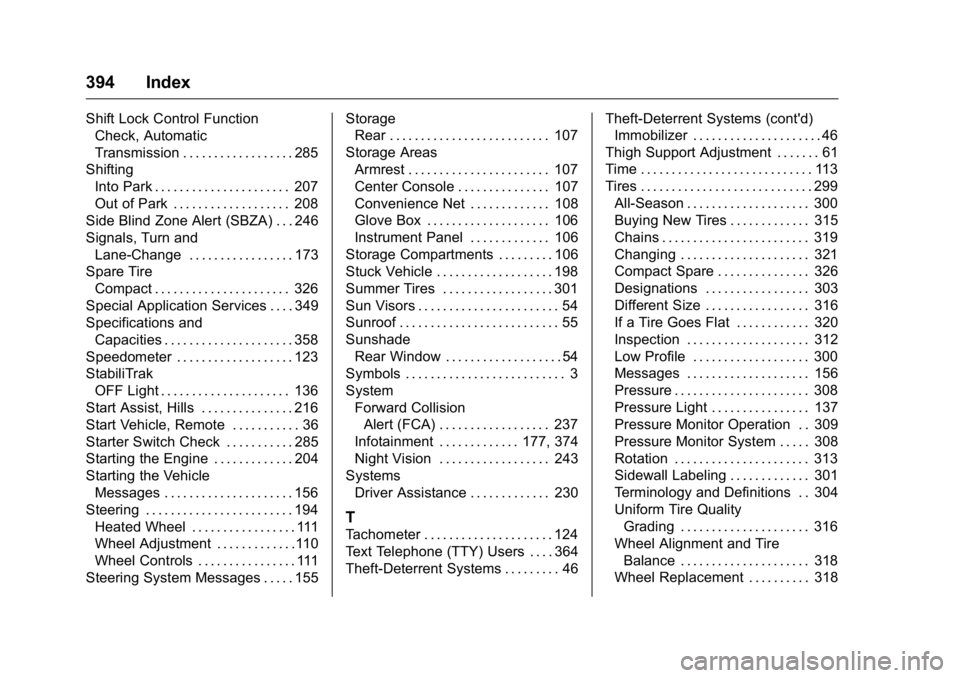
Cadillac CT6 Owner Manual (GMNA-Localizing-U.S./Canada-9235592) -
2016 - crc - 11/6/15
394 Index Shift Lock Control Function
Check, Automatic
Transmission . . . . . . . . . . . . . . . . . . 285
Shifting
Into Park . . . . . . . . . . . . . . . . . . . . . . 207
Out of Park . . . . . . . . . . . . . . . . . . . 208
Side Blind Zone Alert (SBZA) . . . 246
Signals, Turn and
Lane-Change . . . . . . . . . . . . . . . . . 173
Spare Tire
Compact . . . . . . . . . . . . . . . . . . . . . . 326
Special Application Services . . . . 349
Specifications and
Capacities . . . . . . . . . . . . . . . . . . . . . 358
Speedometer . . . . . . . . . . . . . . . . . . . 123
StabiliTrak
OFF Light . . . . . . . . . . . . . . . . . . . . . 136
Start Assist, Hills . . . . . . . . . . . . . . . 216
Start Vehicle, Remote . . . . . . . . . . . 36
Starter Switch Check . . . . . . . . . . . 285
Starting the Engine . . . . . . . . . . . . . 204
Starting the Vehicle
Messages . . . . . . . . . . . . . . . . . . . . . 156
Steering . . . . . . . . . . . . . . . . . . . . . . . . 194
Heated Wheel . . . . . . . . . . . . . . . . . 111
Wheel Adjustment . . . . . . . . . . . . .110
Wheel Controls . . . . . . . . . . . . . . . . 111
Steering System Messages . . . . . 155 Storage
Rear . . . . . . . . . . . . . . . . . . . . . . . . . . 107
Storage Areas
Armrest . . . . . . . . . . . . . . . . . . . . . . . 107
Center Console . . . . . . . . . . . . . . . 107
Convenience Net . . . . . . . . . . . . . 108
Glove Box . . . . . . . . . . . . . . . . . . . . 106
Instrument Panel . . . . . . . . . . . . . 106
Storage Compartments . . . . . . . . . 106
Stuck Vehicle . . . . . . . . . . . . . . . . . . . 198
Summer Tires . . . . . . . . . . . . . . . . . . 301
Sun Visors . . . . . . . . . . . . . . . . . . . . . . . 54
Sunroof . . . . . . . . . . . . . . . . . . . . . . . . . . 55
Sunshade
Rear Window . . . . . . . . . . . . . . . . . . . 54
Symbols . . . . . . . . . . . . . . . . . . . . . . . . . . 3
System
Forward Collision
Alert (FCA) . . . . . . . . . . . . . . . . . . 237
Infotainment . . . . . . . . . . . . . 177, 374
Night Vision . . . . . . . . . . . . . . . . . . 243
Systems
Driver Assistance . . . . . . . . . . . . . 230
T
Tachometer . . . . . . . . . . . . . . . . . . . . . 124
Text Telephone (TTY) Users . . . . 364
Theft-Deterrent Systems . . . . . . . . . 46 Theft-Deterrent Systems (cont'd)
Immobilizer . . . . . . . . . . . . . . . . . . . . . 46
Thigh Support Adjustment . . . . . . . 61
Time . . . . . . . . . . . . . . . . . . . . . . . . . . . . 113
Tires . . . . . . . . . . . . . . . . . . . . . . . . . . . . 299
All-Season . . . . . . . . . . . . . . . . . . . . 300
Buying New Tires . . . . . . . . . . . . . 315
Chains . . . . . . . . . . . . . . . . . . . . . . . . 319
Changing . . . . . . . . . . . . . . . . . . . . . 321
Compact Spare . . . . . . . . . . . . . . . 326
Designations . . . . . . . . . . . . . . . . . 303
Different Size . . . . . . . . . . . . . . . . . 316
If a Tire Goes Flat . . . . . . . . . . . . 320
Inspection . . . . . . . . . . . . . . . . . . . . 312
Low Profile . . . . . . . . . . . . . . . . . . . 300
Messages . . . . . . . . . . . . . . . . . . . . 156
Pressure . . . . . . . . . . . . . . . . . . . . . . 308
Pressure Light . . . . . . . . . . . . . . . . 137
Pressure Monitor Operation . . 309
Pressure Monitor System . . . . . 308
Rotation . . . . . . . . . . . . . . . . . . . . . . 313
Sidewall Labeling . . . . . . . . . . . . . 301
Terminology and Definitions . . 304
Uniform Tire Quality
Grading . . . . . . . . . . . . . . . . . . . . . 316
Wheel Alignment and Tire
Balance . . . . . . . . . . . . . . . . . . . . . 318
Wheel Replacement . . . . . . . . . . 318