2016 BUICK VERANO trunk release
[x] Cancel search: trunk releasePage 6 of 355
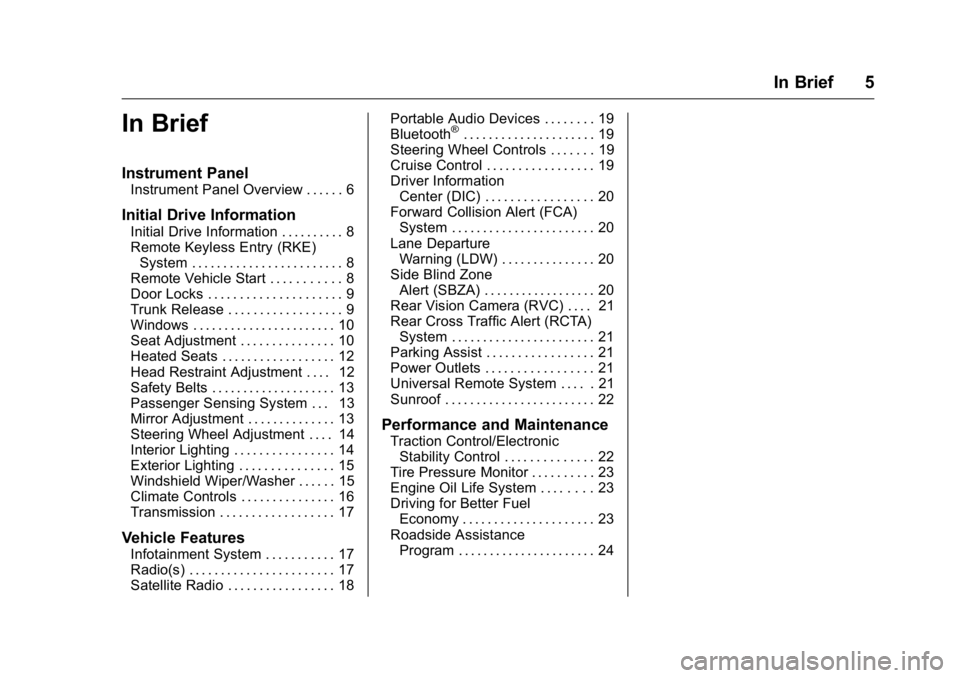
Buick Verano Owner Manual (GMNA-Localizing-U.S./Canada/Mexico-
9085356) - 2016 - crc - 10/19/15
In Brief 5
In Brief
Instrument Panel
Instrument Panel Overview . . . . . . 6
Initial Drive Information
Initial Drive Information . . . . . . . . . . 8
Remote Keyless Entry (RKE)System . . . . . . . . . . . . . . . . . . . . . . . . 8
Remote Vehicle Start . . . . . . . . . . . 8
Door Locks . . . . . . . . . . . . . . . . . . . . . 9
Trunk Release . . . . . . . . . . . . . . . . . . 9
Windows . . . . . . . . . . . . . . . . . . . . . . . 10
Seat Adjustment . . . . . . . . . . . . . . . 10
Heated Seats . . . . . . . . . . . . . . . . . . 12
Head Restraint Adjustment . . . . 12
Safety Belts . . . . . . . . . . . . . . . . . . . . 13
Passenger Sensing System . . . 13
Mirror Adjustment . . . . . . . . . . . . . . 13
Steering Wheel Adjustment . . . . 14
Interior Lighting . . . . . . . . . . . . . . . . 14
Exterior Lighting . . . . . . . . . . . . . . . 15
Windshield Wiper/Washer . . . . . . 15
Climate Controls . . . . . . . . . . . . . . . 16
Transmission . . . . . . . . . . . . . . . . . . 17
Vehicle Features
Infotainment System . . . . . . . . . . . 17
Radio(s) . . . . . . . . . . . . . . . . . . . . . . . 17
Satellite Radio . . . . . . . . . . . . . . . . . 18 Portable Audio Devices . . . . . . . . 19
Bluetooth
®. . . . . . . . . . . . . . . . . . . . . 19
Steering Wheel Controls . . . . . . . 19
Cruise Control . . . . . . . . . . . . . . . . . 19
Driver Information Center (DIC) . . . . . . . . . . . . . . . . . 20
Forward Collision Alert (FCA) System . . . . . . . . . . . . . . . . . . . . . . . 20
Lane Departure Warning (LDW) . . . . . . . . . . . . . . . 20
Side Blind Zone Alert (SBZA) . . . . . . . . . . . . . . . . . . 20
Rear Vision Camera (RVC) . . . . 21
Rear Cross Traffic Alert (RCTA) System . . . . . . . . . . . . . . . . . . . . . . . 21
Parking Assist . . . . . . . . . . . . . . . . . 21
Power Outlets . . . . . . . . . . . . . . . . . 21
Universal Remote System . . . . . 21
Sunroof . . . . . . . . . . . . . . . . . . . . . . . . 22
Performance and Maintenance
Traction Control/Electronic Stability Control . . . . . . . . . . . . . . 22
Tire Pressure Monitor . . . . . . . . . . 23
Engine Oil Life System . . . . . . . . 23
Driving for Better Fuel Economy . . . . . . . . . . . . . . . . . . . . . 23
Roadside Assistance Program . . . . . . . . . . . . . . . . . . . . . . 24
Page 8 of 355

Buick Verano Owner Manual (GMNA-Localizing-U.S./Canada/Mexico-
9085356) - 2016 - crc - 10/19/15
In Brief 7
1.Air Vents 0173.
2. Headlamp High/Low-Beam
Changer 0132.
Turn Signal Lever. See Turn
and Lane-Change
Signals 0135.
Driver Information Center (DIC)
Buttons. See Driver Information
Center (DIC) 0114.
3. Instrument Cluster 0102.
4. Windshield Wiper/Washer 098.
5. Traction Control/Electronic
Stability Control 0204.
Lane Departure Warning
(LDW) 0216 (If Equipped).
6. Light Sensor. See Automatic
Headlamp System 0133.
7. Hazard Warning
Flashers 0134.
8. Passenger Airbag Status
Indicator 0105.
Trunk Release Button. See
Trunk 037.
9. Infotainment 0139. 10.
Dual Automatic Climate Control
System 0170 (If Equipped).
Heated Front Seats 053 (If
Equipped).
Heated Steering Wheel 098 (If
Equipped).
11. Electric Parking Brake. See Parking Brake 0201.
12. Shift Lever. See Automatic
Transmission 0196 orManual
Transmission 0199 (If
Equipped).
13. ENGINE START/STOP Button. SeeIgnition Positions (Keyless
Access) 0186 orIgnition
Positions (Key Access) 0188.
14. Steering Wheel Controls 097.
15. Horn 098.
16. Steering Wheel
Adjustment 097.
17. Cruise Control 0206.
Forward Collision Alert (FCA)
System 0212 (If Equipped). 18. Data Link Connector (DLC)
(Out of View). See Malfunction
Indicator Lamp (Check Engine
Light) 0106.
19. Instrument Panel Fuse
Block 0258.
20. Exterior Lamp Controls 0132.
Front Fog Lamps 0135 (If
Equipped).
Instrument Panel Illumination
Control 0136.
21. Hood Release. See Hood 0230.
Page 9 of 355

Buick Verano Owner Manual (GMNA-Localizing-U.S./Canada/Mexico-
9085356) - 2016 - crc - 10/19/15
8 In Brief
Initial Drive
Information
This section provides a brief
overview about some of the
important features that may or may
not be on your specific vehicle.
For more detailed information, refer
to each of the features which can be
found later in this owner manual.
Remote Keyless Entry
(RKE) System
The RKE transmitter may work up to
60 m (197 ft) away from the vehicle.
With Remote Start Shown
Press the button to extend the key.
The key can be used for all locks.
This key is also used for the
ignition, if the vehicle does not have
pushbutton start.
K: Press to unlock the driver door
or all doors.
Q: Press to lock all doors.
Lock and unlock feedback can be
personalized.
Y: Press and hold to release the
trunk.
7: Press and release to initiate
vehicle locator. Press and hold for at
least three seconds to sound the
panic alarm. Press again to cancel
the panic alarm.
See Keys 025 and Remote Keyless
Entry (RKE) System Operation 027.
Remote Vehicle Start
If equipped, the engine can be
started from outside of the vehicle.
Starting the Vehicle
1. Press and releaseQon the
RKE transmitter.
2. Immediately press and hold
/
for at least four seconds or until
the turn signal lamps flash.
3. Start the vehicle normally after entering.
When the vehicle starts, the parking
lamps will turn on.
Remote start can be extended.
Page 10 of 355

Buick Verano Owner Manual (GMNA-Localizing-U.S./Canada/Mexico-
9085356) - 2016 - crc - 10/19/15
In Brief 9
Canceling a Remote Start
To cancel a remote start, do one of
the following:
.Press and hold
/until the
parking lamps turn off.
. Turn on the hazard warning
flashers.
. Turn the vehicle on and then off.
See Remote Vehicle Start 033.
Door Locks
To lock or unlock the door from
outside the vehicle, press
Kon the
Remote Keyless Entry (RKE)
transmitter or use the key in the
driver door.
From inside the vehicle with the
doors locked, pull once on the door
handle to unlock it, and a second
time to open it.
Push down on the door lock knob
on the top of the door.
Manually locking the driver door
also automatically locks all other
doors. See
Door Locks 034 for additional
information.
Power Door Locks
K: Press to unlock the doors.
Q: Press to lock the doors.
See Power Door Locks 035.
Trunk Release
To open the trunk, press8on the
center stack or press and hold
Y
on the Remote Keyless Entry (RKE)
transmitter.
For more information see:
. Trunk 037.
. Remote Keyless Entry (RKE)
System Operation 027.
Page 29 of 355

Buick Verano Owner Manual (GMNA-Localizing-U.S./Canada/Mexico-
9085356) - 2016 - crc - 10/19/15
28 Keys, Doors, and Windows
With Remote Start Shown
K(Unlock) :Press to unlock the
driver door or all doors. See Vehicle
Personalization 0123.
The turn signal indicators may flash
to indicate unlocking. See Vehicle
Personalization 0123.
Pressing
Kwill disarm the alarm
system. See Vehicle Alarm
System 039.
Q(Lock) : Press to lock all doors.
The turn signal indicators may flash
and/or the horn may sound to
indicate locking. See Vehicle
Personalization 0123. If the driver door is open when
Qis
pressed, all doors lock and the
driver door will immediately unlock,
if enabled through the vehicle
personalization.
If the passenger door is open when
Qis pressed, all doors lock.
Pressing
Qmay also arm the alarm
system. See Vehicle Alarm
System 039.
Y(Remote Trunk Release) :
Press and hold to release the trunk.
7(Vehicle Locator/Panic
Alarm) : Press and release one
time to initiate vehicle locator. The
exterior lamps flash and the horn
chirps three times.
Press and hold
7for at least
three seconds to sound the panic
alarm. The horn sounds and the
turn signals flash for 30 seconds,
or until
7is pressed again or the
vehicle is started.
/(Remote Vehicle Start) :
If equipped, press to operate the
remote start feature. See Remote
Vehicle Start 033. The buttons on the transmitter are
disabled when there is a key in the
ignition, if equipped.
Keyless Access Operation
Some vehicles have a Keyless
Access system that lets you lock
and unlock the doors without
removing the RKE transmitter from
your pocket, purse, briefcase, etc.
The RKE transmitter should be
within 1 m (3 ft) of the door being
opened. If the vehicle has this
feature, there will be buttons on the
outside front door handles.
The vehicle can be customized to
always unlock all doors on the first
lock/unlock button press. See
Vehicle Personalization
0123.
Keyless Unlocking/Locking from
the Driver Door
When the doors are locked and the
RKE transmitter is within 1 m (3 ft)
of the driver door handle, pressing
the lock/unlock button on the driver
door handle will unlock the driver
door. If the lock/unlock button is
Page 39 of 355

Buick Verano Owner Manual (GMNA-Localizing-U.S./Canada/Mexico-
9085356) - 2016 - crc - 10/19/15
38 Keys, Doors, and Windows
Warning (Continued)
highest setting. See
“Climate Control Systems”
in the Index.
. If the vehicle has a power
liftgate, disable the power
liftgate function.
For more information about
carbon monoxide, see Engine
Exhaust 0195.
Trunk Release
Use one of the following methods to
open the trunk. The vehicle must be
off, or stopped with the parking
brake applied (manual
transmission), or the shift lever must
be in P (Park) (automatic
transmission), in order for the trunk
to be opened.
.
Press
8on the center stack.
. Press and hold
Yon the
Remote Keyless Entry (RKE)
transmitter.
Emergency Trunk Release
Handle
Caution
Do not use the emergency trunk
release handle as a tie-down or
anchor point when securing items
in the trunk as it could damage
the handle.
There is an emergency trunk
release handle inside the trunk on
the trunk lid. The release handle
can be accessed by folding the rear
seatback. See Rear Seats054. Pull
the release handle to open the trunk
from the inside. After use, return to
the stored position.
Page 119 of 355

Buick Verano Owner Manual (GMNA-Localizing-U.S./Canada/Mexico-
9085356) - 2016 - crc - 10/19/15
118 Instruments and Controls
Brake System Messages
BRAKE FLUID LOW
This message is displayed when the
brake fluid level is low. SeeBrake
Fluid 0247.
HILL START ASSIST ACTIVE
This message is displayed when Hill
Start Assist (HSA) is preventing the
vehicle from rolling while driving off
on a grade. See Hill Start Assist
(HSA) 0203.
PRESS BRAKE PEDAL TO
RELEASE PARK BRAKE
This message is displayed if you
attempt to release the electric
parking brake without the brake
pedal applied. See Parking Brake
0 201 for more information.
RELEASE PARK BRAKE
SWITCH
This message is displayed if the
electric parking brake is applied
while the vehicle is in motion.
Release it before you attempt to
drive. See Parking Brake 0201 for
more information.
SERVICE PARKING BRAKE
This message is displayed when
there is a problem with the electric
parking brake. See Parking Brake
0 201 for more information. Take the
vehicle to your dealer.
Compass Messages
CAL
This message is displayed when the
compass needs to be calibrated.
See Compass 099.
– –
Dashes will be displayed if the
compass needs service. See your
dealer for service.
Door Ajar Messages
DRIVER DOOR OPEN
This message may display when the
driver door is open. Close the door
completely.
HOOD OPEN
This message will display when the
hood is open. Close the hood
completely.
LEFT REAR DOOR OPEN
This message may display when the
driver side rear door is open. Close
the door completely.
PASSENGER DOOR OPEN
This message may display when the
front passenger door is open. Close
the door completely.
RIGHT REAR DOOR OPEN
This message may display when the
passenger side rear door is open.
Close the door completely.
TRUNK OPEN
This message will display when the
trunk is open. Close the trunk
completely.