2016 BUICK ENVISION manual radio set
[x] Cancel search: manual radio setPage 278 of 432

Buick Envision Owner Manual (GMNA-Localizing-U.S./Canada/Mexico-
8534310) - 2016 - crc - 2/29/16
Driving and Operating 277
override cruise control, briefly
pressing SET−will result in cruise
set to the current vehicle speed.
Using Cruise Control on Hills
How well the cruise control will work
on hills depends upon the vehicle
speed, load, and the steepness of
the hills. When going up steep hills,
you might have to step on the
accelerator pedal to maintain your
speed. When going downhill, you
might have to brake or shift to a
lower gear to keep your speed
down. If the brake pedal is applied,
cruise control will disengage.
Ending Cruise Control
There are four ways to end cruise
control:
. Step lightly on the brake pedal.
. Press
*.
. Shift the transmission to
N (Neutral).
. To turn off cruise control,
press
5. Erasing Speed Memory
The cruise control set speed is
erased from memory if
5is pressed
or if the ignition is turned off.
Adaptive Cruise Control
If equipped with Adaptive Cruise
Control (ACC), it allows you to
select the cruise control set speed
and following gap. Read this entire
section before using this system.
The following gap is the following
time between your vehicle and a
vehicle detected directly ahead in
your path moving in the same
direction. If no vehicle is detected in
your path, ACC works like regular
cruise control. ACC uses camera
and radar sensors. See Radio
Frequency Statement 0406.
If a vehicle is detected in your path,
ACC can apply acceleration or
limited, moderate braking to
maintain the selected following gap.
To disengage ACC, apply the brake.
If ACC is controlling your vehicle
speed when the Traction Control
System (TCS) or StabiliTrak system
activates, the ACC may automatically disengage. See
Traction Control/Electronic Stability
Control
0273. When road
conditions allow ACC to be safely
used, the ACC can be turned
back on.
ACC will not engage if the TCS or
StabiliTrak system is disabled.
{Warning
ACC has limited braking ability
and may not have time to slow
the vehicle down enough to avoid
a collision with another vehicle
you are following. This can occur
when vehicles suddenly slow or
stop ahead, or enter your lane.
Also see “Alerting the Driver” in
this section. Complete attention is
always required while driving and
you should be ready to take
action and apply the brakes. See
Defensive Driving 0249.
Page 408 of 432
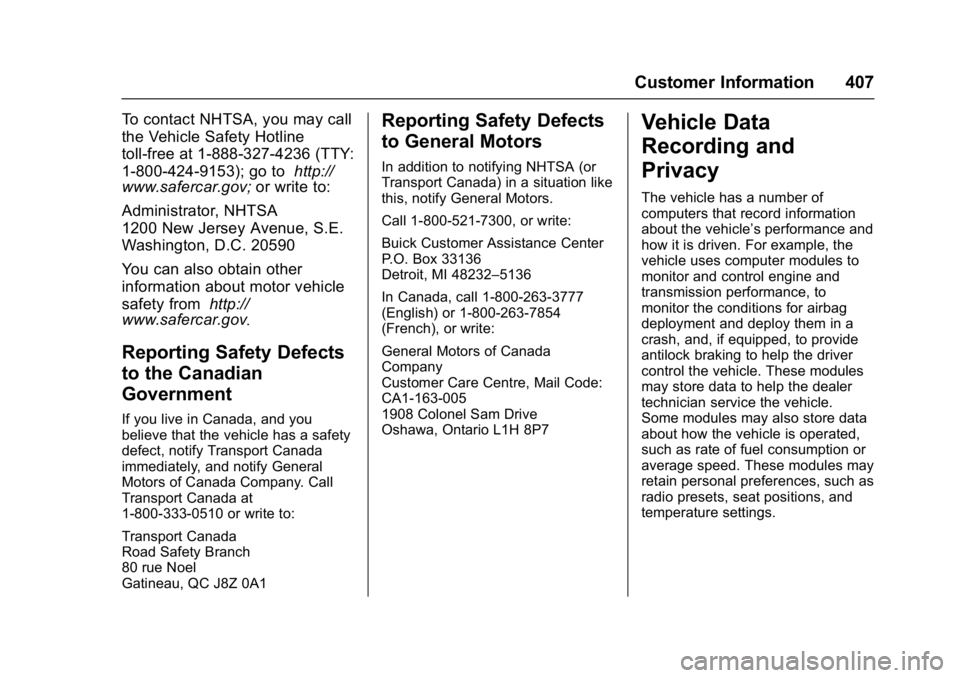
Buick Envision Owner Manual (GMNA-Localizing-U.S./Canada/Mexico-
8534310) - 2016 - crc - 2/29/16
Customer Information 407
To contact NHTSA, you may call
the Vehicle Safety Hotline
toll-free at 1-888-327-4236 (TTY:
1-800-424-9153); go tohttp://
www.safercar.gov; or write to:
Administrator, NHTSA
1200 New Jersey Avenue, S.E.
Washington, D.C. 20590
You can also obtain other
information about motor vehicle
safety from http://
www.safercar.gov
.
Reporting Safety Defects
to the Canadian
Government
If you live in Canada, and you
believe that the vehicle has a safety
defect, notify Transport Canada
immediately, and notify General
Motors of Canada Company. Call
Transport Canada at
1-800-333-0510 or write to:
Transport Canada
Road Safety Branch
80 rue Noel
Gatineau, QC J8Z 0A1
Reporting Safety Defects
to General Motors
In addition to notifying NHTSA (or
Transport Canada) in a situation like
this, notify General Motors.
Call 1-800-521-7300, or write:
Buick Customer Assistance Center
P.O. Box 33136
Detroit, MI 48232–5136
In Canada, call 1-800-263-3777
(English) or 1-800-263-7854
(French), or write:
General Motors of Canada
Company
Customer Care Centre, Mail Code:
CA1-163-005
1908 Colonel Sam Drive
Oshawa, Ontario L1H 8P7
Vehicle Data
Recording and
Privacy
The vehicle has a number of
computers that record information
about the vehicle’s performance and
how it is driven. For example, the
vehicle uses computer modules to
monitor and control engine and
transmission performance, to
monitor the conditions for airbag
deployment and deploy them in a
crash, and, if equipped, to provide
antilock braking to help the driver
control the vehicle. These modules
may store data to help the dealer
technician service the vehicle.
Some modules may also store data
about how the vehicle is operated,
such as rate of fuel consumption or
average speed. These modules may
retain personal preferences, such as
radio presets, seat positions, and
temperature settings.
Page 418 of 432

Buick Envision Owner Manual (GMNA-Localizing-U.S./Canada/Mexico-
8534310) - 2016 - crc - 2/29/16
OnStar 417
Add-on Electrical Equipment
The OnStar system is integrated
into the electrical architecture of the
vehicle. Do not add any electrical
equipment. SeeAdd-On Electrical
Equipment 0308 orAdd-On
Electrical Equipment 0308. Added
electrical equipment may interfere
with the operation of the OnStar
system and cause it to not operate.
Vehicle Software Updates
OnStar or GM may remotely deliver
software updates or changes to the
vehicle without further notice or
consent. These updates or changes
may enhance or maintain safety,
security, or the operation of the
vehicle or the vehicle systems.
Software updates or changes may
affect or erase data or settings that
are stored in the vehicle, such as
OnStar Hands-Free Calling name
tags, saved navigation destinations,
or pre-set radio stations. Neither
OnStar nor GM is responsible for
any affected or erased data or
settings. These updates or changes
may also collect personal
information. Such collection is described in the OnStar privacy
statement or separately disclosed at
the time of installation. These
updates or changes may also cause
a system to automatically
communicate with GM servers to
collect information about vehicle
system status, identify whether
updates or changes are available,
or deliver updates or changes. An
active OnStar agreement constitutes
consent to these software updates
or changes and agreement that
either OnStar or GM may remotely
deliver them to the vehicle.
Privacy
The complete OnStar Privacy
Statement may be found at
www.onstar.com (U.S.),
or www.onstar.ca (Canada). We
recommend that you review it. If you
have any questions, call
1-888-4ONSTAR (1-888-466-7827)
or press
Qto speak with an
Advisor. Users of wireless
communications are cautioned that
the privacy of any information sent
via wireless cellular communications
cannot be assured. Third parties may unlawfully intercept or access
transmissions and private
communications without consent.
OnStar - Software
Acknowledgements
Certain OnStar components include
libcurl and unzip software and other
third party software. Below are the
notices and licenses associated with
libcurl and unzip and for other third
party software please see http://
www.lg.com/global/support/
opensource/index and https://
www.onstar.com/us/en/support/
getdocuments.html
libcurl:
COPYRIGHT AND PERMISSION
NOTICE
Copyright (c) 1996 - 2010, Daniel
Stenberg,
All rights reserved.
Permission to use, copy, modify,
and distribute this software for any
purpose with or without fee is
hereby granted, provided that the
Page 430 of 432
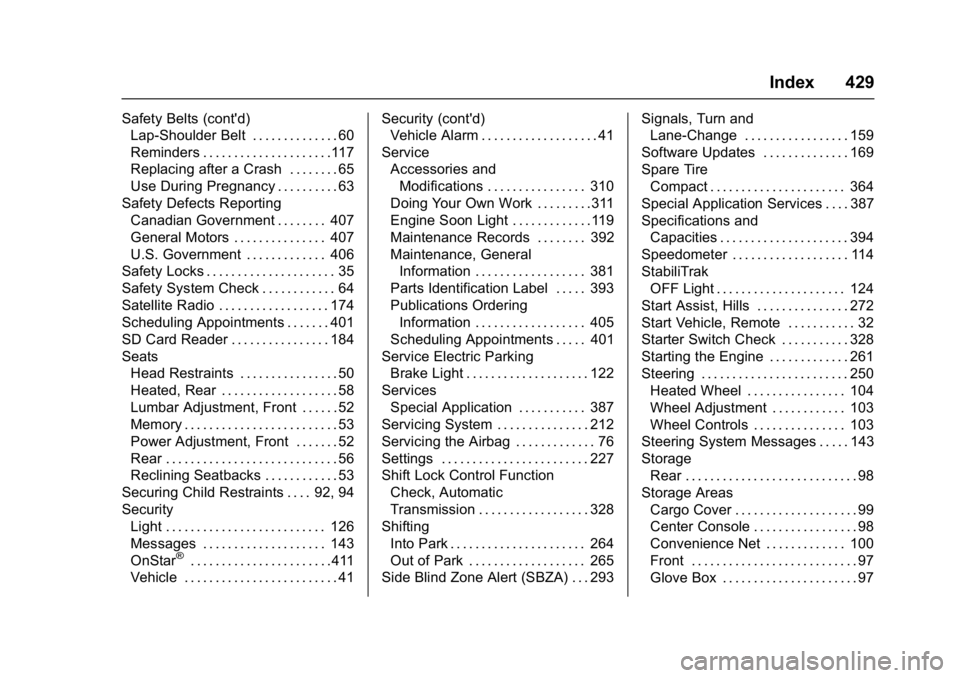
Buick Envision Owner Manual (GMNA-Localizing-U.S./Canada/Mexico-
8534310) - 2016 - crc - 2/29/16
Index 429
Safety Belts (cont'd)Lap-Shoulder Belt . . . . . . . . . . . . . . 60
Reminders . . . . . . . . . . . . . . . . . . . . .117
Replacing after a Crash . . . . . . . . 65
Use During Pregnancy . . . . . . . . . . 63
Safety Defects Reporting Canadian Government . . . . . . . . 407
General Motors . . . . . . . . . . . . . . . 407
U.S. Government . . . . . . . . . . . . . 406
Safety Locks . . . . . . . . . . . . . . . . . . . . . 35
Safety System Check . . . . . . . . . . . . 64
Satellite Radio . . . . . . . . . . . . . . . . . . 174
Scheduling Appointments . . . . . . . 401
SD Card Reader . . . . . . . . . . . . . . . . 184
Seats Head Restraints . . . . . . . . . . . . . . . . 50
Heated, Rear . . . . . . . . . . . . . . . . . . . 58
Lumbar Adjustment, Front . . . . . . 52
Memory . . . . . . . . . . . . . . . . . . . . . . . . . 53
Power Adjustment, Front . . . . . . . 52
Rear . . . . . . . . . . . . . . . . . . . . . . . . . . . . 56
Reclining Seatbacks . . . . . . . . . . . . 53
Securing Child Restraints . . . . 92, 94
Security
Light . . . . . . . . . . . . . . . . . . . . . . . . . . 126
Messages . . . . . . . . . . . . . . . . . . . . 143
OnStar
®. . . . . . . . . . . . . . . . . . . . . . .411
Vehicle . . . . . . . . . . . . . . . . . . . . . . . . . 41 Security (cont'd)
Vehicle Alarm . . . . . . . . . . . . . . . . . . . 41
Service Accessories and
Modifications . . . . . . . . . . . . . . . . 310
Doing Your Own Work . . . . . . . . .311
Engine Soon Light . . . . . . . . . . . . .119
Maintenance Records . . . . . . . . 392
Maintenance, General Information . . . . . . . . . . . . . . . . . . 381
Parts Identification Label . . . . . 393
Publications Ordering Information . . . . . . . . . . . . . . . . . . 405
Scheduling Appointments . . . . . 401
Service Electric Parking Brake Light . . . . . . . . . . . . . . . . . . . . 122
Services Special Application . . . . . . . . . . . 387
Servicing System . . . . . . . . . . . . . . . 212
Servicing the Airbag . . . . . . . . . . . . . 76
Settings . . . . . . . . . . . . . . . . . . . . . . . . 227
Shift Lock Control Function Check, Automatic
Transmission . . . . . . . . . . . . . . . . . . 328
Shifting Into Park . . . . . . . . . . . . . . . . . . . . . . 264
Out of Park . . . . . . . . . . . . . . . . . . . 265
Side Blind Zone Alert (SBZA) . . . 293 Signals, Turn and
Lane-Change . . . . . . . . . . . . . . . . . 159
Software Updates . . . . . . . . . . . . . . 169
Spare Tire Compact . . . . . . . . . . . . . . . . . . . . . . 364
Special Application Services . . . . 387
Specifications and Capacities . . . . . . . . . . . . . . . . . . . . . 394
Speedometer . . . . . . . . . . . . . . . . . . . 114
StabiliTrak OFF Light . . . . . . . . . . . . . . . . . . . . . 124
Start Assist, Hills . . . . . . . . . . . . . . . 272
Start Vehicle, Remote . . . . . . . . . . . 32
Starter Switch Check . . . . . . . . . . . 328
Starting the Engine . . . . . . . . . . . . . 261
Steering . . . . . . . . . . . . . . . . . . . . . . . . 250 Heated Wheel . . . . . . . . . . . . . . . . 104
Wheel Adjustment . . . . . . . . . . . . 103
Wheel Controls . . . . . . . . . . . . . . . 103
Steering System Messages . . . . . 143
Storage Rear . . . . . . . . . . . . . . . . . . . . . . . . . . . . 98
Storage Areas Cargo Cover . . . . . . . . . . . . . . . . . . . . 99
Center Console . . . . . . . . . . . . . . . . . 98
Convenience Net . . . . . . . . . . . . . 100
Front . . . . . . . . . . . . . . . . . . . . . . . . . . . 97
Glove Box . . . . . . . . . . . . . . . . . . . . . . 97