2016 BUICK ENVISION lock
[x] Cancel search: lockPage 48 of 432

Buick Envision Owner Manual (GMNA-Localizing-U.S./Canada/Mexico-
8534310) - 2016 - crc - 2/29/16
Keys, Doors, and Windows 47
Window Lockout
This feature prevents the rear
passenger windows from operating,
except from the driver position.
.PressZ{to activate the rear
window locks. An indicator light
will illuminate when the feature
is on.
. Press
Z{again to deactivate
the rear window locks.
The safety locks are also enabled.
See Safety Locks 035.
Sun Visors
Pull the sun visor down to block
glare. Detach the sun visor from the
center mount to pivot to the side
window or, if equipped, extend
along the rod.
Roof
Sunroof
1. Sunroof Switch
2. Sunshade Switch
If equipped, the sunroof only
operates when the ignition is in
ACC/ACCESSORY or ON/RUN,
or when Retained Accessory Power
(RAP) is active. See Retained
Accessory Power (RAP) 0264.
Vent : From the closed position,
press the rear of the switch (1) to
vent the sunroof.
Page 51 of 432

Buick Envision Owner Manual (GMNA-Localizing-U.S./Canada/Mexico-
8534310) - 2016 - crc - 2/29/16
50 Seats and Restraints
Head Restraints
Front Seats
The vehicle's front seats have
adjustable head restraints in the
outboard seating positions.
{Warning
With head restraints that are not
installed and adjusted properly,
there is a greater chance that
occupants will suffer a neck/
spinal injury in a crash. Do not
drive until the head restraints for
all occupants are installed and
adjusted properly.
Adjust the head restraint so that the
top of the restraint is at the same
height as the top of the occupant's
head. This position reduces the
chance of a neck injury in a crash.
To raise or lower the head restraint,
press the button located on the side
of the head restraint, and pull up orpush the head restraint down, and
release the button. Pull and push on
the head restraint after the button is
released to make sure that it is
locked in place.
To adjust the head restraint forward
and rearward, press the button
located on the side facing of the
head restraint and move it forward
or rearward until the desired locking
position is reached. Try to move the
head restraint after the button is
released to make sure that it is
locked in place.
The front seat outboard head
restraints are not removable.
Rear Seats
The vehicle's rear seats have
adjustable head restraints in the
outboard seating positions.
The height of the head restraint can
be adjusted. Pull the head restraint
up to raise it. Try to move the head
restraint to make sure that it is
locked in place.
Page 52 of 432

Buick Envision Owner Manual (GMNA-Localizing-U.S./Canada/Mexico-
8534310) - 2016 - crc - 2/29/16
Seats and Restraints 51
To lower the head restraint, press
the button located on the top of the
seatback and push the head
restraint down. Try to move the
head restraint after the button is
released to make sure it is locked in
place.
Always adjust the head restraint so
that the top of the restraint is at the
same height as the top of the
occupant’s head.The rear outboard head restraints
are designed to be folded. The head
restraint can be folded backward to
allow for better visibility when the
rear seat is unoccupied. To fold the
head restraint, press the button on
the side of the head restraint.
When an occupant is in the seat,
always return the head restraint to
the upright position. Pull the head
restraint up and push it backward
until it locks into place. Push and
pull on the head restraint to make
sure that it is locked.If you are installing a child restraint
in the rear seat, see
“Securing a
Child Restraint Designed for the
LATCH System” underLower
Anchors and Tethers for Children
(LATCH System) 085.
Page 53 of 432

Buick Envision Owner Manual (GMNA-Localizing-U.S./Canada/Mexico-
8534310) - 2016 - crc - 2/29/16
52 Seats and Restraints
Front Seats
Power Seat Adjustment
To adjust a power seat:
.Move the seat forward or
rearward by sliding the control
forward or rearward.
. Raise or lower the front part of
the seat cushion by moving the
front of the control up or down.
. Raise or lower the entire seat by
moving the rear of the control up
or down. To adjust the seatback, see
Reclining Seatbacks
053.
To adjust the lumbar support, see
Lumbar Adjustment 052.
Lumbar Adjustment
To adjust the lumbar support,
if equipped:
.
Press the front or rear of the
switch to increase or decrease
lumbar support.
. Press the top or bottom of the
switch to raise or lower the
lumbar support. .
Release the switch when the
level of support is reached.
Thigh Support
Adjustment
If equipped, adjust the manual leg
extension by pulling up on the lever,
and then pulling or pushing on the
support to lengthen or shorten it.
Release the lever to lock it in place.
Page 55 of 432

Buick Envision Owner Manual (GMNA-Localizing-U.S./Canada/Mexico-
8534310) - 2016 - crc - 2/29/16
54 Seats and Restraints
Storing Memory Positions
To store positions to the 1 and 2
buttons:1. Place the ignition in ON/RUN or ACC/ACCESSORY.
2. Adjust the driver seat, outside mirrors, and the power tilt and
telescoping steering column.
3. Press and release SET. A beep will sound.
4. Immediately press and hold 1 until two beeps sound.
5. Repeat Steps 1–4 for a second driver using 2.
To store positions to the
B(Exit)
button and easy exit features,
repeat steps 1–4 using
Bto store
your positions for getting out of the
vehicle.
Manually Recalling Memory
Positions
Press and hold 1, 2, or
B(Exit) to
manually recall the previously
stored memory positions. Releasing 1, 2, or
Bbefore the stored
positions are reached stops the
recall.
Automatically Recalling Memory
Positions (Auto Memory Recall)
When the Auto (Automatic) Memory
Recall feature is enabled in the
vehicle personalization menu, the
current driver ’s previously stored 1
or 2 positions are recalled by
placing the ignition in ON/RUN or
ACC/ACCESSORY.
See “Auto Memory Recall” under
"Comfort and Convenience" in
Vehicle Personalization 0146.
To stop recall movement, press one
of the memory, power mirror,
or power seat controls.
RKE transmitters are not labeled
with a number. If your memory seat
position is saved to 1 or 2 but this
position is not automatically
recalling, then store your positions
to the other button or switch RKE
transmitters with the other driver. Easy Exit Recall
When the Easy Exit Recall feature
is enabled in the vehicle
personalization menu, the positions
previously stored to the
B(Exit)
button are automatically recalled
when getting out of the vehicle.
See Vehicle Personalization 0146.
Obstructions
If something has blocked the driver
seat and/or power tilt and
telescoping steering column while
recalling a memory position, the
recall may stop. Remove the
obstruction. Then do one of the
following:
. If manually or automatically
recalling the memory position,
press and hold the appropriate
manual control for the memory
item that is not recalling for
two seconds. Try recalling again
by pressing the appropriate
memory button.
. If recalling the exit position,
press and hold the appropriate
manual control for the exit
Page 57 of 432
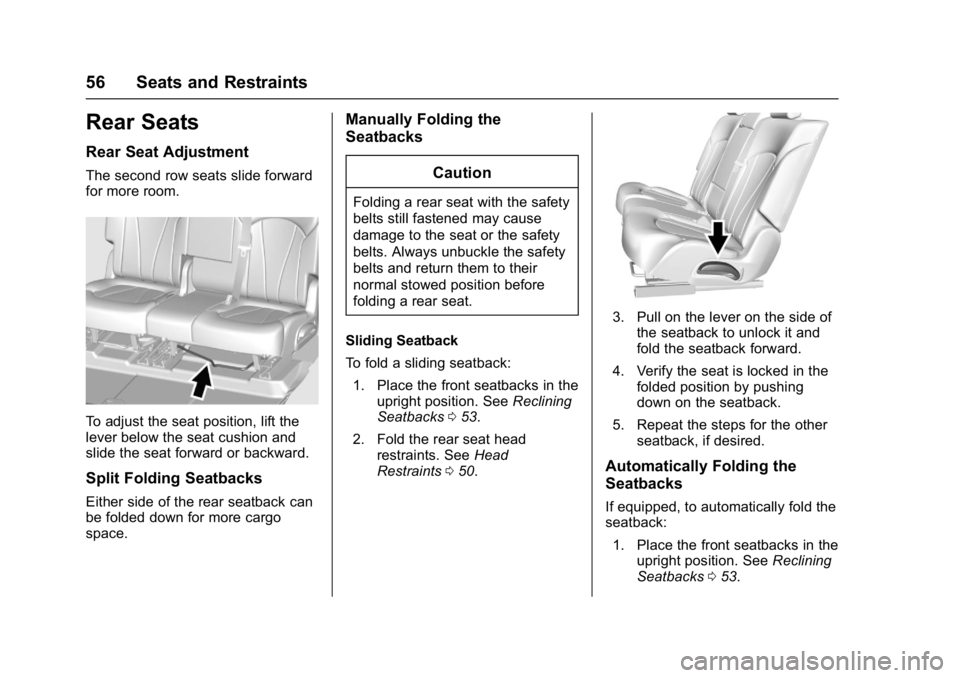
Buick Envision Owner Manual (GMNA-Localizing-U.S./Canada/Mexico-
8534310) - 2016 - crc - 2/29/16
56 Seats and Restraints
Rear Seats
Rear Seat Adjustment
The second row seats slide forward
for more room.
To adjust the seat position, lift the
lever below the seat cushion and
slide the seat forward or backward.
Split Folding Seatbacks
Either side of the rear seatback can
be folded down for more cargo
space.
Manually Folding the
SeatbacksCaution
Folding a rear seat with the safety
belts still fastened may cause
damage to the seat or the safety
belts. Always unbuckle the safety
belts and return them to their
normal stowed position before
folding a rear seat.
Sliding Seatback
To fold a sliding seatback: 1. Place the front seatbacks in the upright position. See Reclining
Seatbacks 053.
2. Fold the rear seat head restraints. See Head
Restraints 050.
3. Pull on the lever on the side of
the seatback to unlock it and
fold the seatback forward.
4. Verify the seat is locked in the folded position by pushing
down on the seatback.
5. Repeat the steps for the other seatback, if desired.
Automatically Folding the
Seatbacks
If equipped, to automatically fold the
seatback:
1. Place the front seatbacks in the upright position. See Reclining
Seatbacks 053.
Page 58 of 432

Buick Envision Owner Manual (GMNA-Localizing-U.S./Canada/Mexico-
8534310) - 2016 - crc - 2/29/16
Seats and Restraints 57
2. Fold the rear seat headrestraints. See Head
Restraints 050.
3. Pull the lever to activate the
automatic folding feature.
4. Verify the seat is locked in the folded position by pushing
down on the seatback.
Keep the seatback in the upright,
locked position when not in use.
Raising the Seatbacks
{Warning
If either seatback is not locked, it
could move forward in a sudden
stop or crash. That could cause
injury to the person sitting there.
Always push and pull on the
seatbacks to be sure they are
locked.
{Warning
A safety belt that is improperly
routed, not properly attached,
or twisted will not provide the
protection needed in a crash. The
person wearing the belt could be
seriously injured. After raising the
rear seatback, always check to be
sure that the safety belts are
properly routed and attached, and
are not twisted. To raise the sliding seatback:
1. Pull on the lever on the side of the seat cushion to release the
seatback from its locked
position.
2. Push the seatback rearward until it locks in the upright
position.
3. Make sure the rear safety belts are in the belt guide and are
not twisted or caught between
the seat cushion and the
seatback.Rear Seat Armrest
Page 61 of 432

Buick Envision Owner Manual (GMNA-Localizing-U.S./Canada/Mexico-
8534310) - 2016 - crc - 2/29/16
60 Seats and Restraints
It is very important for all occupants
to buckle up. Statistics show that
unbelted people are hurt more often
in crashes than those who are
wearing safety belts.
There are important things to know
about wearing a safety belt properly.
.Sit up straight and always keep
your feet on the floor in front
of you.
. Always use the correct buckle
for your seating position.
. Wear the lap part of the belt low
and snug on the hips, just
touching the thighs. In a crash,
this applies force to the strong pelvic bones and you would be
less likely to slide under the lap
belt. If you slid under it, the belt
would apply force on your
abdomen. This could cause
serious or even fatal injuries.
. Wear the shoulder belt over the
shoulder and across the chest.
These parts of the body are best
able to take belt restraining
forces. The shoulder belt locks if
there is a sudden stop or crash.
{Warning
You can be seriously injured,
or even killed, by not wearing
your safety belt properly.
. Never allow the lap or
shoulder belt to become
loose or twisted.
. Never wear the shoulder
belt under both arms or
behind your back.
. Never route the lap or
shoulder belt over an
armrest.
Lap-Shoulder Belt
All seating positions in the vehicle
have a lap-shoulder belt.
The following instructions explain
how to wear a lap-shoulder belt
properly.
1. Adjust the seat, if the seat is adjustable, so you can sit up
straight. To see how, see
“Seats” in the Index.
2. Pick up the latch plate and pull
the belt across you. Do not let
it get twisted.