2016 BUICK ENVISION airbag off
[x] Cancel search: airbag offPage 160 of 432

Buick Envision Owner Manual (GMNA-Localizing-U.S./Canada/Mexico-
8534310) - 2016 - crc - 2/29/16
Lighting 159
Hazard Warning Flashers
|:Press this button to make the
front and rear turn signal lamps
flash on and off. Press again to turn
the flashers off.
The hazard warning flashers turn on
automatically if the airbags deploy.
Turn and Lane-Change
Signals
Move the lever all the way up or
down to signal a turn.
An arrow on the instrument cluster
flashes in the direction of the turn or
lane change.
Raise or lower the lever until the
arrow starts to flash to signal a lane
change. Hold it there until the lane
change is completed. If the lever is
briefly pressed and released, the
turn signal flashes three times. The turn and lane-change signal
can be turned off manually by
moving the lever back to its original
position.
If after signaling a turn or lane
change, the arrow flashes rapidly or
does not come on, a signal bulb
may be burned out.
Replace any burned out bulbs. If a
bulb is not burned out, check the
fuse. See
Fuses and Circuit
Breakers 0333.
Page 261 of 432

Buick Envision Owner Manual (GMNA-Localizing-U.S./Canada/Mexico-
8534310) - 2016 - crc - 2/29/16
260 Driving and Operating
Pressing the button cycles it through
three modes: ACC/ACCESSORY,
ON/RUN/START, and Stopping the
Engine/LOCK/OFF.
The Remote Keyless Entry (RKE)
transmitter must be in the vehicle for
the system to operate. If the
pushbutton start is not working, the
vehicle may be near a strong radio
antenna signal causing interference
to the Keyless Access system. See
Remote Keyless Entry (RKE)
System Operation026.
To shift out of P (Park), the vehicle
must be in ON/RUN and the brake
pedal must be applied.
Stopping the Engine/LOCK/
OFF (No Indicator Lights) : When
the vehicle is stopped, press
ENGINE START/STOP once to turn
the engine off.
If the vehicle is in P (Park), the
ignition will turn off, and Retained
Accessory Power (RAP) will remain
active. See Retained Accessory
Power (RAP) 0264. If the vehicle is not in P (Park), the
ignition will return to ACC/
ACCESSORY and display the
message SHIFT TO PARK in the
Driver Information Center (DIC).
See
Transmission Messages 0144.
When the vehicle is shifted into
P (Park), the ignition system will
switch to OFF.
The vehicle may have an electric
steering column lock. The lock is
activated when the vehicle is
switched to OFF and either front
door is opened. A sound may be
heard as the lock actuates or
releases. The steering column lock
may not release with the wheels
turned off center. If this happens,
the vehicle may not start. Move the
steering wheel from left to right
while attempting to start the vehicle.
If this does not work, the vehicle
needs service.
Do not turn the engine off when the
vehicle is moving. This will cause a
loss of power assist in the brake
and steering systems and disable
the airbags. If the vehicle must be shut off in an
emergency:
1. Brake using a firm and steady pressure. Do not pump the
brakes repeatedly. This may
deplete power assist, requiring
increased brake pedal force.
2. Shift the vehicle to N (Neutral). This can be done while the
vehicle is moving. After shifting
to N (Neutral), firmly apply the
brakes and steer the vehicle to
a safe location.
3. Come to a complete stop, shift to P (Park), and turn the
ignition to OFF. On vehicles
with an automatic transmission,
the shift lever must be in
P (Park) to turn the ignition
switch to the OFF position.
4. Set the parking brake. See Electric Parking Brake 0271.
Page 262 of 432

Buick Envision Owner Manual (GMNA-Localizing-U.S./Canada/Mexico-
8534310) - 2016 - crc - 2/29/16
Driving and Operating 261
{Warning
Turning off the vehicle while
moving may cause loss of power
assist in the brake and steering
systems and disable the airbags.
While driving, only shut the
vehicle off in an emergency.
If the vehicle cannot be pulled over
and must be shut off while driving,
press and hold ENGINE START/
STOP for longer than two seconds,
or press twice in five seconds.
ACC/ACCESSORY (Amber
Indicator Light) : This mode allows
you to use some electrical
accessories when the engine is off.
With the ignition off, pressing the
button one time without the brake
pedal applied will place the ignition
system in ACC/ACCESSORY.
The ignition will switch from ACC/
ACCESSORY to OFF after
five minutes to prevent battery
rundown. ON/RUN/START (Green Indicator
Light) :
This mode is for driving and
starting. With the ignition off and the
brake pedal applied, pressing the
button once will place the ignition
system in ON/RUN/START. Once
engine cranking begins, release the
button. Engine cranking will
continue until the engine starts. See
Starting the Engine 0261. The
ignition will then remain in ON/RUN.
Service Only Mode
This power mode is available for
service and diagnostics, and to
verify the proper operation of the
malfunction indicator lamp as may
be required for emission inspection
purposes. With the vehicle off and
the brake pedal not applied,
pressing and holding the button for
more than five seconds will place
the vehicle in Service Only Mode.
The instruments and audio systems
will operate as they do in ON/RUN,
but the vehicle will not be able to be
driven. The engine will not start in
Service Only Mode. Press the
button again to turn the vehicle off.
Starting the Engine
Move the shift lever to P (Park) or
N (Neutral). To restart the engine
when the vehicle is already moving,
use N (Neutral) only.
Caution
Do not try to shift to P (Park) if the
vehicle is moving. If you do, you
could damage the transmission.
Shift to P (Park) only when the
vehicle is stopped.
Caution
If you add electrical parts or
accessories, you could change
the way the engine operates. Any
resulting damage would not be
covered by the vehicle warranty.
See Add-On Electrical Equipment
0 308 orAdd-On Electrical
Equipment 0308.
Page 405 of 432

Buick Envision Owner Manual (GMNA-Localizing-U.S./Canada/Mexico-
8534310) - 2016 - crc - 2/29/16
404 Customer Information
center that has GM-trained
technicians and comparable
equipment.
Insuring the Vehicle
Protect your investment in the GM
vehicle with comprehensive and
collision insurance coverage. There
are significant differences in the
quality of coverage afforded by
various insurance policy terms.
Many insurance policies provide
reduced protection to the GM
vehicle by limiting compensation for
damage repairs through the use of
aftermarket collision parts. Some
insurance companies will not
specify aftermarket collision parts.
When purchasing insurance, we
recommend that you ensure that the
vehicle will be repaired with GM
original equipment collision parts.
If such insurance coverage is not
available from your current
insurance carrier, consider switching
to another insurance carrier.
If the vehicle is leased, the leasing
company may require you to have
insurance that ensures repairs with
Genuine GM Original EquipmentManufacturer (OEM) parts or
Genuine Manufacturer replacement
parts. Read the lease carefully, as
you may be charged at the end of
the lease for poor quality repairs.If a Crash Occurs
If there has been an injury, call
emergency services for help. Do not
leave the scene of a crash until all
matters have been taken care of.
Move the vehicle only if its position
puts you in danger, or you are
instructed to move it by a police
officer.
Give only the necessary information
to police and other parties involved
in the crash.
For emergency towing see
Roadside Assistance
Program
0400.
Gather the following information:
. Driver name, address, and
telephone number.
. Driver license number.
. Owner name, address, and
telephone number. .
Vehicle license plate number.
. Vehicle make, model, and
model year.
. Vehicle Identification
Number (VIN).
. Insurance company and policy
number.
. General description of the
damage to the other vehicle.
Choose a reputable repair facility
that uses quality replacement parts.
See “Collision Parts” earlier in this
section.
If the airbag has inflated, see What
Will You See after an Airbag
Inflates? 071.
Managing the Vehicle Damage
Repair Process
In the event that the vehicle requires
damage repairs, GM recommends
that you take an active role in its
repair. If you have a pre-determined
repair facility of choice, take the
vehicle there, or have it towed there.
Specify to the facility that any
required replacement collision parts
be original equipment parts, either
Page 427 of 432

Buick Envision Owner Manual (GMNA-Localizing-U.S./Canada/Mexico-
8534310) - 2016 - crc - 2/29/16
426 Index
Lights (cont'd)Airbag Readiness . . . . . . . . . . . . . .118
Antilock Brake System
(ABS) Warning . . . . . . . . . . . . . . 122
Brake System Warning . . . . . . . 121
Charging System . . . . . . . . . . . . . .119
Cruise Control . . . . . . . . . . . . . . . . 127
Door Ajar . . . . . . . . . . . . . . . . . . . . . 128
Electric Parking Brake . . . . . . . . 122
Engine Coolant Temperature Warning . . . . . . . 124
Engine Oil Pressure . . . . . . . . . . 125
Flash-to-Pass . . . . . . . . . . . . . . . . . 157
Front Fog Lamp . . . . . . . . . . . . . . 127
High-Beam On . . . . . . . . . . . . . . . . 126
High/Low Beam Changer . . . . . 157
Low Fuel Warning . . . . . . . . . . . . 126
Safety Belt Reminders . . . . . . . . .117
Security . . . . . . . . . . . . . . . . . . . . . . 126
Service Electric Parking Brake . . . . . . . . . . . . . . . . . . . . . . . 122
StabiliTrak
®OFF . . . . . . . . . . . . . 124
Tire Pressure . . . . . . . . . . . . . . . . . 125
Traction Control System
(TCS)/StabiliTrak
®. . . . . . . . . . 124
Traction Off . . . . . . . . . . . . . . . . . . . 123
Locks Automatic Door . . . . . . . . . . . . . . . . . 35 Locks (cont'd)
Delayed Locking . . . . . . . . . . . . . . . . 34
Door . . . . . . . . . . . . . . . . . . . . . . . . . . . . 33
Lockout Protection . . . . . . . . . . . . . . 35
Power Door . . . . . . . . . . . . . . . . . . . . . 34
Safety . . . . . . . . . . . . . . . . . . . . . . . . . . 35
Loss of Control . . . . . . . . . . . . . . . . . 251
Low Fuel Warning Light . . . . . . . . . 126
Lower Anchors and Tethers for Children (LATCH
System) . . . . . . . . . . . . . . . . . . . . . . . . 85
Lumbar Adjustment . . . . . . . . . . . . . . 52 Front Seats . . . . . . . . . . . . . . . . . . . . . 52
M
MaintenanceRecords . . . . . . . . . . . . . . . . . . . . . . 392
Maintenance and Care Additional . . . . . . . . . . . . . . . . . . . . . 387
Maintenance Schedule . . . . . . . . . 382 Recommended Fluids andLubricants . . . . . . . . . . . . . . . . . . . 390
Malfunction Indicator Lamp . . . . . 119
Manual Mode . . . . . . . . . . . . . . . . . . . 269
Map Data Updates . . . . . . . . . . . . . . 212
Maps . . . . . . . . . . . . . . . . . . . . . . . . . . . 195
Media Avoiding Untrusted Devices . . 179
Memory Features . . . . . . . . . . . . . . . . 11 Memory Seats . . . . . . . . . . . . . . . . . . . 53
Messages
Airbag System . . . . . . . . . . . . . . . . 143
Battery Voltage andCharging . . . . . . . . . . . . . . . . . . . . 137
Brake System . . . . . . . . . . . . . . . . 137
Door Ajar . . . . . . . . . . . . . . . . . . . . . 138
Engine Cooling System . . . . . . . 139
Engine Oil . . . . . . . . . . . . . . . . . . . . 139
Engine Power . . . . . . . . . . . . . . . . 140
Fuel System . . . . . . . . . . . . . . . . . . 140
Key and Lock . . . . . . . . . . . . . . . . . 140
Object Detection System . . . . . 141
Ride Control System . . . . . . . . . . 143
Security . . . . . . . . . . . . . . . . . . . . . . 143
Steering System . . . . . . . . . . . . . . 143
Tire . . . . . . . . . . . . . . . . . . . . . . . . . . . 144
Transmission . . . . . . . . . . . . . . . . . 144
Vehicle . . . . . . . . . . . . . . . . . . . . . . . 136
Washer Fluid . . . . . . . . . . . . . . . . . 145
Window . . . . . . . . . . . . . . . . . . . . . . . 145
Messaging Text . . . . . . . . . . . . . . . . . . . . . . . . . . . 225
Mirrors Automatic Dimming . . . . . . . . . . . . . 44
Automatic Dimming
Rearview . . . . . . . . . . . . . . . . . . . . . . 44
Convex . . . . . . . . . . . . . . . . . . . . . . . . . 43
Page 428 of 432

Buick Envision Owner Manual (GMNA-Localizing-U.S./Canada/Mexico-
8534310) - 2016 - crc - 2/29/16
Index 427
Mirrors (cont'd)Folding . . . . . . . . . . . . . . . . . . . . . . . . . 44
Heated . . . . . . . . . . . . . . . . . . . . . . . . . 44
Power . . . . . . . . . . . . . . . . . . . . . . . . . . 43
Tilt in Reverse . . . . . . . . . . . . . . . . . . 44
Mirrors, Interior Rearview . . . . . . . . 44
Monitor System, Tire Pressure . . . . . . . . . . . . . . . . . . . . . . 347
Multi-band Antenna . . . . . . . . . . . . . 175
N
Navigation
Destination . . . . . . . . . . . . . . . . . . . 196
OnStar
®. . . . . . . . . . . . . . . . . . . . . . .411
Using the System . . . . . . . . . . . . . 187
Navigation Symbols . . . . . . . . . . . . 195
Net, Convenience . . . . . . . . . . . . . . 100
New Vehicle Break-In . . . . . . . . . . . 259
O
Object Detection System Messages . . . . . . . . . . . . . . . . . . . . . 141
Odometer . . . . . . . . . . . . . . . . . . . . . . . 114 Trip . . . . . . . . . . . . . . . . . . . . . . . . . . . .114
Off-Road Recovery . . . . . . . . . . . . . . . . . . . . . 251
Oil Engine . . . . . . . . . . . . . . . . . . . . . . . . 314
Engine Oil Life System . . . . . . . 316 Oil (cont'd)
Messages . . . . . . . . . . . . . . . . . . . . 139
Pressure Light . . . . . . . . . . . . . . . . 125
Older Children, Restraints . . . . . . . 78
Online Owner Center . . . . . . . . . . . 399
OnStar . . . . . . . . . . . . . . . . . . . . . . . . . 408
OnStar System . . . . . . . . . . . . . . . . . 186
OnStar
®Additional
Information . . . . . . . . . . . . . . . . . . . . 414
OnStar
®Connections . . . . . . . . . . . 412
OnStar®Diagnostics . . . . . . . . . . . . 414
OnStar®Emergency . . . . . . . . . . . . 411
OnStar®Navigation . . . . . . . . . . . . . 411
OnStar®Overview . . . . . . . . . . . . . . 410
OnStar®Security . . . . . . . . . . . . . . . 411
OnStar®System . . . . . . . . . . . . . . . . 209
Operation Fog Lamps . . . . . . . . . . . . . . . . . . . 160
Ordering Service Publications . . . . . . . . . . 405
Outlets Power . . . . . . . . . . . . . . . . . . . . . . . . 108
Overheating, Engine . . . . . . . . . . . . 323
Overview . . . . . . . . . . . . . . . . . . . . . . . 164
P
Pandora Internet Radio . . . . . . . . . 175
Park
Shifting Into . . . . . . . . . . . . . . . . . . . 264
Shifting Out of . . . . . . . . . . . . . . . . 265
Parking Brake and P (Park)Mechanism Check . . . . . . . . . . 328
Over Things That Burn . . . . . . . 265
Parking or Backing
Assistance Systems . . . . . . . . . . 285
Passenger Airbag Status Indicator . . . . . . . . . . . . . . . . . . . . . . 118
Passenger Compartment Air
Filter . . . . . . . . . . . . . . . . . . . . . . . . . . 245
Passenger Sensing System . . . . . 72
Perchlorate Materials Requirements, California . . . . . . 310
Personalization
Vehicle . . . . . . . . . . . . . . . . . . . . . . . 146
Phone Bluetooth . . . . . . . . . . . 220, 221, 224
Port USB . . . . . . . . . . . . . . . . . . . . . . . . . . 182
Positioning Vehicle . . . . . . . . . . . . . . . . . . . . . . . .211
Power Door Locks . . . . . . . . . . . . . . . . . . . . . 34
Page 430 of 432
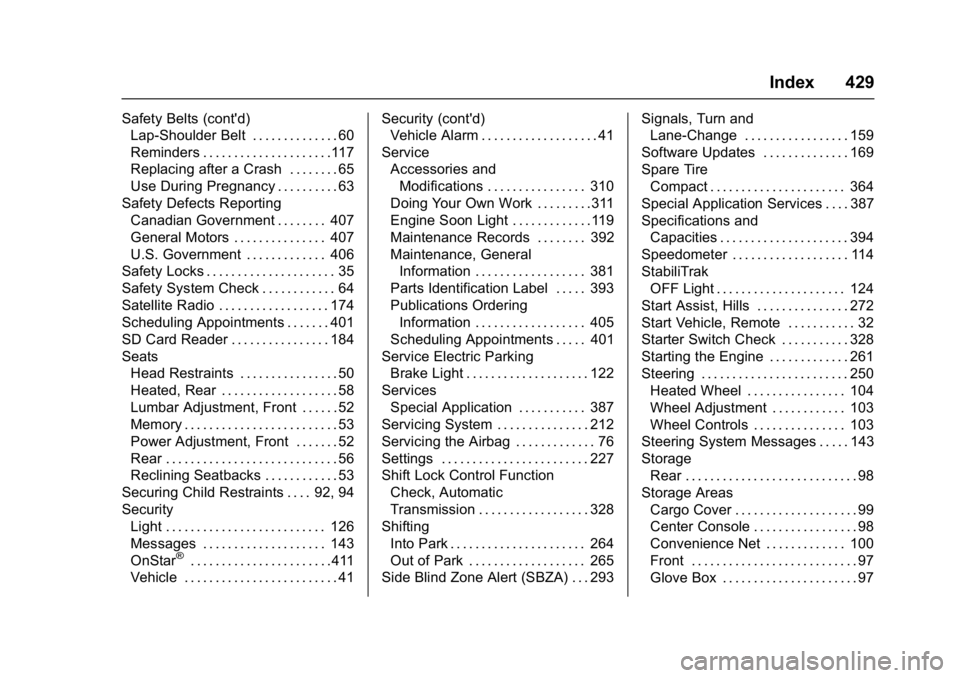
Buick Envision Owner Manual (GMNA-Localizing-U.S./Canada/Mexico-
8534310) - 2016 - crc - 2/29/16
Index 429
Safety Belts (cont'd)Lap-Shoulder Belt . . . . . . . . . . . . . . 60
Reminders . . . . . . . . . . . . . . . . . . . . .117
Replacing after a Crash . . . . . . . . 65
Use During Pregnancy . . . . . . . . . . 63
Safety Defects Reporting Canadian Government . . . . . . . . 407
General Motors . . . . . . . . . . . . . . . 407
U.S. Government . . . . . . . . . . . . . 406
Safety Locks . . . . . . . . . . . . . . . . . . . . . 35
Safety System Check . . . . . . . . . . . . 64
Satellite Radio . . . . . . . . . . . . . . . . . . 174
Scheduling Appointments . . . . . . . 401
SD Card Reader . . . . . . . . . . . . . . . . 184
Seats Head Restraints . . . . . . . . . . . . . . . . 50
Heated, Rear . . . . . . . . . . . . . . . . . . . 58
Lumbar Adjustment, Front . . . . . . 52
Memory . . . . . . . . . . . . . . . . . . . . . . . . . 53
Power Adjustment, Front . . . . . . . 52
Rear . . . . . . . . . . . . . . . . . . . . . . . . . . . . 56
Reclining Seatbacks . . . . . . . . . . . . 53
Securing Child Restraints . . . . 92, 94
Security
Light . . . . . . . . . . . . . . . . . . . . . . . . . . 126
Messages . . . . . . . . . . . . . . . . . . . . 143
OnStar
®. . . . . . . . . . . . . . . . . . . . . . .411
Vehicle . . . . . . . . . . . . . . . . . . . . . . . . . 41 Security (cont'd)
Vehicle Alarm . . . . . . . . . . . . . . . . . . . 41
Service Accessories and
Modifications . . . . . . . . . . . . . . . . 310
Doing Your Own Work . . . . . . . . .311
Engine Soon Light . . . . . . . . . . . . .119
Maintenance Records . . . . . . . . 392
Maintenance, General Information . . . . . . . . . . . . . . . . . . 381
Parts Identification Label . . . . . 393
Publications Ordering Information . . . . . . . . . . . . . . . . . . 405
Scheduling Appointments . . . . . 401
Service Electric Parking Brake Light . . . . . . . . . . . . . . . . . . . . 122
Services Special Application . . . . . . . . . . . 387
Servicing System . . . . . . . . . . . . . . . 212
Servicing the Airbag . . . . . . . . . . . . . 76
Settings . . . . . . . . . . . . . . . . . . . . . . . . 227
Shift Lock Control Function Check, Automatic
Transmission . . . . . . . . . . . . . . . . . . 328
Shifting Into Park . . . . . . . . . . . . . . . . . . . . . . 264
Out of Park . . . . . . . . . . . . . . . . . . . 265
Side Blind Zone Alert (SBZA) . . . 293 Signals, Turn and
Lane-Change . . . . . . . . . . . . . . . . . 159
Software Updates . . . . . . . . . . . . . . 169
Spare Tire Compact . . . . . . . . . . . . . . . . . . . . . . 364
Special Application Services . . . . 387
Specifications and Capacities . . . . . . . . . . . . . . . . . . . . . 394
Speedometer . . . . . . . . . . . . . . . . . . . 114
StabiliTrak OFF Light . . . . . . . . . . . . . . . . . . . . . 124
Start Assist, Hills . . . . . . . . . . . . . . . 272
Start Vehicle, Remote . . . . . . . . . . . 32
Starter Switch Check . . . . . . . . . . . 328
Starting the Engine . . . . . . . . . . . . . 261
Steering . . . . . . . . . . . . . . . . . . . . . . . . 250 Heated Wheel . . . . . . . . . . . . . . . . 104
Wheel Adjustment . . . . . . . . . . . . 103
Wheel Controls . . . . . . . . . . . . . . . 103
Steering System Messages . . . . . 143
Storage Rear . . . . . . . . . . . . . . . . . . . . . . . . . . . . 98
Storage Areas Cargo Cover . . . . . . . . . . . . . . . . . . . . 99
Center Console . . . . . . . . . . . . . . . . . 98
Convenience Net . . . . . . . . . . . . . 100
Front . . . . . . . . . . . . . . . . . . . . . . . . . . . 97
Glove Box . . . . . . . . . . . . . . . . . . . . . . 97