2016 BUICK ENCORE rear turn signal j
[x] Cancel search: rear turn signal jPage 8 of 320

Buick Encore Owner Manual (GMNA-Localizing-U.S./Canada/Mexico-
9234779) - 2016 - CRC - 1/5/16
In Brief 7
1.Air Vents 0141.
2. Turn Signal Lever. See Turn
and Lane-Change
Signals 0129.
Headlamp High/Low-Beam
Changer 0127.
3. Instrument Cluster 0101.
4. Driver Information Center (DIC) Display. See Driver Information
Center (DIC) 0113.
5. Windshield Wiper/Washer 095.
Rear Window Wiper/
Washer 097.
6. Traction Control/Electronic
Stability Control 0168.
Hazard Warning
Flashers 0128.
Passenger Airbag Status
Indicator. See Passenger
Sensing System 065.
7. Light Sensor. See Automatic
Headlamp System 0128.
8. Infotainment 0133.
9. Instrument Panel Storage 089. 10. Shift Lever. See
Automatic
Transmission 0164.
11. Auxiliary Input Jack. See the Infotainment Manual.
12. Power Outlets 098.
13. Parking Assist 0175 (If
Equipped).
Lane Departure Warning
(LDW) 0180 (If Equipped).
14. Climate Control Systems 0134
or Dual Automatic Climate
Control System 0137 (If
Equipped).
15. Ignition Positions 0155.
16. Steering Wheel Controls 095.
17. Horn 095.
18. Steering Wheel
Adjustment 095.
19. Cruise Control 0170.
Forward Collision Alert (FCA)
System 0177 (If Equipped).
20. Instrument Panel Storage 089. 21. Data Link Connector (DLC)
(Out of View). See Malfunction
Indicator Lamp (Check Engine
Light) 0106.
22. Hood Release. See Hood 0190.
23. Exterior Lamp Controls 0126.
Instrument Panel Illumination
Control 0130.
Front Fog Lamps 0129 (If
Equipped).
Page 21 of 320

Buick Encore Owner Manual (GMNA-Localizing-U.S./Canada/Mexico-
9234779) - 2016 - CRC - 1/5/16
20 In Brief
3.MENU: Press to display the
DIC menus. This button is also
used to return to or exit the last
screen displayed on the DIC.
See Driver Information Center
(DIC) 0113.
Forward Collision Alert
(FCA) System
If equipped, FCA may help avoid or
reduce the harm caused by
front-end crashes. FCA provides a
green indicator,
V, when a vehicle
is detected ahead. When
approaching a vehicle ahead too
quickly, FCA provides a visual alert
and rapidly beeps.
See Forward Collision Alert (FCA)
System 0177.
Lane Departure
Warning (LDW)
If equipped, LDW may help avoid
unintentional lane departures at
speeds of 56 km/h (35 mph) or greater. LDW uses a camera sensor
to detect the lane markings. The
LDW light,
@, is green if a lane
marking is detected. If the vehicle
departs the lane without using a turn
signal in that direction, the light will
change to amber and flash. In
addition, beeps will sound.
See Lane Departure Warning
(LDW) 0180.
Side Blind Zone
Alert (SBZA)
If equipped, SBZA will detect
moving vehicles in the next lane
over in the vehicle's side blind zone
area. When this happens, the SBZA
display will light up in the
corresponding outside side mirror
and will flash if the turn signal is on.
See Side Blind Zone Alert
(SBZA) 0178.
Rear Vision
Camera (RVC)
If equipped, RVC displays a view of
the area behind the vehicle, on the
infotainment system display, when
the vehicle is shifted into
R (Reverse).
See Rear Vision Camera
(RVC) 0173.
Rear Cross Traffic Alert
(RCTA) System
If equipped, the RCTA system uses
a triangle with an arrow displayed
on the RVC screen to warn of traffic
behind your vehicle that may cross
your vehicle's path while in
R (Reverse). In addition, beeps will
sound.
See “Rear Cross Traffic Alert
(RCTA)” underRear Vision Camera
(RVC) 0173.
Page 30 of 320

Buick Encore Owner Manual (GMNA-Localizing-U.S./Canada/Mexico-
9234779) - 2016 - CRC - 1/5/16
Keys, Doors, and Windows 29
Remote Vehicle Start
The vehicle may have this feature
that allows you to start the engine
from outside the vehicle.
/(Remote Vehicle Start) :This
button will be on the RKE
transmitter if the vehicle has remote
start.
The climate control system will use
the previous settings during a
remote start. The rear window
defogger may come on during a
remote start based on cold ambient
conditions. The rear window
defogger indicator light does not
come on during a remote start. If the
vehicle has heated seats, they may
come on during a remote start. See
Heated Front Seats 047.
Laws in some local communities
may restrict the use of remote
starters. For example, some laws
require a person using remote start
to have the vehicle in view. Check
local regulations for any
requirements. Other conditions can affect the
performance of the transmitter. See
Remote Keyless Entry (RKE)
System
026.
Starting the Vehicle
To start the engine using the remote
start feature:
1. Press and release
Q.
2. Immediately after completing Step 1, press and hold
/for at
least four seconds or until the
turn signal lamps flash. The
turn signal lamps flashing
confirms the request to remote
start the vehicle has been
received.
When the engine starts, the parking
lamps will turn on and remain on as
long as the engine is running. The
doors will be locked and the climate
control system may come on.
The engine will continue to run for
10 minutes. After 30 seconds,
repeat the steps if a 10-minute
extension is desired. Remote start
can be extended only once. Extending Engine Run Time
The engine run time can also be
extended by another 10 minutes,
if during the first 10 minutes
Steps 1–2 are repeated while the
engine is still running. An extension
can be requested 30 seconds after
starting. This provides a total of
20 minutes.
The remote start can only be
extended once.
When the remote start is extended,
the second 10-minute period is
added on to the first 10 minutes for
a total of 20 minutes.
A maximum of two remote starts,
or a remote start with an extension,
are allowed between ignition cycles.
The vehicle's ignition must be
changed to ON/RUN/START and
then back to OFF before the remote
start procedure can be used again.
Canceling a Remote Start
To cancel a remote start, do one of
the following:
.
Press and hold
/until the
parking lamps turn off.
Page 129 of 320
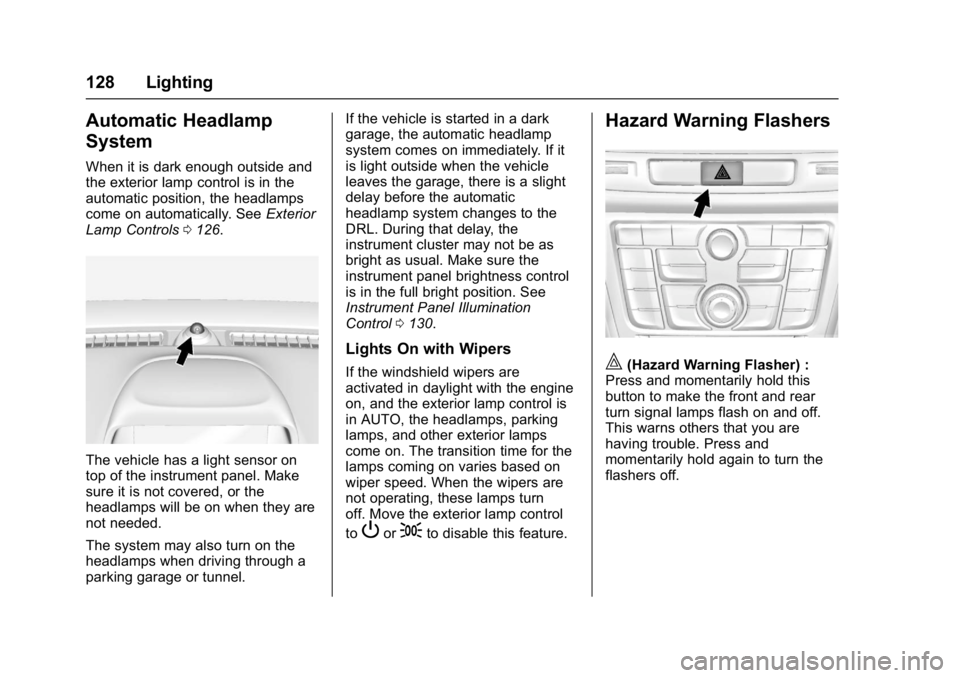
Buick Encore Owner Manual (GMNA-Localizing-U.S./Canada/Mexico-
9234779) - 2016 - CRC - 1/5/16
128 Lighting
Automatic Headlamp
System
When it is dark enough outside and
the exterior lamp control is in the
automatic position, the headlamps
come on automatically. SeeExterior
Lamp Controls 0126.
The vehicle has a light sensor on
top of the instrument panel. Make
sure it is not covered, or the
headlamps will be on when they are
not needed.
The system may also turn on the
headlamps when driving through a
parking garage or tunnel. If the vehicle is started in a dark
garage, the automatic headlamp
system comes on immediately. If it
is light outside when the vehicle
leaves the garage, there is a slight
delay before the automatic
headlamp system changes to the
DRL. During that delay, the
instrument cluster may not be as
bright as usual. Make sure the
instrument panel brightness control
is in the full bright position. See
Instrument Panel Illumination
Control
0130.
Lights On with Wipers
If the windshield wipers are
activated in daylight with the engine
on, and the exterior lamp control is
in AUTO, the headlamps, parking
lamps, and other exterior lamps
come on. The transition time for the
lamps coming on varies based on
wiper speed. When the wipers are
not operating, these lamps turn
off. Move the exterior lamp control
to
Por;to disable this feature.
Hazard Warning Flashers
|(Hazard Warning Flasher) :
Press and momentarily hold this
button to make the front and rear
turn signal lamps flash on and off.
This warns others that you are
having trouble. Press and
momentarily hold again to turn the
flashers off.
Page 181 of 320

Buick Encore Owner Manual (GMNA-Localizing-U.S./Canada/Mexico-
9234779) - 2016 - CRC - 1/5/16
180 Driving and Operating
SBZA can be disabled through
vehicle personalization. See
“Collision/Detection Systems”under
Vehicle Personalization 0121.
If SBZA is disabled by the driver,
the SBZA mirror displays will not
light up.
When the System Does Not
Seem to Work Properly
SBZA displays may not come on
when passing a vehicle quickly or
for a stopped vehicle. SBZA may
alert to objects attached to the
vehicle, such as a bicycle, or object
extending out to either side of the
vehicle. This is normal system
operation; the vehicle does not need
service.
SBZA may not always alert the
driver to vehicles in the side blind
zone, especially in wet conditions.
The system does not need to be
serviced. The system may light up
due to guardrails, signs, trees,
shrubs, and other non-moving
objects. This is normal system
operation; the vehicle does not need
service. SBZA may not operate when the
SBZA sensors in the left or right
corners of the rear bumper are
covered with mud, dirt, snow, ice,
or slush, or in heavy rainstorms. For
cleaning instructions, see "Washing
the Vehicle" under
Exterior Care
0 252. If the DIC still displays the
system unavailable message after
cleaning both sides of the vehicle
toward the rear corners of the
vehicle, see your dealer.
If the SBZA displays do not light up
when vehicles are in the blind zone
and the system is clean, the system
may need service. Take the vehicle
to your dealer.
When SBZA is disabled for any
reason other than the driver turning
it off, the Side Blind Zone Alert On
option will not be available on the
personalization menu.
Radio Frequency Information
See Radio Frequency
Statement 0288.
Lane Departure
Warning (LDW)
If equipped, LDW may help avoid
crashes due to unintentional lane
departures. It may provide an alert if
the vehicle is crossing a lane
without using a turn signal in that
direction. LDW uses a camera
sensor to detect the lane markings
at speeds of 56 km/h (35 mph) or
greater.
{Warning
The LDW system does not steer
the vehicle. The LDW system
may not:
. Provide enough time to
avoid a crash.
. Detect lane markings under
poor weather or visibility
conditions. This can occur if
the windshield or
headlamps are blocked by
dirt, snow, or ice; if they are
(Continued)
Page 182 of 320

Buick Encore Owner Manual (GMNA-Localizing-U.S./Canada/Mexico-
9234779) - 2016 - CRC - 1/5/16
Driving and Operating 181
Warning (Continued)
not in proper condition; or if
the sun shines directly into
the camera.
. Detect road edges.
. Detect lanes on winding or
hilly roads.
If LDW only detects lane
markings on one side of the road,
it will only warn you when
departing the lane on the side
where it has detected a lane
marking. Always keep your
attention on the road and
maintain proper vehicle position
within the lane, or vehicle
damage, injury, or death could
occur. Always keep the
windshield, headlamps, and
camera sensors clean and in
good repair. Do not use LDW in
bad weather conditions.
How the System Works
The LDW camera sensor is on the
windshield ahead of the rearview
mirror.
To turn LDW on and off, press
@on
the center stack, forward of the shift
lever. The control indicator will light
when LDW is on.
When LDW is on,@is green if
LDW is available to warn of a lane
departure. If the vehicle crosses a
detected lane marking without using
the turn signal in that direction,
@
changes to amber and flashes.
Additionally, there will be three
beeps on the right or left, depending
on the lane departure direction.
When the System Does Not
Seem To Work Properly
The system may not detect lanes as
well when there are:
. Close vehicles ahead.
. Sudden lighting changes, such
as when driving through tunnels.
. Banked roads.
If the LDW system is not functioning
properly when lane markings are
clearly visible, cleaning the
windshield may help.
LDW alerts may occur due to tar
marks, shadows, cracks in the road,
temporary or construction lane
markings, or other road
imperfections. This is normal system
operation; the vehicle does not need
service. Turn LDW off if these
conditions continue.
Page 188 of 320

Buick Encore Owner Manual (GMNA-Localizing-U.S./Canada/Mexico-
9234779) - 2016 - CRC - 1/5/16
Vehicle Care 187
Vehicle Care
General Information
General Information . . . . . . . . . . 188
California Proposition65 Warning . . . . . . . . . . . . . . . . . 188
California Perchlorate Materials Requirements . . . . . 188
Accessories and Modifications . . . . . . . . . . . . . . . . 189
Vehicle Checks
Doing Your OwnService Work . . . . . . . . . . . . . . . 189
Hood . . . . . . . . . . . . . . . . . . . . . . . . . 190
Engine Compartment Overview . . . . . . . . . . . . . . . . . . . . 192
Engine Oil . . . . . . . . . . . . . . . . . . . . 195
Engine Oil Life System . . . . . . . 197
Automatic Transmission Fluid . . . . . . . . . . . . . . . . . . . . . . . . 198
Engine Air Cleaner/Filter . . . . . . 198
Cooling System . . . . . . . . . . . . . . 199
Engine Coolant . . . . . . . . . . . . . . . 200
Engine Overheating . . . . . . . . . . 203
Washer Fluid . . . . . . . . . . . . . . . . . 204
Brakes . . . . . . . . . . . . . . . . . . . . . . . 205
Brake Fluid . . . . . . . . . . . . . . . . . . . 206
Battery - North America . . . . . . 207
All-Wheel Drive . . . . . . . . . . . . . . . 208 Starter Switch Check . . . . . . . . . 208
Automatic Transmission Shift
Lock Control Function
Check . . . . . . . . . . . . . . . . . . . . . . . 208
Ignition Transmission Lock
Check . . . . . . . . . . . . . . . . . . . . . . . 208
Park Brake and P (Park) Mechanism Check . . . . . . . . . . 209
Wiper Blade Replacement . . . . 209
Windshield Replacement . . . . . 211
Headlamp Aiming
Headlamp Aiming . . . . . . . . . . . . . 211
Bulb Replacement
Bulb Replacement . . . . . . . . . . . . 211
Halogen Bulbs . . . . . . . . . . . . . . . . 211
Headlamps, Front Turn Signal and Parking Lamps . . . . . . . . . 212
License Plate Lamp . . . . . . . . . . 213
Replacement Bulbs . . . . . . . . . . . 214
Electrical System
Electrical System Overload . . . 214
Fuses and Circuit Breakers . . . 215
Engine Compartment Fuse Block . . . . . . . . . . . . . . . . . . . . . . . . 215
Instrument Panel Fuse Block . . . . . . . . . . . . . . . . . . . . . . . . 218
Rear Compartment Fuse Block . . . . . . . . . . . . . . . . . . . . . . . . 220
Wheels and Tires
Tires . . . . . . . . . . . . . . . . . . . . . . . . . . 221
All-Season Tires . . . . . . . . . . . . . . 222
Winter Tires . . . . . . . . . . . . . . . . . . 222
Summer Tires . . . . . . . . . . . . . . . . 223
Tire Sidewall Labeling . . . . . . . . 223
Tire Designations . . . . . . . . . . . . . 225
Tire Terminology andDefinitions . . . . . . . . . . . . . . . . . . 226
Tire Pressure . . . . . . . . . . . . . . . . . 228
Tire Pressure Monitor System . . . . . . . . . . . . . . . . . . . . . . 229
Tire Pressure Monitor Operation . . . . . . . . . . . . . . . . . . . 230
Tire Inspection . . . . . . . . . . . . . . . . 233
Tire Rotation . . . . . . . . . . . . . . . . . 234
When It Is Time for New Tires . . . . . . . . . . . . . . . . . . . . . . . . 235
Buying New Tires . . . . . . . . . . . . . 235
Different Size Tires and Wheels . . . . . . . . . . . . . . . . . . . . . . 237
Uniform Tire Quality Grading . . . . . . . . . . . . . . . . . . . . . 237
Wheel Alignment and Tire Balance . . . . . . . . . . . . . . . . . . . . . 239
Wheel Replacement . . . . . . . . . . 239
Tire Chains . . . . . . . . . . . . . . . . . . . 240
If a Tire Goes Flat . . . . . . . . . . . . 240
Tire Changing . . . . . . . . . . . . . . . . 241
Compact Spare Tire . . . . . . . . . . 245
Page 234 of 320

Buick Encore Owner Manual (GMNA-Localizing-U.S./Canada/Mexico-
9234779) - 2016 - CRC - 1/5/16
Vehicle Care 233
The TPMS sensor matching
process is:1. Set the parking brake.
2. Turn the ignition to ON/RUN with the engine off.
3. Use the MENU button to select the Vehicle Information Menu
(Menu 2) in the Driver
Information Center (DIC).
4. Use the thumbwheel (or up and down arrows) to scroll to the
Tire Pressure Menu Item
screen.
5. Press and hold the SET/CLR button to begin the sensor
matching process.
A message requesting
acceptance of the process may
display.
6. If requested, press the SET/ CLR button again to confirm
the selection.
The horn sounds twice to
signal the receiver is in relearn
mode and the TIRE LEARN or TIRE LEARNING ACTIVE
message displays on the DIC
screen.
7. Start with the driver side front tire.
8. Place the relearn tool against the tire sidewall, near the valve
stem. Then press the button to
activate the TPMS sensor.
A horn chirp confirms that the
sensor identification code has
been matched to this tire and
wheel position.
9. Proceed to the passenger side front tire, and repeat the
procedure in Step 8.
10. Proceed to the passenger side rear tire, and repeat the
procedure in Step 8.
11. Proceed to the driver side rear tire, and repeat the procedure
in Step 8. The horn sounds two
times to indicate the sensor
identification code has been
matched to the driver side rear
tire, and the TPMS sensor
matching process is no longer
active. The TIRE LEARN or TIRE LEARNING ACTIVE
message on the DIC display
screen goes off.
12. Turn the ignition to LOCK/OFF.
13. Set all four tires to the recommended air pressure
level as indicated on the Tire
and Loading Information label.
Tire Inspection
We recommend that the tires,
including the spare tire, if the
vehicle has one, be inspected
for signs of wear or damage at
least once a month.
Replace the tire if:
.The indicators at three or
more places around the tire
can be seen.
.There is cord or fabric
showing through the tire's
rubber.
.The tread or sidewall is
cracked, cut, or snagged
deep enough to show cord or
fabric.