2016 BUICK ENCORE fog light
[x] Cancel search: fog lightPage 130 of 320
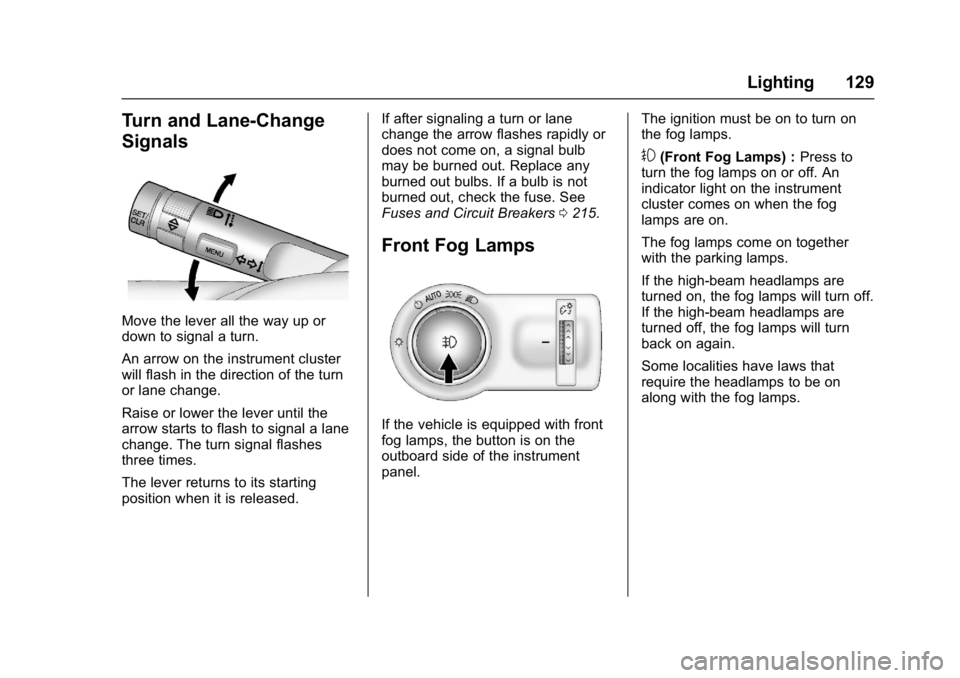
Buick Encore Owner Manual (GMNA-Localizing-U.S./Canada/Mexico-
9234779) - 2016 - CRC - 1/5/16
Lighting 129
Turn and Lane-Change
Signals
Move the lever all the way up or
down to signal a turn.
An arrow on the instrument cluster
will flash in the direction of the turn
or lane change.
Raise or lower the lever until the
arrow starts to flash to signal a lane
change. The turn signal flashes
three times.
The lever returns to its starting
position when it is released.If after signaling a turn or lane
change the arrow flashes rapidly or
does not come on, a signal bulb
may be burned out. Replace any
burned out bulbs. If a bulb is not
burned out, check the fuse. See
Fuses and Circuit Breakers
0215.
Front Fog Lamps
If the vehicle is equipped with front
fog lamps, the button is on the
outboard side of the instrument
panel. The ignition must be on to turn on
the fog lamps.
#(Front Fog Lamps) :
Press to
turn the fog lamps on or off. An
indicator light on the instrument
cluster comes on when the fog
lamps are on.
The fog lamps come on together
with the parking lamps.
If the high-beam headlamps are
turned on, the fog lamps will turn off.
If the high-beam headlamps are
turned off, the fog lamps will turn
back on again.
Some localities have laws that
require the headlamps to be on
along with the fog lamps.
Page 136 of 320

Buick Encore Owner Manual (GMNA-Localizing-U.S./Canada/Mexico-
9234779) - 2016 - CRC - 1/5/16
Climate Controls 135
The following are climate control
settings that use more fuel:
.Comfort air conditioning mode.
. The defrost mode.
. Extreme temperature settings,
such as LO or HI.
. High fan speed settings.
To help reduce fuel usage:
. Use the full automatic control as
described under “Automatic
Operation” following.
. Use eco air conditioning, instead
of the comfort air conditioning.
. Select a temperature setting that
is higher in hot weather and
lower in cold weather.
. Turn off the air conditioning
when it is not needed.
. Only use defrost to clear the
windows.
9(Fan Control) : Turn the knob
clockwise or counterclockwise to
increase or decrease the fan speed.
Turn the knob completely to 0 to
turn off the fan and air conditioning
compressor. Temperature Control :
Turn the
knob clockwise or counterclockwise
to increase or decrease the
temperature setting.
Air Delivery Mode Control :
Press
[,Y, orXto change the
direction of the airflow. Air delivery
mode settings can be combined. An
indicator light comes on in the
selected mode button.
[(Floor) : Air is directed to the
floor outlets.
Y(Vent) : Air is directed to the
instrument panel outlets.
X(Defog) : Air is directed to the
windshield and side window vents.
0(Defrost) : Press to clear the
windshield of fog or frost more
quickly. Air is directed to the
windshield.
For best results, clear all snow and
ice from the windshield before
defrosting.
Do not drive the vehicle until all the
windows are clear.
Air Conditioning
#(Air Conditioning) (For
Non-Stop/Start Vehicles) : Press
to turn the air conditioning on or off.
If the fan is turned off or the outside
temperature falls below freezing, the
air conditioner will not run and the
indicator light turns off.
#(Comfort/Eco Air Conditioning)
(For Stop/Start Vehicles) : Press
to cycle between the off, comfort,
and eco air conditioning modes. The
indicator will be lit in comfort and
eco modes and turns off when there
is no air conditioning function. If the
fan is turned off or the outside
temperature falls below freezing, the
air conditioning compressor will
not work.
For comfort a/c, press
#. The
indicator will turn amber. When the
indicator light is on, the air
conditioner runs automatically to
cool the air inside the vehicle or to
dry the air needed to defog the
windshield faster.
Page 137 of 320

Buick Encore Owner Manual (GMNA-Localizing-U.S./Canada/Mexico-
9234779) - 2016 - CRC - 1/5/16
136 Climate Controls
For eco a/c, press#again. The
indicator will turn green. This setting
balances fuel economy and air
conditioning comfort. In warm
weather conditions, auto stops may
occur more frequently and the
vehicle interior may be warmer as
compared to the comfort air
conditioning. This setting allows
higher humidity inside the vehicle
and window fogging before the
engine restarts.
Pressing the
0button during an
auto stop may restart the engine to
prevent window fogging. To reach
comfort levels quickly during an
auto stop, the engine will restart if
the air conditioner is off and
#is
selected.
If temperature controls are adjusted
cooler during an auto stop, the
engine may restart to ensure that
comfort is reached.
h(Recirculation) : Press to turn
on the recirculation. An indicator
light comes on. Air is recirculated
inside the vehicle. It helps to quickly
cool the air inside the vehicle or
reduce entry of outside air and
odors. To improve fuel efficiency
and to cool the vehicle faster,
recirculation may be automatically
selected in warm weather when the
temperature is set to the coldest
setting. The recirculation light will
not come on. Press
hto select
recirculation; press it again to select
outside air.
Rear Window Defogger
1(Rear Defogger) : Press to turn
the rear window defogger on or off.
An indicator light on the button
comes on to show that the rear
window defogger is on. The defogger only works when the
ignition is in ON/RUN. The defogger
turns off if the ignition is in the ACC/
ACCESSORY or LOCK/OFF
position.
Do not drive the vehicle until all the
windows are clear.
Caution
Do not use a razor blade or sharp
object to clear the inside rear
window. Do not adhere anything
to the defogger grid lines in the
rear glass. These actions may
damage the rear defogger.
Repairs would not be covered by
the vehicle warranty.
Page 139 of 320

Buick Encore Owner Manual (GMNA-Localizing-U.S./Canada/Mexico-
9234779) - 2016 - CRC - 1/5/16
138 Climate Controls
.Only use defrost to clear the
windows.
Automatic Operation
The system automatically controls
the fan speed, air delivery, air
conditioning, and recirculation in
order to heat or cool the vehicle to
the desired temperature.
When the AUTO indicator light is
on, the system is in full automatic
operation. If the air delivery mode or
fan setting is manually adjusted, the
auto indicator turns off and displays
will show the selected settings.
To place the system in automatic
mode do the following: 1. Press AUTO.
2. Set the temperature. Allow the system time to stabilize. Then
adjust the temperature as
needed for best comfort.
To improve fuel efficiency and
to cool the vehicle faster,
recirculation may be
automatically selected in warm
weather. The recirculation light will not come on. Presshto
select recirculation; press it
again to select outside air.
English units can be changed to
metric units through the Driver
Information Center (DIC). See
Driver Information Center
(DIC) 0113.
Manual Operation
9(Fan Control) : Press the
lower
9button to decrease the fan
speed. Pressing the lower button
longer turns the fan and cooling off.
Press the upper
9button to
increase the fan speed. The
selected fan speed is indicated by a
number on the display screen.
Press AUTO to return to automatic
operation.
Air Delivery Modes : Press
[,Y,
or
Xto change the direction of the
airflow. Air delivery mode settings
can be combined. An indicator light
comes on in the selected mode
button. Changing the mode cancels the
automatic operation and the system
goes into manual mode. Press
AUTO to return to automatic
operation.
[(Floor) :
Air is directed to the
floor outlets.
Y(Vent) : Air is directed to the
instrument panel outlets.
X(Defog) : Air is directed to the
windshield and side window vents.
0(Defrost) : Press to clear the
windshield of fog or frost more
quickly. Air is directed to the
windshield.
For best results, clear all snow and
ice from the windshield before
defrosting.
#(Air Conditioning) (For
Non-Stop/Start Vehicles) : Press
to turn the air conditioning on or off.
If the fan is turned off or the outside
temperature falls below freezing, the
air conditioner will not run and the
indicator light turns off.
Press AUTO to return to automatic
operation. When the indicator light
is on, the air conditioner runs
Page 140 of 320

Buick Encore Owner Manual (GMNA-Localizing-U.S./Canada/Mexico-
9234779) - 2016 - CRC - 1/5/16
Climate Controls 139
automatically to cool the air inside
the vehicle or to dry the air needed
to defog the windshield faster.
#(Comfort/Eco Air Conditioning)
(For Stop/Start Vehicles) : Press
to cycle between the off, comfort,
and eco air conditioning modes. The
indicator will be lit in comfort and
eco modes and turns off when there
is no air conditioning function. If the
fan is turned off or the outside
temperature falls below freezing, the
air conditioning compressor will
not work.
For comfort a/c, press
#. The
indicator will turn amber. When the
indicator light is on, the air
conditioner runs automatically to
cool the air inside the vehicle or to
dry the air needed to defog the
windshield faster.
For eco a/c, press
#again. The
indicator will turn green. This setting
balances fuel economy and air
conditioning comfort. In warm
weather conditions, auto stops may
occur more frequently and the
vehicle interior may be warmer as
compared to the comfort air conditioning. This setting allows
higher humidity inside the vehicle
and window fogging before the
engine restarts.
Pressing the
0button during an
auto stop may restart the engine to
prevent window fogging. To reach
comfort levels quickly during an
auto stop, the engine will restart if
the air conditioner is off and AUTO
or
#is selected.
If temperature controls are adjusted
cooler during an auto stop, the
engine may restart to ensure that
comfort is reached.
h(Recirculation) : Press to turn
on recirculation. An indicator light
comes on. Air is recirculated to
quickly cool the inside of the vehicle
or reduce entry of outside air and
odors.
Auto Defog : The climate control
system may have a sensor to
automatically detect high humidity
inside the vehicle. When high
humidity is detected, the climate
control system may adjust to
outside air supply and turn on the air conditioner. If the climate control
system does not detect possible
window fogging, it returns to normal
operation. To turn Auto Defog
off or on, see "Climate and Air
Quality" under
Vehicle
Personalization 0121.
Rear Window Defogger
=(Rear Window Defogger) :
Press to turn the rear window
defogger on or off. An indicator light
on the button comes on to show that
the rear window defogger is on.
The defogger only works when the
ignition is in ON/RUN. The defogger
turns off if the ignition is in the ACC/
ACCESSORY or LOCK/OFF
position.
The rear window defogger can be
set to automatic operation; see
“Climate and Air Quality” under
Vehicle Personalization 0121.
When auto rear defog is selected,
the rear window defogger turns on
automatically when the interior
temperature is cold and the outside
temperature is about 4 °C (40 °F)
and below. The auto rear defogger
turns off automatically after about
Page 141 of 320

Buick Encore Owner Manual (GMNA-Localizing-U.S./Canada/Mexico-
9234779) - 2016 - CRC - 1/5/16
140 Climate Controls
10 minutes. At higher speeds, the
rear window defogger may stay on
continuously.
For vehicles with heated outside
rearview mirrors, they turn on when
the rear window defogger button is
on and help to clear fog or frost from
the surface of the mirrors. See
Heated Mirrors036.
Caution
Do not try to clear frost or other
material from the inside of the
front windshield and rear window
with a razor blade or anything
else that is sharp. This may
damage the rear window
defogger grid and affect the
radio's ability to pick up stations
clearly. The repairs would not be
covered by the vehicle warranty.
MorL(Heated Seats, If
Equipped) : Press to turn the
heated seats on or off. See Heated
Front Seats 047.
((Heated Steering Wheel, If
Equipped) : Press to turn the
heated steering wheel on or off. See
Heated Steering Wheel 095.
Remote Start Climate Control
Operation : For vehicles with the
remote vehicle start feature, the
climate control system may run
when the vehicle is started remotely.
The system uses the driver ’s
previous settings to heat or cool
the inside of the vehicle. The rear
defog may come on during remote
start based on cold ambient
conditions. The rear defog indicator
light does not come on during a
remote start. If the vehicle has front
heated seats, they may come on
during a remote start. The heated
seat indicator lights do not come on
during a remote start. See Remote
Vehicle Start 029 and Heated Front
Seats 047.Sensors
The solar sensor, located on top of
the instrument panel near the
windshield, monitors the solar heat.
The climate control system uses the
sensor information to adjust the
temperature, fan speed,
recirculation, and air delivery mode
for best comfort.
If the sensor is covered, the
automatic climate control system
may not work properly.
Page 259 of 320

Buick Encore Owner Manual (GMNA-Localizing-U.S./Canada/Mexico-
9234779) - 2016 - CRC - 1/5/16
258 Vehicle Care
Interior Glass
To clean, use a terry cloth fabric
dampened with water. Wipe droplets
left behind with a clean dry cloth.
If necessary, use a commercial
glass cleaner after cleaning with
plain water.
Caution
To prevent scratching, never use
abrasive cleaners on automotive
glass. Abrasive cleaners or
aggressive cleaning may damage
the rear window defogger.
Cleaning the windshield with water
during the first three to six months
of ownership will reduce tendency
to fog.
Speaker Covers
Vacuum around a speaker cover
gently, so that the speaker will not
be damaged. Clean spots with water
and mild soap.
Coated Moldings
Coated moldings should be cleaned.
. When lightly soiled, wipe with a
sponge or soft, lint-free cloth
dampened with water.
. When heavily soiled, use warm
soapy water.
Fabric/Carpet/Suede
Start by vacuuming the surface
using a soft brush attachment. If a
rotating vacuum brush attachment is
being used, only use it on the floor
carpet. Before cleaning, gently
remove as much of the soil as
possible:
.Gently blot liquids with a paper
towel. Continue blotting until no
more soil can be removed.
. For solid soils, remove as much
as possible prior to vacuuming.
To clean:
1. Saturate a clean, lint-free colorfast cloth with water.
Microfiber cloth is
recommended to prevent lint
transfer to the fabric or carpet. 2. Remove excess moisture by
gently wringing until water does
not drip from the cleaning cloth.
3. Start on the outside edge of the soil and gently rub toward the
center. Fold the cleaning cloth
to a clean area frequently to
prevent forcing the soil in to the
fabric.
4. Continue gently rubbing the soiled area until there is no
longer any color transfer from
the soil to the cleaning cloth.
5. If the soil is not completely removed, use a mild soap
solution followed only by plain
water.
If the soil is not completely
removed, it may be necessary to
use a commercial upholstery
cleaner or spot lifter. Test a small
hidden area for colorfastness before
using a commercial upholstery
cleaner or spot lifter. If ring
formation occurs, clean the entire
fabric or carpet.
After cleaning, use a paper towel to
blot excess moisture.
Page 313 of 320

Buick Encore Owner Manual (GMNA-Localizing-U.S./Canada/Mexico-
9234779) - 2016 - CRC - 1/5/16
312 Index
EmergencyOnStar®. . . . . . . . . . . . . . . . . . . . . . 293
Engine Air Cleaner/Filter . . . . . . . . . . . . . 198
Check and Service EngineSoon Light . . . . . . . . . . . . . . . . . . 106
Compartment Overview . . . . . . . 192
Coolant . . . . . . . . . . . . . . . . . . . . . . . 200
Coolant Temperature
Gauge . . . . . . . . . . . . . . . . . . . . . . 103
Cooling System . . . . . . . . . . . . . . . 199
Cooling System Messages . . . .117
Drive Belt Routing . . . . . . . . . . . . 277
Exhaust . . . . . . . . . . . . . . . . . . . . . . 163
Heater . . . . . . . . . . . . . . . . . . . . . . . . 158
Oil Life System . . . . . . . . . . . . . . . 197
Oil Messages . . . . . . . . . . . . . . . . . .117
Oil Pressure Light . . . . . . . . . . . . . 111
Overheating . . . . . . . . . . . . . . . . . . 203
Power Messages . . . . . . . . . . . . . .118
Running While Parked . . . . . . . . 163
Starting . . . . . . . . . . . . . . . . . . . . . . . 157
Entry Lighting . . . . . . . . . . . . . . . . . . . 131
Event Data Recorders . . . . . . . . . . 290
Exit Lighting . . . . . . . . . . . . . . . . . . . . 131
Extender, Safety Belt . . . . . . . . . . . . 58
Exterior Lamp Controls . . . . . . . . . 126F
Features Memory . . . . . . . . . . . . . . . . . . . . . . . . . 11
Filter, Engine Air Cleaner . . . . . . . . . . . 198
First Aid Kit . . . . . . . . . . . . . . . . . . . . . . 93
Flash-to-Pass . . . . . . . . . . . . . . . . . . . 127
Flashers, Hazard Warning . . . . . . 128
Flat Tire . . . . . . . . . . . . . . . . . . . . . . . . 240 Changing . . . . . . . . . . . . . . . . . . . . . 241
Floor Mats . . . . . . . . . . . . . . . . . . . . . . 260
Fluid Automatic Transmission . . . . . . 198
Brakes . . . . . . . . . . . . . . . . . . . . . . . . 206
Washer . . . . . . . . . . . . . . . . . . . . . . . 204
Fog Lamps Front . . . . . . . . . . . . . . . . . . . . . . . . . 129
Folding Mirrors . . . . . . . . . . . . . . . . . . 36
Folding Seatback . . . . . . . . . . . . . . . . 48
Forward Collision Alert (FCA) System . . . . . . . . . . . . . . . . . 177
Frequency Statement Radio . . . . . . . . . . . . . . . . . . . . . . . . . 288
Front Fog Lamp
Light . . . . . . . . . . . . . . . . . . . . . . . . . . .112 Front Seat Armrest . . . . . . . . . . . . . . 47
Front Seats
Adjustment . . . . . . . . . . . . . . . . . . . . . 43
Heated . . . . . . . . . . . . . . . . . . . . . . . . . 47
Fuel . . . . . . . . . . . . . . . . . . . . . . . . . . . . 182 Additives . . . . . . . . . . . . . . . . . . . . . 183
Economy Driving . . . . . . . . . . . . . . . 23
Filling a Portable FuelContainer . . . . . . . . . . . . . . . . . . . 185
Filling the Tank . . . . . . . . . . . . . . . 183
Foreign Countries . . . . . . . . . . . . 183
Gauge . . . . . . . . . . . . . . . . . . . . . . . . 102
Low Fuel Warning Light . . . . . . . .112
Requirements, California . . . . . 183
System Messages . . . . . . . . . . . . .118
Fuses
Engine Compartment FuseBlock . . . . . . . . . . . . . . . . . . . . . . . . 215
Fuses and Circuit Breakers . . . 215
Instrument Panel Fuse Block . . . . . . . . . . . . . . . . . . . . . . . . 218
Rear Compartment Fuse Block . . . . . . . . . . . . . . . . . . . . . . . . 220