2016 BUICK ENCLAVE 213
[x] Cancel search: 213Page 23 of 360

Buick Enclave Owner Manual (GMNA-Localizing-U.S./Canada/Mexico-
9159225) - 2016 - crc - 7/31/15
22 In Brief
Side Blind Zone
Alert (SBZA)
If equipped, SBZA will detect
moving vehicles in the next lane
over in the vehicle's side blind zone
area. When this happens, the SBZA
display will light up in the
corresponding outside side mirror
and will flash if the turn signal is on.
SeeSide Blind Zone Alert (SBZA)
0 218.
Rear Vision
Camera (RVC)
If equipped, RVC displays a view of
the area behind the vehicle, on the
infotainment system display, when
the vehicle is shifted into
R (Reverse).
See Rear Vision Camera (RVC)
0 213.
Rear Cross Traffic Alert
(RCTA) System
If equipped, the RCTA system uses
a triangle with an arrow displayed
on the RVC screen to warn of traffic behind your vehicle that may cross
your vehicle's path while in
R (Reverse). In addition, beeps will
sound.
See
“Rear Cross Traffic Alert
(RCTA)” underRear Vision Camera
(RVC) 0213.
Parking Assist
If equipped, Rear Parking Assist
(RPA) uses sensors on the rear
bumper to assist with parking and
avoiding objects while in
R (Reverse). It operates at speeds
less than 8 km/h (5 mph) and uses
audible beeps to provide distance
and system information.
Keep the sensors on the vehicle's
rear bumper clean to ensure proper
operation.
See Parking Assist 0215.
Power Outlets
The vehicle has 12-volt accessory
power outlets, which can be used to
plug in electrical equipment, such as
a cell phone or MP3 player. The power outlets are located:
.
On the center stack below the
climate controls.
. Inside the center console.
. At the rear of the center console.
. In the rear cargo area.
To use the outlets, remove the
cover.
See Power Outlets 0106.
Universal Remote System
The Universal Home Remote
System allows for garage door
openers, security systems, and
home automation devices to be
programmed to work with these
buttons in the vehicle.
See Universal Remote System
0 140.
Page 123 of 360

Buick Enclave Owner Manual (GMNA-Localizing-U.S./Canada/Mexico-
9159225) - 2016 - crc - 7/31/15
122 Instruments and Controls
turned on. If you choose OFF, the
system will be turned off. When the
RCTA system is turned off, the DIC
will display the REAR CROSS
TRAFFIC ALERT SYSTEM OFF
message as a reminder that the
system has been turned off. See
Object Detection System Messages
0128 andRear Vision Camera
(RVC) 0213.
UNITS
Press the vehicle information button
until UNITS displays. This display
allows you to select between metric
or English units of measurement.
Once in this display, press the set/
reset button to select between
METRIC or ENGLISH units. All of
the vehicle information will then be
displayed in the unit of
measurement selected.
FRONT TIRES or REAR TIRES
On vehicles with the Tire Pressure
Monitor System (TPMS), the
pressure for each tire can be viewed
in the DIC. The tire pressure will be
shown in either kilopascals (kPa) or
pounds per square inch (psi). Press
the vehicle information button until the DIC displays FRONT
TIRES kPa (PSI) LEFT ##
RIGHT ##. Press the vehicle
information button again until the
DIC displays REAR TIRES kPa
(PSI) LEFT ## RIGHT ##.
If a low tire pressure condition is
detected by the system while
driving, a message advising you to
add air to a specific tire will appear
in the display. See
Tire Pressure
0 271 andTire Messages 0131.
If the tire pressure display shows
dashes instead of a value, there
may be a problem with your vehicle.
If this consistently occurs, see your
dealer for service.
COMPASS ZONE SETTING
This display will be available if the
vehicle has a compass. See
Compass 0103.
COMPASS RECALIBRATION
This display will be available if the
vehicle has a compass. See
Compass 0103.
Blank Display
This display shows no information.Trip/Fuel Menu Items
3(Trip/Fuel) : Press this button
to scroll through the following menu
items:
ODOMETER
Press the trip/fuel button until
ODOMETER displays. This display
shows the distance the vehicle has
been driven in either kilometers (km)
or miles (mi). Pressing the trip
odometer reset stem will also
display the odometer.
To switch between English and
metric measurements, see “UNITS”
earlier in this section.
TRIP A and TRIP B
Press the trip/fuel button until
TRIP A or TRIP B displays. This
display shows the current distance
traveled in either kilometers (km) or
miles (mi) since the last reset for
each trip odometer. Both trip
odometers can be used at the same
time. Pressing the trip odometer
reset stem will also display the trip
odometers.
Page 130 of 360

Buick Enclave Owner Manual (GMNA-Localizing-U.S./Canada/Mexico-
9159225) - 2016 - crc - 7/31/15
Instruments and Controls 129
LANE DEPARTURE SYS
UNAVAILABLE
This message displays when
attempting to activate the Lane
Departure Warning (LDW) system
when it is temporarily unavailable.
The LDW system does not need
service.
This message could be due to the
camera being blocked. Cleaning the
outside of the windshield behind the
rearview mirror may correct the
issue.
PARK ASST BLOCKED SEE
OWNERS MANUAL
This message displays if there is
something interfering with the Rear
Parking Assist (RPA) system. See
Parking Assist0215.
PARK ASSIST OFF
After the vehicle has been started,
this message displays to remind the
driver that the RPA system has
been turned off. To turn the RPA
system back on, see Parking Assist
0 215.
REAR CROSS TRAFFIC
ALERT SYSTEM OFF
If the vehicle has the Rear Cross
Traffic Alert (RCTA) system, this
message displays when the RCTA
system has been turned off. See
Rear Vision Camera (RVC) 0213
and Driver Information Center (DIC)
0 120.
SERVICE FRONT CAMERA
If this message remains on after
continued driving, the vehicle needs
service. Do not use the Lane
Departure Warning (LDW) and
Forward Collision Alert (FCA)
features. Take the vehicle to your
dealer.
SERVICE PARK ASSIST
This message displays if there is a
problem with the Rear Parking
Assist (RPA) system. Do not use
this system to help you park. See
Parking Assist 0215. See your
dealer for service.
SERVICE SIDE DETECTION
SYSTEM
If your vehicle has the Side Blind
Zone Alert (SBZA) system and this
message displays, both SBZA
displays will remain on indicating
there is a problem with the SBZA
system. If these displays remain on
after continued driving, the system
needs service. See your dealer. See
Side Blind Zone Alert (SBZA) 0218.
SIDE BLIND ZONE ALERT
SYSTEM OFF
If your vehicle has the Side Blind
Zone Alert (SBZA) system, this
message displays when the SBZA
system has been turned off. See
Side Blind Zone Alert (SBZA) 0218
and Driver Information Center (DIC)
0 120.
SIDE DETECTION SYS
TEMPORARILY OFF
If your vehicle has the Side Blind
Zone Alert (SBZA) system, this
message displays when the SBZA
system is disabled because the
sensor cannot detect vehicles in
your blind zone. The sensor may be
Page 176 of 360

Buick Enclave Owner Manual (GMNA-Localizing-U.S./Canada/Mexico-
9159225) - 2016 - crc - 7/31/15
Infotainment System 175
Rear Vision Camera (If
Equipped)
The rear vision camera can assist
the driver when backing up by
displaying a view of the area behind
the vehicle.
To access the rear camera display
settings, press Display from the
Home screen, then press the Rear
Camera screen button. The
following options are available:
Symbols :Press to enable or
disable the Rear Park Assist (RPA)
symbols presented over the rear
camera video.
Guidelines : Press to enable or
disable the RPA dynamic guidelines
presented over the rear camera
video.
See Rear Vision Camera (RVC)
0 213.
Screen Brightness
To adjust the screen brightness,
touch the screen, then press + or −
on the brightness control.
Trademarks and
License Agreements
Manufactured under license under
U.S. Patent #'s: 5,451,942;
5,956,674; 5,974,380; 5,978,762;
6,487,535 & other U.S. and
worldwide patents issued &
pending. DTS and the Symbol are
registered trademarks and DTS
Digital Surround and the DTS logos
are trademarks of DTS Inc. All
Rights Reserved.
Manufactured under license from
Dolby Laboratories. Dolby and the
double-D symbol are trademarks of
Dolby Laboratories.
Page 186 of 360

Buick Enclave Owner Manual (GMNA-Localizing-U.S./Canada/Mexico-
9159225) - 2016 - crc - 7/31/15
Driving and Operating 185
Driving and
Operating
Driving Information
Distracted Driving . . . . . . . . . . . . 186
Defensive Driving . . . . . . . . . . . . . 186
Drunk Driving . . . . . . . . . . . . . . . . . 186
Control of a Vehicle . . . . . . . . . . . 187
Braking . . . . . . . . . . . . . . . . . . . . . . . 187
Steering . . . . . . . . . . . . . . . . . . . . . . 187
Off-Road Recovery . . . . . . . . . . . 188
Loss of Control . . . . . . . . . . . . . . . 188
Driving on Wet Roads . . . . . . . . 189
Hill and Mountain Roads . . . . . 190
Winter Driving . . . . . . . . . . . . . . . . 190
If the Vehicle Is Stuck . . . . . . . . 192
Vehicle Load Limits . . . . . . . . . . . 192
Starting and Operating
New Vehicle Break-In . . . . . . . . . 196
Ignition Positions . . . . . . . . . . . . . 196
Starting the Engine . . . . . . . . . . . 198
Engine Heater . . . . . . . . . . . . . . . . 199
Retained AccessoryPower (RAP) . . . . . . . . . . . . . . . . 200
Shifting Into Park . . . . . . . . . . . . . 200
Shifting out of Park . . . . . . . . . . . 201
Parking over Things That Burn . . . . . . . . . . . . . . . . . . . 202
Engine Exhaust
Engine Exhaust . . . . . . . . . . . . . . 202
Running the Vehicle WhileParked . . . . . . . . . . . . . . . . . . . . . . 203
Automatic Transmission
Automatic Transmission . . . . . . 203
Manual Mode . . . . . . . . . . . . . . . . . 205
Tow/Haul Mode . . . . . . . . . . . . . . . 206
Drive Systems
All-Wheel Drive . . . . . . . . . . . . . . . 207
Brakes
Antilock BrakeSystem (ABS) . . . . . . . . . . . . . . . 207
Parking Brake . . . . . . . . . . . . . . . . 208
Brake Assist . . . . . . . . . . . . . . . . . . 208
Hill Start Assist (HSA) . . . . . . . . 209
Ride Control Systems
Traction Control/Electronic Stability Control . . . . . . . . . . . . . 209
Cruise Control
Cruise Control . . . . . . . . . . . . . . . . 211
Driver Assistance Systems
Rear Vision Camera (RVC) . . . 213
Parking Assist . . . . . . . . . . . . . . . . 215
Forward Collision Alert (FCA)System . . . . . . . . . . . . . . . . . . . . . . 216 Side Blind Zone
Alert (SBZA) . . . . . . . . . . . . . . . . 218
Lane Departure Warning (LDW) . . . . . . . . . . . . . 220
Fuel
Fuel . . . . . . . . . . . . . . . . . . . . . . . . . . 221
California FuelRequirements . . . . . . . . . . . . . . . 222
Fuels in Foreign Countries . . . 222
Fuel Additives . . . . . . . . . . . . . . . . 223
Filling the Tank . . . . . . . . . . . . . . . 223
Filling a Portable Fuel Container . . . . . . . . . . . . . . . . . . . 224
Trailer Towing
General TowingInformation . . . . . . . . . . . . . . . . . . 225
Driving Characteristics and Towing Tips . . . . . . . . . . . . . . . . . 225
Trailer Towing . . . . . . . . . . . . . . . . 228
Towing Equipment . . . . . . . . . . . . 230
Conversions and Add-Ons
Add-On Electrical Equipment . . . . . . . . . . . . . . . . . . 232
Page 214 of 360
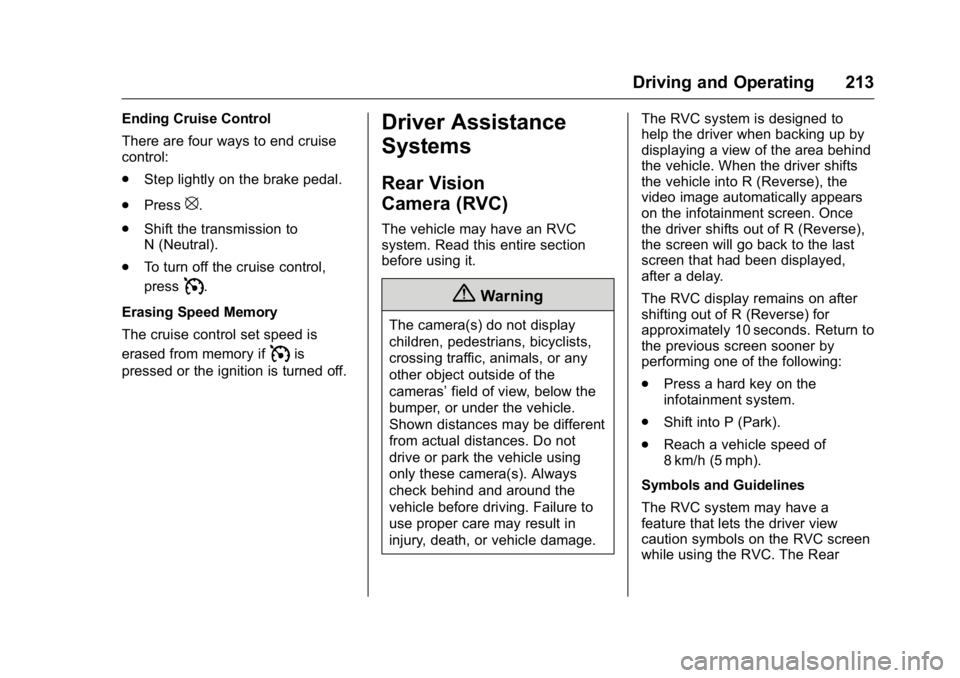
Buick Enclave Owner Manual (GMNA-Localizing-U.S./Canada/Mexico-
9159225) - 2016 - crc - 7/31/15
Driving and Operating 213
Ending Cruise Control
There are four ways to end cruise
control:
.Step lightly on the brake pedal.
. Press
[.
. Shift the transmission to
N (Neutral).
. To turn off the cruise control,
press
I.
Erasing Speed Memory
The cruise control set speed is
erased from memory if
Iis
pressed or the ignition is turned off.
Driver Assistance
Systems
Rear Vision
Camera (RVC)
The vehicle may have an RVC
system. Read this entire section
before using it.
{Warning
The camera(s) do not display
children, pedestrians, bicyclists,
crossing traffic, animals, or any
other object outside of the
cameras’ field of view, below the
bumper, or under the vehicle.
Shown distances may be different
from actual distances. Do not
drive or park the vehicle using
only these camera(s). Always
check behind and around the
vehicle before driving. Failure to
use proper care may result in
injury, death, or vehicle damage. The RVC system is designed to
help the driver when backing up by
displaying a view of the area behind
the vehicle. When the driver shifts
the vehicle into R (Reverse), the
video image automatically appears
on the infotainment screen. Once
the driver shifts out of R (Reverse),
the screen will go back to the last
screen that had been displayed,
after a delay.
The RVC display remains on after
shifting out of R (Reverse) for
approximately 10 seconds. Return to
the previous screen sooner by
performing one of the following:
.
Press a hard key on the
infotainment system.
. Shift into P (Park).
. Reach a vehicle speed of
8 km/h (5 mph).
Symbols and Guidelines
The RVC system may have a
feature that lets the driver view
caution symbols on the RVC screen
while using the RVC. The Rear
Page 351 of 360

Buick Enclave Owner Manual (GMNA-Localizing-U.S./Canada/Mexico-
9159225) - 2016 - crc - 7/31/15
350 Index
Assistance Program,Roadside . . . . . . . . . . . . . . . . . . . . . . 329
Audio Theft-Deterrent Feature . . . . . . . 152
Audio Players CD . . . . . . . . . . . . . . . . . . . . . . . . . . . 160
MP3 . . . . . . . . . . . . . . . . . . . . . . . . . . 162
Automatic Dimming Mirrors . . . . . . . . . . . . . . . . 40
Door Locks . . . . . . . . . . . . . . . . . . . . . 32
Transmission . . . . . . . . . . . . . . . . . 203
Transmission Fluid . . . . . . . . . . . 241
Automatic Transmission Manual Mode . . . . . . . . . . . . . . . . . 205
Shift Lock Control FunctionCheck . . . . . . . . . . . . . . . . . . . . . . . 253
Auxiliary Devices . . . . . . . . . . . . . . . . . . . . . . . 164
B
BatteryLoad Management . . . . . . . . . . . . 150
Power Protection . . . . . . . . . . . . . 150
Voltage and ChargingMessages . . . . . . . . . . . . . . . . . . . 125
Battery - North America . . . . 252, 293
Blade Replacement, Wiper . . . . . 254
Bluetooth
Overview . . . . . . . . . . . . . . . . . . . . . 167 Brake
System Warning Light . . . . . . . . .115
Brakes . . . . . . . . . . . . . . . . . . . . . . . . . . 250 Antilock . . . . . . . . . . . . . . . . . . . . . . . 207
Assist . . . . . . . . . . . . . . . . . . . . . . . . . 208
Fluid . . . . . . . . . . . . . . . . . . . . . . . . . . 251
Parking . . . . . . . . . . . . . . . . . . . . . . . 208
System Messages . . . . . . . . . . . . 125
Braking . . . . . . . . . . . . . . . . . . . . . . . . . 187
Break-In, New Vehicle . . . . . . . . . . 196
Bulb Replacement . . . . . . . . . . . . . . 257 Headlamp Aiming . . . . . . . . . . . . . 255
Headlamps . . . . . . . . . . . . . . . . . . . 255
High Intensity Discharge(HID) Lighting . . . . . . . . . . . . . . . 255
License Plate Lamps . . . . . . . . . 256
Taillamps, Turn Signal, and
Stoplamps . . . . . . . . . . . . . . . . . . 256
Buying New Tires . . . . . . . . . . . . . . . 278C
Calibration . . . . . . . . . . . . . . . . . . . . . . 103
California Fuel Requirements . . . . . . . . . . . 222
Perchlorate MaterialsRequirements . . . . . . . . . . . . . . . 234
California Proposition
65 Warning . . . . . . . . . .234, 252, 293 Camera
Rear Vision (RVC) . . . . . . . . . . . . 213
Canadian Vehicle Owners . . . . . . . . 2
Capacities and Specifications . . . . . . . . . . . . . . . . . 323
Carbon Monoxide Engine Exhaust . . . . . . . . . . . . . . . 202
Liftgate . . . . . . . . . . . . . . . . . . . . . . . . . 33
Winter Driving . . . . . . . . . . . . . . . . 190
Cargo Cover . . . . . . . . . . . . . . . . . . . . . . . . . . . 97
Management System . . . . . . . . . . . 97
Tie-Downs . . . . . . . . . . . . . . . . . . . . . . 97
Caution, Danger, and Warning . . . . 2
CD Player . . . . . . . . . . . . . . . . . . . . . . 160
Center Console Storage . . . . . . . . . 96
Chains, Tire . . . . . . . . . . . . . . . . . . . . 283
Charging System Light . . . . . . . . . 113
Check Ignition Transmission Lock . . . 253
Malfunction IndicatorEngine Light . . . . . . . . . . . . . . . . .113
Child Restraints Infants and Young Children . . . . . 77
Lower Anchors and Tethersfor Children . . . . . . . . . . . . . . . . . . . 83
Older Children . . . . . . . . . . . . . . . . . . 76
Securing . . . . . . . . . . . . . . . . . . . . 89, 91
Page 357 of 360

Buick Enclave Owner Manual (GMNA-Localizing-U.S./Canada/Mexico-
9159225) - 2016 - crc - 7/31/15
356 Index
Park (cont'd)Tilt Mirrors . . . . . . . . . . . . . . . . . . . . . . 40
Parking Brake . . . . . . . . . . . . . . . . . . . . . . . . . 208
Brake and P (Park)
Mechanism Check . . . . . . . . . . 254
Over Things That Burn . . . . . . . 202
Parking Assist . . . . . . . . . . . . . . . . . . 215
Passenger Airbag Status Indicator . . . . . . . . . . . . . . . . . . . . . . 112
Passenger Compartment Air Filter . . . . . . . . . . . . . . . . . . . . . . . . . . 183
Passenger Sensing System . . . . . 70
Perchlorate Materials Requirements, California . . . . . . 234
Personalization Vehicle . . . . . . . . . . . . . . . . . . . . . . . 133
Phone
Bluetooth . . . . . . . . . . . . . . . . . . . . . 167
Power Door Locks . . . . . . . . . . . . . . . . . . . . . 32
Mirrors . . . . . . . . . . . . . . . . . . . . . . . . . . 39
Outlets . . . . . . . . . . . . . . . . . . . . . . . 106
Protection, Battery . . . . . . . . . . . . 150
Retained Accessory (RAP) . . . 200
Seat Adjustment . . . . . . . . . . . . . . . . 47
Steering Fluid . . . . . . . . . . . . . . . . . 249
Windows . . . . . . . . . . . . . . . . . . . . . . . 41 Pregnancy, Using Safety Belts . . . 62
Privacy
Vehicle Data Recording . . . . . . . 336
Program Courtesy Transportation . . . . . . 331
Proposition 65 Warning,
California . . . . . . . . . . . .234, 252, 293
R
Radio Frequency Statement . . . . 335
Radio Reception . . . . . . . . . . . . . . . . 159
Radios
AM-FM Radio . . . . . . . . . . . . . . . . . 156
Satellite . . . . . . . . . . . . . . . . . . . . . . . 159
Reading Lamps . . . . . . . . . . . . . . . . . 148
Rear Climate Control System . . . . . . . . . . . . . . . . . . . 181, 182
Rear Seat Audio (RSA) System . . . . . . . . . . . . . . . . . . . . . . . . 165
Rear Seats . . . . . . . . . . . . . . . . . . . . . . 52
Rear Vision Camera (RVC) . . . . . 213
Rear Window Washer/Wiper . . . . 103
Rearview Mirrors
Automatic Dimming . . . . . . . . . . . . . 41
Reclining Seatbacks . . . . . . . . . . . . . 48
Recommended Fluids and
Lubricants . . . . . . . . . . . . . . . . . . . . . 319 Records
Maintenance . . . . . . . . . . . . . . . . . . 321
Recreational Vehicle Towing . . . . 296
Reimbursement Program, GM Mobility . . . . . . . . . . . . . . . . . . . 328
Remote Keyless Entry (RKE) System . . . . . . . . . . . . . . . . . . . . . . . . . 28
Remote Vehicle Start . . . . . . . . . . . . 30
Replacement Bulbs . . . . . . . . . . . . . 257
Replacement Parts Airbags . . . . . . . . . . . . . . . . . . . . . . . . . 75
Maintenance . . . . . . . . . . . . . . . . . . 320
Replacing Airbag System . . . . . . . . 75
Replacing LATCH System Parts after a Crash . . . . . . . . . . . . . 89
Replacing Safety Belt System
Parts after a Crash . . . . . . . . . . . . . 63
Reporting Safety Defects Canadian Government . . . . . . . . 336
General Motors . . . . . . . . . . . . . . . 336
U.S. Government . . . . . . . . . . . . . 335
Restraints Where to Put . . . . . . . . . . . . . . . . . . . 81
Retained Accessory Power (RAP) . . . . . . . . . . . . . . . . . . 200
Ride Control Systems Messages . . . . . . . . . . . . . . . . . . . . 130