2016 BUICK CASCADA center console
[x] Cancel search: center consolePage 19 of 381

Buick Cascada Owner Manual (GMNA-Localizing-U.S-9186636) - 2016 - crc -
3/9/16
18 In Brief
Parking Assist
If equipped, Rear Parking Assist
(RPA) uses sensors on the rear
bumper to assist with parking and
avoiding objects while in
R (Reverse). It operates at speeds
less than 8 km/h (5 mph). RPA may
display a warning triangle on the
RVC screen and a graphic on the
instrument cluster to provide the
object distance. In addition, multiple
beeps may occur if very close to an
object.
The vehicle may also have the Front
Parking Assist system.
SeeAssistance Systems for Parking
or Backing 0243.
Power Outlets
The accessory power outlets can be
used to plug in electrical equipment,
such as a cell phone or MP3 player.
There is one accessory power outlet
on the center stack below the
climate controls and one on the rear
of the center floor console. These
outlets are powered when the key is
in ON/RUN or ACC/ACCESSORY,
or until the driver door is opened
within 10 minutes of turning off the
vehicle. See Retained Accessory
Power (RAP) 0230.
See Power Outlets 096.
Convertible
The convertible top can be
automatically opened and closed.
For step-by-step instructions, see
Convertible Top 037.
Performance and
Maintenance
Traction Control/
Electronic Stability
Control
The Traction Control System (TCS)
limits wheel spin. The system is on
when the vehicle is started.
The StabiliTrak system assists with
directional control of the vehicle in
difficult driving conditions. The
system is on when the vehicle is
started.
.
To turn off TCS, press and
release
gon the center stack.
The appropriate DIC message is
displayed.
. Press and release
gagain to
turn TCS back on. The
appropriate DIC message is
displayed.
. To turn off both TCS and
StabiliTrak, press and hold
g
untilgcomes on in the
Page 90 of 381

Buick Cascada Owner Manual (GMNA-Localizing-U.S-9186636) - 2016 - crc -
3/9/16
Storage 89
Storage
Storage Compartments
Storage Compartments . . . . . . . . 89
Instrument Panel Storage . . . . . . 89
Glove Box . . . . . . . . . . . . . . . . . . . . . 89
Rear Storage . . . . . . . . . . . . . . . . . . 89
Center Console Storage . . . . . . . 91
Storage
Compartments
{Warning
Do not store heavy or sharp
objects in storage compartments.
In a crash, these objects may
cause the cover to open and
could result in injury.
Instrument Panel Storage
Pull down to open.
Glove Box
Lift up on the lever to open the
glove box.
The glove box features a pen
holder.
The intermediate shelf can be
removed by pulling on the
front edge.
To reinstall the shelf, slide it into the
side guides and push back until it
engages into the rear panel.
Rear Storage
Rear Trunk Partition
The rear trunk partition must be
folded out for the convertible top to
move. If the partition is not
completely folded out, including the
pass-through flap behind the rear
seats, a warning chime will sound
and a DIC message will display.
SeeRear Seats 050.
Page 92 of 381
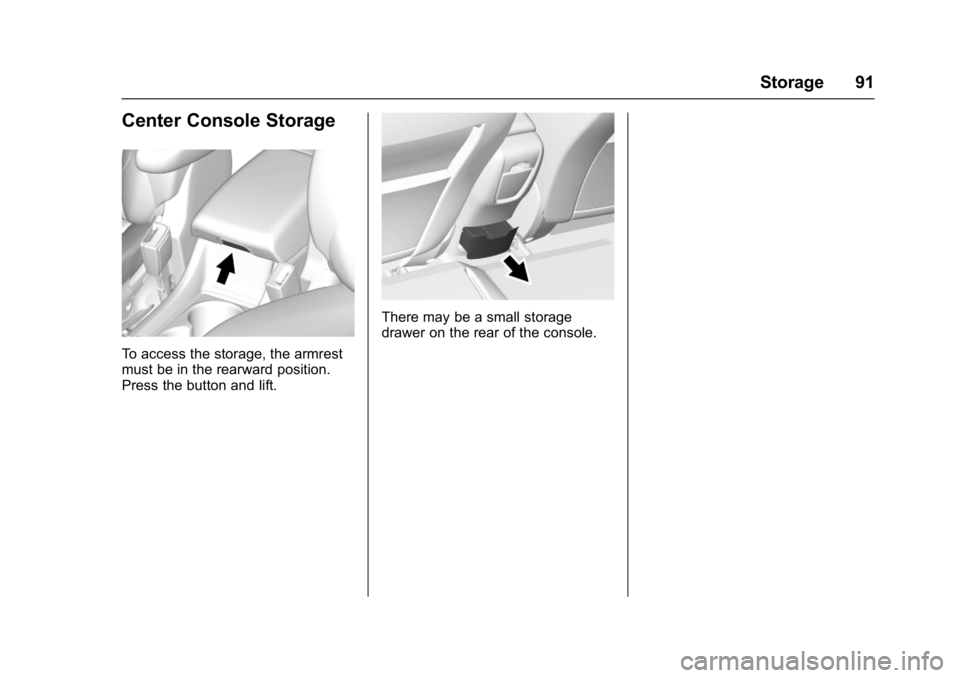
Buick Cascada Owner Manual (GMNA-Localizing-U.S-9186636) - 2016 - crc -
3/9/16
Storage 91
Center Console Storage
To access the storage, the armrest
must be in the rearward position.
Press the button and lift.
There may be a small storage
drawer on the rear of the console.
Page 97 of 381

Buick Cascada Owner Manual (GMNA-Localizing-U.S-9186636) - 2016 - crc -
3/9/16
96 Instruments and Controls
The compass system is designed to
operate for a certain number of
miles or degrees of turn before
needing a signal from the GPS
satellites. When the compass
display shows CAL, drive the
vehicle for a short distance in an
open area where it can receive a
GPS signal. The compass system
will automatically determine when a
GPS signal is restored and provide
a heading again.
Clock
The infotainment system controls
are used to access the time and
date settings through the menu
system. The clock menu can only
be used with the radio while in ON/
RUN or ACC/ACCESSORY. See
Using the System0131 for
information about how to use the
menu system.
Setting the Clock
The clock is in the center stack
display.
To set the time: 1. Press CONFIG to enter the
menu options or press
H. Turn
Zand select Time and
Date or touch Time and Date.
Press
Zor touch the Set
Time screen button to display
other options within that
feature.
2. Touch + or −to increase or
decrease the Hours and
Minutes displayed on the clock.
If Automatic Clock Update is set, the
time displayed on the clock may not
update immediately when driving
into a new time zone.
12/24 hr Format : Select the 12
Hour screen button for standard
time; select the 24 Hour screen
button for military time.
Power Outlets
The accessory power outlets can be
used to plug in electrical equipment,
such as a cell phone or MP3 player.
There is one accessory power outlet
on the center stack below the
climate controls and one on the rear
of the center floor console. These outlets are powered when the key is
in ON/RUN or ACC/ACCESSORY,
or until the driver door is opened
within 10 minutes of turning off the
vehicle. See
Retained Accessory
Power (RAP) 0230.
Caution
Leaving electrical equipment
plugged in for an extended period
of time while the vehicle is off will
drain the battery. Always unplug
electrical equipment when not in
use and do not plug in equipment
that exceeds the maximum
20 amp rating.
Certain electrical accessories may
not be compatible with the
accessory power outlet and could
overload vehicle or adapter fuses.
If a problem is experienced, see
your dealer.
When adding electrical equipment,
be sure to follow the installation
instructions included with the
equipment. See Add-On Electrical
Equipment 0252.
Page 125 of 381

Buick Cascada Owner Manual (GMNA-Localizing-U.S-9186636) - 2016 - crc -
3/9/16
124 Lighting
':Press to turn on the dome
lamps.
Reading Lamps
The front reading lamps are in the
overhead console.
#or$: Press the button near
each lamp to turn it on or off.
Lighting Features
Entry Lighting
Some exterior lamps and most of
the interior lamps turn on briefly at
night or in areas with limited lighting
when the Remote Keyless Entry
(RKE) transmitter
Kbutton is
pressed. See Remote Keyless Entry
(RKE) System Operation 023. After
about 30 seconds the exterior lamps
turn off, then the dome lamps and
remaining interior lamps dim to off.
Entry lighting can be disabled
manually by changing the ignition
out of the OFF position, or by
pressing the RKE transmitter
Q
button.
This feature can be changed. See
Vehicle Personalization 0113.
Exit Lighting
Some exterior lamps come on at
night, or in areas with limited
lighting, when the key is removed
from the ignition. The dome lamps
also come on when the key is
removed from the ignition. The exterior lamps and dome lamps
remain on after the door is closed
for a set amount of time, then
automatically turn off.
The exterior lamps turn off
immediately by turning the exterior
lamps control off.
This feature can be changed. See
Vehicle Personalization
0113.
Battery Load
Management
The vehicle has Electric Power
Management (EPM) that estimates
the battery's temperature and state
of charge. It then adjusts the voltage
for best performance and extended
life of the battery.
When the battery's state of charge
is low, the voltage is raised slightly
to quickly bring the charge back up.
When the state of charge is high,
the voltage is lowered slightly to
prevent overcharging. If the vehicle
has a voltmeter gauge or a voltage
display on the Driver Information
Center (DIC), you may see the
Page 238 of 381

Buick Cascada Owner Manual (GMNA-Localizing-U.S-9186636) - 2016 - crc -
3/9/16
Driving and Operating 237
The Electric Parking Brake (EPB)
switch is on the center console. The
EPB can always be activated, even
if the ignition is off. To prevent
draining the battery, avoid repeated
cycles of the EPB when the engine
is not running.
The system has a red parking brake
status light and an amber parking
brake warning light. SeeElectric
Parking Brake Light 0105. There
are also parking brake-related
Driver Information Center (DIC)
messages. In case of insufficient
electrical power, the EPB cannot be
applied or released.
Before leaving the vehicle, check
the red parking brake status light to
ensure that the parking brake is
applied.
EPB Apply
To apply the EPB:
1. Be sure the vehicle is at a complete stop.
2. Lift up the EPB switch momentarily. The red parking brake status light
will flash and then stay on once the
EPB is fully applied. If the red
parking brake status light flashes
continuously, then the EPB is only
partially applied or there is a
problem with the EPB. A DIC
message will display. Release the
EPB and try to apply it again. If the
light does not come on, or keeps
flashing, have the vehicle serviced.
Do not drive the vehicle if the red
parking brake status light is flashing.
See your dealer. See
Electric
Parking Brake Light 0105.
If the amber parking brake warning
light is on, lift up on the EPB switch
and hold it up. Continue to hold the
switch until the red parking brake
status light remains on. If the amber
parking brake warning light remains
on, see your dealer.
If the EPB is applied while the
vehicle is moving, the vehicle will
decelerate as long as the switch is
held up. If the switch is held up until
the vehicle comes to a stop, the
EPB will remain applied. The vehicle may automatically apply
the EPB in some situations when
the vehicle is not moving. This is
normal, and is done to periodically
check the correct operation of the
EPB system.
If the EPB fails to apply, the rear
wheels should be blocked to
prevent vehicle movement.
EPB Release
To release the EPB:
1. Place the ignition in the ACC/ ACCESSORY or ON/RUN
position.
2. Apply and hold the brake pedal.
3. Push down momentarily on the EPB switch.
The EPB is released when the red
parking brake status light is off.
If the amber parking brake warning
light is on, release the EPB by
pushing down on the EPB switch
and holding it down. Continue to
hold the switch until the red parking
Page 372 of 381

Buick Cascada Owner Manual (GMNA-Localizing-U.S-9186636) - 2016 - crc -
3/9/16
Index 371
Assistance Program,Roadside . . . . . . . . . . . . . . . . . . . . . . 350
Assistance Systems for Parking and Backing . . . . . . . . . . 243
Audio Bluetooth . . . . . . . . . . . . . . . . . . . . . 164
Audio Players
CD . . . . . . . . . . . . . . . . . . . . . . . . . . . 155
MP3 . . . . . . . . . . . . . . . . . . . . . . . . . . 157
Automatic Door Locks . . . . . . . . . . . . . . . . . . . . . 28
Headlamp System . . . . . . . . . . . . 121
Transmission . . . . . . . . . . . . . . . . . 233
Transmission Fluid . . . . . . . . . . . 263
Automatic Transmission Manual Mode . . . . . . . . . . . . . . . . . 234
Shift Lock Control Function
Check . . . . . . . . . . . . . . . . . . . . . . . 272
Auxiliary Devices . . . . . . . . . . . . . . . . . . . . . . . 164
Avoiding Untrusted Media
Devices . . . . . . . . . . . . . . . . . . . . . . . 155
B
BatteryExterior Lighting Battery
Saver . . . . . . . . . . . . . . . . . . . . . . . 125
Load Management . . . . . . . . . . . . 124 Battery (cont'd)
Power Protection . . . . . . . . . . . . . 125
Battery - North America . . . . 271, 315
Blade Replacement, Wiper . . . . . 273
Bluetooth . . . . . . . . . . . . . . . . . . . . . . . 197
Bluetooth Audio . . . . . . . . . . . . . . . . 164
Brake System Warning Light . . . . . . . . 104
Brakes . . . . . . . . . . . . . . . . . . . . . . . . . . 270
Antilock . . . . . . . . . . . . . . . . . . . . . . . 236
Assist . . . . . . . . . . . . . . . . . . . . . . . . . 238
Fluid . . . . . . . . . . . . . . . . . . . . . . . . . . 270
Parking . . . . . . . . . . . . . . . . . . . . . . . 236
Braking . . . . . . . . . . . . . . . . . . . . . . . . . 218
Break-In, New Vehicle . . . . . . . . . . 226
Bulb Replacement . . . . . . . . . . . . . . 281
Back-up Lamps . . . . . . . . . . . . . . . 279
Fog Lamps . . . . . . . . . . . . . . . . . . . 276
Front Turn Signal Lamps . . . . . 276
Headlamp Aiming . . . . . . . . . . . . . 274
Headlamps . . . . . . . . . . . . . . . . . . . 275
High Intensity Discharge(HID) Lighting . . . . . . . . . . . . . . . 275
License Plate Lamps . . . . . . . . . 280
Side Turn Signal Lamps . . . . . . 278
Sidemarker Lamps . . . . . . . . . . . 277
Buying New Tires . . . . . . . . . . . . . . . 302
C
Calibration . . . . . . . . . . . . . . . . . . . . . . . 95
California Fuel Requirements . . . . . . . . . . . 249
Perchlorate MaterialsRequirements . . . . . . . . . . . . . . . 255
California Proposition
65 Warning . . . . . . . . . .255, 271, 315
Canadian Vehicle Owners . . . . . . . . 2
Capacities and
Specifications . . . . . . . . . . . . . . . . . 344
Carbon Monoxide Engine Exhaust . . . . . . . . . . . . . . . 232
Trunk . . . . . . . . . . . . . . . . . . . . . . . . . . . 29
Winter Driving . . . . . . . . . . . . . . . . 221
Caution, Danger, and Warning . . . . 2
CD Player . . . . . . . . . . . . . . . . . . . . . . 155
Center Console Storage . . . . . . . . . 91
Chains, Tire . . . . . . . . . . . . . . . . . . . . 307
Charging System Light . . . . . . . . . 102
Check Ignition Transmission Lock . . . 273
Malfunction IndicatorEngine Light . . . . . . . . . . . . . . . . 102
Child Restraints Infants and Young Children . . . . . 71
Page 380 of 381

Buick Cascada Owner Manual (GMNA-Localizing-U.S-9186636) - 2016 - crc -
3/9/16
Index 379
Side Turn Signal Lamps . . . . . . . . 278
Sidemarker Lamps . . . . . . . . . . . . . 277
Signals, Turn andLane-Change . . . . . . . . . . . . . . . . . 122
Software Updates . . . . . . . . . . . . . . 136
Spare Tire Compact . . . . . . . . . . . . . . . . . . . . . . 314
Special Application Services . . . . 337
Specifications and Capacities . . . . . . . . . . . . . . . . . . . . . 344
Speedometer . . . . . . . . . . . . . . . . . . . . 99
StabiliTrak
OFF Light . . . . . . . . . . . . . . . . . . . . . 106
Start Assist, Hill . . . . . . . . . . . . . . . . . 238
Start Vehicle, Remote . . . . . . . . . . . 26
Starter Switch Check . . . . . . . . . . . 272
Starting the Engine . . . . . . . . . . . . . 229
Steering . . . . . . . . . . . . . . . . . . . . . . . . 218 Heated Wheel . . . . . . . . . . . . . . . . . . 94
Power, Warning Lights . . . . . . . . 106
Wheel Adjustment . . . . . . . . . . . . . . 93
Wheel Controls . . . . . . . . . . . . . . . . . 93
Steering Wheel Controls . . . . . . . . 130
Stitcher Internet Radio . . . . . . . . . . 150
Storage Rear . . . . . . . . . . . . . . . . . . . . . . . . . . . . 89
Storage Areas Center Console . . . . . . . . . . . . . . . . . 91 Storage Areas (cont'd)
Glove Box . . . . . . . . . . . . . . . . . . . . . . 89
Instrument Panel . . . . . . . . . . . . . . . 89
Storage Compartments . . . . . . . . . . 89
Stuck Vehicle . . . . . . . . . . . . . . . . . . . 223
Sun Visors . . . . . . . . . . . . . . . . . . . . . . . 36
Symbols . . . . . . . . . . . . . . . . . . . . . . . . . . 3
Navigation . . . . . . . . . . . . . . . . . . . . 170
System
Forward CollisionAlert (FCA) . . . . . . . . . . . . . . . . . . 245
Global Positioning . . . . . . . . . . . . 189
Infotainment . . . . . . . . . . . . . . . . . . 359
T
Tachometer . . . . . . . . . . . . . . . . . . . . . . 99
Text Messaging . . . . . . . . . . . . . . . . . 204
Text Telephone (TTY) Users . . . . 348
Theft-Deterrent Systems . . . . . . . . . 32 Immobilizer . . . . . . . . . . . . . . . . . . . . . 32
Time . . . . . . . . . . . . . . . . . . . . . . . . . . . . . 96
Tires . . . . . . . . . . . . . . . . . . . . . . . . . . . . 288 All-Season . . . . . . . . . . . . . . . . . . . . 289
Buying New Tires . . . . . . . . . . . . . 302
Chains . . . . . . . . . . . . . . . . . . . . . . . . 307
Changing . . . . . . . . . . . . . . . . . . . . . 309
Compact Spare . . . . . . . . . . . . . . . 314
Designations . . . . . . . . . . . . . . . . . 292
Different Size . . . . . . . . . . . . . . . . . 304 Tires (cont'd)
If a Tire Goes Flat . . . . . . . . . . . . 307
Inspection . . . . . . . . . . . . . . . . . . . . 300
Low Profile . . . . . . . . . . . . . . . . . . . 290
Pressure Light . . . . . . . . . . . . . . . . 107
Pressure Monitor Operation . . 297
Pressure Monitor System . . . . . 296
Rotation . . . . . . . . . . . . . . . . . . . . . . 301
Sidewall Labeling . . . . . . . . . . . . . 290
Terminology and Definitions . . 293
Uniform Tire Quality
Grading . . . . . . . . . . . . . . . . . . . . . 304
Wheel Alignment and Tire Balance . . . . . . . . . . . . . . . . . . . . . 306
Wheel Replacement . . . . . . . . . . 306
When It Is Time for New Tires . . . . . . . . . . . . . . . . . . . . . . . . 302
Winter . . . . . . . . . . . . . . . . . . . . . . . . 289
Towing General Information . . . . . . . . . . 252
Recreational Vehicle . . . . . . . . . . 319
Vehicle . . . . . . . . . . . . . . . . . . . . . . . 318
Traction
Control System (TCS)/StabiliTrak
®Light . . . . . . . . . . . . 107
Traction Control/Electronic Stability Control . . . . . . . . . . . . . . . 239