2016 BUICK CASCADA Rear brake
[x] Cancel search: Rear brakePage 238 of 381

Buick Cascada Owner Manual (GMNA-Localizing-U.S-9186636) - 2016 - crc -
3/9/16
Driving and Operating 237
The Electric Parking Brake (EPB)
switch is on the center console. The
EPB can always be activated, even
if the ignition is off. To prevent
draining the battery, avoid repeated
cycles of the EPB when the engine
is not running.
The system has a red parking brake
status light and an amber parking
brake warning light. SeeElectric
Parking Brake Light 0105. There
are also parking brake-related
Driver Information Center (DIC)
messages. In case of insufficient
electrical power, the EPB cannot be
applied or released.
Before leaving the vehicle, check
the red parking brake status light to
ensure that the parking brake is
applied.
EPB Apply
To apply the EPB:
1. Be sure the vehicle is at a complete stop.
2. Lift up the EPB switch momentarily. The red parking brake status light
will flash and then stay on once the
EPB is fully applied. If the red
parking brake status light flashes
continuously, then the EPB is only
partially applied or there is a
problem with the EPB. A DIC
message will display. Release the
EPB and try to apply it again. If the
light does not come on, or keeps
flashing, have the vehicle serviced.
Do not drive the vehicle if the red
parking brake status light is flashing.
See your dealer. See
Electric
Parking Brake Light 0105.
If the amber parking brake warning
light is on, lift up on the EPB switch
and hold it up. Continue to hold the
switch until the red parking brake
status light remains on. If the amber
parking brake warning light remains
on, see your dealer.
If the EPB is applied while the
vehicle is moving, the vehicle will
decelerate as long as the switch is
held up. If the switch is held up until
the vehicle comes to a stop, the
EPB will remain applied. The vehicle may automatically apply
the EPB in some situations when
the vehicle is not moving. This is
normal, and is done to periodically
check the correct operation of the
EPB system.
If the EPB fails to apply, the rear
wheels should be blocked to
prevent vehicle movement.
EPB Release
To release the EPB:
1. Place the ignition in the ACC/ ACCESSORY or ON/RUN
position.
2. Apply and hold the brake pedal.
3. Push down momentarily on the EPB switch.
The EPB is released when the red
parking brake status light is off.
If the amber parking brake warning
light is on, release the EPB by
pushing down on the EPB switch
and holding it down. Continue to
hold the switch until the red parking
Page 239 of 381

Buick Cascada Owner Manual (GMNA-Localizing-U.S-9186636) - 2016 - crc -
3/9/16
238 Driving and Operating
brake status light is off. If either light
stays on after release is attempted,
see your dealer.
Caution
Driving with the parking brake on
can overheat the brake system
and cause premature wear or
damage to brake system parts.
Make sure that the parking brake
is fully released and the brake
warning light is off before driving.
Automatic EPB Release
The EPB will automatically release if
the vehicle is running, placed into
gear, and an attempt is made to
drive away. Avoid rapid acceleration
when the EPB is applied, to
preserve parking brake lining life.
Brake Assist
The Brake Assist feature is
designed to assist the driver in
stopping or decreasing vehicle
speed in emergency driving
conditions. This feature uses thestability system hydraulic brake
control module to supplement the
power brake system under
conditions where the driver has
quickly and forcefully applied the
brake pedal in an attempt to quickly
stop or slow down the vehicle. The
stability system hydraulic brake
control module increases brake
pressure at each corner of the
vehicle until the ABS activates.
Minor brake pedal pulsation or
pedal movement during this time is
normal and the driver should
continue to apply the brake pedal as
the driving situation dictates. The
Brake Assist feature will
automatically disengage when the
brake pedal is released or brake
pedal pressure is quickly
decreased.
Hill Start Assist (HSA)
This vehicle has a Hill Start Assist
(HSA) feature, which may be useful
when the vehicle is stopped on an
incline. This feature is designed to
prevent the vehicle from rolling,
either forward or rearward, during
vehicle drive off. After the drivercompletely stops and holds the
vehicle in a complete standstill on
an incline, HSA will be automatically
activated. During the transition
period between when the driver
releases the brake pedal and starts
to accelerate to drive off on a grade,
HSA holds the braking pressure to
ensure that there is no rolling. The
brakes will automatically release
when the accelerator pedal is
applied.
Page 244 of 381

Buick Cascada Owner Manual (GMNA-Localizing-U.S-9186636) - 2016 - crc -
3/9/16
Driving and Operating 243
speed down. If the brake pedal is
applied, cruise control will
disengage.
Ending Cruise Control
There are four ways to end cruise
control:
.To disengage cruise control,
step lightly on the brake pedal.
. Press
*.
. Shift the transmission to
N (Neutral).
. To turn off cruise control,
press
1.
Erasing Speed Memory
The cruise control set speed is
erased from memory if
1is pressed
or if the vehicle is turned off.
Driver Assistance
Systems
Assistance Systems for
Parking or Backing
If equipped, the Rear Vision Camera
(RVC), Rear Parking Assist (RPA),
and Front Parking Assist (FPA) may
help the driver park or avoid objects.
Always check around the vehicle
when parking or backing.
Rear Vision Camera (RVC)
When the vehicle is shifted into
R (Reverse), the RVC displays an
image of the area behind the vehicle
in the center stack display.
1. View Displayed by the Camera
1. View Displayed by theCamera
2. Corners of the Rear Bumper
Page 246 of 381

Buick Cascada Owner Manual (GMNA-Localizing-U.S-9186636) - 2016 - crc -
3/9/16
Driving and Operating 245
The instrument cluster may have a
parking assist display with bars that
show“distance to object” and object
location information for RPA, and on
some vehicles, for the FPA system.
As the object gets closer, more bars
light up, and the bars change color
from yellow to amber to red.
When an object is first detected in
the rear, one beep will be heard
from the rear. When an object is
very close (<0.6 m (2 ft) in the
vehicle rear, or <0.3 m (1 ft) in the
vehicle front), five beeps will sound
from the rear or front depending on
object location. Beeps for FPA are
higher pitched than for RPA.
Turning the Features On or Off
TheXbutton on the center stack
is used to turn on or off Parking
Assist. The indicator light next to the button comes on when the features
are on and turns off when the
features have been disabled.
The parking assist symbols and
guidance lines can be turned on or
off through the infotainment system.
See
“Rear Camera Options” in
Vehicle Personalization 0113
Forward Collision Alert
(FCA) System
If equipped, the FCA system may
help to avoid or reduce the harm
caused by front-end crashes. FCA
provides a visual alert and beeps
when approaching a vehicle directly
ahead too quickly.
The forward-looking FCA camera
sensor is on the windshield ahead
of the rearview mirror. FCA detects
vehicles within a distance of
approximately 60 m (197 ft) and
operates at speeds above 40 km/h
(25 mph).
{Warning
FCA is a warning system and
does not apply the brakes. When
approaching a slower-moving or
stopped vehicle ahead too rapidly,
or when following a vehicle too
closely, FCA may not provide a
warning with enough time to help
avoid a crash. It also may not
provide any warning at all. FCA
does not warn of pedestrians,
animals, signs, guardrails,
bridges, construction barrels,
or other objects. Be ready to take
action and apply the brakes. See
Defensive Driving 0217.
Detecting the Vehicle Ahead
Page 255 of 381

Buick Cascada Owner Manual (GMNA-Localizing-U.S-9186636) - 2016 - crc -
3/9/16
254 Vehicle Care
Vehicle Care
General Information
General Information . . . . . . . . . . 255
California Proposition65 Warning . . . . . . . . . . . . . . . . . 255
California Perchlorate Materials Requirements . . . . . 255
Accessories and Modifications . . . . . . . . . . . . . . . . 255
Vehicle Checks
Doing Your OwnService Work . . . . . . . . . . . . . . . 256
Hood . . . . . . . . . . . . . . . . . . . . . . . . . 257
Engine Compartment Overview . . . . . . . . . . . . . . . . . . . . 259
Engine Oil . . . . . . . . . . . . . . . . . . . . 260
Engine Oil Life System . . . . . . . 262
Automatic Transmission Fluid . . . . . . . . . . . . . . . . . . . . . . . . 263
Engine Air Cleaner/Filter . . . . . . 263
Cooling System . . . . . . . . . . . . . . 264
Engine Coolant . . . . . . . . . . . . . . . 265
Engine Overheating . . . . . . . . . . 268
Washer Fluid . . . . . . . . . . . . . . . . . 269
Brakes . . . . . . . . . . . . . . . . . . . . . . . 270
Brake Fluid . . . . . . . . . . . . . . . . . . . 270
Battery - North America . . . . . . 271
Starter Switch Check . . . . . . . . . 272 Automatic Transmission Shift
Lock Control Function
Check . . . . . . . . . . . . . . . . . . . . . . . 272
Ignition Transmission Lock Check . . . . . . . . . . . . . . . . . . . . . . . 273
Park Brake and P (Park) Mechanism Check . . . . . . . . . . 273
Wiper Blade Replacement . . . . 273
Headlamp Aiming
Headlamp Aiming . . . . . . . . . . . . 274
Bulb Replacement
Bulb Replacement . . . . . . . . . . . . 275
High Intensity Discharge (HID) Lighting . . . . . . . . . . . . . . . . . . . . . 275
LED Lighting . . . . . . . . . . . . . . . . . 275
Adaptive Forward Lighting Lamps . . . . . . . . . . . . . . . . . . . . . . 275
Fog Lamps . . . . . . . . . . . . . . . . . . . 276
Front Turn Signal Lamps . . . . . 276
Sidemarker Lamps . . . . . . . . . . . 277
Side Turn Signal Lamps . . . . . . 278
Back-Up Lamps . . . . . . . . . . . . . . 279
License Plate Lamp . . . . . . . . . . 280
Replacement Bulbs . . . . . . . . . . . 281
Electrical System
Electrical System Overload . . . 281
Fuses and Circuit Breakers . . . 282
Engine Compartment Fuse Block . . . . . . . . . . . . . . . . . . . . . . . . 282 Instrument Panel Fuse
Block . . . . . . . . . . . . . . . . . . . . . . . . 285
Rear Compartment Fuse Block . . . . . . . . . . . . . . . . . . . . . . . . 286
Wheels and Tires
Tires . . . . . . . . . . . . . . . . . . . . . . . . . . 288
All-Season Tires . . . . . . . . . . . . . . 289
Winter Tires . . . . . . . . . . . . . . . . . . 289
Low-Profile Tires . . . . . . . . . . . . . 290
Tire Sidewall Labeling . . . . . . . . 290
Tire Designations . . . . . . . . . . . . . 292
Tire Terminology andDefinitions . . . . . . . . . . . . . . . . . . 293
Tire Pressure . . . . . . . . . . . . . . . . . 295
Tire Pressure Monitor System . . . . . . . . . . . . . . . . . . . . . . 296
Tire Pressure Monitor Operation . . . . . . . . . . . . . . . . . . . 297
Tire Inspection . . . . . . . . . . . . . . . . 300
Tire Rotation . . . . . . . . . . . . . . . . . 301
When It Is Time for New Tires . . . . . . . . . . . . . . . . . . . . . . . . 302
Buying New Tires . . . . . . . . . . . . . 302
Different Size Tires and Wheels . . . . . . . . . . . . . . . . . . . . . . 304
Uniform Tire Quality Grading . . . . . . . . . . . . . . . . . . . . . 304
Wheel Alignment and Tire Balance . . . . . . . . . . . . . . . . . . . . . 306
Wheel Replacement . . . . . . . . . . 306
Page 282 of 381

Buick Cascada Owner Manual (GMNA-Localizing-U.S-9186636) - 2016 - crc -
3/9/16
Vehicle Care 281
2. Bulb
3. Lamp Assembly
To replace one of these bulbs:1. Push the left end of the lamp assembly toward the right.
2. Turn the lamp assembly down to remove it.
3. Turn the bulb socket (1) counterclockwise to remove it
from the lamp assembly (3).
4. Pull the bulb (2) straight out of the bulb socket (1).
5. Push the replacement bulb straight into the bulb socket
and turn the bulb socket
clockwise to install it into the
lamp assembly.
6. Turn the lamp assembly into the lamp assembly opening
engaging the clip side first.
7. Push on the lamp side opposite the clip until the lamp assembly
snaps into place.
Replacement Bulbs
Exterior Lamp Bulb
Number
Corner Lighting
Lamps H7LL
Fog Lamps H11
Turn signal Lamp 7444 Amber
Sidemarker Lamps W5W
Side Turn Signal
Lamps W10/5
Back-Up lamps W16W
Rear Position
Lamps (Inside
Trunk) PY21W
(Amber)
P21/5W (Park/
Brake)
License Plate Lamp W5W
For replacement bulbs not listed
here, contact your dealer.
Electrical System
Electrical System
Overload
The vehicle has fuses and circuit
breakers to protect against an
electrical system overload.
When the current electrical load is
too heavy, the circuit breaker opens
and closes, protecting the circuit
until the current load returns to
normal or the problem is fixed. This
greatly reduces the chance of circuit
overload and fire caused by
electrical problems.
Fuses and circuit breakers protect
power devices in the vehicle.
Replace a bad fuse with a new one
of the identical size and rating.
If there is a problem on the road and
a fuse needs to be replaced, the
same amperage fuse can be
borrowed. Choose some feature of
the vehicle that is not needed to use
and replace it as soon as possible.
Page 287 of 381
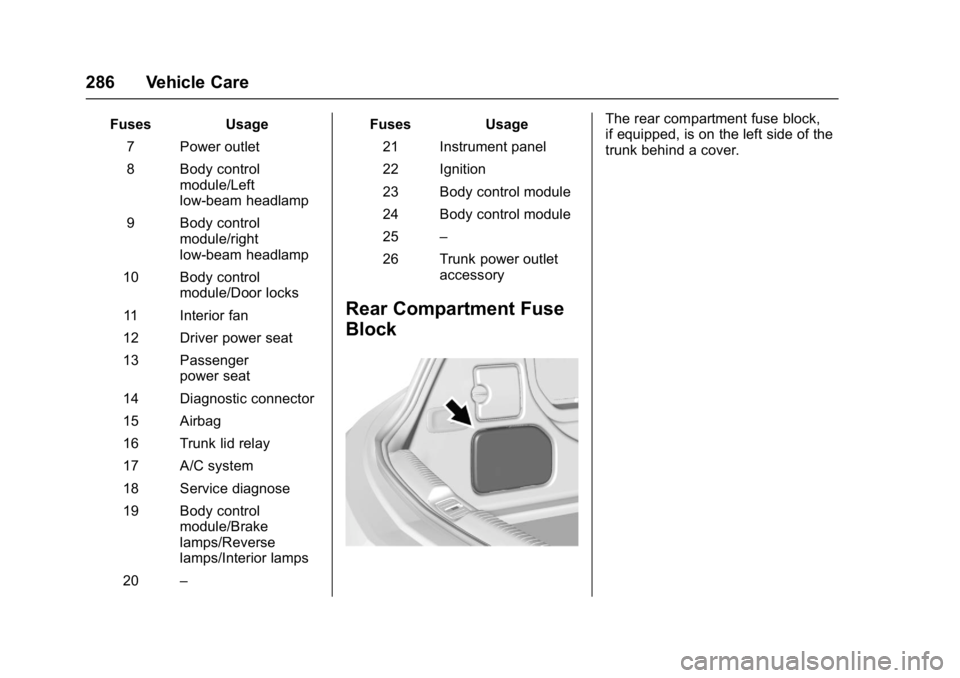
Buick Cascada Owner Manual (GMNA-Localizing-U.S-9186636) - 2016 - crc -
3/9/16
286 Vehicle Care
FusesUsage
7 Power outlet
8 Body control module/Left
low-beam headlamp
9 Body control module/right
low-beam headlamp
10 Body control module/Door locks
11 Interior fan
12 Driver power seat
13 Passenger power seat
14 Diagnostic connector
15 Airbag
16 Trunk lid relay
17 A/C system
18 Service diagnose
19 Body control module/Brake
lamps/Reverse
lamps/Interior lamps
20 – Fuses
Usage
21 Instrument panel
22 Ignition
23 Body control module
24 Body control module
25 –
26 Trunk power outlet accessory
Rear Compartment Fuse
Block
The rear compartment fuse block,
if equipped, is on the left side of the
trunk behind a cover.
Page 301 of 381

Buick Cascada Owner Manual (GMNA-Localizing-U.S-9186636) - 2016 - crc -
3/9/16
300 Vehicle Care
The TPMS sensor matching
process is:1. Set the parking brake.
2. Put an automatic transmission in P (Park) or a manual
transmission in 1 (First) or
R (Reverse).
3. Turn the ignition to ON/RUN with the engine off. See Ignition
Positions 0227.
4. Press MENU to select the Vehicle Information Menu in
the Driver Information
Center (DIC).
5. Use the thumbwheel to scroll to the Tire Pressure Menu Item
screen.
6. Press SET/CLR to begin the sensor matching process.
A message asking if the
process should begin should
appear.
7. Press SET/CLR again to confirm the selection. The horn sounds twice to
signal the receiver is in relearn
mode and the TIRE
LEARNING ACTIVE message
displays on the DIC screen.
8. Start with the driver side front tire.
9. Place the relearn tool against the tire sidewall, near the valve
stem. Then press the button to
activate the TPMS sensor.
A horn chirp confirms that the
sensor identification code has
been matched to this tire and
wheel position.
10. Proceed to the passenger side front tire, and repeat the
procedure in Step 8.
11. Proceed to the passenger side rear tire, and repeat the
procedure in Step 8.
12. Proceed to the driver side rear tire, and repeat the procedure
in Step 8. The horn sounds two
times to indicate the sensor
identification code has been
matched to the driver side rear
tire, and the TPMS sensor matching process is no longer
active. The TIRE LEARNING
ACTIVE message on the DIC
display screen goes off.
13. Turn the ignition to LOCK/OFF.
14. Set all four tires to the recommended air pressure
level as indicated on the Tire
and Loading Information label.
Tire Inspection
We recommend that the tires,
including the spare tire, if the
vehicle has one, be inspected
for signs of wear or damage at
least once a month.
Replace the tire if:
.The indicators at three or
more places around the tire
can be seen.
.There is cord or fabric
showing through the tire's
rubber.