2016 BMW X6M lumbar support
[x] Cancel search: lumbar supportPage 53 of 255

AdjustingVehicle features and options
This chapter describes all standard, country-
specific and optional features offered with the
series. It also describes features that are not
necessarily available in your car, e. g., due to
the selected options or country versions. This
also applies to safety-related functions and
systems. The respectively applicable country
provisions must be observed when using the
respective features and systems.
Sitting safely The ideal seating position can make a vital
contribution to relaxed, fatigue-free driving.
The seating position plays an important role in
an accident in combination with:▷Safety belts, refer to page 56.▷Head restraints, refer to page 58.▷Airbags, refer to page 109.
Front seats
Information WARNING
Seat adjustments while driving can lead
to unexpected movements of the seat. Vehicle
control could be lost. There is risk of an acci‐
dent. Only adjust the side on the driver's side
when the vehicle is stationary.◀
WARNING
With a backrest inclined too far to the
rear, the protective effect of the safety belt
cannot be ensured anymore. There is a danger
of sliding under the safety belt in an accident.
There is risk of injuries or danger to life. Adjust
the seat prior to starting the trip. Adjust the
backrest in an as upright position as possible
and do not adjust again while driving.◀
WARNING
There is risk of jamming when moving
the seats. There is risk of injuries or risk of
property damage. Make sure that the area of
movement of the seat is clear prior to any ad‐
justment.◀
Electrically adjustable seats
Overview1Seat, mirror, and steering wheel memory2Shoulder support3Backrest width4Lumbar support5Backrest, head restraint6Forward/back, height, tilt7Thigh support
General information
The seat setting for the driver's seat is stored
for the profile currently used. When the vehicle
is unlocked via the remote control, the position
is automatically retrieved if the Function, refer
to page 46, is activated for this purpose.
Seite 53AdjustingControls53
Online Edition for Part no. 01 40 2 964 090 - VI/15
Page 54 of 255
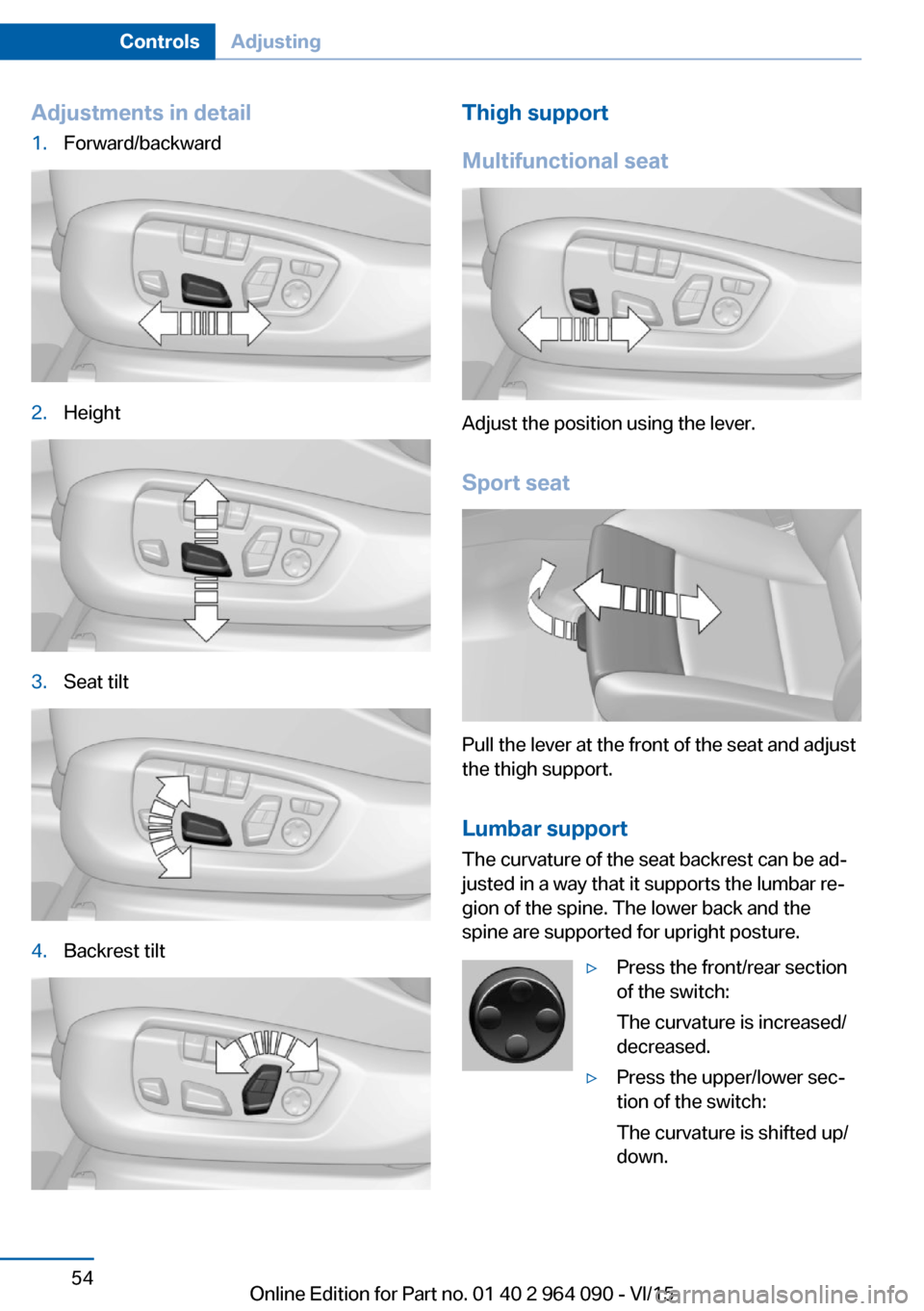
Adjustments in detail1.Forward/backward2.Height3.Seat tilt4.Backrest tiltThigh support
Multifunctional seat
Adjust the position using the lever.
Sport seat
Pull the lever at the front of the seat and adjust
the thigh support.
Lumbar support The curvature of the seat backrest can be ad‐
justed in a way that it supports the lumbar re‐
gion of the spine. The lower back and the
spine are supported for upright posture.
▷Press the front/rear section
of the switch:
The curvature is increased/
decreased.▷Press the upper/lower sec‐
tion of the switch:
The curvature is shifted up/
down.Seite 54ControlsAdjusting54
Online Edition for Part no. 01 40 2 964 090 - VI/15
Page 60 of 255
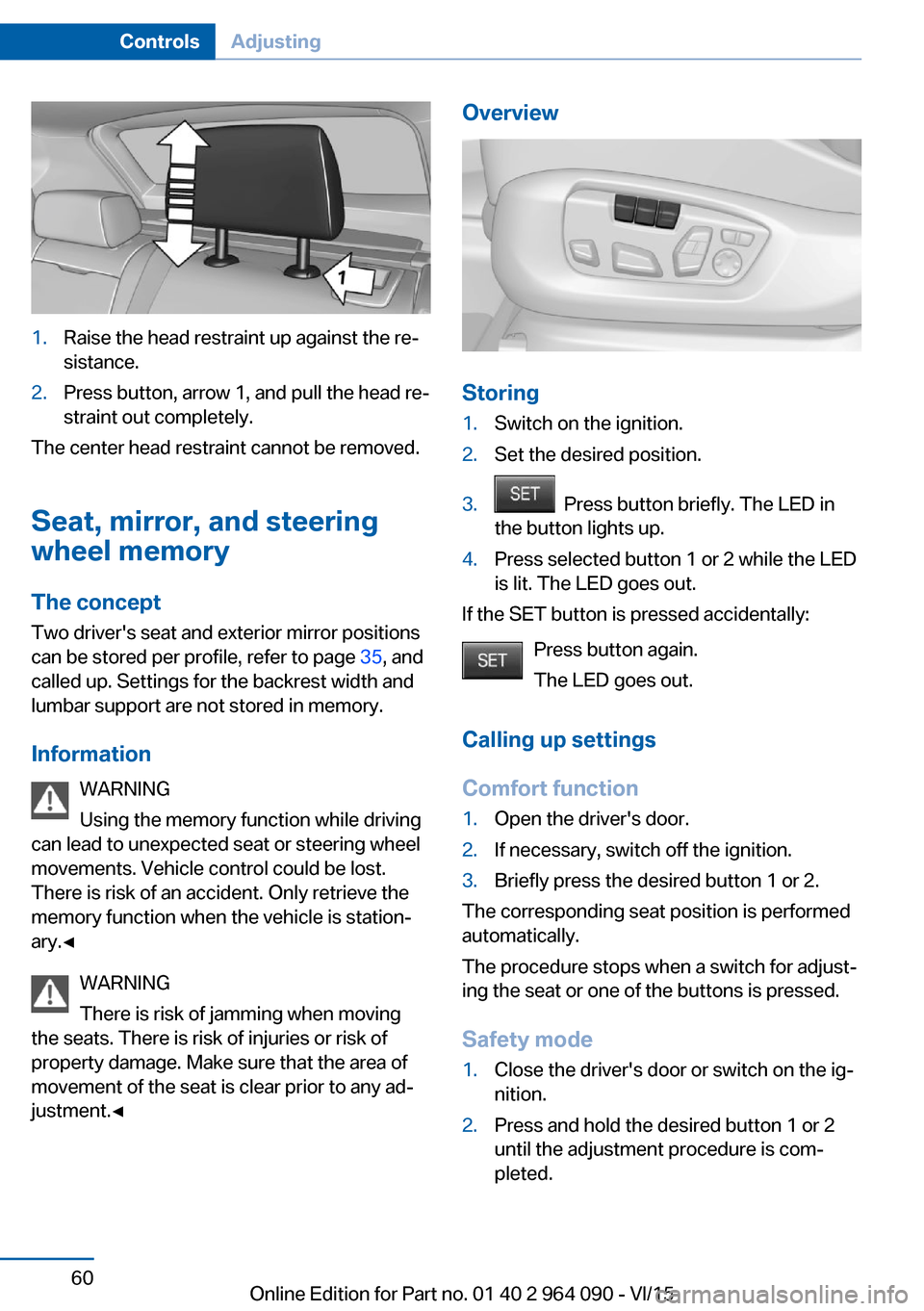
1.Raise the head restraint up against the re‐
sistance.2.Press button, arrow 1, and pull the head re‐
straint out completely.
The center head restraint cannot be removed.
Seat, mirror, and steering
wheel memory
The concept
Two driver's seat and exterior mirror positions
can be stored per profile, refer to page 35, and
called up. Settings for the backrest width and
lumbar support are not stored in memory.
Information WARNING
Using the memory function while driving
can lead to unexpected seat or steering wheel
movements. Vehicle control could be lost.
There is risk of an accident. Only retrieve the
memory function when the vehicle is station‐
ary.◀
WARNING
There is risk of jamming when moving
the seats. There is risk of injuries or risk of
property damage. Make sure that the area of
movement of the seat is clear prior to any ad‐
justment.◀
Overview
Storing
1.Switch on the ignition.2.Set the desired position.3. Press button briefly. The LED in
the button lights up.4.Press selected button 1 or 2 while the LED
is lit. The LED goes out.
If the SET button is pressed accidentally:
Press button again.
The LED goes out.
Calling up settings
Comfort function
1.Open the driver's door.2.If necessary, switch off the ignition.3.Briefly press the desired button 1 or 2.
The corresponding seat position is performed
automatically.
The procedure stops when a switch for adjust‐
ing the seat or one of the buttons is pressed.
Safety mode
1.Close the driver's door or switch on the ig‐
nition.2.Press and hold the desired button 1 or 2
until the adjustment procedure is com‐
pleted.Seite 60ControlsAdjusting60
Online Edition for Part no. 01 40 2 964 090 - VI/15
Page 248 of 255

Horn 14
Hot exhaust system 185
HUD Head-up Display 101
Hydroplaning 185
I Ice warning, see External temperature warning 91
Icy roads, see External tem‐ perature warning 91
Identification marks, tires 202
Identification number, see ve‐ hicle identification num‐
ber 10
iDrive 18
Ignition key, see Remote con‐ trol 34
Ignition off 69
Ignition on 69
Indication of a flat tire 113 , 115
Indicator and alarm lamps, see Check Control 87
Indicator lamp, see Check Control 87
Individual air distribution 157
Individual settings, refer to M Drive 133
Individual settings, see Per‐ sonal Profile 35
Inflation pressure, tires 200
Inflation pressure warning FTM, tires 115
Info display, refer to On- Board computer 97
Information 6
Initialize, Tire Pressure Moni‐ tor TPM 113
Initializing, Flat Tire Monitor FTM 115
Instrument cluster 86
Instrument cluster, electronic displays 86
Instrument lighting 108
Integrated key 34 Integrated Owner's Manual in
the vehicle 29
Intelligent Emergency Re‐ quest 228
Intelligent Safety 116
Intensity, AUTO pro‐ gram 156
Interior equipment 162
Interior lights 108
Interior lights during unlock‐ ing 37
Interior lights with the vehicle locked 38
Interior motion sensor 48
Interior rearview mirror, auto‐ matic dimming feature 62
Internet page 6
Interval display, service re‐ quirements 94
Interval mode 78
J
Jacking points for the vehicle jack 224
Jump-starting 229
K
Key/remote control 34
Keyless Go, see Comfort Ac‐ cess 43
Key Memory, see Personal Profile 35
Knee airbag 110
L Label on recommended tires 205
Lamp in the exterior mirror, see Active Blind Spot De‐
tection 127
Lamp replacement 221
Lamp replacement, front 222
Lamp replacement, rear 223 Lane departure warning 125
Lane margin, warning 125
Language on Control Dis‐ play 100
Lashing eyes, securing cargo 189
LATCH child restraint sys‐ tem 66
Launch Control 84
Leather, care 234
LED headlights, bulb replace‐ ment 223
LEDs, light-emitting di‐ odes 222
Letters and numbers, enter‐ ing 25
Light 104
Light alloy wheels, care 235
Light control 106
Light-emitting diodes, LEDs 222
Lighting 104
Lights and bulbs 221
Light switch 104
Load 189
Loading 188
Lock, door 39
Locking/unlocking via door lock 39
Locking/unlocking with re‐ mote control 37
Locking, automatic 46
Locking, settings 46
Lock, power window 49
Locks, doors, and win‐ dows 68
Low beams 104
Low beams, automatic, see High-beam Assistant 106
Lower back support 54
Lower tailgate 43
Low Speed Assistant 81
Luggage rack, see Roof- mounted luggage rack 190
Lumbar support 54 Seite 248ReferenceEverything from A to Z248
Online Edition for Part no. 01 40 2 964 090 - VI/15