2016 BMW X5M Side mirror
[x] Cancel search: Side mirrorPage 164 of 255
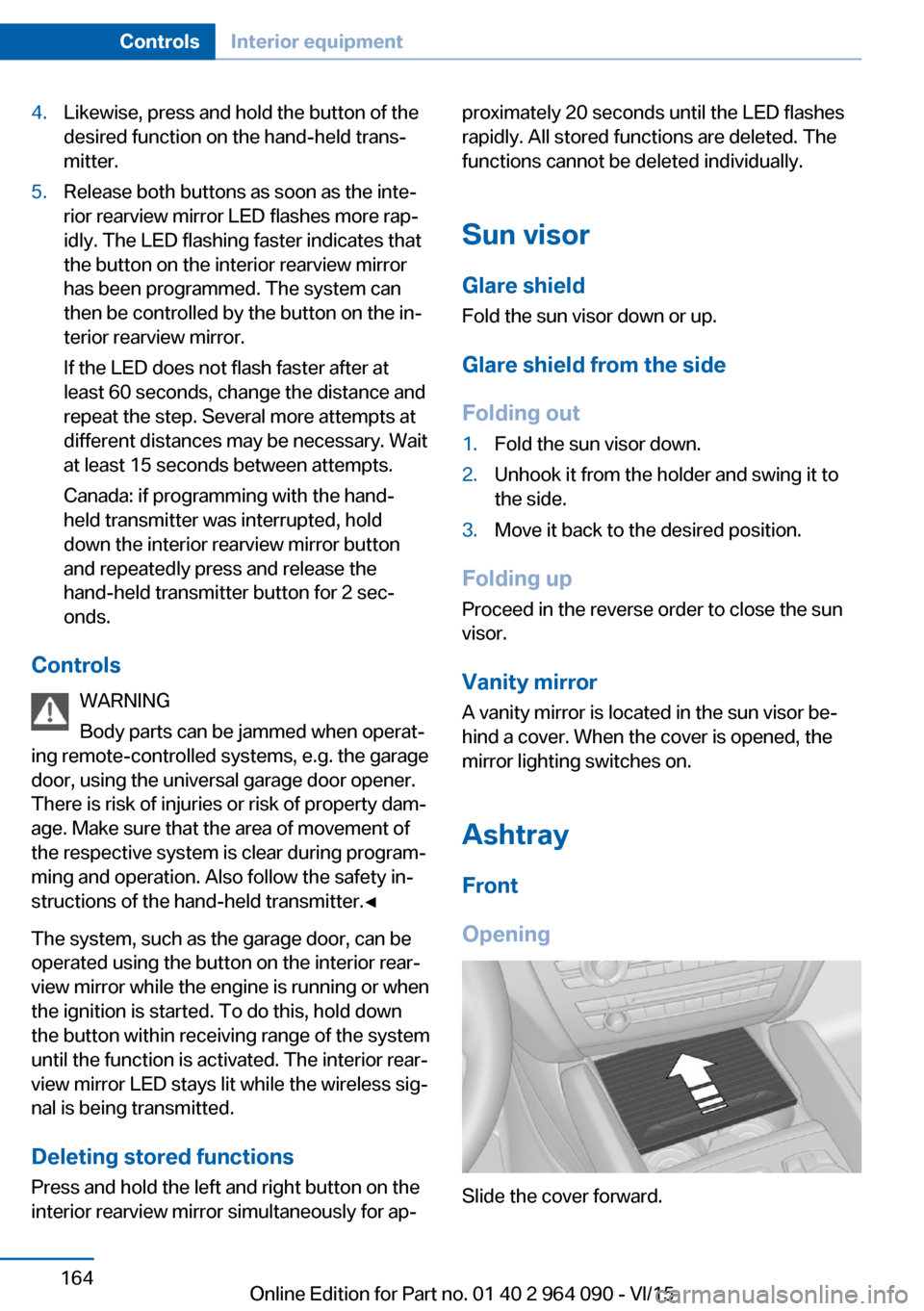
4.Likewise, press and hold the button of the
desired function on the hand-held trans‐
mitter.5.Release both buttons as soon as the inte‐
rior rearview mirror LED flashes more rap‐
idly. The LED flashing faster indicates that
the button on the interior rearview mirror
has been programmed. The system can
then be controlled by the button on the in‐
terior rearview mirror.
If the LED does not flash faster after at
least 60 seconds, change the distance and
repeat the step. Several more attempts at
different distances may be necessary. Wait
at least 15 seconds between attempts.
Canada: if programming with the hand-
held transmitter was interrupted, hold
down the interior rearview mirror button
and repeatedly press and release the
hand-held transmitter button for 2 sec‐
onds.
Controls
WARNING
Body parts can be jammed when operat‐
ing remote-controlled systems, e.g. the garage
door, using the universal garage door opener. There is risk of injuries or risk of property dam‐
age. Make sure that the area of movement of
the respective system is clear during program‐
ming and operation. Also follow the safety in‐
structions of the hand-held transmitter.◀
The system, such as the garage door, can be
operated using the button on the interior rear‐
view mirror while the engine is running or when
the ignition is started. To do this, hold down
the button within receiving range of the system
until the function is activated. The interior rear‐
view mirror LED stays lit while the wireless sig‐
nal is being transmitted.
Deleting stored functions Press and hold the left and right button on the
interior rearview mirror simultaneously for ap‐
proximately 20 seconds until the LED flashes
rapidly. All stored functions are deleted. The
functions cannot be deleted individually.
Sun visor Glare shieldFold the sun visor down or up.
Glare shield from the side
Folding out1.Fold the sun visor down.2.Unhook it from the holder and swing it to
the side.3.Move it back to the desired position.
Folding up
Proceed in the reverse order to close the sun
visor.
Vanity mirror A vanity mirror is located in the sun visor be‐
hind a cover. When the cover is opened, the
mirror lighting switches on.
Ashtray
Front
Opening
Slide the cover forward.
Seite 164ControlsInterior equipment164
Online Edition for Part no. 01 40 2 964 090 - VI/15
Page 223 of 255

The parking lights and daylight running lights
are made using LED technology.
Contact a dealer’s service center or another
qualified service center or repair shop in the
event of a malfunction.
LED headlights With LED headlights, all front lights and side
indicators are designed with LED technology.
If an LED fails, switch on the front fog lights and continue the trip with great care. Comply
with local regulations.
Contact a dealer’s service center or another
qualified service center or repair shop in the
event of a malfunction.
Turn signal
Information
Follow general instructions, refer to page 221.
Replacement
21-watt bulb, PY 21W.1.Opening the hood, refer to page 2112.Unscrew the lid counterclockwise and re‐
move it carefully.
The bulb is attached to the lid.3.Turn the bulb clockwise to remove it.4.Insert the new bulb and attach the cover in
the reverse order.Turn signal in exterior mirror
The turn signals in the exterior mirrors feature
LED technology. Contact a dealer’s service
center or another qualified service center or re‐
pair shop in the event of a malfunction.
LED front fog lights
These front fog lights are made using LED
technology. Contact a dealer’s service center
or another qualified service center or repair
shop in the event of a malfunction.
Tail lights, bulb replacement
LED tail lights These tail lights are made using LED technol‐
ogy. Contact a dealer’s service center or an‐
other qualified service center or repair shop in
the event of a malfunction.
Changing wheels
Information When sealants are used, an immediate wheel
change when there is a loss of tire inflation
pressure in the event of a flat tire is unneces‐
sary.
The tools for changing wheels are available as
accessories from your dealer’s service center
or another qualified service center or repair
shop.Seite 223Replacing componentsMobility223
Online Edition for Part no. 01 40 2 964 090 - VI/15
Page 245 of 255

BMW M technology 182
Bottle holder, see Cu‐ pholder 176
Brake assistant 132
Brake discs, break-in 184
Brake force display 129
Brake lights, adaptive 129
Brake lights, brake force dis‐ play 129
Brake pads, break-in 184
Braking, hints 185
Breakdown assistance 228
Break-in 184
Brightness of Control Dis‐ play 100
Bulb replacement 221
Bulb replacement, front 222
Bulb replacement, rear 223
Bulbs and lights 221
Button, Start/Stop 69
Bypassing, see Jump-start‐ ing 229
C
California Proposition 65 Warning 8
Calling up mirror adjust‐ ment 46
Calling up seat adjust‐ ment 46
Calling up steering wheel ad‐ justment 46
Camera lenses, care 236
Camera, rearview cam‐ era 145
Camera, Side View 150
Camera, Top View 148
Can holder, see Cu‐ pholder 176
Car battery 225
Car care products 234
Care, displays 236
Care, vehicle 234
Cargo 188
Cargo area 169, 171 Cargo area, enlarg‐
ing 169 , 171
Cargo area partition net 170
Cargo area, storage compart‐ ments 177
Cargo cover 169, 171
Cargo, securing 189
Cargo straps, securing cargo 189
Car key, see Remote con‐ trol 34
Carpet, care 236
Car wash 233
Catalytic converter, see Hot exhaust system 185
CBS Condition Based Serv‐ ice 218
CD/Multimedia, see user's manual for Navigation, En‐
tertainment and Communi‐
cation
Center armrest 174
Center console 16
Central locking system 40
Central screen, see Control Display 18
Changes, technical, see Own Safety 7
Changing parts 220
Changing wheels 223
Changing wheels/tires 204
Chassis number, see vehicle identification number 10
Check Control 87
Checking the engine oil level electronically 213
Checking the oil level elec‐ tronically 213
Children, seating position 64
Children, transporting safely 64
Child restraint fixing sys‐ tem 64
Child restraint fixing system LATCH 66 Child restraint fixing systems,
mounting 65
Child safety locks 68
Child seat, mounting 65
Child seats 64
Chrome parts, care 235
Cigarette lighter 165
Cleaning displays 236
Climate control 155
Clock 91
Closing/opening via door lock 39
Closing/opening with remote control 37
Closing the tailgate with no- touch activation 44
Clothes hooks 177
Cockpit 14
Combination switch, refer to Wiper system 77
Combination switch, see Turn signals 76
Comfort Access 43
Compact wheel, see Emer‐ gency wheel 224
Compartments in the doors 174
Compass 98
Compound brake 182
Compressor 206
Condensation on win‐ dows 158
Condensation under the vehi‐ cle 186
Condition Based Service CBS 218
Confirmation signal 46
ConnectedDrive, see user's manual for Navigation, En‐
tertainment and Communi‐
cation
ConnectedDrive Services
Connecting electrical devi‐ ces 166
Control Display 18
Control Display, settings 99 Seite 245Everything from A to ZReference245
Online Edition for Part no. 01 40 2 964 090 - VI/15
Page 250 of 255
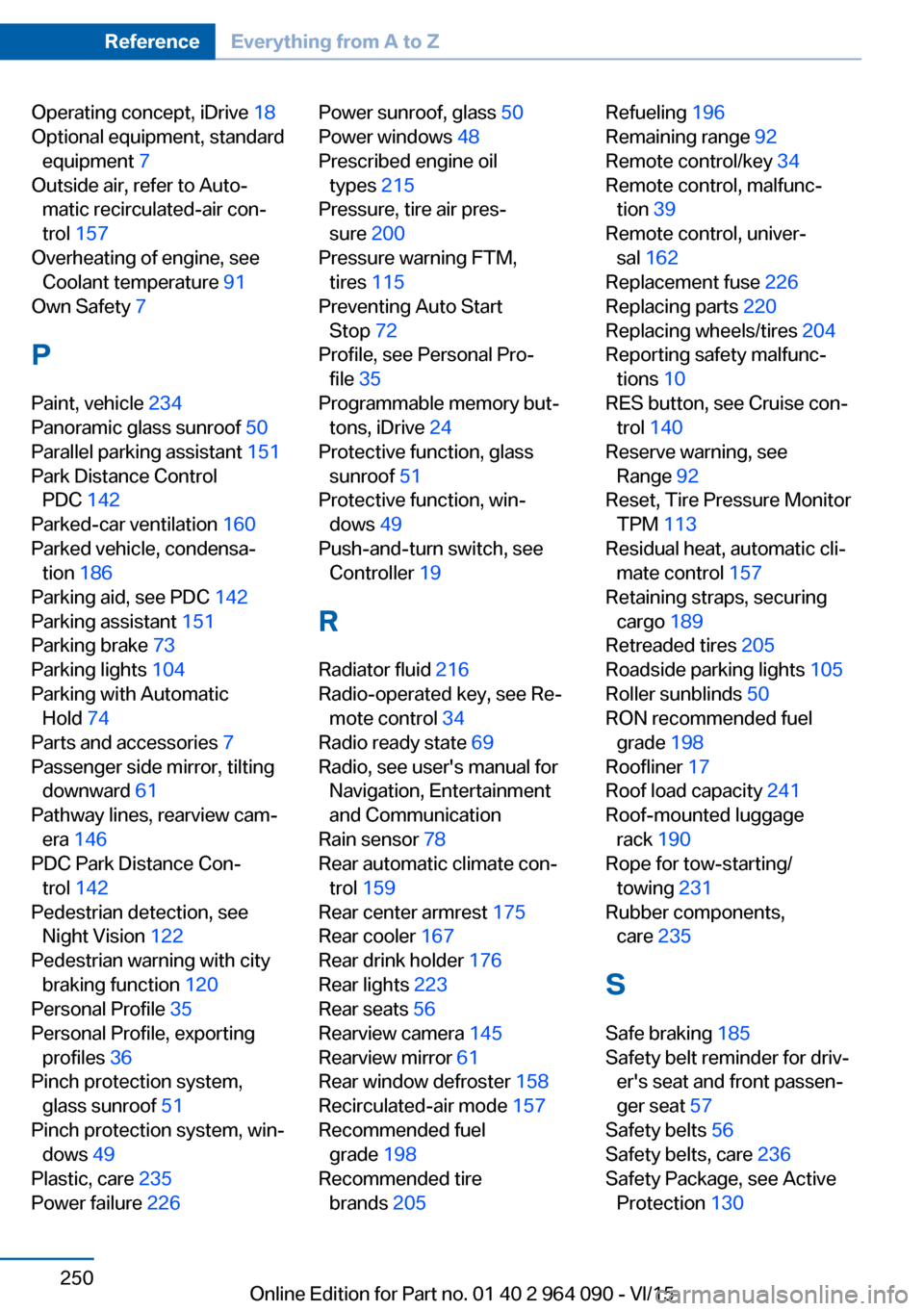
Operating concept, iDrive 18
Optional equipment, standard equipment 7
Outside air, refer to Auto‐ matic recirculated-air con‐
trol 157
Overheating of engine, see Coolant temperature 91
Own Safety 7
P Paint, vehicle 234
Panoramic glass sunroof 50
Parallel parking assistant 151
Park Distance Control PDC 142
Parked-car ventilation 160
Parked vehicle, condensa‐ tion 186
Parking aid, see PDC 142
Parking assistant 151
Parking brake 73
Parking lights 104
Parking with Automatic Hold 74
Parts and accessories 7
Passenger side mirror, tilting downward 61
Pathway lines, rearview cam‐ era 146
PDC Park Distance Con‐ trol 142
Pedestrian detection, see Night Vision 122
Pedestrian warning with city braking function 120
Personal Profile 35
Personal Profile, exporting profiles 36
Pinch protection system, glass sunroof 51
Pinch protection system, win‐ dows 49
Plastic, care 235
Power failure 226 Power sunroof, glass 50
Power windows 48
Prescribed engine oil types 215
Pressure, tire air pres‐ sure 200
Pressure warning FTM, tires 115
Preventing Auto Start Stop 72
Profile, see Personal Pro‐ file 35
Programmable memory but‐ tons, iDrive 24
Protective function, glass sunroof 51
Protective function, win‐ dows 49
Push-and-turn switch, see Controller 19
R Radiator fluid 216
Radio-operated key, see Re‐ mote control 34
Radio ready state 69
Radio, see user's manual for Navigation, Entertainment
and Communication
Rain sensor 78
Rear automatic climate con‐ trol 159
Rear center armrest 175
Rear cooler 167
Rear drink holder 176
Rear lights 223
Rear seats 56
Rearview camera 145
Rearview mirror 61
Rear window defroster 158
Recirculated-air mode 157
Recommended fuel grade 198
Recommended tire brands 205 Refueling 196
Remaining range 92
Remote control/key 34
Remote control, malfunc‐ tion 39
Remote control, univer‐ sal 162
Replacement fuse 226
Replacing parts 220
Replacing wheels/tires 204
Reporting safety malfunc‐ tions 10
RES button, see Cruise con‐ trol 140
Reserve warning, see Range 92
Reset, Tire Pressure Monitor TPM 113
Residual heat, automatic cli‐ mate control 157
Retaining straps, securing cargo 189
Retreaded tires 205
Roadside parking lights 105
Roller sunblinds 50
RON recommended fuel grade 198
Roofliner 17
Roof load capacity 241
Roof-mounted luggage rack 190
Rope for tow-starting/ towing 231
Rubber components, care 235
S Safe braking 185
Safety belt reminder for driv‐ er's seat and front passen‐
ger seat 57
Safety belts 56
Safety belts, care 236
Safety Package, see Active Protection 130 Seite 250ReferenceEverything from A to Z250
Online Edition for Part no. 01 40 2 964 090 - VI/15
Page 251 of 255

Safety switch, windows 49
Safety systems, airbags 109
Saving fuel 192
Screen, see Control Dis‐ play 18
Screwdriver, see Onboard ve‐ hicle tool kit 220
Screw thread, refer to Screw thread for tow fitting, screw
thread for tow fitting 232
Sealant 206
Seat belts, see Safety belts 56
Seat heating, front 55
Seat heating, rear 56
Seating position for chil‐ dren 64
Seat, mirror, and steering wheel memory 60
Seats 53
Seats, front 53
Seats, rear 56
Seat ventilation, front 55
Selection list in instrument cluster 96
Selector lever 81
Selector lever position 81
Self-leveling suspension, air suspension 139
Self-leveling suspension, malfunction 139
Sensors, care 236
Sequential mode 81
Service and warranty 8
Service requirements, Condi‐ tion Based Service
CBS 218
Service requirements, dis‐ play 94
Services, ConnectedDrive
Servotronic 138
SET button, see Cruise con‐ trol 140
Settings, locking/unlock‐ ing 46
Settings, M Drive 133 Settings on Control Dis‐
play 99
Settings, storing for seat, mir‐ rors, steering wheel 60
Shift point indicator 102
Shoulder support 55
Side airbags 109
Side View 149
Signaling, horn 14
Signals when unlocking 46
Sitting safely 53
Size 240
Ski and snowboard bag 172
Slide/tilt glass roof 50
Smoker's package 164
Snow chains 209
Socket, OBD Onboard Diag‐ nostics 219
Sockets, see Connecting electrical devices 166
SOS button 228
Spare fuse 226
Spare tire, see Emergency wheel 224
Speed, average 98
Speed limit detection, on- board computer 98
Speed limiter, display 95
Speed Limit Information 95
Speed warning 99
Split screen 23
Sport displays, torque dis‐ play, performance dis‐
play 99
Stability control systems 132
Standard view, Head-up dis‐ play 101
Start/stop, automatic func‐ tion 71
Start/Stop button 69
Start function during malfunc‐ tion 35
Starting the engine 70
Status control display, tires 113
Status information, iDrive 23 Status of Owner's Manual 7
Steering assistance 138
Steering wheel, adjusting 62
Steering wheel heating 63
Steering wheel memory 60
Stopping the engine 70
Storage compartment on the center console 174
Storage compartments 173
Storage compartments, loca‐ tions 173
Storage, tires 205
Storing the vehicle 236
Suitable engine oil types 215
Summer tires, tread 204
Sun visor 164
Supplementary text mes‐ sage 90
Surround View 145
Switch, refer to Cockpit 14
Symbols 6
Symbols in the status field 23
SYNC program, automatic cli‐ mate control 157
System states of dynamic driving 93
T
Tachometer 91
Tailgate, automatic 40
Tailgate, closing with no- touch activation 44
Tailgate, opening with no- touch activation 44
Tailgate via remote con‐ trol 38
Tail lights 223
Technical changes, see Own Safety 7
Technical data 240
Technology, BMW M 182
Telephone, see user's manual for Navigation, Entertain‐
ment and Communication Seite 251Everything from A to ZReference251
Online Edition for Part no. 01 40 2 964 090 - VI/15