2016 BMW X5 XDRIVE35I change time
[x] Cancel search: change timePage 201 of 275

▷ECO PRO tips driving instruction, refer to
page 202▷ECO PRO climate control, refer to
page 201.▷ECO PRO coasting driving status, refer to
page 203.
Activate ECO PRO
Press button repeatedly until ECO
PRO is displayed in the instrument
cluster.
Configuring ECO PRO
Via the Driving Dynamics Control
1.Activate ECO PRO.2."Configure ECO PRO"3.Configure the program.
Via the iDrive
1."Settings"2."ECO PRO mode"
or
1."Settings"2."Driving mode"3."Configure ECO PRO"
Configure the program.
ECO PRO Tip
▷"Tip at:":
Adjust the ECO PRO speed.▷"ECO PRO speed warning":
The output is reduced once the set ECO
PRO speed is reached.
Coasting
Fuel-efficiency can be optimized by disengag‐
ing the engine and Coasting, refer to
page 203, with the engine idling.
This function is only available in ECO PRO
mode.
ECO PRO climate control
"ECO PRO climate control"
Climate control is set to be fuel-efficient.
By making a slight change to the set tempera‐
ture, or slowly adjusting the rate of heating or
cooling of the car's interior, fuel consumption
can be economized.
The mirror heating is made available when out‐
side temperatures are very cold.
ECO PRO potential Shows potential savings with the current set‐
tings in percentages.
Display in the instrument cluster
Display in the instrument display
When ECO PRO mode is activated, the display
switches to a special configuration.
Some of the displays may differ from the dis‐
play in the instrument cluster.
Blue bar segments symbolize the gained bo‐
nus range in stages.
In addition, the bonus range is highlighted in
blue in the total range display.
ECO PRO bonus range An adjusted driving style helps
you extend your driving range.
This may be displayed as the
bonus range in the instrument
cluster.
The bonus range is shown in the range display.
The bonus range is automatically reset every
time the vehicle is refueled.Seite 201Saving fuelDriving tips201
Online Edition for Part no. 01 40 2 963 410 - VI/15
Page 234 of 275
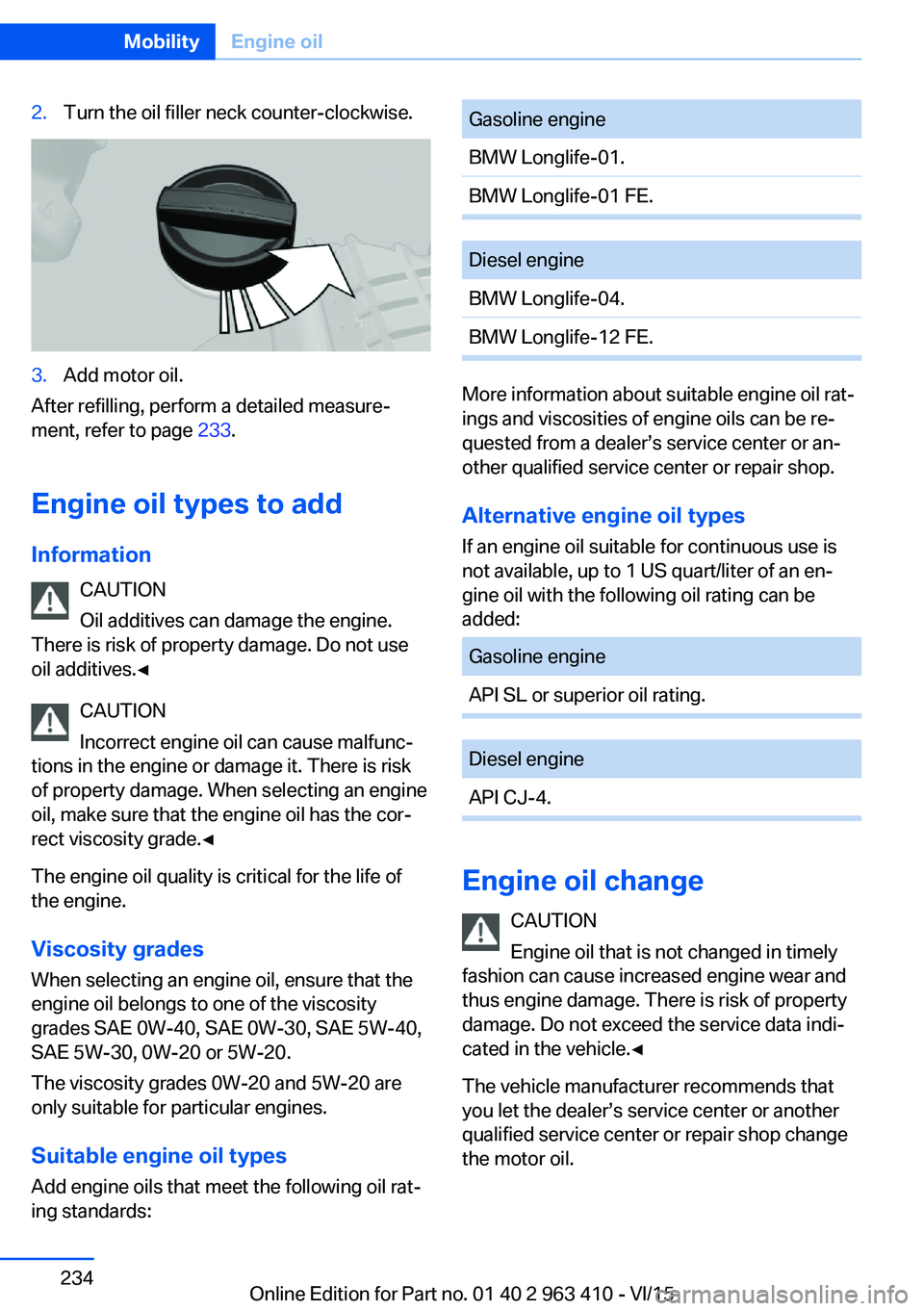
2.Turn the oil filler neck counter-clockwise.3.Add motor oil.
After refilling, perform a detailed measure‐
ment, refer to page 233.
Engine oil types to add Information CAUTION
Oil additives can damage the engine.
There is risk of property damage. Do not use
oil additives.◀
CAUTION
Incorrect engine oil can cause malfunc‐
tions in the engine or damage it. There is risk
of property damage. When selecting an engine
oil, make sure that the engine oil has the cor‐
rect viscosity grade.◀
The engine oil quality is critical for the life of
the engine.
Viscosity grades When selecting an engine oil, ensure that the
engine oil belongs to one of the viscosity
grades SAE 0W-40, SAE 0W-30, SAE 5W-40,
SAE 5W-30, 0W-20 or 5W-20.
The viscosity grades 0W-20 and 5W-20 are
only suitable for particular engines.
Suitable engine oil types
Add engine oils that meet the following oil rat‐
ing standards:
Gasoline engineBMW Longlife-01.BMW Longlife-01 FE.Diesel engineBMW Longlife-04.BMW Longlife-12 FE.
More information about suitable engine oil rat‐
ings and viscosities of engine oils can be re‐
quested from a dealer’s service center or an‐
other qualified service center or repair shop.
Alternative engine oil types If an engine oil suitable for continuous use is
not available, up to 1 US quart/liter of an en‐
gine oil with the following oil rating can be
added:
Gasoline engineAPI SL or superior oil rating.Diesel engineAPI CJ-4.
Engine oil change
CAUTION
Engine oil that is not changed in timely
fashion can cause increased engine wear and
thus engine damage. There is risk of property
damage. Do not exceed the service data indi‐
cated in the vehicle.◀
The vehicle manufacturer recommends that
you let the dealer’s service center or another
qualified service center or repair shop change
the motor oil.
Seite 234MobilityEngine oil234
Online Edition for Part no. 01 40 2 963 410 - VI/15
Page 242 of 275

placement be performed by a dealer’s service
center or another qualified service center or re‐
pair shop.◀
Light-emitting diodes (LEDs)
Some items of equipment use light-emitting
diodes installed behind a cover as a light
source.
These light-emitting diodes, which are related
to conventional lasers, are officially designated
as Class 1 light-emitting diodes.
WARNING
Too intensive brightness can irritate or
damage the retina of the eye. There is risk of
injuries. Do not look directly into the headlights
or other light sources for an extended period of
time. Do not remove the LED covers.◀
Headlight glass
Condensation can form on the inside of the ex‐
ternal lights in cool or humid weather. When
driving with the lights switched on, the con‐
densation evaporates after a short time. The
headlight glass does not need to be changed.
If despite driving with the lights switched on,
increasing humidity forms, e. g. water droplets
in the lamp, the manufacturer of your vehicle
recommends having it checked by a dealer’s
service center or another qualified service cen‐
ter or repair shop.
Headlight setting The headlight adjustments can be affected by
changing lights and bulbs. After the headlight
adjustment was changed, have it checked and,
if necessary, corrected by a dealer’s service
center or another qualified service center or re‐
pair shop.Front lights, bulb replacement
Xenon headlights
Information
Because of the long service life of these bulbs,
the likelihood of failure is very low. Switching
the lights on and off frequently shortens their
service life.
If a bulb fails, turn on the front fog lights and
continue the trip with great care. Comply with local regulations.
DANGER
There can be high voltage in the lighting
system. There is danger to life. The manufac‐
turer of your vehicle recommends that the work on the lighting system including bulb re‐
placement be performed by a dealer’s service
center or another qualified service center or re‐
pair shop.◀
For checking and adjusting headlamp aim,
contact a dealer’s service center or another
qualified service center or repair shop.
Overview1Parking lights / daytime running lights2Low beams/high beams/headlight flasher3Turn signal
Xenon headlights
Low beams and high beams are designed with
xenon technology.
Seite 242MobilityReplacing components242
Online Edition for Part no. 01 40 2 963 410 - VI/15
Page 265 of 275

Biodiesel 211
Blinds, sun protection 48
BMW Advanced Diesel 211
BMW Assist, see user's manual for Navigation, En‐
tertainment and Communi‐
cation
BMW Driver’s Guide App 6
BMW Homepage 6
BMW Internet page 6
BMW maintenance sys‐ tem 238
Bonus range, ECO PRO 201
Bottle holder, see Cu‐ pholder 186
Brake assistant 137
Brake assistant, adaptive 137
Brake discs, break-in 192
Brake force display 135
Brake lights, adaptive 135
Brake lights, brake force dis‐ play 135
Brake pads, break-in 192
Braking, hints 193
Breakdown assistance 248
Break-in 192
Brightness of Control Dis‐ play 101
Bulb replacement 241
Bulb replacement, front 242
Bulb replacement, rear 244
Bulbs and lights 241
Button, RES 148
Button, Start/Stop 69
Bypassing, see Jump-start‐ ing 249
C
California Proposition 65 Warning 8
Calling up mirror adjust‐ ment 45
Calling up seat adjust‐ ment 45 Calling up steering wheel ad‐
justment 45
Camera lenses, care 257
Camera, rearview cam‐ era 157
Camera, Side View 161
Camera, Top View 160
Can holder, see Cu‐ pholder 186
Car battery 246
Car care products 255
Care, displays 257
Care, vehicle 255
Cargo 196
Cargo area 181
Cargo area, enlarging 181
Cargo area, storage compart‐ ments 187
Cargo cover 181
Cargo, securing 197
Cargo straps, securing cargo 197
Car key, see Remote con‐ trol 34
Carpet, care 257
Car wash 254
Catalytic converter, see Hot exhaust system 193
CBS Condition Based Serv‐ ice 238
CD/Multimedia, see user's manual for Navigation, En‐
tertainment and Communi‐
cation
Center armrest 185
Center console 16
Central locking system 40
Central screen, see Control Display 18
Changes, technical, see Own Safety 7
Changing parts 240
Changing wheels 244
Changing wheels/tires 223
Chassis number, see vehicle identification number 10 Check Control 89
Checking the engine oil level electronically 232
Checking the oil level elec‐ tronically 232
Children, seating position 64
Children, transporting safely 64
Child restraint fixing sys‐ tem 64
Child restraint fixing system LATCH 66
Child restraint fixing systems, mounting 65
Child safety locks 68
Child seat, mounting 65
Child seats 64
Chrome parts, care 256
Cigarette lighter 177
Cleaning displays 257
Climate control 167
Climate control wind‐ shield 193
Clock 94
Closing/opening via door lock 39
Closing/opening with remote control 37
Clothes hooks 187
Coasting 203
Coasting with engine decou‐ pled, coasting 203
Coasting with idling en‐ gine 203
Cockpit 14
Cold starting, refer to Starting the engine 70
Combination switch, refer to Wiper system 77
Combination switch, see Turn signals 76
Comfort Access 43
COMFORT program, Driving Dynamics Control 143
Compact wheel, see Emer‐ gency wheel 244 Seite 265Everything from A to ZReference265
Online Edition for Part no. 01 40 2 963 410 - VI/15
Page 272 of 275

SPORT program, driving dy‐namics 143
Sport program, transmis‐ sion 82
Stability control systems 137
Start/stop, automatic func‐ tion 71
Start/Stop button 69
Start function during malfunc‐ tion 35
Starting the engine 70
Status control display, tires 113
Status information, iDrive 23
Status of Owner's Manual 7
Steering, Active Steering 141
Steering wheel, adjusting 63
Steering wheel heating 63
Steering wheel memory 60
Steptronic Sport transmis‐ sion, see Steptronic trans‐
mission 80
Steptronic transmission 80
Stopping the engine 70
Storage compartment on the center console 184
Storage compartments 183
Storage compartments, loca‐ tions 183
Storage compartment third row of seats 184
Storage, tires 224
Storing the vehicle 257
Suitable engine oil types 234
Summer tires, tread 222
Sun visor 176
Supplementary text mes‐ sage 92
Surround View 156
Suspension settings 142
Switch for Dynamic Driving Control 142
Switch, refer to Cockpit 14
Symbols 6
Symbols in the status field 23 SYNC program, automatic cli‐
mate control 169
T Tachometer 93
Tailgate, automatic 41
Tailgate via remote con‐ trol 38
Tail lights 244
Technical changes, see Own Safety 7
Technical data 260
Telephone, see user's manual for Navigation, Entertain‐
ment and Communication
Temperature, automatic cli‐ mate control 168
Temperature display for ex‐ ternal temperature 93
Temperature, engine oil 93
Terminal, starting aid 250
Text message, supplemen‐ tary 92
Theft alarm system, see Alarm system 45
Thermal camera, see Night Vision 127
Thigh support 53
Third row of seats 56
Tilt alarm sensor 46
Time of arrival 99
Tire damage 223
Tire identification marks 221
Tire inflation pressure 215
Tire inflation pressure moni‐ tor, see FTM 116
Tire Pressure Monitor TPM 112
Tires, changing 223
Tire sealant 225
Tires, everything on wheels and tires 215
Tires, run-flat tires 225
Tire tread 222 Tone, see user's manual for
Navigation, Entertainment
and Communication
Tool 240
Top View 159
Total vehicle weight 261
Touchpad 21
Tow fitting 252
Towing 251
Tow lug, see Tow fitting 252
Tow-starting 251
TPM Tire Pressure Moni‐ tor 112
Traction control 139
TRACTION, driving dynam‐ ics 139
TRACTION program, Dy‐ namic Driving Control 143
Transmission lock, electronic unlocking 83
Transmission, see Steptronic transmission 80
Transporting children safely 64
Tread, tires 222
Triple turn signal activa‐ tion 77
Trip odometer 93
Trip on-board computer 99
Trip recorder, see Trip odom‐ eter 93
Turning circle lines, rearview camera 158
Turn signals, operation 76
U
Unintentional alarm 47
Units of measurement 101
Universal remote control 174
Unlock button, Steptronic transmission 81
Unlocking/locking via door lock 39
Unlocking/locking with re‐ mote control 37 Seite 272ReferenceEverything from A to Z272
Online Edition for Part no. 01 40 2 963 410 - VI/15