2016 BMW X4 SYNC program
[x] Cancel search: SYNC programPage 158 of 253
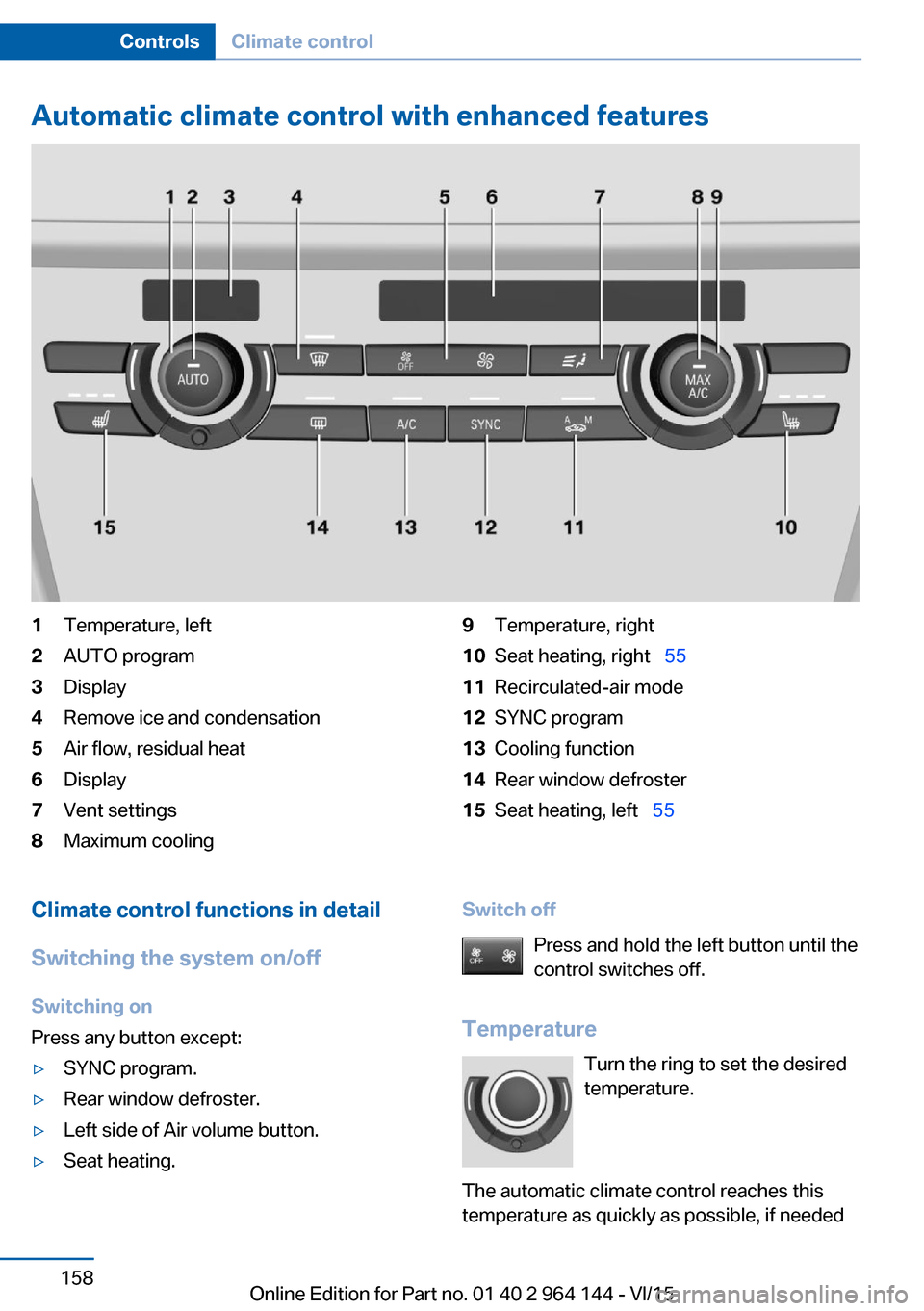
Automatic climate control with enhanced features1Temperature, left2AUTO program3Display4Remove ice and condensation5Air flow, residual heat6Display7Vent settings8Maximum cooling9Temperature, right10Seat heating, right 5511Recirculated-air mode12SYNC program13Cooling function14Rear window defroster15Seat heating, left 55Climate control functions in detail
Switching the system on/off
Switching on
Press any button except:▷SYNC program.▷Rear window defroster.▷Left side of Air volume button.▷Seat heating.Switch off
Press and hold the left button until the
control switches off.
Temperature Turn the ring to set the desired
temperature.
The automatic climate control reaches this
temperature as quickly as possible, if neededSeite 158ControlsClimate control158
Online Edition for Part no. 01 40 2 964 144 - VI/15
Page 160 of 253

With constant recirculated-air mode, the air
quality in the car's interior deteriorates and the
fogging of the windows increases.
If the windows are fogged over, switch off the
recirculated-air mode and press the AUTO
button to utilize the condensation sensor.
Make sure that air can flow to the windshield.
Air flow, manual To manually adjust air flow turn off AUTO pro‐
gram first.
Press the left or right side of the but‐
ton: decrease or increase air flow.
The selected air flow is shown on the display of
the automatic climate control.
The air flow of the automatic climate control
may be reduced automatically to save battery
power.
Manual air distribution Press button repeatedly to select a
program:▷Upper body region.▷Upper body region and footwell.▷Footwell.▷Windows and footwell.▷Windows, upper body region, and footwell.▷Windows: driver's side only.▷Windows and upper body region.
If the windows are fogged over, press the
AUTO button to utilize the condensation sen‐
sor.
SYNC program Press button.
The current setting of the temperature
on the driver's side is transferred to the front
passenger side.
The program is switched off if the setting on
the front passenger side is changed.
Defrosts windows and removes
condensation
Press button.
Ice and condensation are quickly re‐
moved from the windshield and the front side
windows.
For this purpose, point the side vents onto the
side windows as needed.
Adjust air flow with the program active.
If the windows are fogged over, you can also
switch on the cooling function or press the AUTO button to utilize the condensation sen‐
sor.
Rear window defroster Press button.
The rear window defroster switches
off automatically after a certain period of time.
Microfilter/activated-charcoal filter
In external and recirculated air mode the mi‐
crofilter/activated charcoal filter filters dust,
pollen, and gaseous pollutants out of the air.
This filter should be replaced during scheduled
maintenance, refer to page 215, of your vehi‐
cle.Seite 160ControlsClimate control160
Online Edition for Part no. 01 40 2 964 144 - VI/15
Page 164 of 253
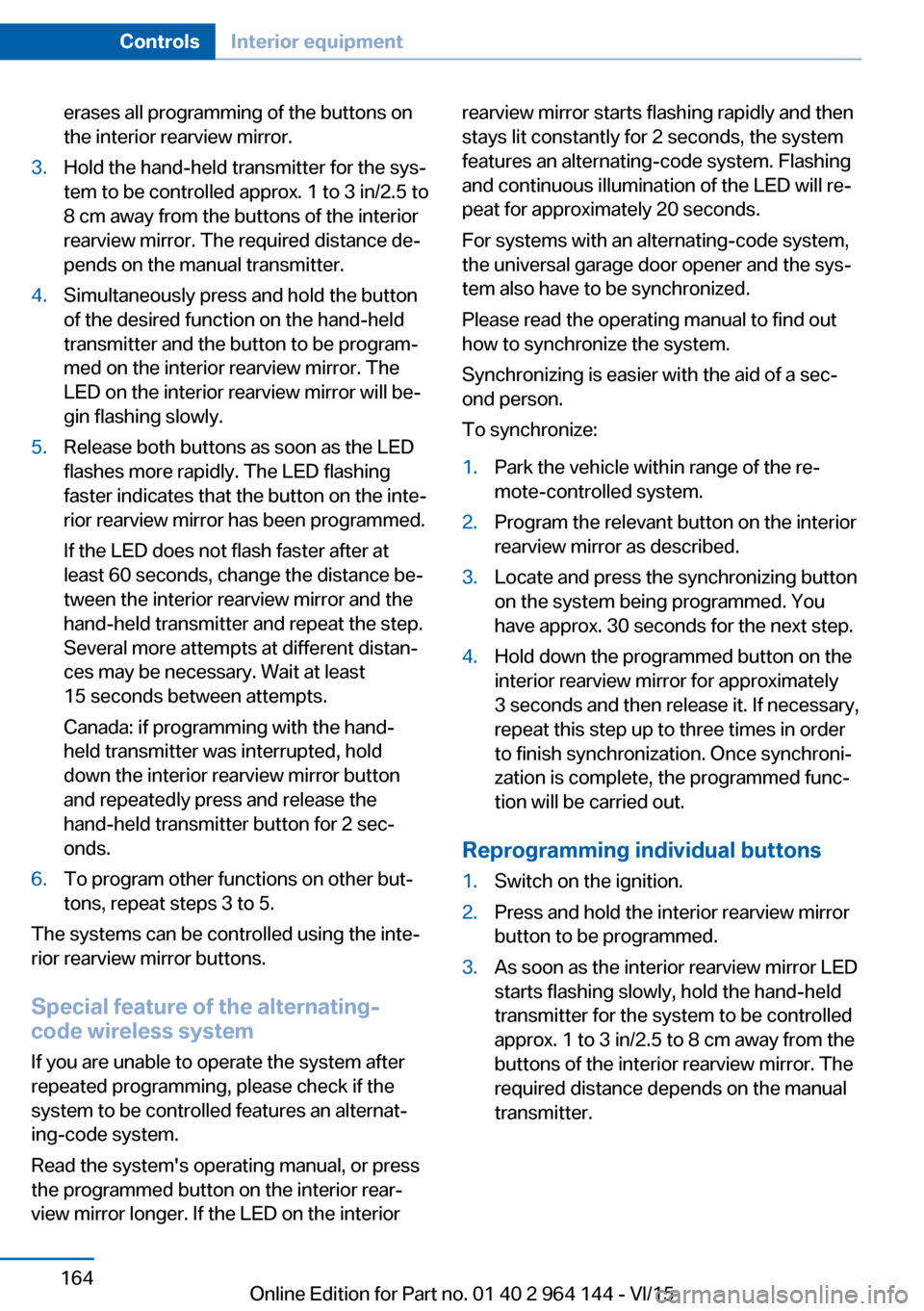
erases all programming of the buttons on
the interior rearview mirror.3.Hold the hand-held transmitter for the sys‐
tem to be controlled approx. 1 to 3 in/2.5 to
8 cm away from the buttons of the interior
rearview mirror. The required distance de‐
pends on the manual transmitter.4.Simultaneously press and hold the button
of the desired function on the hand-held
transmitter and the button to be program‐
med on the interior rearview mirror. The
LED on the interior rearview mirror will be‐
gin flashing slowly.5.Release both buttons as soon as the LED
flashes more rapidly. The LED flashing
faster indicates that the button on the inte‐
rior rearview mirror has been programmed.
If the LED does not flash faster after at
least 60 seconds, change the distance be‐
tween the interior rearview mirror and the
hand-held transmitter and repeat the step.
Several more attempts at different distan‐
ces may be necessary. Wait at least
15 seconds between attempts.
Canada: if programming with the hand-
held transmitter was interrupted, hold
down the interior rearview mirror button
and repeatedly press and release the
hand-held transmitter button for 2 sec‐
onds.6.To program other functions on other but‐
tons, repeat steps 3 to 5.
The systems can be controlled using the inte‐
rior rearview mirror buttons.
Special feature of the alternating-
code wireless system
If you are unable to operate the system after
repeated programming, please check if the
system to be controlled features an alternat‐
ing-code system.
Read the system's operating manual, or press
the programmed button on the interior rear‐
view mirror longer. If the LED on the interior
rearview mirror starts flashing rapidly and then
stays lit constantly for 2 seconds, the system
features an alternating-code system. Flashing
and continuous illumination of the LED will re‐
peat for approximately 20 seconds.
For systems with an alternating-code system,
the universal garage door opener and the sys‐
tem also have to be synchronized.
Please read the operating manual to find out how to synchronize the system.
Synchronizing is easier with the aid of a sec‐
ond person.
To synchronize:1.Park the vehicle within range of the re‐
mote-controlled system.2.Program the relevant button on the interior
rearview mirror as described.3.Locate and press the synchronizing button
on the system being programmed. You
have approx. 30 seconds for the next step.4.Hold down the programmed button on the
interior rearview mirror for approximately
3 seconds and then release it. If necessary,
repeat this step up to three times in order
to finish synchronization. Once synchroni‐
zation is complete, the programmed func‐
tion will be carried out.
Reprogramming individual buttons
1.Switch on the ignition.2.Press and hold the interior rearview mirror
button to be programmed.3.As soon as the interior rearview mirror LED
starts flashing slowly, hold the hand-held
transmitter for the system to be controlled
approx. 1 to 3 in/2.5 to 8 cm away from the
buttons of the interior rearview mirror. The
required distance depends on the manual
transmitter.Seite 164ControlsInterior equipment164
Online Edition for Part no. 01 40 2 964 144 - VI/15
Page 249 of 253

Sealant 203
Seat and mirror memory 58
Seat belts, see Safety belts 55
Seat heating, front 55
Seat heating, rear 55
Seating position for chil‐ dren 63
Seats 52
Selection list in instrument cluster 91
Selector lever, Steptronic transmission 78
Sensors, care 234
Service and warranty 8
Service requirements, Condi‐ tion Based Service
CBS 215
Service requirements, dis‐ play 89
Services, ConnectedDrive
Servotronic 130
SET button, see Active Cruise Control, ACC 133
SET button, see Cruise con‐ trol 139
Settings, locking/unlock‐ ing 45
Settings on Control Dis‐ play 94
Settings, storing for seat, mir‐ ror 58
Shift paddles on the steering wheel 79
Side airbags 103
Side View 149
Signaling, horn 14
Signals when unlocking 45
Sitting safely 52
Size 238
Ski and snowboard bag 169
Slide/tilt glass roof 49
Snow chains 206
Socket 166
Socket, OBD Onboard Diag‐ nostics 216 SOS button 226
Spare fuse 225
Speed, average 92
Speed limit detection, on- board computer 93
Speed limiter, display 90
Speed Limit Information 90
Speed warning 94
Split screen 23
SPORT+ - program, Dynamic Driving Control 130
Sport displays, torque dis‐ play, performance dis‐
play 93
SPORT program, Dynamic Driving Control 131
Sport program, transmis‐ sion 78
Sport steering, variable 129
Stability control systems 126
Start/stop, automatic func‐ tion 69
Start/Stop button 67
Start function during malfunc‐ tion 35
Starting the engine 68
Status control display, tires 107
Status information, iDrive 23
Status of Owner's Manual 7
Steering assistance 130
Steering wheel, adjusting 61
Steering wheel heating 61
Steptronic Sport transmis‐ sion, refer to Steptronic
transmission 77
Steptronic transmission 77
Stopping the engine 68
Storage compartments 170
Storage compartments, loca‐ tions 170
Storage, tires 202
Storing the vehicle 234
Suitable engine oil types 211
Summer tires, tread 200
Sun visor 165 Supplementary text mes‐
sages 86
Surround View 144
Switch for Dynamic Driv‐ ing 130
Switch-on times, parked-car ventilation 162
Switch, refer to Cockpit 14
Symbols 6
Symbols in the status field 23
SYNC program, automatic cli‐ mate control 160
T Tachometer 87
Tailgate, automatic 40
Tailgate, closing with no- touch activation 44
Tailgate, emergency unlock‐ ing 42
Tailgate, opening with no- touch activation 44
Tailgate via remote con‐ trol 38
Tail lights 221
Technical changes, see Own Safety 7
Technical data 238
Telephone, see user's manual for Navigation, Entertain‐
ment and Communication
Temperature, automatic cli‐ mate control 156, 158
Temperature display for ex‐ ternal temperature 87
Temperature, engine oil 87
Tempomat, see Active Cruise Control 133
Terminal, starting aid 228
Text messages, supplemen‐ tary 86
Theft alarm system, see Alarm system 46
Thigh support 54
Tilt alarm sensor 47 Seite 249Everything from A to ZReference249
Online Edition for Part no. 01 40 2 964 144 - VI/15