2016 BMW X1 rear wiper
[x] Cancel search: rear wiperPage 15 of 242

Automatic headlight con‐
trol 98
Corner-illuminating lights 99
High-beam Assistant 99Instrument lighting 1006Steering column stalk, leftTurn signal 73High beams, head‐
light flasher 73High-beam Assistant 99Roadside parking lights 98On-board computer 907Shift paddles 778Instrument cluster 819Steering column stalk, rightWiper 74Rain sensor 75Clean the windshields and head‐
lights 75Rear window wiper in Canadian
models 76Rear window wiper 76Cleaning rear window 7610Start/stop the engine and switch
the ignition on/off 69Auto Start/Stop function 7011Steering wheel buttons, rightEntertainment sourceVolumeVoice activation 26TelephoneThumbwheel for selection lists 9012Horn, total area13Steering wheel heating 6214Adjust steering wheel 6215Steering wheel buttons, leftCruise control on/off, interrupt‐
ing 132Active Cruise Control on/off, in‐
terrupting 126Store speed 132, 126Resume speed 132, 126Reduce distance 126Increase distance 126Cruise control rocker switch 132, 12616Unlock hood 197Seite 15CockpitAt a glance15
Online Edition for Part no. 01 40 2 964 303 - VI/15
Page 75 of 242

▷To switch off from normal wiper speed:
press down once.▷To switch off from fast wiper speed: press
down twice.
Interval mode or rain sensor
The concept Without the rain sensor, the frequency of the
wiper operation is preset.
The rain sensor automatically controls the time
between wipes depending on the intensity of the rainfall. The sensor is located on the wind‐
shield, directly behind the interior rearview mir‐
ror.
Activating/deactivating
Press button on the wiper lever.
Wiping is started. If the vehicle is equipped
with a rain sensor: LED in wiper lever lights up.
When wipers are frozen to windshield, wiper
operation is deactivated.
CAUTION
If the rain sensor is activated, the wipers
can accidentally start moving in car washes.
There is risk of property damage. Deactivate
the rain sensor in car washes.◀
Setting the frequency or sensitivity of
the rain sensor
Turn the thumbwheel to adjust the frequency
or sensitivity of the rain sensor.
Up: short interval or high sensitivity of the rain
sensor.
Down: long interval or low sensitivity of the rain
sensor.
Clean the windshield
Pull the wiper lever towards you.
The system sprays washer fluid on the wind‐
shield and activates the wipers briefly.
WARNING
The washer fluid can freeze onto the win‐
dow at low temperatures and obstruct the
view. There is risk of an accident. Only use the
washer systems, if the washer fluid cannot
freeze. Use antifreeze if needed.◀
CAUTION
When the wiper water container is
empty, the wash pump cannot work as in‐
tended. There is risk of property damage. Do
Seite 75DrivingControls75
Online Edition for Part no. 01 40 2 964 303 - VI/15
Page 76 of 242

not use the washer system when the wash wa‐
ter container is empty.◀
Windshield washer nozzles
The windshield washer nozzles are automati‐
cally heated while the ignition is switched on.
Rear window wiper
Switching on the rear window wiper
Turn the switch from idle position 0 upward,
arrow 1: interval mode. When reverse gear is
engaged, the system switches to continuous
operation.
Cleaning rear window
In interval mode: turn the switch further, ar‐
row 2. The switch automatically returns to its
interval position when released.
In idle position: turn switch downward, arrow 3.
The switch automatically returns to its idle po‐
sition when released.
Fold-out position of the wipers
Fold wipers back when you want to change the
blades or with pending low temperatures.
WARNING
If the wipers start moving in the folded
away state, damage may occur to parts of the
vehicle or body parts can be jammed. There is
risk of injuries or risk of property damage.
Make sure that the vehicle is switched off
when the wipers are in the folded away state
and the wipers are folded in when switching
on.◀1.Switch the ignition on and off again.2.With icy conditions make sure that blades
are not frozen to the windshield.3.Press the wiper lever up beyond the point
of resistance and hold it for approx. 3 sec‐
onds, until the wiper remains in a nearly
vertical position.
After the wipers are folded back down, the
wiper system must be reactivated.
1.Switch on the ignition.2.Push wiper lever down. Wipers move to
their resting position and are ready again
for operation.
Washer fluid
Information WARNING
Some antifreeze agents can contain
harmful substances and are flammable. There
is risk of fire and risk of injuries. Observe the
instructions on the containers. Keep antifreeze
away from ignition sources. Do not refill oper‐
ating materials into different bottles. Store op‐
erating materials out of reach of children.
United States: The washer fluid mixture ratio is
regulated by the U.S. EPA and many individual
states; do not exceed the allowable washer
fluid dilution ratio limits that apply. Follow the
usage instructions on the washer fluid con‐
tainer.
Use of BMW’s Windshield Washer Concen‐
trate or the equivalent is recommended.◀
WARNING
Improperly executed work under the
hood can damage components and lead to a
safety risk. There is risk of accidents or risk of
property damage. Have work under the hood
Seite 76ControlsDriving76
Online Edition for Part no. 01 40 2 964 303 - VI/15
Page 208 of 242

Accessing the turn signals, low beams,
high beams/headlight flasher
Follow general instructions, refer to page 206.
Open the hood.
Turn signal
Bulb A23571.Access to the turn signal on the right side:
unhook and fold away the filler neck for the
wiper fluid with the screwdriver from the
onboard vehicle tool kit.2.Turn the bulb socket counterclockwise and
remove.3.Press the bulb gently into the socket, turn
counterclockwise and remove.4.Install the new bulb and bulb holder in re‐
verse order of removal.
Low beams
55 watt bulb, H7LL.
1.Access to the low beams on the right side:
unhook and fold away the filler neck for thewiper fluid with the screwdriver from the
onboard vehicle tool kit.2.Turn the cover counterclockwise and re‐
move.3.Pull the bulb holder directly to the rear, ar‐
row 1, and remove.4.Remove the bulb from the bulb holder.5.Install the new bulb with bulb holder in re‐
verse order of removal.
In doing so, ensure that the bulb tab is cor‐
rectly positioned in the headlight housing
and the bulb holder perceptibly engages.6.Close the headlight housing with the lid.
Make sure that the lid engages.Seite 208MobilityReplacing components208
Online Edition for Part no. 01 40 2 964 303 - VI/15
Page 233 of 242

Brake lights, brake force dis‐play 118
Brake pads, break-in 168
Braking, hints 170
Breakdown assistance 217
Break-in 168
Brightness of Control Dis‐ play 94
Bulb replacement 206
Bulb replacement, front 207
Bulb replacement, rear 211
Bulbs and lights 206
Button, Start/Stop 68
Bypassing, see Jump-start‐ ing 218
C
California Proposition 65 Warning 8
Camera-based cruise control, ACC 126
Camera lenses, care 225
Camera, rearview cam‐ era 138
Can holder, see Cu‐ pholder 162
Car battery 215
Car care products 223
Care, displays 225
Care, vehicle 223
Cargo 172
Cargo area 157
Cargo area, enlarging 158
Cargo area, storage compart‐ ments 163
Cargo floor panel 157
Cargo position, rear seat backrest 159
Cargo, securing 173
Cargo straps, securing cargo 173
Car key, see Remote con‐ trol 34
Carpet, care 224
Car wash 222 Catalytic converter, see Hot
exhaust system 169
CBS Condition Based Serv‐ ice 204
Center armrest 161
Center console 16
Central locking system 40
Central screen, see Control Display 18
Changes, technical, see Own Safety 7
Changing parts 206
Changing wheels 213
Changing wheels/tires 190
Chassis number, see vehicle identification number 10
Check Control 82
Checking the oil level elec‐ tronically 199
Children, seating position 64
Children, transporting safely 64
Child restraint fixing sys‐ tem 64
Child restraint fixing system LATCH 66
Child restraint fixing systems, mounting 65
Child safety locks 67
Child seat, mounting 65
Child seats 64
Chrome parts, care 224
Cigarette lighter 155
Cleaning displays 225
Climate control 144, 146
Clock 86
Closing/opening via door lock 39
Closing/opening with remote control 37
Closing the tailgate with no- touch activation 44
Cockpit 14
Combination switch, see Turn signals 73 Combination switch, see
Wiper system 74
Comfort Access 43
COMFORT program, Dy‐ namic Driving Control 124
Compact wheel, see Emer‐ gency wheel 213
Compartments in the doors 161
Compass 153
Compressor 192
Condensation on win‐ dows 148
Condensation under the vehi‐ cle 171
Condition Based Service CBS 204
Confirmation signal 46
ConnectedDrive 6
ConnectedDrive Services 6
Connecting electrical devi‐ ces 155
Continued driving with a flat tire 107 , 110
Control Display 18
Control Display, settings 93
Controller 19
Control systems, driving sta‐ bility 120
Convenient opening with the remote control 38
Coolant 202
Cooling function 145, 147
Cooling, maximum 147
Cooling system 202
Cornering lamp 99
Corrosion on brake discs 170
Cosmetic mirror 155
Courtesy lamps during un‐ locking 37
Courtesy lamps with the vehi‐ cle locked 38
Cruise control 132
Cruise control, active 126 Seite 233Everything from A to ZReference233
Online Edition for Part no. 01 40 2 964 303 - VI/15
Page 235 of 242

External start 218
External temperature dis‐ play 86
External temperature warn‐ ing 86
Eyes for securing cargo 173
F
Failure message, see Check Control 82
False alarm, see Unintentional alarm 47
Fan, refer to Air flow 145
Fan, see Air flow 148
Filler neck for engine oil 200
Fine wood, care 224
First-aid kit 218
Fitting for towing, see Tow fit‐ ting 221
Flat tire, changing wheels 213
Flat Tire Monitor FTM 109
Flat tire, Tire Pressure Moni‐ tor TPM 105
Flat tire, warning lamp 106, 109
Flooding 169
Floor carpet, care 224
Floor mats, care 224
Fogged up windows 145
Folding back rear seat back‐ rests 158
Fold-out position, wiper 76
Foot brake 170
Front airbags 102
Front-end collision warning with City Braking func‐
tion 112
Front fog lights 100
Front fog lights, front, bulb re‐ placement 210
Front lights 207
Front-seat passenger airbags, automatic deactivation 104 Front-seat passenger airbags,
indicator lamp 104
Front seats 52
FTM Flat Tire Monitor 109
Fuel 184
Fuel consumption, see Aver‐ age fuel consumption 91
Fuel filler flap 182
Fuel gauge 86
Fuel lid 182
Fuel quality 184
Fuel recommendation 184
Fuel, tank capacity 229
Fuse 216
G
Garage door opener, see Uni‐ versal Integrated Remote
Control 151
Gasoline 184
Gear change, Steptronic transmission 77
Gear shift indicator 88
General driving notes 169
Glare shield 155
Glass sunroof, refer to Panor‐ amic glass sunroof 49
Glove compartment 160
Gross vehicle weight, ap‐ proved 229
H
Halogen headlights 207
Handbrake, see Parking brake 72
Hand-held transmitter, alter‐ nating code 152
Hazard warning flashers 217
HDC Hill Descent Con‐ trol 122
Head airbags 102
Headlight control, auto‐ matic 98 Headlight courtesy delay fea‐
ture 98
Headlight flasher 74
Headlight flasher, bulb re‐ placement 209
Headlight glass 207
Headlights 207
Headlights, care 223
Head restraints 52
Head restraints, front 58
Head restraints, rear 59
Head-up Display 94
Head-up Display, care 225
Heavy cargo, stowing 173
High-beam Assistant 99
High beams 74
High beams/low beams, see High-beam Assistant 99
High beams, bulb replace‐ ment 209
Hill Descent Control HDC 122
Hills 170
Hill start assistant, see Drive- off assistant 125
Holder for beverages 162
Homepage 6
Hood 197
Horn 14
Hot exhaust system 169
HUD Head-up Display 94
Hydroplaning 169
I Ice warning, see External temperature warning 86
Icy roads, see External tem‐ perature warning 86
Identification marks, tires 188
Identification number, see ve‐ hicle identification num‐
ber 10
iDrive 18
Ignition key, see Remote con‐ trol 34 Seite 235Everything from A to ZReference235
Online Edition for Part no. 01 40 2 964 303 - VI/15
Page 240 of 242
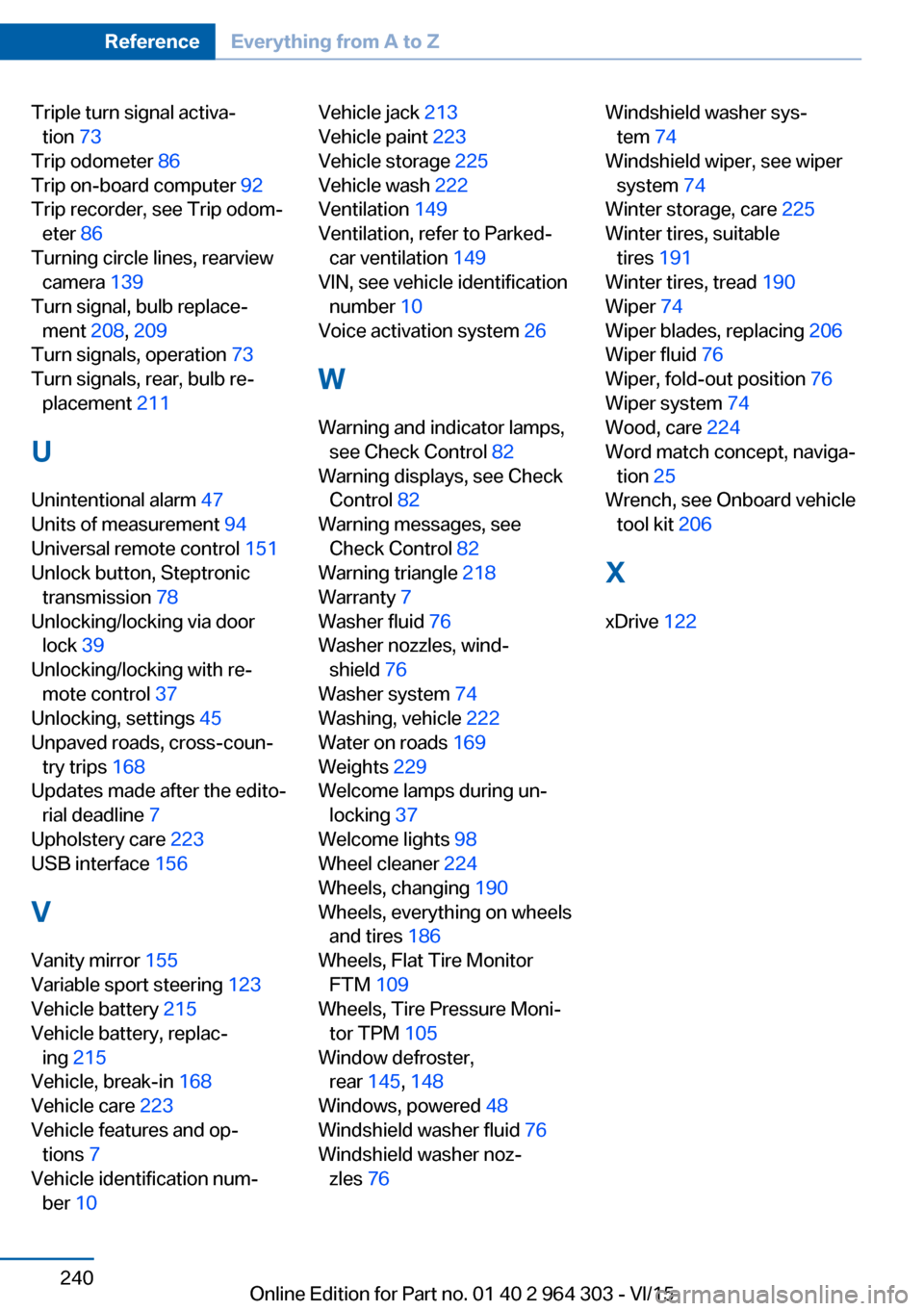
Triple turn signal activa‐tion 73
Trip odometer 86
Trip on-board computer 92
Trip recorder, see Trip odom‐ eter 86
Turning circle lines, rearview camera 139
Turn signal, bulb replace‐ ment 208, 209
Turn signals, operation 73
Turn signals, rear, bulb re‐ placement 211
U
Unintentional alarm 47
Units of measurement 94
Universal remote control 151
Unlock button, Steptronic transmission 78
Unlocking/locking via door lock 39
Unlocking/locking with re‐ mote control 37
Unlocking, settings 45
Unpaved roads, cross-coun‐ try trips 168
Updates made after the edito‐ rial deadline 7
Upholstery care 223
USB interface 156
V
Vanity mirror 155
Variable sport steering 123
Vehicle battery 215
Vehicle battery, replac‐ ing 215
Vehicle, break-in 168
Vehicle care 223
Vehicle features and op‐ tions 7
Vehicle identification num‐ ber 10 Vehicle jack 213
Vehicle paint 223
Vehicle storage 225
Vehicle wash 222
Ventilation 149
Ventilation, refer to Parked- car ventilation 149
VIN, see vehicle identification number 10
Voice activation system 26
W Warning and indicator lamps, see Check Control 82
Warning displays, see Check Control 82
Warning messages, see Check Control 82
Warning triangle 218
Warranty 7
Washer fluid 76
Washer nozzles, wind‐ shield 76
Washer system 74
Washing, vehicle 222
Water on roads 169
Weights 229
Welcome lamps during un‐ locking 37
Welcome lights 98
Wheel cleaner 224
Wheels, changing 190
Wheels, everything on wheels and tires 186
Wheels, Flat Tire Monitor FTM 109
Wheels, Tire Pressure Moni‐ tor TPM 105
Window defroster, rear 145, 148
Windows, powered 48
Windshield washer fluid 76
Windshield washer noz‐ zles 76 Windshield washer sys‐
tem 74
Windshield wiper, see wiper system 74
Winter storage, care 225
Winter tires, suitable tires 191
Winter tires, tread 190
Wiper 74
Wiper blades, replacing 206
Wiper fluid 76
Wiper, fold-out position 76
Wiper system 74
Wood, care 224
Word match concept, naviga‐ tion 25
Wrench, see Onboard vehicle tool kit 206
X
xDrive 122 Seite 240ReferenceEverything from A to Z240
Online Edition for Part no. 01 40 2 964 303 - VI/15