2016 BMW M4 CONVERTIBLE oil temperature
[x] Cancel search: oil temperaturePage 12 of 226

chemicals known to the State of California to
cause cancer and birth defects or other repro‐
ductive harm. Battery posts, terminals and re‐
lated accessories contain lead and lead com‐
pounds. Wash your hands after handling. Used
engine oil contains chemicals that have caused
cancer in laboratory animals. Always protect
your skin by washing thoroughly with soap and
water.
Service and warranty
We recommend that you read this publication
thoroughly. Your vehicle is covered by the fol‐
lowing warranties:▷New Vehicle Limited Warranty.▷Rust Perforation Limited Warranty.▷Federal Emissions System Defect War‐
ranty.▷Federal Emissions Performance Warranty.▷California Emission Control System Lim‐
ited Warranty.
Detailed information about these warranties is
listed in the Service and Warranty Information
Booklet for US models or in the Warranty and
Service Guide Booklet for Canadian models.
Your vehicle has been specifically adapted and
designed to meet the particular operating con‐
ditions and homologation requirements in your
country and continental region in order to de‐
liver the full driving pleasure while the vehicle
is operated under those conditions. If you wish
to operate your vehicle in another country or
region, you may be required to adapt your ve‐
hicle to meet different prevailing operating
conditions and homologation requirements.
You should also be aware of any applicable
warranty limitations or exclusions for such
country or region. In such case, please contact
Customer Relations for further information.
Maintenance
Maintain the vehicle regularly to sustain the
road safety, operational reliability and the New
Vehicle Limited Warranty.
Specifications for required maintenance meas‐
ures:▷BMW Maintenance system▷Service and Warranty Information Booklet
for US models▷Warranty and Service Guide Booklet for
Canadian models
If the vehicle is not maintained according to
these specifications, this could result in seri‐
ous damage to the vehicle. Such damage is
not covered by the BMW New Vehicle Limited
Warranty.
Data memory
Many electronic components on your vehicle
are equipped with data memories that tempo‐
rarily or permanently store technical informa‐
tion about the condition of the vehicle, events
and faults. This technical information generally
records the state of a component, a module, a system or the environment:
▷Operating mode of system components, fill
levels for instance.▷Status messages for the vehicle and from
its individual components, e.g., wheel rota‐
tion speed/vehicle speed, deceleration,
transverse acceleration.▷Malfunctions and faults in important sys‐
tem components, e.g., lights and brakes.▷Responses by the vehicle to special situa‐
tions such as airbag deployment or engag‐
ing the stability control system.▷Ambient conditions, such as temperature.
This data is purely technical in nature and is
used to detect and correct faults and to opti‐
mize vehicle functions. Motion profiles over
routes traveled cannot be created from this
data. When service offerings are used, e.g., re‐
pair services, service processes, warranty
claims, quality assurance, this technical infor‐
mation can be read out from the event and
fault memories by the service personnel, in‐
Seite 8Notes8
Online Edition for Part no. 01 40 2 960 812 - II/15
Page 81 of 226

DisplaysVehicle features and optionsThis chapter describes all standard, country-
specific and optional features offered with the
series. It also describes features that are not
necessarily available in your car, e. g., due tothe selected options or country versions. This
also applies to safety-related functions and
systems. The respectively applicable country
provisions must be observed when using the
respective features and systems.
Overview, instrument cluster
1Fuel gauge 812Speedometer3Messages, e.g. Check Control4Tachometer 81Shift point indicator 935Engine oil temperature 816Current fuel consumption7Electronic displays 778Reset miles 82
Electronic displays
▷Selection lists, refer to page 87.▷External temperature, refer to page 82.▷Auto Start/Stop function, refer to page 65.▷On-board computer, refer to page 87.▷Date, refer to page 82.▷Digital tachometer, refer to page 82.Seite 77DisplaysControls77
Online Edition for Part no. 01 40 2 960 812 - II/15
Page 85 of 226

Display additional information about the
Check Control message in the Integrated
Owner's Manual.▷ "Service request"
Contact your service center.▷ "Roadside Assistance"
Contact Roadside Assistance.
Hiding Check Control messages
Press the onboard computer button on the
turn signal lever.
▷Some Check Control messages are dis‐
played continuously and are not cleared
until the malfunction is eliminated. If sev‐
eral malfunctions occur at once, the mes‐
sages are displayed consecutively.
These messages can be faded for approx.
8 seconds. After this time, they are dis‐
played again automatically.▷Other Check Control messages are faded
automatically after approx. 20 seconds.
They are stored and can be displayed
again later.
Displaying stored Check Control
messages
On the Control Display:
1."Vehicle info"2."Vehicle status"3. "Check Control"4.Select the text message.Messages after trip completion Special messages displayed while driving are
displayed again after the ignition is switched
off.
Fuel gauge Vehicle tilt position may cause
the display to vary.
Depending on the equipment
version, the arrow beside the
fuel pump symbol shows which
side of the vehicle the fuel filler flap is on.
Hints on refueling, refer to page 168.
Tachometer The yellow and red LEDs displaythe permitted speed range. The
permitted engine speed in‐
creases as the engine oil tem‐
perature increases.
Avoid engine speeds in the yellow warning field.
Always avoid engine speeds in the red warning
field. In this range, the fuel supply is inter‐
rupted to protect the engine.
Engine oil temperature▷Cold engine: the pointer is at
the low temperature end.
Drive at moderate engine
and vehicle speeds.▷Normal operating tempera‐
ture: the pointer is in the
middle or in the left half of
the temperature display.▷Hot engine: the pointer is at the high end of
the temperature range. A Check Control
message is also displayed.Seite 81DisplaysControls81
Online Edition for Part no. 01 40 2 960 812 - II/15
Page 160 of 226

BMW M4 technologyVehicle features and options
This chapter describes all standard, country-
specific and optional features offered with the
series. It also describes features that are not
necessarily available in your car, e. g., due to
the selected options or country versions. This
also applies to safety-related functions and
systems. The respectively applicable country
provisions must be observed when using the
respective features and systems.
High-performance engine The high-performance engine gets a maximum
power of 317 kW and maximum torque of
550 Nm from a displacement of 3 liters. With
its spontaneous response behavior, a speed
range of wide utility results. The maximum en‐
gine speed is 7,600 rpm and is electronically
controlled. Because of the high engine dynam‐
ics, the maximum engine speed with the vehi‐
cle stationary is reduced.
Warm-up During the engine warm-up phase, the high-performance engine has a somewhat rougher
running behavior because of the emission con‐
trols.
When the engine is cold, the exhaust system
has a slightly metallic undertone due to the na‐
ture of the system.
For more information about the warm-up pro‐
cedure: Engine speed, refer to page 81, and
engine oil temperature, refer to page 81.
Compound brake
The high-performance braking system has
perforated compound brake discs.Because of particular structural characteristics,
there may be operation-related noises during
braking. However, this has no effect on per‐
formance, operational reliability and reliability
of the brake.
Correct brakingTo keep the brake system in optimum condi‐
tion, it is expedient to apply them at regular in‐
tervals corresponding to the vehicle character.
M carbon ceramic brake The high-performance braking system has
perforated carbon-ceramic brake disks and is
designed for use on racetracks.
Due to properties of the materials used, brak‐ ing may be associated with louder function
noises, particularly in wet conditions, just be‐
fore the vehicle comes to a stop. However, this
has no effect on the performance, operational
reliability and durability of the brake.
The effects of moisture and road salt, from us‐
ing a carwash or dew formation overnight e.g.,
may render the braking effect comparable to
that of a conventional braking system. This
may be perceived as reduced braking effect
and can be compensated for if needed by
pressing the brake pedal harder.
Before washing the vehicle in an automatic
carwash or wash tunnel, clean the brake discs
and brake calipers with a steam jet or high-
pressure washer as well, to prevent encrusta‐
tions and dirt buildups, caused by salt crystals,
e.g., if the car is immobile afterwards. The
cleaning effect of automatic carwashes or
wash tunnels is usually not adequate for this in
the area around the wheels.
To do this, also follow the instructions in
Washing the vehicle, refer to page 204, and
Braking safely, refer to page 159.Seite 156Driving tipsBMW M4 technology156
Online Edition for Part no. 01 40 2 960 812 - II/15
Page 208 of 226

CareVehicle features and optionsThis chapter describes all standard, country-
specific and optional features offered with the
series. It also describes features that are not
necessarily available in your car, e. g., due to
the selected options or country versions. This
also applies to safety-related functions and
systems. The respectively applicable country
provisions must be observed when using the
respective features and systems.
Car washes General information
Regularly remove foreign objects such as
leaves in the area below the windshield when
the hood is raised.
Wash your vehicle frequently, particularly in
winter. Intense soiling and road salt can dam‐
age the vehicle.
Hints Steam jets or high-pressure washers
When using steam jets or high-pressure
washers, hold them a sufficient distance away
and use a maximum temperature of
140 ℉/60 ℃.
Holding them too close or using excessively
high pressures or temperatures can cause
damage or preliminary damage that may then lead to long-term damage.
Follow the user's manual for the high-pressure
washer.◀
Cleaning sensors/cameras/hardtop with
high-pressure washers
When using high-pressure washers, do not
spray the seals of the lowerable hardtop, sen‐
sors and cameras external to the vehicle, e.g.,Park Distance Control, for extended periods of
time and only from a distance of at least
12 in/30 cm.◀
Automatic car washes
Hints Do not use high pressure washing sys‐
tems
With washing systems operating at high pres‐
sures and nozzle positions close to the win‐
dows, drops of water can penetrate.◀▷Give preference to cloth car washes or
those that use soft brushes in order to
avoid paint damage.▷Make sure that the wheels and tires are not
damaged by the transport mechanisms.▷Fold in the exterior mirrors; otherwise, they
may be damaged, depending on the width
of the vehicle.▷Deactivate the rain sensor, refer to
page 69, to avoid unintentional wiper acti‐
vation.▷In some cases, an unintentional alarm can
be triggered by the interior motion sensor
of the alarm system. Follow the instruc‐
tions on avoiding an unintentional alarm,
refer to page 45.
Guide rails in car washes
Avoid car washes with guide rails higher
than 4 in/10 cm; otherwise, the vehicle body
could be damaged.◀
Before driving into a car wash In order to ensure that the vehicle can roll in a
car wash, take the following steps:
Seite 204MobilityCare204
Online Edition for Part no. 01 40 2 960 812 - II/15
Page 217 of 226

Bulb replacement 190
Bulb replacement, front 191
Bulb replacement, LED head‐ lights 192
Bulb replacement, rear 193
Bulb replacement, xenon headlights 191
Bulbs and lights 190
Button, Start/Stop 63
Bypassing, refer to Jump- starting 199
C
California Proposition 65 Warning 7
Camera lenses, care 207
Camera, rearview cam‐ era 127
Camera, Side View 129
Camera, Top View 131
Can holder, refer to Cuphold‐ ers 153
Car battery 195
Carbon ceramic brake M 156
Car care products 205
Care, displays 207
Care, vehicle 205
Cargo 162
Cargo area, enlarging 149
Cargo area partition 49
Cargo area, storage compart‐ ments 153
Cargo, securing 163
Cargo straps, securing cargo 163
Car key, refer to Remote con‐ trol 34
Carpet, care 207
Car wash 204
Catalytic converter, refer to Hot exhaust system 159
CBS Condition Based Serv‐ ice 188
CD/Multimedia, see user's manual for Navigation, En‐tertainment and Communi‐
cation
Center armrest 152
Center console 16
Central locking system 40
Central screen, refer to Con‐ trol Display 18
Ceramic brake 156
Changes, technical, refer to Safety 7
Changing parts 190
Changing wheels 195
Changing wheels/tires 176
Chassis, electronic 119
Chassis number, see vehicle identification number 9
Check Control 78
Checking the engine oil level electronically 183
Checking the oil level elec‐ tronically 183
Children, seating position 60
Children, transporting safely 60
Child restraint fixing sys‐ tem 60
Child restraint fixing system LATCH 62
Child restraint fixing systems, mounting 60
Child seat, mounting 60
Child seats 60
Chrome parts, care 206
Cigarette lighter 145
Cleaning displays 207
Climate control 136
Clock 82
Closing/opening via door lock 39
Closing/opening with remote control 37
Cockpit 14
Combination reel, refer to Turn signals 68
Combination switch, refer to Wiper system 68 Comfort Access 41
Compartments in the doors 152
Compass 143
Compound brake 156
Compressor 177
Computer, refer to On-board computer 87
Condensation on win‐ dows 138
Condensation under the vehi‐ cle 160
Condition Based Service CBS 188
Confirmation signal 43
ConnectedDrive, see user's manual for Navigation, En‐
tertainment and Communi‐
cation
ConnectedDrive Services
Connecting electrical devi‐ ces 145
Control Display 18
Control Display, settings 90
Controller 18, 19
Control systems, driving sta‐ bility 116
Convenient closing with the remote control 38
Convenient opening with the remote control 37
Convertible, hardtop 46
Convertible mode, automatic climate control 137
Convertible program, auto‐ matic climate control 137
Coolant 186
Coolant temperature 82
Cooling function 137
Cooling, maximum 137
Cooling system 186
Cornering light 95
Corrosion on brake discs 160
Cosmetic mirror 145
Courtesy lamps during un‐ locking 37 Seite 213Everything from A to ZReference213
Online Edition for Part no. 01 40 2 960 812 - II/15
Page 218 of 226
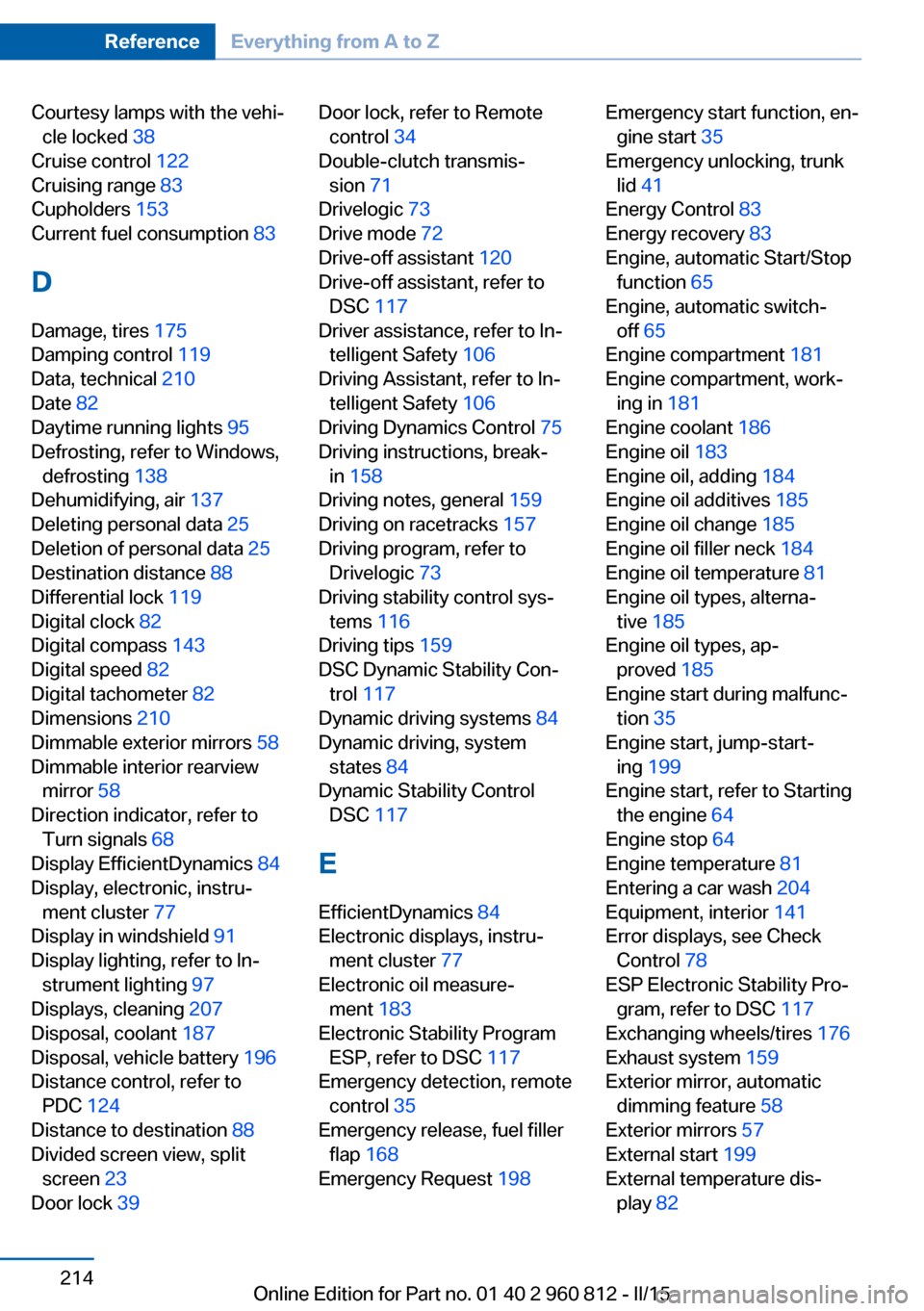
Courtesy lamps with the vehi‐cle locked 38
Cruise control 122
Cruising range 83
Cupholders 153
Current fuel consumption 83
D
Damage, tires 175
Damping control 119
Data, technical 210
Date 82
Daytime running lights 95
Defrosting, refer to Windows, defrosting 138
Dehumidifying, air 137
Deleting personal data 25
Deletion of personal data 25
Destination distance 88
Differential lock 119
Digital clock 82
Digital compass 143
Digital speed 82
Digital tachometer 82
Dimensions 210
Dimmable exterior mirrors 58
Dimmable interior rearview mirror 58
Direction indicator, refer to Turn signals 68
Display EfficientDynamics 84
Display, electronic, instru‐ ment cluster 77
Display in windshield 91
Display lighting, refer to In‐ strument lighting 97
Displays, cleaning 207
Disposal, coolant 187
Disposal, vehicle battery 196
Distance control, refer to PDC 124
Distance to destination 88
Divided screen view, split screen 23
Door lock 39 Door lock, refer to Remote
control 34
Double-clutch transmis‐ sion 71
Drivelogic 73
Drive mode 72
Drive-off assistant 120
Drive-off assistant, refer to DSC 117
Driver assistance, refer to In‐ telligent Safety 106
Driving Assistant, refer to In‐ telligent Safety 106
Driving Dynamics Control 75
Driving instructions, break- in 158
Driving notes, general 159
Driving on racetracks 157
Driving program, refer to Drivelogic 73
Driving stability control sys‐ tems 116
Driving tips 159
DSC Dynamic Stability Con‐ trol 117
Dynamic driving systems 84
Dynamic driving, system states 84
Dynamic Stability Control DSC 117
E EfficientDynamics 84
Electronic displays, instru‐ ment cluster 77
Electronic oil measure‐ ment 183
Electronic Stability Program ESP, refer to DSC 117
Emergency detection, remote control 35
Emergency release, fuel filler flap 168
Emergency Request 198 Emergency start function, en‐
gine start 35
Emergency unlocking, trunk lid 41
Energy Control 83
Energy recovery 83
Engine, automatic Start/Stop function 65
Engine, automatic switch- off 65
Engine compartment 181
Engine compartment, work‐ ing in 181
Engine coolant 186
Engine oil 183
Engine oil, adding 184
Engine oil additives 185
Engine oil change 185
Engine oil filler neck 184
Engine oil temperature 81
Engine oil types, alterna‐ tive 185
Engine oil types, ap‐ proved 185
Engine start during malfunc‐ tion 35
Engine start, jump-start‐ ing 199
Engine start, refer to Starting the engine 64
Engine stop 64
Engine temperature 81
Entering a car wash 204
Equipment, interior 141
Error displays, see Check Control 78
ESP Electronic Stability Pro‐ gram, refer to DSC 117
Exchanging wheels/tires 176
Exhaust system 159
Exterior mirror, automatic dimming feature 58
Exterior mirrors 57
External start 199
External temperature dis‐ play 82 Seite 214ReferenceEverything from A to Z214
Online Edition for Part no. 01 40 2 960 812 - II/15
Page 219 of 226

External temperature warn‐ing 82
Eyes for securing cargo 163
F
Failure message, see Check Control 78
False alarm, refer to Uninten‐ tional alarm 45
Fan, refer to Air flow 138
Filler neck for engine oil 184
Fine wood, care 206
First aid kit 199
Fitting for towing, see Tow fit‐ ting 202
Flat tire, changing wheels 195
Flat tire, Tire Pressure Moni‐ tor TPM 103
Flat tire, warning lamp 104
Flooding 159
Floor carpet, care 207
Floor mats, care 207
Fold down the rear seat back‐ rest, see Though-loading
system 149
Fold-out position, wiper 70
Foot brake 159
Front airbags 99
Front-end collision warning with City Braking func‐
tion 107
Front lights 191
front-seat passenger airbags, automatic deactivation 101
Front-seat passenger airbags, indicator lamp 101
Fuel 170
Fuel consumption, current 83
Fuel consumption, refer to Average fuel consump‐
tion 88
Fuel filler flap 168
Fuel gauge 81
Fuel lid 168 Fuel quality 170
Fuel recommendation 170
Fuel, tank capacity 211
Fuse 196
G
Garage door opener, refer to Universal Integrated Remote
Control 141
Gasoline 170
Gear change 73
Gear shift indicator 85
General driving notes 159
Glare shield 145
Glove compartment 151
Gross vehicle weight, ap‐ proved 210
Ground clearance 160
H
Handbrake, refer to parking brake 67
Hand-held transmitter, alter‐ nating code 142
Hardtop 46
Hardtop, rollover protection system 102
Hardtop, trunk partition 49
Hazard warning flashers 198
Headlight control, auto‐ matic 95
Headlight courtesy delay fea‐ ture 94
Headlight flasher 68
Headlight glass 191
Headlights 191
Headlights, care 205
Headlight washer system 68
Head restraints 52
Head restraints, front 56
Head-up Display 91
Head-up Display, care 207
Head-up display, M view 92 Head-up display, standard
view 91
Heating, neck 54
Heavy cargo, stowing 163
Height, vehicle 210
High-beam Assistant 96
High beams 68
High beams/low beams, refer to High-beam Assistant 96
High-performance en‐ gine 156
Hills 160
Hill start assistant, refer to Drive-off assistant 120
Hints 6
Holder for beverages 153
Homepage 6
Hood 181
Horn 14
Hot exhaust system 159
HUD Head-up Display 91
Hydroplaning 159
I
Ice warning, see External temperature warning 82
Icy roads, see External tem‐ perature warning 82
Identification marks, tires 173
Identification number, see ve‐ hicle identification num‐
ber 9
iDrive 18
Ignition key, refer to Remote control 34
Ignition off 63
Ignition on 63
Indication of a flat tire 104
Indicator and alarm lamps, see Check Control 78
Indicator lamp, see Check Control 78
Individual air distribution 138
Individual settings, refer to M Drive 116 Seite 215Everything from A to ZReference215
Online Edition for Part no. 01 40 2 960 812 - II/15