2016 BMW M4 CONVERTIBLE emergency open top
[x] Cancel search: emergency open topPage 39 of 226

Replacing the battery1.Remove integrated key from remote con‐
trol.2.Push in the catch with the key, arrow 1.3.Remove the cover of the battery compart‐
ment, arrow 2.4.Insert a battery of the same type with the
positive side facing up.5.Press the cover closed.
Take the used battery to a recycling
center or to your service center.
New remote controls New remote controls are available from the
service center.
Loss of the remote controls Lost remote controls can be disabled by your
service center.
Emergency detection of remote
control
It is possible to switch on the ignition or start
the engine in situations such as the following:
▷Interference of radio transmission to re‐
mote control by external sources e.g., by
radio masts.▷Empty battery in remote control.▷Interference from radio transmissions
through mobile devices in close proximity
to remote control.▷Interference of radio transmission by
charger while charging items such as mo‐
bile devices in the vehicle.
A Check Control message is displayed if an at‐
tempt is made to switch on the ignition or start
the engine.
Starting the engine with emergency
detection of the remote control
M double-clutch transmission: if a correspond‐
ing Check Control message appears, hold the
remote control, as shown, against the marked
area on the steering column and press the
Start/Stop button within 10 seconds while
pressing the brake.
Manual transmission: if a corresponding Check
Control message appears, hold the remote
control, as shown, against the marked area on
the steering column and press the Start/Stop
button within 10 seconds while pressing the
clutch pedal.
If the remote control is not recognized: slightly
change the height position of the remote con‐
trol and repeat the procedure.
Personal Profile
The concept Personal Profile provides three profiles, using
which personal vehicle settings can be stored.
Every remote control has one of these profiles
assigned.
If the vehicle is unlocked using a remote con‐
trol, the assigned personal profile will be acti‐
Seite 35Opening and closingControls35
Online Edition for Part no. 01 40 2 960 812 - II/15
Page 49 of 226

▷The indicator lamp flashes after unlocking
until the engine ignition is switched on, but
no longer than approx. 5 minutes:
An alarm has been triggered.
Tilt alarm sensor The tilt of the vehicle is monitored.
The alarm system responds in situations such
as attempts to steal a wheel or when the car is
towed.
Interior motion sensor The interior is monitored to the height of the
seats. The alarm system is armed together
with the interior motion sensor even when the
hardtop is open. Falling objects such as leaves
can trigger the alarm unintentionally.
Avoiding unintentional alarms
The tilt alarm sensor and interior motion sen‐
sor can be switched off together, such as in
the following situations:
▷In automatic car washes.▷In duplex garages.▷During transport on trains carrying vehi‐
cles, at sea or on a trailer.▷With animals in the vehicle.
Switching off the tilt alarm sensor and
interior motion sensor
Press the remote control button again
within 10 seconds as soon as the vehicle
is locked.
The indicator lamp lights up for approx. 2 sec‐
onds and then continues to flash.
The tilt alarm sensor and interior motion sen‐
sor are turned off, until the vehicle is locked again.
Switching off the alarm
▷Unlock vehicle with the remote control or
switch on the ignition, if needed throughemergency detection of remote control, re‐
fer to page 35.▷With Comfort Access: if you are carrying
the remote control on your person, grasp
the driver side or front passenger side door
handle completely.
Power windows
Hint Take the remote control with you
Take the remote control with you when
leaving the vehicle so that children, e.g., can‐
not operate the power windows and injure
themselves.◀
Opening individually
▷ Press the button to the resistance
point.
The window opens while the switch is held.▷ Press the switch beyond the resist‐
ance point.
The window opens automatically. Pressing
the switch again stopse the motion.
See also: Convenient opening, refer to
page 37, via remote control.
Opening together
▷ Press the button to the resistance
point.
Seite 45Opening and closingControls45
Online Edition for Part no. 01 40 2 960 812 - II/15
Page 223 of 226
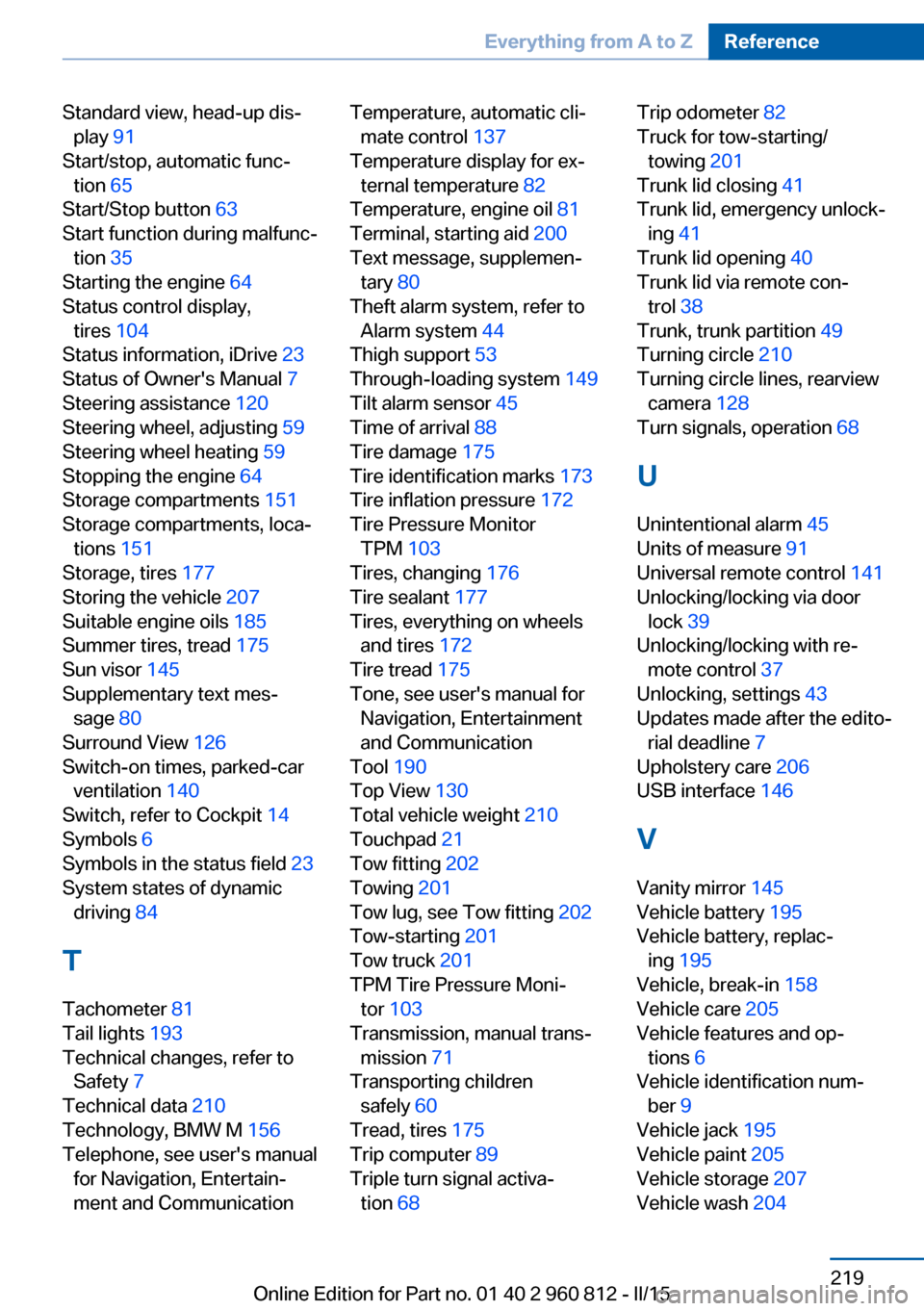
Standard view, head-up dis‐play 91
Start/stop, automatic func‐ tion 65
Start/Stop button 63
Start function during malfunc‐ tion 35
Starting the engine 64
Status control display, tires 104
Status information, iDrive 23
Status of Owner's Manual 7
Steering assistance 120
Steering wheel, adjusting 59
Steering wheel heating 59
Stopping the engine 64
Storage compartments 151
Storage compartments, loca‐ tions 151
Storage, tires 177
Storing the vehicle 207
Suitable engine oils 185
Summer tires, tread 175
Sun visor 145
Supplementary text mes‐ sage 80
Surround View 126
Switch-on times, parked-car ventilation 140
Switch, refer to Cockpit 14
Symbols 6
Symbols in the status field 23
System states of dynamic driving 84
T
Tachometer 81
Tail lights 193
Technical changes, refer to Safety 7
Technical data 210
Technology, BMW M 156
Telephone, see user's manual for Navigation, Entertain‐
ment and Communication Temperature, automatic cli‐ mate control 137
Temperature display for ex‐ ternal temperature 82
Temperature, engine oil 81
Terminal, starting aid 200
Text message, supplemen‐ tary 80
Theft alarm system, refer to Alarm system 44
Thigh support 53
Through-loading system 149
Tilt alarm sensor 45
Time of arrival 88
Tire damage 175
Tire identification marks 173
Tire inflation pressure 172
Tire Pressure Monitor TPM 103
Tires, changing 176
Tire sealant 177
Tires, everything on wheels and tires 172
Tire tread 175
Tone, see user's manual for Navigation, Entertainment
and Communication
Tool 190
Top View 130
Total vehicle weight 210
Touchpad 21
Tow fitting 202
Towing 201
Tow lug, see Tow fitting 202
Tow-starting 201
Tow truck 201
TPM Tire Pressure Moni‐ tor 103
Transmission, manual trans‐ mission 71
Transporting children safely 60
Tread, tires 175
Trip computer 89
Triple turn signal activa‐ tion 68 Trip odometer 82
Truck for tow-starting/ towing 201
Trunk lid closing 41
Trunk lid, emergency unlock‐ ing 41
Trunk lid opening 40
Trunk lid via remote con‐ trol 38
Trunk, trunk partition 49
Turning circle 210
Turning circle lines, rearview camera 128
Turn signals, operation 68
U Unintentional alarm 45
Units of measure 91
Universal remote control 141
Unlocking/locking via door lock 39
Unlocking/locking with re‐ mote control 37
Unlocking, settings 43
Updates made after the edito‐ rial deadline 7
Upholstery care 206
USB interface 146
V Vanity mirror 145
Vehicle battery 195
Vehicle battery, replac‐ ing 195
Vehicle, break-in 158
Vehicle care 205
Vehicle features and op‐ tions 6
Vehicle identification num‐ ber 9
Vehicle jack 195
Vehicle paint 205
Vehicle storage 207
Vehicle wash 204 Seite 219Everything from A to ZReference219
Online Edition for Part no. 01 40 2 960 812 - II/15