2016 BMW M2 sport mode
[x] Cancel search: sport modePage 77 of 220
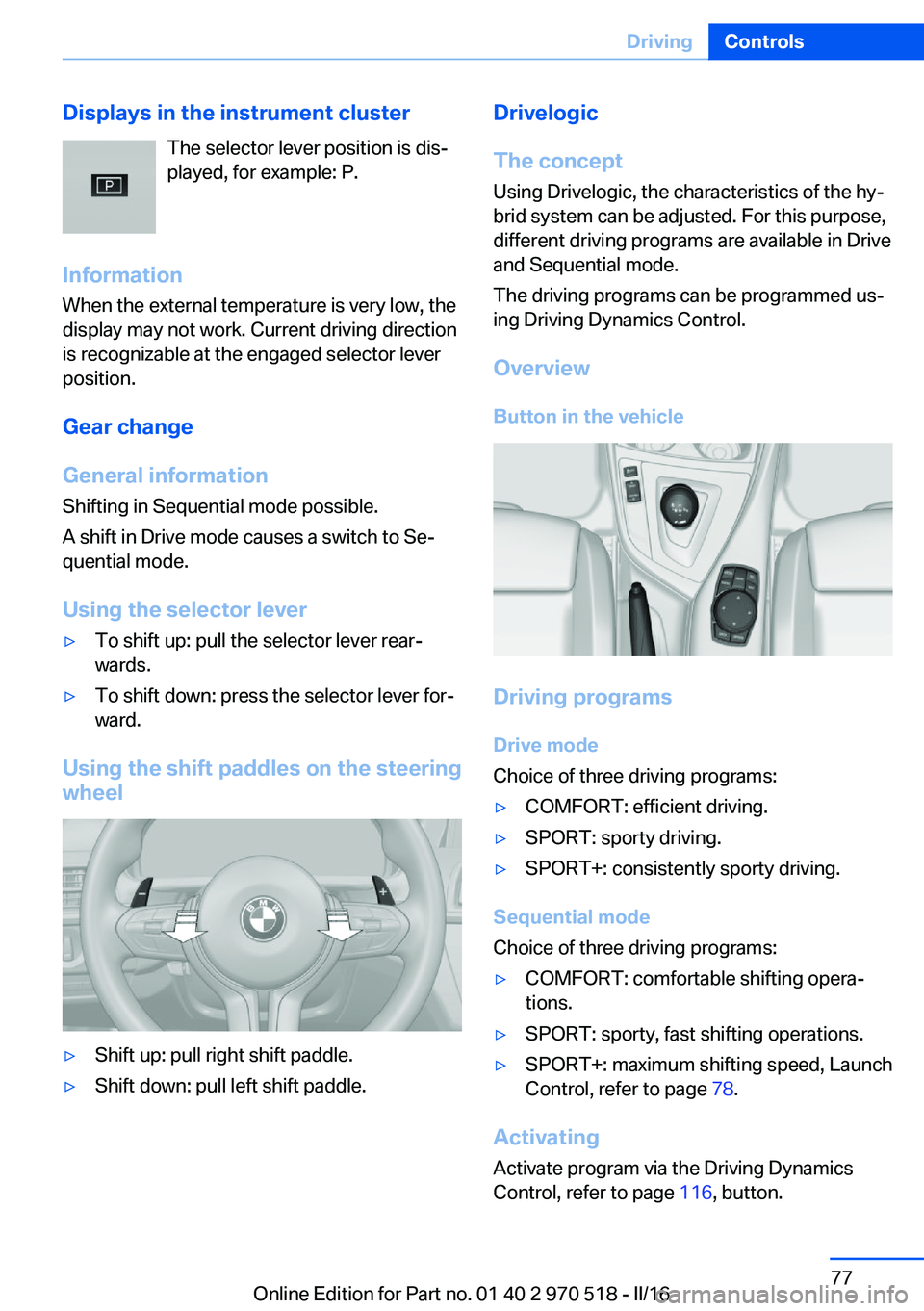
Displays in the instrument clusterThe selector lever position is dis‐played, for example: P.
Information When the external temperature is very low, the
display may not work. Current driving direction
is recognizable at the engaged selector lever
position.
Gear change
General information
Shifting in Sequential mode possible.
A shift in Drive mode causes a switch to Se‐
quential mode.
Using the selector lever▷To shift up: pull the selector lever rear‐
wards.▷To shift down: press the selector lever for‐
ward.
Using the shift paddles on the steering wheel
▷Shift up: pull right shift paddle.▷Shift down: pull left shift paddle.Drivelogic
The concept Using Drivelogic, the characteristics of the hy‐
brid system can be adjusted. For this purpose,
different driving programs are available in Drive
and Sequential mode.
The driving programs can be programmed us‐
ing Driving Dynamics Control.
Overview
Button in the vehicle
Driving programs Drive mode
Choice of three driving programs:
▷COMFORT: efficient driving.▷SPORT: sporty driving.▷SPORT+: consistently sporty driving.
Sequential mode
Choice of three driving programs:
▷COMFORT: comfortable shifting opera‐
tions.▷SPORT: sporty, fast shifting operations.▷SPORT+: maximum shifting speed, Launch
Control, refer to page 78.
Activating
Activate program via the Driving DynamicsControl, refer to page 116, button.
Seite 77DrivingControls77
Online Edition for Part no. 01 40 2 970 518 - II/16
Page 115 of 220

Overview
Button in the vehicle
DSC OFF button
Indicator/warning lights The indicator lamp flashes: DSC con‐
trols the drive and braking forces.
The indicator lamp lights up: DSC has
failed.
Deactivating DSC: DSC OFF
General information
When DSC is deactivated, driving stability is
reduced during acceleration and when driving
in curves.
To increase vehicle stability, activate DSC
again as soon as possible.
Deactivating DSC Press and hold this button but not longer
than approx. 10 seconds, until the indica‐
tor lamp for DSC OFF lights up in the instru‐
ment cluster and displays DSC OFF.
DSC is switched off.
Engine tuning switches to a sportier setting.
Activating DSC Press button.
DSC OFF and the DSC OFF indicator lamp go
out.
Indicator/warning lights When DSC is deactivated, DSC OFF is dis‐
played in the instrument cluster.
The indicator lamp lights up: DSC is
deactivated.
M Dynamic Mode MDM
The concept M Dynamic Mode makes it possible to drive on
a dry roadway with high longitudinal and trans‐
verse acceleration but with limited driving sta‐
bility.
Only in the absolute limit area does the system
intervene for stabilization by reducing the en‐
gine power and by braking interventions on the
wheels. In this driving condition, additional
steering corrections may be necessary.
You may find it useful to briefly activate MDM
under the following special circumstances:▷When driving in slush or on uncleared,
snow-covered roads.▷When freeing vehicle from deep snow or
driving off from loose grounds.▷When driving with snow chains.
Information
WARNING
When M Dynamic Mode is activated, sta‐
bilizing interventions are carried out only to a
reduced extent. There is a risk of accidents or
a risk of property damage. Adapt to traffic con‐
ditions. Watch traffic closely and actively inter‐
fere in the respective situations. In the event of
a warning, do not unnecessarily jerk the steer‐
ing wheel.◀
To increase vehicle stability, activate DSC
again as soon as possible.
Seite 115Driving stability control systemsControls115
Online Edition for Part no. 01 40 2 970 518 - II/16
Page 116 of 220
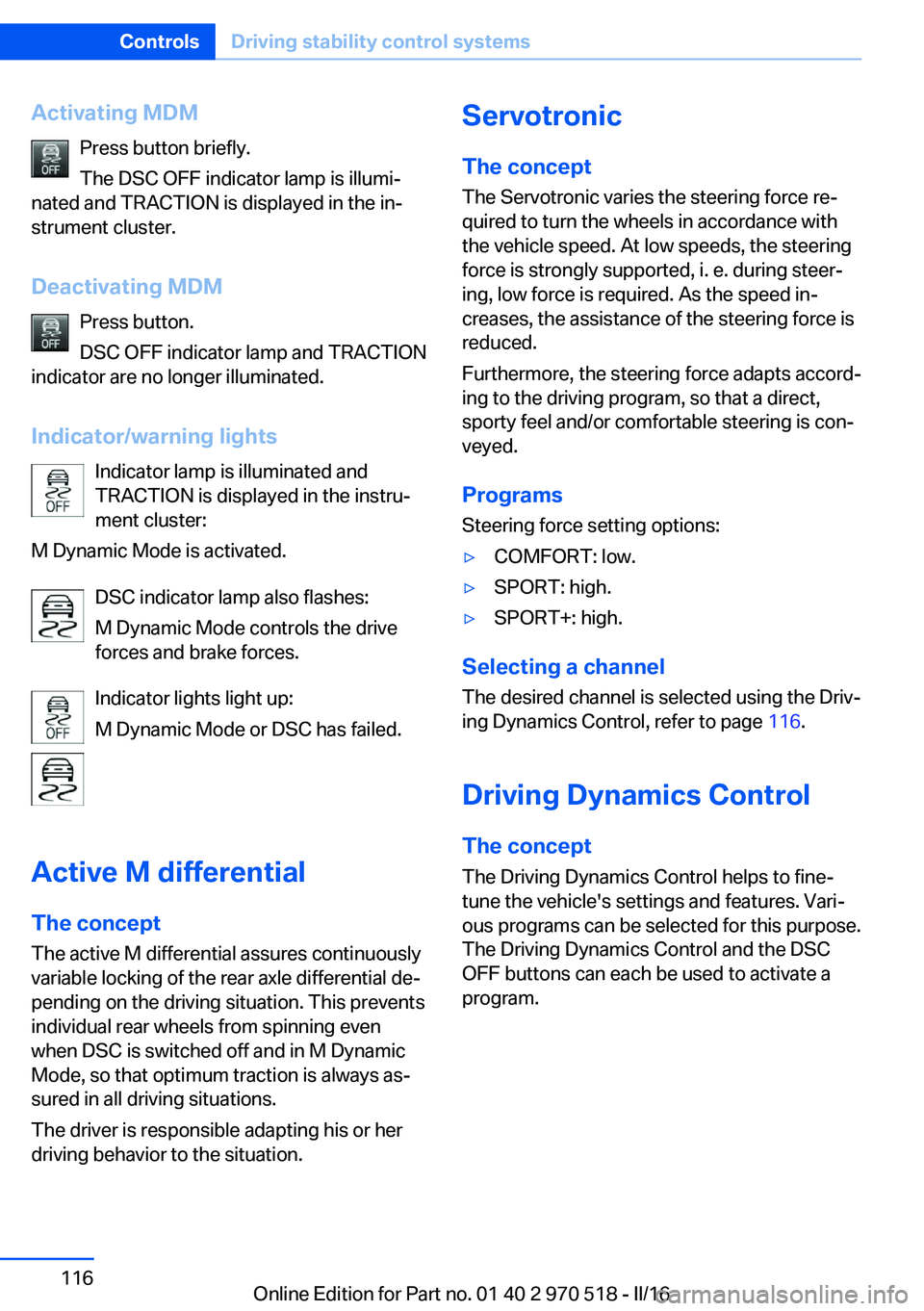
Activating MDMPress button briefly.
The DSC OFF indicator lamp is illumi‐
nated and TRACTION is displayed in the in‐
strument cluster.
Deactivating MDM Press button.
DSC OFF indicator lamp and TRACTION
indicator are no longer illuminated.
Indicator/warning lights Indicator lamp is illuminated and
TRACTION is displayed in the instru‐
ment cluster:
M Dynamic Mode is activated.
DSC indicator lamp also flashes:
M Dynamic Mode controls the drive
forces and brake forces.
Indicator lights light up:
M Dynamic Mode or DSC has failed.
Active M differential The concept The active M differential assures continuously
variable locking of the rear axle differential de‐
pending on the driving situation. This prevents individual rear wheels from spinning even
when DSC is switched off and in M Dynamic
Mode, so that optimum traction is always as‐
sured in all driving situations.
The driver is responsible adapting his or her
driving behavior to the situation.Servotronic
The concept
The Servotronic varies the steering force re‐
quired to turn the wheels in accordance with
the vehicle speed. At low speeds, the steering
force is strongly supported, i. e. during steer‐
ing, low force is required. As the speed in‐
creases, the assistance of the steering force is
reduced.
Furthermore, the steering force adapts accord‐
ing to the driving program, so that a direct,
sporty feel and/or comfortable steering is con‐
veyed.
Programs Steering force setting options:▷COMFORT: low.▷SPORT: high.▷SPORT+: high.
Selecting a channel
The desired channel is selected using the Driv‐
ing Dynamics Control, refer to page 116.
Driving Dynamics Control The conceptThe Driving Dynamics Control helps to fine-
tune the vehicle's settings and features. Vari‐
ous programs can be selected for this purpose.
The Driving Dynamics Control and the DSC
OFF buttons can each be used to activate a
program.
Seite 116ControlsDriving stability control systems116
Online Edition for Part no. 01 40 2 970 518 - II/16
Page 117 of 220

Overview
Button in the vehicle
Operating the programs
Press buttonProgramDSC OFF
TRACTIONSPORT+
SPORT
COMFORT
Automatic program change
The system may automatically switch to COM‐
FORT in the following situations:
▷Failure of DSC Dynamic Stability Control.▷The vehicle has a flat tire.▷When activating cruise control in TRAC‐
TION or DSC OFF mode.
DSC OFF
When DSC OFF, refer to page 115, is active,
driving stability is limited during acceleration
and when driving in curves.
Engine tuning switches to a sportier setting.
TRACTION When TRACTION is active, the vehicle has
maximum traction on loose road surfaces.
M Dynamic Mode MDM, refer to page 115, is
activated. Driving stability is limited during ac‐
celeration and when driving in curves.
SPORT+
Consistently sporty driving with optimized
chassis and suspension and adjusted drive‐
train.
M Dynamic Mode is switched on.
The driver handles several of the stabilization
tasks.
Activating SPORT+ Press button repeatedly until SPORT+
appears in the instrument cluster and
the DSC OFF indicator lamp lights up.
Automatic program change
When activating cruise control, the program
automatically switches to SPORT mode.
Indicator/warning lights
SPORT+ is displayed in the instrument cluster.
DSC OFF indicator lamp is illuminated:
M Dynamic Mode is activated.
SPORT Sporty tuning of the steering and drivetrain for
greater driving agility.
The program can be configured to individual
specifications. The configuration is stored for
the profile currently used.
Activating SPORT Press button repeatedly until SPORT
is displayed in the instrument cluster.
Configuring SPORT When the display is activated on the Control
Display, refer to page 118, the SPORT driving
mode can be set to individual specifications.▷Activating SPORT.Seite 117Driving stability control systemsControls117
Online Edition for Part no. 01 40 2 970 518 - II/16
Page 118 of 220

▷"Configure SPORT"▷Configuring the SPORT driving mode.
SPORT can also be configured before it is acti‐
vated:
1."Settings"2."Driving mode"3."Configure SPORT"4.Configure driving mode.
This configuration is retrieved when the
SPORT driving mode is activated.
COMFORT For a balanced tuning with maximum driving
stabilization.
Activating COMFORT Press button repeatedly until COM‐
FORT is displayed in the instrument
cluster.
In certain situations, the system automatically
changes to the NORMAL program, automatic
program change, refer to page 117.
Displays
Program selection Pressing the button displays a
list of the selectable programs.
Depending on your vehicle's op‐
tional features, the list in the in‐ strument cluster can differ from
the illustration shown.
Selected program The instrument cluster displays
the selected program.
Display on the Control Display
Program changes can be displayed on the
Control Display.1."Settings"2."Control display"3."Driving mode info"
Drive-off assistant
The concept This system supports driving off on inclines.
The parking brake is not required.
Driving off with the drive-off assistant
1.Hold the vehicle in place with the foot
brake.2.Release the foot brake and drive off with‐
out delay.
After the foot brake is released, the vehicle is
held in place for approx. 2 seconds.
Depending on the vehicle load, the vehicle may
roll back slightly.
Seite 118ControlsDriving stability control systems118
Online Edition for Part no. 01 40 2 970 518 - II/16
Page 216 of 220

Remote control, malfunc‐tion 39
Remote control, univer‐ sal 134
Replacement fuse 191
Replacing parts 186
Replacing wheels/tires 171
Reporting safety malfunc‐ tions 10
RES button, see Cruise con‐ trol 119
Reserve warning, see Range 84
Reset, Tire Pressure Monitor TPM 102
Retreaded tires 172
Roadside parking lights 93
RON recommended fuel grade 167
Roofliner 17
Roof load capacity 207
Roof-mounted luggage rack 158
Rubber components, care 201
S Safe braking 153
Safety belt reminder for driv‐ er's seat and front passen‐
ger seat 54
Safety belts 53
Safety belts, care 202
Safety systems, airbags 98
Saving fuel 159
Screen, see Control Dis‐ play 18
Screwdriver, see Onboard ve‐ hicle tool kit 186
Sealant 173
Seat and mirror memory 56
Seat belts, see Safety belts 53
Seat heating, front 52 Seating position for chil‐
dren 61
Seats 49
Securing cargo 157
Selection list in instrument cluster 88
Selector lever 75
Selector lever position 75
Sensors, care 202
Sequential mode 76
Service and warranty 8
Service requirements, Condi‐ tion Based Service
CBS 184
Service requirements, dis‐ play 85
Service, Roadside Assis‐ tance 194
Services, ConnectedDrive 6
Servotronic 116
SET button, see Cruise con‐ trol 119
Settings, locking/unlock‐ ing 43
Settings on Control Dis‐ play 91
Settings, storing for seat, mir‐ ror 56
Side airbags 98
Signaling, horn 14
Signals when unlocking 43
Sitting safely 49
Size 206
Slide/tilt glass roof 47
Snow chains 176
Socket 138
Socket, OBD Onboard Diag‐ nostics 185
SOS button 193
Spare fuse 191
Speed, average 89
Speed limit detection 86
Speed limit detection, com‐ puter 90
Speed limits, display 86
Speed warning 90 Split screen 24
SPORT+ - program, Dynamic Driving Control 117
Sport displays, torque dis‐ play, performance dis‐
play 90
SPORT program, Dynamic Driving Control 117
Stability control systems 114
Standard equipment 7
Start/stop, automatic func‐ tion 67
Start/Stop button 65
Start function during malfunc‐ tion 35
Starting the engine 66
Status control display, tires 102
Status of Owner's Manual 7
Steering assistance 116
Steering wheel, adjusting 59
Steering wheel heating 60
Stopping the engine 67
Storage compartment in the rear 145
Storage compartments 143
Storage, tires 172
Storing the vehicle 202
Suitable engine oil types 181
Summer tires, tread 171
Sun visor 138
Supplementary text mes‐ sages 82
Switch for Dynamic Driv‐ ing 116
Switch, see Cockpit 14
Symbols 6
Symbols in the status field 23
T Tachometer 83
Tailgate closing 41
Tailgate, emergency unlock‐ ing 41
Tailgate, hotel function 41 Seite 216ReferenceEverything from A to Z216
Online Edition for Part no. 01 40 2 970 518 - II/16