2016 BMW M2 COUPE brake pads
[x] Cancel search: brake padsPage 152 of 220
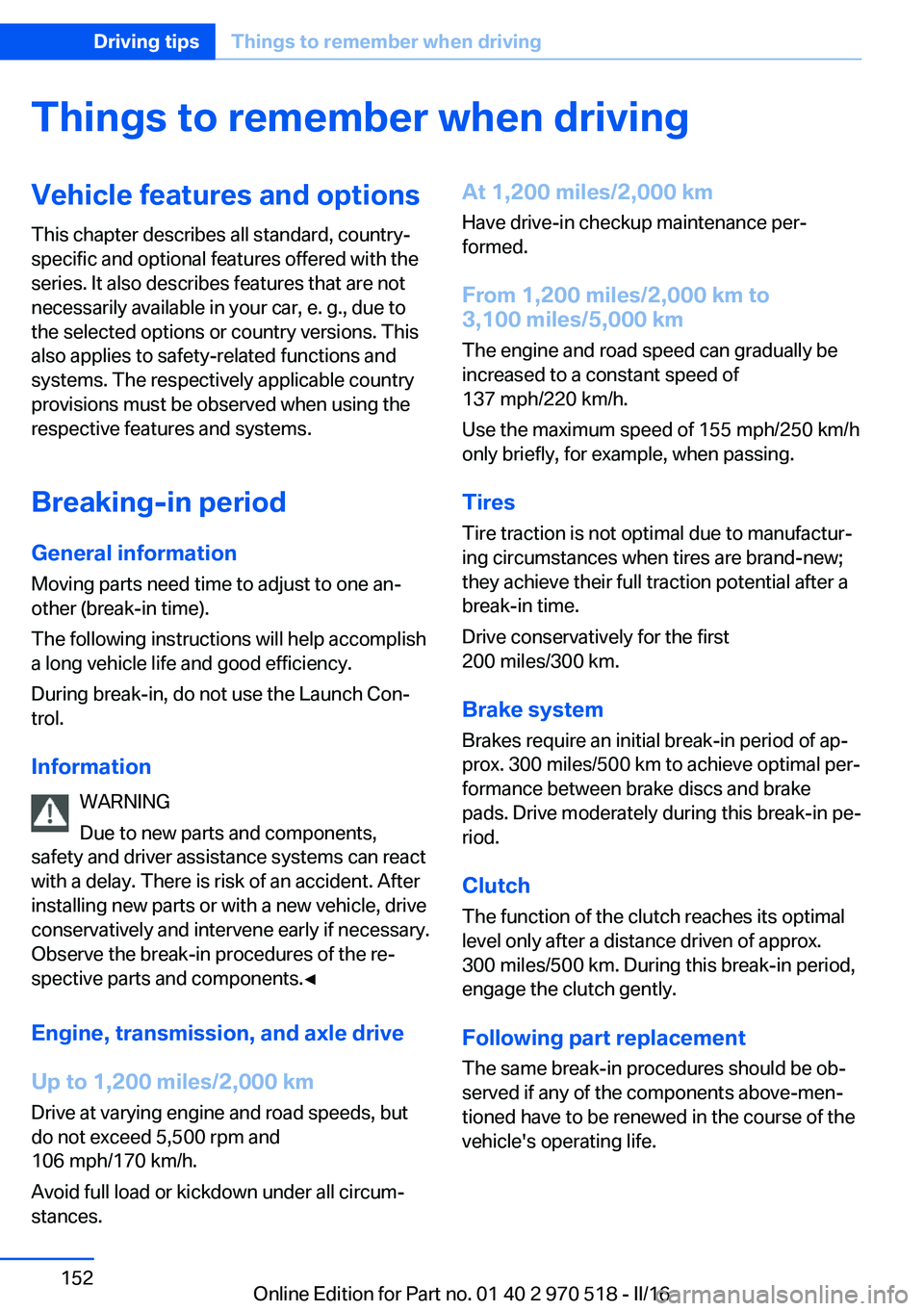
Things to remember when drivingVehicle features and options
This chapter describes all standard, country-
specific and optional features offered with the
series. It also describes features that are not
necessarily available in your car, e. g., due to
the selected options or country versions. This
also applies to safety-related functions and
systems. The respectively applicable country
provisions must be observed when using the
respective features and systems.
Breaking-in period General information
Moving parts need time to adjust to one an‐
other (break-in time).
The following instructions will help accomplish
a long vehicle life and good efficiency.
During break-in, do not use the Launch Con‐
trol.
Information WARNING
Due to new parts and components,
safety and driver assistance systems can react
with a delay. There is risk of an accident. After
installing new parts or with a new vehicle, drive
conservatively and intervene early if necessary.
Observe the break-in procedures of the re‐
spective parts and components.◀
Engine, transmission, and axle drive
Up to 1,200 miles/2,000 km
Drive at varying engine and road speeds, but
do not exceed 5,500 rpm and
106 mph/170 km/h.
Avoid full load or kickdown under all circum‐
stances.At 1,200 miles/2,000 km
Have drive-in checkup maintenance per‐
formed.
From 1,200 miles/2,000 km to
3,100 miles/5,000 km
The engine and road speed can gradually be
increased to a constant speed of
137 mph/220 km/h.
Use the maximum speed of 155 mph/250 km/h
only briefly, for example, when passing.
Tires Tire traction is not optimal due to manufactur‐
ing circumstances when tires are brand-new;
they achieve their full traction potential after a
break-in time.
Drive conservatively for the first
200 miles/300 km.
Brake system
Brakes require an initial break-in period of ap‐
prox. 300 miles/500 km to achieve optimal per‐
formance between brake discs and brake
pads. Drive moderately during this break-in pe‐
riod.
Clutch The function of the clutch reaches its optimal
level only after a distance driven of approx.
300 miles/500 km. During this break-in period,
engage the clutch gently.
Following part replacement
The same break-in procedures should be ob‐
served if any of the components above-men‐
tioned have to be renewed in the course of the
vehicle's operating life.Seite 152Driving tipsThings to remember when driving152
Online Edition for Part no. 01 40 2 970 518 - II/16
Page 154 of 220
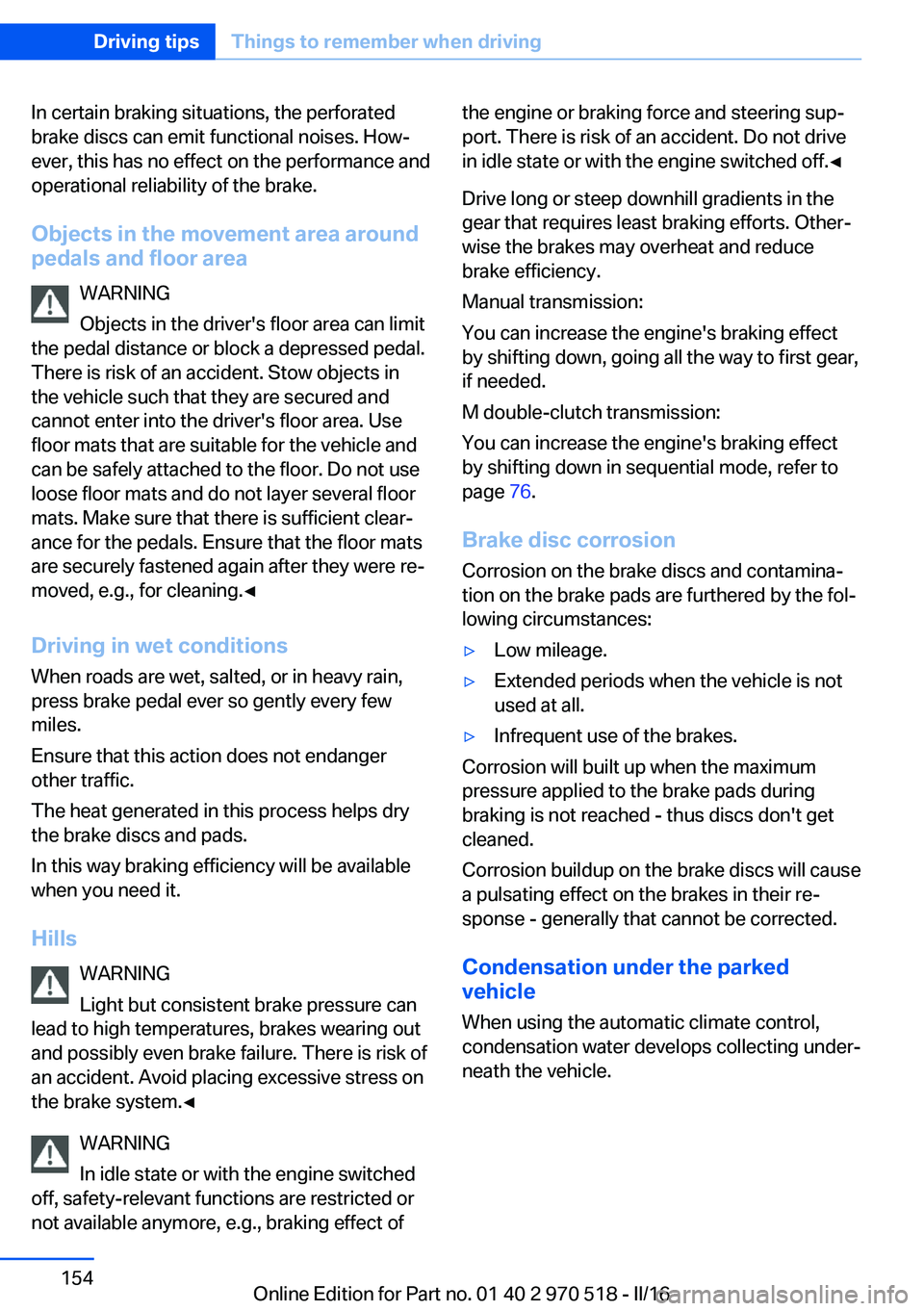
In certain braking situations, the perforated
brake discs can emit functional noises. How‐
ever, this has no effect on the performance and
operational reliability of the brake.
Objects in the movement area around
pedals and floor area
WARNING
Objects in the driver's floor area can limit
the pedal distance or block a depressed pedal.
There is risk of an accident. Stow objects in
the vehicle such that they are secured and
cannot enter into the driver's floor area. Use
floor mats that are suitable for the vehicle and
can be safely attached to the floor. Do not use
loose floor mats and do not layer several floor
mats. Make sure that there is sufficient clear‐
ance for the pedals. Ensure that the floor mats
are securely fastened again after they were re‐
moved, e.g., for cleaning.◀
Driving in wet conditionsWhen roads are wet, salted, or in heavy rain,
press brake pedal ever so gently every few
miles.
Ensure that this action does not endanger
other traffic.
The heat generated in this process helps dry
the brake discs and pads.
In this way braking efficiency will be available
when you need it.
Hills WARNING
Light but consistent brake pressure can
lead to high temperatures, brakes wearing out
and possibly even brake failure. There is risk of
an accident. Avoid placing excessive stress on
the brake system.◀
WARNING
In idle state or with the engine switched
off, safety-relevant functions are restricted or
not available anymore, e.g., braking effect ofthe engine or braking force and steering sup‐
port. There is risk of an accident. Do not drive
in idle state or with the engine switched off.◀
Drive long or steep downhill gradients in the
gear that requires least braking efforts. Other‐
wise the brakes may overheat and reduce
brake efficiency.
Manual transmission:
You can increase the engine's braking effect
by shifting down, going all the way to first gear,
if needed.
M double-clutch transmission:
You can increase the engine's braking effect
by shifting down in sequential mode, refer to
page 76.
Brake disc corrosion
Corrosion on the brake discs and contamina‐
tion on the brake pads are furthered by the fol‐
lowing circumstances:▷Low mileage.▷Extended periods when the vehicle is not
used at all.▷Infrequent use of the brakes.
Corrosion will built up when the maximum
pressure applied to the brake pads during
braking is not reached - thus discs don't get
cleaned.
Corrosion buildup on the brake discs will cause
a pulsating effect on the brakes in their re‐
sponse - generally that cannot be corrected.
Condensation under the parked
vehicle
When using the automatic climate control,
condensation water develops collecting under‐
neath the vehicle.
Seite 154Driving tipsThings to remember when driving154
Online Edition for Part no. 01 40 2 970 518 - II/16
Page 210 of 220

Everything from A to Z
IndexA ABS, Antilock Brake Sys‐ tem 114
Acceleration Assistant, see Launch Control 78
Accessories and parts 8
Activated-charcoal filter 132
Activation times, parked-car ventilation 133
Active M differential 116
Adaptive brake lights, see Brake force display 112
Adaptive Light Control 95
Additional information, iDrive 23
Additives, oil 181
Adjustments, seats/head re‐ straints 49
After washing vehicle 200
Airbags 98
Airbags, indicator/warning light 99
Air circulation, see Recircu‐ lated-air mode 128, 131
Air, dehumidifying, see Cool‐ ing function 128, 130
Air distribution, man‐ ual 129 , 131
Air flow, air conditioner 128
Air flow, automatic climate control 131
Air pressure, tires 168
Air vents, see Ventilation 132
Alarm system 44
Alarm, unintentional 45
All around the center con‐ sole 16
All around the roofliner 17
All around the steering wheel 14 All-season tires, see Winter
tires 172
Alternating-code hand-held transmitter 135
Alternative oil types 181
Ambient light 97
Antifreeze, washer fluid 73
Antilock Brake System, ABS 114
Anti-slip control, see DSC 114
App, BMW Driver’s Guide 6
Approved axle load 207
Arrival time 90
Ashtray 138
Assistance, Roadside Assis‐ tance 194
Assistance when driving off 118
Attentiveness assistant 112
AUTO intensity 131
Automatic car wash 199
Automatic climate con‐ trol 127
Automatic climate control with enhanced features 129
Automatic Curb Monitor 58
Automatic deactivation, Front-seat passenger air‐
bags 100
Automatic headlamp con‐ trol 94
Automatic locking 43
Automatic recirculated-air control 131
AUTO program, automatic cli‐ mate control 130
AUTO program, climate con‐ trol 128
AUTO program, intensity 131
Auto Start/Stop function 67 AUX-IN port, general informa‐
tion 139
Average fuel consumption 89
Average speed 89
Axle loads, weights 207
B Backrest curvature, see Lum‐ bar support 51
Backrest, width 52
Band-aids, see First-aid kit 194
Battery replacement, vehicle battery 190
Battery replacement, vehicle remote control 35
Battery, vehicle 190
Being towed, see Tow-start‐ ing and towing 196
Belts, safety belts 53
Beverage holder, cup holder 145
BMW Assist 6
BMW Driver’s Guide app 6
BMW Homepage 6
BMW Internet page 6
BMW maintenance sys‐ tem 184
BMW M technology 150
Bottle holder, see Cup holder 145
Brake assistant 114
Brake discs, break-in 152
Brake force display 112
Brake lights, adaptive 112
Brake lights, brake force dis‐ play 112
Brake pads, break-in 152
Braking, information 153 Seite 210ReferenceEverything from A to Z210
Online Edition for Part no. 01 40 2 970 518 - II/16