2016 BMW ACTIVE HYBRID 5 lane assist
[x] Cancel search: lane assistPage 14 of 263

CockpitVehicle features and options
This chapter describes all standard, country-
specific and optional features offered with the
series. It also describes features that are not
necessarily available in your car, e. g., due tothe selected options or country versions. This
also applies to safety-related functions and
systems. The respectively applicable country
provisions must be observed when using the
respective features and systems.
All around the steering wheel
1Seating comfort featuresSeat, mirror, steering wheel
memory 66Active seat 612Roller sunblinds 543Rear window safety switch 544Power windows 535Exterior mirror operation 676Driver assistance systemsActive Blind Spot Detec‐
tion 137Intelligent Safety 123Lane departure warning 135Night Vision 132Head-up Display 105Seite 14At a glanceCockpit14
Online Edition for Part no. 01 40 2 963 694 - VI/15
Page 123 of 263

ger depending on the driving speed, road con‐
ditions, external temperature, cargo load, etc.
WARNING
Your vehicle handles differently when a
run-flat tire is damaged and has low or missing
tire inflation pressure, e.g., your lane stability is
reduced when braking, braking distances are
longer and the self-steering properties will
change. There is risk of an accident.
Drive moderately and do not exceed a speed of
50 mph/80 km/h.◀
Final tire failure
Vibrations or loud noises while driving can indi‐
cate the final failure of a tire.
Reduce speed and stop; otherwise, pieces of
the tire could come loose and cause an acci‐
dent.
Do not continue driving. Contact a dealer’s
service center or another qualified service cen‐
ter or repair shop.
Intelligent Safety The concept
Intelligent Safety enables central operation of
the driver assistance system.
Depending on how the vehicle is equipped, In‐
telligent Safety consists of one or more sys‐
tems that can help prevent a imminent colli‐
sion. These systems are active automatically
every time the engine is started using the
Start/Stop button:▷Front-end collision warning, refer to
page 124.▷Pedestrian warning, refer to page 130.Information
WARNING
Indicators and warnings do not relieve
from the personal responsibility. Due to sys‐
tem limits, warnings or reactions of the system
may not be output or they may be output too
late or incorrectly. There is risk of an accident.
Adjust the driving style to the traffic condi‐
tions. Watch traffic closely and actively inter‐
fere in the respective situations.◀
WARNING
Due to system limits, individual functions
can malfunction during tow-starting/towing
with the Intelligent Safety systems activated,
e.g. approach control warning with light brak‐
ing function. There is risk of an accident.
Switch all Intelligent Safety systems off prior to
tow-starting/towing.◀
Overview
Button in the vehicle
Intelligent Safety button
Seite 123SafetyControls123
Online Edition for Part no. 01 40 2 963 694 - VI/15
Page 139 of 263
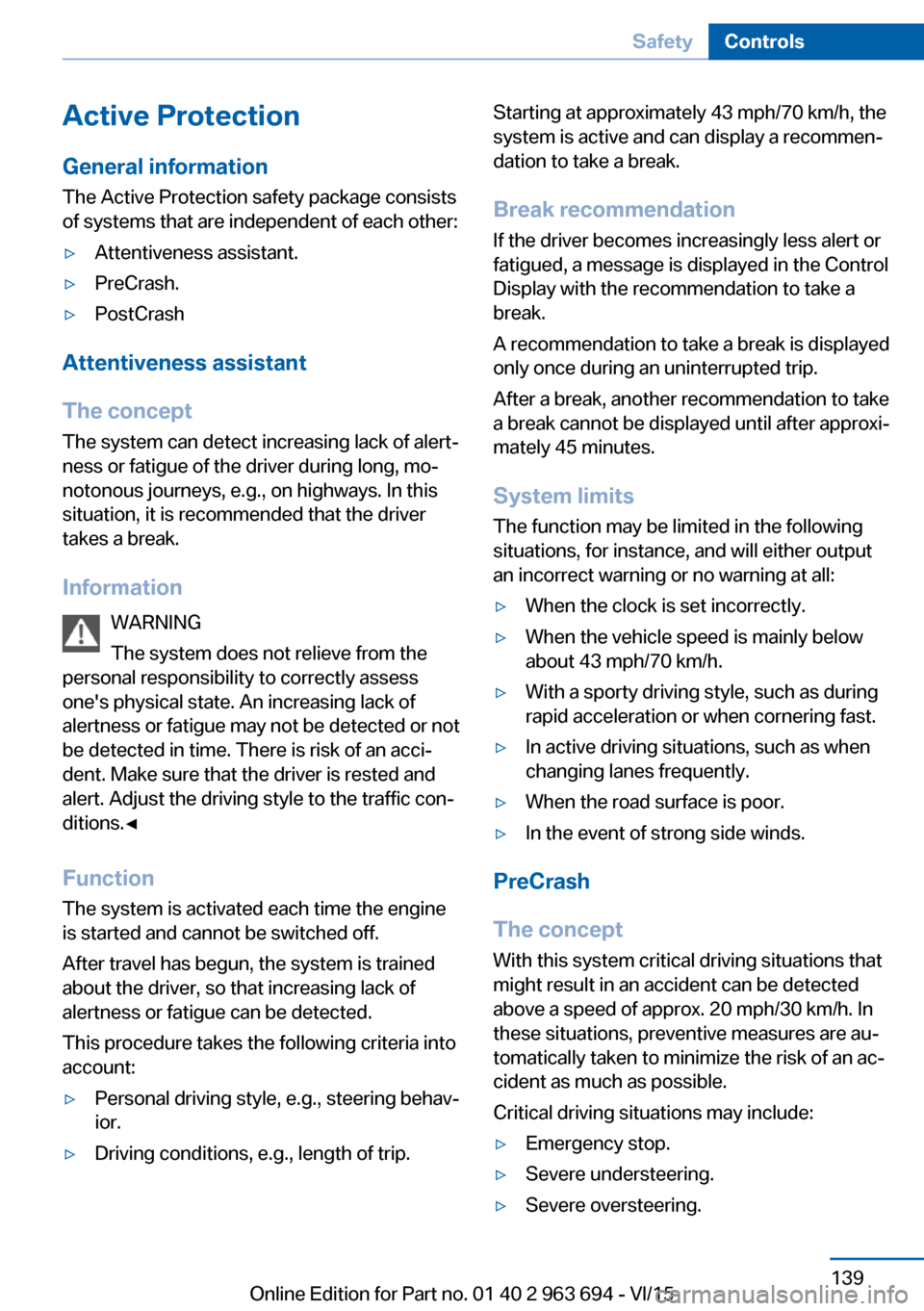
Active ProtectionGeneral information
The Active Protection safety package consists
of systems that are independent of each other:▷Attentiveness assistant.▷PreCrash.▷PostCrash
Attentiveness assistant
The concept The system can detect increasing lack of alert‐
ness or fatigue of the driver during long, mo‐
notonous journeys, e.g., on highways. In this situation, it is recommended that the driver
takes a break.
Information WARNING
The system does not relieve from the
personal responsibility to correctly assess
one's physical state. An increasing lack of
alertness or fatigue may not be detected or not
be detected in time. There is risk of an acci‐
dent. Make sure that the driver is rested and
alert. Adjust the driving style to the traffic con‐
ditions.◀
Function
The system is activated each time the engine
is started and cannot be switched off.
After travel has begun, the system is trained
about the driver, so that increasing lack of
alertness or fatigue can be detected.
This procedure takes the following criteria into
account:
▷Personal driving style, e.g., steering behav‐
ior.▷Driving conditions, e.g., length of trip.Starting at approximately 43 mph/70 km/h, the
system is active and can display a recommen‐
dation to take a break.
Break recommendation
If the driver becomes increasingly less alert or
fatigued, a message is displayed in the Control
Display with the recommendation to take a
break.
A recommendation to take a break is displayed
only once during an uninterrupted trip.
After a break, another recommendation to take
a break cannot be displayed until after approxi‐
mately 45 minutes.
System limits
The function may be limited in the following
situations, for instance, and will either output
an incorrect warning or no warning at all:▷When the clock is set incorrectly.▷When the vehicle speed is mainly below
about 43 mph/70 km/h.▷With a sporty driving style, such as during
rapid acceleration or when cornering fast.▷In active driving situations, such as when
changing lanes frequently.▷When the road surface is poor.▷In the event of strong side winds.
PreCrash
The concept With this system critical driving situations that
might result in an accident can be detected
above a speed of approx. 20 mph/30 km/h. In these situations, preventive measures are au‐
tomatically taken to minimize the risk of an ac‐
cident as much as possible.
Critical driving situations may include:
▷Emergency stop.▷Severe understeering.▷Severe oversteering.Seite 139SafetyControls139
Online Edition for Part no. 01 40 2 963 694 - VI/15
Page 158 of 263

Automatic deactivation during forward
travel
The system switches off when a certain driving
distance or speed is exceeded.
Switch the system back on if needed.
Switching on/off manually Press button.▷On: the LED lights up.▷Off: the LED goes out.
The PDC is shown on the Control Display.
The rearview camera image is displayed when
the reverse gear is engaged by pressing the
button.
Switching the view via iDrive With PDC activated or Top View switched on:
"Rear view camera"
The rearview camera image is displayed.
Display on the Control Display
Functional requirement
▷The rearview camera is switched on.▷The trunk lid is fully closed.
Activating assistance functions
More than one assistance function can be ac‐
tive at the same time.
▷Parking aid lines
"Parking aid lines"
Lanes and turning radius are indicated.
▷Obstacle marking
"Obstacle marking"
Spatially-shaped markings are displayed.
Pathway lines
Pathway lines can be superimposed on the im‐
age of the rearview camera.
Pathway lines help you to estimate the space
required when parking and maneuvering on
level roads.
Pathway lines depend on the current steering
angle and are continuously adjusted to the
steering wheel movements.
Turning circle lines
Turning circle lines can only be superimposed
on the rearview camera image together with
pathway lines.
Turning circle lines show the course of the
smallest possible turning radius on a level
road.
Only one turning radius line is displayed after
the steering wheel is turned past a certain an‐
gle.
Seite 158ControlsDriving comfort158
Online Edition for Part no. 01 40 2 963 694 - VI/15
Page 162 of 263

Switch the system back on if needed.
Switching on/off manually Press button.▷On: the LED lights up.▷Off: the LED goes out.
Top View is displayed.
The rearview camera image is displayed when
the reverse gear is engaged by pressing the
button.
Display
Visual warning The approach of the vehicle to an object can
be shown on the Control Display.
When the distance to an object is small, a red
bar is shown in front of the vehicle, as it is in
the PDC display.
The display appears as soon as Top View is
activated.
When the image of the rearview camera is dis‐
played, it is possible to switch to top view:
"Rear view camera"
Brightness
With Top View switched on:
1. Select the symbol.2.Turn the controller until the desired setting
is reached, and press the controller.Contrast
With Top View switched on:1. Select the symbol.2.Turn the controller until the desired setting
is reached, and press the controller.
Displaying the turning radius and
pathway lines
▷The static, red turning radius line shows
the space needed to the side of the vehicle
when the steering wheel is turned all the
way.▷The variable, green pathway line assists
you in assessing the amount of space ac‐
tually needed to the side of the vehicle.
The lane line depends on the engaged
gear and the current steering angle. The
track line is continuously adjusted for the
steering wheel movement.
"Parking aid lines"
Turning circle and pathway lines are displayed.
System limits
Top View cannot be used in the following sit‐
uations:
▷With a door open.▷With the tailgate open.▷With an exterior mirror folded in.▷In poor light.
A Check Control message is displayed in some
of these situations.
Seite 162ControlsDriving comfort162
Online Edition for Part no. 01 40 2 963 694 - VI/15
Page 257 of 263

Lamp in the exterior mirror,see Active Blind Spot De‐
tection 137
Lamp replacement 227
Lamp replacement, front 228
Lamp replacement, rear 231
Lane departure warning 135
Lane margin, warning 135
Language on Control Dis‐ play 105
Lashing eyes, securing cargo 194
LATCH child restraint sys‐ tem 73
Leather, care 242
LED headlights, bulb replace‐ ment 230
LED light 230
LEDs, light-emitting di‐ odes 228
Length, vehicle 248
Letters and numbers, enter‐ ing 24
License plate lamp, bulb re‐ placement 231
Light 108
Light alloy wheels, care 243
Light control 110
Light-emitting diodes, LEDs 228
Lighter, front 178
Lighter, rear 178
Lighting 108
Lighting, speaker 112
Lights and bulbs 227
Light switch 108
Load 194
Loading 193
Lock, door 43
Locking/unlocking via door lock 43
Locking/unlocking with re‐ mote control 41
Locking, automatic 51
Locking, settings 50
Locking via trunk lid 45 Lock, power window 54
Locks, doors, and win‐ dows 74
Low beams 108
Low beams, automatic, see High-beam Assistant 110
Lower back support 60
Luggage rack, see Roof- mounted luggage rack 194
Lumbar support 60
M
Maintenance 225
Maintenance require‐ ments 225
Maintenance, service require‐ ments 99
Maintenance system, BMW 225
Make-up mirror 177
Malfunction displays, see Check Control 93
Manual air distribution 169
Manual air flow 169
Manual brake, see Parking brake 80
Manual mode, Steptronic transmission 87
Manual operation, door lock 43
Manual operation, exterior mirrors 68
Manual operation, fuel filler flap 203
Manual operation, Park Dis‐ tance Control PDC 155
Manual operation, rearview camera 158
Manual operation, Side View 160
Manual operation, Top View 162
Marking, run-flat tires 212
Massage seat, front 61 Master key, see Remote con‐
trol 38
Maximum cooling 168
Maximum speed, display 100
Maximum speed, winter tires 212
Measurement, units of 105
Medical kit 236
Memory for seat, mirrors, steering wheel 66
Menu in instrument clus‐ ter 101
Menus, operating, iDrive 18
Menus, refer to iDrive operat‐ ing concept 19
Messages, see Check Con‐ trol 93
Microfilter 170
Minimum tread, tires 210
Mirror 67
Mirror memory 66
Mobile communication devi‐ ces in the vehicle 190
Mobility System 212
Modifications, technical, see Own Safety 7
Moisture in headlight 228
Monitor, see Control Dis‐ play 18
Mounting of child restraint systems 72
Multifunction steering wheel, buttons 14
N
Navigation, see user's manual for Navigation, Entertain‐
ment and Communication
Neck restraints, front, see Head restraints 64
Neck restraints, rear, see Head restraints 65
Neutral cleaner, see wheel cleaner 243
New wheels and tires 211 Seite 257Everything from A to ZReference257
Online Edition for Part no. 01 40 2 963 694 - VI/15