2016 BMW 7 SERIES speedometer
[x] Cancel search: speedometerPage 113 of 314

DisplaysVehicle features and optionsThis chapter describes all standard, country-
specific and optional features offered with the
series. It also describes features that are not
necessarily available in your car, e. g., due tothe selected options or country versions. This
also applies to safety-related functions and
systems. The respectively applicable country
provisions must be observed when using the
respective features and systems.
Instrument cluster
The concept
The instrument cluster is a variable display. In
the event of a program change, the display
rendition adapts to the respective program
through the Driving Dynamics Control. The
change of the display type can be deactivated
via iDrive.Some of the displays in the instrument cluster
may differ from the way they are shown in this
Owner's Manual.
Overview
1Fuel gauge 1182Speedometer3Time 118External temperature 118
Driver assistance system displays4Tachometer 118Seite 113DisplaysControls113
Online Edition for Part no. 0140 2 964 330 - VI/15
Page 114 of 314
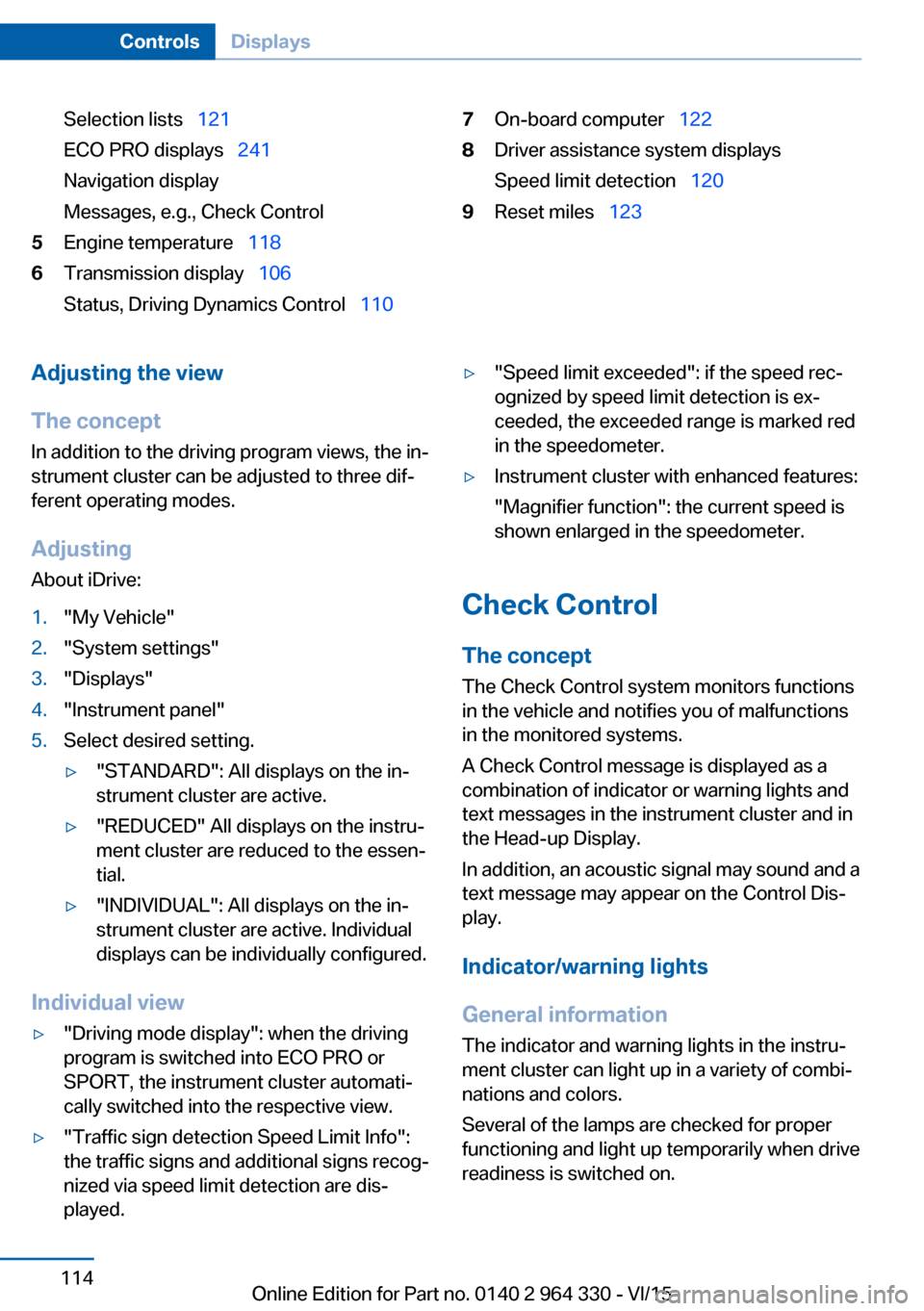
Selection lists 121
ECO PRO displays 241
Navigation display
Messages, e.g., Check Control5Engine temperature 1186Transmission display 106
Status, Driving Dynamics Control 1107On-board computer 1228Driver assistance system displays
Speed limit detection 1209Reset miles 123Adjusting the view
The concept In addition to the driving program views, the in‐
strument cluster can be adjusted to three dif‐
ferent operating modes.
Adjusting
About iDrive:1."My Vehicle"2."System settings"3."Displays"4."Instrument panel"5.Select desired setting.▷"STANDARD": All displays on the in‐
strument cluster are active.▷"REDUCED" All displays on the instru‐
ment cluster are reduced to the essen‐
tial.▷"INDIVIDUAL": All displays on the in‐
strument cluster are active. Individual
displays can be individually configured.
Individual view
▷"Driving mode display": when the driving
program is switched into ECO PRO or
SPORT, the instrument cluster automati‐
cally switched into the respective view.▷"Traffic sign detection Speed Limit Info":
the traffic signs and additional signs recog‐
nized via speed limit detection are dis‐
played.▷"Speed limit exceeded": if the speed rec‐
ognized by speed limit detection is ex‐
ceeded, the exceeded range is marked red
in the speedometer.▷Instrument cluster with enhanced features:
"Magnifier function": the current speed is
shown enlarged in the speedometer.
Check Control
The concept The Check Control system monitors functions
in the vehicle and notifies you of malfunctions
in the monitored systems.
A Check Control message is displayed as a
combination of indicator or warning lights and
text messages in the instrument cluster and in
the Head-up Display.
In addition, an acoustic signal may sound and a text message may appear on the Control Dis‐
play.
Indicator/warning lights
General information
The indicator and warning lights in the instru‐
ment cluster can light up in a variety of combi‐
nations and colors.
Several of the lamps are checked for proper
functioning and light up temporarily when drive
readiness is switched on.
Seite 114ControlsDisplays114
Online Edition for Part no. 0140 2 964 330 - VI/15
Page 166 of 314

▷Press the rocker switch up to the point of
resistance: the speed increases gradually.▷Press up the rocker switch past the point
of resistance: the speed increases while
the rocker switch is pressed.▷Press the rocker switch down to the point
of resistance: the speed decreases gradu‐
ally.▷Press the rocker switch down past the
point of resistance: when driving forward,
the speed decreases to approx.
6 mph/10 km/h; when reversing, the speed
decreases to approx. 4 mph/6 km/h.
Overview
Button in the vehicle
HDC
Activating HDC Press button. The LED above the buttonlights up.
Deactivating HDC
Press button again and the LED goes
out. HDC is automatically deactivated
above approx. 37 mph/60 km/h.
Display in the instrument cluster
Status display A symbol and the selected de‐
sired speed are displayed.
The desired speed is hidden af‐
ter a brief time.
With a change of the desired
speed via the rocker switch on the steering
wheel, it is displayed briefly.
Desired speedDisplay in the speedometer:▷Green marking: system is
active.▷Marking is orange/white: the
system has been paused.▷No marking: system is
switched off.
Malfunction
A message is displayed in the instrument clus‐
ter. HDC is not available, e.g., due to elevated
brake temperatures.
Integral Active Steering The concept
Integral Active Steering is a combination of Ac‐
tive Steering and rear axle steering.
The system varies the steering angle of the
wheels in relation to the steering wheel move‐
ment.
Seite 166ControlsDriving stability control systems166
Online Edition for Part no. 0140 2 964 330 - VI/15
Page 169 of 314

Overview
Buttons on the steering wheelPress
buttonFunctionCruise control on/off, refer to
page 169.Store/maintain speed, refer to
page 170.Pause cruise control, refer to
page 170.
Continue cruise control with the
last setting, refer to page 171.Without steering and lane guid‐
ance assistant:
Increase distance, refer to
page 171.Without steering and lane guid‐
ance assistant:
Reduce distance, refer to
page 171.With steering and lane guidance
assistant:
Adjust distance, refer to
page 171.Rocker switch:
Maintain, store, change speed,
refer to page 170.With steering and lane guidance
assistant:
Steering and lane guidance as‐
sistant including Traffic Jam As‐
sist on/off, refer to page 177.Radar sensor
The radar sensor is located in the front
bumper.
Always keep radar sensor clean and unob‐
structed.
Camera
The camera is installed near the interior rear‐
view mirror.
Keep the windshield in the area behind the in‐
terior rearview mirror clean and clear.
Switching on/off and interrupting
cruise control
Switching on Press button on the steering wheel.
The indicator lights in the instrument cluster
light up and the mark in the speedometer is set
to the current speed.
Cruise control is active.
DSC Dynamic Stability Control will be
switched on if needed.
Seite 169Driver assistance systemsControls169
Online Edition for Part no. 0140 2 964 330 - VI/15
Page 170 of 314

Switch off
To switch off the system while standing, step
on brake pedal at the same time.
Press button on the steering wheel.
The displays go out. The stored desired speed
is deleted.
Interrupting When active, press the button on the
steering wheel.
If interrupting the system while stationary,
press on the brake pedal at the same time.
The system is automatically interrupted in the
following situations:▷When the brakes are applied.▷When selector lever position D is disen‐
gaged.▷When DTC Dynamic Traction Control is
activated or DSC is deactivated.▷When DSC is actively controlling stability.▷If the safety belt and the driver's door are
opened while the vehicle is standing still.▷If the system has not detected objects for
an extended period, e.g., on a road with
very little traffic without curb or shoulder
markings.▷If the detection range of the radar is dis‐
rupted, e.g., by dirt or heavy fog.▷After a longer stationary period when the
vehicle has been braked to a stop by the
system.
Maintaining, storing, and changing the
speed
Information WARNING
The desired speed can be incorrectly ad‐
justed or called up by mistake. There is risk of
an accident. Adjust the desired speed to the
traffic conditions. Watch traffic closely and ac‐
tively interfere in the respective situations.◀
WARNING
Risk of accident due to too high speed
differences to other vehicles, e.g. in the follow‐
ing situations:▷When fast approaching a slowly moving
vehicle.▷Suddenly swerving vehicle onto the own
lane.▷When fast approaching standing vehicles.
There is risk of injuries or danger to life. Watch
traffic closely and actively interfere in the re‐
spective situations.◀
Maintaining/storing the speed Press button.
Or:
Press the rocker switch while the system is in‐
terrupted.
When the system is switched on, the current
speed is maintained and stored as the desired
speed.
This is displayed in the speedometer and
briefly in the instrument cluster, refer to
page 172.
DSC Dynamic Stability Control will be
switched on if needed.
Seite 170ControlsDriver assistance systems170
Online Edition for Part no. 0140 2 964 330 - VI/15
Page 171 of 314

Changing the speed
Press the rocker switch up or down repeatedly
until the desired speed is set.
If active, the displayed speed is stored and the
vehicle reaches the stored speed when the
road is clear.▷Each time the rocker switch is pressed to
the resistance point, the desired speed in‐
creases or decreases by 1 mph/1 km/h.▷Each time the rocker switch is pressed
past the point of resistance, the desired
speed increases or decreases by a maxi‐
mum of 5 mph/10 km/h.
Hold the rocker switch in position to repeat the
action.
Distance WARNING
The system does not relieve from the
personal responsibility. Due to the system lim‐
its, braking can be late. There is risk of acci‐
dents or risk of property damage. Be aware to
the traffic situation at all times. Adjust the dis‐
tance to the traffic and weather conditions and
maintain the prescribed safety distance, possi‐
bly by braking.◀
Without steering and lane guidance
assistant: reducing distance
Press button repeatedly until the de‐
sired distance is set.
Instrument cluster will display selected dis‐
tance, refer to page 172.
Without steering and lane guidance
assistant: increasing distance
Press button repeatedly until the de‐
sired distance is set.
Instrument cluster will display selected dis‐
tance, refer to page 172.
With steering and lane guidance
assistant: adjusting distance
Press button repeatedly until the de‐
sired distance is set.
Continuing cruise control
General information Press button with the system inter‐
rupted.
The stored speed is reached and maintained.
In the following cases, the stored speed value
is deleted and cannot be called up again:▷When the system is switched off.▷When drive readiness is switched off.
While standing
The system brought the vehicle to a complete
standstill:
▷Green marking in the speedometer:
Your vehicle accelerates automatically as
soon as the vehicle in the range of the ra‐
dar sensor moves off.▷Speedometer markings turn orange/white
after a short time: no automatic driving off.
By pressing the button, the time in
which there is automatic driving off is
extended.
Vehicle symbol in the distance indicator is
moving away: detected vehicle drove off.
The system was paused or your vehicle was
brought to a halt actively through stepping on
the brake pedal and it is standing behind an‐
other vehicle:
1. Press button to call up a stored
desired speed.2.Release the brake pedal.3.When the vehicle in front drives off:▷briefly press the gas pedal.Seite 171Driver assistance systemsControls171
Online Edition for Part no. 0140 2 964 330 - VI/15
Page 172 of 314

▷ Press button.▷ Press button▷Press the rocker switch.
Displays in the instrument cluster
Desired speed Display in the speedometer:
▷Green marking: system is
active.▷Marking is orange/white: the
system has been paused.▷No marking: system is
switched off.
Status display
The selected desired speed is hidden
after a brief time.
If no speed is indicated, it is possible that the
conditions necessary for operation are not cur‐
rently fulfilled.
Distance to vehicle ahead of you Shown is selected distance to the vehicle driv‐
ing ahead of you.
SymbolDescriptionDistance 1Distance 2SymbolDescriptionDistance 3Distance 4
This value is set automatically
after the system is switched
on.System interrupted.Distance control suppressed
briefly because the gas pedal is
pressed.Vehicle symbol in the distance indicator is
moving away: detected vehicle drove off.
ACC is no longer accelerating. To accelerate
further, activate ACC by briefly stepping on
the accelerator pedal or pressing the rocker
switch.Seite 172ControlsDriver assistance systems172
Online Edition for Part no. 0140 2 964 330 - VI/15
Page 176 of 314

Overview
Buttons on the steering wheelPress but‐
tonFunctionCruise control on/off, refer to
page 176.Store/maintain speed, refer to
page 176.Pause cruise control, refer to
page 176.
Continue cruise control, refer to
page 177.Rocker switch:
Maintain, store, change speed,
refer to page 177.
Controls
Switching on Press button on the steering wheel.
The indicator lights in the instrument cluster
light up and the mark in the speedometer is set
to the current speed.
Cruise control is active.
DSC Dynamic Stability Control will be
switched on if needed.
Switch off WARNING
The system does not relieve from the
personal responsibility to correctly assess the
traffic situation. Based on the limits of the sys‐
tem, it cannot independently react to all traffic
situations. There is risk of an accident. Adjust
the driving style to the traffic conditions. Watch
traffic closely and actively interfere in the re‐
spective situations.◀
Press button on the steering wheel.
The displays go out. The stored desired speed
is deleted.
Interrupting When active, press the button.
The system is automatically interrupted in the
following situations:▷When the brakes are applied.▷If selector lever position D is disengaged.▷If DTC Dynamic Traction Control is acti‐
vated or DSC is deactivated.▷When DSC is actively controlling stability.
Maintaining, storing, and changing the
speed
Information WARNING
The desired speed can be incorrectly ad‐
justed or called up by mistake. There is risk of
an accident. Adjust the desired speed to the
traffic conditions. Watch traffic closely and ac‐
tively interfere in the respective situations.◀
Maintaining/storing the speed Press button.
Or:
Press the rocker switch while the system is in‐
terrupted.
Seite 176ControlsDriver assistance systems176
Online Edition for Part no. 0140 2 964 330 - VI/15