2016 BMW 7 SERIES Wiper
[x] Cancel search: WiperPage 292 of 314
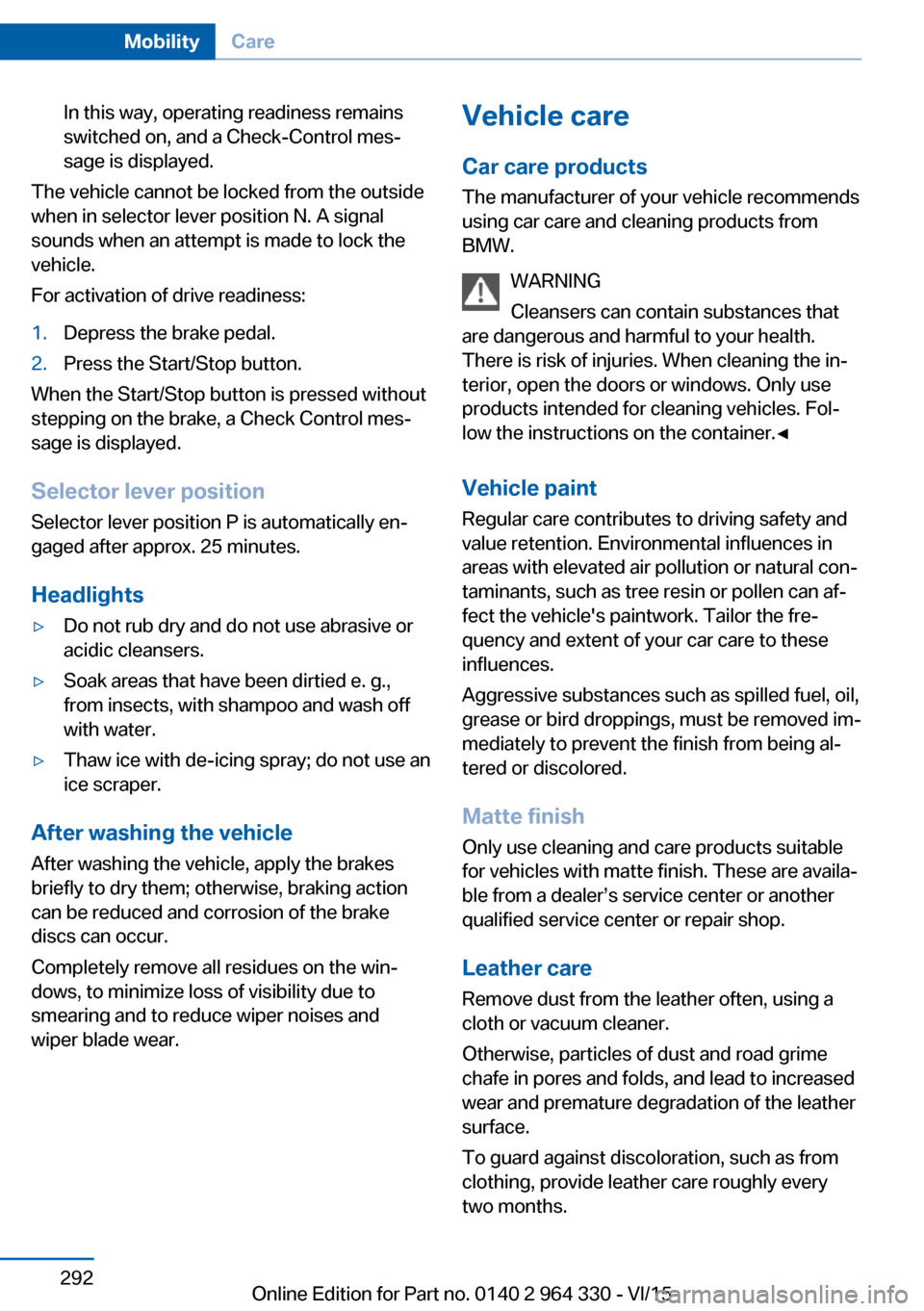
In this way, operating readiness remains
switched on, and a Check-Control mes‐
sage is displayed.
The vehicle cannot be locked from the outside
when in selector lever position N. A signal
sounds when an attempt is made to lock the
vehicle.
For activation of drive readiness:
1.Depress the brake pedal.2.Press the Start/Stop button.
When the Start/Stop button is pressed without
stepping on the brake, a Check Control mes‐
sage is displayed.
Selector lever positionSelector lever position P is automatically en‐
gaged after approx. 25 minutes.
Headlights
▷Do not rub dry and do not use abrasive or
acidic cleansers.▷Soak areas that have been dirtied e. g.,
from insects, with shampoo and wash off
with water.▷Thaw ice with de-icing spray; do not use an
ice scraper.
After washing the vehicle
After washing the vehicle, apply the brakes
briefly to dry them; otherwise, braking action
can be reduced and corrosion of the brake
discs can occur.
Completely remove all residues on the win‐
dows, to minimize loss of visibility due to
smearing and to reduce wiper noises and
wiper blade wear.
Vehicle care
Car care productsThe manufacturer of your vehicle recommends
using car care and cleaning products from
BMW.
WARNING
Cleansers can contain substances that
are dangerous and harmful to your health.
There is risk of injuries. When cleaning the in‐
terior, open the doors or windows. Only use
products intended for cleaning vehicles. Fol‐
low the instructions on the container.◀
Vehicle paint Regular care contributes to driving safety and
value retention. Environmental influences in
areas with elevated air pollution or natural con‐
taminants, such as tree resin or pollen can af‐
fect the vehicle's paintwork. Tailor the fre‐
quency and extent of your car care to these
influences.
Aggressive substances such as spilled fuel, oil,
grease or bird droppings, must be removed im‐
mediately to prevent the finish from being al‐
tered or discolored.
Matte finish Only use cleaning and care products suitable
for vehicles with matte finish. These are availa‐
ble from a dealer’s service center or another
qualified service center or repair shop.
Leather care
Remove dust from the leather often, using a
cloth or vacuum cleaner.
Otherwise, particles of dust and road grime
chafe in pores and folds, and lead to increased
wear and premature degradation of the leather
surface.
To guard against discoloration, such as from
clothing, provide leather care roughly every
two months.Seite 292MobilityCare292
Online Edition for Part no. 0140 2 964 330 - VI/15
Page 304 of 314

Closing via door lock 62
Closing without remote con‐ trol 62
Clothes hooks 229
Coasting 245
Coasting with engine decou‐ pled, coasting 245
Coasting with idling en‐ gine 245
Collision warning with braking function 140
Collision warning with City braking function 140
Combination switch, see Turn signals 103
Combination switch, see Wiper system 103
Comfort Access 65
COMFORT drive mode, see Driving Dynamics Con‐
trol 110
COMFORT PLUS drive mode, see Driving Dynamics
Control 110
COMFORT PLUS, see Driv‐ ing Dynamics Control 110
COMFORT, see Driving Dy‐ namics Control 110
Communication 6
Compact wheel, see Emer‐ gency wheel 282
Compartments in the doors 226
Compatible devices 42
Compatible mobile phones 42
Compressor 260
Computer, see on-board computer 122
Condensation on win‐ dows 206
Condensation under the vehi‐ cle 236
Condition Based Service CBS 279
Confirmation signal 68 ConnectedDrive 6
ConnectedDrive Services 6
Connecting device 41
Connecting electrical devi‐ ces 219
Connecting mobile phone 41
Connecting smartphone 41
Connecting telephone 41
Connections 41
Continued driving with a flat tire 267 , 270
Control Display 21
Control Display, settings 38
Controller 22
Control systems, driving sta‐ bility 163
Convenient opening with the remote control 61
Coolant 277
Coolant level 277
Coolant temperature 118
Cooler 223
Cooling function 204
Cooling, maximum 204
Cooling system 277
Corrosion on brake discs 236
Cosmetic mirror 217
Courtesy lamps with the vehi‐ cle locked 61
Cross traffic warning 197
Cruise control 175
Cruise control, active with Stop & Go 168
Cruising range 123
Cupholder 228
Current fuel consump‐ tion 123
D
Damage, tires 258
Damping control, dy‐ namic 201
Data, technical 298
Daytime running lights 131 Defrosting, see Windows, de‐
frosting 206
Dehumidifying, air 204
Deleting personal data 40
Deletion of personal data 40
Departure time, parked-car heating 211
Departure time, parked-car ventilation 211
Destination distance 124
Device list 41
Digital clock 118
Dimensions 298
Dimmable exterior mirrors 86
Dimmable interior rearview mirror 86
Direction indicator, see Turn signals 103
Display in windshield 126
Display lighting, see Instru‐ ment lighting 133
Displays 113
Displays, cleaning 294
Disposal, coolant 278
Disposal, vehicle battery 285
Distance control, see PDC 180
Distance to destination 124
Divided screen view, split screen 27
Door handle lighting, see wel‐ come lights 130
Door lock 62
Door lock, see Remote con‐ trol 54
Doors, Automatic Soft Clos‐ ing 63
Downhill control 165
Drive mode 110
Drive-off assistant 163
Drive-off assistant, see DSC 163
Drive readiness, see starting the engine 97
Driving Dynamics Con‐ trol 110 Seite 304ReferenceEverything from A to Z304
Online Edition for Part no. 0140 2 964 330 - VI/15
Page 305 of 314

Driving instructions, break-in 234
Driving notes, general 234
Driving stability control sys‐ tems 163
Driving style analysis 246
Driving tips 234
DSC Dynamic Stability Con‐ trol 163
DTC Dynamic Traction Con‐ trol 164
Dynamic Damping Con‐ trol 201
Dynamic Stability Control DSC 163
Dynamic Traction Control DTC 164
E
ECO PRO 241
ECO PRO, bonus range 243
ECO PRO display 241
ECO PRO drive mode, see Driving Dynamics Con‐
trol 110
ECO PRO driving mode 241
ECO PRO driving style analy‐ sis 246
ECO PRO INDIVIDUAL drive mode, see Driving Dynamics
Control 110
ECO PRO INDIVIDUAL, see Driving Dynamics Con‐
trol 110
ECO PRO mode 241
ECO PRO, route-ahead assis‐ tant 244
ECO PRO, see Driving Dy‐ namics Control 110
ECO PRO Tip - driving in‐ struction 243
Electronic oil measure‐ ment 273
Electronic Stability Program ESP, see DSC 163 Emergency detection, remote
control 55
Emergency release, fuel filler flap 250
Emergency Request 286
Emergency start function, en‐ gine start 55
Emergency unlocking, trans‐ mission lock 106
Emergency unlocking, trunk lid 65
Emergency wheel 282
Energy control 123
Energy recovery 123
Engine, automatic Start/Stop function 98
Engine, automatic switch-on/ off 98
Engine compartment 271
Engine compartment, work‐ ing in 272
Engine coolant 277
Engine idling when driving, coasting 245
Engine oil 273
Engine oil, adding 274
Engine oil additives 275
Engine oil change 275
Engine oil filler neck 274
Engine oil temperature 118
Engine oil types, suitable 275
Engine start during malfunc‐ tion 55
Engine start, jump-start‐ ing 287
Engine start, see drive readi‐ ness 97
Engine stopping, see drive readiness 97
Engine temperature 118
Entering a car wash 291
Entertainment 6
Equipment, interior 215
Error displays, see Check Control 114 ESP Electronic Stability Pro‐
gram, see DSC 163
Exchanging wheels/tires 258
Executive Drive Pro 201
Exhaustion warner 161
Exhaust system 235
Exterior lighting during un‐ locking 60
Exterior mirror, automatic dimming feature 86
Exterior mirrors 85
External start 287
External temperature dis‐ play 118
External temperature warn‐ ing 118
Eyes for securing cargo 238
F
Failure message, see Check Control 114
False alarm, see Unintentional alarm 70
Fan, see Air flow 205
Filler neck for engine oil 274
Fine wood, care 293
First-aid kit 287
Fitting for towing, see tow- starting/towing 289
Flat tire, changing wheels 282
Flat Tire Monitor FTM 268
Flat tire, repairing 260
Flat tire, Tire Pressure Moni‐ tor TPM 264
Flat tire, warning lamp 266, 269
Flooding 235
Floor carpet, care 294
Floor mats, care 294
Folding table in the rear 223
Fold-out position, wiper 105
Foot brake 235
Fragrance cartridge, see Am‐ bient air package 211 Seite 305Everything from A to ZReference305
Online Edition for Part no. 0140 2 964 330 - VI/15
Page 312 of 314

Wheels, Tire Pressure Moni‐tor TPM 264
WiFi 45
WiFi connection 45
Window defroster, rear 206
Windows, powered 70
Windshield washer fluid 106
Windshield washer noz‐ zles 105
Windshield washer sys‐ tem 103
Windshield washer system, see washer/wiper sys‐
tem 103
Windshield wiper, see wiper system 103
Winter storage, care 294
Winter tires, suitable tires 259
Winter tires, tread 258
Wiper 103
Wiper blades, replacing 281
Wiper fluid 106
Wiper, fold-out position 105
Wiper system 103
WLAN connection 44
Wood, care 293
Word match concept, naviga‐ tion 24
Wrench, see Onboard vehicle tool kit 281
X
xDrive 165 Seite 312ReferenceEverything from A to Z312
Online Edition for Part no. 0140 2 964 330 - VI/15