2016 BMW 5 SERIES GRAN TURISMO tailgate
[x] Cancel search: tailgatePage 163 of 263

track line is continuously adjusted for the
steering wheel movement.
"Parking aid lines"
Turning circle and pathway lines are displayed.
System limits
Top View cannot be used in the following sit‐
uations:
▷With a door open.▷With the tailgate open.▷With an exterior mirror folded in.▷In poor light.
A Check Control message is displayed in some
of these situations.
Parking assistant The concept
This system assists the driver in parking paral‐
lel to the road.
Ultrasound sensors measure parking spaces
on both sides of the vehicle.
The parking assistant calculates the best pos‐
sible parking line and takes control of steering
during the parking procedure.
When parking, also take note of the visual and
acoustic information and instructions issued
by the PDC, the parking assistant and the rear‐
view camera and react accordingly.
A component of the parking assistant is the
PDC Park Distance Control, refer to page 151.
Hints
Personal responsibility
Even an active system does not relieve
the driver from personal responsibility while
driving.
Technically the system has its limits, it cannot
independently react to all traffic situations.
Monitor your driving, be on the alert, observe
the vehicle surroundings and other traffic and
react when needed - risk of accident.◀
Changes to the parking space
Changes to the parking space after it was
measured are not taken into account by the system.
Therefore, always be alert and ready to inter‐
vene; otherwise, there is the risk of an acci‐
dent.◀
Transporting cargo
Cargo that extends beyond the perimeter
of the vehicle is not taken into account by the
system during the parking procedure.
Therefore, always be alert and ready to inter‐
vene; otherwise, there is the risk of an acci‐
dent.◀
Curbs
The parking assistant may steer the vehi‐
cle over or onto curb if need be.
Therefore, always be alert and ready to inter‐
vene; otherwise, the wheels, tires, or the vehi‐
cle may become damaged.◀
An engine that has been switched off by the
Auto Start Stop function is restarted automati‐
cally when the parking assistant is activated.
Requirements
For measuring parking spaces▷Maximum speed while driving forward ap‐
prox. 22 mph/35 km/h.Seite 159Driving comfortControls159
Online Edition for Part no. 01 40 2 954 285 - II/15
Page 179 of 263

Cargo area
Cargo cover
Note Do not deposit heavy objects
Do not deposit heavy or hard objects on
the cargo cover. Otherwise, they may pose a
risk to occupants, such as during braking and
evasive maneuvers.◀
General information The cargo cover is in two parts.
It can be removed and stowed in the rear stor‐
age compartment when transporting bulky
items.
Removing Cargo cover in tailgate1.Release the turn locks on the outside, ar‐
row 1. Cargo cover folds down.2.Push the cargo cover upwards, arrow 2,
and remove it.Cargo cover in the cargo area
Press up the cargo cover and remove.
Stowing
1.Open rear storage compartment in the
cargo area, refer to page 181.2.Place the tailgate cargo cover in the stor‐
age compartment.3.Place the cargo cover over it in the cargo
area.
Installing
Proceed in the reverse order to reinstall. The
cargo covers must snap audibly into place on
their respective holders.
Through-loading system
General information
The cargo area can be expanded by folding
down the cargo partition and the rear seat
backrest.
The cargo partition and the rear backrest are
subdivided at a ratio of 40–20–40. You can also
fold down the left and right sides separately.
Seite 175Interior equipmentControls175
Online Edition for Part no. 01 40 2 954 285 - II/15
Page 183 of 263
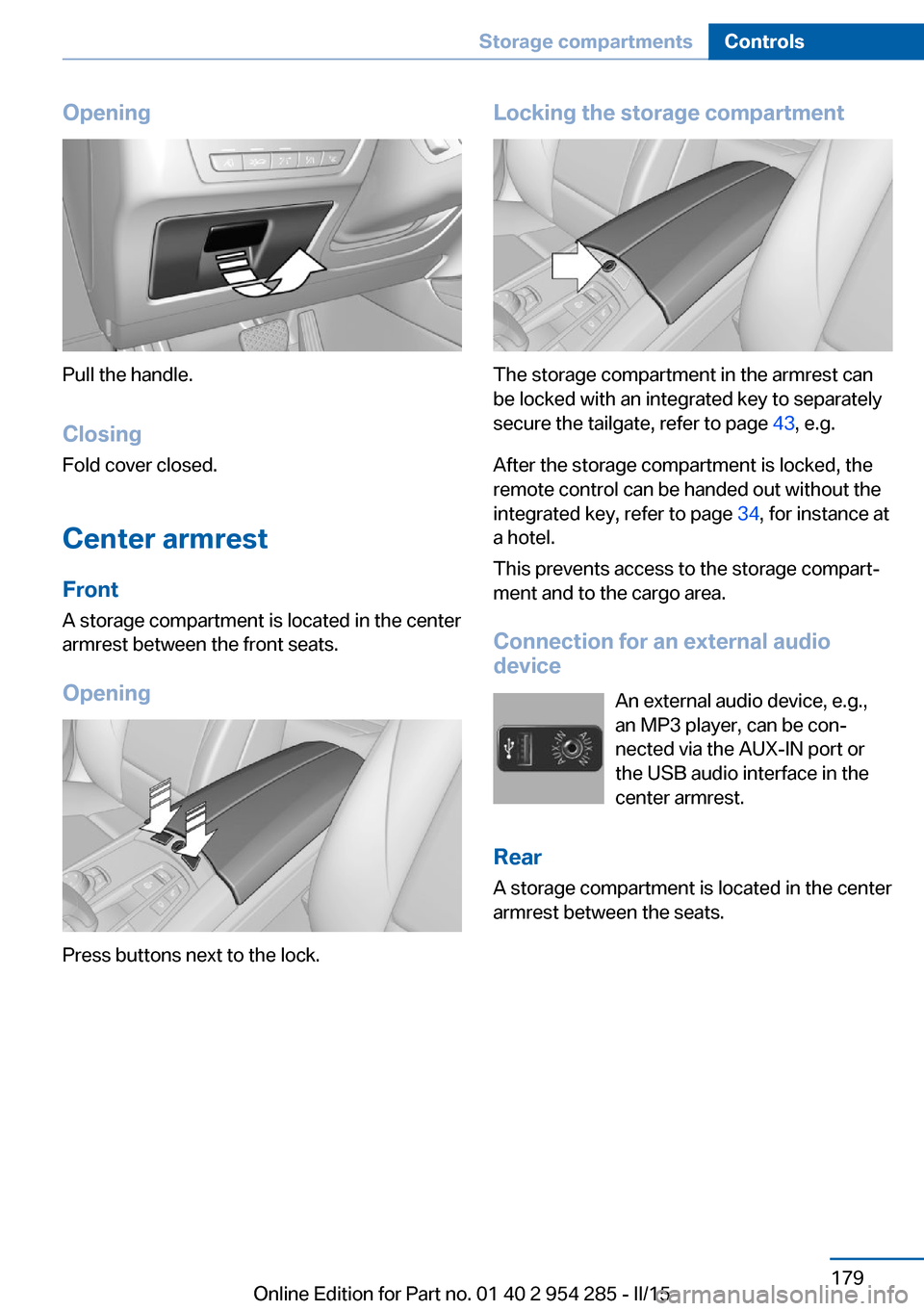
Opening
Pull the handle.ClosingFold cover closed.
Center armrest
Front
A storage compartment is located in the center
armrest between the front seats.
Opening
Press buttons next to the lock.
Locking the storage compartment
The storage compartment in the armrest can
be locked with an integrated key to separately
secure the tailgate, refer to page 43, e.g.
After the storage compartment is locked, the
remote control can be handed out without the
integrated key, refer to page 34, for instance at
a hotel.
This prevents access to the storage compart‐
ment and to the cargo area.
Connection for an external audio
device
An external audio device, e.g.,
an MP3 player, can be con‐
nected via the AUX-IN port or
the USB audio interface in the center armrest.
Rear
A storage compartment is located in the center
armrest between the seats.
Seite 179Storage compartmentsControls179
Online Edition for Part no. 01 40 2 954 285 - II/15
Page 190 of 263
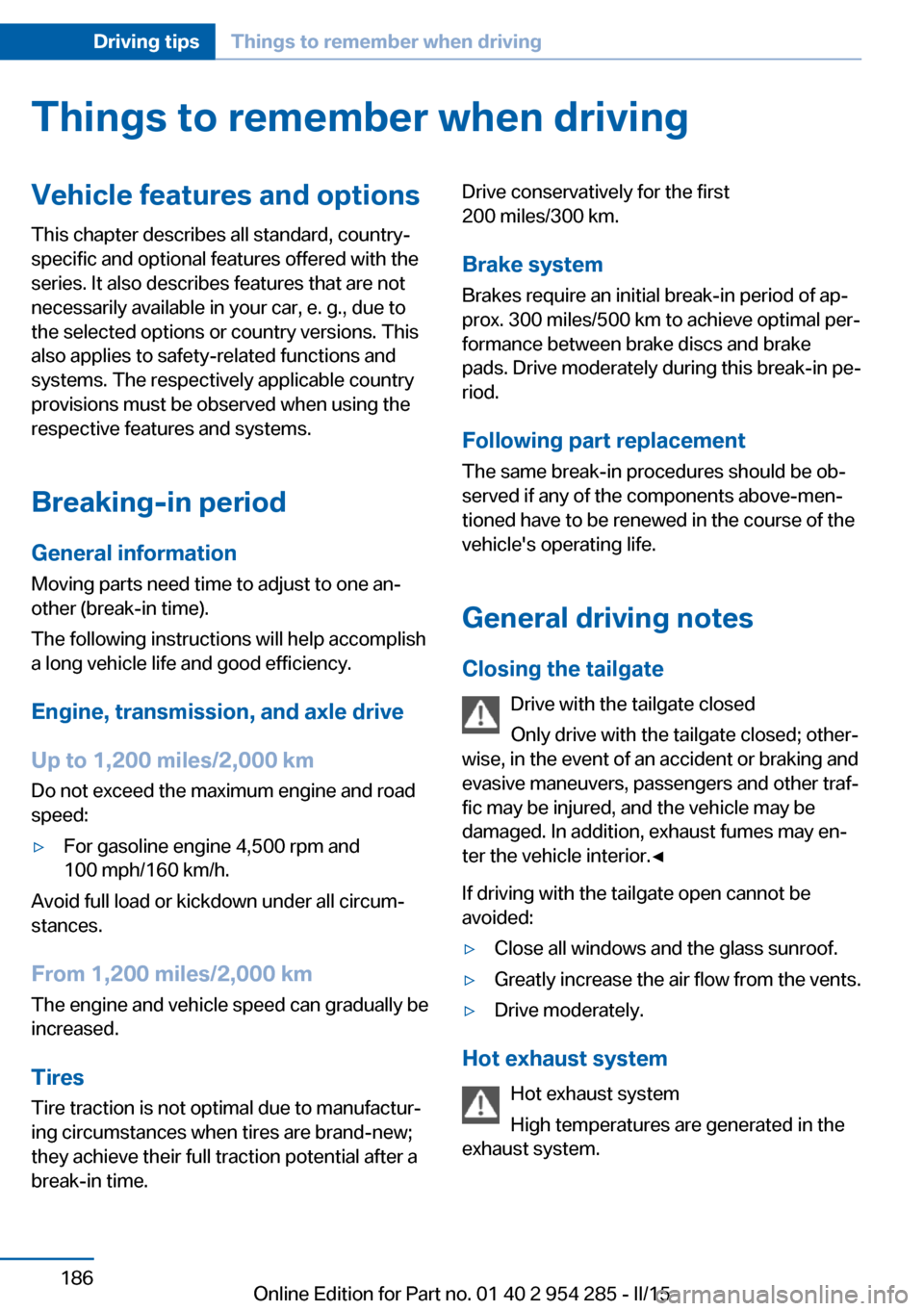
Things to remember when drivingVehicle features and options
This chapter describes all standard, country-
specific and optional features offered with the
series. It also describes features that are not
necessarily available in your car, e. g., due to
the selected options or country versions. This
also applies to safety-related functions and
systems. The respectively applicable country
provisions must be observed when using the
respective features and systems.
Breaking-in period General information
Moving parts need time to adjust to one an‐
other (break-in time).
The following instructions will help accomplish
a long vehicle life and good efficiency.
Engine, transmission, and axle drive
Up to 1,200 miles/2,000 km
Do not exceed the maximum engine and road
speed:▷For gasoline engine 4,500 rpm and
100 mph/160 km/h.
Avoid full load or kickdown under all circum‐
stances.
From 1,200 miles/2,000 km The engine and vehicle speed can gradually be
increased.
Tires
Tire traction is not optimal due to manufactur‐
ing circumstances when tires are brand-new;
they achieve their full traction potential after a
break-in time.
Drive conservatively for the first
200 miles/300 km.
Brake system
Brakes require an initial break-in period of ap‐
prox. 300 miles/500 km to achieve optimal per‐
formance between brake discs and brake
pads. Drive moderately during this break-in pe‐
riod.
Following part replacement
The same break-in procedures should be ob‐
served if any of the components above-men‐
tioned have to be renewed in the course of the
vehicle's operating life.
General driving notes
Closing the tailgate Drive with the tailgate closed
Only drive with the tailgate closed; other‐
wise, in the event of an accident or braking and
evasive maneuvers, passengers and other traf‐
fic may be injured, and the vehicle may be
damaged. In addition, exhaust fumes may en‐
ter the vehicle interior.◀
If driving with the tailgate open cannot be
avoided:▷Close all windows and the glass sunroof.▷Greatly increase the air flow from the vents.▷Drive moderately.
Hot exhaust system
Hot exhaust system
High temperatures are generated in the
exhaust system.
Seite 186Driving tipsThings to remember when driving186
Online Edition for Part no. 01 40 2 954 285 - II/15
Page 195 of 263
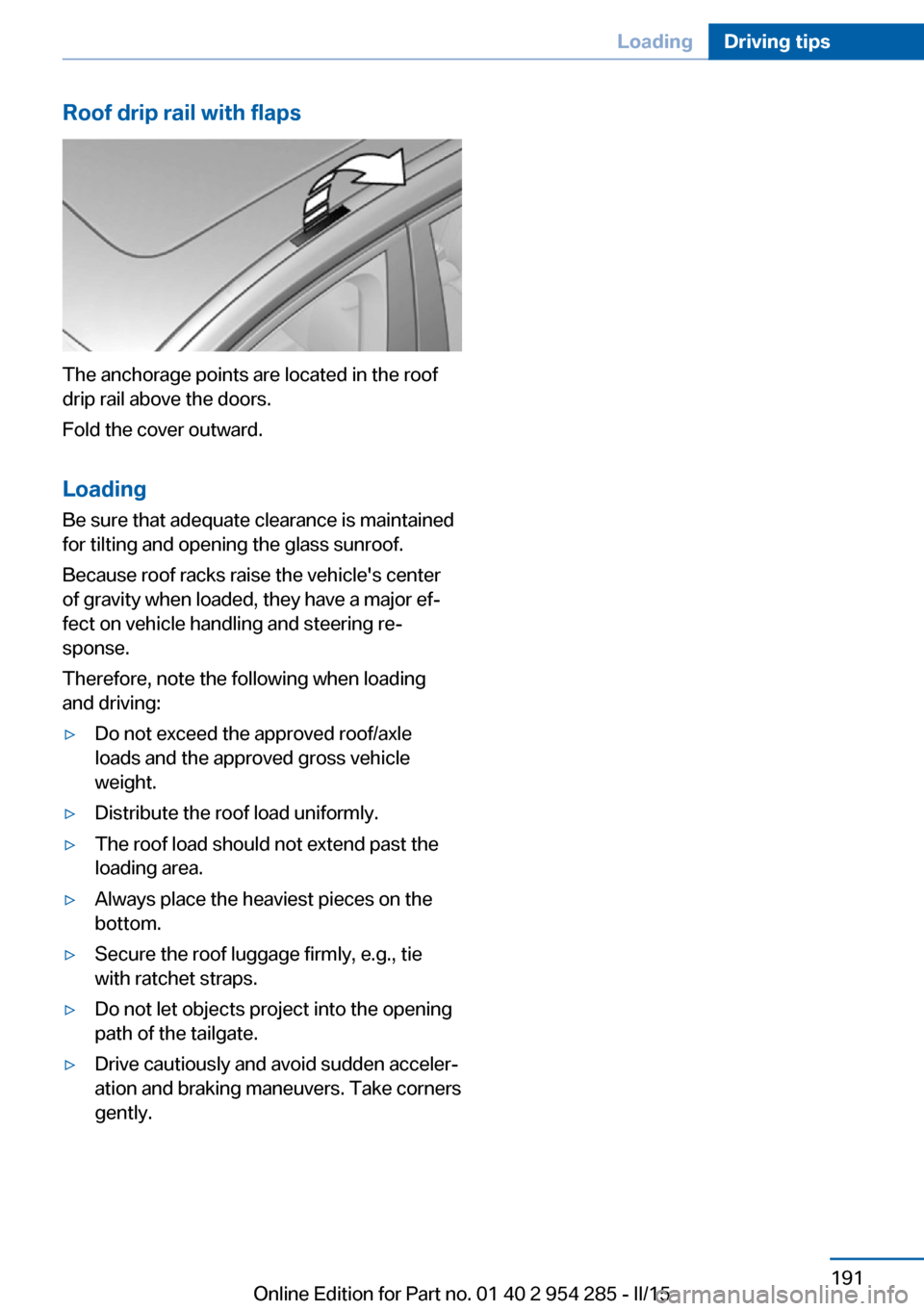
Roof drip rail with flaps
The anchorage points are located in the roof
drip rail above the doors.
Fold the cover outward.
Loading Be sure that adequate clearance is maintained
for tilting and opening the glass sunroof.
Because roof racks raise the vehicle's center
of gravity when loaded, they have a major ef‐
fect on vehicle handling and steering re‐
sponse.
Therefore, note the following when loading
and driving:
▷Do not exceed the approved roof/axle
loads and the approved gross vehicle
weight.▷Distribute the roof load uniformly.▷The roof load should not extend past the
loading area.▷Always place the heaviest pieces on the
bottom.▷Secure the roof luggage firmly, e.g., tie
with ratchet straps.▷Do not let objects project into the opening
path of the tailgate.▷Drive cautiously and avoid sudden acceler‐
ation and braking maneuvers. Take corners
gently.Seite 191LoadingDriving tips191
Online Edition for Part no. 01 40 2 954 285 - II/15
Page 232 of 263
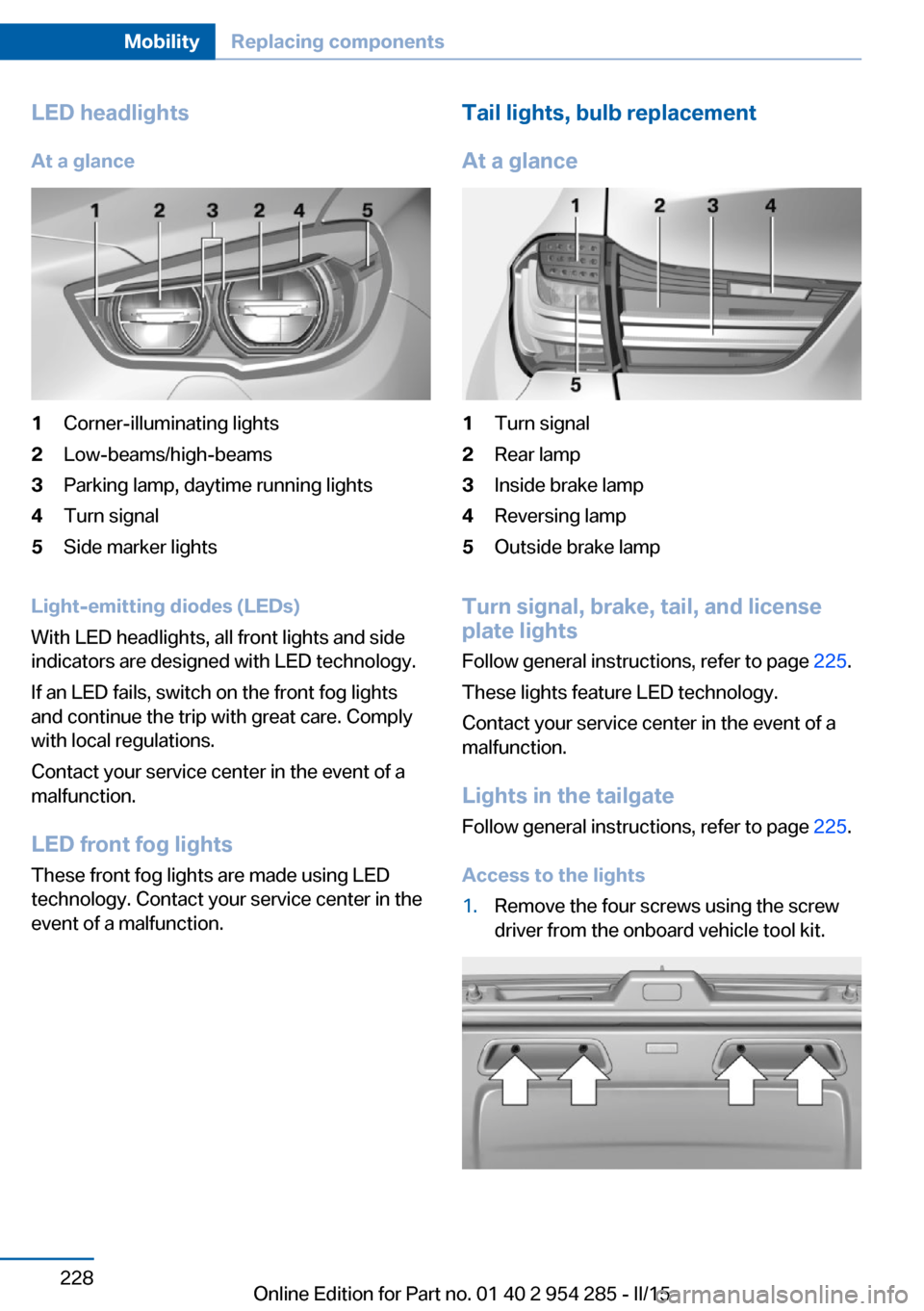
LED headlightsAt a glance1Corner-illuminating lights2Low-beams/high-beams3Parking lamp, daytime running lights4Turn signal5Side marker lights
Light-emitting diodes (LEDs)
With LED headlights, all front lights and side
indicators are designed with LED technology.
If an LED fails, switch on the front fog lights
and continue the trip with great care. Comply
with local regulations.
Contact your service center in the event of a
malfunction.
LED front fog lights
These front fog lights are made using LED
technology. Contact your service center in the
event of a malfunction.
Tail lights, bulb replacement
At a glance1Turn signal2Rear lamp3Inside brake lamp4Reversing lamp5Outside brake lamp
Turn signal, brake, tail, and license
plate lights
Follow general instructions, refer to page 225.
These lights feature LED technology.
Contact your service center in the event of a
malfunction.
Lights in the tailgate Follow general instructions, refer to page 225.
Access to the lights
1.Remove the four screws using the screw
driver from the onboard vehicle tool kit.Seite 228MobilityReplacing components228
Online Edition for Part no. 01 40 2 954 285 - II/15
Page 252 of 263
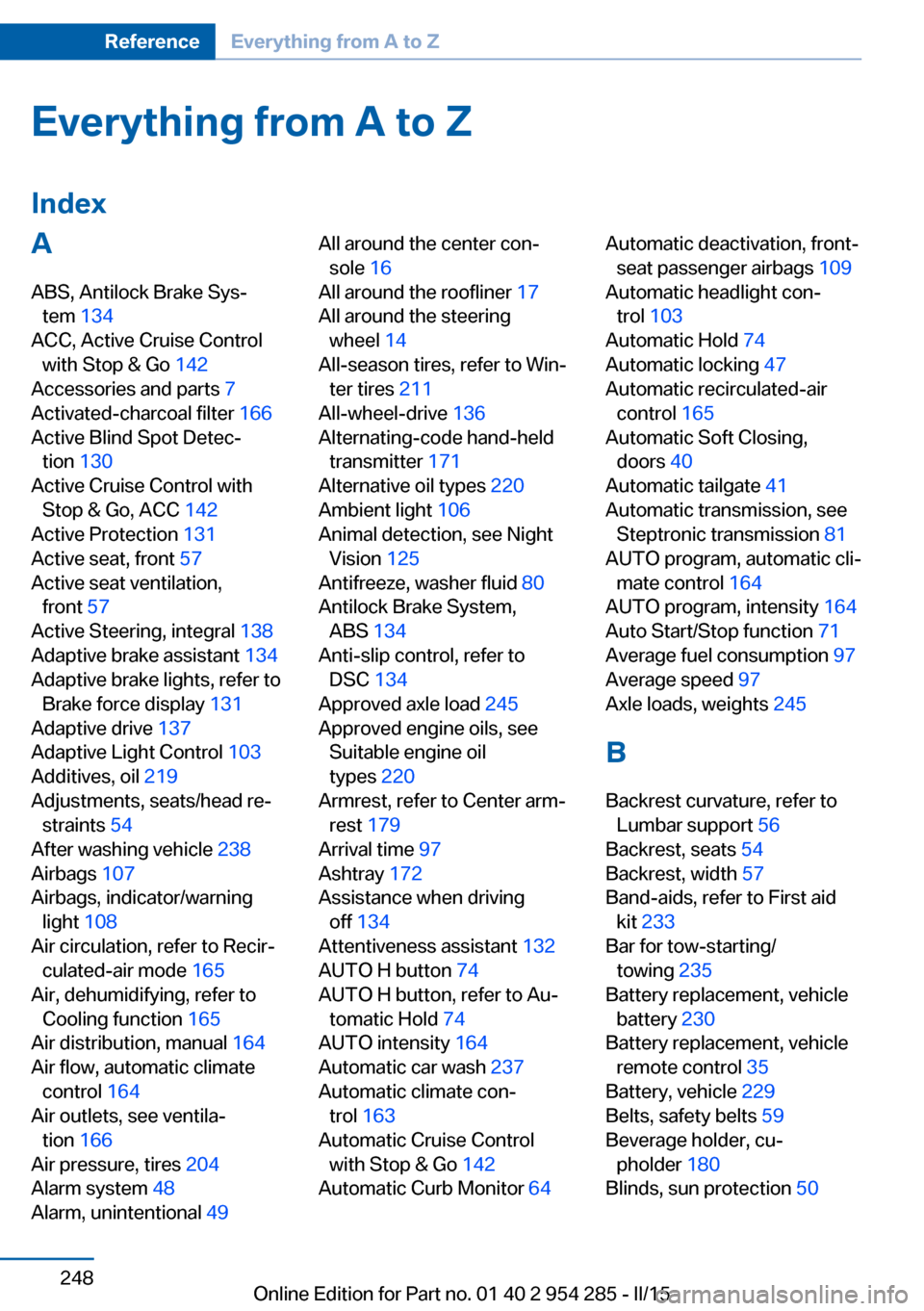
Everything from A to Z
IndexA ABS, Antilock Brake Sys‐ tem 134
ACC, Active Cruise Control with Stop & Go 142
Accessories and parts 7
Activated-charcoal filter 166
Active Blind Spot Detec‐ tion 130
Active Cruise Control with Stop & Go, ACC 142
Active Protection 131
Active seat, front 57
Active seat ventilation, front 57
Active Steering, integral 138
Adaptive brake assistant 134
Adaptive brake lights, refer to Brake force display 131
Adaptive drive 137
Adaptive Light Control 103
Additives, oil 219
Adjustments, seats/head re‐ straints 54
After washing vehicle 238
Airbags 107
Airbags, indicator/warning light 108
Air circulation, refer to Recir‐ culated-air mode 165
Air, dehumidifying, refer to Cooling function 165
Air distribution, manual 164
Air flow, automatic climate control 164
Air outlets, see ventila‐ tion 166
Air pressure, tires 204
Alarm system 48
Alarm, unintentional 49 All around the center con‐
sole 16
All around the roofliner 17
All around the steering wheel 14
All-season tires, refer to Win‐ ter tires 211
All-wheel-drive 136
Alternating-code hand-held transmitter 171
Alternative oil types 220
Ambient light 106
Animal detection, see Night Vision 125
Antifreeze, washer fluid 80
Antilock Brake System, ABS 134
Anti-slip control, refer to DSC 134
Approved axle load 245
Approved engine oils, see Suitable engine oil
types 220
Armrest, refer to Center arm‐ rest 179
Arrival time 97
Ashtray 172
Assistance when driving off 134
Attentiveness assistant 132
AUTO H button 74
AUTO H button, refer to Au‐ tomatic Hold 74
AUTO intensity 164
Automatic car wash 237
Automatic climate con‐ trol 163
Automatic Cruise Control with Stop & Go 142
Automatic Curb Monitor 64 Automatic deactivation, front-
seat passenger airbags 109
Automatic headlight con‐ trol 103
Automatic Hold 74
Automatic locking 47
Automatic recirculated-air control 165
Automatic Soft Closing, doors 40
Automatic tailgate 41
Automatic transmission, see Steptronic transmission 81
AUTO program, automatic cli‐ mate control 164
AUTO program, intensity 164
Auto Start/Stop function 71
Average fuel consumption 97
Average speed 97
Axle loads, weights 245
B Backrest curvature, refer to Lumbar support 56
Backrest, seats 54
Backrest, width 57
Band-aids, refer to First aid kit 233
Bar for tow-starting/ towing 235
Battery replacement, vehicle battery 230
Battery replacement, vehicle remote control 35
Battery, vehicle 229
Belts, safety belts 59
Beverage holder, cu‐ pholder 180
Blinds, sun protection 50 Seite 248ReferenceEverything from A to Z248
Online Edition for Part no. 01 40 2 954 285 - II/15
Page 253 of 263
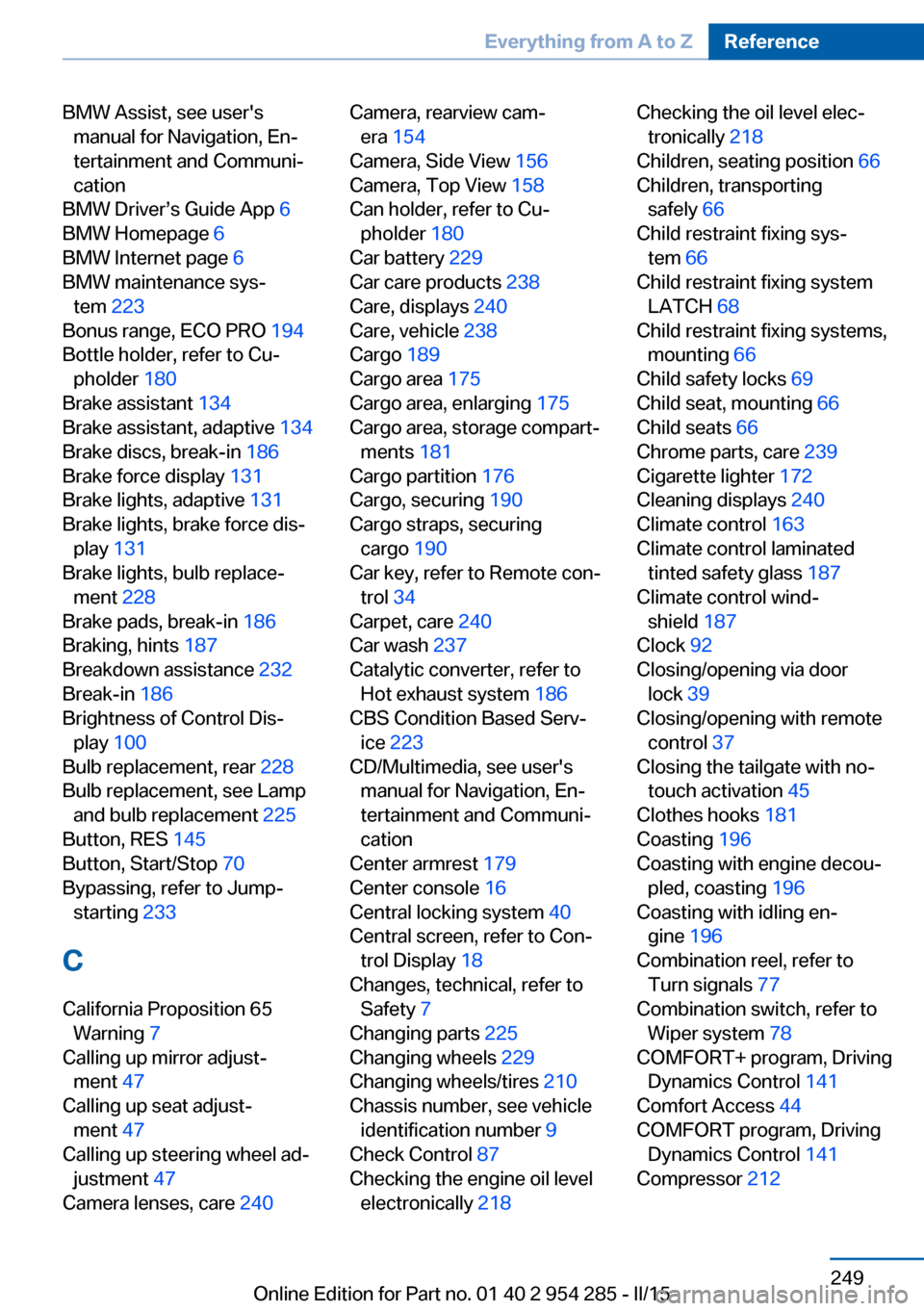
BMW Assist, see user'smanual for Navigation, En‐
tertainment and Communi‐
cation
BMW Driver’s Guide App 6
BMW Homepage 6
BMW Internet page 6
BMW maintenance sys‐ tem 223
Bonus range, ECO PRO 194
Bottle holder, refer to Cu‐ pholder 180
Brake assistant 134
Brake assistant, adaptive 134
Brake discs, break-in 186
Brake force display 131
Brake lights, adaptive 131
Brake lights, brake force dis‐ play 131
Brake lights, bulb replace‐ ment 228
Brake pads, break-in 186
Braking, hints 187
Breakdown assistance 232
Break-in 186
Brightness of Control Dis‐ play 100
Bulb replacement, rear 228
Bulb replacement, see Lamp and bulb replacement 225
Button, RES 145
Button, Start/Stop 70
Bypassing, refer to Jump- starting 233
C
California Proposition 65 Warning 7
Calling up mirror adjust‐ ment 47
Calling up seat adjust‐ ment 47
Calling up steering wheel ad‐ justment 47
Camera lenses, care 240 Camera, rearview cam‐
era 154
Camera, Side View 156
Camera, Top View 158
Can holder, refer to Cu‐ pholder 180
Car battery 229
Car care products 238
Care, displays 240
Care, vehicle 238
Cargo 189
Cargo area 175
Cargo area, enlarging 175
Cargo area, storage compart‐ ments 181
Cargo partition 176
Cargo, securing 190
Cargo straps, securing cargo 190
Car key, refer to Remote con‐ trol 34
Carpet, care 240
Car wash 237
Catalytic converter, refer to Hot exhaust system 186
CBS Condition Based Serv‐ ice 223
CD/Multimedia, see user's manual for Navigation, En‐
tertainment and Communi‐
cation
Center armrest 179
Center console 16
Central locking system 40
Central screen, refer to Con‐ trol Display 18
Changes, technical, refer to Safety 7
Changing parts 225
Changing wheels 229
Changing wheels/tires 210
Chassis number, see vehicle identification number 9
Check Control 87
Checking the engine oil level electronically 218 Checking the oil level elec‐
tronically 218
Children, seating position 66
Children, transporting safely 66
Child restraint fixing sys‐ tem 66
Child restraint fixing system LATCH 68
Child restraint fixing systems, mounting 66
Child safety locks 69
Child seat, mounting 66
Child seats 66
Chrome parts, care 239
Cigarette lighter 172
Cleaning displays 240
Climate control 163
Climate control laminated tinted safety glass 187
Climate control wind‐ shield 187
Clock 92
Closing/opening via door lock 39
Closing/opening with remote control 37
Closing the tailgate with no- touch activation 45
Clothes hooks 181
Coasting 196
Coasting with engine decou‐ pled, coasting 196
Coasting with idling en‐ gine 196
Combination reel, refer to Turn signals 77
Combination switch, refer to Wiper system 78
COMFORT+ program, Driving Dynamics Control 141
Comfort Access 44
COMFORT program, Driving Dynamics Control 141
Compressor 212 Seite 249Everything from A to ZReference249
Online Edition for Part no. 01 40 2 954 285 - II/15