2016 BMW 4 SERIES COUPE belt
[x] Cancel search: beltPage 129 of 247
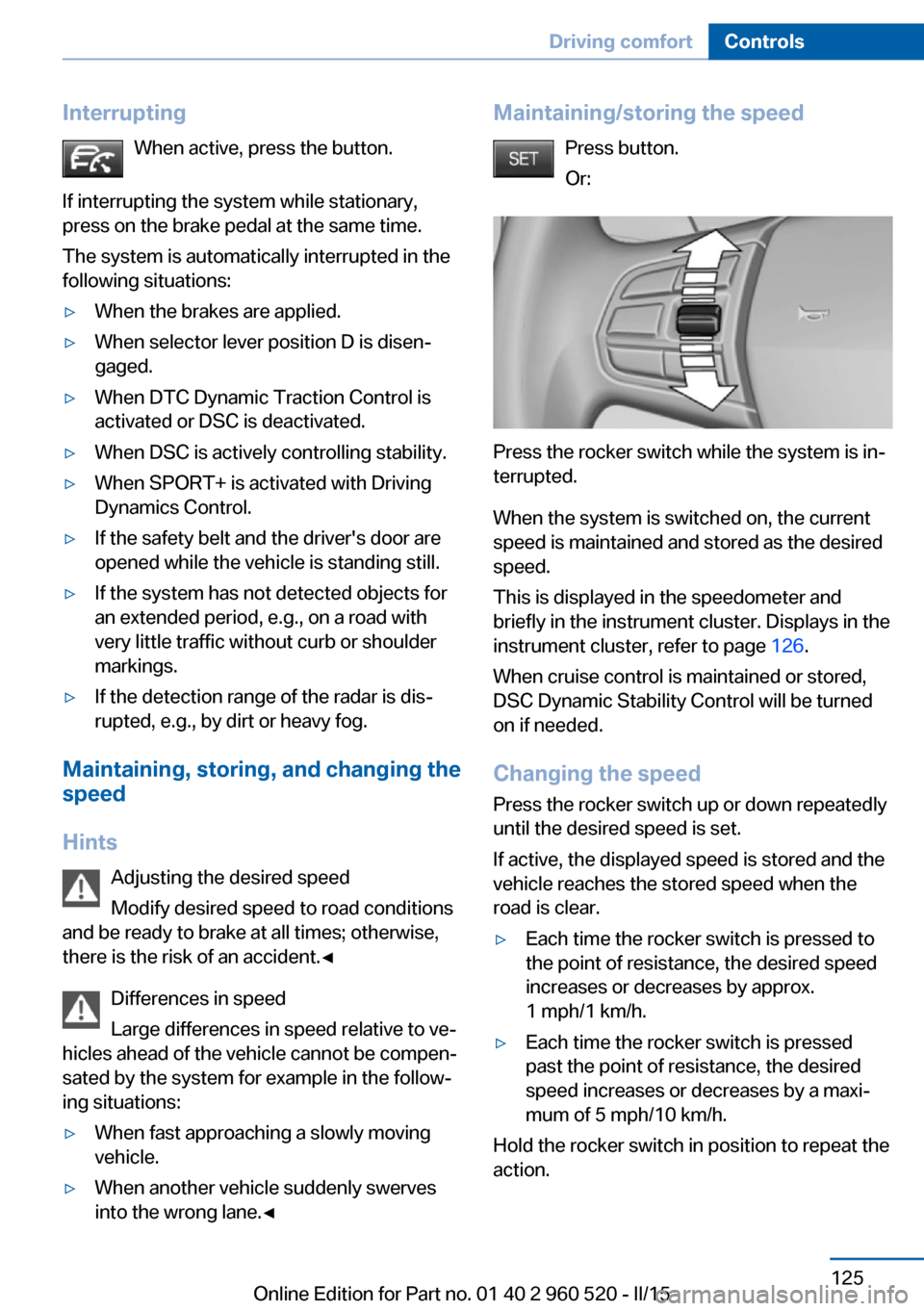
InterruptingWhen active, press the button.
If interrupting the system while stationary,
press on the brake pedal at the same time.
The system is automatically interrupted in the
following situations:▷When the brakes are applied.▷When selector lever position D is disen‐
gaged.▷When DTC Dynamic Traction Control is
activated or DSC is deactivated.▷When DSC is actively controlling stability.▷When SPORT+ is activated with Driving
Dynamics Control.▷If the safety belt and the driver's door are
opened while the vehicle is standing still.▷If the system has not detected objects for
an extended period, e.g., on a road with
very little traffic without curb or shoulder
markings.▷If the detection range of the radar is dis‐
rupted, e.g., by dirt or heavy fog.
Maintaining, storing, and changing the
speed
Hints Adjusting the desired speedModify desired speed to road conditions
and be ready to brake at all times; otherwise,
there is the risk of an accident.◀
Differences in speed
Large differences in speed relative to ve‐
hicles ahead of the vehicle cannot be compen‐
sated by the system for example in the follow‐
ing situations:
▷When fast approaching a slowly moving
vehicle.▷When another vehicle suddenly swerves
into the wrong lane.◀Maintaining/storing the speed
Press button.
Or:
Press the rocker switch while the system is in‐
terrupted.
When the system is switched on, the current
speed is maintained and stored as the desired
speed.
This is displayed in the speedometer and
briefly in the instrument cluster. Displays in the
instrument cluster, refer to page 126.
When cruise control is maintained or stored,
DSC Dynamic Stability Control will be turned
on if needed.
Changing the speed
Press the rocker switch up or down repeatedly
until the desired speed is set.
If active, the displayed speed is stored and the vehicle reaches the stored speed when the
road is clear.
▷Each time the rocker switch is pressed to
the point of resistance, the desired speed
increases or decreases by approx.
1 mph/1 km/h.▷Each time the rocker switch is pressed
past the point of resistance, the desired
speed increases or decreases by a maxi‐
mum of 5 mph/10 km/h.
Hold the rocker switch in position to repeat the
action.
Seite 125Driving comfortControls125
Online Edition for Part no. 01 40 2 960 520 - II/15
Page 174 of 247
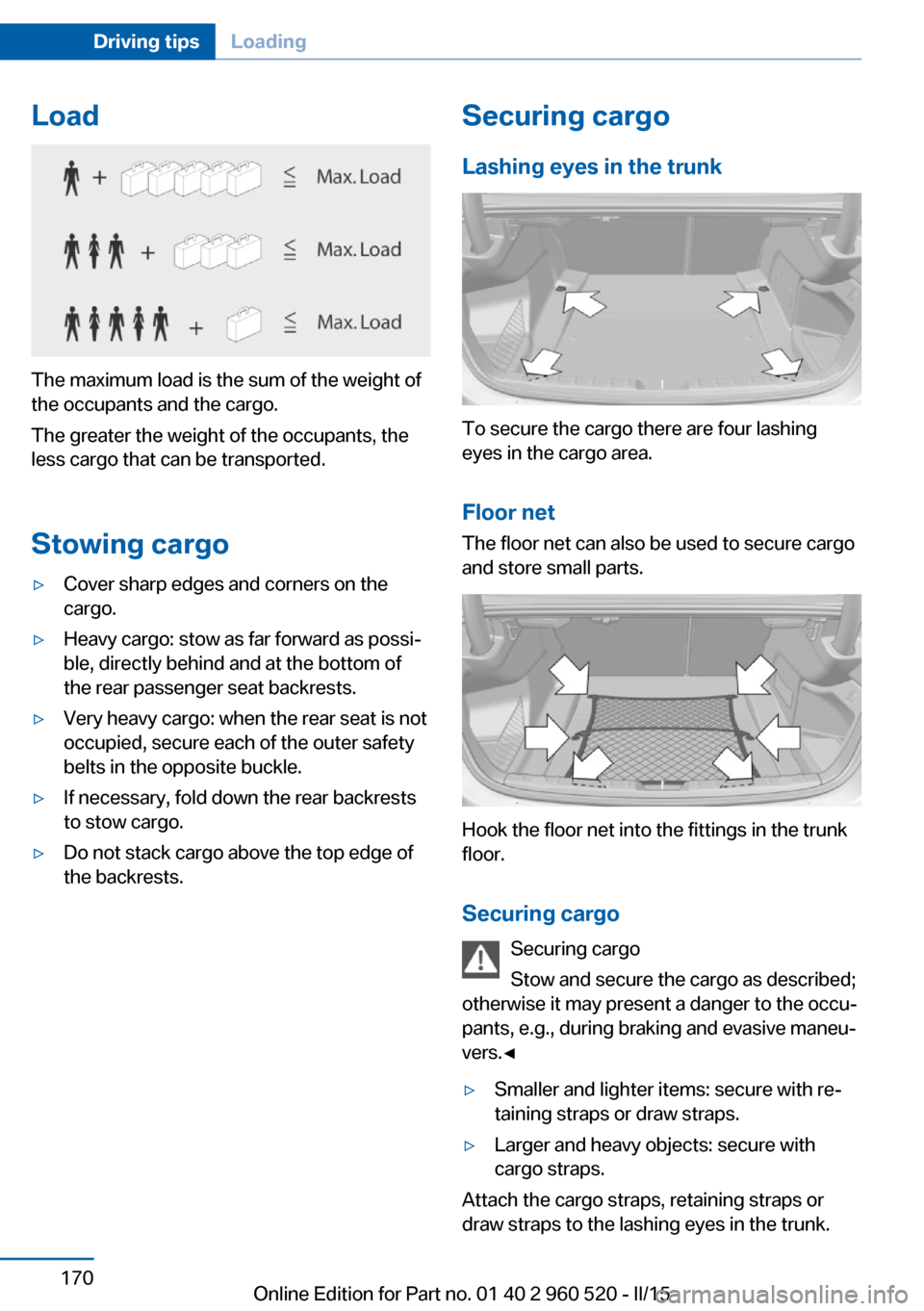
Load
The maximum load is the sum of the weight of
the occupants and the cargo.
The greater the weight of the occupants, the
less cargo that can be transported.
Stowing cargo
▷Cover sharp edges and corners on the
cargo.▷Heavy cargo: stow as far forward as possi‐
ble, directly behind and at the bottom of
the rear passenger seat backrests.▷Very heavy cargo: when the rear seat is not
occupied, secure each of the outer safety
belts in the opposite buckle.▷If necessary, fold down the rear backrests
to stow cargo.▷Do not stack cargo above the top edge of
the backrests.Securing cargo
Lashing eyes in the trunk
To secure the cargo there are four lashing
eyes in the cargo area.
Floor net
The floor net can also be used to secure cargo
and store small parts.
Hook the floor net into the fittings in the trunk
floor.
Securing cargo Securing cargo
Stow and secure the cargo as described;
otherwise it may present a danger to the occu‐
pants, e.g., during braking and evasive maneu‐
vers.◀
▷Smaller and lighter items: secure with re‐
taining straps or draw straps.▷Larger and heavy objects: secure with
cargo straps.
Attach the cargo straps, retaining straps or
draw straps to the lashing eyes in the trunk.
Seite 170Driving tipsLoading170
Online Edition for Part no. 01 40 2 960 520 - II/15
Page 229 of 247

grease removers, fuel, or such; this could lead
to surface damage.◀
Safety belts
Dirty belt straps impede the reeling action and
thus have a negative impact on safety.
Chemical cleaning
Do not clean chemically; this can destroy
the webbing.◀
Use only a mild soapy solution, with the safety
belts clipped into their buckles.
Do not allow the reels to retract the safety
belts until they are dry.
Carpets and floor mats No objects in the area around the pedals
Keep floor mats, carpets, and any other
objects out of the pedal area; otherwise, the
function of the pedals could be impeded while
driving and create the risk of an accident.
Do not place additional floor mats over existing
mats or other objects.
Only use floor mats that have been approved
for the vehicle and can be properly attached to
floor.
Ensure that the floor mats are securely fas‐
tened again after they were removed for clean‐
ing, e.g.◀
Floor mats can be removed from the car's inte‐
rior for cleaning.
If the floor carpets are very dirty, clean with a
microfiber cloth and water or a textile cleaner.
To prevent matting of the carpet, rub back and
forth in the direction of travel only.
Sensor/camera lenses
To clean sensors and camera lenses, use a
cloth moistened with a small amount of glass
detergent.Displays/monitors
Cleaning displays and screens
Do not use any chemical or household
cleaning agents; otherwise, surfaces can be af‐
fected.◀
Keeping out moisture
Keep all fluids and moisture away from
the unit; otherwise, electrical components can
be damaged.◀
Avoid pressure
Avoid pressing too hard when cleaning
and do not use abrasive materials; otherwise,
damage can result.◀
Clean with a clean, antistatic microfiber cloth.
Long-term
When the vehicle is shut down for longer than
three months, special measures must be
taken. Additional information is available from
the service center.Seite 225CareMobility225
Online Edition for Part no. 01 40 2 960 520 - II/15
Page 236 of 247

Everything from A to Z
IndexA ABS, Antilock Brake Sys‐ tem 118
ACC, Active Cruise Control with Stop & Go 123
Acceleration Assistant, refer to Launch Control 74
Accessories and parts 7
Activated-charcoal filter 149
Active Blind Spot Detec‐ tion 115
Active Cruise Control with Stop & Go, ACC 123
Adaptive brake lights, refer to Brake force display 117
Adaptive Light Control 92
Additives, oil 202
Adjustments, seats/head re‐ straints 49
After washing vehicle 223
Airbags 96
Airbags, indicator/warning light 97
Air circulation, refer to Recir‐ culated-air mode 145, 148
Air, dehumidifying, refer to Cooling function 145, 148
Air distribution, manual 145, 148
Air flow, air conditioner 145
Air flow, automatic climate control 148
Air pressure, tires 186
Air vents, refer to Ventila‐ tion 149
Alarm system 44
Alarm, unintentional 45
All around the center con‐ sole 16
All around the roofliner 17 All around the steering
wheel 14
All-season tires, refer to Win‐ ter tires 193
All-wheel-drive 119
Alternating-code hand-held transmitter 152
Alternative oil types 203
Ambient light 95
Antifreeze, washer fluid 70
Antilock Brake System, ABS 118
Anti-slip control, refer to DSC 118
Approved axle load 228
Approved engine oils, see Suitable engine oil
types 203
Arrival time 87
Ash tray 155
Assistance when driving off 122
Assist system information, on Control Display 89
Attentiveness assistant 117
AUTO intensity 147
Automatic car wash 222
Automatic climate con‐ trol 144
Automatic climate control with enhanced features 146
Automatic Cruise Control with Stop & Go 123
Automatic Curb Monitor 57
Automatic deactivation, front- seat passenger airbags 98
Automatic headlight con‐ trol 92
Automatic locking 44
Automatic recirculated-air control 148 Automatic transmission, see
Steptronic transmission 71
AUTO program, automatic cli‐ mate control 147
AUTO program, climate con‐ trol 145
AUTO program, intensity 147
Auto Start/Stop function 65
Average fuel consumption 86
Average speed 86
Axle loads, weights 228
B Backrest curvature, refer to Lumbar support 51
Backrest, width 51
Band-aids, refer to First aid kit 217
Bar for tow-starting/ towing 220
Battery replacement, vehicle battery 214
Battery replacement, vehicle remote control 35
Battery, vehicle 213
Belt carrier 54
Belts, safety belts 53
Beverage holder, cu‐ pholder 161
Blinds, sun protection 47
BMW Assist, see user's manual for Navigation, En‐
tertainment and Communi‐
cation
BMW Driver’s Guide App 6
BMW Homepage 6
BMW Internet page 6
BMW maintenance sys‐ tem 205
Bonus range, ECO PRO 174 Seite 232ReferenceEverything from A to Z232
Online Edition for Part no. 01 40 2 960 520 - II/15
Page 242 of 247

Parked-car ventilation 150
Parked vehicle, condensa‐ tion 168
Parking aid, refer to PDC 131
Parking assistant 139
Parking brake 67
Parking lights 91
Parts and accessories 7
Passenger side mirror, tilting downward 57
Pathway lines, rearview cam‐ era 135
PDC Park Distance Con‐ trol 131
Pedestrian warning with city braking function 111
Personal Profile 35
Personal Profile, exporting profiles 36
Personal Profile, importing profiles 37
Pinch protection system, glass sunroof 48
Pinch protection system, win‐ dows 46
Plastic, care 224
Power failure 214
Power sunroof, glass 47
Power windows 46
Pressure, tire air pres‐ sure 186
Pressure warning FTM, tires 103
Profile, refer to Personal Pro‐ file 35
Programmable memory but‐ tons, iDrive 24
Protective function, glass sunroof 48
Protective function, win‐ dows 46
Push-and-turn switch, refer to Controller 18, 19 R
Radiator fluid 204
Radio-operated key, refer to Remote control 34
Radio ready state 63
Radio, see user's manual for Navigation, Entertainment
and Communication
Rain sensor 69
Rear lights 213
Rear socket 156
Rear turn signal, bulb replace‐ ment 210
Rearview camera 134
Rearview mirror 56
Rear window de‐ froster 145, 148
Recirculated-air filter 149
Recirculated-air mode 145, 148
Recommended fuel grade 184
Recommended tire brands 193
Refueling 182
Remaining range 81
Remote control/key 34
Remote control, malfunc‐ tion 38
Remote control, univer‐ sal 151
Replacement fuse 214
Replacing parts 207
Replacing wheels/tires 192
Reporting safety defects 9
RES button 126
RES button, see Active Cruise Control, ACC 123
RES button, see Cruise con‐ trol 129
Reserve warning, refer to Range 81
Reset, Tire Pressure Monitor TPM 100 Retaining straps, securing
cargo 170
Retreaded tires 193
Roadside parking lights 92
Roller sunblinds 47
RON recommended fuel grade 184
Roofliner 17
Roof load lidacity 228
Roof-mounted luggage rack 171
Rope for tow-starting/ towing 220
RSC Run Flat System Com‐ ponent, refer to Run-flat
tires 194
Rubber components, care 224
Run-flat tires 194
S Safe braking 167
Safety 7
Safety belt reminder for driv‐ er's seat and front passen‐
ger seat 54
Safety belts 53
Safety belts, care 225
Safety systems, airbags 96
Saving fuel 172
Screen, refer to Control Dis‐ play 18
Screwdriver, see Onboard ve‐ hicle tool kit 207
Screw thread, see screw thread for tow fitting, screw
thread for tow fitting 221
Sealant 194
Seat and mirror memory 55
Seat belts, refer to Safety belts 53
Seat heating, front 52
Seating position for chil‐ dren 59
Seats 49 Seite 238ReferenceEverything from A to Z238
Online Edition for Part no. 01 40 2 960 520 - II/15