2016 BMW 228I CONVERTIBLE traction control
[x] Cancel search: traction controlPage 124 of 234
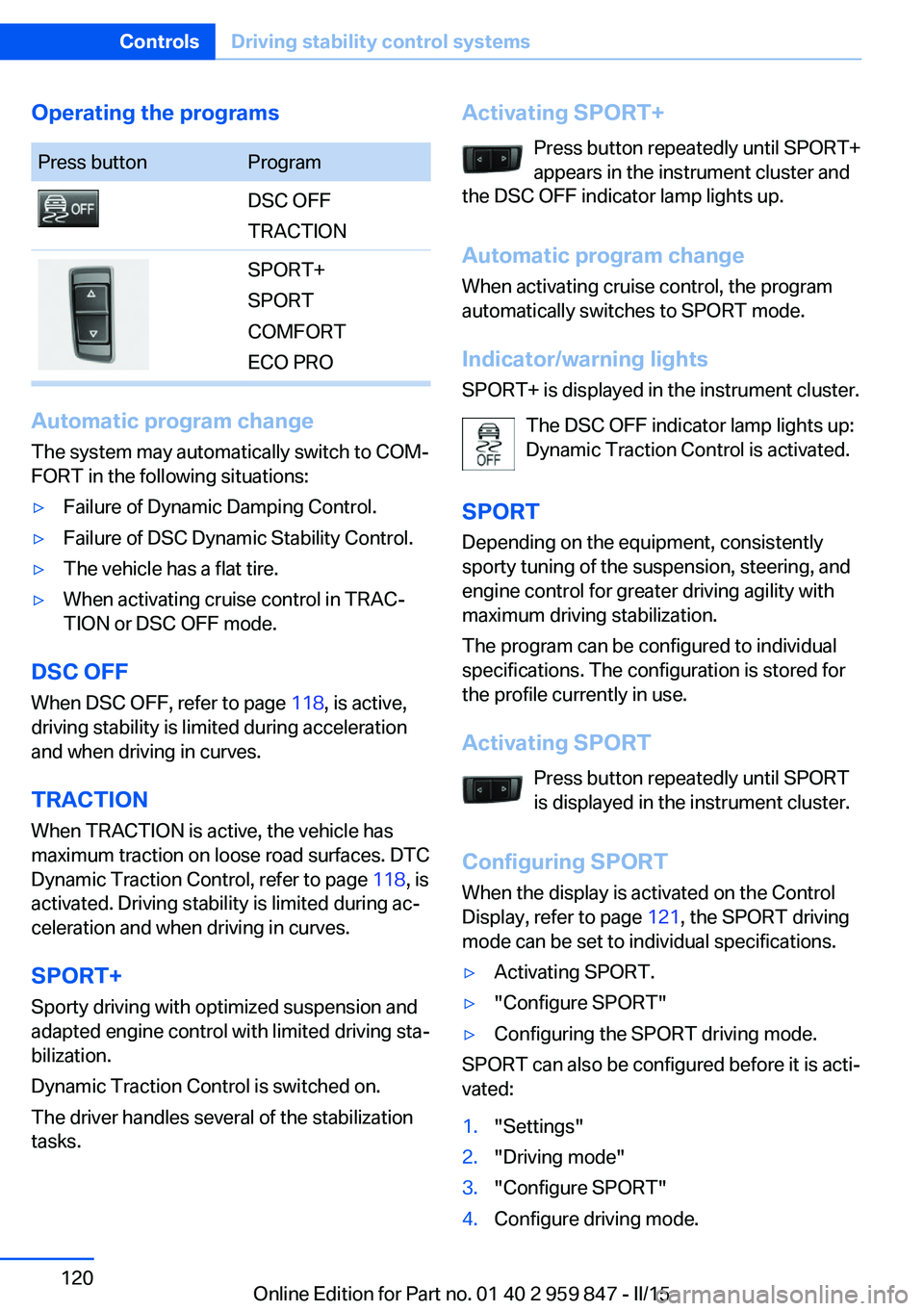
Operating the programsPress buttonProgramDSC OFF
TRACTIONSPORT+
SPORT
COMFORT
ECO PRO
Automatic program change
The system may automatically switch to COM‐
FORT in the following situations:
▷Failure of Dynamic Damping Control.▷Failure of DSC Dynamic Stability Control.▷The vehicle has a flat tire.▷When activating cruise control in TRAC‐
TION or DSC OFF mode.
DSC OFF
When DSC OFF, refer to page 118, is active,
driving stability is limited during acceleration
and when driving in curves.
TRACTION When TRACTION is active, the vehicle has
maximum traction on loose road surfaces. DTC
Dynamic Traction Control, refer to page 118, is
activated. Driving stability is limited during ac‐
celeration and when driving in curves.
SPORT+
Sporty driving with optimized suspension and
adapted engine control with limited driving sta‐
bilization.
Dynamic Traction Control is switched on.
The driver handles several of the stabilization
tasks.
Activating SPORT+
Press button repeatedly until SPORT+
appears in the instrument cluster and
the DSC OFF indicator lamp lights up.
Automatic program change When activating cruise control, the program
automatically switches to SPORT mode.
Indicator/warning lights
SPORT+ is displayed in the instrument cluster.
The DSC OFF indicator lamp lights up:
Dynamic Traction Control is activated.
SPORT
Depending on the equipment, consistently
sporty tuning of the suspension, steering, and
engine control for greater driving agility with
maximum driving stabilization.
The program can be configured to individual
specifications. The configuration is stored for
the profile currently in use.
Activating SPORT Press button repeatedly until SPORT
is displayed in the instrument cluster.
Configuring SPORT When the display is activated on the Control
Display, refer to page 121, the SPORT driving
mode can be set to individual specifications.▷Activating SPORT.▷"Configure SPORT"▷Configuring the SPORT driving mode.
SPORT can also be configured before it is acti‐
vated:
1."Settings"2."Driving mode"3."Configure SPORT"4.Configure driving mode.Seite 120ControlsDriving stability control systems120
Online Edition for Part no. 01 40 2 959 847 - II/15
Page 128 of 234
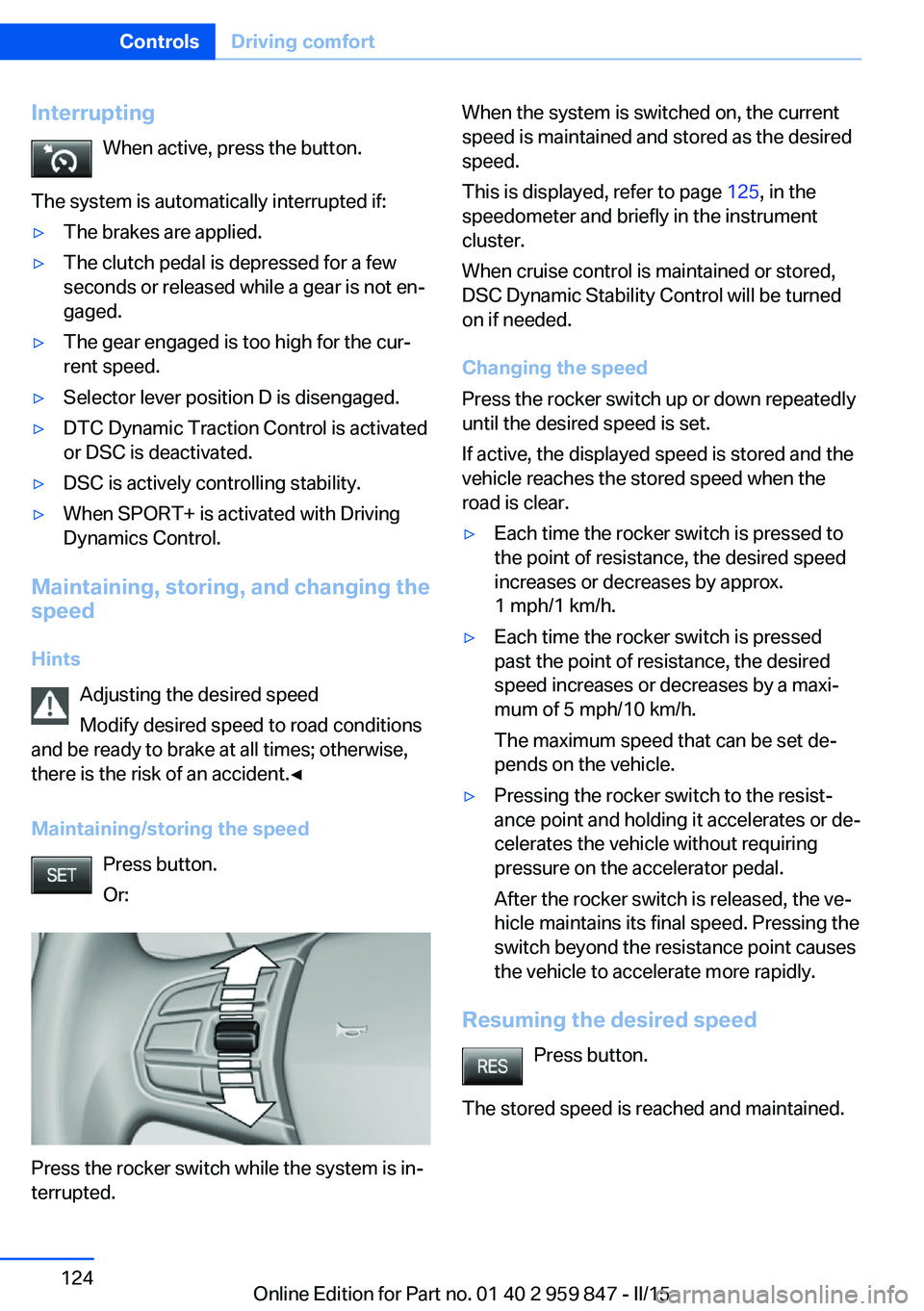
InterruptingWhen active, press the button.
The system is automatically interrupted if:▷The brakes are applied.▷The clutch pedal is depressed for a few
seconds or released while a gear is not en‐
gaged.▷The gear engaged is too high for the cur‐
rent speed.▷Selector lever position D is disengaged.▷DTC Dynamic Traction Control is activated
or DSC is deactivated.▷DSC is actively controlling stability.▷When SPORT+ is activated with Driving
Dynamics Control.
Maintaining, storing, and changing the
speed
Hints Adjusting the desired speed
Modify desired speed to road conditions
and be ready to brake at all times; otherwise,
there is the risk of an accident.◀
Maintaining/storing the speed Press button.
Or:
Press the rocker switch while the system is in‐
terrupted.
When the system is switched on, the current
speed is maintained and stored as the desired
speed.
This is displayed, refer to page 125, in the
speedometer and briefly in the instrument
cluster.
When cruise control is maintained or stored,
DSC Dynamic Stability Control will be turned
on if needed.
Changing the speed
Press the rocker switch up or down repeatedly
until the desired speed is set.
If active, the displayed speed is stored and the
vehicle reaches the stored speed when the
road is clear.▷Each time the rocker switch is pressed to
the point of resistance, the desired speed
increases or decreases by approx.
1 mph/1 km/h.▷Each time the rocker switch is pressed
past the point of resistance, the desired
speed increases or decreases by a maxi‐
mum of 5 mph/10 km/h.
The maximum speed that can be set de‐
pends on the vehicle.▷Pressing the rocker switch to the resist‐
ance point and holding it accelerates or de‐
celerates the vehicle without requiring
pressure on the accelerator pedal.
After the rocker switch is released, the ve‐
hicle maintains its final speed. Pressing the
switch beyond the resistance point causes
the vehicle to accelerate more rapidly.
Resuming the desired speed
Press button.
The stored speed is reached and maintained.
Seite 124ControlsDriving comfort124
Online Edition for Part no. 01 40 2 959 847 - II/15
Page 169 of 234
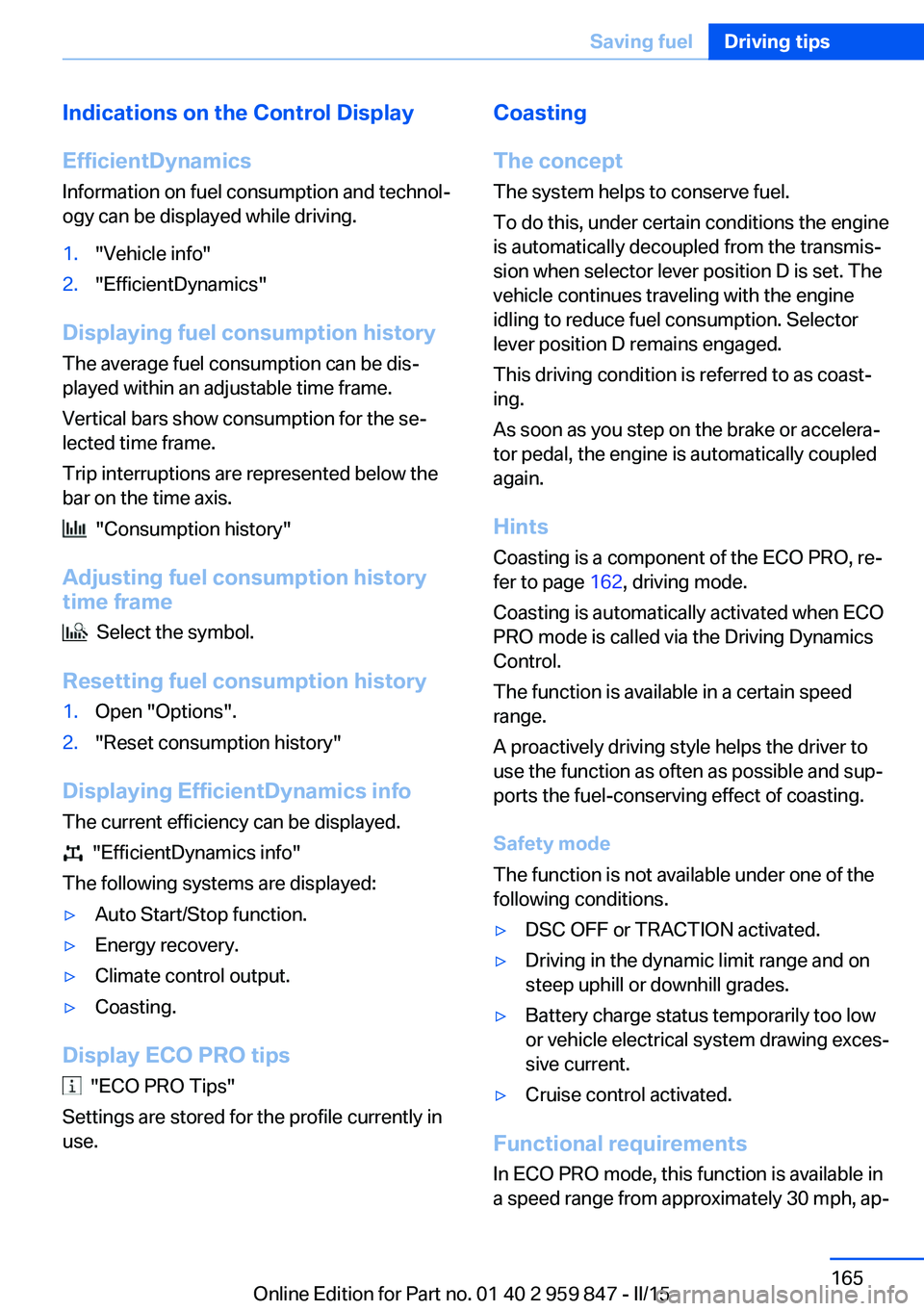
Indications on the Control DisplayEfficientDynamics Information on fuel consumption and technol‐
ogy can be displayed while driving.1."Vehicle info"2."EfficientDynamics"
Displaying fuel consumption history
The average fuel consumption can be dis‐
played within an adjustable time frame.
Vertical bars show consumption for the se‐
lected time frame.
Trip interruptions are represented below the
bar on the time axis.
"Consumption history"
Adjusting fuel consumption history time frame
Select the symbol.
Resetting fuel consumption history
1.Open "Options".2."Reset consumption history"
Displaying EfficientDynamics info
The current efficiency can be displayed.
"EfficientDynamics info"
The following systems are displayed:
▷Auto Start/Stop function.▷Energy recovery.▷Climate control output.▷Coasting.
Display ECO PRO tips
"ECO PRO Tips"
Settings are stored for the profile currently in
use.
Coasting
The concept The system helps to conserve fuel.
To do this, under certain conditions the engine
is automatically decoupled from the transmis‐
sion when selector lever position D is set. The
vehicle continues traveling with the engine idling to reduce fuel consumption. Selector
lever position D remains engaged.
This driving condition is referred to as coast‐
ing.
As soon as you step on the brake or accelera‐
tor pedal, the engine is automatically coupled
again.
Hints
Coasting is a component of the ECO PRO, re‐
fer to page 162, driving mode.
Coasting is automatically activated when ECO
PRO mode is called via the Driving Dynamics
Control.
The function is available in a certain speed
range.
A proactively driving style helps the driver to
use the function as often as possible and sup‐
ports the fuel-conserving effect of coasting.
Safety mode
The function is not available under one of the
following conditions.▷DSC OFF or TRACTION activated.▷Driving in the dynamic limit range and on
steep uphill or downhill grades.▷Battery charge status temporarily too low
or vehicle electrical system drawing exces‐
sive current.▷Cruise control activated.
Functional requirements
In ECO PRO mode, this function is available in
a speed range from approximately 30 mph, ap‐
Seite 165Saving fuelDriving tips165
Online Edition for Part no. 01 40 2 959 847 - II/15
Page 183 of 234

0115: tire age
Tires with DOT codes meet the guidelines of
the U.S. Department of Transportation.
Tire age DOT … 0115: the tire was manufactured in the
1st week of 2015.
Recommendation
Regardless of wear and tear, replace tires at
least every 6 years.
Uniform Tire Quality Grading Quality grades can be found where applicable
on the tire sidewall between tread shoulder
and maximum section width.
For example: Treadwear 200; Traction AA;
Temperature A
DOT Quality Grades
Treadwear
Traction AA A B C
Temperature A B C
All passenger car tires must conform to Fed‐
eral Safety Requirements in addition to these
grades.
TreadwearThe treadwear grade is a comparative rating
based on the wear rate of the tire when tested
under controlled conditions on a specified gov‐
ernment test course. For example, a tire graded 150 would wear one and one-half, 1 g,
times as well on the government course as a
tire graded 100. The relative performance of
tires depends upon the actual conditions of
their use, however, and may depart signifi‐
cantly from the norm due to variations in driv‐
ing habits, service practices and differences in
road characteristics and climate.Traction
The traction grades, from highest to lowest,
are AA, A, B, and C.
Those grades represent the tire's ability to
stop on wet pavement as measured under
controlled conditions on specified government
test surfaces of asphalt and concrete. A tire
marked C may have poor traction performance.
The traction grade assigned to this tire is
based on straight-ahead braking traction tests,
and does not include acceleration, cornering,
hydroplaning, or peak traction characteristics.
Temperature
The temperature grades are A, the highest, B,
and C, representing the tire's resistance to the
generation of heat and its ability to dissipate
heat when tested under controlled conditions
on a specified indoor laboratory test wheel.
Sustained high temperature can cause the ma‐
terial of the tire to degenerate and reduce tire
life, and excessive temperature can lead to
sudden tire failure. The grade C corresponds
to a level of performance which all passenger
car tires must meet under the Federal Motor
Vehicle Safety Standard No. 109. Grades Band
A represent higher levels of performance on
the laboratory test wheel than the minimum re‐
quired by law.
Temperature grade for this tire
The temperature grade for this tire is es‐
tablished for a tire that is properly inflated and
not overloaded. Excessive speed, underinfla‐
tion, or excessive loading, either separately or
in combination, can cause heat buildup and
possible tire failure.
If necessary, have the vehicle towed.◀
RSC – Run-flat tires
Run-flat tires, refer to page 182, are labeled
with a circular symbol containing the letters
RSC marked on the sidewall.Seite 179Wheels and tiresMobility179
Online Edition for Part no. 01 40 2 959 847 - II/15
Page 190 of 234

▷205/50 R 17.▷225/45 R 17.
Follow the snow chain manufacturer's instruc‐
tions.
Make sure that the snow chains are always
sufficiently tight. Retighten as needed accord‐
ing to the chain manufacturer's instructions.
Do not initialize the Flat Tire Monitor after
mounting snow chains, as doing so may result
in incorrect readings.
Do not initialize the Tire Pressure Monitor after
mounting snow chains, as doing so may result
in incorrect readings.
When driving with snow chains, briefly activate
Dynamic Traction Control if needed.
Maximum speed with snow chains Do not exceed a speed of 30 mph/50 km/hwhen using snow chains.
Seite 186MobilityWheels and tires186
Online Edition for Part no. 01 40 2 959 847 - II/15
Page 226 of 234

Cooling function 136, 139
Cooling, maximum 139
Cooling system 192
Cornering light 95
Corrosion on brake discs 158
Cosmetic mirror 147
Courtesy lamps during un‐ locking 37
Courtesy lamps with the vehi‐ cle locked 38
Cruise control 123
Cruising range 85
Cupholder 153
Current fuel consumption 85
D
Damage, tires 180
Damping control, dy‐ namic 119
Data, technical 218
Date 85
Daytime running lights 95
Daytime running lights, bulb replacement 198
Defrosting, refer to defrosting the windows 136
Defrosting, refer to Windows, defrosting 140
Defrosting the windows 136
Dehumidifying, air 136, 139
Deleting personal data 25
Deletion of personal data 25
Destination distance 90
Digital clock 85
Digital compass 145
Dimensions 218
Dimmable exterior mirrors 62
Dimmable interior rearview mirror 62
Direction indicator, refer to Turn signals 71
Display, electronic, instru‐ ment cluster 80
Display lighting, refer to In‐ strument lighting 97 Displays, cleaning 214
Disposal, coolant 192
Disposal, vehicle battery 202
Distance control, refer to PDC 125
Distance to destination 90
Divided screen view, split screen 23
Door lock 39
Door lock, refer to Remote control 34
Drive-off assistant 121
Drive-off assistant, refer to DSC 117
Driver assistance, refer to In‐ telligent Safety 108
Driving Assistant, refer to In‐ telligent Safety 108
Driving Dynamics Con‐ trol 119
Driving instructions, break- in 156
Driving mode 119
Driving notes, general 156
Driving stability control sys‐ tems 117
Driving style analysis 166
Driving tips 156
DSC Dynamic Stability Con‐ trol 117
DTC Dynamic Traction Con‐ trol 118
Dynamic Damping Con‐ trol 119
Dynamic Stability Control DSC 117
Dynamic Traction Control DTC 118
E
ECO PRO 162
ECO PRO, bonus range 163
ECO PRO display 162
ECO PRO driving mode 162 ECO PRO driving style analy‐
sis 166
ECO PRO mode 162
ECO PRO Tip - driving in‐ struction 164
EfficientDynamics 165
Electronic displays, instru‐ ment cluster 80
Electronic oil measure‐ ment 189
Electronic Stability Program ESP, refer to DSC 117
Emergency detection, remote control 35
Emergency operation, convertible top 49
Emergency release, fuel filler flap 170
Emergency Request 204
Emergency start function, en‐ gine start 35
Emergency unlocking, trans‐ mission lock 78
Emergency unlocking, trunk lid 41
Energy Control 85
Energy recovery 86
Engine, automatic Start/Stop function 69
Engine, automatic switch- off 69
Engine compartment 187
Engine compartment, work‐ ing in 188
Engine coolant 192
Engine idling when driving, coasting 165
Engine oil 189
Engine oil, adding 190
Engine oil additives 190
Engine oil change 191
Engine oil filler neck 190
Engine oil types, alterna‐ tive 191
Engine oil types, ap‐ proved 191 Seite 222ReferenceEverything from A to Z222
Online Edition for Part no. 01 40 2 959 847 - II/15
Page 231 of 234
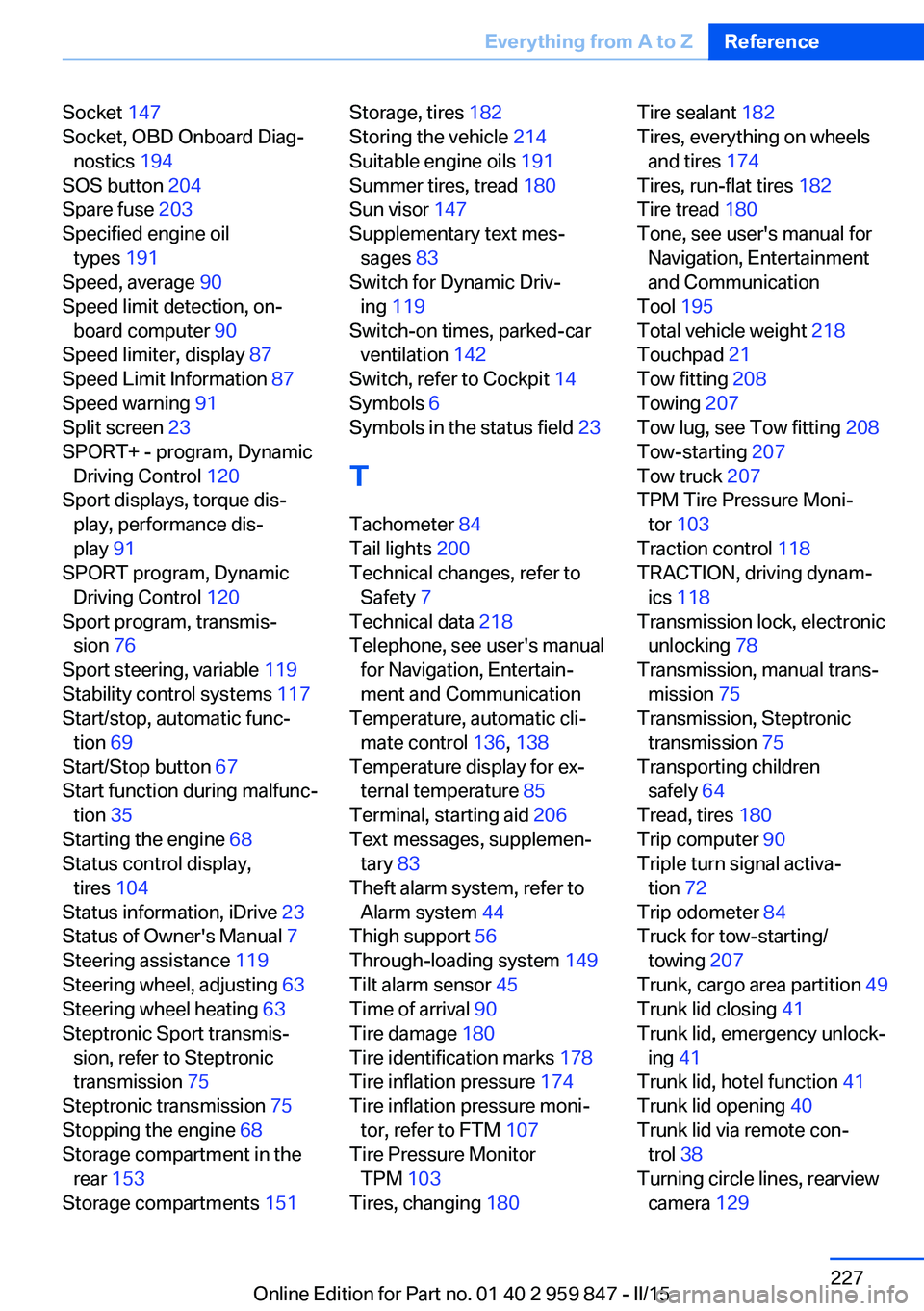
Socket 147
Socket, OBD Onboard Diag‐ nostics 194
SOS button 204
Spare fuse 203
Specified engine oil types 191
Speed, average 90
Speed limit detection, on- board computer 90
Speed limiter, display 87
Speed Limit Information 87
Speed warning 91
Split screen 23
SPORT+ - program, Dynamic Driving Control 120
Sport displays, torque dis‐ play, performance dis‐
play 91
SPORT program, Dynamic Driving Control 120
Sport program, transmis‐ sion 76
Sport steering, variable 119
Stability control systems 117
Start/stop, automatic func‐ tion 69
Start/Stop button 67
Start function during malfunc‐ tion 35
Starting the engine 68
Status control display, tires 104
Status information, iDrive 23
Status of Owner's Manual 7
Steering assistance 119
Steering wheel, adjusting 63
Steering wheel heating 63
Steptronic Sport transmis‐ sion, refer to Steptronic
transmission 75
Steptronic transmission 75
Stopping the engine 68
Storage compartment in the rear 153
Storage compartments 151 Storage, tires 182
Storing the vehicle 214
Suitable engine oils 191
Summer tires, tread 180
Sun visor 147
Supplementary text mes‐ sages 83
Switch for Dynamic Driv‐ ing 119
Switch-on times, parked-car ventilation 142
Switch, refer to Cockpit 14
Symbols 6
Symbols in the status field 23
T Tachometer 84
Tail lights 200
Technical changes, refer to Safety 7
Technical data 218
Telephone, see user's manual for Navigation, Entertain‐
ment and Communication
Temperature, automatic cli‐ mate control 136, 138
Temperature display for ex‐ ternal temperature 85
Terminal, starting aid 206
Text messages, supplemen‐ tary 83
Theft alarm system, refer to Alarm system 44
Thigh support 56
Through-loading system 149
Tilt alarm sensor 45
Time of arrival 90
Tire damage 180
Tire identification marks 178
Tire inflation pressure 174
Tire inflation pressure moni‐ tor, refer to FTM 107
Tire Pressure Monitor TPM 103
Tires, changing 180 Tire sealant 182
Tires, everything on wheels and tires 174
Tires, run-flat tires 182
Tire tread 180
Tone, see user's manual for Navigation, Entertainment
and Communication
Tool 195
Total vehicle weight 218
Touchpad 21
Tow fitting 208
Towing 207
Tow lug, see Tow fitting 208
Tow-starting 207
Tow truck 207
TPM Tire Pressure Moni‐ tor 103
Traction control 118
TRACTION, driving dynam‐ ics 118
Transmission lock, electronic unlocking 78
Transmission, manual trans‐ mission 75
Transmission, Steptronic transmission 75
Transporting children safely 64
Tread, tires 180
Trip computer 90
Triple turn signal activa‐ tion 72
Trip odometer 84
Truck for tow-starting/ towing 207
Trunk, cargo area partition 49
Trunk lid closing 41
Trunk lid, emergency unlock‐ ing 41
Trunk lid, hotel function 41
Trunk lid opening 40
Trunk lid via remote con‐ trol 38
Turning circle lines, rearview camera 129 Seite 227Everything from A to ZReference227
Online Edition for Part no. 01 40 2 959 847 - II/15