2016 BMW 2 SERIES COUPE Lighter
[x] Cancel search: LighterPage 145 of 232

Settings are stored automatically after approxi‐
mately 10 seconds.
Sun visor
Glare shield Fold the sun visor down or up.
Vanity mirror A vanity mirror is located in the sun visor be‐
hind a cover. When the cover is opened, the
mirror lighting switches on.
Ashtray/cigarette lighterAshtray
Opening
Raise cover.
EmptyingTake out the insert.
Lighter Danger of burns
Only hold the hot lighter by its knob; oth‐
erwise, there is a danger of getting burned.
Switch off the ignition and take the remote
control with you when leaving the vehicle so
that children cannot use the lighter and burn
themselves.◀
Replace the cover after use
Reinsert the lighter or socket cover after
use, otherwise objects may get into the lighter
socket or fixture and cause a short circuit.◀
The cigarette lighter is located in the center
console.
Push in the lighter.
The lighter can be removed as
soon as it pops back out.
Connecting electrical devices
Hints Do not connect charging devices to the
12 volt socket in the vehicle
Do not connect battery chargers to the fac‐
tory-installed 12 volt sockets in the vehicle as
this may damage the vehicle battery due to an
increased power consumption.◀
Replace the cover after use
Reinsert the lighter or socket cover after
use, otherwise objects may get into the lighter
socket or fixture and cause a short circuit.◀
Seite 141Interior equipmentControls141
Online Edition for Part no. 01 40 2 961 270 - II/15
Page 146 of 232

Sockets
General information
The lighter socket can be used as a socket for
electrical equipment while the engine is run‐
ning or when the ignition is switched on.
NoteThe total load of all sockets must not exceed
140 watts at 12 volts.
Do not damage the socket by using unsuitable
connectors.
Front center console
Remove the cover or cigarette lighter.
Rear center console
Remove the cover.
In the trunk
The socket is located on the left side in the
trunk.
USB interface for data
transfer
The concept
Connection for importing and exporting data
on USB devices, e.g.:
▷Personal Profile settings, refer to page 35.▷Music collection.▷Importing Trips.
Hints
Observe the following when connecting:
▷Do not use force when plugging the con‐
nector into the USB interface.▷Do not connect devices such as fans or
lights to the USB interface.▷Do not connect USB hard drives.▷Do not use the USB interface for recharg‐
ing external devices.Seite 142ControlsInterior equipment142
Online Edition for Part no. 01 40 2 961 270 - II/15
Page 160 of 232
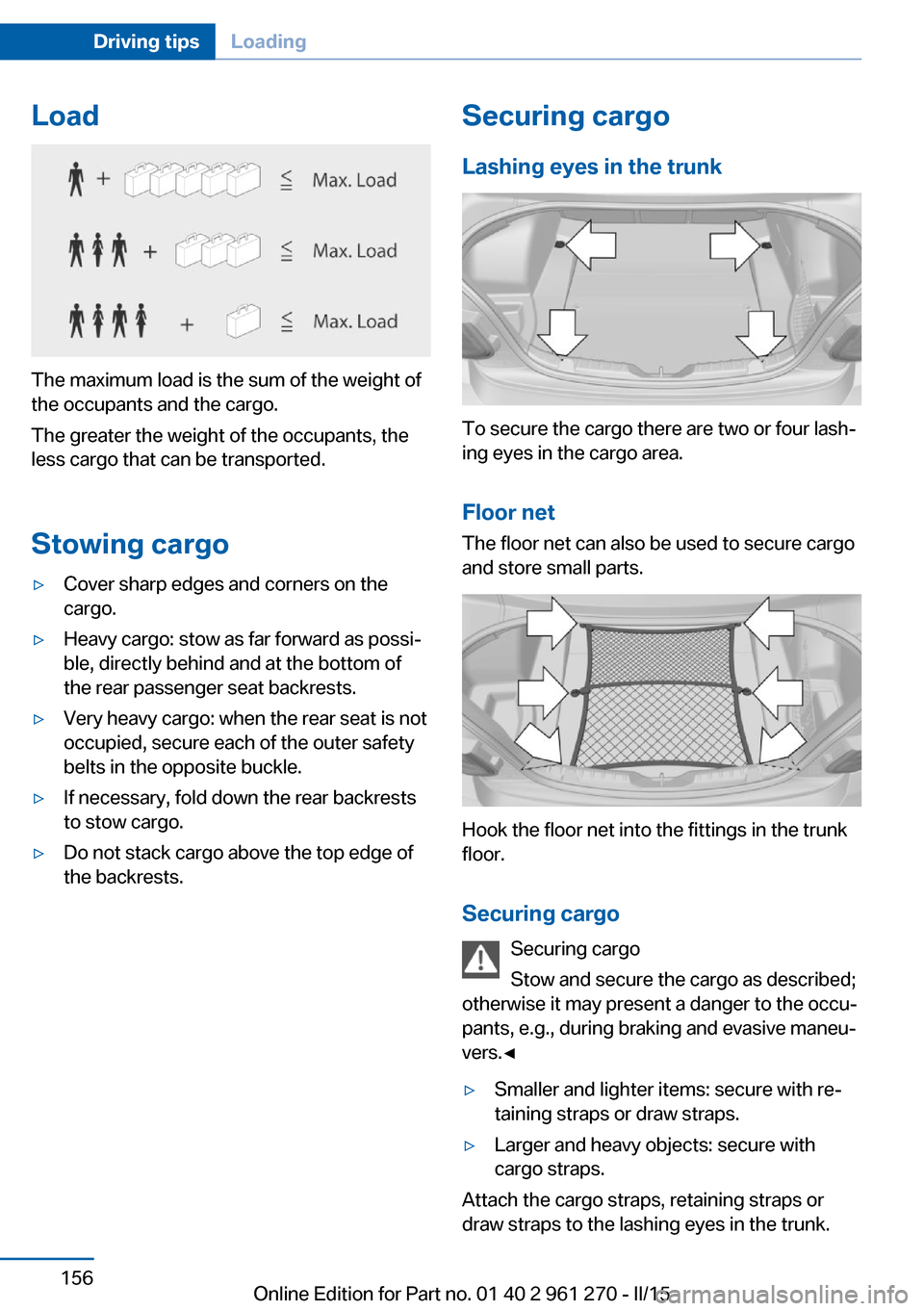
Load
The maximum load is the sum of the weight of
the occupants and the cargo.
The greater the weight of the occupants, the
less cargo that can be transported.
Stowing cargo
▷Cover sharp edges and corners on the
cargo.▷Heavy cargo: stow as far forward as possi‐
ble, directly behind and at the bottom of
the rear passenger seat backrests.▷Very heavy cargo: when the rear seat is not
occupied, secure each of the outer safety
belts in the opposite buckle.▷If necessary, fold down the rear backrests
to stow cargo.▷Do not stack cargo above the top edge of
the backrests.Securing cargo
Lashing eyes in the trunk
To secure the cargo there are two or four lash‐
ing eyes in the cargo area.
Floor net The floor net can also be used to secure cargo
and store small parts.
Hook the floor net into the fittings in the trunk
floor.
Securing cargo Securing cargo
Stow and secure the cargo as described;
otherwise it may present a danger to the occu‐
pants, e.g., during braking and evasive maneu‐
vers.◀
▷Smaller and lighter items: secure with re‐
taining straps or draw straps.▷Larger and heavy objects: secure with
cargo straps.
Attach the cargo straps, retaining straps or
draw straps to the lashing eyes in the trunk.
Seite 156Driving tipsLoading156
Online Edition for Part no. 01 40 2 961 270 - II/15
Page 209 of 232

Tow-starting and towingNote Tow-starting and towing
For tow-starting or towing, switch off the
Intelligent Safety systems; otherwise malfunc‐
tions of the individual braking systems might
lead to accidents.◀
Manual transmission Gearshift lever in neutral position.
Towing Follow the towing instructions
Follow all towing instructions; otherwise,
vehicle damage or accidents may occur.◀▷Make sure that the ignition is switched on;
otherwise, the low beams, tail lights, turn
signals, and wipers may be unavailable.▷Do not tow the vehicle with the rear axle
tilted, as the front wheels could turn.▷When the engine is stopped, there is no
power assist. Consequently, more force
needs to be applied when braking and
steering.▷Larger steering wheel movements are re‐
quired.▷The towing vehicle must not be lighter
than the vehicle being towed; otherwise,
it will not be possible to control the vehi‐
cle's response.Tow truck
With rear-wheel drive
Your vehicle should be transported with a tow
truck with a so-called lift bar or on a flat bed.
Do not lift the vehicle
Do not lift the vehicle by the tow fitting or
body and chassis parts; otherwise, damage
may result.◀
With xDrive
The vehicle should only be transported on a
loading platform.
Do not tow with only the front or rear axle
raised
Do not tow the BMW with just the front or rear
axle raised; otherwise, the wheels could lock
up and the transfer case could be damaged.◀
Do not lift the vehicle
Do not lift the vehicle by the tow fitting or
body and chassis parts; otherwise, damage
may result.◀
Seite 205Breakdown assistanceMobility205
Online Edition for Part no. 01 40 2 961 270 - II/15
Page 210 of 232

Steptronic transmission: transporting
your vehicle
Note Your vehicle is not permitted to be towed.
Therefore, contact a service center in the
event of a breakdown.
Do not have the vehicle towed
Have your vehicle transported on a load‐
ing platform only; otherwise, damage may oc‐
cur.◀
Tow truck
The vehicle should only be transported on a
loading platform.
Do not lift the vehicle
Do not lift the vehicle by the tow fitting or
body and chassis parts; otherwise, damage
may result.◀
Use tow fitting located in the front only for po‐
sitioning the vehicle.
Towing other vehicles
Hints Light towing vehicle
The towing vehicle must not be lighter
than the vehicle being towed; otherwise, it will
not be possible to control the vehicle's re‐
sponse.◀
Attaching the tow bar/tow rope correctly
Attach the tow bar or tow rope to the tow
fitting; connecting it to other vehicle parts may
cause damage.◀▷Switch on the hazard warning system, de‐
pending on local regulations.▷If the electrical system has failed, clearly
identify the vehicle being towed by placing
a sign or a warning triangle in the rear win‐
dow.
Tow bar
The tow fittings used should be on the same
side on both vehicles.
Should it prove impossible to avoid mounting
the tow bar at an offset angle, please observe
the following:
▷Maneuvering capability is limited going
around corners.▷The tow bar will generate lateral forces if it
is secured with an offset.
Tow rope
When starting to tow the vehicle, make sure
that the tow rope is taut.
To avoid jerking and the associated stresses
on the vehicle components when towing, al‐
ways use nylon ropes or nylon straps.
Tow fitting
The screw-in tow fitting should always be car‐
ried in the vehicle.
The tow fitting can be screwed in at the front
or rear of the BMW.
Seite 206MobilityBreakdown assistance206
Online Edition for Part no. 01 40 2 961 270 - II/15
Page 223 of 232

Break-in 152
Brightness of Control Dis‐ play 88
Bulb replacement 193
Bulb replacement, front 194
Bulb replacement, rear 198
Bulbs and lights 193
Button, Start/Stop 63
Bypassing, refer to Jump- starting 203
C
California Proposition 65 Warning 7
Camera lenses, care 211
Camera, rearview cam‐ era 123
Can holder, refer to Cu‐ pholder 147
Car battery 200
Car care products 209
Care, displays 211
Care, vehicle 209
Cargo 155
Cargo area, enlarging 143
Cargo area, storage compart‐ ments 147
Cargo, securing 156
Cargo straps, securing cargo 156
Car key, refer to Remote con‐ trol 34
Carpet, care 211
Car wash 208
Catalytic converter, refer to Hot exhaust system 153
CBS Condition Based Serv‐ ice 191
CD/Multimedia, see user's manual for Navigation, En‐
tertainment and Communi‐
cation
Center armrest 146
Center console 16
Central locking system 39 Central screen, refer to Con‐
trol Display 18
Changes, technical, refer to Safety 7
Changing parts 193
Changing wheels 199
Changing wheels/tires 178
Chassis number, see vehicle identification number 9
Check Control 77
Checking the oil level elec‐ tronically 187
Children, seating position 59
Children, transporting safely 59
Child restraint fixing sys‐ tem 59
Child restraint fixing system LATCH 61
Child restraint fixing systems, mounting 59
Child seat, mounting 59
Child seats 59
Chrome parts, care 210
Cigarette lighter 141
Cleaning displays 211
Climate control 130, 132
Clock 81
Closing/opening via door lock 39
Closing/opening with remote control 37
Clothes hooks 147
Coasting 162
Coasting with engine decou‐ pled, coasting 162
Coasting with idling en‐ gine 162
Cockpit 14
Combination reel, refer to Turn signals 67
Combination switch, refer to Wiper system 68
Comfort Access 41
COMFORT program, Dy‐ namic Driving Control 116 Compartments in the
doors 146
Compass 139
Compressor 180
Condensation on win‐ dows 135
Condensation under the vehi‐ cle 154
Condition Based Service CBS 191
Configuring driving pro‐ gram 116
Confirmation signal 43
ConnectedDrive, see user's manual for Navigation, En‐
tertainment and Communi‐
cation
ConnectedDrive Services
Connecting electrical devi‐ ces 141
Continued driving with a flat tire 100 , 103
Control Display 18
Control Display, settings 87
Controller 18, 19
Control systems, driving sta‐ bility 112
Convenient opening with the remote control 37
Coolant 190
Coolant level 190
Coolant temperature 80
Cooling function 131, 134
Cooling, maximum 133
Cooling system 190
Cornering light 91
Corrosion on brake discs 154
Cosmetic mirror 141
Courtesy lamps during un‐ locking 37
Courtesy lamps with the vehi‐ cle locked 38
Cruise control 118
Cruising range 81
Cupholder 147
Current fuel consumption 81 Seite 219Everything from A to ZReference219
Online Edition for Part no. 01 40 2 961 270 - II/15
Page 226 of 232

Indication of a flat tire 99, 102
Indicator and alarm lamps, see Check Control 77
Indicator lamp, see Check Control 77
Individual air distribu‐ tion 131, 134
Individual settings, refer to Personal Profile 35
Inflation pressure, tires 172
Inflation pressure warning, tires 102
Info display, refer to On- Board computer 85
Initialize, Tire Pressure Moni‐ tor TPM 99
Initializing, Flat Tire Monitor FTM 102
Instrument cluster 76
Instrument cluster, electronic displays 76
Instrument lighting 93
Integrated key 34
Integrated Owner's Manual in the vehicle 30
Intelligent Emergency Re‐ quest 202
Intelligent Safety 103
Intensity, AUTO pro‐ gram 133
Interior equipment 137
Interior lights 93
Interior lights during unlock‐ ing 37
Interior lights with the vehicle locked 38
Interior motion sensor 45
Interior rearview mirror, auto‐ matic dimming feature 57
Interior rearview mirror, com‐ pass 139
Interior rearview mirror, man‐ ually dimmable 57
Internet page 6
Interval display, service re‐ quirements 82 Interval mode 69
J Jacking points for the vehicle jack 200
Joystick, Steptronic transmis‐ sion 72
Jump-starting 203
K
Key/remote control 34
Keyless Go, refer to Comfort Access 41
Key Memory, refer to Per‐ sonal Profile 35
Kickdown, Steptronic trans‐ mission 71
Knee airbag 96
L Lamp replacement 193
Lamp replacement, front 194
Lamp replacement, rear 198
Lane departure warning 109
Lane margin, warning 109
Language on Control Dis‐ play 88
Lashing eyes, securing cargo 156
LATCH child restraint sys‐ tem 61
Launch Control 74
Leather, care 210
LEDs, light-emitting di‐ odes 194
Letters and numbers, enter‐ ing 25
Light alloy wheels, care 210
Light control 91
Light-emitting diodes, LEDs 194
Lighter 141
Lighting 90 Lights 90
Lights and bulbs 193
Light switch 90
Load 156
Loading 155
Lock, door 39
Locking/unlocking via door lock 39
Locking/unlocking with re‐ mote control 37
Locking, automatic 43
Locking, settings 43
Locking via trunk lid 40
Low beams 90
Low beams, automatic, refer to High-beam Assistant 92
Lower back support 50
Luggage rack, see Roof- mounted luggage rack 157
Lumbar support 50
M
Maintenance 191
Maintenance require‐ ments 191
Maintenance, service require‐ ments 82
Maintenance system, BMW 191
Make-up mirror 141
Malfunction displays, see Check Control 77
Manual air distribu‐ tion 131, 134
Manual air flow 131, 134
Manual mode, Steptronic transmission 72
Manual operation, door lock 39
Manual operation, exterior mirrors 56
Manual operation, fuel filler flap 168
Manual operation, Park Dis‐ tance Control PDC 121 Seite 222ReferenceEverything from A to Z222
Online Edition for Part no. 01 40 2 961 270 - II/15