2016 BMW 2 SERIES CONVERTIBLE comfort operation
[x] Cancel search: comfort operationPage 42 of 234

The windows are opened, as long as the but‐
ton on the remote control is pressed.
With Comfort Access, the remote control can
be used to open the convertible top when in
the vicinity of the vehicle.
Press and hold this button on the re‐
mote control until the convertible top
is fully opened and the convertible top well
storage cover is fully closed.
Danger of jamming
Monitor the opening process to ensure
that no one becomes trapped; otherwise, inju‐
ries may result.◀
Leaving the vicinity of the vehicle stops the
motion.
In this case, the convertible top and convertible
top well storage cover will slowly lower after a
short period of time. The convertible top and
the convertible top well storage cover are not
locked. Press button again until the convertible
top operation is completed.
Locking Locking from the outside
Do not lock the vehicle from the outside
with people inside the car, as the vehicle can‐
not be unlocked from inside without special
knowledge.◀
The driver's door must be closed. Press button on the remote control.
All doors, the tailgate, and the fuel filler flap are
being locked.
The alarm system, refer to page 44, is armed.
Convenient closing With Comfort Access, the convertible top and
the window can be closed in the vicinity of the
vehicle.
Hold down the remote control button un‐
til the closing operation is completed.Releasing the button or leaving the vicinity of
the vehicle stops the motion.
In this case, the convertible top and convertible
top well storage cover will slowly lower after a
short period of time. The convertible top and
the convertible top well storage cover are not
locked. Press button again until the convertible
top operation is completed.
The exterior mirrors are folded in.
The exterior mirrors are not folded in when the
warning flashers are activated.
Monitor closing
Monitor closing to ensure that no one
becomes trapped.◀
Switching on interior lights and
courtesy lights
Press button on the remote control with
the vehicle locked.
This function is not available, if the interior
lamps were switched off manually.
If the button is pressed again within 10 sec‐
onds after vehicle was locked, the interior mo‐
tion sensor and tilt alarm sensor of the anti-
theft warning system, refer to page 45, are
turned off. After locking, wait 10 seconds be‐
fore pressing the button again.
Panic mode
You can trigger the alarm system if you find
yourself in a dangerous situation.
Press button on the remote control for
at least 3 seconds.
To reel off the alarm: press any button.
Unlocking the trunk lid Press button on the remote control for
approx. 1 second.Seite 38ControlsOpening and closing38
Online Edition for Part no. 01 40 2 959 847 - II/15
Page 53 of 234
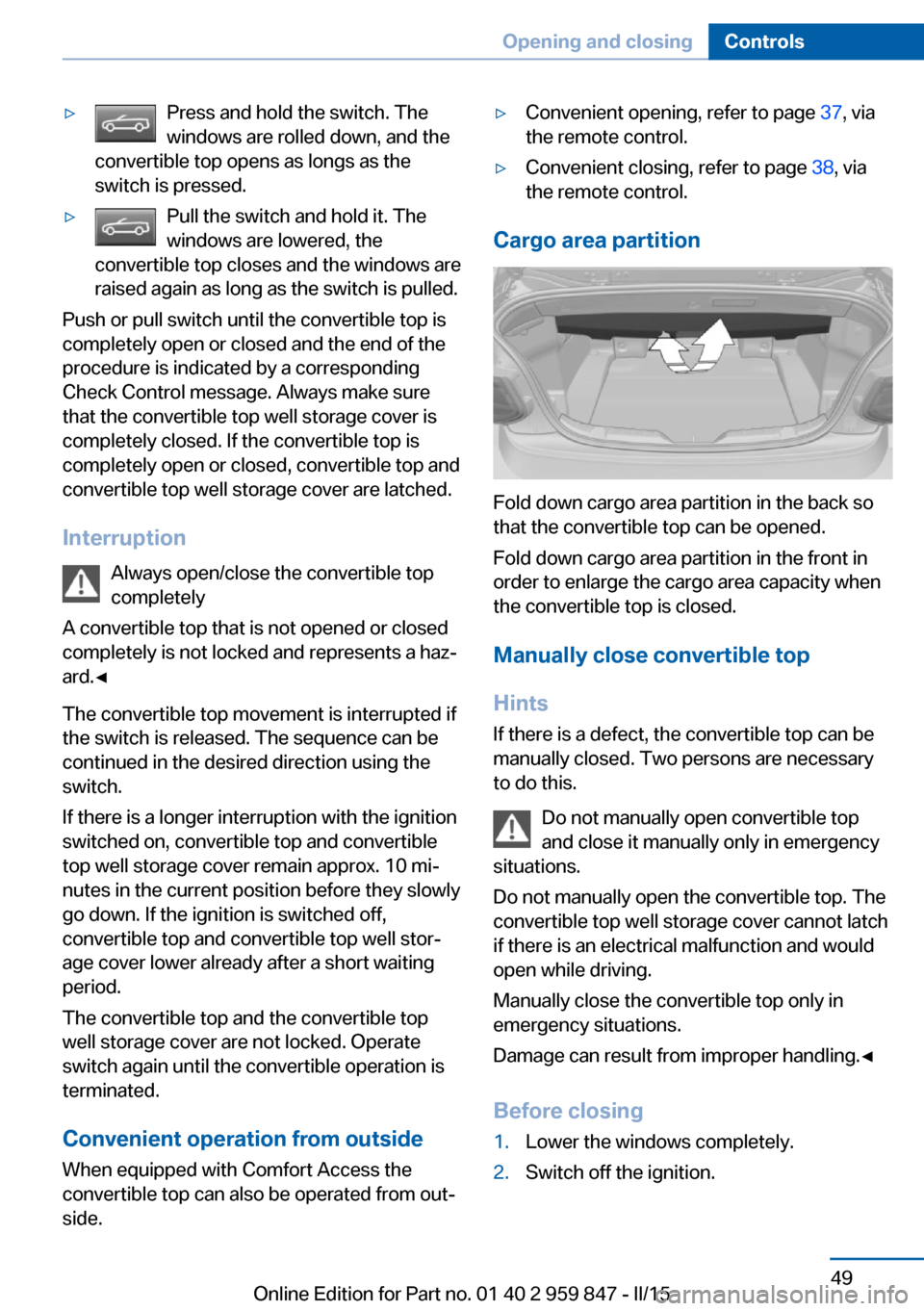
▷Press and hold the switch. The
windows are rolled down, and the
convertible top opens as longs as the
switch is pressed.▷Pull the switch and hold it. The
windows are lowered, the
convertible top closes and the windows are
raised again as long as the switch is pulled.
Push or pull switch until the convertible top is
completely open or closed and the end of the
procedure is indicated by a corresponding
Check Control message. Always make sure
that the convertible top well storage cover is
completely closed. If the convertible top is
completely open or closed, convertible top and
convertible top well storage cover are latched.
Interruption Always open/close the convertible top
completely
A convertible top that is not opened or closed
completely is not locked and represents a haz‐
ard.◀
The convertible top movement is interrupted if
the switch is released. The sequence can be
continued in the desired direction using the
switch.
If there is a longer interruption with the ignition
switched on, convertible top and convertible
top well storage cover remain approx. 10 mi‐ nutes in the current position before they slowly
go down. If the ignition is switched off,
convertible top and convertible top well stor‐ age cover lower already after a short waiting
period.
The convertible top and the convertible top
well storage cover are not locked. Operate
switch again until the convertible operation is
terminated.
Convenient operation from outside
When equipped with Comfort Access the convertible top can also be operated from out‐
side.
▷Convenient opening, refer to page 37, via
the remote control.▷Convenient closing, refer to page 38, via
the remote control.
Cargo area partition
Fold down cargo area partition in the back so
that the convertible top can be opened.
Fold down cargo area partition in the front in
order to enlarge the cargo area capacity when
the convertible top is closed.
Manually close convertible top
Hints
If there is a defect, the convertible top can be
manually closed. Two persons are necessary
to do this.
Do not manually open convertible top
and close it manually only in emergency
situations.
Do not manually open the convertible top. The
convertible top well storage cover cannot latch
if there is an electrical malfunction and would
open while driving.
Manually close the convertible top only in
emergency situations.
Damage can result from improper handling.◀
Before closing
1.Lower the windows completely.2.Switch off the ignition.Seite 49Opening and closingControls49
Online Edition for Part no. 01 40 2 959 847 - II/15
Page 129 of 234

Displays in the instrument cluster
Indicator lamp Depending on how the vehicle is equip‐
ped, the indicator lamp in the instru‐
ment cluster indicates whether the sys‐
tem is switched on.
Desired speed▷The marking lights up green:
the system is active.▷The marking lights up or‐
ange: the system has been
interrupted.▷The marking does not light up: the system
is switched off.
Brief status display
Selected desired speed.
If --- appears briefly on the display for Check
Control messages, it is possible that the sys‐
tem requirements are currently not ready for
operations.
PDC Park Distance Control The conceptPDC is a support when parking. When you
slowly approach an object in the rear - or also
in the front of the vehicle if the feature is availa‐
ble - then the object is reported through:
▷Signal tones.▷Visual display.
General information
Ultrasound sensors in the bumpers measure
the distances from objects.
The maneuvering range, depending on the ob‐
stacle and environmental conditions, is approx.
6 ft/2 m.
An acoustic warning is first given:▷By the front sensors and the two rear cor‐
ner sensors at approx. 24 in/60 cm.▷By the rear middle sensors at approx.
5 ft/1.50 m.
To ensure full functionality:
▷Do not cover sensors, e.g., with stickers,
bicycle racks.▷Keep the sensors clean and free of ice.▷When using high-pressure washers, do not
spray the sensors for long periods and
maintain a distance of at least 12 in/30 cm.
Hints
Personal responsibility
Even an active system does not relieve
the driver from personal responsibility while
driving.
Technically the system has its limits, it cannot
independently react to all traffic situations.
Monitor your driving, be on the alert, observe
the vehicle surroundings and other traffic and
react when needed - risk of accident.◀
Avoid driving fast with PDC
Avoid approaching an object too fast.
Avoid driving off fast while PDC is not yet ac‐
tive.
For technical reasons, the system may other‐
wise be too late in issuing a warning.◀
Seite 125Driving comfortControls125
Online Edition for Part no. 01 40 2 959 847 - II/15
Page 225 of 234

Bulb replacement 195
Bulb replacement, front 196
Bulb replacement, rear 200
Bulbs and lights 195
Button, Start/Stop 67
Bypassing, refer to Jump- starting 205
C
California Proposition 65 Warning 7
Camera lenses, care 214
Camera, rearview cam‐ era 128
Can holder, refer to Cu‐ pholder 153
Car battery 202
Car care products 211
Care, displays 214
Care, vehicle 211
Cargo 159
Cargo area, enlarging 149
Cargo area partition 49
Cargo area, storage compart‐ ments 153
Cargo, securing 160
Cargo straps, securing cargo 160
Car key, refer to Remote con‐ trol 34
Carpet, care 213
Car wash 210
Catalytic converter, refer to Hot exhaust system 157
CBS Condition Based Serv‐ ice 193
CD/Multimedia, see user's manual for Navigation, En‐
tertainment and Communi‐
cation
Center armrest 152
Center console 16
Central locking system 40
Central screen, refer to Con‐ trol Display 18 Changes, technical, refer to
Safety 7
Changing parts 195
Changing wheels 201
Changing wheels/tires 180
Chassis number, see vehicle identification number 9
Check Control 81
Checking the oil level elec‐ tronically 189
Children, seating position 64
Children, transporting safely 64
Child restraint fixing sys‐ tem 64
Child restraint fixing system LATCH 66
Child restraint fixing systems, mounting 64
Child seat, mounting 64
Child seats 64
Chrome parts, care 213
Cigarette lighter 147
Cleaning displays 214
Climate control 135, 138
Clock 85
Closing/opening via door lock 39
Closing/opening with remote control 37
Coasting 165
Coasting with engine decou‐ pled, coasting 165
Coasting with idling en‐ gine 165
Cockpit 14
Combination reel, refer to Turn signals 71
Combination switch, refer to Wiper system 72
Comfort Access 41
COMFORT program, Dy‐ namic Driving Control 121
Compartments in the doors 152
Compass 145 Compressor 182
Condensation on win‐ dows 140
Condensation under the vehi‐ cle 158
Condition Based Service CBS 193
Configuring driving pro‐ gram 121
Confirmation signal 43
ConnectedDrive, see user's manual for Navigation, En‐
tertainment and Communi‐
cation
ConnectedDrive Services
Connecting electrical devi‐ ces 147
Continued driving with a flat tire 105 , 108
Control Display 18
Control Display, settings 91
Controller 18, 19
Control systems, driving sta‐ bility 117
Convenient closing with the remote control 38
Convenient opening with the remote control 37
Convertible, convertible top 47
Convertible mode, automatic climate control 136, 139
Convertible program, auto‐ matic climate con‐
trol 136 , 139
Convertible top 47
Convertible top, care 212
Convertible top, cargo area partition 49
Convertible top, emergency operation 49
Convertible top, rollover pro‐ tection system 102
Coolant 192
Coolant level 192
Coolant temperature 84 Seite 221Everything from A to ZReference221
Online Edition for Part no. 01 40 2 959 847 - II/15