2016 BMW 2 SERIES CONVERTIBLE Rear seats
[x] Cancel search: Rear seatsPage 49 of 234

To switch off the alarm: press any button.
Indicator lamp on the interior rearview
mirror▷The indicator lamp flashes briefly every
2 seconds:
The system is armed.▷The indicator lamp flashes after locking:
The doors, hood or trunk lid is not closed
properly, but the rest of the vehicle is se‐
cured.
After 10 seconds, the indicator lamp
flashes continuously. Interior motion sen‐
sor and tilt alarm sensor are not active.
When the still open access is closed, inte‐
rior motion sensor and tilt alarm sensor will
be switched on.▷The indicator lamp goes out after unlock‐
ing:
The vehicle has not been tampered with.▷The indicator lamp flashes after unlocking
until the engine ignition is switched on, but
no longer than approx. 5 minutes:
An alarm has been triggered.
Tilt alarm sensor The tilt of the vehicle is monitored.
The alarm system responds in situations such
as attempts to steal a wheel or when the car is
towed.
Interior motion sensor
The interior is monitored to the height of the
seats. The alarm system is armed together
with the interior motion sensor even when the
convertible top is open. Falling objects such as leaves can trigger the alarm unintentionally.
The windows must be closed for the system to
function properly.
Avoiding unintentional alarms
The tilt alarm sensor and interior motion sen‐
sor can be switched off together, such as in
the following situations:▷In automatic car washes.▷In duplex garages.▷During transport on trains carrying vehi‐
cles, at sea or on a trailer.▷With animals in the vehicle.
Switching off the tilt alarm sensor and
interior motion sensor
Press the remote control button again
within 10 seconds as soon as the vehicle
is locked.
The indicator lamp lights up for approx. 2 sec‐
onds and then continues to flash.
The tilt alarm sensor and interior motion sen‐
sor are turned off, until the vehicle is locked again.
Switching off the alarm
▷Unlock vehicle with the remote control or
switch on the ignition, if needed through
emergency detection of remote control, re‐
fer to page 35.▷With Comfort Access: if you are carrying
the remote control on your person, grasp
the driver side or front passenger side door
handle completely.Seite 45Opening and closingControls45
Online Edition for Part no. 01 40 2 959 847 - II/15
Page 58 of 234

AdjustingVehicle features and options
This chapter describes all standard, country-
specific and optional features offered with the
series. It also describes features that are not
necessarily available in your car, e. g., due to
the selected options or country versions. This
also applies to safety-related functions and
systems. The respectively applicable country
provisions must be observed when using the
respective features and systems.
Sitting safely The ideal seating position can make a vital
contribution to relaxed, fatigue-free driving.
The seating position plays an important role in
an accident in combination with:▷Safety belts, refer to page 58.▷Head restraints, refer to page 59.▷Airbags, refer to page 99.
Seats
Hints Do not adjust the seat while driving
Do not adjust the driver's seat while driv‐
ing, or the seat could respond with unexpected
movement and the ensuing loss of vehicle
control could lead to an accident.◀
Do not incline the backrest too far to the
rear
Do not incline the backrest too far to the rear
while driving, or there is a risk of slipping under
the safety belt in the event of an accident. This
would eliminate the protection normally pro‐
vided by the belt.◀
Keep the movement area unobstructed
When changing the seat position, keep
the seat's area of movement unobstructed;
otherwise, people might get injured or objects
damaged.◀
Manually adjustable seats
At a glance1Forward/backward2Thigh support3Seat tilt4Backrest width5Lumbar support6Height7Backrest tilt
Forward/backward
Pull the lever and slide the seat in the desired
direction.
Seite 54ControlsAdjusting54
Online Edition for Part no. 01 40 2 959 847 - II/15
Page 63 of 234
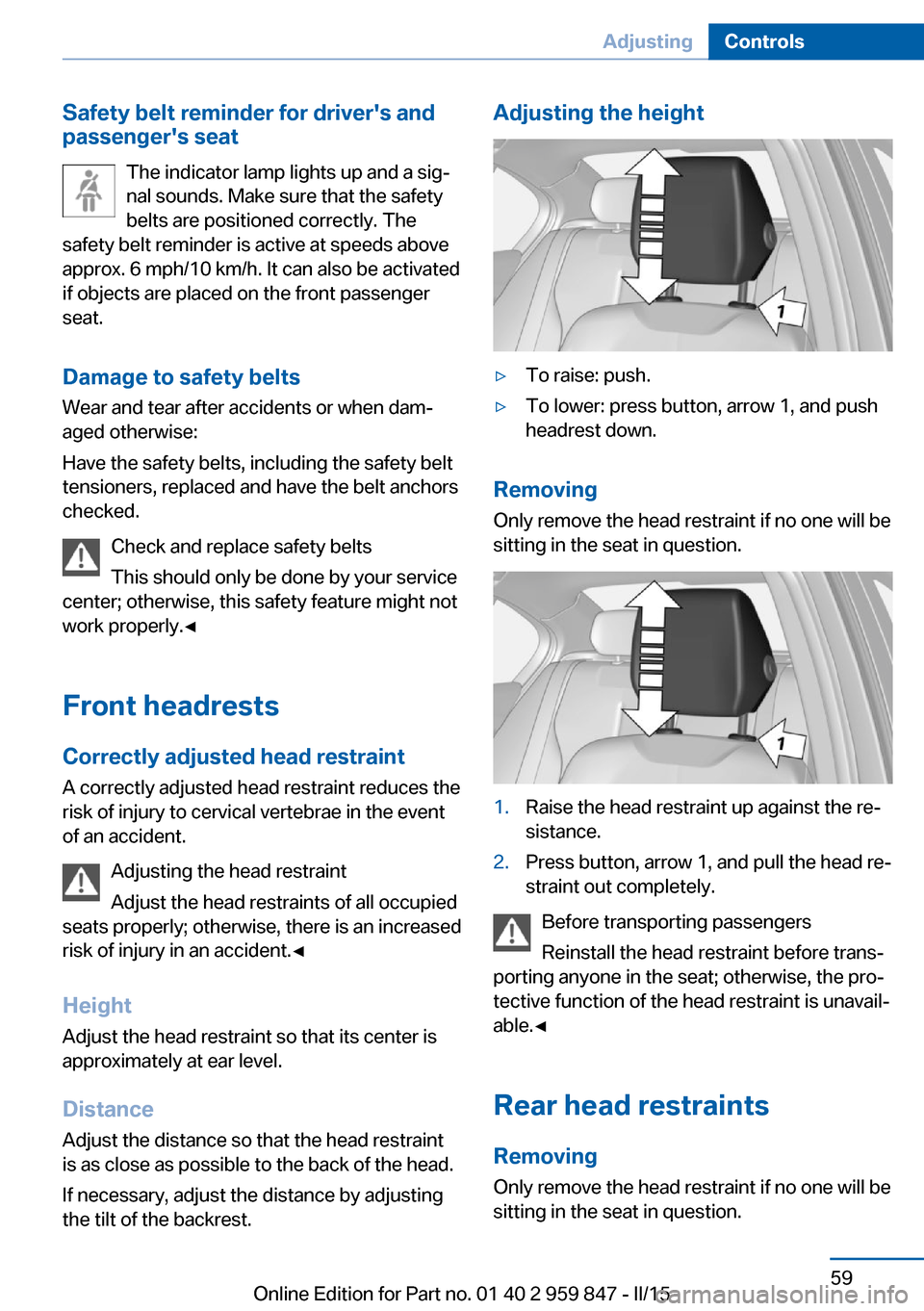
Safety belt reminder for driver's and
passenger's seat
The indicator lamp lights up and a sig‐
nal sounds. Make sure that the safety
belts are positioned correctly. The
safety belt reminder is active at speeds above
approx. 6 mph/10 km/h. It can also be activated
if objects are placed on the front passenger
seat.
Damage to safety belts Wear and tear after accidents or when dam‐
aged otherwise:
Have the safety belts, including the safety belt
tensioners, replaced and have the belt anchors
checked.
Check and replace safety belts
This should only be done by your service
center; otherwise, this safety feature might not
work properly.◀
Front headrests Correctly adjusted head restraint
A correctly adjusted head restraint reduces the
risk of injury to cervical vertebrae in the event
of an accident.
Adjusting the head restraint
Adjust the head restraints of all occupied
seats properly; otherwise, there is an increased
risk of injury in an accident.◀
Height
Adjust the head restraint so that its center is
approximately at ear level.
Distance Adjust the distance so that the head restraint
is as close as possible to the back of the head.
If necessary, adjust the distance by adjusting
the tilt of the backrest.Adjusting the height▷To raise: push.▷To lower: press button, arrow 1, and push
headrest down.
Removing
Only remove the head restraint if no one will be
sitting in the seat in question.
1.Raise the head restraint up against the re‐
sistance.2.Press button, arrow 1, and pull the head re‐
straint out completely.
Before transporting passengers
Reinstall the head restraint before trans‐
porting anyone in the seat; otherwise, the pro‐
tective function of the head restraint is unavail‐
able.◀
Rear head restraints
Removing Only remove the head restraint if no one will be
sitting in the seat in question.
Seite 59AdjustingControls59
Online Edition for Part no. 01 40 2 959 847 - II/15
Page 105 of 234
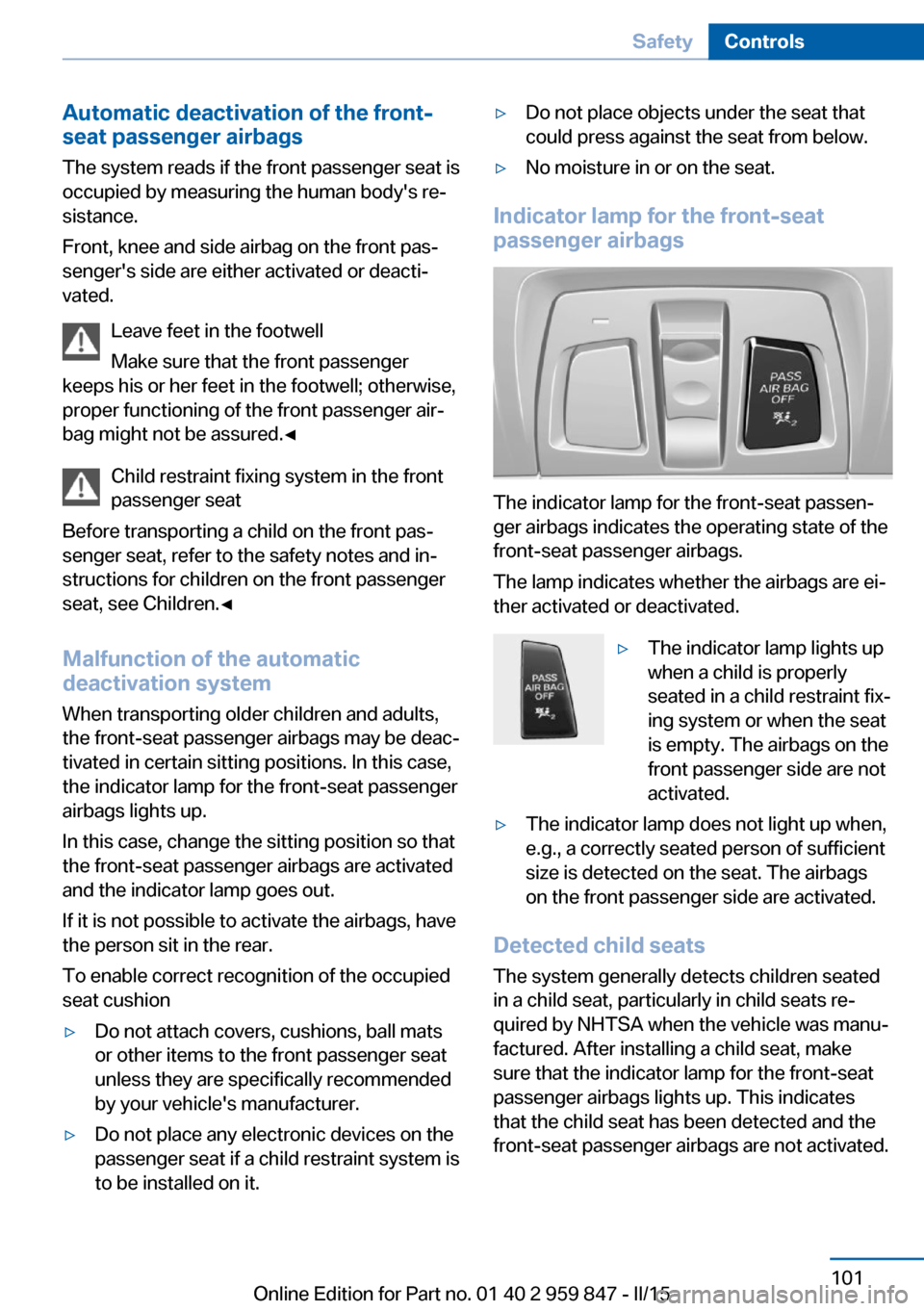
Automatic deactivation of the front-
seat passenger airbags
The system reads if the front passenger seat is
occupied by measuring the human body's re‐
sistance.
Front, knee and side airbag on the front pas‐
senger's side are either activated or deacti‐
vated.
Leave feet in the footwell
Make sure that the front passenger
keeps his or her feet in the footwell; otherwise,
proper functioning of the front passenger air‐
bag might not be assured.◀
Child restraint fixing system in the front
passenger seat
Before transporting a child on the front pas‐
senger seat, refer to the safety notes and in‐
structions for children on the front passenger
seat, see Children.◀
Malfunction of the automatic
deactivation system
When transporting older children and adults,
the front-seat passenger airbags may be deac‐
tivated in certain sitting positions. In this case,
the indicator lamp for the front-seat passenger
airbags lights up.
In this case, change the sitting position so that
the front-seat passenger airbags are activated
and the indicator lamp goes out.
If it is not possible to activate the airbags, have
the person sit in the rear.
To enable correct recognition of the occupied
seat cushion▷Do not attach covers, cushions, ball mats
or other items to the front passenger seat
unless they are specifically recommended
by your vehicle's manufacturer.▷Do not place any electronic devices on the
passenger seat if a child restraint system is
to be installed on it.▷Do not place objects under the seat that
could press against the seat from below.▷No moisture in or on the seat.
Indicator lamp for the front-seat
passenger airbags
The indicator lamp for the front-seat passen‐
ger airbags indicates the operating state of the
front-seat passenger airbags.
The lamp indicates whether the airbags are ei‐
ther activated or deactivated.
▷The indicator lamp lights up
when a child is properly
seated in a child restraint fix‐
ing system or when the seat
is empty. The airbags on the
front passenger side are not
activated.▷The indicator lamp does not light up when,
e.g., a correctly seated person of sufficient
size is detected on the seat. The airbags
on the front passenger side are activated.
Detected child seats
The system generally detects children seated
in a child seat, particularly in child seats re‐
quired by NHTSA when the vehicle was manu‐ factured. After installing a child seat, make
sure that the indicator lamp for the front-seat
passenger airbags lights up. This indicates
that the child seat has been detected and the
front-seat passenger airbags are not activated.
Seite 101SafetyControls101
Online Edition for Part no. 01 40 2 959 847 - II/15
Page 106 of 234

Strength of the driver's and front-seat
passenger airbag
The explosive power that activates driver's/
front passenger's airbags very much depends
on the positions of the driver's/front passeng‐
er's seat.
With a respective message appearing on Con‐
trol Display calibrate the front seats to keep
the accuracy of this function over the long-
term.
Calibrating the front seats A corresponding message appears on the
Control Display.1.Press the reel and move the respective
seat all the way forward.2.Press the reel forward again. The seat still
moves forward slightly.3.Readjust the seat to the desired position.
The calibration procedure is completed when
the message on the Control Display disap‐
pears.
If the message continues to be displayed, re‐
peat the calibration.
If the message does not disappear after a re‐
peat calibration, have the system checked as
soon as possible.
Unobstructed area of movement
Ensure that the area of movement of the
seats is unobstructed to avoid personal injury
or damage to objects.◀
Rollover protection system The concept
The rollover protection system is automatically
activated in the event of a sufficiently serious
accident or if the longitudinal axis is tilted ex‐
cessively. The safety frames located behind
the rear headrests extend within fractions of a
second.
Supplementing the reinforced front windshield
frame, the rollover protection system further
increases passenger safety.
Hints Keep the movement area unobstructed
Always keep the movement area of the
rollover protection system clear. Otherwise,
there may be damage or injuries when the roll‐
over protection system is triggered.◀
Do not place any objects on the covers of the
rollover protection system.
In the event of malfunctions, deactivation
or after deployment
Only have the airbags checked, repaired or dis‐
mantled and the system scrapped by your
service center. Non-professional attempts to
service the system could lead to failure in an
emergency or unintentional activation of the
airbag - both may lead to injury.◀
Triggered rollover protection system After deployment or damage
After deployment of the rollover protec‐
tion system or in the event of damage, have
the system checked and replaced.
Have this work performed only by your service
center; otherwise, this safety feature might not
work properly.◀
Seite 102ControlsSafety102
Online Edition for Part no. 01 40 2 959 847 - II/15
Page 155 of 234

Storage compartmentsVehicle features and optionsThis chapter describes all standard, country-
specific and optional features offered with the
series. It also describes features that are not
necessarily available in your car, e. g., due to
the selected options or country versions. This
also applies to safety-related functions and
systems. The respectively applicable country
provisions must be observed when using the
respective features and systems.
Hints No loose objects in the car's interior
Do not stow any objects in the car's inte‐
rior without securing them; otherwise, they
may present a danger to occupants e.g., during
braking and evasive maneuvers.◀
Do not place anti-slip mats on the dash‐
board
Do not place anti-slip mats on the dashboard.
The mat materials could damage the dash‐
board.◀
Storage compartments The following storage compartments are avail‐
able in the vehicle interior:▷Glove compartment on the front passenger
side, refer to page 151.▷Glove compartment on the driver's side,
refer to page 152.▷Compartments in the doors, refer to
page 152.▷Without Smoker's package: Front storage
compartment, in front of the cupholders,
refer to page 152.▷Storage compartment in the front center
armrest, refer to page 152.▷Nets on the backrests of the front seats.▷Storage compartment in the rear center
console, refer to page 153.▷Storage compartment between the rear
seats, refer to page 153.
Glove compartment
Front passenger side
Note Close the glove compartment again im‐
mediately
Close the glove compartment immediately af‐
ter use while driving; otherwise, injury may oc‐
cur during accidents.◀
Opening
Pull the handle.
The light in the glove compartment switches
on.
ClosingFold cover closed.
Seite 151Storage compartmentsControls151
Online Edition for Part no. 01 40 2 959 847 - II/15
Page 157 of 234

the USB audio interface in the center armrest.Storage compartment in the
rear
A storage compartment is located in the center
armrest.
Storage compartment
between the rear seats
There is a storage compartment between the
rear seats.
Cupholders
Hints Shatter-proof containers and no hot
drinks
Use light and shatter-proof containers and do
not transport hot drinks. Otherwise, there is
the increased danger of injury in an accident.◀
Unsuitable containers
Do not forcefully push unsuitable con‐
tainers into the cupholders. This may result in
damage.◀
Front
Rear
Between the seats.
Storage compartments in the
trunk
Storage compartmentA storage compartment is located on the left
side.
Located on the right side is a storage compart‐
ment for the first aid kit, refer to page 205.
Net for storage compartment Smaller objects can be stored in the net of
right storage compartment.
Multi-function hook Lightweight objects only
Only hang lightweight objects, e.g. shop‐
ping bags, from the multifunction hooks. Oth‐
erwise, there is a danger of objects flying about
during braking and evasive maneuvers.
Only transport heavy luggage in the trunk if it
has been appropriately secured.◀
A multi-function hook is located on each side
of the trunk. The multi-function hooks can be
loaded up to a max. of 8.8 lbs/4 kg.
Lashing eyes in the trunk To secure the cargo, refer to page 160, there
are two or four lashing eyes in the cargo area.
Floor net
The floor net can also be used to secure the
cargo, refer to page 160, and store small
parts.
Seite 153Storage compartmentsControls153
Online Edition for Part no. 01 40 2 959 847 - II/15
Page 225 of 234

Bulb replacement 195
Bulb replacement, front 196
Bulb replacement, rear 200
Bulbs and lights 195
Button, Start/Stop 67
Bypassing, refer to Jump- starting 205
C
California Proposition 65 Warning 7
Camera lenses, care 214
Camera, rearview cam‐ era 128
Can holder, refer to Cu‐ pholder 153
Car battery 202
Car care products 211
Care, displays 214
Care, vehicle 211
Cargo 159
Cargo area, enlarging 149
Cargo area partition 49
Cargo area, storage compart‐ ments 153
Cargo, securing 160
Cargo straps, securing cargo 160
Car key, refer to Remote con‐ trol 34
Carpet, care 213
Car wash 210
Catalytic converter, refer to Hot exhaust system 157
CBS Condition Based Serv‐ ice 193
CD/Multimedia, see user's manual for Navigation, En‐
tertainment and Communi‐
cation
Center armrest 152
Center console 16
Central locking system 40
Central screen, refer to Con‐ trol Display 18 Changes, technical, refer to
Safety 7
Changing parts 195
Changing wheels 201
Changing wheels/tires 180
Chassis number, see vehicle identification number 9
Check Control 81
Checking the oil level elec‐ tronically 189
Children, seating position 64
Children, transporting safely 64
Child restraint fixing sys‐ tem 64
Child restraint fixing system LATCH 66
Child restraint fixing systems, mounting 64
Child seat, mounting 64
Child seats 64
Chrome parts, care 213
Cigarette lighter 147
Cleaning displays 214
Climate control 135, 138
Clock 85
Closing/opening via door lock 39
Closing/opening with remote control 37
Coasting 165
Coasting with engine decou‐ pled, coasting 165
Coasting with idling en‐ gine 165
Cockpit 14
Combination reel, refer to Turn signals 71
Combination switch, refer to Wiper system 72
Comfort Access 41
COMFORT program, Dy‐ namic Driving Control 121
Compartments in the doors 152
Compass 145 Compressor 182
Condensation on win‐ dows 140
Condensation under the vehi‐ cle 158
Condition Based Service CBS 193
Configuring driving pro‐ gram 121
Confirmation signal 43
ConnectedDrive, see user's manual for Navigation, En‐
tertainment and Communi‐
cation
ConnectedDrive Services
Connecting electrical devi‐ ces 147
Continued driving with a flat tire 105 , 108
Control Display 18
Control Display, settings 91
Controller 18, 19
Control systems, driving sta‐ bility 117
Convenient closing with the remote control 38
Convenient opening with the remote control 37
Convertible, convertible top 47
Convertible mode, automatic climate control 136, 139
Convertible program, auto‐ matic climate con‐
trol 136 , 139
Convertible top 47
Convertible top, care 212
Convertible top, cargo area partition 49
Convertible top, emergency operation 49
Convertible top, rollover pro‐ tection system 102
Coolant 192
Coolant level 192
Coolant temperature 84 Seite 221Everything from A to ZReference221
Online Edition for Part no. 01 40 2 959 847 - II/15