2016 AUDI S7 ignition
[x] Cancel search: ignitionPage 26 of 294

Instruments and indicator Lights
- You can se lect the un its used for tempera
ture, speed an d other meas urements in the
M MI.
- For informat ion on the a udio/video and nav
i gat io n* functions, refe r to t he se parate
M MI owner's manual.
Operation
The driver information system is operated using
th e buttons on the multifunction steering wheel .
Fig . 6 Mult ifu nctio n stee ring w hee l: operat ing t he drive r
i nforma tio n syste m
Fig. 7 In stru ment cluster: call in g up t he ve hicle fu nctio ns
men u
Operat ing
.,. Switc h the ignition on .
.. To sw itch between the tabs, p ress the rocker
switc h @ to the left or right ¢
fig. 6 .
.,. To access addi tio nal i nfo rmat io n be low or
above , turn the thum bwhee l@ dow n or u p.
.. To confirm a se lection, press the thumbwhee l
@.
.. To ope n the s ubme nu for an active ta b, press
the button ~@-
....
-N 9 (!:I .,. OJ
.,. To select a function programmed to a steering
whee l button*, press the button@.
24
Opening the Vehicle functions
.,. Sele ct the first t ab with the ro cker swi tch@ .
.. Press th e ~ button @. T he
Vehicle functions
menu is disp laye d ¢ fig . 7 .
.,. To se lect a menu item, tu rn and press the
thumbwhee l@ .
Resetting values to zero
.,. In t he Vehicle fun ctions me nu, sele ct On-bo ard
computer
o r Efficiency program.
.,. Yo u can now select between the long-term
memory and short-term memory .
.,. To reset the values in a memory, press and hold
the t humbwheel @for one second .
Assigning a function to a programmable
steering wheel button*
.,. Select the I CAR I funct ion button > (Car )* Sys
tems
control b utt on > Vehicle settings > Steer
ing wheel button programming .
The last function selected displays when you
switch the ig nition on .
On-board computer
Fig. 8 In stru men t cluster: fuel cons ump tio n
You can ca ll up the followi ng i nfo rmation in the
on-board comp uter :
- Da te
- Dr iv ing t ime (h) fro m the short-te rm memory
- Av erage cons umption in MPG ( l/100 km) from
t he sho rt-term memo ry
- Average spee d in mph (km/h) fro m the short
term m emory
- Distance drive n in miles (km) from the shor t
term memory
- Cur rent fue l consumption in MPG ( l/100 km)
Page 29 of 294

M N <( I.J "". rl I.O
"' N I.O rl
-Inspection or oil change reminder: After a cer
tain distance driven, a message appears in the
instrument cluster display each time the igni
tion is switched on or off
c> fig. 13. The remain
ing distance or time is displayed briefly .
-Inspection or oil change due : If your vehicle is
due for an inspection or oil change or both, a
message appears br iefly in the instrument clus
ter display when switching the ignition on or
off:
Inspection due! or Oil change due! or Oil
change and inspection due! .
Checking service intervals
You can check the remaining distance or time un
til the next oil change or next inspection n the
Car menu. To do th is, select: the ICAR !function
button
> (Car) * Systems control button > Service
& control
> Servi ce intervals .
Resetting the indicator
Your authorized Audi dealer or authorized Audi
Service Facility will reset the service interval dis
play after performing service .
If you have changed the oil yourself, you must re
set the oil change interval.
To reset the indicator, select: the ICARI fu nct ion
button
> (Car)* System control button > Service
& control > Service intervals. Turn the control
knob downward to
Reset oil change interval and
press the control knob.
(D Note
- Only reset the oil change indicator if the o il
was changed.
- Fo llowing the service intervals is critical to
maintain ing the service life and value of
your vehicle, especially the engine. Even if
the mileage on the vehicle is low, do not ex
ceed the time for the next service.
- Calculating the time to the next oil change
i s interrupted when the vehicle battery is
disconnected. If the vehicle is not driven for
a long period of time, check the mainte
nance schedule so that you can follow the
maintenance interva ls.
Instruments and indicator lights
Head-up display
Applies to vehicles: wit h Head-up disp lay
Fig. 14 Examp le : Indicato rs i n th e Head -up dis play
Fig . 15 Instrument panel: head-up display knob
The Head-up display projects certain warnings or
selected information from the assistance sys
tems* or navigation* on the windsh ield . T he dis
play appears w ith in the dr iver's field of vision.
Switching on/off
... To switch the head-up d isplay on or off, press
the knob~
c> fig. 15.
Adjusting the height
The height of the display can be adjusted to the
individual driver.
... Make sur e you are seated correctly
r=!)page 127 .
... Tur n the knob~ to adjust the disp lay .
Settings in the Infotainment system
... Sele ct: the I CARI function button > (Car)* Sys
tem
control button > Driver assistance > Head
up display > Head-up display contents or Dis-
play brightness. ..,
27
Page 32 of 294

Opening and closing
Opening and closing
Keys
Key set
F ig . 17 Key set
@ Remote cont rol key w ith me chanical key
You can centrally lock and unlock your vehicle and
start the engine w it h the master key with remote
control. A mechanical key is integrated in the re
mote control key
o page 30 .
@ Eme rgen cy key
The emergency key is not intended for constant
use. It shou ld only be used in an emergency.
Keep it in a safe place and do not carry it on your
key ring.
K ey replacement
If you lose a key, contact your authorized A udi
dea ler immediately to have the
lost key disabled.
Be sure to bring all yo ur keys with you.
Personal comfo rt sett ings
If two peop le use one vehicle, i t is recommended
that each person always uses "their own" master
key. Whe n the ignition is switched off or when
the vehicle is locked, personal convenience set
tings for the fo llow ing systems are stored and as
signed to the remote master key.
- Automatic climate control
- Central lock ing system
- Amb ience lighti ng*
- Seat memory*
- Parking system*
- Adaptive cruise control*
- Audi active lane assist *
30
-Audi side assist *
- Aud i drive se lect
- Night vision assistant*
- Heated steering wheel*
The stored settings are automatically recalled
when you unlock the vehicle, when you open the
doors or when you switch the ignition on.
A WARNING
-
- Do not leave your vehicle u nattended. A l
ways take your ign ition key with you and
lo ck your vehicle. Entry by unau thori zed per
sons could end anger yo u or res ult in theft or
damage the vehicle .
- Do n ot leave ch ildren unattended in t he ve
h icle, especi ally wit h access to vehicle keys.
Ungua rded a ccess to the keys provides chil
dren t he opport unity to start the engine
and/or activate ve hicle systems such as the
power windows, etc. Unsupe rv ised ope ra
tion of any veh icle system by c hildren can
result i n serio us in ju ry .
(D Tips
- The operation o f the remote control key can
be temporarily d is rupted by interference
from transmitters in the vic inity of the vehi
cle working in the same freque ncy range
(e.g. a cell phone, radio e quipment).
- For security reasons, rep lacement keys are
only ava ilable from Audi dealers .
- For Declaration of Comp liance to United
States FCC and Industry Canada reg ulations
~page 277.
Removing the mechanical key
Fig. 18 Remote cont rol mas te r key: removing the mechani-
ca l key .,._
Page 34 of 294

Opening and closing
-Remote master key ¢ page 33,
-Door handles with convenience key*
¢page 34,
-Lock cylinder at the driver's door c::> page 35,
or
- Power locking switch inside
c::> page 35.
Selective unlocking
When you lock the vehicle, the power locking sys
tem will lock the doors and the rear lid. When un
locking, you can set in the MMI whether only the
driver's door or the entire vehicle should be un locked
c::> page 33.
Automatic locking
The automatic locking feature locks all the vehi
cle doors and the rear lid when you drive faster
than 9 mph (15 km/h) .
The car is unlocked again, when the opening
function in the power locking system switch or at
one of the door levers is actuated. The Auto Lock
function can be turned on and off in the MMI
c::> page 3 3.
Anti-theft alarm warning system
If the anti-theft alarm warning system detects a
break-in into the vehicle, acoustic and visual
warning signals are triggered.
The anti-theft warning system is activated auto
matically when you lock the vehicle. It is deacti
vated when unlocking using the remote key, with
the mechanical key, and when you switch the ig nition on .
The alarm also turns off when the alarm cycle has
expired.
Turn signals
When you unlock the vehicle , the turn signals
flash twice. When you lock the vehicle the turn signals flash once. If they do not flash, one of the
doors , the rear lid or the hood is not locked.
Unintentionally locking yourself out
In the following cases there safeguards to pre
vent you locking your remote master key in the
vehicle:
32 -
The vehicle does not lock with the central lock
ing switch
c::> page 35 if the driver's door is
open.
- On vehicles with convenience key*, if the most
recently used master key is in the luggage com
partment, the rear lid is automatically unlocked
again after it is closed.
Do not lock your vehicle with the
remote master
key or convenience key*
until all doors and the
rear lid are closed. In this way you avoid locking
yourself out accidentally.
Power side door closer*
The vehicle doors are equipped with a power side door closer. When closing a door, you only have
to let it fall lightly into the latch. The door will
then automatically close by itself
c::> ,&..
A WARNING
-When you lock your vehicle from outside,
nobody - especially children -should remain
inside the vehicle . Remember, when you
lock the vehicle from the outside the win
dows cannot be opened from the inside.
- When you leave the vehicle, always take the
ignition key with you. This will prevent pas
sengers (children, for example) from acci
dentally being locked in the vehicle should
they accidentally press the power locking
switch in the doors.
-
-Do not leave children inside the vehicle un
supervised. In an emergency it would be im
possible to open the doors from the outside
without the key.
- Applies to vehicles with power side door
closer*:
- When closing a door, make sure nothing
can interfere with the door . This could
cause serious personal injury.
- You can stop the door from closing at any
time by pulling on the inside or outside
door handle.
(D Tips
-In the event of a crash with airbag deploy
ment all locked doors will be automatically
Page 40 of 294

Opening and closing
- There are audio signals when closing the
luggage compartment lid with the remote
control key (vehicles with convenience key*)
or with the~ button in the driver's door.
- When the vehicle is locked, the luggage
compartment lid can be unlocked separately
by pressing the button
l a ! on the remote
control key. When the luggage compart ment lid is closed aga in, it locks automati
cally.
- You can close the luggage compartment lid
using the master key (vehicles with conven
i ence key*) up to a distance of approximate
l y 9 ft (3 m).
- The luggage compartment lid can be oper
ated by hand if the vehicle battery is low.
It
is necessary to use more force when doing
th is . Move the lid slowly to reduce the
amount of force needed.
Luggage compartment with movement
activated opening
Applies to veh icles: w ith conve nien ce key and senso r-contro l
led lugg age compart ment lid
Fig. 28 Rear of the veh icle : foot movement
Requirements You must be carrying your veh icle
key with you. You must be standing at the center
behind the luggage compartment lid. T he re
should be a distance of approximately 20 cm
from the rear of the vehicle. The ignition must be
switched off. Make sure you have firm footing.
.,. Swing yo ur foot back and forth below the
bumper ¢
fig. 28. Do not touch the bumper.
Once the system recognizes the movement, the
luggage compartment lid will open .
The luggage compartment lid will only open if
you make the movement as described. This pre-
38
vents the luggage compartment lid from opening
due to similar movements such as when you wa lk
between the rear of the vehicle and your garage
door.
General information
In some situat ions, the function is limited or
temporarily unavailable. This may happen if:
- the luggage compartment lid was closed be
forehand .
-you park close to a hedge and the branches
move back and forth under the veh icle for a
long period of time.
-you clean your vehicle, for example with a pres
sure washer or in a car wash.
- there is heavy rain.
- the bumper is very dirty, for example after driv- ing on salt-covered roads.
- there is interference to the radio signal from
the vehicle key, suc h as from cell phones or re
mote controls.
Luggage compartment lid emergency
release
The luggage compartment lid can be released in
an emergency from inside the luggage compart
ment.
Fig. 29 Inside of the lu ggage compartme nt: access to the
e m ergency release
.,. Remove the emergency key ¢ page 30 .
.,. Pry the cover out using the eme rgency key
~fig. 29 .
.,. Press the lever in the direction of the arrow to
release the luggage compartment lid.
Page 42 of 294

Opening and closing
- Pay carefu l attent ion when closing the win
dows. It could cause injury by pinching.
- When locking the vehicle from outside, the
vehicle must be unoccupied since the win
dows can no longer be opened in an emer
gency.
(D Tips
- When you open the doors, the w indows au
tomatically lower about
0.4 inches
(10 mm).
- When the window in the driver's or passeng
er's door is completely open, it will raise ap
proximately 1 inch (25 mm) when the door
is opened . The window wi ll lower again
when you close the door.
- After the ignition has been switched off, the
windows can st ill be opened or closed for
about
10 m inutes. The power windows are
not switched off until the driver's door or
passenger's door has been opened.
Convenience opening
All of the windows and the sunroof* can be
opened at once.
The settings in the Infotainment system specify
which windows will open.
Convenience opening
.,. Press and hold the li button on the remote
control key until the windows reach their de
sired position and the sunroof* is tilted open.
Setting convenience opening in the
Infotainment system
.,. Select: the ICARI function button > (Car)* Sys
tems control button > Vehicle settings > Cen
tral locking > Long-press to open windows .
To enable convenience opening of the windows
and the roof*, the
Front windows , Rear windows
and Roof funct ions must be switched On.
A WARNING
For security reasons, the windows and the
sunroof* can only be opened with the remote
40
control key at a maximum d istance of approxi
mately 6 feet (2 meters) from the vehicle.
Correcting power window malfunctions
After disconnecting the vehicle battery, the one
touch up and down feature must be activated
again.
.,. Pull the power window switch until the window
is completely raised.
.,. Release the switch and pull it again for at least
one second.
Sunroof
Description
Fig. 32 Sect ion from headli ner: sunroof b utton
@ Tilting/sliding
.,. To tilt the sunroof completely, press the switch
briefly to the second level.
.,. To open the sunroof completely, pull the switch
briefly to the second level~.&_ .
.,. To select an intermediate position, press/pull
the switch to the first level until the desired po
sition is reached .
@ Opening/sliding (version 1)
.,. To move the roof into the reduced w ind no ise
position, press the button back briefly to the
second level. The roof will open all the way if
you press the button back to the second level
aga in.
.,. To close the sunroof completely, press the
sw itch forward briefly to the second level~.&_ .
.,. To select an intermedi ate position, press/pull
the switch forward/back to the first level until
the desired position is reached. ..,.
Page 43 of 294
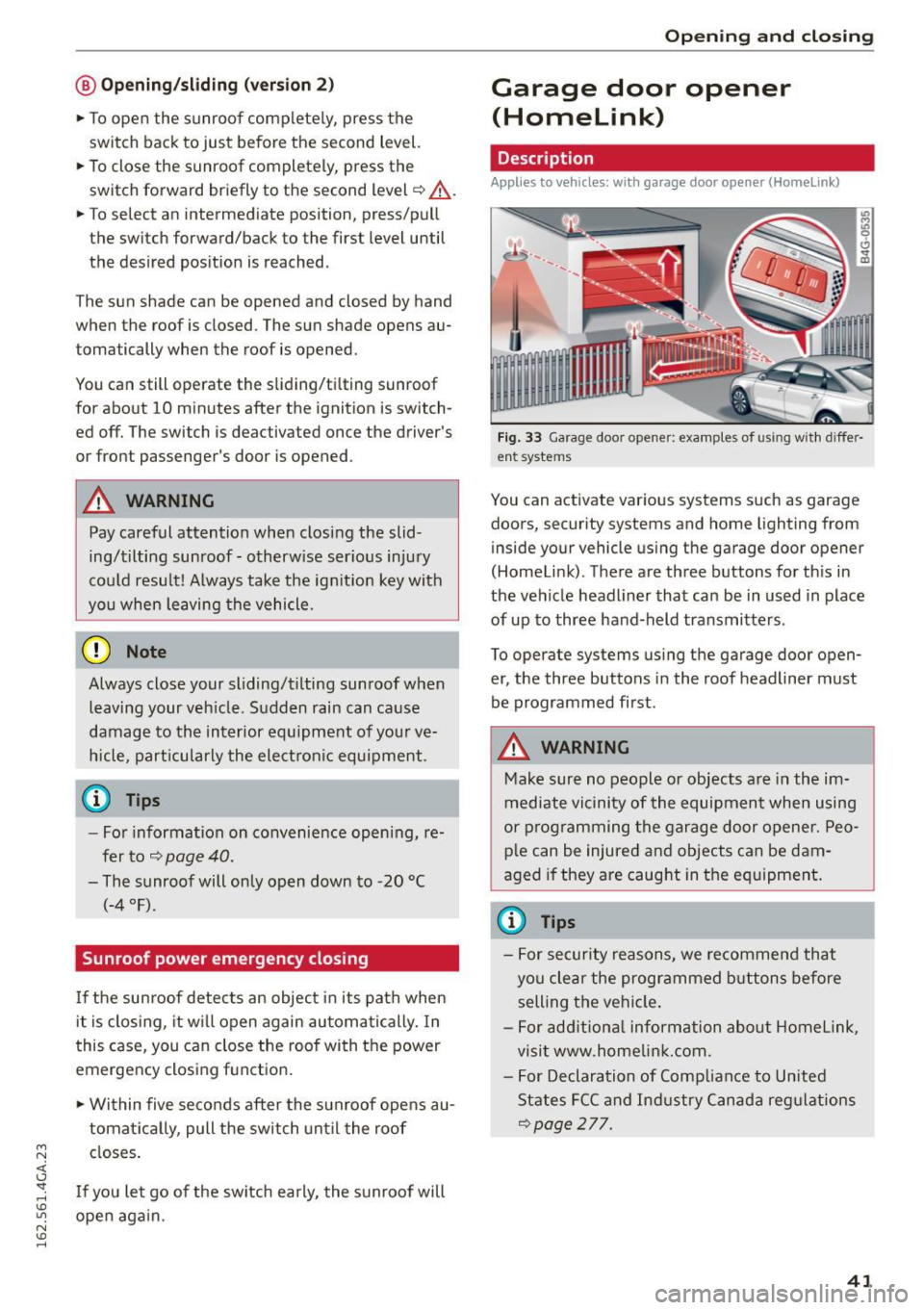
M N <( I.J "". rl I.O
"' N I.O rl
@ Ope ning /sliding ( versi on 2)
• To ope n the sunroof complete ly, press the
switch back to just before the second level.
• To close the sunroof completely, press the
switch forward briefly to the second level¢&, .
• To select an intermediate position, press/pull
the switch forward/back to the first level until
the desired position is reached .
The sun shade can be opened and closed by hand
when the roof is closed . The sun shade opens au
tomatically when the roof is opened.
You can still operate the s liding/ti lting sunroof
for about 10 minutes after the ignition is switch
ed off. The switch is deactivated once the driver's
or front passenger's door is opened .
A WARNING
Pay careful attention when closing the slid
ing/tilting sunroof -otherw ise ser ious injury
cou ld resu lt! Always take the ignition key with
you when leaving the vehicle.
0 Note
Always close your sliding/t ilting sunroof when
leaving your veh icle. Sudden rain can ca use
damage to the interior eq uipment o f your ve
hicle, part icularly the elect ron ic equipment.
a) Tips
- Fo r information on convenie nce opening, re
fer to¢
page 40.
- The sunroof will only open down to -20 °C
(-4 °F).
Sunroof power emergency closing
If the sun roof detec ts an object in its path when
it is clos ing, it w il l open again automatically. In
this case, you can close the roo f with the power
emergency closing fu nct io n.
• Wi thin five se cond s after the sunroof opens au
tomat ica lly, pull the switch unt il the roof
closes .
I f you le t go of the sw itch early, the s unroof will
ope n again.
Open ing and clo sing
Garage door opener
(Homelink)
Description
Applies to veh icles: w ith garage door opener (Homelink)
Fig. 33 Garage door opener: examples of using wit h differ·
ent systems
You can activate various systems such as garage
doors, security systems and home lighting from
inside your vehicle using the garage door opener
(Homeli nk). There are three buttons fo r th is in
the vehicle headliner that can be in used in place
of up to three hand-held transmitters .
To operate systems using the garage door open
er, the three buttons in the roof headliner must
be programmed first .
A WARNING
-Make sure no people or objects a re in the im-
mediate vicinity of the equipment when using
or p rog ramming the garage door opener. Peo
p le can be injured and objects can be dam
aged if they are caught in the eq uipment .
(¼} Tips
-For security reasons, we recomme nd that
yo u cle ar the programmed buttons before
selling t he vehi cle.
- For add itiona l information about Homelink,
visi t www .home link.com.
- For Declaration of Comp liance to United
States FC C and In dustry Canada reg ulations
¢page 277.
41
Page 44 of 294

Opening and closing
Programming buttons
Applies to vehicles: with garage door opener (Homelink)
Fig . 34 Hea dlin er: Control panel
You can program both fixed code and rolling code
systems us ing this procedu re .
P rogramming /rep rogramming butt ons
• Switc h the ignition on.
• Press and ho ld the button in the headliner that
you wou ld like to program for at least 10 sec
onds. Or
• Select :
~ IC~A~ R~ I funct io n button> (Car )* systems
control button > Vehicle setting s> garage door
opener > Program garage door op ener .
• Fo llow the in struc tions in the Infota inment sys-
t em.
Deleting button programming
The programmed buttons cannot be deleted indi
vidua lly, they must be de leted all at once . Rep ro
g ram the b uttons if necessa ry .
• Se lect : the
ICA RI function button > (Car }* sys
tems
control button > Vehicle sett ings > Ga
rage door op ener > Clear program s etting s>
Yes .
Displaying the version /status /country code
• Se lect : ICAR I funct ion button> (Car )* systems
control butt on > Vehicle sett ings > Garage
door opener > Ver sion information .
(D Tips
The ga rage doo r opener may need to be
synchronized with the system motor aft er the
programm ing . Fo llow th e manufacture rs in
struc tio ns for do in g th is.
42
Operation
Applies to vehicles: with garage door opener (Homelink)
Req uirements The bu tton in the roof hea dliner
mu st be p rog rammed
~page 42 a nd t he ve hicle
mus t be w ithin range of the sys tem, such as the
garage door .
• Press the b utton to open the g arage doo r. T he
L E D @ ¢
page 4 2, fig. 3 4 blinks or tur ns on .
• Press t he b utton ag ain to open the garage door.
(1) Tips
T o open or close the gar age door, do not p ress
the bu tton l onge r ten seconds o r th e g arage
d oor opener wi ll swi tch to programming
mode.