2016 AUDI S4 fuel
[x] Cancel search: fuelPage 28 of 278
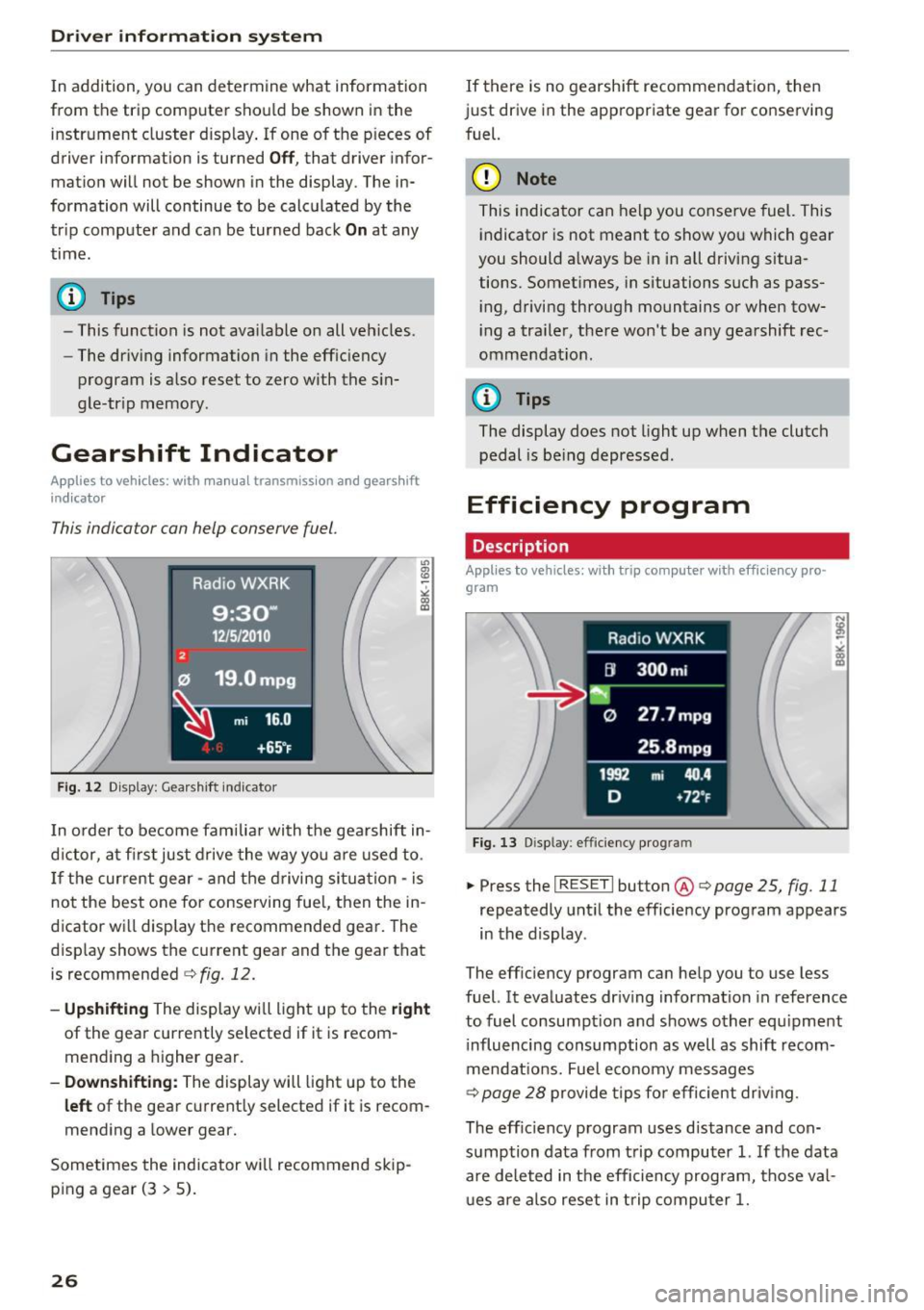
Driver information system
In addition, you can determine what information
from the trip computer should be shown in the instrument cluster disp lay . If one of the pieces of
driver information is turned
Off , that driver infor
mation will not be shown in the display. The in
formation will continue to be calculated by the
tr ip computer and can be turned back
On at any
time .
(D Tips
-This function is not available on all veh icles.
- The driving information in the efficiency
program is also reset to zero with the sin
gle-trip memory .
Gearshift Indicator
Appl ies to ve hicles: w ith manu al transmiss ion an d ge arshi ft
i n di cato r
This indicator can help conserve fuel.
Fig. 12 Display: Gearshift indicator
In order to become familiar with the gearshift in
d ictor, at firs t just drive the way you are used to.
If the current gear - and the driving situation -is
not the best one for conserving fuel, then the in
d icator will display the recommended gear. The
display shows the current gear and the gear that
is recommended
c>fig. 12.
-Upshifting The display will light up to the right
of the gear currently selected if it is recom
mending a higher gear.
-Downshifting: The display will light up to the
left of the gear current ly selected if it is recom
mending a lower gear.
Sometimes the indicator will recommend skip
ping a gear (3
> 5).
26
If there is no gearshift recommendation, then
just drive in the appropriate gear for conserving
fuel.
(D Note
This indicator can help you conserve fuel. This
indicator is not meant to show you which gear
you should a lways be in in all driving situa
tions. Somet imes, in situations such as pass
i ng, driving through mountains or when tow
i ng a tra iler, there won't be any gearshift rec
ommendat ion.
@ Tips
The display does not light up when the clutch
pedal is be ing depressed .
Efficiency program
Description
Applies to vehicles : wi th trip co mpute r with eff ic ie n cy pro
gram
Fig. 13 Disp lay: efficiency program
.. PressthelRESETlbutton @c>poge25, fig.11
repeatedly until the efficiency program appears
in the display .
The efficiency program can help you to use less
fuel. It evaluates driving information in reference
to fuel consumpt ion and shows other equipment
i nfluencing consumption as well as shift recom
mendat ions. Fuel economy messages
c>
page 28 provide tips for efficient driv ing.
The eff ic iency program uses distance and con
sumption data from trip computer
1. If the data
are deleted in the efficiency program, those val
ues are also reset in trip computer
1.
Page 29 of 278

,....,
N
0
""' CX) ,....,
I.Cl U"I ,....,
I.Cl ,....,
Enhanced shift indicator
Applies to vehicles: with manual transmiss ion and tr ip com
p uter with eff iciency program
F ig. 14 Display: enhanced s hift i ndicator
• In the efficiency program, press the function
selection switch¢
page 25, fig. 11@ repeat
edly until the enhanced shift indicator appears
in the display.
The efficiency program also has an enhanced
shift ind icator. This enhanced shift indicator fol
lows the same concept as the "standard" shift in
dicator¢
page 26. The selected and the recom
mended gears are highlighted in colors like a
traffic light .
The color of the circle indicates if the most suita b le gear is engaged or if you should shift up or
down.
Green circle w ithout or No gear or the most
with a gear suitable gear is engag-
ed
Yellow circle¢
fig. 14 Shift up or down one
gear
Red circle Shift up two gears
(D Note
This enhanced shift indicator can help you
conserve fuel. It is not designed to recom
mend the correct gear in all dr iving situa
tions . Only the dr iver can decide which gear is
correct in certain dr iving situations such as
when passing another veh icle, dr iving on hill s
or towing a trailer.
Driver in forma tion system
(D Tips
-The enhanced shift indicator display is dif
ferent in vehicles with a monochrome dis
play.
- The "standard" shift indicator* disappears
when the enhanced shift indicator is dis
played.
Other equipment
Applies to vehicles: with trip computer with eff ic ie n cy pro
gram
Fig. 15 Display : other equ ipment
• In the effic iency program, press the funct ion
select ion switch ¢
page 25, fig. 11 @ repeat
ed ly until the other equipment appears in the
disp lay.
Other equipment that is currently affecting fuel
consumption is listed in the eff ic iency program.
T he display shows up to three other items of
equipment @. T he equipment using the most
fuel is listed first. If more than three items using
fuel are switched on, the equipment that is cur rently using the most fuel is displayed.
A scale @also shows the current total consump
tion of all other equipment .
27
Page 30 of 278

Driver information s ystem
Fuel economy messages
Applies to vehicles: with trip computer with efficiency pro
gram
F ig. 16 D isplay: fuel eco nomy message
Fue l economy messages are displayed when fue l
consumption is inc reased by certain conditions. If
you follow these fuel economy messages, you can reduce your vehicle's consumption of fuel. The
messages appear automatically and are only dis
p layed in the eff iciency program . The fuel econo
my messages turn off automat ica lly afte r ace r
tain period of t ime.
"' To turn a fuel economy message off immed i
ate ly after it appears , press t he I R ESE T I button
¢ page 25, fig. 11 @ , or
"' Press t he f unct ion sele ct io n sw itch
~ page 2 5,
fig. 11
® ·
(D Tips
- Once you have t urned a fue l economy mes
sage off, it will on ly appea r again after you
turn the ig nition on ag ain.
- T he fuel economy messages a re not d is
p layed in every ins tance, but rather in in ter
v al s over a per io d of t ime.
Service interval display
The service interval display reminds you when
your next service is due .
The schedule for the next oil change o r inspec
tion is calc ulated a utomatically and displayed ac
cord ingly. The display works in two stages:
28
Service reminder
3 0 days before the next service is due , a servi ce
r eminder appears in the display when you turn on
the ignition .
After abou t
5 seconds the display swit ches bac k
to normal. The dist ance a nd time rem aining are
u pda ted each time the ignit ion is turned on unt il
the date due for service is reached.
Service due
Whe n the d ue date for se rvice is rea ched, the
message
Service due! appears in the inst rument
cl uster immed iate ly after you tu rn o n the igni
tion . Add itiona lly, a warn ing tone sounds. A fter
about
5 seconds the display switches back to nor
mal.
Calling up the service schedules
I f or w hen an oil change o r inspec tion is due, can
be shown in the radio or MMI * display by se lect
i ng the service interval display in the car menu.
Se lect
I CAR I fu nction button > Se rvice interval
display
or ! CAR I function button > Car systems *
control button > Ser vicing & checks .
Resetting the s ervice interval display
Yo ur a utho rized Aud i dea ler will rese t the corre
sponding service schedu le after performing the
approp riate service on your vehicle . You also have
the possibility to reset t he oi l change schedule
after having pe rformed an oil change accord ing
to Audi specifications. Select
I CA R I fu nction but
ton
> Service interval display > Re set oil change
interval
or ICA RI fu nction button > Car systems *
control button > Servicing & check s > Reset oil
change interval.
(D Note
- Only reset the oil c hange display when you
h ave completed an o il change.
- If you disconnect the battery term inals, no
calcu lations can be made for the se rvice in
te rv al display dur ing th is time and no se rv
i c e rem inder will appear. Remembe r th at
ob serv ing the pro per serv ice intervals is vi-
ta lly im po rt an t to extending the life o f your .,.
Page 31 of 278
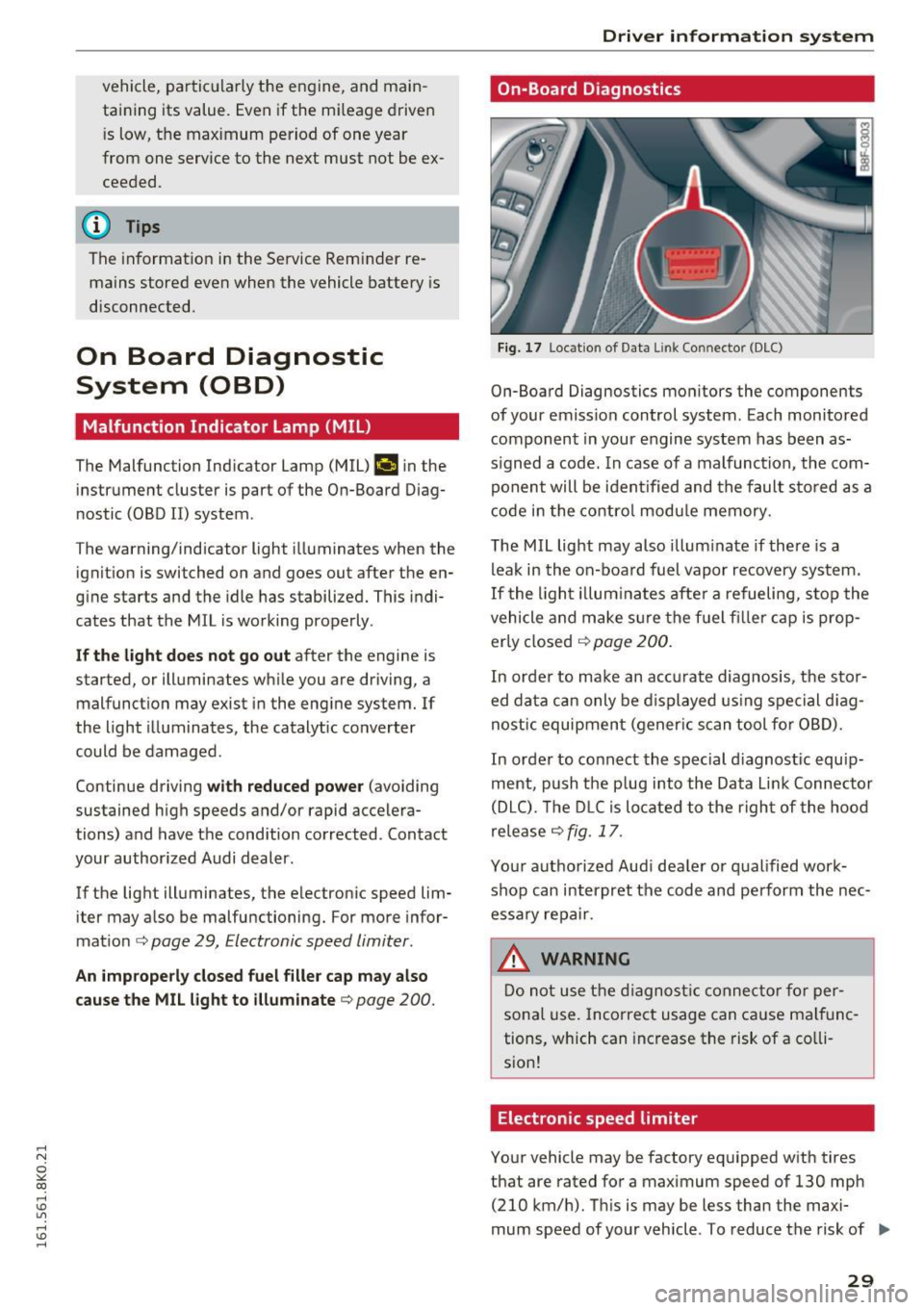
,....,
N
0
""' CX) ,....,
I.Cl U"I ,....,
I.Cl ,....,
vehicle, particularly the engine, and main
taining its value. Even if the mileage driven
is low, the maximum period of one year
from one service to the next must not be ex
ceeded.
@ Tips
The informat ion in the Service Rem inder re
mains stored even when the vehicle battery is
disconnected.
On Board Diagnostic
System (OBD)
Malfunction Indicator Lamp (MIL)
The Malfunction Indicator Lamp (MIL) ¢..ift in the
instrument cluster is part of the On-Board Diag
nostic (OBD II) system .
The warning/indicator light illuminates when the
ignition is switched on and goes out after the en
gine starts and the idle has stabilized. This indi
cates that the MIL is working properly .
If the light does not go out after the engine is
started, or illuminates while you are driving, a malfunction may exist in the engine system.
If
the light illuminates, the catalytic converter
could be damaged.
Continue driving
with reduced power (avoiding
sustained high speeds and/or rapid accelera
tions) and have the condition corrected. Contact
your authorized Audi dealer.
If the light illuminates, the electronic speed limiter may also be malfunctioning. For more infor
mation
¢ page 29, Electronic speed limiter.
An improperly closed fuel filler cap may also
cause the MIL light to illuminate ¢
page 200.
Driver in forma tion system
On-Board Diagnostics
Fig. 17 Loca tion of Data Link Connector (DLC)
On-Board Diagnostics monitors the components
of your emission control system. Each monitored
component in your engine system has been as
s igned a code. In case of a malfunction, the com
ponent will be identified and the fault stored as a
code in the control module memory.
The MIL light may also illuminate if there is a
leak in the on-board fuel vapor recovery system.
If the light illuminates after a refueling, stop the
vehicle and make sure the fuel f iller cap is prop
erly closed
¢ page 200.
In order to make an accurate diagnosis, the stor
ed data can only be displayed using special diag
nostic equipment (gener ic scan tool for OBD).
In order to connect the special d iagnost ic equip
ment, push the p lug into the Data L ink Connector
(DLC). The DLC is located to the right of the hood
release
¢ fig. 17.
Your authorized Audi dealer or qualified work
shop can interpret the code and perform the nec
essary repair.
.&, WARNING
Do not use the diagnostic connector for per
sonal use. Incorrect usage can cause malfunc
tions, which can increase the risk of a co lli
sion!
Electronic speed limiter
Your vehicle may be factory equipped with tires
that are rated for a maximum speed of 130 mph (210 km/h). This is may be less than the maxi
mum speed of your vehicle . To reduce the risk of .,.
29
Page 34 of 278

Opening and clo sin g
- If the power locking system should fail, you
can still open the fuel tank flap in an emer
gency ¢
page 202.
-You are well advised not to keep val uables
inside an unatte nded vehicle, v is ible or not.
Even a properly locked vehicle cannot pro
v ide the security of a safe.
- If the LED in the upper edge of the driver's
door panel comes on for about 30 seconds
after t he vehicle is locked, there is a mal
funct ion in the power lock ing or the anti
theft warning system . Have the malf unct io n
cor rected by an authorized Audi dealership
or q ualified repair facility.
Key set
F ig . 18 Key set
m 0 ±
~
@ Remote control key with mechanical key
You can centrally lock and unlock your veh icle
and start the engine w it h the master key with re
mote cont rol. A mecha nical key is i nteg rated in
the master key ¢
page 33.
@ Eme rgency key
The emergency key is not intended for constant
use . It shou ld only be used in an emergency, for
example, in place of the ign ition key
¢
page 82 . Keep it in a safe place and do not
car ry it on yo ur key r ing.
Key replacement
If you lose a key, contact your author ized Audi
dealer immediately to have the
lost key disab led .
Be s ure to bring all your keys with you .
32
Number of keys
You can chec k the number of assigned keys to
your vehicle
r=;, page 11 . This a llows yo u to make
sure yo u have received all of the keys when you
purchase a used vehicle .
Data in the master key
During driving, serv ice and maintenance-re levan t
da ta is cont inuo usly stored on your master key.
You r A udi service adviser can read out this data
and te ll yo u about the work you r vehicle needs.
This applies also to veh icles with convenience
key* .
Personal comfort settings
If two people use one vehicle, it is recommended
that each person always uses "their own" maste r
k ey . W hen the ignit ion is turned off or when the
vehicle is loc ked, personal conven ience settings
for the following systems are stored and as
signed to the remote master key.
- Climate control
- Power locking system
- Sea t memory *
- Park ing system*
-Adaptive cr uise control*
- Side assist*
- Drive select*
The stored settings are a utomat ica lly rec alled
when you unlock t he vehicle, when yo u ope n the
doo rs or when yo u turn on the ignition.
A WARNING
- Do not leave you r vehicle unattended with
the key in the ignition lock. Entry by una u
thor ized persons could endanger you or re
sult i n theft o r damage the vehicle .
- Do not leave childre n unattended i n the ve
hicle, especially with access to vehicle keys .
Ungua rded access to the keys provides chil
dren t he oppor tunity to start the engine
an d/or activa te ve hicl e sys tems s uch as the
powe r windows etc. Unsupervised ope ration
of any vehicle system by children c an res ult
in ser ious injury.
.
Page 69 of 278

,....,
N
0
""' CX) ,....,
I.Cl U"I ,....,
I.Cl ,....,
-The coat hooks must only be used for light
weight clothing . Do not leave any heavy or
sharp edged objects in the pockets which
may interfere with the side curtain airbag
deployment and can cause personal injury in
a crash .
- Do not use coat hangers for hanging cloth ing on the coat hooks as this can interfere
with proper deployment of the side curtain
airbags in an accident.
- Do not hang heavy objects on the coat
hooks, as they could cause personal injury in
a sudden stop.
-Always keep the compartment above the
rearview mirror closed while driving to re
duce the risk of injury in the event of sudden
braking maneuvers or a collision.
0 Note
Objects located on the rear shelf that rub
against the rear window could damage the
heating wires for the rear window defogger.
(j) Tips
-A vent slot is located between the shelf and
the rear window. Do not block the vent with
any items you may place on the rear window
shelf.
- Do not p lace bulky items on the rear window
shelf as they could restrict or block the driv
er's vision in the rear view mirror.
Roof rack
Description and mounting locations
Additional cargo can be carried with a roof lug
gage rack .
Fig. 74 Sedan: Roof rack a ttac hm en t poin ts
Seats and storage
Fig. 75 allroad : Roof rack attachme nt points
"'Always read and follow the instructions provid
ed by the roof rack manufacturer when instal
ling the roof rack system.
If luggage or cargo is to be carried on the roof,
you must observe the following :
- Only use roof racks approved for your vehicle .
These approved roof racks are the basis for a
complete roof rack system . Add it ional attach
ments or carrier systems are needed to trans
port luggage and sports equipment. We recom
mend using roof racks from the Audi original
accessories program.
- When insta lling the roof rack, make sure it is
only mounted on the designated locations on
the roof
r::!> fig. 74 or r::!> fig. 75.
- We recommend that you keep the installation
instructions for your roof rack system together
with your Owner's literature in the vehicle .
When should the roof rack be removed?
-Before going through an automatic car wash (it
is best to ask the car wash operator for advice).
- When not in use, to reduce fuel consumption,
wind noise and to guard against theft .
_&. WARNING
- Use of an unapproved roof rack or incorrect
mounting of an approved roof rack can
cause the roof rack or the items attached to
it to fall off the roof onto the road.
- Objects falling from the roof of a vehicle can
cause a crash and personal injury.
- Only mount the roof rack on the designated
locations on the roof
r::!> fig. 7 4.
- The roof rack system must be install ed ex-
actly according to the instructions provided. ..,.
67
Page 70 of 278
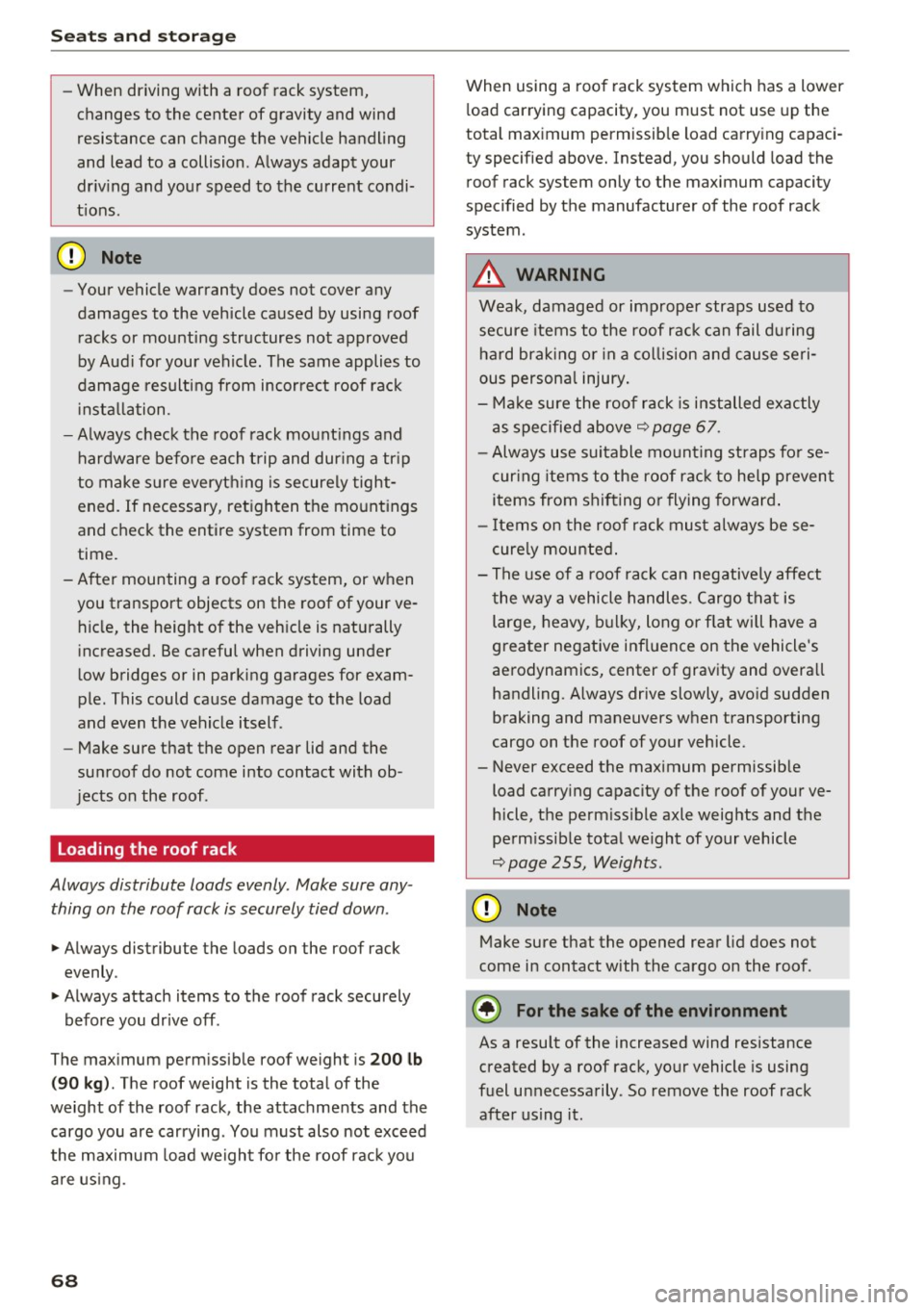
Seat s and sto rage
-When driving with a roo f rack system,
changes to the center of gravity and wind
resistance can change the vehicle handling
and lead to a collision . A lways adapt your
dr iv ing and your speed to the current condi·
t ions .
{U) Note
- Your vehicle warranty does not cover any
damages to the vehicle caused by using roof
racks or mounting structures not approved
by Aud i for your vehicle . The same applies to
damage resulting from incorrect roof rack i nst allation .
- Always check the roof rack mount ings and
hardware befo re each trip and dur ing a tr ip
to make s ure everyt hing is securely tight
ened.
If necessary, ret ighten the mo unt ings
and check the entire system from time to
time.
- After mounting a roo f rack system, or when
you transport objects on the roof of your ve
hicle, the height of the veh icle is naturally
i nc reased. Be careful when driving under
l ow bridges or in parking garages for exam
ple . This could cause damage to the load
and even the vehicle itself.
- Make sure that the open rear lid and the
su nroof do not come into contact with ob·
j ects on the roof .
Loading the roof rack
Always distribute loads evenly. Make sure any
thing on the roof rack is securely tied down .
"'Always distribute the loads on the roof rack
evenly .
"' Always attach items to the roof rack securely
before you dr ive off .
The max imum perm issible roo f weight is
2 00 lb
( 90 kg ).
The roof weight is the total of the
weight of the roof rack, the attachme nts and the
cargo you are carrying . You must also not exceed
the maximum load weight fo r the roof rack yo u
a re using.
68
When using a roof rack system wh ich has a lower
l oad carrying capacity, you must not use up the
total max imum permissib le load carry ing capac i
ty specified above. Instead, you should load the
roof rack sys tem only to the maximum capacity
specified by the manufacturer of the roof rack
system.
A WARNING
Weak, damaged or improper straps used to
secure items to the roof rack can fail du ring
hard brak ing or in a collision and cause seri
ous persona l injury .
- Ma ke sure the roof rack is i nstalled exactly
as spe cified above
~ page 67 .
-Always use suitable mo unt ing straps fo r se·
cur ing items to the roof ra ck to help preven t
items from sh ifting or flying forward .
- Items on the roof rack must a lways be se·
cure ly mounte d.
- The use of a roof rack can negative ly affect
the way a vehicle handles . Cargo that is
large, heavy, b ulk y, long or flat w ill have a
greater negative influence on the vehicle's
aerodynamics, center of grav ity and overa ll
handling . Always drive slowly, avoid sudden
braking and maneuvers when transporting
cargo on the roof of your vehicle .
- Never exceed the maximum permissib le
load carry ing capacity of the roof of your ve
hicle, the perm iss ible axle weights and the
perm iss ible total we ight of your vehicle
~ page 255, Weights.
(D Note
Make sure that the opened rear lid does not
come in contact with the cargo on the roof .
@ For the sake of the environment
As a result of the increased wind resistance
created by a roof rack, your vehicle is using
fuel unnecessarily . So remove the roof rack
after using it .
-
Page 78 of 278

Warm and cold
Warm and cold
Climate control system
Description
The climate control system warms, cools and
adds humidity to the air in the veh icle inter ior. It
is the most effective when the windows and sun
roof are closed. If there is a build-up of heat in
side the vehicle, ventilation can help to speed up
the cooling process.
I n all heating mode functions except
defrost, the
b lower only switches to a higher speed once the
engine coolant has reached a certain tempera
ture .
Condensat ion from the cooling system can drip
and form a puddle of water under the veh icle.
This is normal and does not mean there is a leak.
P ollutant filt er
The pol lutant filte r removes pollutants such as
dust and pollen from the a ir.
The air pollutants filter must be changed at the intervals specif ied in your Warranty
& Mainte
nance booklet, so that the a ir cond it ione r can
properly work.
If you drive your vehicle in an area with high air pollut ion, the filter may need to be changed
more frequently than specified i n your Aud i War
ranty
& Maintenance booklet. If in doubt, ask
your author ized Audi Service Advisor for advice.
Ke y cod ed setting s
The climate control settings are automatically
stored and assigned to the remote control key
that is in use .
.8, WARNING
Reduced visib ility is dangerous and can ca use
accidents.
- For safe dr iv ing it is very impo rtan t that all
windows be free of ice, snow and condensa
t ion .
76
- Complete ly familiarize yourself with the
proper use and function of the heating and
ventilation system and espec ially how to de
fog and defrost the wi ndows .
- Never use the windshield wiper/washer sys
tem in freezing weather until you have
warmed the windshield first, using the heat ing and vent ilation system. The washer solu
tion may freeze on the windshield and re
duce visibi lity.
(D Note
- If you suspect that the air conditioner has
been damaged, sw itch the system off to
avoid further damage and have it inspected
by a q ualified dealership.
- Repa irs to the Aud i air cond itioner requ ire
special techn ica l know ledge and spec ial
tools. Contact an a uthorized Audi dealer fo r
assistance.
@ For the sake of the environment
By reduc ing the amo unt of fuel you use, you
also reduce the amount of pollutants emitted
into the a ir.
(D Tips
- Keep t he a ir intake slots (in front of the
windshield) free from ice, snow and debr is
in orde r to maintain the prope r funct ion of
the climate control system .
- The energy management sys tem may sw itch
the seat heating* o r rea r window defroster
off temporarily. These systems are available
again as soon as the energy balance has
been restored.
- Air escapes through vents under the rear
window. When placing items of clothing on
the luggage compartment cover, ensure
that the openings are not covered.