2016 AUDI S3 seats
[x] Cancel search: seatsPage 65 of 328
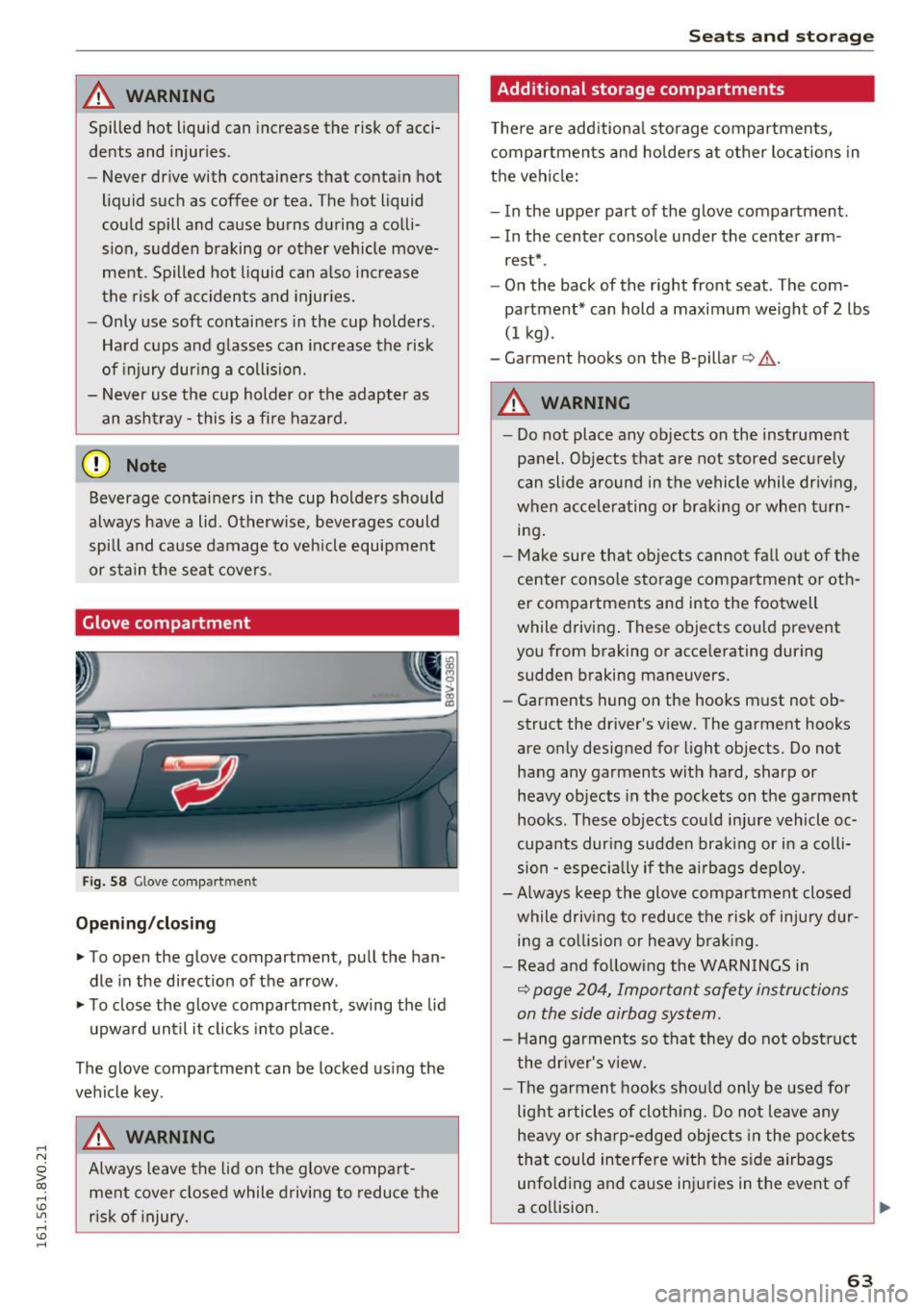
.... N
0 > CX)
.... I.Cl U"I
.... I.Cl ....
A WARNING
Spilled hot liquid can increase the risk of acci
dents and injuries.
- Never drive with containers that contain hot
liquid such as coffee or tea. The hot liquid
could spill and cause burns during a colli
sion, sudden braking or other vehicle move
ment. Spilled hot liquid can also increase
the risk of accidents and injuries.
- Only use soft containers in the cup holders .
Hard cups and glasses can increase the risk
of injury during a collision.
- Never use the cup holder or the adapter as
an ashtray - this is a fire hazard.
(D Note
Beverage containers in the cup holders should
always have a lid . Otherwise, beverages could
spill and cause damage to vehicle equipment
or stain the seat covers.
Glove compartment
Fig. 58 Glove compartmen t
Opening/closing
.. To open the glove compartment, pull the han
dle in the direction of the arrow.
.. To close the glove compartment , swing the lid
upward until it clicks into place .
The glove compartment can be locked using the
vehicle key .
A WARNING
Always leave the lid on the glove compart
ment cover closed while driving to reduce the
risk of injury.
Seats and storage
Additional storage compartments
There are additional storage compartments,
compartments and holders at other locations in
the vehicle:
- In the upper part of the glove compartment.
- In the center console under the center arm -
rest* .
- On the back of the right front seat . The com
partment* can hold a maximum weight of 2 lbs
(1 kg) .
- Garment hooks on the B -pillar
c:> ,& .
A WARNING ,~ -- Do not place any objects on the instrument
panel. Objects that are not stored securely
can slide around in the vehicle while driving ,
when accelerating or braking or when turn
ing.
- Make sure that objects cannot fall out of the
center console storage compartment or oth
er compartments and into the footwell
while driving. These objects could prevent
you from braking or accelerating during
sudden braking maneuvers.
- Garments hung on the hooks must not ob
struct the driver's view . The garment hooks
are only designed for light objects. Do not hang any garments with hard, sharp or
heavy objects in the pockets on the garment
hooks . These objects could injure vehicle oc
cupants during sudden braking or in a colli
sion -especially if the airbags deploy .
-Always keep the glove compartment closed
while driving to reduce the risk of injury dur
ing a collision or heavy braking .
- Read and following the WARNINGS in
¢ page 204, Important safety instructions
on the side airbag system.
- Hang garments so that they do not obstruct
the driver's view .
- The garment hooks should only be used for
light articles of clothing. Do not leave any
heavy or sharp-edged objects in the pockets
that could interfere with the side airbags
unfolding and cause injuries in the event of
a collision.
63
Page 67 of 328

Installing
• Slide the cover@ hor izontally into the desig
nated ho lder @in the side bracket until the
cover is lined up.
• Hook the straps into the l uggage compartment
lid @ ¢
A.
A WARNING
-To prevent accidents, never install the lug
gage compartment cove r unsec ured.
- The luggage compartment cover is not a
surface for storing objects. Objects placed
on the cover increase the r isk of injury to all
vehicle occupa nts dur ing sudden bra king
mane uvers o r when i nvo lved in an accident .
Increasing the size of the luggage
compartment
-
The rear seat backre sts can be folded forward ei
ther separately or together.
F ig. 61 Backrest: re lease lever (le ft s ide, examp le)
Folding the backr est forward
• Push the corresponding head restraint down
ward
¢ page 60.
• Press the release lever @ in the direct ion of the
arrow .
• Fold the backrest forward .
Folding the backrest back into the upright
position
• Fold the backrest down until it latches secure ly
¢ ,& .When you can no longer see the red mark
;::: on the pin @, the seat is la tched .
0 > CX)
rl I.Cl U"I
rl I.Cl rl
Seats and storag e
A WARNING
-~
-The backrest must be latched securely to
e nsu re that the safety belt is p rotecti ng the
center seating position .
- The bac krest must be securely latched so
objects cannot slide fo rward out of the lug
gage compartment during sudde n braking .
- Always make su re the backrest is latched
completely by pull ing fo rwa rd on it .
- Make sure the safety belt is not caught in
the door hinges or the seat fittings and
damaged.
- To rn or frayed safety be lts can break, and
be lt anchors can b reak dur ing a col lision .
C heck the safety be lts regu la rly. Safety
be lts wi th noticeable damage to the we b
b in g, b indings, bu ckles or ret ra cto rs m ust
be repla ced.
(D Note
- If you move the front seat back when the
rear seat backrest is fo lded fo rwa rd, yo u
c o ul d d am age the head restra in ts on t he
rear sea t. If necessary, remove the rear sea t
head restraint be fore mov ing the front seat
back
- Make sure the sa fe ty belt is not pinche d in
the back rest lock a nd damage d when the
rear seat backrest if folded back . Othe r ob
jects should be removed from the rear
bench seat to protect the rear backrest from
damage .
65
Page 69 of 328

.... N
0 > CX)
rl I.Cl U"I
rl I.Cl ....
Bag hooks
Applies to vehicles: with bag hooks
Fig. 65 A3 Sportba ck luggage com part men t: bag hook s
( r igh t sid e, e xampl e)
Fig. 66 A3 Sed an luggag e compartmen t: bag hoo ks (exa m
p le )
You can also use the hooks to hang light purses ,
bags , etc.
_&. WARNING
The hooks can hold a maximum weight of 6
lbs. (3 kg). Heavier objects are not adequately
secured. There is risk of personal injury.
Seats and storage
Reversible mat
Applies to vehicles: with cargo mat
The reversible mat protects the luggage com
partment and bumper from dirt and scratches.
Fig. 67 Lugg ag e compar tment: re ve rs ib le ma t w it h back
rest folded forward (example)
You can use the reversible mat with the dirt-re
sistant side or the decorative side. After loading
or unloading, fold up the reversible mat and
close the luggage compartment lid. Only store
the reversible mat if it is dry.
Pass-through
Appl ies to vehicles: with pass-through
Fig. 68 Backrest: pass -thro ugh cover
.,. Fold the rear seat center armrest down .
.,. Fold the pass-through cover down¢
fig. 68.
_&. WARNING
- Make sure that all objects that you are
transporting in the pass-through are secure.
They could slide around during sudden brak ing maneuvers and cause injuries .
- Sharp edges on objects that are loaded must be covered for protection.
67
Page 73 of 328

.... N
0 > CX)
rl I.Cl U"I
rl I.Cl ....
Climate control system controls
Applies to vehicles: with manual climate control system
F ig. 71 Manua l climate control system*: contro ls
The functions are controlled using three dials and
buttons . The LED in a button will light up when
the function is switched on.
The rear window defogger~~
page 74 and
the seat heating~~
page 74 are described
separately.
Manual climate control system*
For a comfortable temperature, we recommend :
- in warmer times of the year, set the tempera-
ture so that it is only a few degrees below the
outside temperature .
- set the blower at a moderate speed
- don't direct the air flow directly on the passen- gers
IA/C l Switching the cooling mode* on and off
The cooling mode only functions with the blower
turned on . The air is not cooled and humidity is
not removed when cooling mode is switched off.
This can cause fog on the windows. The cooling
mode switches off automatically when there are
cold outside temperatures.
~ Adjusting the blower
To prevent the windows from fogging over, the b lower should a lways run at a low speed. When
the w indows are fogged, we recommend using a
higher blower speed and tu rning the knob to~-
Warm and cold
I• I • I Adjusting the temperature
T he temperature can be adjusted in small incre
ments usin g the dial.
Adjusting air distribution and air vents
The air distribution is adjusted with the dials~.
~.~and~ -The setting between~ and~ pro
vides a comfo rtable atmosphere in most cases.
In the~ setting, the windshield and side w in
dows are defrosted or cleared of condensation as
quickly as poss ible . The recirculation mode
switches off, but can be activated again by press
in g the
l= I butto n.
T he round a ir vents in the cockpit are adjustable
¢page 74.
To keep the windows from fogging in damp
weather, we recommend opening the side air
vents and tilt ing them to the side ~
page 74,
Adjusting the air vents .
Foot vents are located under the front seats to
heat the rear of the vehicle .
laol Switching recirculation mode on and off
In recirculation mode, the air inside the vehicle is
circulated and filtered. This prevents the unf il-
tered air outside the vehicle from entering the
Ill>
71
Page 75 of 328

....
Eco is shown in the display. To exit "Eco" mode*,
press the
I AUTOI button again.
I• I • I Setting the temperature
The temperature can be adjusted individually for
the driver and front passenger using the dials.
Temperatures between 60 °F ( +16 °C) and 84 °F
(+28 °C) can be set. If outside of this range, LO or
HI will appear in the climate control system dis
p lay. In both settings, the climate control runs
with constantly at the maximum cooling or heat ing level. The temperature is not regulated.
Synchronization: by pressing the IAUTOI button
for two seconds, the temperature setting for the
driver's side is transferred to the front passeng
er's side. This applies a temperature change to
the front passenger's side.
~ Adjusting the blower
To prevent the windows from fogging over, the b lower should a lways run at a low speed. You can
adjust the volume of air generated by the blower
to your preference. To have the blower regulated
automatically, press the IAUTO ! button .
Adjusting the air distribution
The air distribution is adjusted with the~, U!J
and ~ buttons. To have the air distribution regu
lated automatically, press the
IAUTOI button.
The round air vents in the cockpit are adjustable
¢page 74.
To keep the windows from fogging in damp
weather, we recommend opening the side air
vents and tilting them to the side¢
page 74,
Adjusting the air vents .
Foot vents are located under the front seats and
adjustable vents on the end of the center console
to heat the rear of the vehicle.
~ Switching the defroster on and off
The winds hield and side windows are defrosted
or cleared of condensation as quickly as possible.
The maximum amount of air flows mainly from
"' the vents below the windshield. Recirculation
0
ii; mode switches off . The temperature is controlled
~ automatically. In the [!] sett ing, the IA/Cl cooling
.... v:, ....
Warm and cold
mode switches on automatically, depending on
the outside air temperature .
T he
IAUTOI button switches the defroster off .
l"""I Switching recirculation mode on and off
The rec irculat ion mode can be turned on manual
ly or automatically* .
- Switching manual recirculation mode on and
off: press
l"""I The LED light up when sw itched
on.
- Automatic* rec irculat ion mode: auto recircula
tion needs to be activated in the
MMI. Select:
the
I MENU I button> Car > Systems* control
button
> AC > Auto recirculation . The air quali
ty sensor that is designed for diesel and gaso
line exha ust automatically switches the recircu
lation mode on or off depending on the level of
pollutants in the outside air .
In rec ircu lation mode, the air inside the vehicle is
circulated and filtered. This prevents the unfi l
tered air outside the vehicl e from enter ing the
vehicle interior. We recommend switching recir
cu lation mode on when driving through a twnnel
or when sitting in traffic¢ .&..
T he
1-1 button, IAUTOI or the [ii button switches
recirculation mode off.
T he system switches to recirculation mode when
driv ing in r everse when the engine is cold.
_&. WARNING
You should not use the recirculation mode for
an extended period since no fresh air is drawn
in. With the air-conditioning switched off, the
windows can fog up, which increases the risk
of an acc ident.
73
Page 77 of 328

.... N
0 > CX)
.... I.Cl U"I
.... I.Cl ....
- The seat is damp or wet.
A WARNING
Individua ls with reduced sensitivity to pain or
temperature could develop burns when using
the seat heating function. To reduce the risk
of injury, these individuals should not use
seat heat ing .
(D Note
To avoid damage to the heating elements in
the seats, do not kneel on the seats or place heavy loads on a small area of the seat.
(D Tips
- The setting for the seat heating on the driv
er's side is ass igned to the key that is in use .
- If the front passenger 's seat heat ing is
turned on, it will not turn on again automat
ically if more than 10 m inutes have passed
between sw itch ing the ign ition off and
switch ing it on again.
Auxiliary heater
A pp lies to vehicles: with diesel e ng in e
In cool outside temperatures, the electr ic auxi li
ary heater helps the vehicle interior to wa rm
mo re quickly. The a uxiliary heater swi tches on
and off automatically accord ing to the vehicle
heating settings.
The "auxiliary heater " function can be sw itched
on and off in the MMI. Select: the
I MENU I button
> Car > S ystem s* contro l but ton > AC > Au xilia ry
heat er (fuel ).
Warm and cold
Engine preheater
Applies to vehicles: wi th engine prehea te r
( )
Fig. 75 Left fron t bump er: connecto r socke t@ for th e en ·
gine prehea ter
T he engine preheater s lowly warms the engine
coolant using a heating element when the vehicle
is parked. For this function, the cable provided
must be connected to a 120 Volt socket that is
protected from water and t hat is grounded a nd
equipped with a GFI circu it breaker, for example
in a ga rage. The engine reaches operating tem
perature much more quickly afte r sta rting when
t h e coolant is preheated . This reduces fuel con
s u mption and exha ust emissions dur ing the
warm-up phase.
Preheat ing the engine can take up to 3 hours de
pend ing on the temperature o utside.
Connecting the engine preheat er
- Only use the connector cable provided and a
suitable extension cord, if necessary .
- All cables and connectors that are used must not be damaged
~ li::,. .
-Open the cover(!).
- Plug the connector cable into the socket @.
- If necessary, plug the connector cable into the
extension cord. Only use highly durab le exten
sion co rds that are class 12 or better and can
be properly grounded to a three-prong wall
socket with a GFI circuit breaker and that are
not longe r than 100 feet (30 meters) .
- Plug the connector cable or extension cord into
a grounded 120 Volt wall socket that is pro
tected by a GFI circuit breaker and that is pro
tected against rain and other moisture. Never p lug the engine preheater into a conventiona l .._
75
Page 117 of 328

.... N
0 > CX)
rl I.Cl U"I ,....,
I.Cl ....
-Never transport the Audi e-tron charging
system or the special charg ing cab le* unse
cured.
- Store the Audi e-tron charging system or
the spec ial charging cable* in the storage
bag in the luggage compartment.
- Always transport the storage bag in the lug
gage compartment and never in the passen ger compartment (for example the seats or
in front of them).
Charging overview
App lies to vehicles: with plug-in hybrid drive
Fig. 106 Charging system: control un it
Fig. 107 Radiator grille: ve hicle charging port a nd button
modu le
The charg ing unit is located behind the Audi r ings
on the front of the vehicle .
@
~ button/LED
® Display field
© Arrow buttons
@ !OK ! button
(D Charging timer button
@ Status LED
@ Immed iate charging button
e-tron
T he meaning of the different status displays for
the charging system and the vehicle can be found
u nder ¢ page 118, Status displays.
_& WARNING
-
There is an error in the control unit if the LED
@ is red . Disconnect the control unit from the
power supply. Refer to th is chapter
¢ page 118, Status displays.
@ Tips
- The device runs a self-test after power has
been restored to the control unit.
- You can activate a PIN for the control unit qpage 120.
- The vehicle cannot be started if a charging connector is connected.
Before charging
Applies to vehicles: with pl ug-in hybrid drive
Fig. 108 Radiator grille: open ing the c harging uni t cover
Fig. 10 9 Radiator grille: charging port cap
.. Unlock the vehicle if necessa ry¢ page 35.
.. Make sure that the selector lever is in the P po
sition and drive ready mode is switched off
qpage 100.
"' Turn the lock until it is vertical to open the cov -
er on the charging un it qfig. 108. ..,.
115
Page 168 of 328

Driving sa fe ty
Driving safety
Basics
Safe driving habits
Please remember -safe ty first!
This chapter contains important information,
tips, instruct ions and warn ings that you need to
read and observe for your own safety, the safety
of your passengers and others. We have summar ized here what you need to know about safety
be lts, a irbags, child restra ints as well as child
safety. Your safety is for us
priority number 1 . Al
ways observe the i nfo rmation and wa rn ings in
this section - for your own safety as well as that
of your passengers.
The information i n this section applies to all
model versions of yo ur vehicle . Some of the fea
tures descr ibed in t his sections may be s tanda rd
equipment on some models, or may be optional
equipment on others . If you are not sure, ask
your authorized Audi dealer.
A WARNING
- Always make sure that you follow the in
structions and heed the WARNINGS in th is
Manual.
It is in your interest and in the in
te rest of your passengers .
- Always keep the comp lete Owner's Litera
ture in your A udi when you lend or se ll your
vehicle so that this important information
will always be available to the d river and
passenge rs.
- Always keep the Owner 's literature handy so
that you can find it easily if you have ques
t ions.
- Always adjust your speed to the weather
traff ic and conditions. Follow the speed lim
its.
- Always dr ive in such a way that you can s top
yo ur vehicle s afely.
- Always adjust your speed to the genera l
flow of traffic. Follow the speed l imits.
166
· Safety equipment
The safety features are part of the occupant re
straint system and work together to help reduce the risk of injury in a wide variety of accident sit
uations.
You r safety and the safety of your passengers
should not be left to chance . Advances in tech
no logy have made a va riety of features available
to help red uce the risk of inj ury in an accident.
The following is a lis t of jus t a few of the safe ty
fea tures in yo ur Audi :
- sophisticated safety be lts fo r drive r and all pas-
senge r seat ing pos itions,
- safety belt pretensioners,
- safety bel t force lim ite rs fo r the front seats,
- safety belt he ight adjustment systems for the
front seats,
- front airbags,
- knee airbags for the front seats*
- side airbags in the front seats and outer rear
seats *,
- side c urtain airbags with eject ion mit igat ion
features,
- special LATCH anchorages for chil d rest raints,
- head rest raints fo r each seating position,
- adjustab le steer ing column .
- pre sense bas ic * (preventative passenger pro-
tect ion)
These ind iv idual safety features, can work to
gether as a system to he lp protect you and your
passengers i n a wide range of acc idents . T hese
feat ures cannot wo rk as a system if they are not
always correctly ad justed and cor rect ly used.
Safet y is everybody's responsibil ity!
Important things to do before driving
Safety is everybody 's job! Vehicle and occupant
safety always depends on the informed and care ful driver .
For your safety and the safety of your passen
gers,
before driving always:
.. Make sure tha t all lights and signals a re operat
ing correctly .
.. Make sure that the tire pressure is correct.