2016 AUDI S3 park assist
[x] Cancel search: park assistPage 49 of 328

.... N
0 > CX)
.... I.Cl U"I
.... I.Cl ....
When switched on, adaptive light adjusts to
curves depending on the vehicle speed and steering wheel angle. This provides better lighting
through the curve. The system operates in a
speed range from approximately 6 mph (10 km/
h) to 68 mph (110 km/h).
Static cornering light* (vehicles with adaptive
light) -the cornering light switches on automati
cally when the steering wheel is turned at acer
tain angle at speeds up to approximately 44 mph
(70 km/h) and when the turn signal is activated
at speeds up to approximately 25 mph (40 km/
h). The area to the side of the vehicle is illuminat
ed better when turning.
Speed dependent light distribution* -The speed
dependent light distribution adapts the light in
towns and on highways or expressways . Intersec
tions can also be illuminated on vehicles with a
navigation system* .
Highway light function*
(Vehicles with adaptive light or LED headlights) -
This function adapts the lighting for highway
driving based on vehicle speed .
& WARNING
-Automatic headlights* are only intended to
assist the driver. They do not relieve the
driver of responsibility to check the head
lights and to turn them on manually accord
ing to the current light and visibility condi
tions. For example, fog cannot be detected by the light sensors . So always switch on the
low beam under these weather conditions
and when driving in the dark
io.
-Accidents could occur if you cannot see the
road ahead of you well and if others on the
road cannot see you . Always switch your
headlightsonsothatyoucanseetheroad
ahead of you and others can see your vehicle
from behind.
- The rear fog lights should only be turned on
in accordance with traffic regulations, to
prevent glare for traffic behind your vehicle .
-If the battery has been discharging for a
while, the parking lights may switch off au
tomatically to conserve the battery charge
Lights and Vision
for the next time the engine is started. Al·
ways make sure your vehicle complies with
legal regulations regarding sufficient and
safe lighting when parking it. Avoid using
the parking lights for several hours.
- Please observe legal regulations when using
the lighting systems described .
@ Tips
-The light sensor for the automatic head
lights* is in the rearview mirror mount.
Therefore, do not place any stickers in this
area on the windshield.
- Some functions of the exterior lighting can
be adjusted
¢ page 48 .
-If you turn off the ignition while the exterior
lights are on and open the door, you will
hear a warning tone.
- In some market-specific versions, the tail
lights do not turn on when switching on the
daytime running lights .
- In cool or damp weather, the inside of the
headlights, turn signals and tail lights can
fog over due to the temperature difference
between the inside and outside. They will
clear shortly after switching them on. This
does not affect the service life of the light
ing.
- A message will appear in the instrument
cluster if there is a malfunction in the light
sensor
¢ page 25.
Emergency flasher
Fig. 33 Inst rume nt panel: e merge ncy flasher butto n
The emergency flashers makes other drivers
aware of your vehicle in dangerous situations .
N Cl) M 0
> Cl) (0
47
Page 88 of 328

Driving
brake provides various convenience and safety
functions.
When starting from a stop
- The integral hill start assist helps you when
driving by automatically releasing the parking
brake
c:;, page 87, Starting from a stop.
- When starting on inclines, the hill start assist
prevents the vehicle from unintentionally roll
ing back. The braking force of the parking brake
is not released until the wheels build up
enough driving force.
Emergency brake function
The emergency braking function ensures that the
vehicle can be slowed down even if the
standard
brakes fail c:;, page 87, Emergency braking
function.
A WARNING
- Do not press the accelerator pedal inadver
tently when the vehicle is stationary and the engine is running and a gear is selected.
Otherwise the vehicle will start to move im
mediately and could result in a crash.
- If the power supply fails, the released park
ing brake can no longer engage. In this
case, park the vehicle on level ground and
secure it by placing the selector lever in the
P position . See an authorized Audi dealer or
authorized Audi Service Facility for assis
tance.
(D Note
If the . or .. (USA models) /. (Canada
models) indicator light in the instrument
cluster blinks, there is a malfunction in the
brake system. Refer to the detailed descrip
tion of the indicator lights
c:;, page 18.
-If the - (USA models) /. (Cana-
da models) or
Ill indicator light turns on,
there is a malfunction in the parking brake
c;, page 19.
@ Tips
-If the parking brake is set while the ignition
is switched off, the
¢~jj indicator light in the
button and in the instrument cluster dis-
86
play - (USA models) /. (Canada mod
els) will turn off after a certain amount of
time.
- If driver's door is opened while the ignition
is switched on, the parking brake sets auto
matically. This prevents unintended rolling
of the vehicle.
- Occasional noises when the parking brake is
set and released are normal and are not a
cause for concern.
- When the vehicle is parked, the parking
brake goes through a self-test cycle at regu
lar intervals. Any noises associated with this
are normal.
- If there is a power failure, the parking brake
will not set if it is released, and it will not release if it is set
c:;, I!:::,. . See an authorized
Audi dealer or authorized Audi Service Fa cility for assistance.
· Parking
.,. Press the brake pedal to stop the vehicle.
.,. Pull the switch @
c:;, page 85, fig. 80 to set the
parking brake.
.,. Place the selector lever in the P position.
.,. Turn the engine off
c:;, & -
.,. Turn the steering wheel when parking on in
clines so that the wheels will roll into the curb
if the vehicle starts moving.
A WARNING
- Always take the vehicle key with you when
leaving the vehicle, even for a short period
of time . This applies particularly when chil
dren remain in the vehicle. Otherwise chil
dren could start the engine, release the
parking brake or operate electrical equip
ment such as power windows, which in
creases the risk of an accident.
- When the vehicle is locked, no one -particu
larly not children -should remain in the ve
hicle. Locked doors make it more difficult
for emergency workers to get into the vehi
cle, which puts lives at risk.
Page 89 of 328

,....,
N
0 > co ,....,
The start assist function ensures that the park
ing brake is released automatically upon start
ing.
Stopp ing and sett ing the p arking br ake
.. Pull the switch@¢ page 85, fig. 80 to set the
parking brake.
Starting and aut omatically rele asing the
par king b rake
Requirement: the driver's door must be closed
and the driver's safety belt must be fastened.
.. When you press the accelerator pedal, the
parking brake is automatically released and
your vehicle begins to move.
When stopping at a traffic signal or stopping in
city traffic, the parking brake can be applied . The
vehicle does not have to be he ld with the brake
pedal. The parking brake eliminates the tendency
to creep when a selector lever pos ition is engag
ed. As soon as you press the accelerator pedal,
the park ing brake re leases automatically and the
vehicle starts to move.
Starting on slope s
When starting on inclines, the hill start assist
prevents the vehicle from unintentionally rolling
back . T he braking force of the parking brake is
not released until the wheels bu ild up enough
d riving force.
(D Tips
For safety reasons, the parking brake is re
leased automatically only when the dr iver's
safety belt is fastened and the dr iver's door is
loc ked.
Emergency braking function
In the event that the conventional brake system
fails or locks.
.. To brake your vehicle in an emergency, pull the
@ switch¢
page 85, fig. 80 and hold it pulled.
.,. As soon as you release the @switch or acce le r
ate, the brak ing p rocess stops.
D riv ing
Pu lling and ho lding the @switch while driving at
a speed of about 2 mph (3 km/h) or higher ini
t iates the emergency braking funct ion. The vehi
cle brakes at all four wheels by activating the
braking hydraulics. The brake performance is
s imilar to heavy braking. ¢
&
To help prevent act ivat ing the emergency braking
by mistake, an aud ible warn ing tone (buzzer)
sounds when the @switch is pulled. Emergency
braking stops as soon as the @switch is released
or the accelerator pedal is pressed.
A WARNING ,__ -Emergency braking should only be used in an
emergency, when the normal brake pedal has
failed or the brake pedal is obstructed. Du ring
emergency braking, your veh icle wi ll brake
similar to heavy braking. ESC and the associ
ated components (ABS, ASR, ED L) cannot
overcome the laws of physics. In corners and
when road or weather conditions are bad, a
fu ll brake application can cause the vehicle to
skid or the rear end to break away, which in
creases the r isk of an accident.
Hill hold
Applies to vehicles: wit h Hill Ho ld
Hill hold makes it easier to start on hills .
Requirement: the driver's door must be closed
and the engine must be running.
The system is activated when the brake pedal is pressed while the vehicle is stationary.
T o prevent the vehicle from rolling back when
starting, the brake power is held for a brief mo
ment after re leasing the brake pedal. During this
time, you can easily begin to move your vehicle .
A WARNING
--
-The intelligent technology of Hill Hold can
not overcome the limitat ions imposed by
natural phys ical laws. The increased comfort
offe red by Hill Hold shou ld not cause you to
take safety risks.
~
87
Page 93 of 328

.... N
0 > CX)
.... I.Cl U"I
.... I.Cl ....
The selector lever is not locked when shifting
quickly through N, for examp le from R to D . This
makes it poss ible to free the vehicle when it is
stuck by "rocking" it . The selecto r lever lock en
gages if the lever stays in the N position longer
than approximately 2 seconds when the brake
pedal is not pressed .
Interlock button
The interlock button in the selector lever handle
prevents you from moving the selector lever in
adverten tly while in some sele ctor lever posi
tions . The posit ions that require the lock button
to be pressed are marked in color in the illustra
tion
¢ fig . 82 .
Ignition key safety interlock*
You can only remove the key from the ignition af
ter switching the ignition off if the selec tor lever
is in the P position . The selector lever will be
l ocked in the P pos ition as long as the key is not
in the ignition .
.&, WARNING
Read and follow all WARNINGS.¢ & in Selec
tor lever positions on page 89.
{O) Tips
-If the select or lever does not engage, there
i s a malfunction. The eng ine is disabled to
prevent the vehicle from driving off unin
tentionally. Press the brake pedal briefly to
allow the selector lever lock to engage
again.
- If the vehicle does not move forward or in
reverse even though a drive position is se
l ected, proceed as follows:
->If the veh icle does not move in t he desired
direction, the system may not have engaged
the drive position correctly. Press the brake
pedal and select the drive position again .
-> If the vehicle still does not move in the de
sired direction, there is a system malfunc
tion. See an authorized Audi dealer or au
thorized Audi Service Facility for assistance
to have the system checked.
Automatic transmission
Driving tips
Applies to vehicles : wit h S t ronic transmiss ion
T he transmission shifts up and down automati
cally when in the driving gears .
Fig. 83 Section of t he center conso le: sel ector leve r wit h
inte rlock butto n
The engine will only be able start when the selec
tor lever is in the P or N pos itions . At low temper
atures (below 14 °F (-10 °()), the eng ine can only
be started when the selector lever is in the P po
sition.
Starting from a stop
.,. Press and hold the brake pedal.
.,. Press and hold the interlock butto n in these
lector lever handle, select the desired selector
lever position such as D ¢
page 89 and release
t he lock button.
.,. Wait a moment until the transmission shifts.
You w ill not ice a slight movement when the
gear engages .
.,. Release the brake pedal and press the accelera
tor pedal ¢&, .
Stopping temporarily
.,. Keep the vehicle stationary using the braking
pedal, for examp le at traffic lights.
.,. Do not press the accelerator pedal when doing
this .
.,. To prevent the vehicle from rolling when you
start driving, set the parking brake when stop
ping on steep incl ines ¢&, .
.,. The parking brake will release automat ically
and the vehicle will start moving once yo u press
the acce le rator pedal. Requirement: the driv
er 's doo r must be closed and the driver's safety
be lt must be fastened . ..,.
91
Page 95 of 328

,....,
N
0 > co ,....,
the clutch is over loaded.
- If the engine must run while you are work
ing in the engine compartment with the
hood open, make sure a gear is not engag
ed. The selector lever must be firmly in the
P position and locked in place and the park
ing brake must be set¢
page 236. Other
w ise, the vehicle could begin moving when
the engine speed is high, even w ith the
par king brake set.
(D Note
- When stopping on a n incline, do not t ry to
ho ld the vehicle in place by press ing the ac
ce le ra to r pedal wh ile a driv ing gear is se
l ected. This can ca u se the au toma tic trans
mission to overheat and can damage it. Set
the pa rking brake or press the brake pedal
to prevent the vehicle from ro lling .
- Allow ing the vehicle to ro ll when the eng ine
is stopped and the se lector lever is in the N
pos ition w ill damage the automatic trans
mission because it is not l ubricated under
those circumstances.
- The transmiss ion can overheat and be dam
aged under certain driving and traffic condi
tions such as frequent starts , creeping for a
l ong time, or stop-and-go traffic. When t he
mJ o r. indicator light tu rns o n, s top the
vehicle at the next oppo rt u nity and let the
transm issio n coo l
¢page 95 .
-Allow ing the ve hicle to ro ll when the eng ine
i s s topped w ill damage the S tro nic trans
mission because it is not lubric ated
¢ page 297, Towing with a tow truck .
(D Tips
For safety reasons, the parking b rake releases
au tomatically on ly w hen the dr iver's door is
closed and driver's sa fe ty belt is fastened.
Autom atic tran sm iss ion
Hill descent control
Applies to vehicles: with S tronic transmission
The hill descent control system assists the driver
when driving down hills.
Hill descent control is act ivated when the se lec
tor lever is in the D or S position and you press
the brake pedal. The transmission automatically
selects a gear that is su itable for the incline . H ill
descent con trol tr ies to maintain the speed ach
i eved a t the time of braking, w it hi n physi cal a nd
technical lim itations . If may s till be necessary to
adjus t the speed w ith the bra kes . Because hill de
scent control cannot shift down farthe r than 3rd
gear, it may be necessary to shift into tiptronic
mode in very steep areas. In this case, shift into 1st or 2nd gear in tiptronic mode to use the en
gine's braking force to relieve the brakes .
Hill descent control switches off once the decline
levels out or you press the accelerator pedal.
On vehicles with a cru ise con trol system*
¢ page 130, hill descent control is a lso activated
when the speed is set.
A WARNING
-Hill descent control cannot overcome physical
limitat ions, so it may not be able to ma intain
a constant speed under all conditions. A lways
be ready to app ly the brakes.
93
Page 98 of 328

Automatic transmission
turn off, drive to an authorized Audi dea ler or au
thorized Audi Service Facility immediate ly to have
the malfunction corrected . If the ind icator light
and the driver message do not turn off, do not
continue driving. See an authorized Audi dealer
or authorized Audi Service Facility for assistance .
rm Transmission malfunction: you can continue
driving
Drive to an autho rized Audi dea ler or authorized
Audi Service Facility immediately to have the
malfunct ion corrected .
rm Transmission malfunction: no reverse gear
(you can continue driving)
Drive to an authorized Aud i dea ler or authorized
Aud i Service Facility immediately to have the
malfunct ion corrected.
[O] Transmission malfunction: You can continue
driving in D until engine off
Drive the vehicle away from moving traffic and
park. See an authorized Audi dealer or authorized
Audi Service Facility for assistance .
rm Transmission overheating! Please adapt
driving style
Continue driving moderately. When the indicator
light turns off, you can continue driving normal
ly .
rm Transmission: Press brake pedal and select
gear again.
If the transmission malfunctions because the
temperature is too high, a message appears
when the transmission is cooled.
96
Selector lever emergency release
App lies to vehicles: wit h S tronic transmission
If the vehicle's power supply fails, the selector
lever can be released in an emergency.
Fig. 86 Se lector leve r: remov ing the cover
Fig. 87 Selector lever: us ing the emergency release to
move out of the Pa rk posit ion
The emergency release mechanism is located in
the right area under the selector lever shift gate.
Using the emergency release can be complicated.
We recommend contacting an authorized Audi
dealer or authorized Audi Service Facility for as
sistance, if necessary .
The screwdr iver from the vehicle tool kit located
i n the luggage compartment is needed to for the
eme rgency release¢
page 280 . Use the flat side
of the reversible screwdriver blade.
Removing the selector lever cover
.,. Set the parking brake(®)¢,& to secure your
vehicle from rolling .
.,. Insert the flat side of the screwdriver s ideways
in the slot near the s hift cover and pry the shift
cover up
¢ fig. 86 .
.,. Pull up the corners of the shift cover carefully
with your hands and fo ld it over the shifter
knob
¢ fig . 87. ..,.
Page 126 of 328
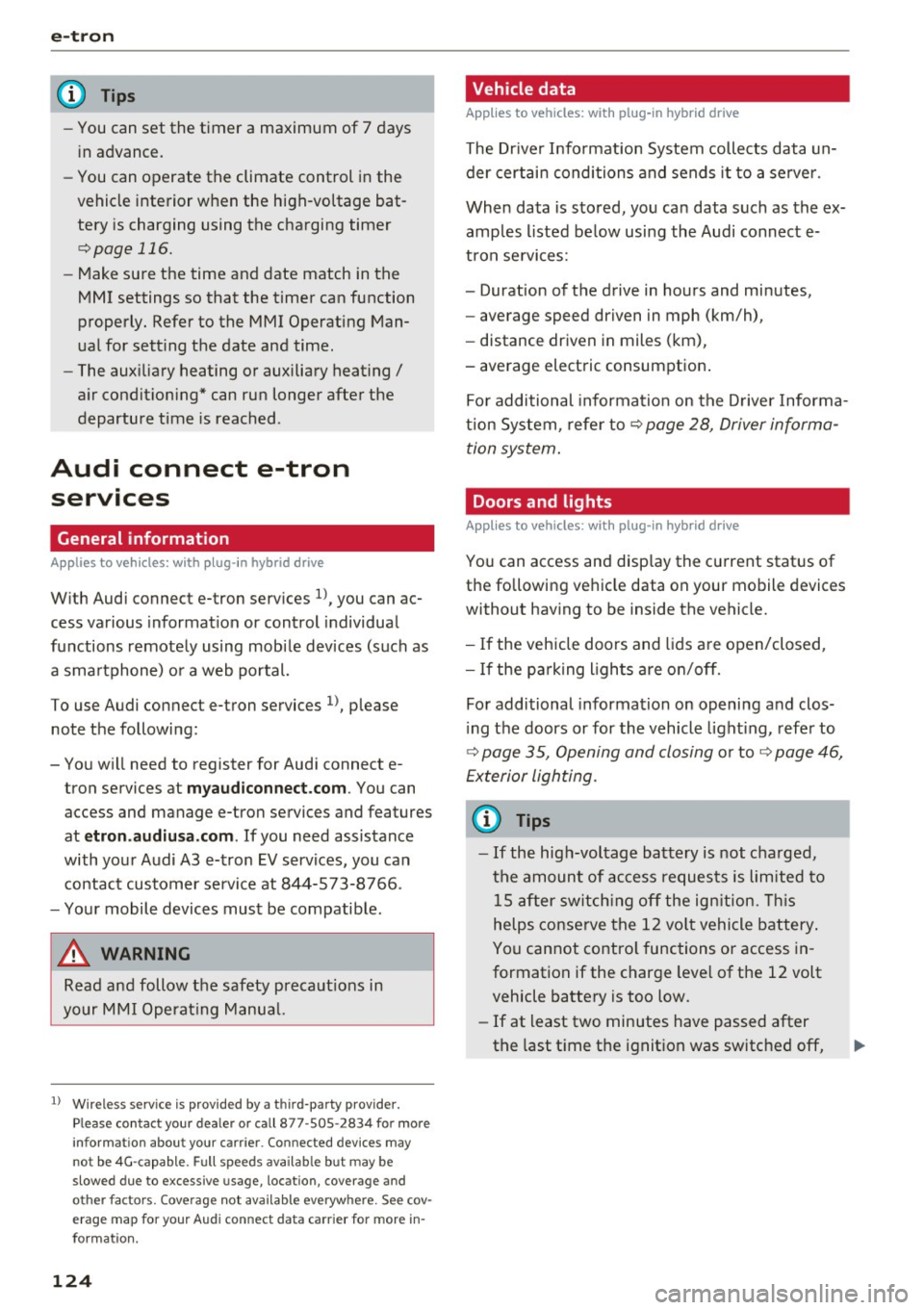
e-tron
(D Tips
-You can set the timer a maximum of 7 days
in advance.
- You can operate the climate control in the
vehicle interior when the high-voltage bat
tery is charging using the charging timer
c>page 116.
-Make sure the time and date match in the
MMI settings so that the timer can function
properly. Refer to the MMI Operating Man
ual for setting the date and time.
- The auxiliary heating or auxiliary heating/
air conditioning* can run longer after the
departure time is reached.
Audi connect e-tron
services
General information
A pp lies to ve hicles : w ith plug- in hy brid drive
With Audi connect e-tron services l), you can ac
cess various information or control individual
functions remotely using mobile devices (such as
a smartphone) or a web portal.
To use Audi connect e-tron services
l), please
note the following:
- You will need to register for Audi connect e
tron services at
myaudiconnect .com. You can
access and manage e-tron services and features
at
etron.audiusa.com. If you need assistance
with your Audi A3 e-tron EV services, you can
contact customer service at 844-573-8766.
- Your mobile devices must be compatible.
A WARNING
Read and follow the safety precautions in
your MMI Operating Manual.
l) Wireless serv ice is provided by a thir d- part y provider.
-
Please contact your dea le r or call 877 -505 -2834 for more
informat ion about your carrier. Co nnected dev ices may
not be 4G -capab le. Full speeds avai lable but may be
slowed due to excessive usage, locatio n, coverage and
othe r factors. Coverage not available everyw here . See cov
erage map for your Audi co nnect data carrier for more in
format ion.
124
· Vehicle data
App lies to vehicles : wi th plug-i n hybrid drive
The Dr iver Information System collects data un
der certain conditions and sends it to a server.
When data is stored, you can data such as the ex
amples listed below using the Audi connect e
tron services:
- Duration of the drive in hours and minutes,
- average speed driven in mph (km/h),
- distance driven in miles (km),
- average electric consumption .
For additional information on the Driver Informa
tion System, refer to
c> page 28, Driver informa
tion system.
Doors and lights
App lies to v ehicl es: wi th plug-in hybrid drive
You can access and display the current status of
the following vehicle data on your mobile devices
without having to be inside the vehicle.
- If the vehicle doors and lids are open/closed,
- If the parking l ights are on/off.
For additional information on opening and clos
i ng the doors or for the vehicle light ing, refer to
c> page 3 5, Opening and closing or to c> page 46,
Exterior lighting.
(D Tips
-If the high-voltage battery is not charged,
the amount of access requests is limited to
15 after switching off the ignition. This
helps conserve the 12 volt vehicle battery.
You cannot contro l functions or access in
formation if the charge level of the 12 volt
vehicle battery is too low.
- If at least two minutes have passed after
the last time the ignition was switched off,
Page 153 of 328

.... N
0 > co ....
General information
Applies to vehicles: with rear pa rk in g systems/pa rk in g system
p lus/rearv iew camera
Depending on your vehicle's equipment, various
parking aids will help you when parking and ma
neuvering.
The
rear parking system is an audible parking aid
that warns you of obstacles
behind the vehicle
¢page 152.
The parking system plus assists you when park
ing by audibly and visually indicating objects de
tected
in front of and behind the vehicle
¢ page 152.
The rearview camera shows the area behind the
vehicle in the MMI display . This display assists
you when you are cross or parallel parking. The
parking system plus functions are also available
¢ page 153.
A WARNING ,--
- Always look for traffic and check the area
around your vehicle by looking at it directly
as well. The parking system cannot replace
the driver's attention. The driver is always
responsible when entering or leaving a park
ing space and during similar maneuvers.
- Please note that some surfaces, such as
clothing, are not detected by the system .
- Sensors and cameras have blind spots in
which people and objects cannot be detect
ed . Be especially cautious of small children
and animals .
- Always pay attention to the area around the
vehicle -using the rearview mirror, too .
- The sensors can be displaced by impacts or
damage to the radiator grille, bumper,
wheel housing and the underbody . The park
ing system may become impaired as a re
sult. Have an authorized Audi dealer or au
thorized Audi Service Facility check their
function.
- Make sure the sensors are not obstructed by
stickers, deposits or other materials. If they
are the sensor function could be impaired .
I
Parking systems
For additional information on cleaning, re
fer to¢
page 274.
@ Note
-Some objects are not detected or displayed
by the system under certain circumstances:
- Objects such as barrier chains, trailer draw
bars, vertical poles or fences
- Objects above the sensors such as wall ex
tensions
- Objects with specific surfaces or struc
tures such as chain link fences or powder
snow
- If you continue driving closer to a low-lying
object, it may disappear from the sensor
range . Note that you will no longer be
warned about this obstacle.
- The sensors can be displaced by impacts or
damage to the radiator grille, bumper,
wheel housing and the underbody . The
parking system may become impaired as a
result . Have an authorized Audi dealer or
authorized Audi Service Facility check their
function.
(D Tips
- The system may provide a warning even
though there are no obstacles in the cover
age area in some situations, such as:
- certain road surfaces or for long grass .
- external ultrasonic sources e.g. from
cleaning vehicles.
- heavy rain, snow, or thick vehicle exhaust .
- We recommend that you practice parking in
a traffic-free location or parking lot to be
come familiar with the system. When doing
this, there should be good light and weath
er conditions .
- You can change the volume and pitch of the
signals as well as the display¢
page 157.
-What appears in the MMI display is some
what time-delayed.
- The sensors must be kept clean and free of
snow and ice for the park assist to operate .
151