2016 AUDI RS7 SPORTBACK night vision
[x] Cancel search: night visionPage 101 of 282

Display in the instrument cluster/head-up
display*
If there are pedestrians or wild animals in an
area in front of you r vehicle that is classified as
critical, the system will direct your attention to
this :
- Pedestrians or wild animals are highlighted in
red and the corresponding symbol. or.
turns on
¢fig. 109.
-There is also a tone.
The area classified as critical is based on the vehi
cle speed and the steering wheel angle. Pedes
trian and wild animal warning encourages you to
pay more attention.
If the night vision assist image is replaced by an
other display (such as the on-board computer),
the red indicator light . or. will appear if
there is a pedestrian or wild animal warning
¢ fig. 110 .
If the head-up display* is switched on and the
night vision assist content is activated, . or.
will appear in the head-up display*.
Marking light*
To direct the driver's attention to a pedestrian,
the headlights can flash on the pedestrian three
times in a row when there is a pedestrian warn
ing.
This happens at speeds above approximately
35 mph (60 km/h) when you are traveling out
side of well-lit areas and when flashing the head lights will not create glare for a vehicle detected
in the oncoming lane . The marker light* is con
trolled by the high beam assist*
c::;, page 44,
Headlight assistant .
The marking light is not used for wild animals.
Night vision assist
General information
Applies to : vehicles wit h night vision assist
Fig. 111 Front of the vehicle : night vis ion assist ant ca mera
The following situations may affect the function
of the night vision assist system:
- Poor visibility such as snow, rain, fog or heavy
spray
- Dirty lens on the night vision assist camera
Make sure the night vision assist camera
c::;, fig. 111 is not covered by stickers, deposits or
any other obstructions because that can affect
the camera function . For information on clean
ing, refer to
c::;, page 193.
Pedestrian and wild animal detection depends on
the difference in temperature between the per
son/wild animal and the background area. Pedes
trians/wild animals may not be detected if the difference is too small. Pedestrian and wild ani
mal marking and the marker light* are deactivat
ed at temperatures above approximately 77 °F
(25 °C) and when it is light outside . When the
night vision assistant image is selected in the in
strument cluster display, the
II symbol appears
in the upper right.
A WARNING
Pay attention to traffic and the area around
your vehicle when night vision assist is switch
ed on. The driver is always responsible for cor
rectly assessing the traffic situation.
- Night vision assist can only warn about peo
ple and wild animals located within the visu
al range of the infrared camera. The visual
range corresponds to the image in the in
strument cluster display .
-
99
Page 102 of 282
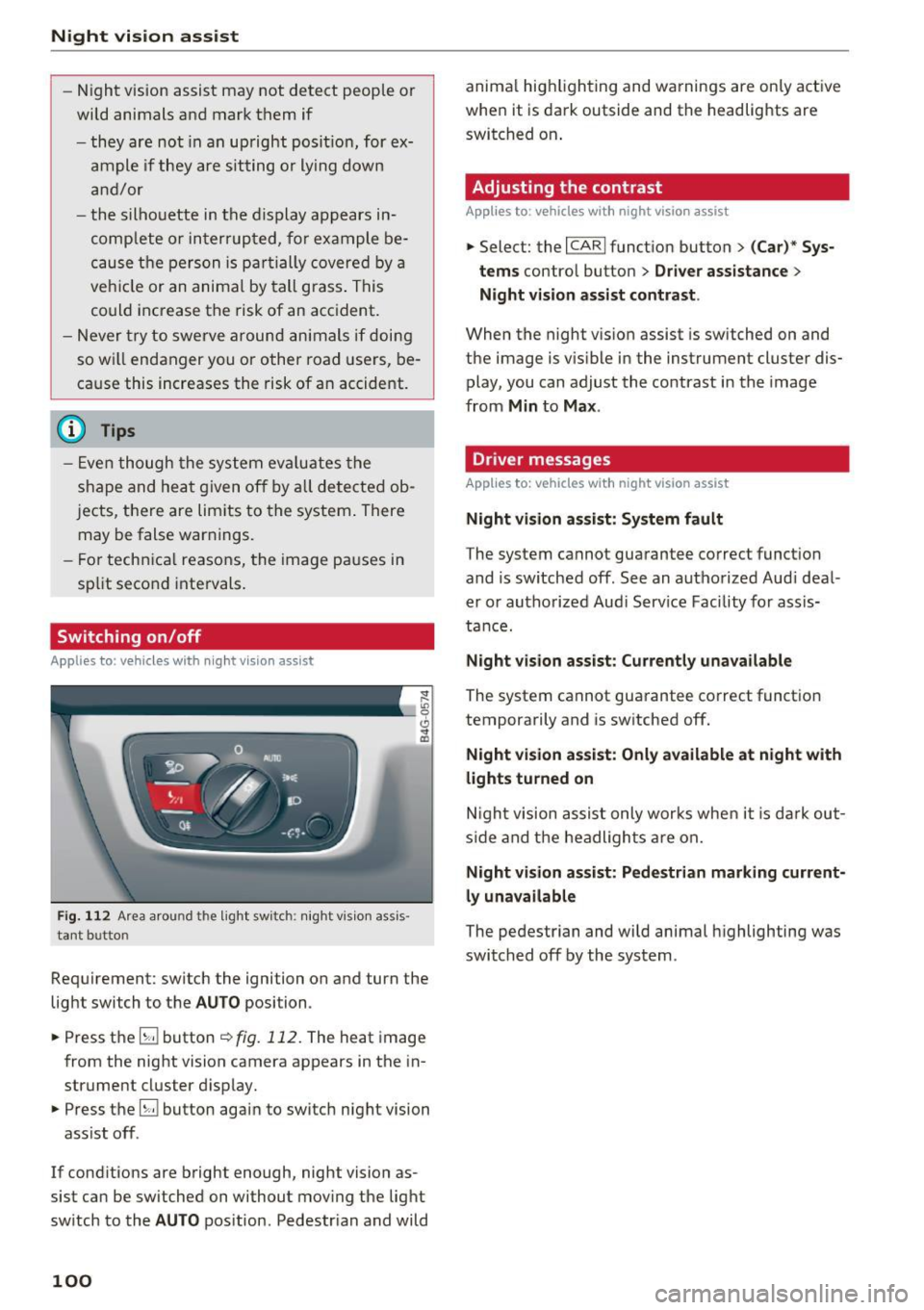
Night vision assist
-Night vision assist may not detect people or
wild animals and mark them if
- they are not in an upright posit ion, for ex
ample if they are sitting or lying down
and/or
- the silhouette in the display appears in
comp lete or interrupted, for example be
cause the person is partia lly covered by a
veh icle or an animal by tall grass. This
could increase the risk of an accident.
- Never try to swerve around animals if doing
so wi ll endanger you o r other road users, be
cause this increases the risk of an accident.
- Ev en though the system evaluat es the
shape and heat given off by all detected ob
j ects, there are limits to the system. There
may be false warnings.
- For technical reasons, the image pauses in
sp lit second intervals.
Switching on/off
Applies to: ve hicles w ith night visio n ass ist
Fig. 112 Area arou nd th e light switch: nigh t v is ion ass is ·
tant bu tto n
Requirement: switch the ignition on and turn the
light switch to the
AUTO position .
.,. Press the
5J button ~ fig. 112. The heat image
from the night vision camera appears in the in
strument cluster display .
.,. Press the
B button again to switch night vision
ass ist off .
If cond itions are bright enough, night vision as
sist can be switched on without moving the light
switch to the
AUTO position . Pedestr ian and wild
100
anima l hig hlighting and warnings are only active
when it is dark outside and the headlights are
switched on .
Adjusting the contrast
Applies to : vehicles with night vision assist
.,. Select: the I CARI function button > (C ar)* Sys
tems
contro l button > Driver assistance >
Night vision assist contrast .
When the night vis ion assist is switched on and
the image is v is ib le in the instrument cluster dis
play, you can adjust the contrast in the image
from
Min to Max .
Dr iver messages
Applies to: vehicles with night vision assist
Night vision assist: System fault
The system cannot guarantee correct funct ion
and is switched off. See an authorized Audi deal
er or authorized Aud i Service Facility for assis
tance.
Night vision assist: Currently unavailable
The system cannot guarantee correct funct io n
temporarily and is switched off.
Night vision assist: Only available at night with
lights turned on
Night vision assist only works when it is dark out
side and the headlights are on.
Night vision assist: Pedestrian marking current
ly unavailable
The pedestrian and wild animal highlighting was
switched off by the system .
Page 252 of 282

Fuses
Driver side cockpit fuse
assignment
Fig . 209 Driver side cockp it: fuse panel with plastic bracket
Fuse panel @ (black)
No . Equipment
Electromechanical power steering, trailer
1 hitch, ionizer, switch strip, seat heating
(rear), electromechanical parking brake
Horn, climate control system, Gateway,
2 automatic dimming interior rearv iew mir·
ror
4 Park ing aid, headlight range adjustment
5 Dynamic steering, Electron
ic Stabilization
Control (ESC)
6 Headlights
7 Adaptive cruise control
8 Front passenger's seat sensors, airbag
9 Gateway
10 Engine sound, night vision
assist, garage
door opener (Home Link), parking aid
11 Video camera
image processing
12 Headlights
13 Steering column switch module
14 Terminal 15 (luggage compartment)
250
Fuse panel
@ (black)
15 Terminal 15 (engine compartment)
16 Starter
Fuse panel @ (brown)
No. Equipment
1 Infotainment
2 Infotainment
3 F
ron t passenger's seat
5 Airbag, Elect
ronic Stabilization Control
(ESC)
6 Anti·theft alarm system
7 Electromechanical parking brake
8 Inter ior lights
9
Windshield video camera heating, light/
rain sensor
10 Lumbar support (driver's seat)
11 Driver's seat
12 Electronic stabilization control
13 Horn
14 Headlights
15 Front
seat heating
16 Dynamic steering
Fuse panel © (red)
No . Equipment
1 Clutch pedal
2 Fuel pump
3 Brake light sensor
4 AdBlue (diesel
engine)/engine acoustics
5 Rear door
6 Front
door
7 Electronic stab ilizat ion control
8 Windshield wiper motor
9 Headlight washer system
10 Interior
lighting, climate control system
11 Headlights
12 Sunroof
Page 275 of 282

Multifunction steering wheel . . . . . . . . . . . . . 23
N
Natural leather care/cleaning
NH TSA 196
Contacting . . . . . . . . . . . . . . . . . . . . . . . . . 125
Night vision assist . . . . . . . . . . . . . . . . . . . . . 98
Cleaning the camera . . . . . . . . . . . . . . . . . 194
Number of seats . . . . . . . . . . . . . . . . . . . . . . 127
0
Occupant seating posit ions . . . . . . . . . . . . . 119
Octane rating . . . . . . . . . . . . . . . . . . . . . . . . 198
Odometer . . . . . . . . . . . . . . . . . . . . . . . . . . . . 25
OFF (4-zone deluxe automatic climate con-
trol) . . . . . . . . . . . . . . . . . . . . . . . . . . . . . . . . . 68
Oi l
refer to Engine oil . . . . . . . . . . . . . . . . . . . 205
Oi l change interval . . . . . . . . . . . . . . . . . . . . 216
On-board computer . . . . . . . . . . . . . . . . . . . . 23
On-Board Diagnostic System (OBD) Data Link Connector (DLC) . . . . . . . . . . . . . . 28
Malfunction Indicator Lamp (MIL) . . . . . . . 28
Open door/hood/rear lid warning . . . . . . . . . 22
Opening . . . . . . . . . . . . . . . . . . . . . . . . . . . . . . 30
H ood . . . . . . . . . . . . . . . . . . . . . . . . . . . . . . 203
L uggage compartment lid . . . . . . . . . . . . . . 36
Sunroof . . . . . . . . . . . . . . . . . . . . . . . . . . . . . 40
Windows . ... ................ ..... .. 39
Other consumers (efficiency program) . . . . . 24
Outlet . . . . . . . . . . . . . . . . . . . . . . . . . . . . . . . 58
Owner 's Literature
5
p
Paint damage . . . . . . . . . . . . . . . . . . . . . . . . 195
Paint No. . . . . . . . . . . . . . . . . . . . . . . . . . . . . 259
Parking Automatic transmiss ion . . . . . . . . . . . . . . 103
Parking aid
C leaning sensors/camera . . . . . . . . . . . . . 194
Parking brake . . . . . . . . . . . . . . . . . . . . . . . . . 74
Emergency braking function . . . . . . . . . . . . 76
Parking . . . . . . . . . . . . . . . . . . . . . . . . . . . . . 75
Index
Starting from a stop . . . . . . . . . . . . . . . . . . 75
also refer to Electromechanical
parking brake . . . . . . . . . . . . . . . . . . . . . . . . 74
Parking lights . . . . . . . . . . . . . . . . . . . . . . . . . 43
Parking system Adjusting the display/warning tone . . . . . 116
Cleaning the rearview camera . . . . . . . . . . 109
Malfunction . . . . . . . . . . . . . . . . . . . . . . . . 117
Parking system plus . . . . . . . . . . . . . . . . . . 108
Peripheral came ras . . . . . . . . . . . . . . . . . . 112
Peripheral display . . . . . . . . . . . . . . . . . . . 108
also refer to Parking systems . . . . . . 108, 109
Parking systems . . . . . . . . . . . . . . . . . . . . . . 107
Rearv iew camera . . . . . . . . . . . . . . . . . . . . 109
Parts replacement . . . . . . . . . . . . . . . . . . . . 264
Pass-through with ski sack . . . . . . . . . . . . . . . 65
PASSENGER AIR BAG OFF light . . . . . . . . . . 147
Passenger protection . . . . . . . . . . . . . . . . . . 177
Pedals . . . . . . . . . . . . . . . . . . . . . . . . . . . . . . 123
Pedestrian detection . . . . . . . . . . . . . . . . . . . 98
Peripheral display . . . . . . . . . . . . . . . . . . . . . 108
Physical principles of a frontal collision . . . 128
Polishing . . . . . . . . . . . . . . . . . . . . . . . . . . . . 195
Po llen fi lter
refer to Pollutant filter . . . . . . . . . . . . . . . . 67
Pol lutant filter . . . . . . . . . . . . . . . . . . . . . . . . 67
Power Windows . .... .. .. ............... .. . 39
Power locking system Locking/unlocking the vehicle from inside . 35
Unlocking and locking vehicle . . . . . . . . . . . 33
Power seat adjustment . . . . . . . . . . . . . . . . . 53
Power windows Child safety lock . . . . . . . . . . . . . . . . . . . . . . 39
Convenience opening . . . . . . . . . . . . . . . . . . 40
Malfunction . . . . . . . . . . . . . . . . . . . . . . . . . 40
Pregnant women Special considerations when wearing a safe-
ty belt . . . . . . . . . . . . . . . . . . . . . . . . . . . . . 132
Pre sense . . . . . . . . . . . . . . . . . . . . . . . . . . . . 177
Pretensioners Pre sense . . . . . . . . . . . . . . . . . . . . . . . . . . 177
Preventative passenger protection . . . . . . . 177
Proper occupant seating positions . . . . . . . 119
Proper safety be lt pos ition . . . . . . . . . . . . . . 131
273