2016 AUDI Q3 display
[x] Cancel search: displayPage 93 of 252
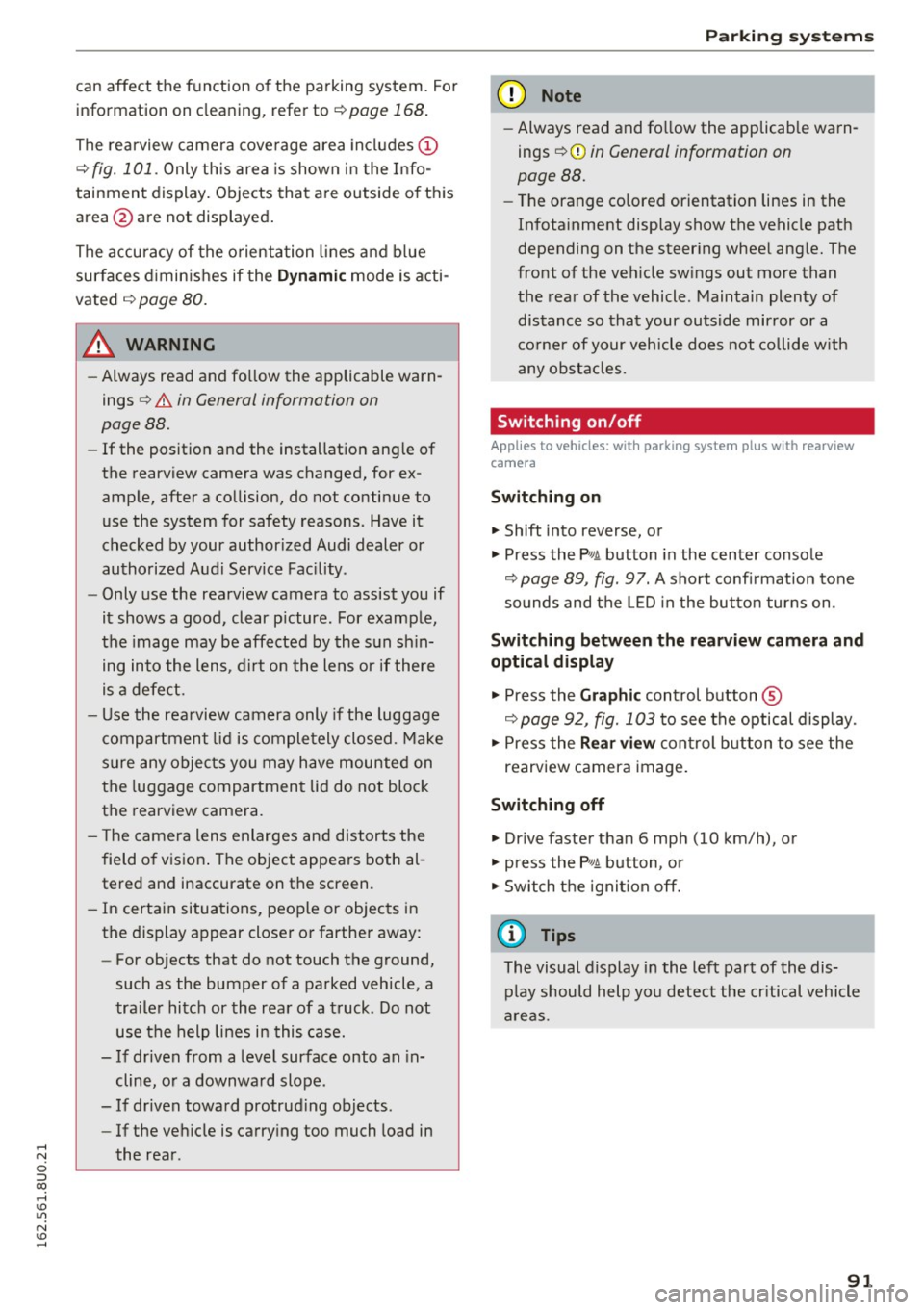
can affect the function of the parking system. For information on cleaning, refer to¢
page 168.
The rearview camera coverage area includes (!)
¢ fig. 101. Only this area is shown in the Info
tainment display. Objects that are outside of this
area @are not displayed.
The accuracy of the orientation lines and blue
surfaces diminishes if the
Dynamic mode is acti
vated
¢ page 80.
~ WARNING
- Always read and follow the applicable warn
ings
¢ &. in General information on
page 88.
- If the position and the installation angle of
the rearview camera was changed, for ex ample, after a collision, do not continue to
use the system for safety reasons. Have it
checked by your authorized Audi dealer or
authorized Audi Service Facility .
- Only use the rearview camera to assist you if
it shows a good, clear picture. For example,
the image may be affected by the sun shin
ing into the lens, dirt on the lens or if there
is a defect.
- Use the rearview camera only if the luggage
compartment lid is completely closed. Make
sure any objects you may have mounted on
the luggage compartment lid do not block
the rearview camera.
- The camera lens enlarges and distorts the
field of vision. The object appears both al
tered and inaccurate on the screen.
- In certain situations, people or objects in
the display appear closer or farther away:
- For objects that do not touch the ground,
such as the bumper of a parked vehicle, a
trailer hitch or the rear of a truck . Do not
use the help lines in this case.
- If driven from a level surface onto an in
cline, or a downward slope.
- If driven toward protruding objects.
- If the vehicle is carrying too much load in
the rear .
Parking systems
(D Note
-Always read and follow the applicable warn
ings
¢ (D in General information on
page 88.
- Th e orange colored orientation lines in the
In fotainment display show the vehicle path
depending on the steering wheel angle. The
front of the vehicle swings out more than
the rear of the vehicle. Maintain plenty of
distance so that your outside mirror or a
corner of your vehicle does not collide with
any obstacles.
Switching on/off
Appl ies to vehicles: with parking system plus with rearview
camera
Switching on
• Shift into reverse, or
• Press the
PwA button in the center console
¢ page 89, fig. 97. A short confirmation tone
sounds and the LED in the button turns on.
Switching between the rearview camera and
optical display
• Press the Graphic control button ®
¢ page 92, fig. 103 to see the optical display.
• Press the
Rear view control button to see the
rearview camera image.
Switching off
• Drive faster than 6 mph (10 km/h), or
• press the
P•lj A button, or
• Switch the ignition off.
@ Tips
The visual display in the left part of the dis
play should help you detect the critical vehicle
areas.
91
Page 94 of 252

Parking systems
Cross parking
Applies to vehicles: with parking system p lus with rearview
camera
This view may be used when parking in a garage
or in a parking space .
Fig. 103 Infotainment: aiming at a parkin g space
Fig. 104 Infotainment : al ign ing the vehicle
.,. Turn the Infota inment on and shift into reverse
gear.
.,. The orange colored or ientation lines
(D show
the direction of travel of the veh icle. Turn the
stee ring wheel unt il the orange orientation
lines appear in the parking space
9 fig. 103 .
Use the markings @ to help you est imate the
distance from an obstacle. Each marking repre
sents app roximately 3 ft . (1 m) . The blue area
represents an extension of the vehicle's outline
by approximately 16 ft. (5 meters) to the rear.
.,. While driv ing in reverse gear, adjust the steer
ing wheel angle to fit the parking space with
the a id of the orange orientation lines¢.&.
in
General information on page
91 , 90in Gen
eral information on page
91. @ marks the rea r
bumper. Stop the vehicle, at the latest, when
the red orientation line © borders an object.
92
Parallel parking
Applies to vehicles: with parking system plus with rearview
camera
This view may be used when parallel parking
along the side of a street.
Fig. 105 I n fota inment: blue surfaces aligned in the park
ing space
Fig. 106 In fota inment: contact of the blue cur ved line with
the curb
Parking on the right is described here. It is identi
cal when parking on the left.
If there is an obstacle next to the parking space
(such as a wall), refer to "Informat ion for parking
next to obstacles"¢
page 93.
.,. Activate the turn signa l.
.,. Position your vehicle next to a parked vehicle in
front of the des ired park ing space. The distance
to this vehicle s hould be approximate ly 3 ft. (1
m).
.,. Turn the Infotainment on and shift into reverse
gea r. The park ing system is tu rned on and the
Cross parking vie w is displayed .
.,. Press the control button on the In fotainment
unit
(D 9 fig. 1 OS. The Parallel parking display
is shown. ..,.
Page 95 of 252

•Backup and align yo ur vehicle so the b lue area
@ borders on the rear end of the vehicle be
hind you or on the parking space line
¢ A in
General information on page
91, c> (D in Gen
eral information on page
91. The blue area rep
resents an extension of the veh icle's outline by
approximately 16
ft. (5 meters) to the rear . T he
long side of the blue area shou ld be on the
cu rb. The entire b lue area must fit in to the
parking space.
• Wi th the veh icle stopped, tu rn the steer ing
whee l to the right as far as it wi ll go.
• Back up into the parking spot. As soon as the
blue curve
c> fig. 106 is near the c urb c> A in
General information on page
91, c> (D in Gen
eral information on page
91. Stop the vehicle.
• With the veh icle stopped, turn the steer ing
wheel to the left as far as it will go .
• Cont inue to back i nto the pa rking space unt il
the vehi cle is par ked pa rallel to the curb
c> A
in General information on page 91, c> (D in
General information on page
91. @ marks the
rea r bumper. Stop the vehicle, at the latest,
when the red orientation line@ borders an ob
ject. Keep an eye on the front of your vehicle whi le doing this.
Par king ne xt to obstacle s
If th ere is an obstacle (such as a wall) next to the
pa rking space, position the vehicle so there is
more space on that side . Position the long side of
the blue s urface so that there is sufficient space
from the obstacle. The surface must not be
touching . Yo u will also need to start tur ning the
steer ing whee l earlier . The blue curve
c> fig. 106
must not touch the obstacle and should have suf
fic ient room.
(D Note
Keep enoug h distance from the curb to avoid
damage to the rims .
(D Tips
The left or right or ie ntation lines and surfaces
w ill be displayed, depending on the turn sig-
na l being used. Parking
sy
stem s
Adjusting the display
and the warning tones
App lies to vehicles : wit h parking syste m plus with rearview
came ra
The display and warning tones can be adjusted in
the Infotainment.
• Select: the I CAR ! funct ion button > (Car) sys
tems *
control b utton > Dr iver assist > Par king
aid .
Display
On* -An optical display is shown for the parking
system p lus, a rearview camera image is shown
for parking system p lus with rearview camera*.
Off -When t he pa rking system is sw itched off,
on ly aud ible signals are g iven.
Warning tones
Front volume -Volume for the front area
Rear volume -Volume for the rear area
Front frequency -Frequency for the front area
Rear frequency -Frequency for the rear a rea
Entertainment volum e -When the parking sys
tem is turned o n, the vo lume of the audio/v ideo
source is lowered .
The newly ad justed va lue is given br iefly from the
cor respond ing s ignal generator .
(D Tips
- The warn ing tones can also be adjusted di
rectly from the visual d isplay or the rearview
came ra image* . S imply press the
Settings
cont rol but ton .
- Changed settings are activated w hen the
park ing system is sw itched on again.
- The settings are automatically stored and
assigned to the remote control key that is in
use.
Error messages
Applies to vehicles: wit h parking system pl us with rearview
ca mera
The re is an error in the system if the LED in the
Pw .A button is blinking and you hear a cont in uo us ll>
93
Page 96 of 252

Parking sy stem s
alarm for a few seconds a fter switching on the
parking system or when the parking system is al
ready act ivated .
If the error is not corrected be
fore you switch off the ign it ion, the LED in the
p ,,1A
button will b link the next t ime you sw itch on the
parking system by sh ift ing into reverse.
If a sensor is faulty, the
J;l4 symbol will appear in
front of/behind the vehicle in the Infotainment
d isp lay. If a rear sensor is faulty, only obstacles
that are in areas @and @ are shown
c> page 89,
fig. 96 . If a front sensor is faulty, o nly obstacles
that are in areas © and @are shown .
Drive to an authorized Aud i dea ler or authori zed
Aud i Serv ice Facility immediately to have the
malfunct ion corrected.
Trailer hitch
Applies to vehicles: with parking system plus with rearview
camera
F or vehicles using the trailer socket, t he parking
system rear sensors do not turn on when you
shift into reverse gear or when you press the
p,, 1A
button . This results in the follow ing restrictions .
There is no distance warning fo r the rear. The
front sensors remain activated. The visual display
sw itches to the trailer towing mode. The rearview
camera image will not show the or ientat ion lines
and the blue s urfaces .
(D Tips
Trailer h itches that are not installed at the
factory may cause the pa rking system to mal
function o r they may res trict its funct ion .
94
Page 126 of 252

Airbag syste m
-the adu lt on the front passenger seat is proper
ly seated on the center of the seat cushion with
his or her back up against the backrest and the
backrest is not reclined
c> page 96, Correct pas
senger seating positions,
- the adult is not taking weight off the seat by
holding on to the passenger assist handle
above the front passenger door or supporting
their we ight on the armrest,
- the safety belt is being properly worn and that
there is not a lot of slack in the safety belt web
bing,
- accessory seat covers or cushions or other
th ings that may cause an incorrect read ing or
impression on the weight-sensing mat under
the upho lstery of the seat have been removed
from the front passenge r seat,
- a safety be lt extender has not been left in the
safety belt latch for the front passenge r seat.
In addition to the
PA SSE NGER AIR BA G OFF
lig ht in the center of the instrument panel, the
message
PASSENGER AIR BAG OFF or PASSEN
GER AIR BAG ON
w ill briefly appear in the inst ru
ment cluster display . T his is to inform the driver
of the current front passenger airbag status.
Important safety instructions on
monitoring the Advanced Airbag System
A WARNING
An airbag system that is not funct ion ing prop
er ly cannot p rovide supplemental p rotection
in a frontal crash.
- If the airbag indicato r light
c>page 16
comes when the vehicle is be ing used, h ave
the system inspected immediate ly by yo ur
authorized Audi dealer. It is possible that
the airbag will inflate when it is not s up
posed to, or will not inflate when it should.
A WARNING
If the front airbag inflates, a child without a
child restraint, in a rearward-facing child safe
ty seat or in a forward-facing child restra int
that has not been properly installed w ill be
ser iously injured and can be killed .
124
-Even tho ugh your vehicle is equipped with
an Advanced A irbag System, make certain
that a ll children, espec ia lly 12 years and
younger, always ride on the back seat prop
erly restrained for their age and s ize.
- Always install forward or rear-facing child
safety seats on the rear seat - even with an
Advanced A irbag System.
- If you must install a rearward-facing child
safety seat on the front passenger seat be
cause of exceptional circumstances and the
PASSENGER AIR BAG OFF light does not
appear and s tay on, immedi ately ins tall the
rear-facing child safety seat in a re ar seat ing
position and have the a irbag system in
spected by your authorized Audi dea ler.
- A t ight tether or other s trap on a rearward
facing chi ld restraint attached to the front
passenger seat can put too much pressure
on the weight-sensing mat in the seat and
register more weight than is actually on the
seat. The heavier weight registered can
make the system work as thoug h an adu lt
were on the seat and deploy the Advanced
Airbag when it must be suppressed causing
serious or even f atal injury to the child.
- If, in exceptional circumstances, you must
install a forward-facing child res traint on
the front p assenge r seat, always move the
seat into i ts rearmost position in the sea t's
fore and aft ad justment range, as far away
from the ai rbag as possible . The backrest
must be adjusted to an upr ight position.
Make sure that the
PASSENGER AIR BAG
OFF
li ght comes on and stays on all the time
wheneve r the ignit ion is switched on.
A WARNING
- If the PASSENG ER AIR BAG OFF light does
not go out when an adult is sitting on the
front passenger seat afte r taking the steps
described above, make s ure the adult is
p roper ly sea ted and restra ined at one o f the
rear sea ting posit ions .
- Have the ai rbag system inspected by your
author ized Audi dealer befo re t ransporting
anyone on the front passenger seat.
Page 159 of 252

conditions regar dless of your speed to
reduce the risk of an accident.
Energy management
The starting ability is optimized
The energy management system manages the
electrical energy distribution and optimizes the
availability of electrical energy for starting the
engine.
When a vehicle w ith a conventional energy sys
tem is not dr iven for a long time, the battery is
d rained by equ ipme nt (for example the immobi l
iz er) . In certain circumstances, there could may
not be eno ugh energy to start the engi ne.
Your veh icle is equipped with an inte lligent ene r
gy managemen t system for d istr ibut ing electrici
ty . This significant ly imp roves the starting ab ility
and inc reases t he battery life.
The energy management system Is made up of
batt ery diagno sis, idling curr ent management
and dynami c en ergy managemen t.
B attery diagnosis
The battery diagnosis determines the battery
charge level. The senso rs determ ine the battery
voltage, t he battery cur rent, and the battery
temperature. The cu rrent charge level a nd the
pe rformance of the bat tery are dete rm ined based
on this .
Idling current management
The idling cu rrent management dec reases the
energy used wh ile parked . With the eng ine
sw itched off, it manages the energy dist ribution
t o the different elect rical componen ts. Date from
battery d iagnosis is taken into account for this.
D epending on the battery cha rge level, e lectr ica l
equ ipment is swi tched off one item after the oth
e r, to p revent the ba tte ry from d raining and to
r etain the s tarting ab ility.
Dynamic energy management
Wh ile driving, dynamic energy management dis
tr ib utes the approp riate amount of energy to the
e lectr ica l equipment. It controls the battery
Intellig ent Technology
charge level so that more energy is not used then
is being generated in order to maintain an opti
mal battery charge level.
(D Tips
- Energy management cannot overcome the
laws of physics . Note that the charge level
and length o f the battery life are limited.
- When the sta rting ability is endangered, the
(•) indicator lig ht turns on
¢page 15.
What you should know
Maintaining the starting ability is the highest
priority.
A lo t of st ress is p laced on t he b attery when dr iv
ing shor t distances, in traff ic, and at cold t imes
of the year . A lot of energy is used but litt le is
generated. It is also critical when the engine is
not running but e lectr ica l equipment is sw itched
on. In th is case, energy is used but none is gener
ated.
In situations like this, energy management wi ll
active ly regulated the distr ibut ion of energy.
Long periods without us e
If you do not drive your vehicle for sever al days o r
weeks, electrical equ ipment is gradua lly scale d
back or sw itched off . This reduces energy use and
ensures the vehicle will be ab le to start after long
per iods of time . Some conven ience functions,
such as interior lig hting or power seat ad just
ment, may not be ava ilable under certain circum
stances. These conven ience functions wi ll be
available again once you sw itch t he ignition on
and sta rt the eng ine.
With the engine switched off
The battery w ill dra in if you use Infotainment
funct ions such as listening to the radio while the
engi ne is switched off .
The vehicle's ab ility to start may be impa ired by
the energy use, a message will appear in the In
fota inment system display .
The message indicates that the system wi ll
switch off automatically soon. If you would like
lill'
157
Page 172 of 252

Care and cleaning
Component Situation Solution
Paint
Paint damage Refer to the paint number on the vehicle data label, repair
with touch up paint
c::;, page 229
Spilled fuel Rinse with water immediately
Surface rust Rust remover, then protect with hard wax; for questions,
consult an 1 authorized Audi dealer or authorized Audi Serv-
ice Facility.
Corrosion Have
it removed by an authorized Audi dealer or authorized
Audi Service Facility.
Water no longer Protect with hard wax (at least twice per year)
beads on the surface
of clean paint
No shine even though Treat with suitable polish; then apply paint protectant if
paint has been pro -the polish that was used does not contain any protectant
tected/paint looks
poor
Deposits such as in-Dampen with water immediately and remove with a micro-
sects, bird droppings, fib er cloth
tree sap and road salt
Grease-based con- Remove immedia tely with a m ild soap solution al and a
taminants such as soft cloth
cosmetics or sunb lock
Carbon parts Deposits clean the same way as painted parts c::;, page 168 , Car
washes
• > M ild soap so lution: ma xim um tw o tabl espoo ns of n eu tral soap i n 1 quart (1 li ter) of w ater
Internal cleaning
Component Situation Solution
Windows
Deposits Glass
cleane r, then wipe dry
Decorative parts/ Deposits Mild soap solutiona l
Trim
Plastic parts
Deposits Damp cloth
Heavier deposits Mild soap so lution al, detergent-free p lastic cleaning solu-
tion, if necessary
Displays Deposits Soft cloth with LCD cleaner
Controls Deposi ts Soft
brush, then a soft cloth w ith a mild soap solutiona)
Safety belts Deposits Mild
soap so lution a>, allow to dry before letting them re-
tract
170
Page 174 of 252

Care and cleaning
avoid scratches, move the scraper on ly in
one direction and not back and forth.
- Never remove snow or ice from door win
dows and mirrors using warm or hot water
because this could cause cracks to form .
- To avoid damage to the rear w indow de
fogger, do not apply any stickers on the
heating wires on the inside of the window .
- Decorati ve parts /trim
- Never use chrome care or cleaning prod-
ucts.
- Paint
- To red uce the risk of scratches, the vehicle
must be free of dirt and dust before pol
ishing or waxing .
- T o prevent pa int damage, do not polish or
wax the veh icle in direct sunlight.
- To red uce the risk of pa int damage, do not
polish away rust spots.
- Remove cosmetics and sunscreen immedi
ately -these could damage the paint.
- Di spla ys
- To avoid scratches, do not use dry cleaning
methods on displays .
-Controls
- Make sure that no fluids enter the con-
trols, because this could cause damage.
- Safety belts
- Do not remove the safety belts to clean
them.
- Never clean safety belts o r th eir compo
nents chemically or with cor rosive fl uids
or so lvents and neve r al low sha rp objects
t o come into con ta ct w ith the safe ty belts.
T his could cause damage to the belt web
bing .
-If there is damage to the webbing, the
connections, the retractors or the buckles,
have them replaced by an author ized Audi
dealer or authorized Audi Service Facility.
- Textiles /art ificial leather/ Alcantara
- Never treat artificia l leather/ Alcantara
w ith leather care products, so lvents, floor
polish, shoe polish, spot remove or similar
prod uct s.
- Have a specialist remove st ubborn stains
to prevent damage.
172
- Never use steam cleaners, brushes, hard
sponges, etc . when cleaning .
- D o not turn on the seat heating* to dry the
seat.
- Objects w ith sharp edges s uch as zippe rs,
rivets on clothing or be lts can cause dam
age to the surface .
- Open hook and loop fasteners, fo r exam
p le on clothing, can damage seat covers.
Make sure hook and loop fastene rs are
closed.
- Natu ral leathe r
- Never treat leather with solvents, floor
polish, shoe polish, spot remover or sim i
lar p roducts .
- Objects w ith sharp edges such as zippe rs,
rivets on clothing or belts can cause dam
age to the surface.
- Never use steam cleaners, brushes, hard
sponges, etc. when cleaning.
- Do not turn on the seat heating * to dry the
seat.
- To he lp prevent the leather from fad ing,
do not leave the vehicle in d irect sunlight
for long periods of time . If leav ing the ve
h icl e parked fo r long pe riods of time, you
should cove r the leathe r to pro te ct it from
d irec t sunlight.
{D Tips
- Insects are easier to remove from paint that
has been freshly waxed.
- Regular waxing can prevent rust spots from
forming.